In this guide, I’ve highlighted the best Firestick apps that give you access to movies, TV shows, news, music, live TV, security software, and much more. You will also find the best jailbroken Firestick apps. The apps on our list are compatible with all the major FireTV devices. They include Firestick 4K, Firestick 4K Max, Fire TV Cube, FireStick Lite, and the latest Firestick 4K and 4K Max.
Note
You will find both official and unofficial apps on Firestick. That said, not every FireTV app is safe to access, while some are not available in most countries. To ensure full safe access to the apps listed, you need Surfshark, the best VPN app for Firestick. It is readily available on the Amazon Store, is easy to install, and gives you optimized servers to connect to.
The FireStick apps on our list are both free and paid. With them, you get access to the best sports apps, movie and TV show Firestick apps, security and music software, media players, and much more.
There are over 22,000 apps for FireTV, but which are the absolute best for multiple purposes? After heavy research, we’ve tested and listed only the best.
What is Firestick?
In short, Firestick is one of the best Amazon products ever created. It is one of the more widely used streaming devices that transforms regular streaming into the ultimate experience. You can plug it into the TV’s HDMI port to get started.
With Firestick, you get access to the best streaming apps, some of which include Amazon Prime, Netflix, Kodi, Disney+, Sling TV, HBO Max, and more. You will find only the best and most popular on the list below, showing you FireTV apps for movies, TV shows, live sports, the news, games, utility apps, and more.
The Best FireStick Apps for 2024 Overall
There are many apps on Firestick, but which one is the best for you or your interests? For starters, if you’re looking for security software or apps that lead you to geo-restricted FireTV apps, we recommend Surfshark.
If you’re looking for paid apps for movies, there is Netflix, among many others. With this in mind, we’ve highlighted only the best for all your needs and will also show you how to install them.
Best VPN Apps for Firestick
As mentioned, some Amazon Fire TV apps are popular but not accessible in every country. For this reason, you need only the best VPN app for your Firestick that can change your IP address. Here are the top 5 best to use in 2024:
Surfshark
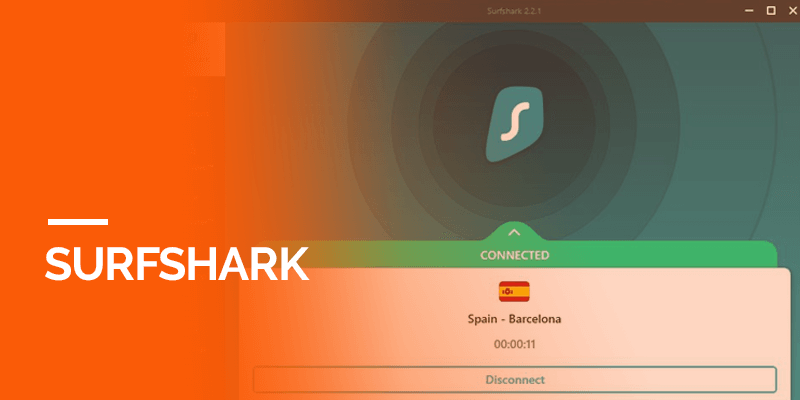
Right now, Surfshark is the best Firestick VPN app. It comes with 3200+ servers in 100 countries, all of which unlock many other geo-restricted apps on your Amazon Firestick. One subscription gives you unlimited device connections, which means you can access it on your Fire Stick, Android and iOS smartphones, PC, Mac, and many other devices simultaneously.
For security, this VPN app comes with NoBorders and Camouflage Mode, Wireguard integration, CleanWeb ad-blocker, Kill Switch, and more. The speeds are some of the fastest, and it’s easy to install on your device.
NordVPN

Next, we have NordVPN, another one of the best Firestick apps. With it, you get over 5900+ servers in 60 countries, allowing you to access many FireTVStick apps privately and safely.
It’s mostly known for its security purposes, giving you numerous features like the Threat Protection package (malware blocker, ad blocker, web trackers, and more,) a Meshnet feature to encrypt your network, split tunneling, etc. You can install it easily on your device and create up to 6 multiple connections.
Private Internet Access
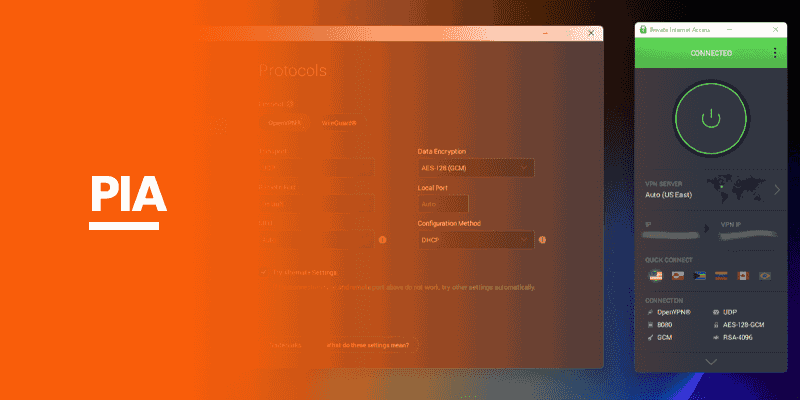
PIA is also a great VPN that gives you access to over 35,000 servers in 84 countries. That is an extensive coverage to consider. This said, you won’t experience overcrowded servers with high-moving traffic, which leads to better speeds.
The PIA app is available on Firestick and takes a few minutes to download and install. Just like Surfshark, PIA gives you unlimited device connections and high-end features. It has a Split-Tunneling option, WireGuard protocol, P2P support, and more.
FastestVPN

If you’re looking for the most affordable Firestick VPN app, FastestVPN is the best. It costs just $40 for the Lifetime Deal and gives you over 600 functional servers in 40+ countries. Its installation on FireTV is straightforward, and its performance is exceptional.
FastestVPN’s main highlight includes 10 multiple device connections, 10Gbps fast server speeds, Double VPN servers, Split Tunneling, Port Forwarding, Dedicated IP, WireGuard, Ad-Blocker, and more.
ExpressVPN
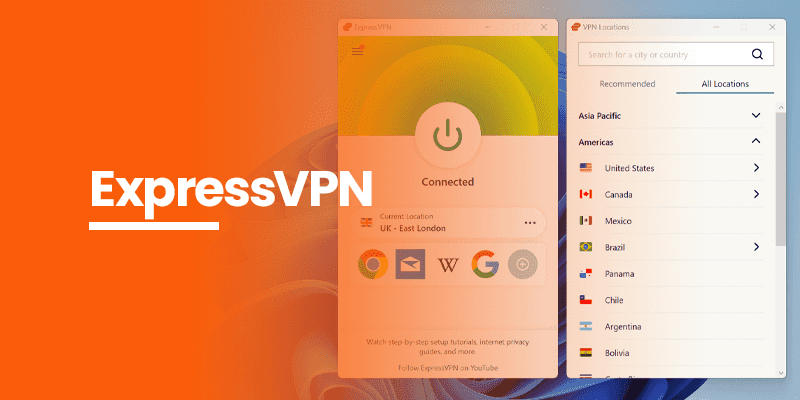
Lastly, we have ExpressVPN, known in the industry for its fast speeds and access to the best streaming apps on FireTV and other devices. Its price is a little steep compared to the other providers on the list, but its performance outshines the rest. It supports all the major Firestick devices, and its security features are military-grade. You can try testing this Firestick app using its 30-day money-back guarantee.
How to Install a VPN App on FireTV
It’s simple to download and install a VPN Firestick app on your TV. For the tutorial below, we’ve taken Surfshark as a sample. Here is how you can get started:
- First, go to the Surfshark website and create an account.
- Launch your FireTV, and click on the search icon. Type “Surfshark.”
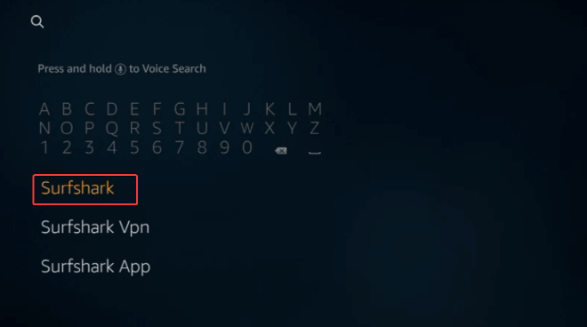
- Click on the Surfshark app for FireTV.
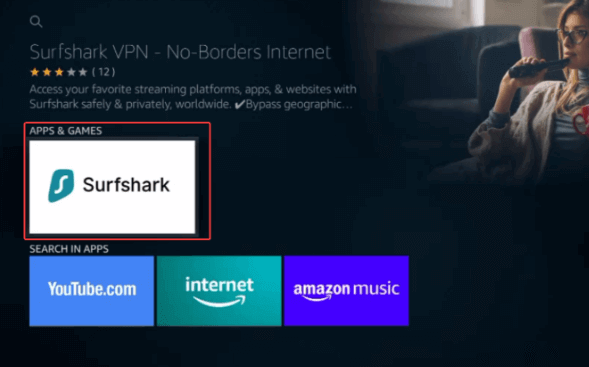
- Next, select the “Download” or “Get” button, depending on the Firestick model you have.
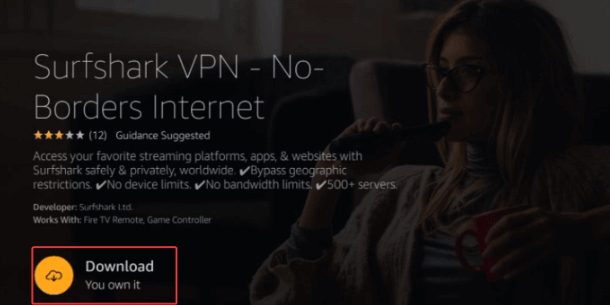
- Wait for the Surfshark app to download and then install.
- Click on “Open.”
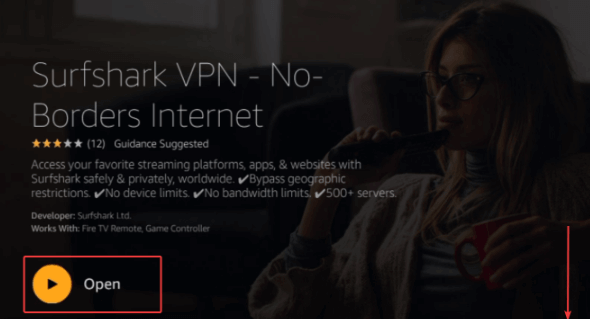
- Sign in to your account.
- Connect to the best server depending on your location or the best Firestick apps you’re looking to download.
- Choose your protocol and make tweaks to the settings according to your preference.
- Start adding apps to Firestick.
Best Firestick Apps for Movies & TV Shows
If you’re looking for the best movie apps for Firestick or for streaming TV shows, there are a couple of popular and reliable options. For your convenience, we’ve listed them according to free and paid options:
Paid Movies and TV Show Apps for FireStick
Here are some of the best paid Firestick apps for streaming movies and TV shows. Keep in mind that some of the apps are geo-restricted, while a few of them have region-locked libraries or catalogs. They are:
Netflix
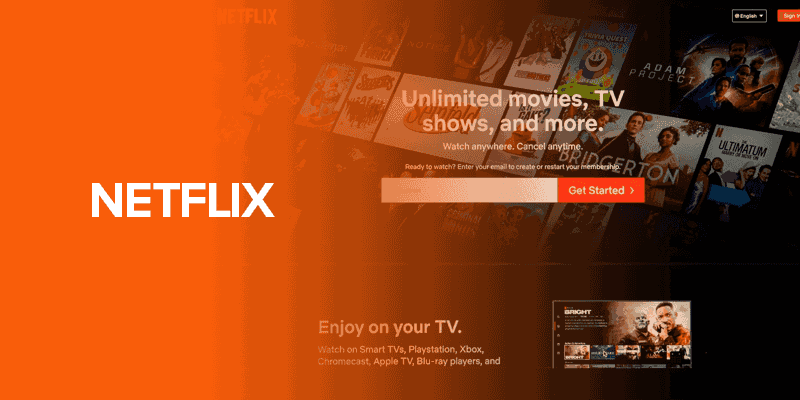
First on the list of the best paid Firestick apps for movies, TV shows, and more is Netflix. Even since Netflix came around, it has been one of the more widely used streaming services, which also gives you original content.
It’s compatible not only with Amazon Fire TV devices but also with most platforms, like Mac, Android, and iOS smartphones, and more. This is great, considering that Netflix allows multiple-device accounts in a go, depending on your chosen package.
This way, you can download the Netflix app for Firestick and also download it on other supported devices. The only setback is that Netflix is region-locked. This means to access other regional libraries in your country, you need to change your IP address. The Surfshark Firestick app can help with that.
Hulu
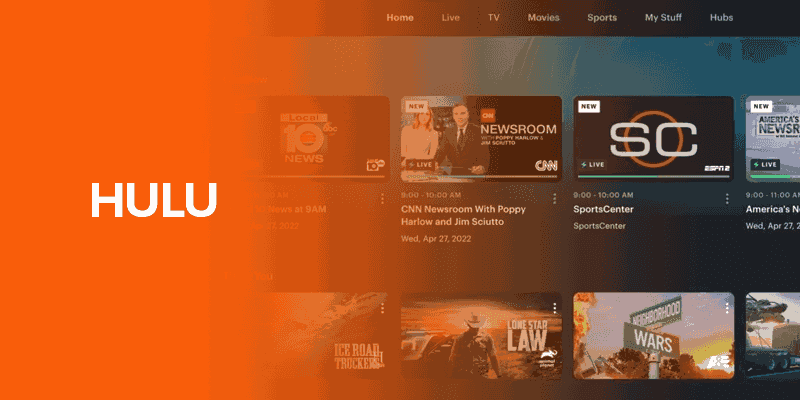
Hulu is also among some of the best streaming apps for FireTV and other devices. It is a US-based streaming service that offers an extensive content library, including original content. This streaming app is also geo-locked in countries outside the US, with only a small library in Japan.
Apart from that, Hulu also offers Live TV packages. With it, you can get access to more than 65 cable TV channels. There are also bundle offers to choose from, like Disney+, Hulu, and ESPN+.
It’s one of the most widely downloaded FireTV apps over the years, and the numbers keep growing. However, to access it in your country, you need to get a US IP address with Surfshark.
Disney+ Hotstar
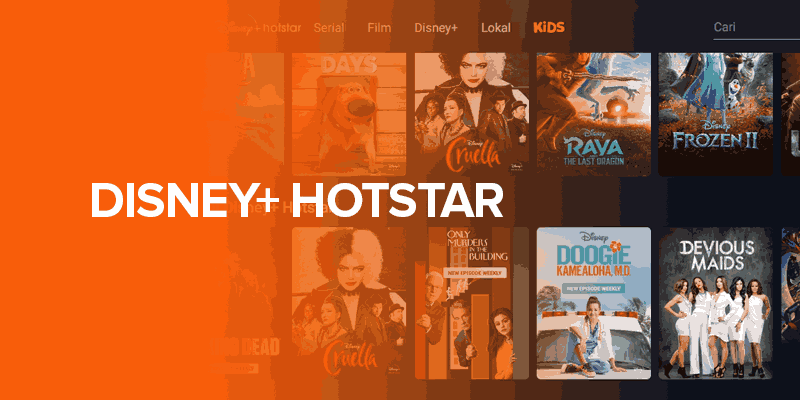
This service used to be known as Hotstar, an Indian streaming service, and is owned by Star India. Since then, this app for Firestick is now called Disney+ Hotstar. When you subscribe to this VOD service, you can access the latest and classic movies, TV shows, Disney+ content, live sports channels, and more.
There are more than 40.4 million active users as of 2023, and the number of subscribers keeps rising. That is how popular the service is. You have more than 100,000 hours of streaming content to choose from in 17 languages.
Disney+ Hotstar is now available in the US, India, and a few other locations around the world. There are still some countries where the service isn’t available, so accessing this FireTV app might be an issue. However, you can still unblock it with the best VPN.
Shudder TV
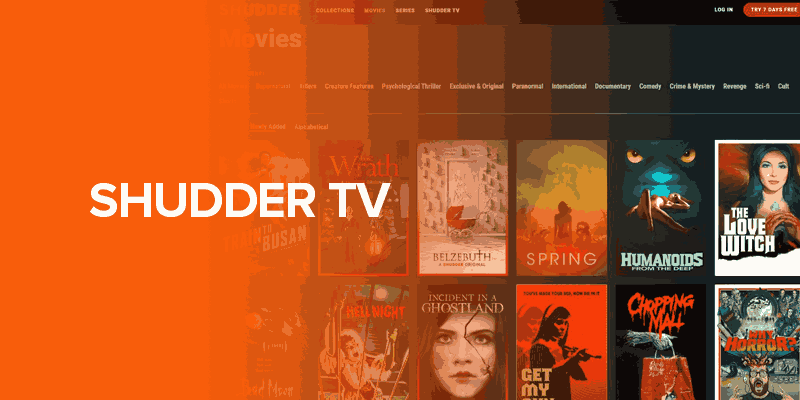
We have Shudder TV, created by AMC Networks, next on the list of popular Firestick apps with thrilling or suspenseful content. This app caters to users who look for suspense, thriller, horror, supernatural, or fiction content.
Think of it as a one-stop solution for the best horror movies and TV shows to binge on your Fire Stick devices. There is a wide variety to choose from, and even an option where you can suggest the service to add more movies and TV series to its list.
This app is officially available on the Amazon Store and comes with a 7-day free trial. However, note that you need to cancel your trial account before it ends to avoid getting billed.
HBO Max
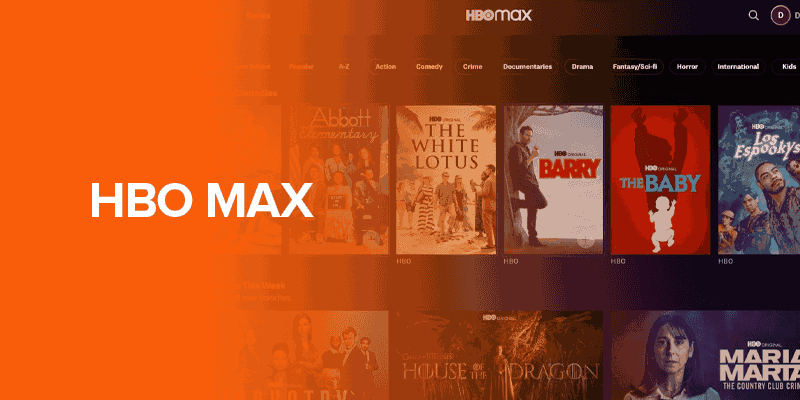
HBO Max, also now known as Max, was launched in 2020 and continues to be home to some of the best Original shows and movies, like the Game of Thrones series. With one subscription, you get access to 2-4 multiple connections, depending on the package you choose.
Max is the better option compared to HBO Max, which comes with more content to choose from. Here you get family shows, HBO Originals, and live sports streams from various broadcasters like U.S Soccer, NHL, NBA, and others.
It also includes documentaries and often airs Warner Bros shows almost immediately. The only setback? This FireTVStick app is geo-restricted in some countries. You will need the best Firestick VPN app to access it in your country.
Apple TV
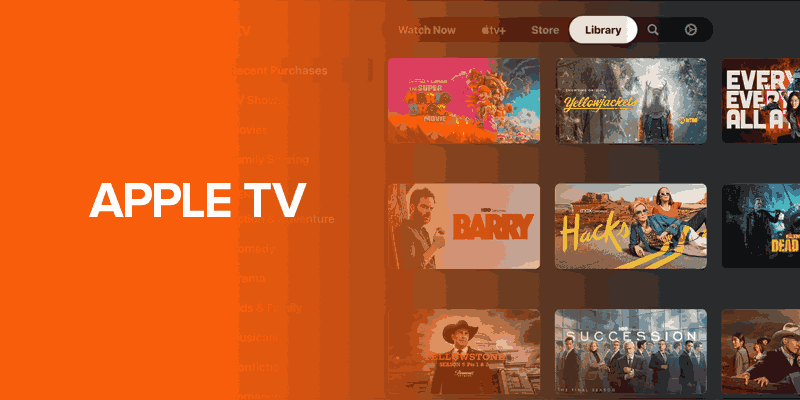
Mostly known for iOS devices, Apple TV is now accessible on FireStick devices with AirPlay. This OTT streaming service gives you access to a large variety of streaming content and AppleTV+ Originals.
You can choose from hours of movies, TV shows, original content, documentaries, etc. You can even choose titles from renowned cable TV channels like Cinemax, HBO, and more.
This app for Firestick supports both subscription-based, on-demand, and premium content, which is a break from regular cable TV subscriptions.
Paramount Plus

Paramount Plus is the new replacement for the previously-popular streaming app called CBS All Access. You not only get access to numerous genres of movies and TV shows but also can access live sports events or channels.
Other than that, there is a live TV option where you can tune in to channels like MTV, CBS, Comedy Central, BET, Nickelodeon, and others.
There is an official Firestick app available on the Amazon Store, but you need to subscribe and pay for your account. If you previously had a CBS All Access account, there is no need to re-sign up for the service. You can use your old account details.
Weyd
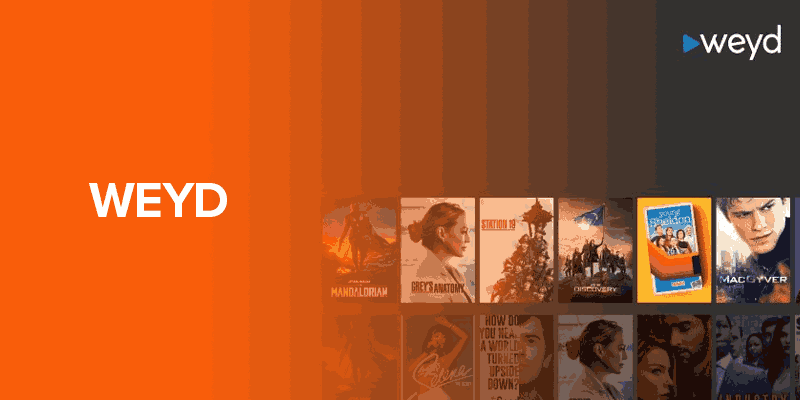
If you haven’t heard about Weyd, it’s time you do! This Firestick app is not a third-party source and is one of the few apps that have been built entirely from scratch. You can easily install this app on your Firestick and get a subscription for it.
There is an extensive content library to select video content, ranging from new and old releases. It scrapes streaming links from various authentic sources using plugins or providers offering links.
The good part is that Weyd comes without ads and supports Real-Debrid and AllDebrid. If it’s not available on your regional Amazon Store, simply change your IP address safely with Surfshark.
Crunchyroll
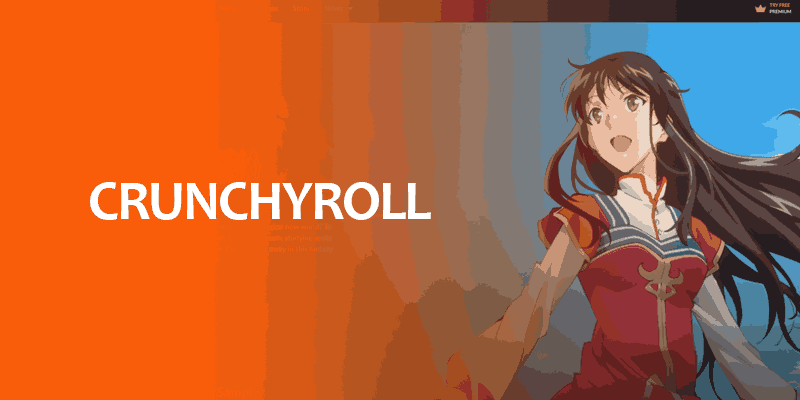
For all those who are looking to stream Japanese anime, Manga, or other Asian movies and series, Crunchyroll is the best Firestick app for that. This FireTV app is popular among anime fanatics worldwide.
With it, you can choose from over 25,000 episodes translated into different languages for better accessibility. If you’re worried about Crunchyroll being authentic, then don’t.
Its links are all from completely authentic Asian producers who have access to full licenses. Besides streaming, there are also news, games, and reading material.
There are free episodes to stream, but it all comes with ads. To watch them without them, you need to go for the 14-day free trial, but you will be billed straight after that.
Discovery+
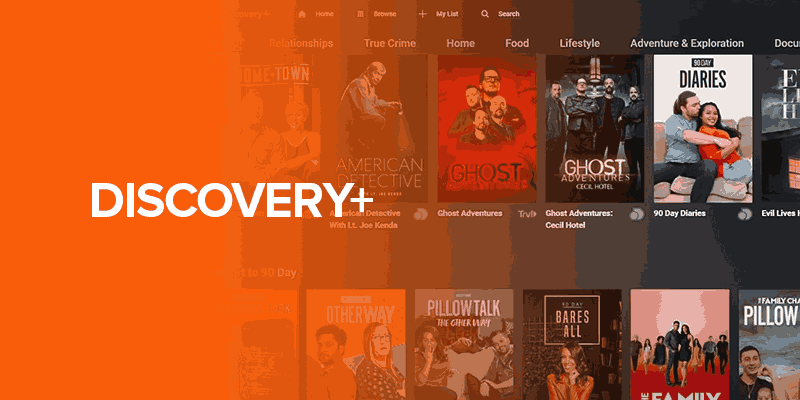
Discovery Plus, a product of Discovery Network, is another app for FireStick with an extensive network of content to stream.
Their service gives you access to numerous categories and channels to choose from. Some of them include Discovery Channel, Animal Planet, TLC, Discovery Science, and many others, with over 70,000+ episodes to binge on.
Another great aspect of Discovery+ for Firestick is that it’s one of the most affordable services, among many others, but that plan comes with ad-support.
Amazon Prime
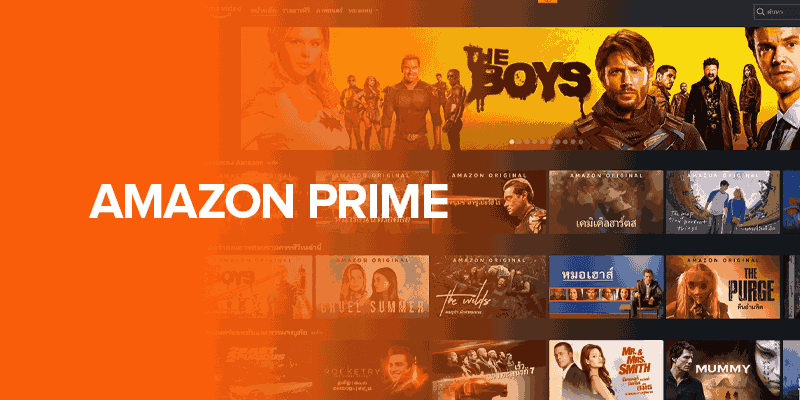
One of the best Amazon products/apps offered by the service is Prime Video. It gives you access to over 26,000 movies and around 2700+ TV shows.
The good part about this platform is that it regularly or constantly updates its content catalog libraries. You will even find some interesting Amazon Originals to stream on Firestick.
There are many genres to choose from, including reality, action, comedy, romance, animation, and more.
However, there are selective titles available in some countries while completely geo-restricted abroad. To access them, it’s best you connect with Surfshark’s US server.
Best Free Apps for Firestick – Movies and TV Shows
Now that you’ve gone through the list of paid or premium Firestick apps for movies and TV shows, here are some of the best free apps for Fire Stick that you can try. However, keep in mind that a few of them are apps for jailbroken Firestick, while some are officially available on the Amazon Store:
Kodi
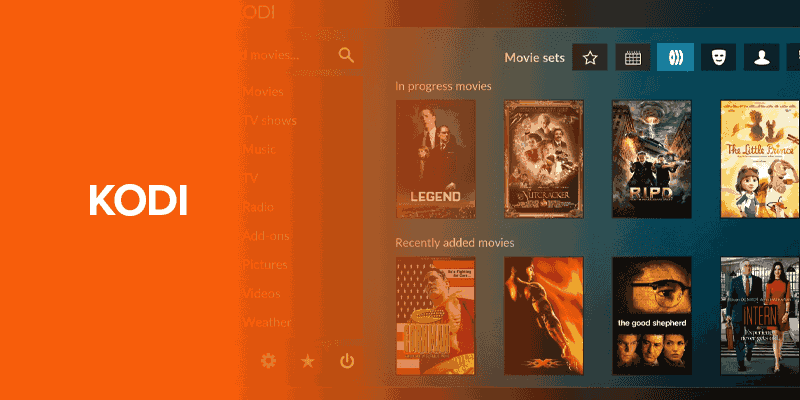
One of the best apps for Firestick is Kodi, and it’s free! It’s an open-source media player that lets you stream content from all over the world. You’ll have unlimited TV shows, movies, channels, music playlists, and more! The great part is that Kodi is legal to use.
However, there is no official app for it on the Amazon Store, which means you have to Sideload it after turning on Apps from Unknown Sources.
It also allows its users to sideload or download third-party Kodi add-ons to its platform, including content that isn’t already available on it. Just like Netflix, if you’re going to take the risk and add external content to Kodi on your Firestick device, make sure you use a VPN for it.
BBC iPlayer
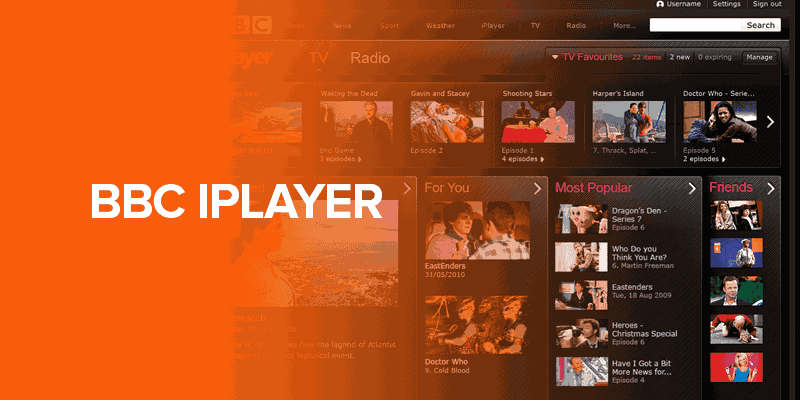
If you’re well-versed in entertainment platforms, then I’m quite certain you’ve come across the platform called “BBC.” A sub-part of the BBC Network is BBC iPlayer, one of the most famous streaming apps for Firestick that is only available in the UK.
The service is free to use, but you still need a UK TV license and IP address to access it. With this app on Firestick, you’ll be unlocking all of the BBC network specials.
This includes movies, TV shows, News channels, Sports news, and more, with HD movies being its main highlight. Since BBC iPlayer is not available outside the UK, you can use the best BBC iPlayer VPN to change your IP address and access it in any country.
CyberFlix TV

CyberFlix TV is a Terrarium TV-cloned third-party app. You can install it on Firestick using the Sideloading method. This is because there is no official Firestick app for it on the Amazon Store.
It offers a massive library of TV shows and movies and is a scrapper-based app. This means that it extracts streams from different sources. The app also supports different features like sorting content using genre and year.
CyberFlix TV can also be integrated with your Real-Debrid account for a better experience. Considering that it is a free APK app, it’s best you use a VPN with it to secure your connection and privacy online.
Tubi
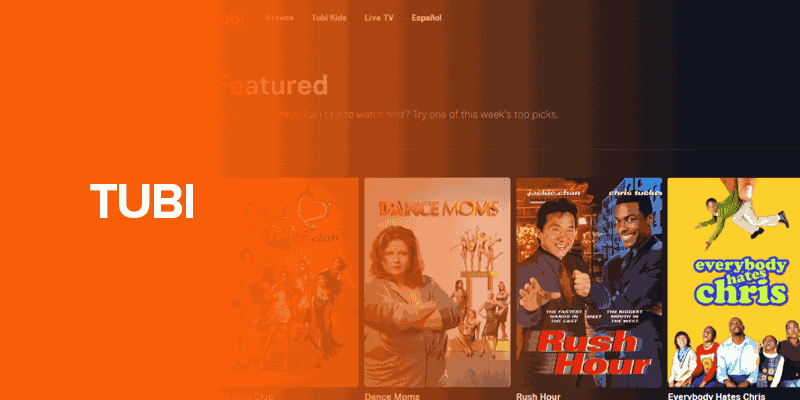
Tubi or Tubi TV is a free app that is officially available on the Firestick Store, which means you don’t need to Sideload it. With it, you get access to an extensive content library.
Here, you can find on-demand series, movies, documentaries, and more, all for free. You don’t need to sign up for an account. All you need to do is download the Firestick app and choose the movie or show you’d like.
However, its downside is that TubiTV comes with ads at every corner, and it is only accessible in the US. To download and install it in other countries, you need to change your IP address to a US location with the best VPN.
Popcornflix
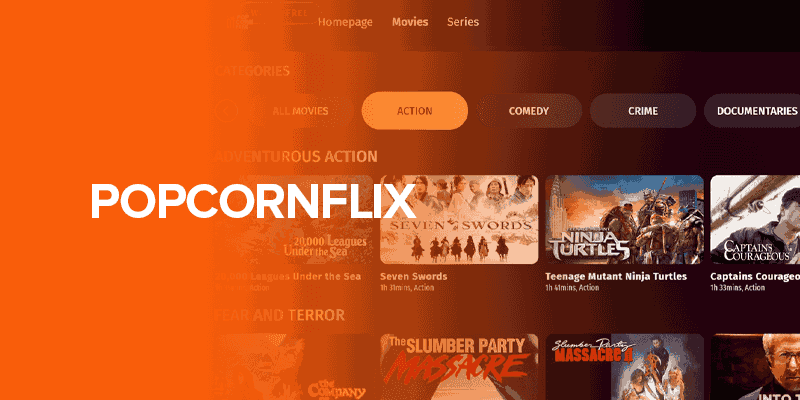
Popcornflix is another destination for free movies and TV shows. The app’s library is also very massive and offers a variety of content, including original web series, documentaries, and international films.
Popcornflix is only available in the United States and Canada, which means you have to change your IP location if you’re in any other country.
If you’re in the US or CA, you can easily find the official app on the Amazon Store, and if you’re outside these regions, you need to first change your IP address, and then Sideload its APK file on your Firestick device using the Downloader app.
Crackle

A popular streaming service widely compatible with your Firestick device, we have Crackle. I wouldn’t say that this app is one of the latest, providing new and upcoming movies, but rather a platform for numerous old ones.
To access its content, you’ll have to sign up to create an account before downloading the app, which is available on the Amazon Store.
The only downside to this popular Firestick app is that it’s only available to people living within the United States and Canada.
To access it from anywhere else in the world, you could try using a VPN. Some premium providers offer a risk-free trial for around 30 days. This gives you enough time to unrestrictedly binge on Crackle.
Pluto TV
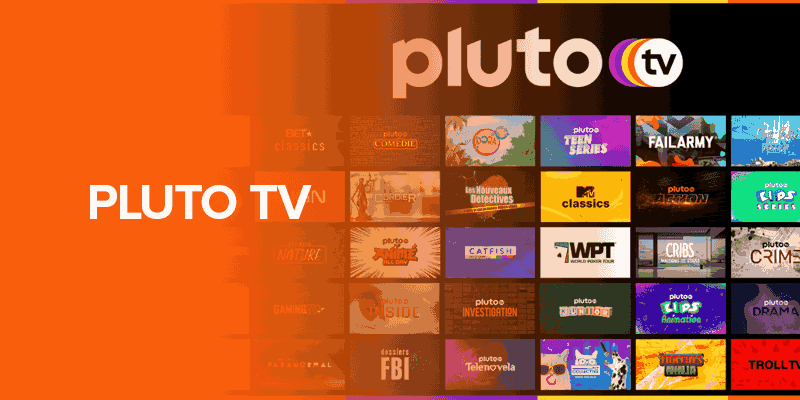
Pluto TV, as the name goes, provides content that’s out of this world, metaphorically speaking, though! It falls in the category of being one of the best entertainment Firestick apps mainly because the entertainment factor is non-stop.
It holds a huge platform of thousands of movies, documentaries, and TV shows, all of which are updated quite regularly, with the addition of new arrivals every week by its development team. Another reason why Pluto TV is one of the best for Firestick is that it also provides more than a hundred channels for Live TV.
You’ll easily find the app available on the Amazon app store. All you need to do is download the app on your Firestick TV and start binging!
UK Turks
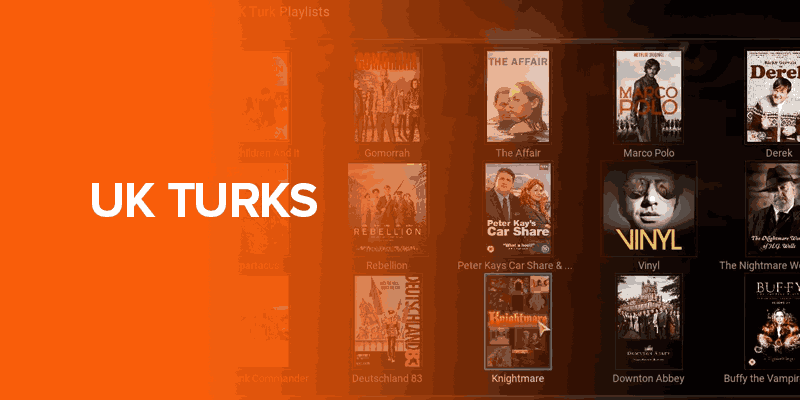
UK Turks is another free app for jailbroken Firestick with hours of non-stop entertainment. With it, you have access to numerous movies, Live TV, TV series, and more.
Other than this, you get other kinds of streaming content ranging from play-back concerts, standup comedy, docuseries, and live radio.
However, please note that there is no official app for UK Turks on Firestick or other platforms. You will need to sideload its APK file using the Downloader app. Please ensure you use a VPN app with it, considering that this is a third-party product.
Cinema APK
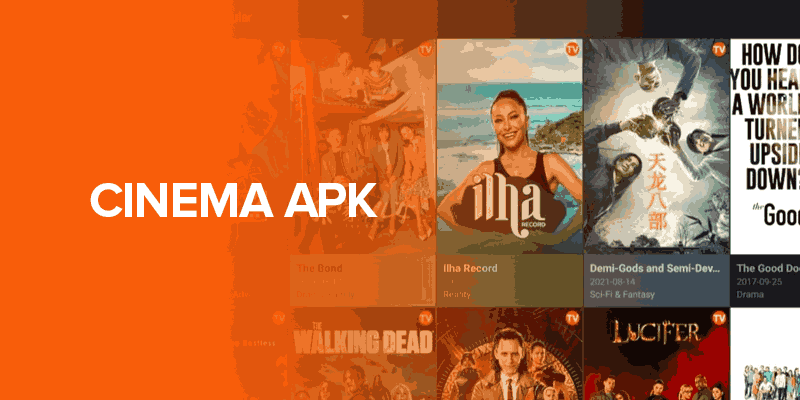
Cinema APK for Firestick, also known widely as Cinema HD, is a part of the Android platform. It’s a popular and user-friendly app for streaming thousands of movies and TV shows, with non-stop updates made to its libraries by the competence of its development team.
Unlike some other streaming services, Cinema APK does not contain any content of its own but rather propagates streaming links from various other sources worldwide. This makes a great and legal app for Firestick since it doesn’t host pirated content.
However, the app isn’t available on the Amazon store. It will have to be retrieved from its website and then installed on your Firestick device using a sideloading method.
TeaTV
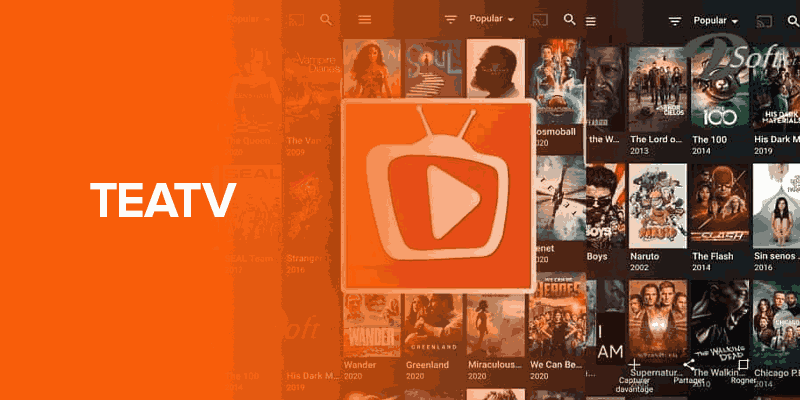
Another top and mature app for streaming movies and TV shows on Firestick is TeaTV. This app has been running alongside other popular streaming apps like Terrarium and, with a few bumps on the road, has managed to make it back to this list!
Even though TeaTV is a free APK FireTV app, you can still Sideload it on your Firestick devices since its platform compatibility is very high. This free video-streaming app is available for Windows, macOS, and Android devices. Among its services are movies and TV shows delivered in high-definition – up to 1080p resolution. It’ll even allow you to download content for offline viewing.
BeeTV

Coming to another on-demand streaming service, we have BeeTV. Accessing countless movies and TV shows on your Firestick using the BeeTV app is great, especially since this service is free! It provides a huge range of content extracted from good sources online.
Yes, it doesn’t own the content but rather revolves its service around resourceful and legal links.
Another notable aspect of this app is that, like TVZion, BeeTV also comes with a Real-Debrid feature, allowing you to stream through high-quality media links.
It also supports a Trakt feature for a better and more personalized streaming experience. The BeeTV app doesn’t come with a dedicated app on the Amazon Store, but you can download its APK file and Sideload it on your Firestick device.
FireStick Apps for Movies and TV Shows (Free & Paid)
Now, let’s jump to both free and paid Firestick apps for movies and TV shows, starting with:
Plex
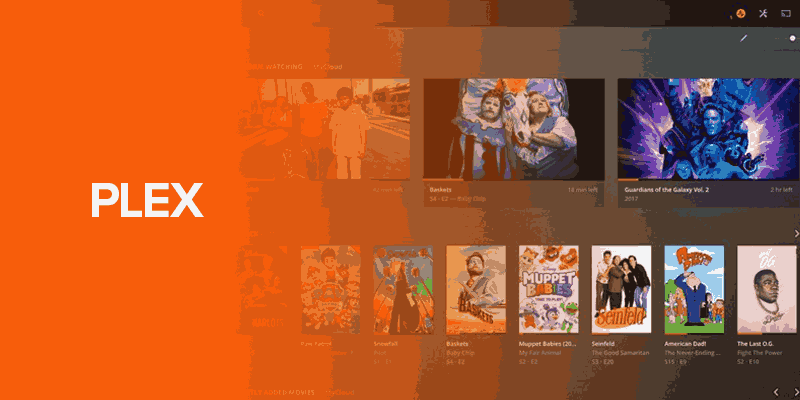
Plex is the biggest competition to Kodi. These apps are very similar but work a little differently. Plex is a free media manager that allows you to play or transfer local and online media to multiple platforms, with Firestick being one of the best for it.
You can pretty much download and save files on Plex from one device and play them on your Firestick. The best part about this Firestick app is that it’s available on the Amazon App Store, unlike Kodi.
Stremio
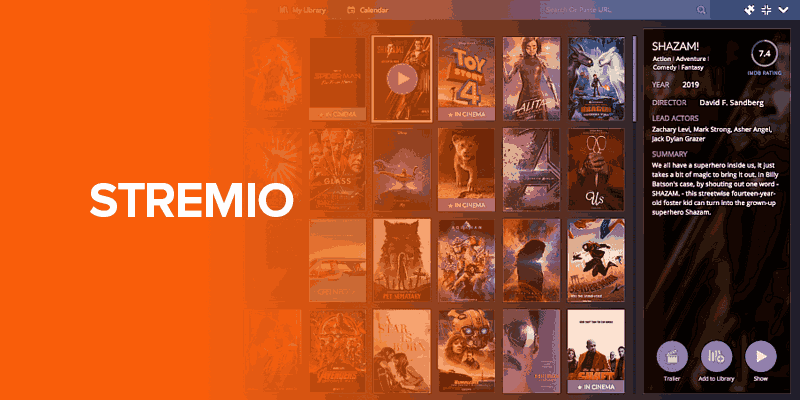
Another free, open-source Firestick app is Stremio, which is a lot like Kodi. In fact, it’s way easier to use than Kodi to stream your favorite movies, shows, and more.
There is no official Stremio app on the Amazon Store, even though it’s available on Google Play and Apple Store.
This means you must manually install it on your Firestick using the Downloader app. This service is easy to use and navigate. You can use it to install add-ons for various streaming content.
Vudu
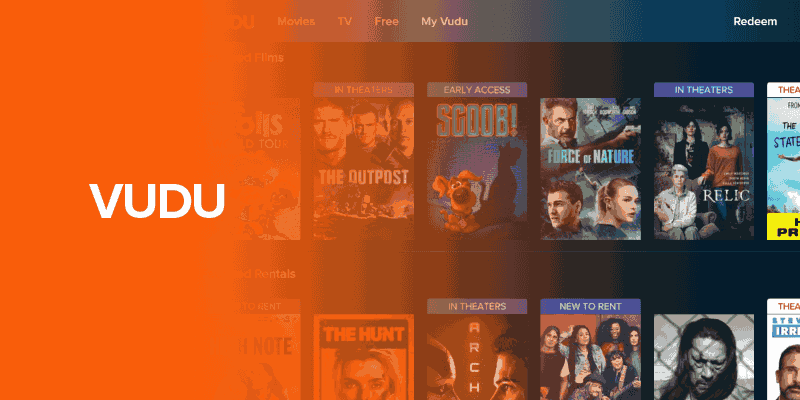
Vudu is a different kind of streaming app that lets you pay a certain fee according to what movies you rent or buy. Think of it as a marketplace for streaming content with an extremely enormous content library, roughly 150,000+ TV shows, movies, etc.
If you’re worried about streaming video quality, you shouldn’t. There are many videos available in 1080p to 4K streams.
There is no official app available for it on the Amazon Store, which means you need to first enable the apps from unknown sources, get the Downloader app, and then sideload the Vudu APK file to access the service. In short, it’s one of the best apps for jailbroken Firestick.
Peacock TV
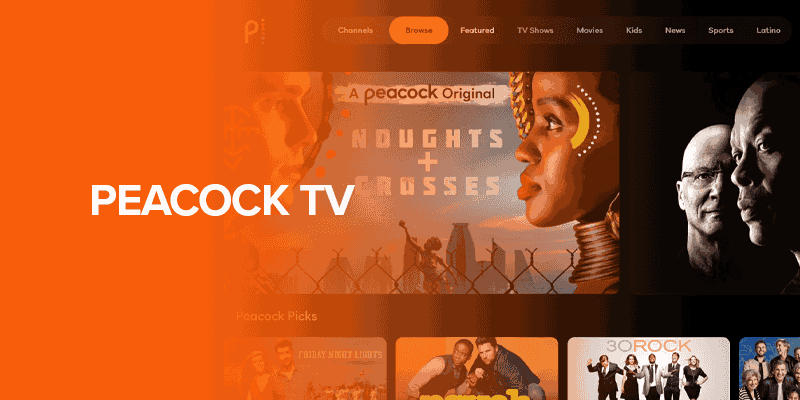
Peacock TV is known to be an excellent over-the-top streaming service. NBC Universal owns it, and it is not available in every country.
You will find an app for it on the Amazon Store, but that entirely depends on what region you’re in. If Peacock TV is not available in your country, you can manually add it using the sideloading method.
It gives you free and paid plans that you can choose from, of course, with limited shows and ads on the free tier. If you are looking for a paid plan, it comes with premium content, no ads, and high-quality links.
SonyLIV
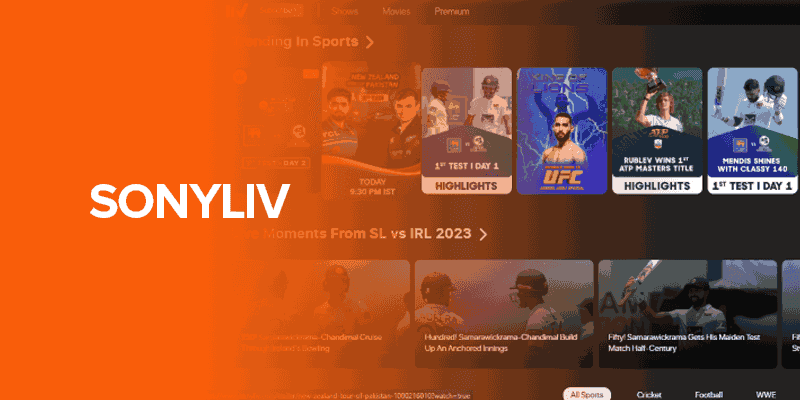
Owned by Sony Pictures Network India, we have a Firestick app called SonyLIV. It mainly caters to a crowd that appreciates Indian streaming and sports content. That said, you have access to the best Bollywood or Desi movies, TV shows, and even live sports streams.
It is free to download and use on your FireTV, but there is a paid version of the app that gives you access to premium content, like international shows, live sports events like UEFA, WWE, and others.
You can find the official app on the Amazon Store, but if it’s not in your region, you can access it via Sling TV.
FireStick Apps for Sports / Live TV (Free and Paid)
Now, for those who’d like access to the best sports or live TV Firestick apps, we’ve listed some paid and free options below, starting with:
Sling TV (Paid)

If an all-rounder sports app is what you’re looking for, then nothing beats the thrill of Sling TV. It is known to be one of the best apps for Firestick, mainly because it is a hub to countless other channels.
Some of these include ESPN, NFL Network, Fox Sports, and other channels from various genres like Disney, Cartoon Network, etc.
The thing is, Sling TV is a paid app and costs between $40 and $55, depending on the tier you choose. On another note, the only drawback is that this service is available only within the US, so to access it in other countries, you need to use a VPN.
USTVNOW (Free / Paid)
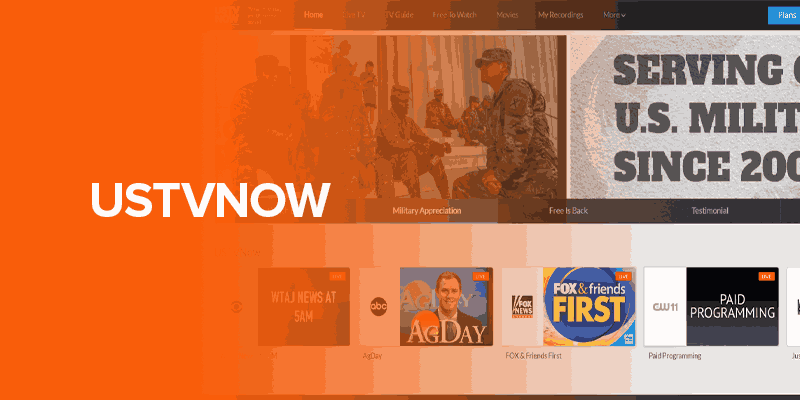
USTVNOW is a free and premium Firestick streaming app that is also available on other devices.
However, the service is actually designed to cater to US citizens and the military. This means you will need a Firestick VPN app to change your IP address.
There are around 80 TV channels that you can access for free, with limited content. To access more, you will need to buy any one of the 3 premium plans it offers that also come with a limited trial period.
Live NetTV (Free)
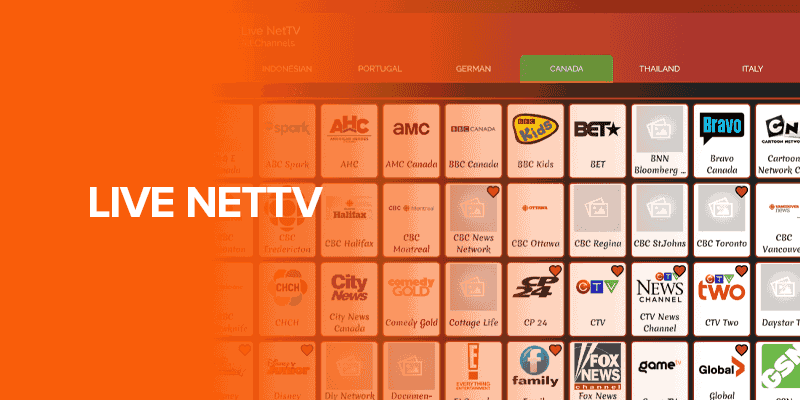
If you want to enjoy live TV channels, then Live NetTV is the best option for you. With this Firestick app for live TV channels, you can watch several satellite channels from the USA, UK, and other international locations.
It’s a free app with different streaming categories like Movies, TV shows, Sports, Kids, and more.
Since Live NetTV is a third-party FireTVStick app, there is no official app for it on the Amazon App Store. You will need to first secure your IP address and connection with a VPN and then sideload it on your device using its APK file.
HD Streamz (Free)
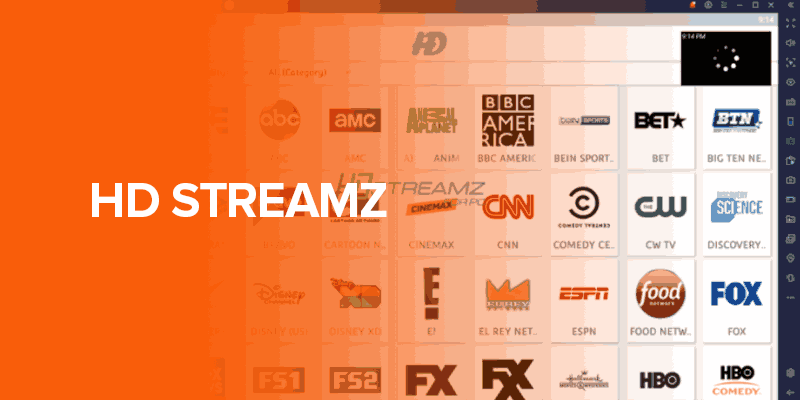
HD Streamz is a third-party app for jailbroken Firestick that gives you plenty of free Live TV options.
There are hundreds of channels for you to choose from, including categories like radio, lifestyle, and other IPTV services, from countries like the US, UK, and more.
Even though it’s one of the best to stream live TV channels, its content is a little limited. As mentioned, since this is a third-party app, you will need to sideload it using the Downloader app for Firestick.
NBC (Paid)
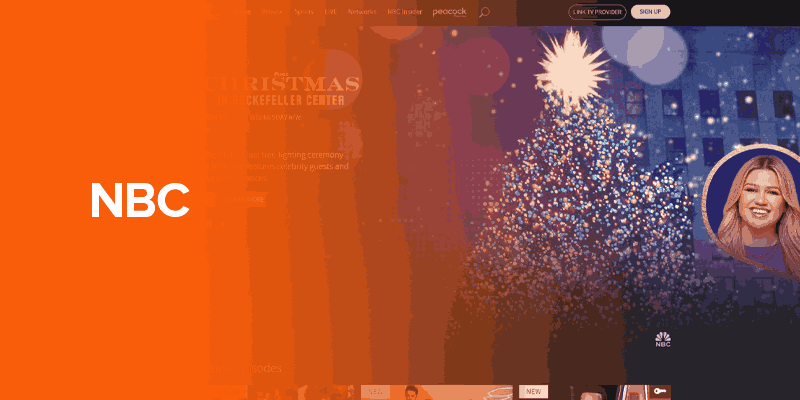
Known to be one of the biggest and most popular broadcasters in the US, NBC stands tall among our list of best Firestick apps.
It is short for National Broadcasting Company and is owned by Comcast, NBC is known for its channels like NBC News, E!, Bravo, and more.
The only difference between this app and the rest, is that you need to subscribe to it via your TV service provider, and only then can you access its content. Once you do, you can find its official app on FireTV, download it, sign in to your account, and start streaming.
ESPN (Paid)
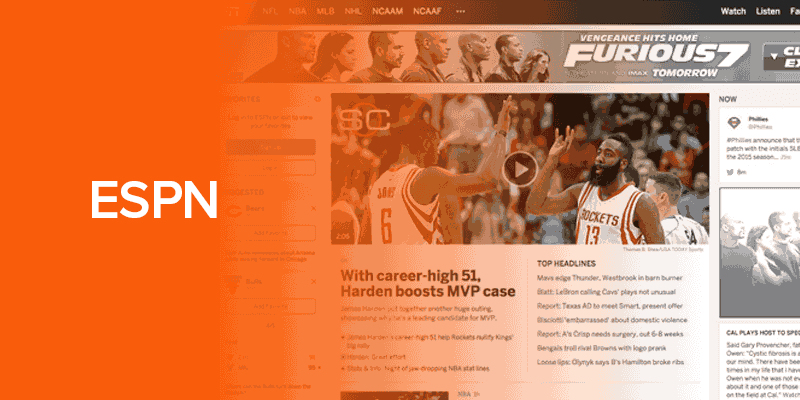
I think ESPN goes pretty loud even without an introduction, but if I must say so, it has got to be one of the most anticipated channels, bringing TV sports news and events all in HD streams.
Whatever the sports event, ESPN has it covered. Other than that, you can opt for a variety of other channels and on-demand content.
However, ESPN is a paid service. You can find the app on the Amazon Store, especially because it’s available in many other countries worldwide.
If you’re just considering testing the app out, ESPN offers a 7-day free trial period. However, be sure you cancel your subscription within 7 days or be charged in full after you hit the mark.
Fubo TV (Paid)
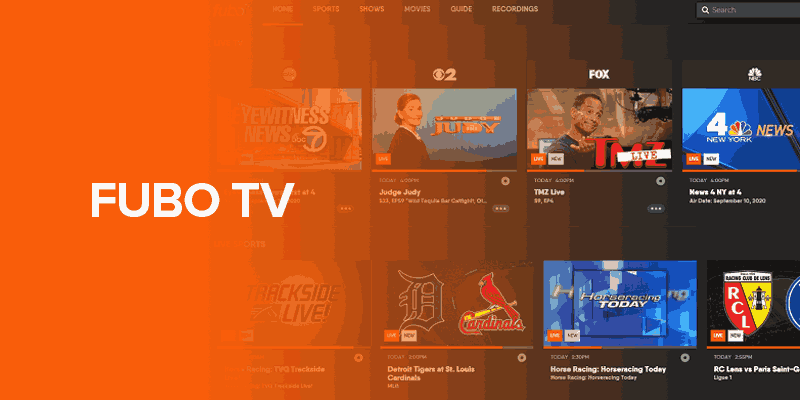
Catering to the sports community is a sports-focused app for Firestick that gives you the best and biggest live sports coverage and news.
A few of the sports events covered on this app include the NBA, NFL, MLS, MLB, and many more. However, it doesn’t just stop there. The app also features other options, like movies, TV shows, etc., in high-quality streams.
The only setback is that the app is available only in a few countries. This means that to access it in your country, you need to change your IP address location to the US, Canada, or Spain.
Best Firestick News Apps
Not just looking for TV series and movie apps on Firestick? Need access to global news coverage? Here are some of the leading news apps to get on your Fire TV device:
Sky News (Free)

Another free yet premium app for your Firestick is Sky News, bringing the freshest content from around the world. Just like BBC News, Sky News has been in your backyard for years! That shows how reliable these news channels are, and the best part is that now a Sky News app is available for your Firestick!
You’ll be provided with round-the-clock news from all over the world, some of which highlight breaking stories, world affairs, sports highlights, the weather, and a lot more!
You can easily find the Sky News app on the Amazon Store and install it within seconds. If it is blocked in your country for whatever reason, simply connect with the Surfshark UK server to access it.
Euronews (Free)
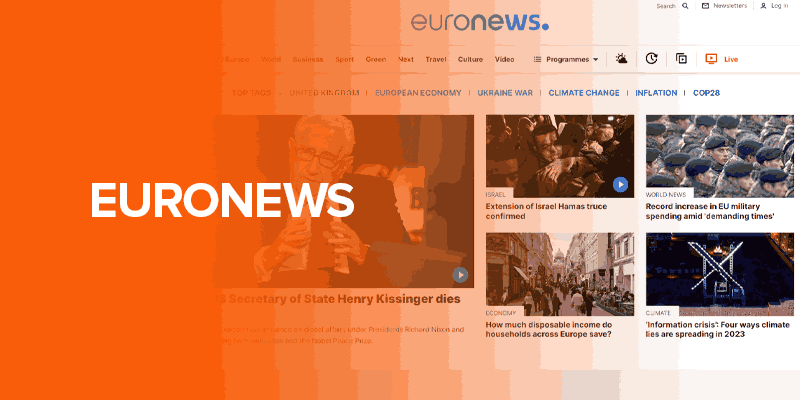
In other news, if ever you’re interested in highlights or all the latest events from European countries, Euronews should be your go-to guide.
This channel has been around for a long time, for, let’s say, 30 years! It brings to you all sorts of news content and live streams with collaboration of European and North African broadcasts.
The best part about this app is that it’s available for your Firestick and can be downloaded from the Amazon store. This free app/channel is available to almost 166 countries and in multilingual coverage!
BBC News (Paid)

If the latest news is what you like, and you are looking for the truth and the absolute truth, BBC News is your number one guide! It has been in the business for years and still remains one of the top news platforms in the world.
That said, it is now one of the best apps for your Firestick to get global news coverage. It stands for British Broadcasting Corporation and covers every bit of news you’d need for your daily dose of updates.
It ranges from lifestyle to sports, live TV, world affairs, technology, health, food, and so much more! The key to this app is variety. You’ll easily find the app available on the Amazon App Store, but remember that this is a paid app.
Music FireTV Apps
Coming to the part of this article that is for music lovers. Here are the best Firestick apps for music and live radio:
YouTube (Free)
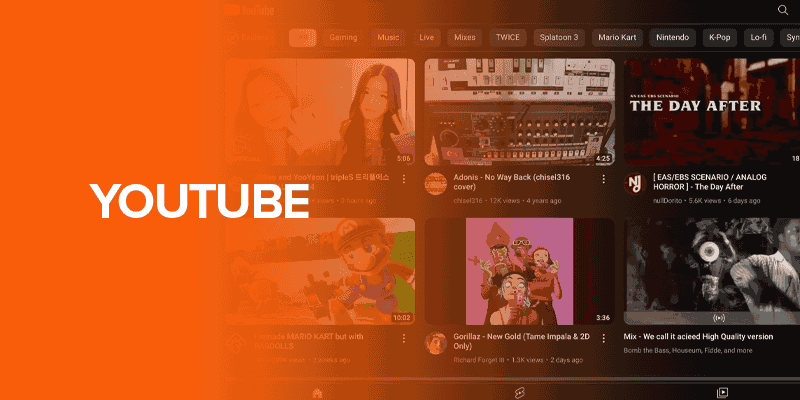
I doubt that YouTube needs any introductions! It is by far the biggest and most used entertainment app, providing you not only millions of songs but also live concert streams!
Other than that, YouTube also branches out with movies, tutorials, cooking shows, and literally anything you can think of.
It’s a free app and is available on the Amazon store. However, any YouTube knows that the experience always comes with annoying ads. The only way to get rid of it is by getting a premium account.
Spotify (Free / Paid)
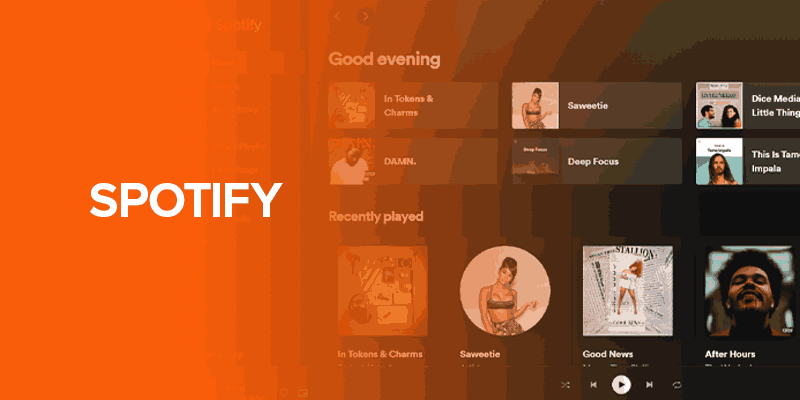
This app, even though it is one of the best for Firestick, is also widely recognized worldwide! Spotify provides non-stop music streams of all kinds of genres and is both a free and premium app.
The only difference between the two is that the free comes with ads, and the premium comes ad-free, along with high-quality music entertainment. You can find the Spotify app on the Amazon store.
Twitch (Free)

Twitch is another free app that is compatible with Firestick. It contains numerous genres of music and much more for you to stream. Its platform is built with ready-made music libraries but also allows its users to search for selective tracks.
Another good thing about Twitch is that the app allows you to join its affiliate program, giving you the privilege to load your own songs for others to listen to, which in turn rewards you according to the views and stature you achieve. The app is available for free on the Amazon store.
Firestick Utility Apps
Not all apps are officially available on the Amazon Store, while some require a media player to access more content. For that, you need the following utility apps for Firestick that include:
Downloader

There are many apps, some of which include HD Streamz or Kodi that require you to download the APK files off their websites or third-party sites and Sideload it on your Firestick device. This is mainly because they aren’t available on the Amazon Store or in your region.
So, to safely get access and install an APK file, you will need one of the most important essentials for Firestick, which is the “Downloader” app. This is more of a tool that leads you to the best entertainment apps in one go.
Just get started by first downloading this app from Amazon and proceed with further instructions that’ll be provided to you in the section “How to Install Apps on Jailbroken Firestick.”
Mouse Toggle

Now, just because an app is available on Amazon doesn’t mean it will be remote-friendly. Many of the best apps for Firestick aren’t sensitive to touch as compared to other operating systems like Android.
Some apps come with remote and touch compatibility, while others are only remote-friendly. However, there’s a workaround for that, and it’s called Mouse Toggle. It is by far the only reliable app for navigational control. It works great with numerous APK apps. This is best because, in places where your remote fails, you’ll always have the better Mouse Toggle alternative in hand.
Oh, and. It’s free!
Web Browsers
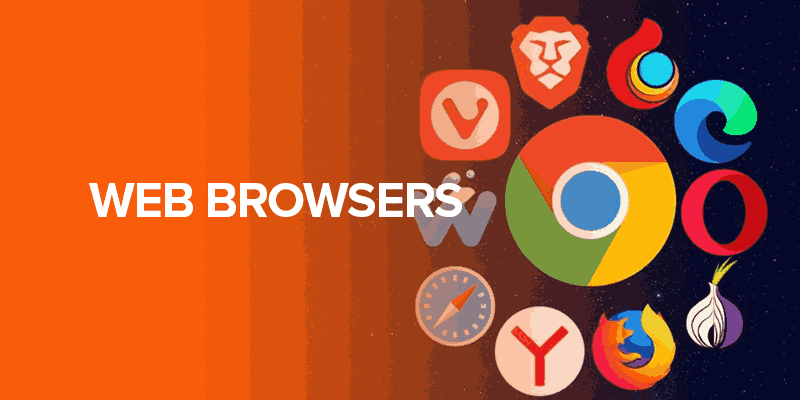
There’s honestly nothing better than a browser app. Many might think it’s unimportant, but it’ll actually make things much easier for you. Downloading a browser app for your Firestick will let you access many websites whose apps aren’t readily available. Plus, even if you don’t have apps downloaded like YouTube, you can just access them through the browser.
You’ll find Chrome, Firefox, or Silk browser apps on Amazon. It only requires a download because it’s free.
Aptoide

There are many apps that you might want for your Firestick that aren’t available on the Amazon Store. Your second-best bet is to go for the Google Store. But what happens when the app you need is not available on either?
Aptoide, you can say, is the best alternative web store for Amazon and Google Play. All that’s unavailable to you on hand can be accessed through Aptoide. It possesses countless app libraries that are best suited for Firestick.
Yes, you might think that you have the ‘Downloader” app for that, but that’s not true. Each of these serves their own purposes. For instance, you’d like to download Cinema HD, but there’s no app for it on Amazon. Then, you opt for the Cinema HD APK file to retrieve the app from Downloader. But what happens if there isn’t an APK file available?
That’s where Aptoide comes in, bringing you countless apps to choose from.
VLC Media Player
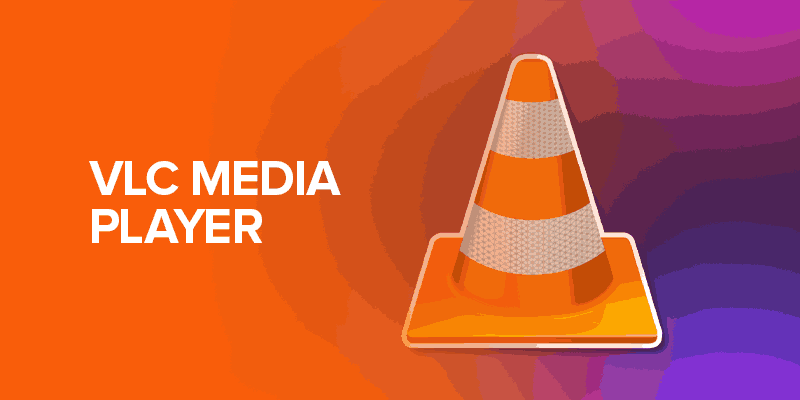
VLC Media Player is the go-to media player for devices like Windows, Android, iOS, and macOS and makes a great addition to your list of FireStick utility apps.
VLC is the best, mainly because it’s not just the oldest but the most dependable. Whatever video file formats you get or download, VLC Media Player supports them all.
How to Jailbreak Firestick to Install Third-Party Apps
As mentioned, not every app is available on the Amazon Store, at least not officially. For this reason, you need to jailbreak your Firestick, make some tweaks, and then get your device ready for third-party apps. The term jailbreaking is not literally jailbreaking but rather a way to unlock many channels and apps on your FireTV. The first step is to enable the apps from unknown sources. Here’s how to do it:
- Turn on your Firestick.
- Click on “Settings.”
- Tap on “My Fire TV.”
- Now select “Developer Options.”
- Turn on “ADB debugging.”
- Enable “Install unknown apps” or “Apps from Unknown Sources.”
- Click on the search icon on FireTV.
- Type “Downloader.”
- Click on “Get” or “Download” depending on your Firestick model.
- Wait for it to download and install.
- Click on “Open” to launch.
- Enter the APK file link of the third-party app in the URL field.
- Click on “Go.”
- Wait for the Firestick APK to download.
- Install the app and delete the APK file to make space.
- Click on “Done” or “Open” depending on whether you’d like to use the Firestick app.
FAQs
There are many apps for Firestick that are the best. A few of them include Netflix, VLC Media Player, Kodi, Popcornflix, Sling TV, Live NetTV, and even VPN FireTV apps like Surfshark, NordVPN, PIA, FastestVPN, and ExpressVPN. If you need to uninstall apps on Firestick, first go to “Settings” > “Applications” > “Manage Installed Applications.” Next, choose the app you want to delete, and click on “Uninstall” and then on “Uninstall” again. There are thousands of free Firestick apps. A few of them include Kodi, BeeTV, Popcornflix, BBC iPlayer, TeaTV, and more. However, not all free FireTV apps are safe to access, which is why using a VPN is highly recommended. Go to your Firestick “Settings” > “Applications” > “App Store” > “Automatic Updates” > “ON.” That’s all! If you’re looking for top-rated streaming apps on Firestick, we’ve highlighted a list above, including Disney+, Netflix, BBC iPlayer, Amazon Prime, Hotstar, and Hulu. Deleting and uninstalling apps on your Firestick are the same process. You go to “Settings” > “Applications” > “Manage Installed Applications.” Select the app to delete, click “Uninstall,” and then on “Uninstall” again. It’s a method of getting apps on Firestick that are not available on the Amazon Store. For Firestick, the term jailbreaking lets you install third-party apps on your device that are not easily available on the Amazon Store There are two ways. Either you get the app from the Amazon Store by looking for it or if it’s not available, you can sideload the APK files using the Downloader app. There are many Firestick gaming apps to download. However, there are five Firestick gaming apps that are the best, including Sega Classics, Tetris, Sonic CD, Red Ball 4, and Asphalt 8. What are the best apps for Firestick?
How do you uninstall apps on Firestick?
Are there any free Firestick apps?
How do you update an app on Firestick?
What are the best streaming apps for Firestick?
How do you delete apps on Firestick?
What is a jailbroken Firestick app?
How do you download apps on Firestick for free?
Are there any Firestick apps for games?
To Conclude
Now, that’s a wrap for the best Firestick apps for 2024. Firestick is by far one of the most modern ways to the best entertainment ever, introducing a different and wider spin to regular satellite and cable TV.
However, it’s the Firestick apps that make the experience extraordinary. It doesn’t only revolve around apps for movies and shows but depends on apps from many categories that pave the perfect streaming binge.
Lastly, remember always to secure your connection and get a private IP address while using these apps. This is because not all of them are official and can come with viruses.





