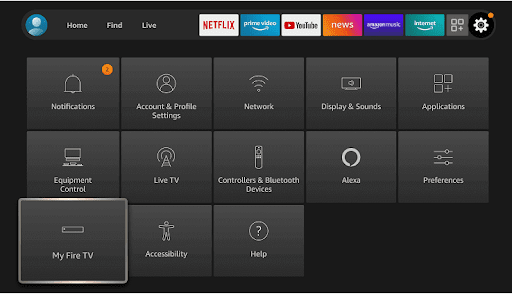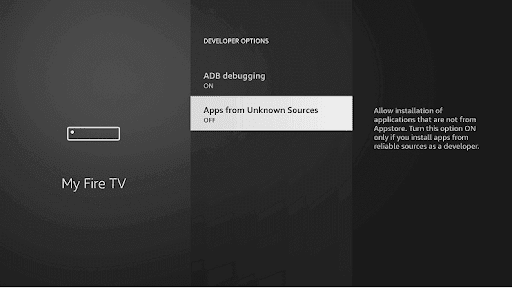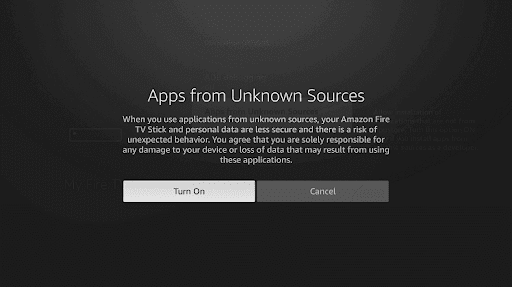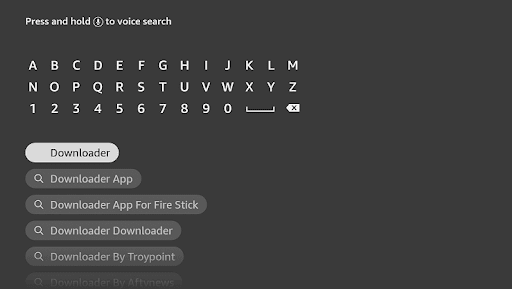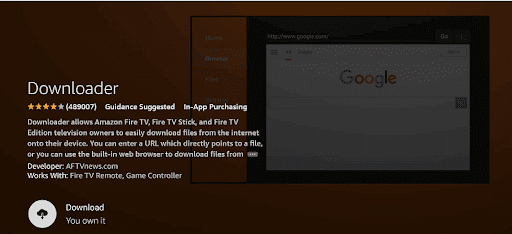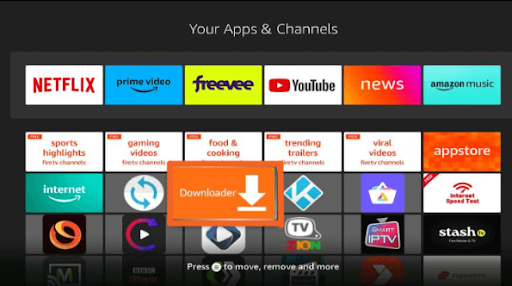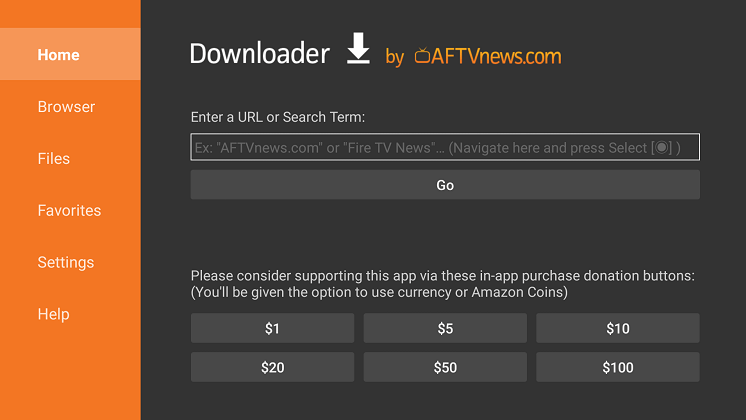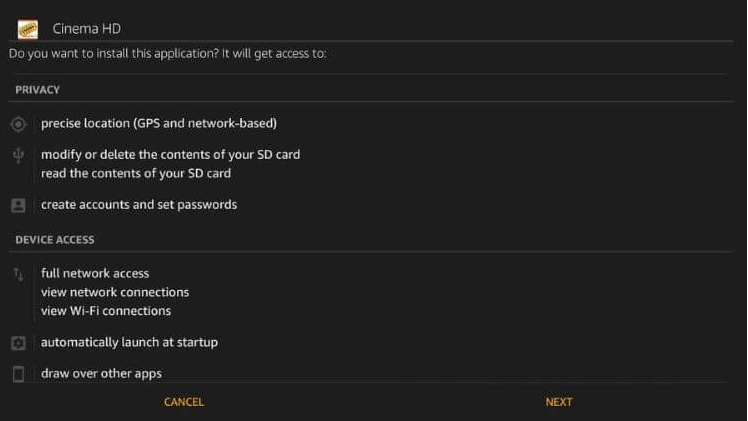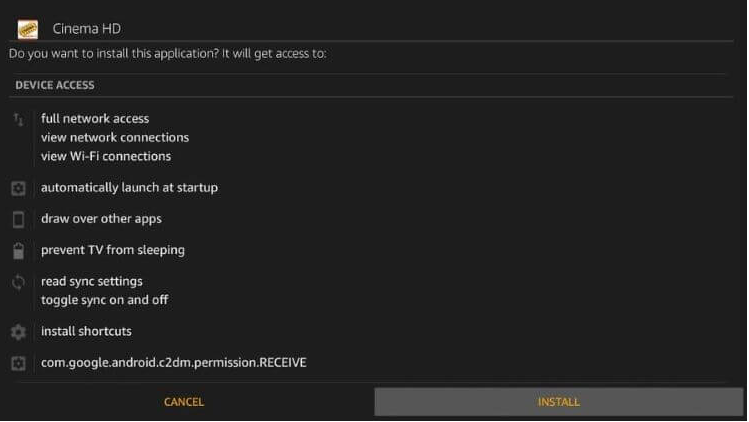What is Cinema HD? In short, Cinema HD is one of the oldest and best apps for streaming on-demand content, and its latest version is V2.6.2. It gives you access to a wide variety of movies and TV shows that you can access for free and works best for Firestick devices. However, because there is no official app for it available on the Amazon App Store, you will need to install Cinema HD on Firestick via the Downloader app.
Additionally, since CinemaHD is a free app, there are chances of your IP address getting exposed. For this reason, the safest measure is to use the best VPN for accessing APKs like Cinema HD.
Cinema HD App, despite bumping through some hurdles, is still very much used. It is still used as a great alternative to other Firestick third-party streaming apps like Terrarium TV and TeaTV. Before we jump to the tutorial on downloading Cinema HD on Fire Stick, let’s first go through the basics.
What is Cinema HD APK?
Cinema HD or Cinema APK is still one of the best third-party apps to stream on-demand content, including movies, TV shows, trailers, show ratings, and much more.
It is compatible with all FireTV and other Android devices. CinemaHD is your one-stop solution to browse the most popular movies, TV shows, and more.
The only downside is that not all the streaming links are of great quality, and for that, integrating Read Debrid with the Cinema HD APK is the best option. Other than that, using Surfshark for CinemaHD helps secure your IP address and encrypt your connection while using third-party apps.
How to Install Cinema HD on Firestick and Android TV in Under Minutes
Since Cinema HD is a third-party app, it’s not officially available on the Amazon App Store. To access it, you will need to sideload it using the Downloader app. To begin, you need to enable the apps from unknown sources. This method is a little like jailbreaking Firestick to access unofficial apps. Here is how you can get started:
Step 1: Enable the Apps from Unknown Sources on Firestick
- Go to your Firestick home screen and click on “Settings.”
- Select “My Fire TV.”
- Click on “Developer options.”
- Tap on “Apps from Unknown Sources.”
- Next, click on “Turn On.”
Now that you’ve enabled the Apps from Unknown Sources, proceed to get the Downloader Firestick app to get access to Cinema HD.
Step 2: Get the Downloader app for Firestick
- Go back to your Firestick home screen and click on the search icon.
- Type “Downloader” in the search bar.
- Tap on the “Downloader” icon.
- Once opened, click “Download” or “Get” to begin the installation process.
- Wait a few seconds for the Downloader app to install.
The next step will show you how to get the Cinema HD APK on Fire TV.
Step 3: Install the Cinema HD APK on Firestick
Here’s how you can use the Downloader Firestick app to sideload the Cinema HD Firestick APK:
- Launch the Downloader app.
- You will see the Downloader app search field.
- Enter the link https://cinemahd.app/cinemahd-2.6.0.apk into the URL box.
- Click on “Go” and wait for the file to download.
- Once downloaded, click on “Next.”
- Now, on “Install.”
- Wait a few seconds or a minute for the file to install.
- When you get notified that the app is installed, click on “Done.”
- Tap on “Delete” and then on “Delete” again to make space on your Firestick.
- You’ve now installed the CinemaHD APK on Firestick.
How to Use Cinema HD APK V2.6.2
- On your Firestick remote, hold down the home button.
- Click on “Apps.”
- Scroll and click on “Cinema HD.”
- If there are updates required, there will be a pop-up. Just click on “Install.”
- Accept the terms and conditions.
- You will now be able to go to the Cinema HD home screen.
- Just select a movie or show and start streaming.
Also Learn – Install FilmPlus APK on Firestick
How to Use Real Debrid with Cinema HD APK on Firestick
As mentioned, using Real Debrid with Cinema HD gives better links. Take a look below on how to get started.
- On Cinema HD, click on the menu button.
- Click on “Settings.”
- Now, select “Login to Real-Debrid.”
- You will now receive a code. Note it down.
- Go to real-debrid.com/device on your browser.
- Enter the activation code you got. Click on “Continue.”
- You will receive an authorization complete notification.
- You now have logged in and have access to Real-Debrid in Cinema HD.
- Go back to the Cinema HD home screen.
- Search for any movie or TV show.
- Select your version, and the Real-Debrid streaming links are highlighted in yellow.
- You can now stream high-quality movies and TV series with Real-Debrid on Cinema HD.
Cinema HD APK Not Working – Troubleshooting Guide
Commonly, users report FireStick buffering issues, and you might confuse that with Cinema HD APK’s performance. Consider resolving that before. Following that, if you encounter any issues while using Cinema HD APK V2.6.2, consider these troubleshooting steps:
- Clear Cache: Go to the app settings and clear the cache to resolve performance issues.
- Update the App: Check for updates regularly to ensure you have the latest version of Cinema HD APK.
- Reinstall the App: If all else fails, uninstall and reinstall the app to fix any potential glitches.
- VPN Connection: If you face streaming problems, consider using a reliable VPN service to improve connectivity.
Protect Your Privacy with A VPN for Streaming
- If you value online privacy and security while streaming content, consider using a VPN.
- A VPN for streaming encrypts your internet traffic, making it difficult for anyone to monitor your online activities, including your streaming habits.
- It also helps you bypass geographic restrictions, allowing you to access content that might be blocked in your region.
- Choose a reputable VPN service like Surfshark, install it on your Firestick, Fire TV, or Android TV, and connect to a server before using Cinema HD.
Top Features of Cinema HD APK V2.6.2
Cinema HD APK V2.6.2 comes with several exciting features, including:
Vast Library: Access a massive collection of movies and TV shows from various genres.
High-Quality Streaming: Enjoy HD and 4K streaming options for an enhanced viewing experience.
Offline Downloading: Download content to watch offline, which is ideal for long journeys or areas with limited internet connectivity.
User-Friendly Interface: The app’s intuitive interface makes navigation easy for all ages.
Regular Updates: Cinema HD APK is updated with the latest movies and TV shows to keep users entertained.
Alternatives to Cinema HD APK
While Cinema HD APK V2.6.2 offers an excellent streaming experience, you may explore these alternatives:
- Showbox: A popular app with a vast library of movies and TV shows.
- Popcorn Time: Allows users to stream content directly using torrent files.
- TeaTV: This top Cinema HD APK alternative offers diverse movies and TV series that you can also avail of on FireStick/Fire TV.
FAQs – Install Cinema HD Firestick APK
Cinema HD APK provides access to copyrighted content, which may not be legal in some regions. Check your local laws before using the app. Cinema HD APK is specifically designed for Android devices, but you can use it on other platforms through Android emulators. Buffering issues can be due to slow internet connections. Try switching to a different server or using a reliable VPN. You can cast content from Cinema HD APK to your Chromecast-enabled TV. Yes, Cinema HD APK may display ads during usage, but they can be removed with a premium version.Is Cinema HD APK legal to use?
Can I use Cinema HD APK on other platforms?
Why is Cinema HD APK buffering during playback?
Does Cinema HD APK support Chromecast?
Are there ads in Cinema HD APK?
Conclusion
You now know how to get and install Cinema HD APK on Firestick and Android TV. With it, you get access to the best movies and TV shows for free. However, because there is no CinemaAPK Amazon Fire Stick app available on Amazon Store or the Google Play Store, you need to Sideload it. Sideloading apps that are not official is not always the safest solution, which is why using Surfshark with it comes in handy. When you connect with Surfshark for Cinema HD, your connection is encrypted, and privacy is secured.