Hulu is among some of the best streaming services, even now in 2022. Plus, it makes an even greater addition to Fire TV devices. If you’re new to getting the Hulu app on Firestick, don’t know how to sign up for the service abroad, or even pay for a subscription, we’ll show you all. This guide highlights installing and watching Hulu on Firestick or on any supported Fire TV device. Speaking of Fire devices, this tutorial for Hulu works on Amazon Fire Stick, Firestick 4K, Firestick Lite, and Fire TV Cube.
Great news! Hulu can now be accessed on Firestick devices outside of the US as well. With Surfshark, the leading VPN for Hulu, you can enjoy full access to Hulu from any location worldwide. Surfshark boasts a vast network of 3200+ servers, including 600+ servers in the US, ensuring a reliable and seamless streaming experience. Your privacy and safety are safeguarded with state-of-the-art military-grade AES-256-bit encryption, shielding you from cyber threats. Get Surfshark today and unlock the world of Hulu on Firestick device!
Also, keep in mind that Hulu is available only in the US and has a library in Japan. You must use a VPN to access Hulu on Firestick outside the US. A VPN is the best and safest option to bypass any geo-restrictions that Hulu imposes. We’ll also show to get the best Hulu VPN on Firestick, so you can sign up and download the app.
As mentioned above, Hulu offers hours and hours of original content to stream, ranging from movies to TV shows and more. But because Hulu is geo-restricted outside the US, you need a VPN for it. We’ll get to all the steps shortly, but here’s a short guide on installing Hulu on Firestick in general.
Is Hulu available on Firestick?
Yes, Hulu is available on Firestick and compatible with most Amazon Fire Stick devices. It’s easy to get and only takes a short time to download. However, you must be in the US or its territories to get Hulu on Firestick. This is because Hulu is a geo-restricted service.
How to install Hulu on Firestick – Quick guide
- Launch your FireStick and go to the home screen.
- Click on the “Search” icon.
- Type “Hulu.”
- Click on “Download” when you find the Hulu app.
- When downloaded, click on the “Open” button.
- That’s all! You can now watch Hulu on Firestick.
How to use Hulu on Firestick
Now that you have your Hulu app on Firestick, you’d need to access it. Whenever you do want to access and use it, here’s what you can do:
- Go to your Firestick home screen and click on “Apps.”
- Look for the Hulu app from the list and click on it.
- If you want to move the Hulu app to the top of the Firestick apps list you can press the three-line button on your Fire TV remote and click on “Move.”
- Once you open Hulu on Firestick, it’ll ask you whether you’d like to 1. Log in or 2. Start your free trial.
- Once you choose, follow the onscreen instructions depending on whether or not you have a Hulu account.
- That’s all! You can now successfully use and watch Hulu on Firestick.
Cost to watch Hulu on Firestick – Prices
The prices of Hulu are the same on Firestick as they are via browser. Just in case you didn’t know, the price of Hulu subscriptions has increased to $1 more than it originally was. Here are the new plans:
- Hulu Basic (Ads) – $6.99/mo.
- Hulu Basic (No Ads) – $12.99/mo.
- Hulu Bundle (Disney+, ESPN, Hulu) – $13.99/mo.
- Hulu Bundle with No Ads (Disney+, ESPN, Hulu) – $19.99/mo.
- Hulu Bundle (Disney+, ESPN, Hulu + Live TV) – $69.99/mo.
How to sign up for Hulu on Firestick
Taking in the Hulu prices on top, you can now learn how to sign up for Hulu and then use it on Firestick. Here’s how:
- Go to the Hulu official website on your browser.
- Choose the Hulu subscription plan you’d like and click on “SELECT.”
- Hulu will then ask you if you’d like the Bundle plan if you don’t click on “NOT NOW.”
- Create your account by filling in the necessary details.
- Select the payment mode. You have the option between a US Credit card or PayPal.
- That’s all!
Can you download Hulu + Live TV on Firestick?
You can download and watch Hulu + Live TV content on Firestick if you subscribe to the bundle offer. If you’re not sure how to get started, check the tutorial below:
- You first need to sign up for the Hulu + Live TV Bundle. You can do that by going to the Hulu website, creating your account, and selecting that offer. Pay for it via PayPal or a US credit card, or use the alternative payment methods if you’re outside the US.
- Go to the Amazon FireStick home page or click on the Fire TV remote to access it.
- Click on the “Search” icon and type “Hulu + Live TV.” Click on “Download” when you see it and let it download.
- Once downloaded, the Hulu + Live TV app will show up on the Firestick home screen.
- Click to open the app.
- Sign into your Hulu + Live TV account.
- That’s it! You can now start streaming Hulu + Live TV on Amazon Firestick.
How to sign up and pay Hulu on Firestick outside the US
The tutorial above shows you how to sign up and pay for Hulu on Firestick if you’re in the US. However, if you’re outside the US, you can’t use the exact same methods. If you’d like to sign up and pay for Hulu on Firestick outside the US, you need a VPN to change your IP address. For that, we recommend Surfshark. Other than that, there are different ways to create and pay for your Hulu subscription. Here’s how:
Method 1 – Via MyGiftCardSupply
- Pay for a VPN subscription. We recommend Surfshark.
- Download, install and sign in to your VPN.
- Connect to a US server.
- Go to MyGiftCardSupply.com and select “Hulu Cards” from the “Shop” tab.
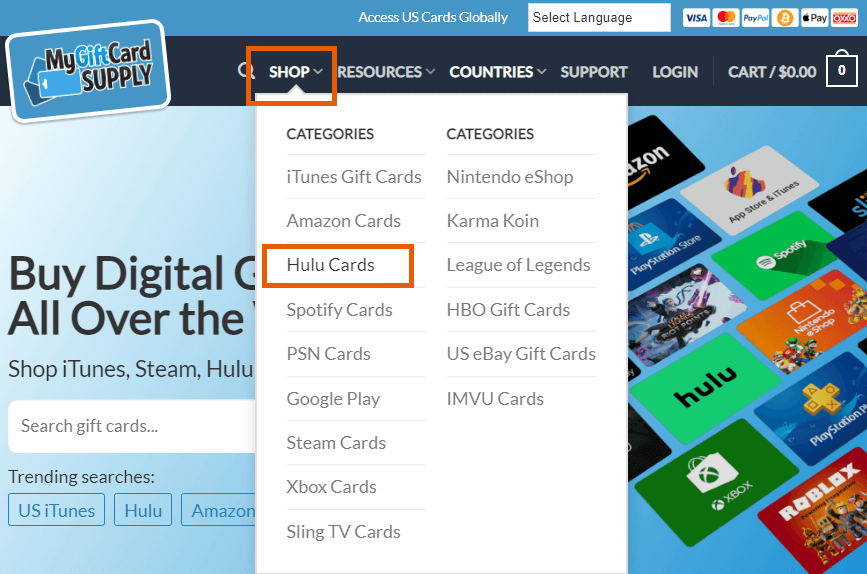
- Select the card value and then click on “Add to Cart.”
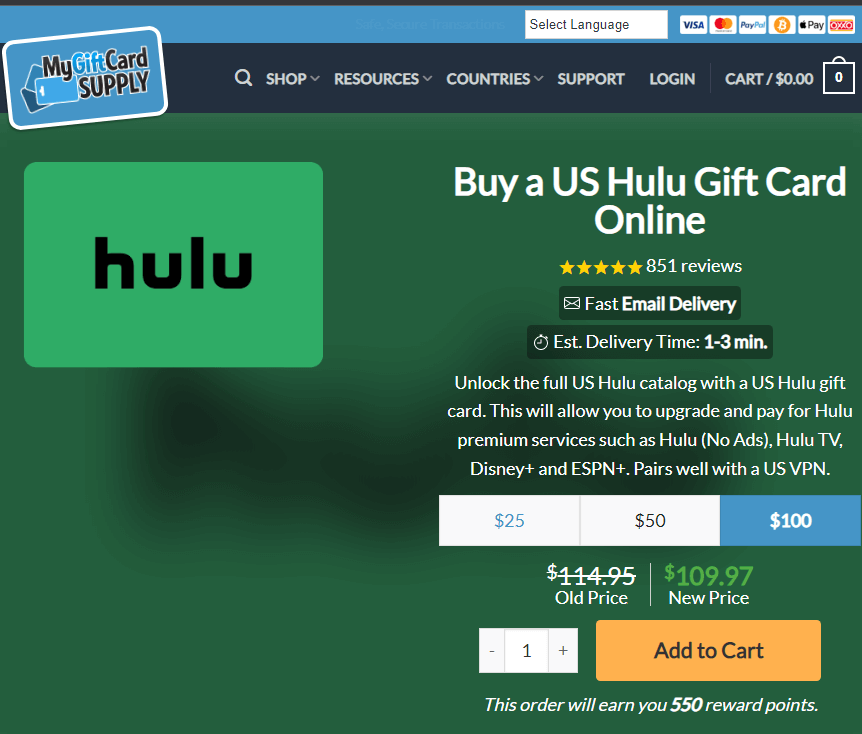
- Click on “Checkout.”
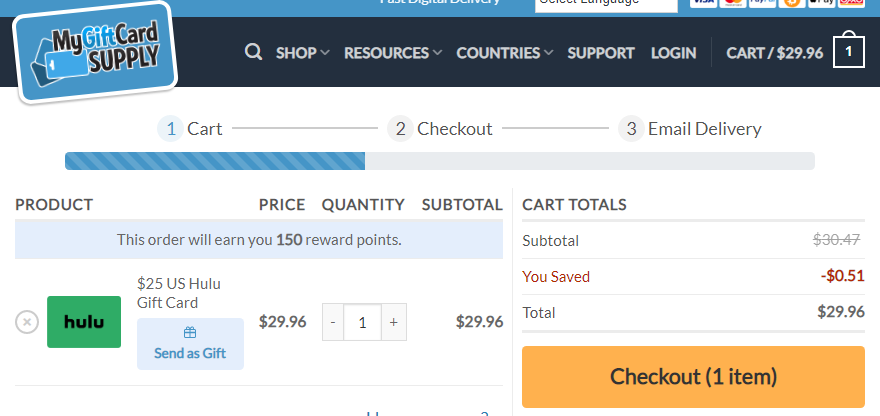
- Pay for it with your credit card or PayPal. It doesn’t need to be a US one.
- Go to your email and click on the link to redeem your gift card code.
- Go to https://secure.hulu.com/start/gifting and enter the Gift Card code.
- Click on “Redeem.”
- Create your new Hulu account and enter a random US zip code.
- That’s it! Now that you’ve created your account, you can sign in and watch Hulu on Firestick or other devices.
Method 2 – Via StatesPay
- Pay for a VPN subscription. We recommend Surfshark.
- Download, install and sign in to your VPN.
- Connect to a US server.
- To create your virtual US debit card via StatesPay, you need to go to https://www.statespay.com/ and click on “Sign Up” and add funds to it.
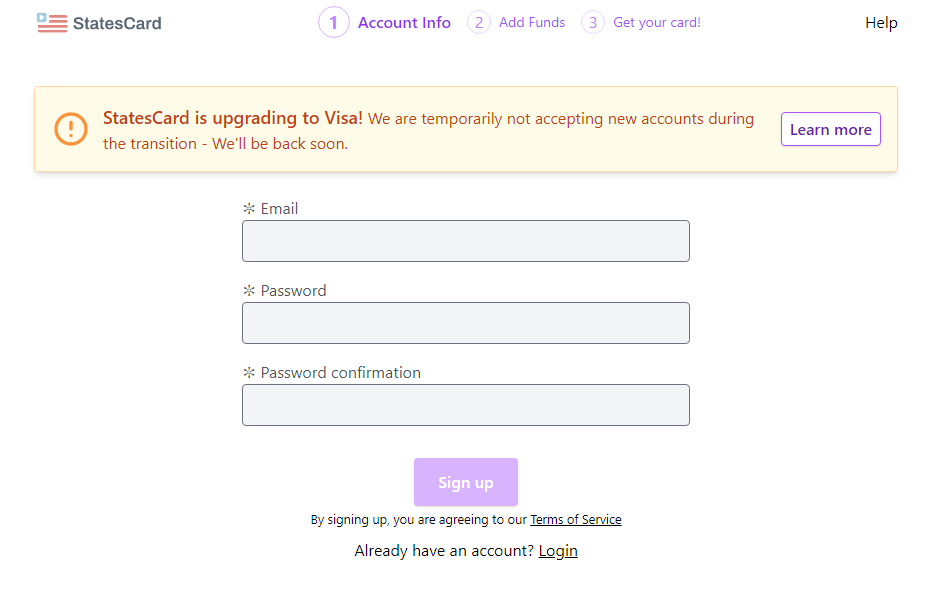
- Now create your new Hulu account.
- Pay for a Hulu subscription via StatesPay and watch it on Firestick from outside the US.
Now that you know how to pay for Hulu from outside the US check the tutorial below showing you how to watch Hulu on Firestick from abroad.
How to watch Hulu on Firestick outside the US
Since Hulu is not available outside the US, you need to connect to a VPN to watch it on Firestick. Without it, you won’t be able to find the Hulu app on the Amazon Store. There are two ways to watch Hulu on Firestick outside the US:
- Via a VPN (only if you already have the Hulu app downloaded
- Via the Hulu APK file (for users outside the US)
For the first step, you must create your Surfshark account and download the app on Firestick from the Amazon Store. Launch the VPN on Firestick, sign in and connect to a US server. Through this, you can then access your Hulu app on Firestick, sign in and start streaming.
Now, for users outside the US who don’t have access to Hulu on the Amazon Store entirely, you can access it via its APK file using the Downloader app. However, since this is a third-party source, it’s still recommended that you connect to a VPN.
- Start up Firestick and go to the home menu.
- Click on the “Search” icon.
- Look for the “Downloader” app and pick on the first result.
- Download the Downloader app.
- Once downloaded, open it.
- Copy this URL: “https://m.apkpure.com/hulu-stream-new-tv-shows-movies-series/com.hulu.plus/download?from=details” and paste it into the search tab.
- Download the APK file for Hulu.
- Once downloaded, run the file, and it’ll open Hulu on Firestick.
- Go back to the Home screen when the Hulu app is installed.
- Click on “Apps” and open the Hulu Firestick app.
- If you already have a Hulu subscription, sign in to your account and start streaming Hulu on Firestick.
5 Best VPNs to watch Hulu on Firestick
As mentioned above, you need a VPN to access or use Hulu on Firestick if you’re outside the US. However, just because a VPN is recommended for this does not mean you should go with just any VPN provider. Not every VPN works the same; some aren’t even reliable for Hulu, while others aren’t accessible on Firestick. For this reason, we’ve listed 3 of the best VPNs that work with Hulu and are compatible with Amazon Fire Stick.
Using the VPNs mentioned below you can unblock and watch Hulu in the regions where its unavailable like New Zealand, Ireland, India, Canada, South Africa, and others. Continue reading how you can unblock Hulu on Firestick anywhere outside the US.
1. Surfshark – Affordable VPN to Watch Hulu on Fire TV
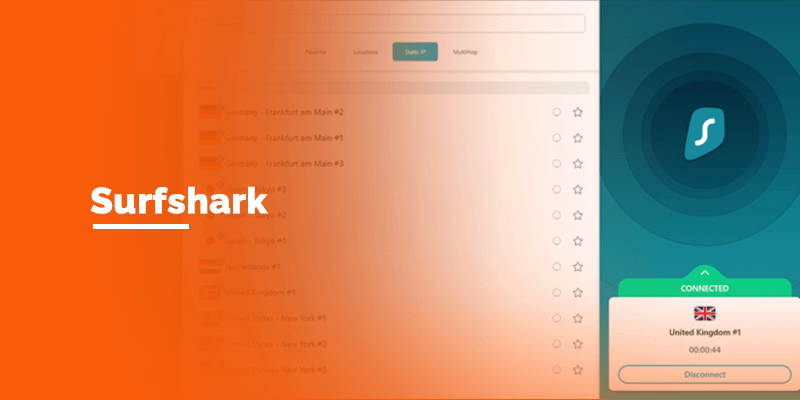
Regardless of whether you’d like to watch comedy movies on Hulu or classics, Surfshark makes one of the best affordable options. It’s known for its optimized servers in 100 countries, access to streaming services, and unlimited device connections.
You can unblock many other streaming services on Firestick outside the US using Surfshark like HBO Max, Disney Plus, Amazon Prime, etc.
Speaking of streaming services, Surfshark works with Hulu and many other streaming services and can easily be installed on Firestick. You can easily test Surfshark with Hulu on Firestick via its 30-day refund period or on Android and iOS using its 7-day free trial.
2. NordVPN – Secure & Speedy VPN to Unblock Hulu on FireStick

If you’re looking for a VPN that drives high-end security and speeds and unblocks Hulu on Firestick, then NordVPN makes a great fit. This industry-favorite VPN offers secure servers that unblock not just Hulu but numerous other streaming services on Firestick and other devices.
NordVPN has been tested with unblocking heavily geo-restricted streaming services anywhere outside the US on Firestick. I easily bypassed the tough geo-restrictions using NordVPN on services like HBO Max, Disney Plus, and many others.
Even if you have a device that doesn’t support VPN apps, you can use the NordVPN SmartPlay DNS proxy for it. The speeds are great and considering it’s a no-logs VPN, it makes a safe choice. Feel free to test the VPN using its free trial or the 30-day money-back guarantee.
3. ExpressVPN – #1 VPN for Hulu on Firestick

Right now, ExpressVPN is the best to watch Hulu on Firestick. It offers around 3000+ servers in 94 countries, all of which are optimized to access the best streaming services on Firestick, apart from Hulu. It allows up to 5 multi-device connections and apps for popular devices other than Fire TV.
You can also unblock other multiple streaming services, such as Disney Plus, HBO Max, Netflix, and Amazon Prime on Firestick outside the US. It does not matter where you live in the world, get ExpressVPN and unblock Hulu with ease.
One unique feature that stands out is the MediaStreamer smart DNS proxy for devices that don’t support VPN apps, like PS4 or Roku. Not failing to mention that ExpressVPN is the fastest for connection speeds and comes with a free trial. If you’re unhappy with the service, you can use its 30-day money-back guarantee.
4.FastestVPN – Budget-Friendly VPN to Watch Hulu on Firestick

FastestVPN is a budget-friendly VPN that can unblock Hulu in Singapore. It offers a wide range of options with over 550 servers in 30 countries. You can use it on multiple devices at the same time, supporting up to 10 simultaneous connections.
The speeds of FastestVPN are incredibly fast, making it perfect for streaming videos. In addition, it has dedicated streaming servers that ensure you always get these incredible speeds.
FastestVPN only requires a one-time payment of $40, which is a great deal considering the unlimited device connections. Additionally, they have a 30-day refund policy, no questions asked. Along with its strong security measures like AES-256-bit encryption, FastestVPN also maintains a strict no-log policy.
5.CyberGhost – A Popular VPN to Stream Hulu on Firestick

CyberGhost is a popular VPN for accessing Hulu in Singapore. It is one of the largest and most diverse VPN services, boasting around 9,000 servers in 91 locations. With CyberGhost’s built-in speed feature, you can easily test your internet speed in different countries. It offers impressive download speeds, such as 73.41 Mbps in the United States.
Furthermore, you can protect up to 7 devices with a CyberGhost subscription, ensuring complete defense against any malicious threats. CyberGhost provides comprehensive online protection with 256-bit AES encryption and multiple protocols like the kill switch and split tunneling.
If you need assistance, CyberGhost offers 24/7 support and advice. Moreover, their professional support staff is available through live chat or email. The cost of CyberGhost is $2.18 per month for a 3-year plan, and you also receive 3 months for free. They provide a 45-day money-back guarantee.
Is Hulu compatible with older Amazon Fire TV devices?
No, Hulu is not compatible with older FireStick models. To give you an idea, you cannot download Hulu on:
- Kindle Fire HDX and HDX WAN (2013)
- Kindle Fire HDX 8.9 and 8.9 WAN (2013)
- Fire (2015)
- Fire 7 (2017)
- Fire HD 6 (2014)
- Fire HD 7 (2014)
- Fire HD 8 (2015, 2016, and 2017)
- Fire HD 10 (2015 and 2017)
- Fire HDX 8.9 and 8.9 WAN (2014)
For you knowledge, here are the Amazon Firestick devices that Hulu is compatible with:
- Firestick
- Firestick 4K
- Fire TV Cube
- FireStick Lite
- Amazon Fire TV Recast
Hulu not working on Firestick
Usually, Hulu does work with Firestick and does not have any buffering or loading issues. If, however, Hulu is not working on Firestick or you encounter some issues, you can still fix the issue. Here’s how:
- Click on the “Home” button on your Fire TV remote for around 10 seconds.
- Now, click on “Restart” and give it a few seconds.
- Next, click on the “Search” icon on your Firestick home screen and type “Hulu.”
- Click on “Update.”
- Now give it a few seconds, and this should resolve the issue.
If you’re experiencing the Hulu loading error on Firestick, check out the guide below to get it fixed.
How to fix the Hulu loading error on Firestick
There are a few complaints by users who mention that Hulu content starts buffering or encounters loading issues on Firestick. When that happens, here’s what you can do:
- Launch Firestick and go to “Settings.”
- Click on “Apps” > “Hulu.”
- Clear the cache and data and give it a few minutes for the process to complete.
- Restart your Firestick device, reopen the Hulu app, sign in and start streaming.
FAQs – Hulu on Firestick
Can I watch Hulu on Amazon Fire Stick?
Yes, you can watch Hulu on Amazon Fire Stick. In fact, you can even watch Hulu + Live TV on your Firestick device. However, if you’re outside the US, you won’t be able to get the Hulu app on the Amazon Store. To do that, you’d need to use the best VPN, or use alternative methods like a gift card to buy a subscription to Hulu and then a VPN to download it from the Amazon Store.
Why is Hulu unavailable on Firestick?
If Hulu is unavailable on Firestick, it could be due to geo-restrictions. However, if you’re in the US and still can’t access the Hulu app on the Amazon Store, it could be due to your device. Check also to see if your internet connection is fully functional.
Is Hulu free on Firestick?
The Hulu app is free to download on Firestick but is not free to use. To use the Hulu app on your Amazon Fire TV Stick, you need to buy a subscription to the service. It costs around $6.99/mo. for the basic plan with ads.
How do you get a Hulu APK for Firestick?
You will need to use the Sideloading method to get a Hulu APK file to download the Hulu app on Firestick. To do that, you have first to get the Downloader app and then enter the APK URL link to download the app. We’ve highlighted a tutorial for that in this guide.
Can I use a VPN to watch Hulu on Firestick?
Yes, you can use a VPN to watch Hulu on Firestick. However, first, you need to change your location on the Amazon App Store to a US one, connect to a US VPN server and then get the Hulu app.
How do you update Hulu on Fire Stick?
To update Hulu on Firestick, you first click on “Apps” on the top-right of your Fire TV homepage. Select the Hulu app and open it. When you see the update option, click on it. Give it a few minutes to let the Hulu app update on Firestick. Launch the VPN, sign in and use the app.
Can you install Hulu on Firestick in the UK?
Yes, you can install Hulu on Firestick in the UK or any other country outside the US. However, because Hulu comes with geo-restrictions, you can install it on your Fire TV Stick with the help of the best VPN for it. We recommend using Surfshark, where you download the VPN and connect to a US server.
Why does Hulu keep freezing on Firestick?
Many users have complained about Hulu freezing on Firestick. There are chances that the app freezes when there are commercials or gets stuck in between episodes. Either way, you can fix the issue by reinstalling or updating the app on your Firestick.
Does Hulu know you’re using a VPN?
Yes, only if you use a free VPN or an unreliable premium provider. Surfshark is currently the best VPN to watch Hulu, allowing you to go undetected. When you connect to its US server to access Hulu, the service won’t be able to detect your physical IP address or be able to note that you’re connected to a VPN.
Wrap-Up – Watch Hulu on Firestick
And that’s a wrap! You now know how to watch Hulu on Firestick and on its supported Fire TV devices. To recap, we’ve discussed how you can sign up for Hulu, pay for it and download it on your Firestick from outside the US. At last, We’ve also recommended Surfshark among 2 other providers you can use to access Hulu outside the US on your Fire TV.






Hi there to all, for the reason that I am genuinely keen of reading this website’s post to be updated on a regular basis. It carries pleasant stuff.