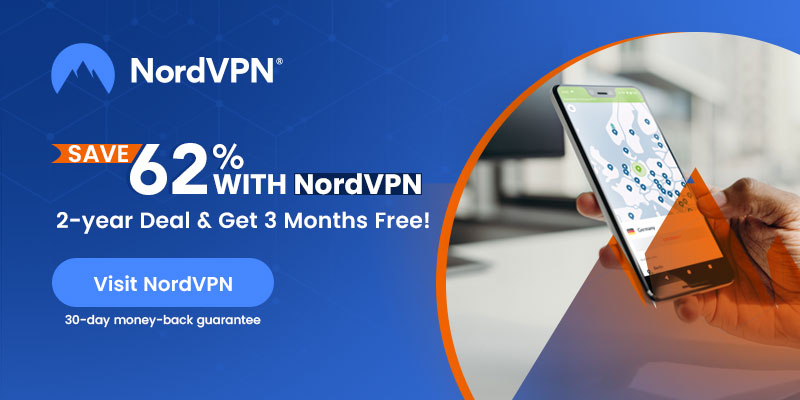Does NordVPN work with HBO Max in 2023? Yes, NordVPN can easily unblock HBO Max in any country where it is geo-restricted. It gives you access to over 1970+ US servers in 15 cities, all optimized for bypassing geo-blocks on US streaming websites or apps. However, there are some instances when NordVPN does not work with HBO Max, as mentioned by a few users.
In this guide, we’ll show you how to subscribe to both NordVPN and HBO Max outside the US and how to use NordVPN for HBO Max on multiple devices. We’ve further discussed how to fix the NordVPN not working with HBO Max issue with our troubleshooting guide. Let’s get started!
Table of Contents
- Where is HBO Max available?
- Does NordVPN work with HBO Max?
- How to watch HBO Max with NordVPN in 2023
- Why do you need a VPN for HBO Max?
- How do you subscribe to NordVPN to watch HBO Max?
- How much does HBO Max cost in 2023?
- How to subscribe to HBO Max in any country
- How to pay for HBO Max outside the US
- How to watch HBO Max with NordVPN on supported devices
- Watch HBO Max with NordVPN on Windows
- Access HBO Max with NordVPN on Android
- Unblock HBO Max with NordVPN on iOS
- Stream HBO Max with NordVPN on Firestick
- HBO Max not working with NordVPN – Troubleshooting guide
- Best movies to watch on HBO Max with NordVPN
- Top TV series to watch on HBO Max with NordVPN
- What makes NordVPN the best VPN for unblocking HBO MAX?
- FAQs – HBO Max NordVPN
- Conclusion
Where is HBO Max available?
HBO Max is a US streaming service and is now available in more than 61 countries. Other than the US, HBO Max is now available in the Netherlands, Poland, Hungary, Romania, Bosnia, and a couple of other European countries. However, HBO Max is not available globally, and for that, you need the best VPN that offers a US IP address or at least one close to you in a country where HBO Max is available.
Does NordVPN work with HBO Max?
Yes, NordVPN works with HBO Max. It offers more than 5400+ servers out of which 1970+ are in the US alone. To ensure that NordVPN works with HBO Max, you can easily connect to any of its US servers; they’re all optimized to access some of the best geo-restricted US streaming services. The NordVPN speeds are some of the fastest recorded, so you won’t experience any buffering or loading issues.
How to watch HBO MAX with NordVPN in 2023
HBO Max is a geo-restricted streaming service. Currently, it’s only available mainly in the US, a few of its territories, and particular countries in Europe, Latin America, and the Caribbean. To access it outside these regions, you have to change your IP address to a US one; something NordVPN can help with. Here’s how to watch HBO Max with NordVPN:
- Subscribe to NordVPN and create your account.
- Download and install the NordVPN app on your device.
- Launch the VPN and sign in to your account.
- Switch to a UDP (OpenVPN) protocol.
- Connect to the best US NordVPN server that works with HBO Max. We recommend Denver, Dallas, and a couple of others.
- Open the HBO Max website and create your account.
- Sign in and start streaming HBO Max content with NordVPN in any country.
HBO Max has delivered many hit shows since May 2020. Just think about one of their most popular shows, “Games of Thrones”; its finale is solely watched by 19.3 million viewers.
However, HBO MAX is protected by geo-restrictions, which means if you are not from the US or a few European regions, then you probably won’t have access to it. The service is slowly increasing its accessibility to more countries, but in case you can’t wait to access it, a VPN helps. Only a few VPNs work with HBO Max, and NordVPN is one of the best.
There are many US servers that NordVPN offers, but you need to connect to most to try and figure out the best one that works for you. I personally preferred using the Dallas, Chicago, Denver, Buffalo, and Atlanta servers because they were the least crowded at the time of testing.
Why do you need a VPN for HBO Max?
As mentioned, HBO Max is a US streaming service that is now available in some countries in Europe. However, HBO Max isn’t available in Asian-Pacific countries, and according to the news, it plans on reaching there by 2024. If you’re in any country where HBO Max is not available, you need to use a VPN to unblock it. This streaming service comes with geo-blocks that are difficult to bypass and to access it, you need to change your IP address.
Other than that, you need a VPN to bypass other issues like ISP throttling. Your internet service provider often throttles speed and bandwidth, which ruins your streaming experience. There are other setbacks to stay clear of that could violate your privacy online while streaming on the service. Using a VPN for NordVPN, you can protect your data and your device from being compromised by threats. Only the best VPN works to unblock HBO Max, and NordVPN is one of the best for it.
How do you subscribe to NordVPN to watch HBO Max?
Just in case you don’t have a NordVPN account, here is how you can get one:
- Head to the NordVPN website.
- Click on “Get NordVPN.”
- Select the best package.
- Create your account by adding an email address and selecting a payment method.
- Proceed to check out.
- You now have access to a NordVPN account.
How much does HBO Max cost in 2023?
HBO Max breaks into 2 price categories, “With Ads and Ad-Free.” Here is what HBO Max costs:
With Ads
- $9.99/mo.
- $99.99/year (16% off)
Ad-Free
- $15.99/mo.
- $149.99/year (20% off)
Now, we understand that HBO Max is a US streaming service and is only available in some countries outside the US, but there are certain payment methods that are accepted. Take a look below to know how to create and pay for an HBO Max account.
How to subscribe to HBO Max in any country
You won’t be able to create an HBO Max account if you’re anywhere outside the US and its territories, but no one said it’s not possible. With the help of NordVPN, you can now create your account outside the US or anywhere in the world. Here’s how:
- Create your NordVPN account.
- Get the VPN on your streaming device.
- Sign in and connect to a US server.
- Next, go to hbomax.com and click on “Sign Up Now”
- Choose your package and head to the account creation page.
- Choose a payment method and check out.
You’ve now created your HBO Max account. You can stream the service easily with NordVPN, however, if you’re wondering how to pay for the subscription from outside the US, check the tutorial below.
How to pay for HBO Max outside the US
Geo-restrictions also affect your payment system; that’s why you can’t pay through your local bank if you live in a country where HBO Max is blocked. To proceed, it’s necessary to connect to a NordVPN US server. Once that’s out of the way, here’s how you can pay for an HBO Max account outside the US:
- First, get NordVPN on either Android or iOS smartphones.
- Sign in and connect to a US server.
- Create either a Google Play or Apple account according to what device you’re using.
- Get the HBO Max app on your device.
- Skip any steps that ask you to enter your payment details on the launch page.
- Now, instead of a US credit card, you can use PayPal to pay for the HBO Max subscription.
If this method doesn’t interest you, you can alternatively buy a subscription with an online gift card. You can buy the gift card from the Amazon Store and redeem it later, especially since no particular US payment method is required for it.
How to watch HBO Max with NordVPN on supported devices
HBO Max is compatible with a number of devices. This part of the guide will show you how to watch HBO Max with NordVPN on the following devices:
Watch HBO Max with NordVPN on Windows
- Sign up with NordVPN and create your account.
- Download and install the Windows VPN app.
- Launch the VPN, sign in and connect to a US server.
- Create your HBO Max account from the website.
- Sign in and stream HBO Max content on Windows with NordVPN.
Access HBO Max with NordVPN on Android
- Change the location to a US one on the Google Play Store.
- Download and install the VPN on your Android device.
- Launch the VPN, and sign in to your account.
- Connect to a US server.
- Create a new Google account.
- Look for the HBO Max app and download it.
- Create your HBO Max account.
- You can now watch HBO Max content on Android with NordVPN.
Unblock HBO Max with NordVPN on iOS
- Go to the App Store and change your location to a US one.
- Get the NordVPN app from the App Store on iOS.
- Open the VPN and sign in to your account.
- Connect to a US server.
- Now, make a new Apple ID for iOS.
- Keep the location on the Stores as a US one.
- Use this new account to search for the HBO Max app.
- Download it on your smartphone.
- Create an HBO Max account if you don’t have one.
- Sign in to watch HBO Max with NordVPN on iOS.
Stream HBO Max with NordVPN on Firestick
- Open your Fire device and search for the NordVPN Firestick app.
- Launch the VPN and connect to a US server.
- Find the HBO Max app from the Amazon App Store.
- Sign up for an HBO Max account.
- Sign in to your account and start streaming HBO Max with NordVPN on Firestick.
HBO Max not working with NordVPN – Troubleshooting guide
Even though NordVPN is one of the best to unblock HBO Max, there are some cases when the VPN stops working or instances when you might experience a proxy error. To fix this issue, there are a few troubleshooting measures you can do:
- Disconnect from NordVPN and reconnect.
- Use another NordVPN US server.
- VPN protocols make a huge difference. Try switching between protocols to find the best one for streaming.
- Flush the DNS from your device. To do that you can access the Command Prompt, type ipconfig/flushdns, and then click on Enter.
- Clear the cookies and cache from your browser.
- Disable the GPS from your device.
Best movies to watch on HBO Max with NordVPN
Just in case you need a few suggestions on what movies to start with once you get access to HBO Max with NordVPN, here’s what we recommend:
- Amsterdam
- The Menu
- Elvis
- Moonfall
- Don’t Worry Darling
- Ender’s Game
- The CORE
- Tenet
- Death on the Nile
- CATS
- The King’s Man
Top TV series to watch on HBO Max with NordVPN
When you get access to a NordVPN account, you can access some of the best TV series on HBO Max that include:
- Station Eleven
- His Dark Materials
- The Last of Us
- Walker
- The Gilded Age
- TITANS
- The Other Two
- The Vow
- GIRLS
What makes NordVPN the best VPN for unblocking HBO MAX?
As mentioned countless times throughout this guide, you won’t be able to access HBO Max from outside the US and its territories. To access it you will need the best VPN to change your IP address to a US one. For that, NordVPN happens to be one of the best to unblock HBO Max, and here’s why:
-
Numerous US VPN Servers
The US version of HBO MAX is more popular because of its large number of shows. NordVPN, with its large envoy of VPN servers, holds USA-based servers in 15 different cities. In total, they offer 1970+ servers in the USA; thus, you can watch HBO MAX without any fret. In any case, if a USA server does not work for you, there are many more.
-
Huge Number of Server Locations Worldwide
NordVPN is one of the most popular VPNs in 2022, offering 5600+ VPN servers in 60 different countries. You won’t see many VPNs with such a huge network. Therefore, having such a comprehensive availability of VPN servers enables you to unblock almost any streaming service like Netflix, CNBC, Amazon Prime Video, etc.
-
Fast Streaming Speeds
NordVPN is a package of speed and security. They have spread their VPN servers over 60 countries, so you can easily find the server location you are looking for. Such a wide network is efficient to stream 4K UHD movies without any hiccups.
-
Solid security
Of course, you want to stream HBO MAX but not at the cost of security. NordVPN is guarding its users with its rock-hard security measures such as the No-Logs policy, Kill Switch, and advanced encryption standards.
NOTE – Just in case you’re not happy with NordVPN, or how it performs, there are other providers that have been tested to work with HBO Max. They include ExpressVPN, Surfshark, CyberGhost, and FastestVPN.
FAQs – HBO Max NordVPN
Has HBO Max blocked VPNs?
Almost all VPNs are blacklisted by HBO Max due to license agreements and geo-restriction laws. When HBO detects more than one user over the same IP address, it immediately blocks it. However, thankfully, NordVPN among a couple of others has managed to stay undetected. With our workaround guide above, you’ll easily be able to unblock HBO Max with NordVPN.
Why can’t I connect to HBO Max with a VPN?
If you’re not able to unblock or access HBO Max with a VPN, it must be because HBO Max aggressively blacklists VPNs and blocks VPN IP addresses from accessing the service. With that said, it’s recommended that you use a renowned and reliable provider like NordVPN since it has been tested and goes undetected.
Can I use NordVPN to watch HBO Max?
Yes, NordVPN is one of the best VPNs to watch HBO Max. All you need to do is subscribe to the VPN, download the app on your desktop or mobile devices, connect to a US server and unblock HBO Max.
Is it illegal to use a VPN for HBO Max?
Technically, using a VPN in the US or accessing US services is not considered illegal. However, what it does do, is go against the HBO Max terms and conditions which is why the service blocks access through VPN usage.
Conclusion
With so many blockbuster movies, originals, and interesting series, it is understandable why you want to access HBO MAX. This guide on how to watch HBO Max with NordVPN has been tested multiple times and updated so that our viewers have an easier time getting by. Additionally, you can pretty much use the same VPN to unblock other US streaming services or international platforms from anywhere in the world.