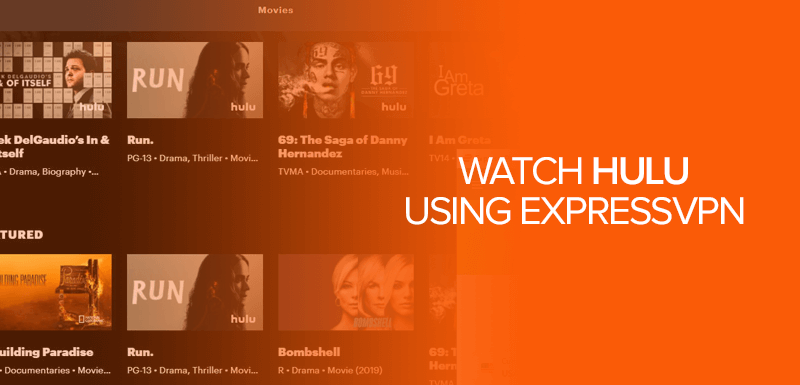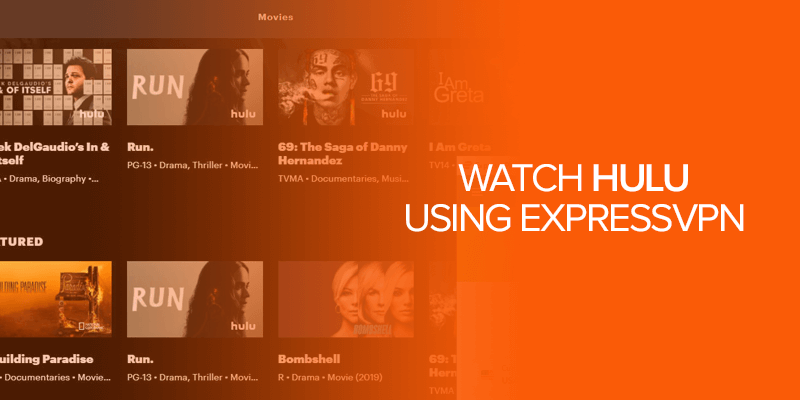Hulu lovers are all around the globe, but Hulu is only accessible America, but you can get a Hulu Japanese library only in Japan. People try accessing Hulu in several alternative ways and get disappointed when Hulu blocks the access. Powered by Walt Disney Company, Hulu strictly follows content licensing agreements and content copyright laws according to its terms and policies. However, we have curated this blog to provide ways on how to watch Hulu with ExpressVPN.
Table of Contents
- How to Watch Hulu With ExpressVPN in Five Easy Steps
- Do You Need a VPN to Watch Hulu?
- Does Hulu Work with ExpressVPN?
- How to Sign-Up with ExpressVPN?
- How to Sign-Up with Hulu?
- What is the price of a Hulu subscription?
- How to Pay for a Hulu account from outside the USA?
- How to Watch Hulu with ExpressVPN on Multiple Devices?
- Watch Hulu on Android or iOS with ExpressVPN
- Stream Hulu on Windows, PC and Mac with ExpressVPN
- Watch Hulu on Roku with ExpressVPN
- Stream Hulu on Firestick with ExpressVPN
- Reasons why ExpressVPN is Best to Watch Hulu
- Hulu Not Working With ExpressVPN
- Other VPNs to Watch Hulu
- Conclusion
How to Watch Hulu With ExpressVPN in Five Easy Steps
To access Hulu with ExpressVPN is not a prodigious task. You need a subscription to the premium VPN to kick it off. With three subscription plans, choose the best one for yourself. Here are the productive steps to stream Hulu with ExpressVPN.
- Subscribe to ExpressVPN.
- Download the ExpressVPN app.
- Sign in to the app with your user credentials.
- Connect to a USA server.
- Now you can open your Hulu app and connect to watch Hulu with ExpressVPN.
Note: If Hulu rejects your access, connect to a different USA server.
Using a USA DNS and IP address can unblock ways to Hulu’s geo-restrictions, and it comes with a service such as ExpressVPN. Since Hulu is only accessible in American lands and never allows traffic outside their marked territory, one can always use tricks to get through this road with a USA server. However, if you are thinking of using that free VPN you have just seen advertising, you must stop. It is risky to use a free VPN on any device since they pose a risk to privacy and does give you a reliable experience.
You are already aware of Hulu’s strict content restriction laws and robust security that block access from outside the US. Hulu detects any proxies and VPNs trying to circumvent its walls. However, there is one way and it’s ExpressVPN.
ExpressVPN is popular in the VPN market, and its premium servers are capable of circumventing geo-fenced content globally. Since a great Virtual Private Network is all about spoofing your IP address, ExpressVPN is determined to provide its consumers access to services like Hulu.
Let’s get acquainted with the features ExpressVPN offers that make it trustworthy and unblock giant media streaming apps like Hulu.
Do You Need a VPN to Watch Hulu?
Yes, you do need a VPN to watch Hulu if you’re anywhere outside the US. Because Hulu is a geo-restricted streaming service and available to users in the US, you will need a VPN to change your IP address if accessing it from outside.
Choosing a just any VPN for that is not the answer. You will need one that is reliable, safe to use, and one that offers optimized servers in Hulu accessible regions. Alternatively, the VPN must offer servers in other countries, giving you access to other regionally blocked content other than Hulu. It allows you to spoof your IP address.
By using a US IP address, users can get their hands on numerous streaming services and apps that are solely produced and catered to the people of the US. To stream effortlessly without any ISP throttling and being spied on by government surveillance, one only needs an intact internet connection, a Hulu app, and a premium VPN service.
However, to connect with the best Hulu server, you need to check several servers and stick to the one that offers the best connection, depending on where you live.
Does Hulu Work with ExpressVPN?
Yes, ExpressVPN does work with Hulu. It is the most compatible VPN that works seamlessly with Hulu, especially with its reliable VPN servers and capability to unblock geo-restricted sites. It is one of the best privacy-friendly VPNs with high-level ecryption protocols to secure and maintain online privacy.
With its global VPN servers in 160 VPN locations, ExpressVPN provides an exceptional streaming experience without any bandwidth throttling. Other than that, ExpressVPN not only works with Hulu, but can unblock with many other streaming services. For instance, ExpressVPN works with Disney Plus, and can also help you access its free trial.
One can stream diverse content from all around the globe using different applications to circumvent geo-blocks with ExpressVPN. Speaking of applications, you can even use ExpressVPN to watch Hulu on up to 5 supported devices, like Firestick, and others.
Below we’ll show you how to sign up with ExpressVPN. This is because in order to sign up with Hulu from outside the US, you will need to change your IP address and connect to a US server. Let’s begin.
How to Sign-Up with ExpressVPN?
- Go to the ExpressVPN website.
- Create your account by providing an email, password and choose the best or most affordable package.
- Download and install the VPN on your device.
- Launch the VPN, sign in, and connect to a US server.
This will now allow you to create your Hulu account in the tutorial below.
How to Sign-Up with Hulu?
You can sign-up to Hulu pretty easily. Follow these effective guidelines to get along.
- Connect to ExpressVPN.
- Download and install the ExpressVPN app.
- Launch the VPN app and connect a USA server.
- Visit the official website of Hulu.
- Select a Hulu subscription plan “ad-supported or ad-free” according to your preference.
- Continue with the payment.
- Start streaming Hulu with ExpressVPN with complete privacy!
That’s it! You can now watch Hulu with ExpressVPN from anywhere in the world or outside the US.
What is the price of a Hulu subscription?
Hulu comes with three subscriptions plans and it involves this pricing:
- Hulu (No-Ads Plan) for $12.99 a month and the first month is free.
- Hulu (Ad-Supported Plan) for $6.99 month and the first month is free.
- (Hulu+Live TV+Disney+and ESPN+) for $69.99 month, access 75+ channels with Live TV.
However, signing up and paying for a Hulu account in the US is fairly easy. How do you pay for it from outside the US? Take a look below on some ways you can use.
How to Pay for a Hulu account from outside the USA?
Paying for a Hulu account from outside the USA means that you need a US credit card. If you dont have one, then you must follow these mandatory guidelines that will inform you about other payment modes to pay for Hulu account from outside the USA.
Method 1: Gift Card via MyGiftCardSupply
- Subscribe to ExpressVPN and connect to a USA server.
- Visit the official website of MyGiftCardSupply or GiftCardCabin and pick your Hulu gift card.
- To continue the purchase, you need to select a payment method, including PayPal and local credit card.
- Redeem the card through your email confirmation.
- Now, open your browser and clear your browsing history.
- Move to redemption page of Hulu gift card.
- On this page, create your Hulu account and enter a USA zip code that you can easily Google.
- Thats it!
Method 2: Virtual Prepaid Card
- Get a ExpressVPN subscription and connect to a USA server.
- Visit USA Visa Website.
- Pick any of a Hulu card as per your preference.
- Use this Virtual card to smoothly sign-up to Hulu. (Dont forget to apply a USA phone number and address.
- You are on board. Now you can use this virtual prepaid card and watch Hulu with ExpressVPN from worldwide.
How to Watch Hulu with ExpressVPN on Multiple Devices?
Why not watch Hulu on multiple devices when you can? Follow these steps to watch Hulu with ExpressVPN on multiple devices that provide a perfect streaming experience!
Watch Hulu on Android or iOS with ExpressVPN
- Get a ExpressVPN subscription.
- Download and install the app from the Google Play or App Store
- Launch the VPN and sign in.
- Go to the locations and connect to a USA server of your choice.
- Now, download the Hulu app on your device.
- Sign-up following all the required terms and conditions.
- Start watching Hulu on your Android with ExpressVPN without any lagging!
Stream Hulu on Windows, PC and Mac with ExpressVPN
- Subscribe to ExpressVPN.
- Download and install the ExpressVPN app on your Windows, PC or Mac.
- Connect to a USA server.
- Visit the official Hulu site here hulu.com.
- Now you can watch Hulu on your Windows, PC and Mac with ExpressVPN with complete privacy!
Watch Hulu on Roku with ExpressVPN
- Get a subscription to ExpressVPN.
- Download and install the VPN app.
- Connect to a USA server.
- Open Roku and search for Hulu.
- Select “add channel.”
- Then opt for “confirm” to get Hulu on your Roku.
- Thats it!
Stream Hulu on Firestick with ExpressVPN
- Subscribe to ExpressVPN.
- Download and install the VPN app on firestick.
- Go to the locations and servers and connect a USA server.
- Launch the firestick homepage and search for Hulu’s app.
- Download and install the Hulu app.
- Sign-in with your user credentials.
- Open Hulu app and start watching your favorite Hulu on Firestick with ExpressVPN!
Also Read: “How to Watch Hulu on Firestick.“
Reasons why ExpressVPN is Best to Watch Hulu
Based in the British Virgin Islands, ExpressVPN is popular for its robust security and privacy features that only a few VPNs in the market focus on providing. ExpressVPN has multiple features that a VPN user can rely on. There are outstanding premium features that entirely change the internet user experience.
-
Network Lock
Going online without a privacy protocol comes exposes data to cybercriminals. Meanwhile, you can keep yourself protected with the robust privacy layers of ExpressVPN via its network lock facility.
It works as a kill switch to disconnect your visibility from the internet immediately when a VPN disconnectivity happens. This way, it blocks all the internet traffic to save your online activity until the connectivity is restored.
-
Seamless Service Everywhere
ExpressVPN has 160 VPN servers in 94 countries, including the United States, Brazil, Canada, Finland, Hong Kong, and India. With its VPN servers that work incredibly anywhere, the connectivity is always seamless, whether you are accessing any geo-fenced site or want to enjoy live streaming of your favorite boxer Tyson Fury. You will be amazed at the quality ExpressVPN facilitates the user, without a single connectivity drop.
-
Strong Encryption
ExpressVPN’s strong encryption is the core of the service. With its strong encryption, ExpressVPN encodes the data that only the recipient can decode. Following this process strictly, ExpressVPN provides a safe and secure internet without the prying of ISPs, government agencies, and repulsive cybercriminals.
-
Multiple VPN Protocols
There are robust VPN protocols that help your devices to get along with the VPN. ExpressVPN offers its consumers OpenVPN, IKEv2, L2TP/IPsec, PPTP, and SSTP.
Moreover, ExpressVPN automatically sets the best VPN protocol for you, but you can always change it manually. Using ExpressVPN protocols can boost your internet with ultra-high speed, reliability, and security.
-
Compatible With Several Devices
ExpressVPN is compatible with multiple premium devices and works seamlessly while connected to them. These are the list of devices that one can use to connect ExpressVPN for unrestricted internet access with zero risk.
- Windows
- Android
- iOS
- Firestick
- macOS
- Linux
- Router
Hulu Not Working with ExpressVPN
Despite falling among the best VPNs, ExpressVPN IP addresses can sometimes get blacklisted by Hulu. Hulu is popular for its content restriction laws and it detects VPN servers and blocks access. In this scenario, you need to find a quick solution around. However, other than that, there are other reasons to why Hulu is not working with ExpressVPN. The solutions below might help fix the issue or one of many. Here’s what to do:
-
Contact the Support Team
If you face an unfortunate event of disconnectivity, you must contact the customer-centric support team of ExpressVPN as the first point of contact. Perhaps, it can be a simple connectivity issue that doesnt need any panicking and gets resolved by following some simple techniques.
However, you can always get acquainted with the working servers of Hulu by talking to the tech support team according to the issue you are facing.
-
Change Your IP Address
Sometimes Hulu blocks VPN access when it detects an unusual IP address. If Hulu blocks your access to the app, you should check your IP address, information of your geographical location, while connecting to the VPN. If your VPN shows your actual location, it confirms that you are missing connectivity. Try to reconnect again with a USA server.
-
Clear Browser Cache
Always clear your browser cache before connecting to the Hulu app since the site can leak your IP address and block access. This occurs because of some browser cache. To clear the browser cache:
- Open your web browser and then open your settings.
- Select “Advanced”> “Clear Browsing Data”> “Clear Cache”.
- Press the “Clear Data” button and be sure to check all the settings before you complete the process.
-
Clear Your DNS
ISPs are always poking their nose into your DNS queries. This way your device perhaps has some records saved in it automatically. You must flush this DNS cache to clear your road. Follow these guidelines below to perform the task.
- Click the “Windows” key and R key at the same time & open “Run”.
- Type the command “cmd” and enter this “ipconfig/flushdns”.
- Click the enter key & a notification pop-up appears saying:
- “Successfully resolved the DNS Resolver Cache”.
Other VPNs to Watch Hulu
You might want to check the list of other VPNs that work best with Hulu, just in case ExpressVPN is not working for you, or not what you’re looking for. They are:
Surfshark
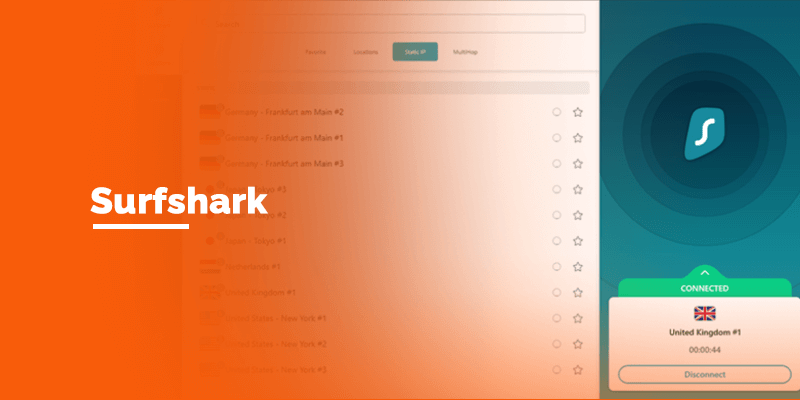
Surfshark is one of the best VPNs to unblock geo-restricted sites, and Hulu is one of them that works compatibly with Surfshark. Operating 3200+ optimized servers in 95+ places. It not only works well with Hulu but also unblocks Disney Plus and other streaming services without you sweating over a connectivity issue. However, Surfshark provides a 30-day money-back guarantee that you can muddle along as a free trial to test the VPN’s reliability with your desired media sites and operating systems.
NordVPN

NordVPN is renowned for its fast speeds and best servers that unblock geofenced content around the globe, and it works with Hulu. With 5400+ servers in 60 countries, NordVPN is best with all of its privacy features and high-class security protocols. It offers optimized servers for Hulu and best of the features, including anti-malware, split tunneling, protected browsing, threat protection, and other sparkling characteristics. Hence, there is a NordVPN 30-day money-back guarantee that you can use to test the VPN on your several devices to get satisfying results.
FastestVPN

When we talk about FastestVPN, it is mandatory to mention how affordable this VPN is with all the premium features at a pocket-friendly price. With its 550+ servers in 60+ locations with the best coverage of US servers, we count FastestVPN as one of the best VPNs for Hulu. You can connect to FastestVPN to access Hulu and other US-based streaming services worldwide without any buffering, annoying connectivity issues, and bandwidth throttling. There’s no free trial but a 15-day money-back guarantee, which is quite a good time to test the VPN features and reliability.
CyberGhost

Lastly, we have CyberGhost on the best VPNs for Hulu, with almost 8000+ servers in 91 countries. You can connect to its US servers to circumvent Hulu’s geo-blocks without stressing over privacy and internet security since CyberGhost assigns unique IP addresses to its users that none of the geo-blocked streaming sites can detect. To clear your doubts, you might want to test the VPN? Here is the incredible news CyberGhost offers a 24-hour free trial for Windows and a 45-day money-back guarantee.
Can I watch Hulu with ExpressVPN?
Yes, you can watch Hulu with ExpressVPN. With its worth-having accessibility features to unblock geo-blocked sites such as Hulu, Disney Plus, HBO Max, USA Netflix etc. ExpressVPN runs seamlessly with Hulu and provides you with the entire media library of Hulu without any interruptions and buffering. You can enjoy best speeds on watching Hulu content with ExpressVPN.
How do I use ExpressVPN with Hulu?
It’s pretty simple. You need to get an ExpressVPN subscription. Download and install the ExpressVPN app. Log in with your user credentials. Go to the locations and servers and connect to a US server. Then open Hulu’s app and start binging your favorite shows.
Why is Hulu not working with my VPN?
If ever Hulu stops working with your VPN, dont fret since there are some ways to fix the issue. First, you can delete your cookies. Then disconnect your VPN and connect again or switch to a different USA server. If, however, deleting your cookies and changing your VPN server wont work, then you must update your VPN’s app and clear all our cache.
How do I bypass the VPN blocks of Hulu?
If ever Hulu blocks your VPN, there must be an issue with your VPN IP. You must try to connect to a different VPN protoco, server, or contact your VPN’s support team. If still you are stuck with the same problem then you might need to change your VPN, to a Hulu friendly VPN that is reliable to bypass Hulu’s geoblocks worldwide.
What streaming services work with ExpressVPN?
ExpressVPN is compatible with many top streaming services including Netflix, HBO Max, Hulu, Amazon Prime Video, Showtime, Disney+, BBC iPlayer etc.
Can you sign-up for Hulu with a VPN?
Yes, you can use a VPN to sign-up for Hulu. Even if you are a USA resident still a premium VPN would work best for you to watch Hulu. Since a VPN is capable to put a mask on your internet activities and this saves you from ISP throtling, bandwidth strangling and internet privacy threats.
Conclusion
Circumventing Hulu geo-blocks is not a prodigious task if one is subscribed to a premium VPN such as ExpressVPN. Since there is no rocket science, one can watch Hulu with ExpressVPN from anywhere in the world.
ExpressVPN’s robust connectivity servers offer the users a complete package of security, privacy, and anonymity to stream everything on Hulu without the tension of content censorship and third-party spying of ISPs and government agencies. Moreover, you can take help from this blog showing you how to watch Hulu with ExpressVPN on different devices. So, dont wait longer and get yourself subscribed to ExpressVPN to start your Hulu journey!