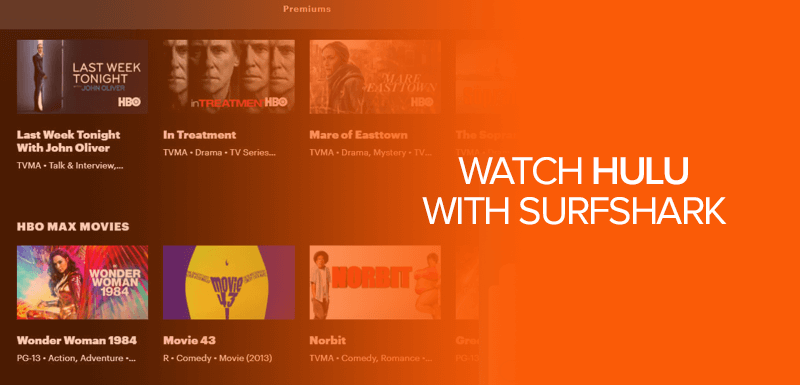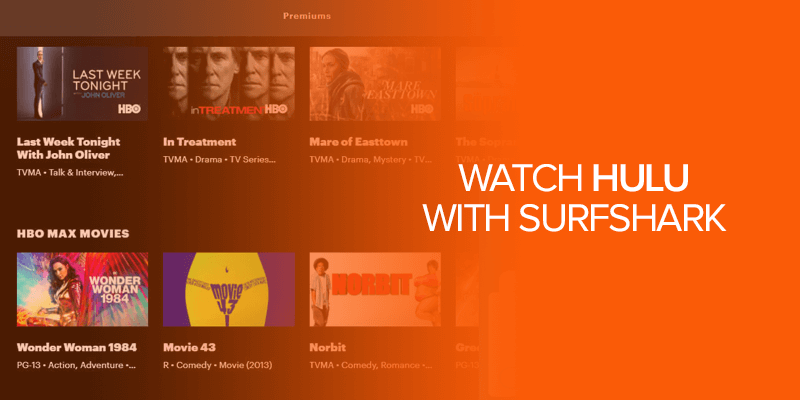Media enthusiasts don’t need any introduction to Hulu. Everyone knows that it is a premium media streaming site that offers a plethora of media content, including TV shows, movies, live streaming of demanding events, and every genre that intrigues media lovers. However, Hulu does not work anywhere outside the US, which is why you’ll need to change your IP address. A VPN can help with that, which is why we recommend Surfshark. This guide will show you how to watch Hulu with Surfshark and how to fix the Hulu not working proxy error.
Table of Contents
- Does Hulu work with Surfshark?
- How to watch Hulu with Surfshark in 5 easy steps
- Why do you need a VPN to stream on Hulu?
- How to sign up with Surfshark
- How to sign up and pay for Hulu using Surfshark
- How to pay for a Hulu account from outside the US
- Watch Hulu with Surfshark on multiple devices
- How to watch Hulu with Surfshark on PC (Windows & Mac)
- How to watch Hulu with Surfshark on Android smartphone
- How to watch Hulu with Surfshark on iOS smartphone
- How to watch Hulu with Surfshark on Firestick
- Reasons why Surfshark is the best to watch Hulu outside the US
- Hulu not working with Surfshark – Fix Hulu proxy error
- Other VPNs that work with Hulu
- Final words
Walt Disney owns and manages everything about Hulu, from diverse content to regional content restrictions. Unfortunately, Hulu is inaccessible outside the US. In fact you will only be able to get Hulu Japan only within Japan, and not even in the US or vice versa.
Even if you’re from the US and travel outside to another country, or you reside outside the USA, Hulu denies your access to the app whenever you try logging in. It shows you an error message saying “We’re sorry; currently your media library can only be streamed within the United States.”
Hulu fans don’t need to fret! Surfshark has been tested and is proven to work effectively to circumvent Hulu geo-restrictions and from anywhere in the world. In fact, if you’re from anywhere outside the US, you won’t even be able to see the Hulu website. When you go to hulu.com, you will see this:
However, when you connect with Surfshark, you will immediately be brought to the Hulu homepage, like so:
In this guide, you will learn how to watch Hulu with Surfshark outside the US and Japan, without any hassle. It’s one step closer to getting you access to the best comedy movies on Hulu or classics. To get acquainted, read further.
Does Hulu work with Surfshark?
Yes, Hulu does work with Surfshark. In fact, Surfshark is one of the few VPNs that do unblock it. When you connect to the Surfshark US server, you will be able to unblock Hulu from anywhere outside the US.
Similarly, you will also be able to unblock Hulu Japan with Surfshark from anywhere outside Japan. What users love about using Surfshark with Hulu is that the speeds are also fast; no more buffering issues. Additionally, with Surfshark, you will be able to maintain online privacy and digital footprints using the Surfshark GPS Spoofing and Camouflage Mode.
How to watch Hulu With Surfshark in 5 easy steps
To watch Hulu with Surfshark means to use the Hulu location trick, which let’s you appear as if you’re living in the US or even Japan. It depends on what version you’re trying to get access to.
With that said, here’s how to watch Hulu with Surfshark:
- Get a Surfshark subscription.
- Download and install the VPN on your device
- Open the VPN app and connect to the USA server.
- Go to the Hulu website or use the app.
- That’s it! You now know how to watch some of the best Hulu content using Surfshark.
Now, just in case you don’t know how to sign up with Surfshark or how to create a Hulu account, we’ve shown you how to get started in the tutorials below. But first, why do you need a VPN for Hulu?
Note: If ever, you would face a connectivity issue using Hulu, try to connect to a different USA server.
Why do you need a VPN to stream on Hulu?
We’ve mentioned that Hulu is among some of the best streaming services, but it comes with restrictions. Because Hulu is only available in the US and a version of it in Japan, you won’t be able to stream its content from anywhere else in the world.
However, the workaround method would be by using a VPN to access it. It’ll help you safely overcome any geo-restrictions that come with the service. Additionally, have you heard of bandwidth and speed throttling?
There are times when you pay for a faster connection, but when you stream on Hulu or any other service, you experience buffering or lagging issues. This is the outcome of ISP throttling. It’s something a VPN for Hulu can help bypass.
How to sign up with Surfshark
It’s pretty easy to get started, here’s how:
- Go to the website and create your account by selecting the most affordable package.
- Download and install the VPN on your device.
- Launch the VPN and sign in to your account.
- Connect to a US server to watch Hulu with Surfshark from outside the US.
That’s all! You can even use Surfshark from within the US to keep your connection private and secure. Now, I understand that not everyone will be able to sign up with Hulu or know how to pay for it outside the US. The guides below will show you how.
How to sign up and pay for Hulu using Surfshark
If you’re outside the US and wish to sign up and pay for Hulu, you can do so with a VPN like Surfshark. However, this only works if you have a US Credit Card. Here’s how:
- Subscribe to Surfshark, download and install the VPN and connect to a US server.
- Either go to hulu.com or open the app.
- Now click on “Start Your Free Trial.”
- Select a Hulu package that suits you best. There are 4 different plans.
- Now, create your account, providing your email, password, and other information.
- Click on “Submit” to process the account.
If you don’t have a US Credit card, there are other ways to pay for a Hulu subscription.
How to pay for a Hulu account from outside the US
If you don’t have a US credit card, here are some other ways to pay for a Hulu account from outside the US. We first start with:
Method 1 – Gift card via MyGiftCardSupply
- First connect to Surfshark, after getting yourself a subscription.
- Connect to a US server.
- Head to MyGiftCardSupply (or GiftCardCabin as an alternative) and choose the Hulu gift card.
- Pick a card according to your budget.
- Now to pay, you have the option of using a local credit card or PayPal.
- You can now redeem the card via email confirmation.
- Without being logged into Hulu, and after clearing your browser data, head to the redemption page of Hulu gift card.
- Here, you’ll create your Hulu account, where you’ll need to enter a US zip code. (Google one)
Method 2 – Via Prepaid card
- Create your account and download Surfshark.
- Connect to a US server.
- Head to the USA Visa website.
- Choose the Hulu card you want and follow the onscreen instructions.
- Using this card, you can sign up for Hulu. However, to sign up, you’ll have to provide a US phone number and address.
- That’s all! You can now use it to watch Hulu with Surfshark from anywhere outside the US.
Watch Hulu with Surfshark on multiple devices
Do you have a particular device that you use for streaming? Or one that Hulu is compatible with? Even though Hulu is compatible with a number of streaming devices, the tutorials below show you how to get started on popularly used platforms:
How to watch Hulu with Surfshark on PC (Windows & Mac)
- Subscribe to Surfshark.
- Download and install the VPN on either Windows or Mac PC.
- Connect to a US server.
- Create your Hulu account. You can sign up on hulu.com.
- That’s all, you can now watch Hulu with Surfshark.
Also read – Watch Hulu on Samsung Smart TV
How to watch Hulu with Surfshark on Android smartphone
- Create your Surfshark account.
- Download the VPN from the Google Play Store.
- Launch the VPN and connect to a US server.
- Download the Hulu app on your Android device.
- Sign in if you already have an account.
- That’s all! You can now watch Hulu with Surfshark on Android.
Read also – How to Watch Hulu on Apple TV
How to watch Hulu with Surfshark on iOS smartphone
- Subscribe to Surfshark.
- Download the VPN from the App Store.
- Launch the VPN and connect to a US server.
- Download the Hulu app on your iOS device.
- Sign in if you already have an account.
- That’s all! You can now watch Hulu with Surfshark on iOS.
You may also like – How to Watch Hulu on Chromecast
How to watch Hulu with Surfshark on Firestick
- Create your Surfshark account.
- Download and install the VPN on Firestick.
- Launch the VPN and connect to a US server.
- On the Firestick homepage, search for the Hulu app.
- Download and install it.
- You can now create your Hulu account.
- Enjoy streaming Hulu with Surfshark on Firestick!
Reasons why Surfshark is the best to watch Hulu outside the US
Surfshark is a favorite among its consumers because of its capacity to fight internet threats and save users from internet vulnerabilities. Surfshark has numerous premium features that a VPN user can use to enjoy an internet full of freedom, privacy, and security. Multiple exclusive features are worth discussing to provide you insight into the usefulness of a quality VPN. Let’s get started from the essential bypasser:
-
Bypasser (Split Tunneling)
Surfshark offers this quality feature named bypasser that allows you to choose your specific internet traffic to pass through Surfshark VPN servers. You can always set the apps and timings accordingly. Hence, this is a beneficial way to command your VPN to enjoy a peaceful internet environment.
-
Multiple IP Addresses
With its numerous servers around the globe, Surfshark allows its users to go online with multiple IP addresses to stream content with broader exposure. Even though, if your Hulu app is not working with one US IP address, there are several others to get swapped and stream content effortlessly. This VPN allows you to trick Hulu live location by changing your IP address.
-
Secure Browsing
Surfshark VPN encrypts your internet traffic so that no one can spy on your online activities. ISPs, pry on your content to provide your DNS to the government agencies or sell it to the advertisers. Using Surfshark VPN can save your sensitive data from getting exposed by such hideous means.
Hulu not working with Surfshark – Fix Hulu proxy error
Occasionally, Surfshark connects and runs compatibly to provide a smooth Hulu streaming experience, circumventing every proxy error. However, sometimes it happens that connectivity drops constantly, and the premium VPN service cannot get you through the geo-block of Hulu.
Also Read: How to watch unblocked YouTube videos using CroxyProxy
Follow these guidelines to solve this problem:
-
Swap Servers
With its 3200 servers worldwide and 500 servers in the USA, Surfshark can provide users with a trouble-free streaming service. When the Hulu app is not working accordingly, swapping a server would help you solve the problem. Because sometimes, it is the servers that get detected, and users face disconnectivity.
Still, if you are running in with circumventing Hulu geo-blocks, you must contact Surfshark’s customer-friendly support team anytime.
-
Clear Cache
Clearing your web browsing history cache is essential to delete any of the bugs it might carry. Try restarting the device and launching Surfshark again.
-
Change Security Protocol
While connecting to a quality VPN, facing a geo-restricted issue is unusual. If the issues persist for a longer period, try changing to another VPN protocol. Go to Surfshark’s app and select a VPN security protocol compatible with your device.
Other VPNs that work with Hulu
Other than Surfshark, there are other VPNs that are tried and tested to work with Hulu, they are:

ExpressVPN might be slightly on the expensive side, but its 3000+ optimized servers in 94 countries, matched with the fastest speeds is something to look forward to. It not only works well with Hulu but also unblocks Disney Plus and other streaming services quite easily. There’s a 30-day money-back guarantee that you can hack as a free trial to test the VPN risk-free.

NordVPN is one of the best VPNs for streaming, and it works with Hulu. NordVPN has around 5400+ servers in 60 countries. It offers servers optimized for Hulu, and much more, even with the best security features. There is a free trial for smartphones available or the NordVPN 30-day money-back guarantee that you can use to test the VPN.

A little on the user-friendly side, we have FastestVPN. It has a little over 550+ servers in 40+ locations, with coverage in the US and is one of the best VPNs for Hulu. Use it to access Hulu and other US-based streaming services from anywhere in the world. There’s no free trial, but a 15-day money-back guarantee.

Lastly, we have CyberGhost with almost 7000+ servers in 91 countries. You can connect to its US servers to access Hulu too. Need to test the VPN? CyberGhost offers a 24-hour free trial for Windows and a 45-day money-back guarantee.
Does Surfshark work with Hulu?
Yes, Surfshark works with Hulu. You can connect to any one of its ultra-fast servers that are optimized for Hulu. Plus, Surfshark allows unlimited device connections, which means you can watch Hulu with Surfshark on numerous supported devices.
How do I use Hulu with a VPN?
Sign up with a VPN for Hulu, we recommend Surfshark. Download and install the VPN on your device and connect to a US server. Head to the Hulu website or download the app, cerate your Hulu account and that’s it! You can watch Hulu with a VPN from anwyhere in the world.
Does Hulu block VPNs?
Hulu blocks access to its service using a VPN or a proxy. When Hulu detects that you’re using a VPN, it blocks the IP address you’re connected with. This is why we recommend a top provider like Surfshark.
Does Hulu block Surfshark?
No, Hulu has not blocked Surfshark. It still works with Hulu. You can use it to watch Hulu content with the fastest speeds and on unlimited devices.
Is it illegal to use a VPN with Hulu?
Using a VPN to access Hulu might not be allowed, but that doesn’t mean it’s illegal. Using a VPN in the US too is perfectly legal. By you changing your IP address to a US one, makes it alright to sign into your Hulu accounts while traveling abroad.
How do I bypass Hulu blocking VPNs?
If Hulu blocks your VPN access, you can try doing a number of things to address the issue. You could change the VPN servers, switch protocols, flush your DNS, clear the cookies and cache, or restart the VPN app.
What streaming services work with Surfshark?
Surfshark works with a number of streaming services. You can use it to watch Amazon Prime, Hulu, Disney Plus, Netflix and others.
Why is Surfshark not working with Hulu?
If you’re using Surfshark and it’s not working with Hulu, it could be because the VPN IP address might’ve been detected. You can easily bypass this by switching your servers.
Can you sign up for Hulu with a VPN?
Yes, you can easily sign up for Hulu with a VPN. Plus, you can use the VPN with Hulu even while being in the US. It adds the benefit of ISP bandwidth throttling, faster speeds, better security and privacy online.
Final Words
You now know how to watch Hulu with Surfshark, and from anywhere in the world. Surfshark falls amongst those very few VPNs that are capable of circumventing Hulu geo-blocks. Reading this blog, Hulu lovers should stop worrying about content censorship and geo-fences. Subscribing to Surfshark is the best idea since it can bypass every kind of proxy error and lags to provide the users an exceptional streaming speed and quality. Now you can watch any of Hulu originals and most latest content when it aired on Hulu. What else can a media lover want?