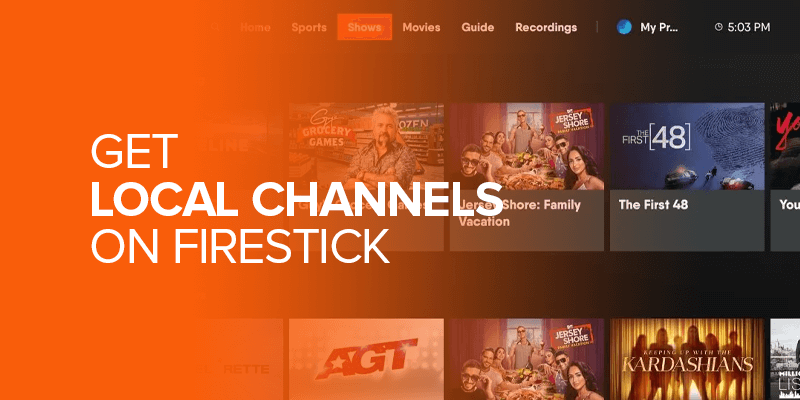Right now, many users are looking for ways to cut the cord and get access to numerous channels on a FireTV device. This means you’re basically looking for a way how to get local channels on Firestick, and this guide will show you multiple ways to go about it. All the methods in this guide will work on all Amazon FireTVStick devices. They include Firestick Lite, Firestick 4K, the new Firestick 4K, Firestick 4K Max, FireTV Cube, etc.
Note: Firestick apps and channels are not always official, and neither are they available in every location. For this reason, we recommend getting the best Firestick VPN that will safely unblock local TV channels on your FireTV. Plus, it helps secure your connection, prevents data theft, and stops ISP throttling. In this regard, Surfshark tops our list.
The reason why most users are looking to cut the cord is because of the high rise in prices for streaming apps and cable TV subscriptions. However, when you try the cord-cutting scheme, you’re bound to lose access to some of the best local news channels. But don’t worry, with Firestick, it’s still possible.
Firestick is one of the best and most widely-used streaming devices for the very reason that you can get almost every kind of streaming app. You can even use various third-party APKs and streaming box packages to access them.
Plus, with Firestick, you can also access other known FireTV streaming apps like BBC iPlayer, Hulu, Netflix, Disney+, Amazon Prime, etc. To get the entire gist of it, you can watch local channels on Firestick, live TV, and beyond in any country.
There are many ways to go about streaming local TV content on Amazon Firestick. You can use network apps, bundles, digital antenna devices, etc.
Without further delay, let’s dive into the various ways you can get and watch local TV channels on Firestick. However, to access a few in certain countries where it’s geo-blocked, you can connect with Surfshark VPN.
How to Get Local Channels on Firestick
If you’re wondering how to watch local channels on Firestick, I’ve listed several options for you to try. A few of the methods let you access local channels on Firestick for free, while some are paid options. So, without further delay, let’s dive in:
1. How to Stream Local Channels on Firestick Using Skinny Bundles
What is a skinny bundle? In short, it’s a streaming service that gives you access to a large number of bundled live TV channels. It works a little like a cable provider, but not completely.
It gives you a list of skinny bundles that are usually standard. A few of its popular streaming bundles include Sling TV, FuboTV, AT&T TV, Hulu Live TV, and YouTube TV.
This makes getting local channels on it a bit more affordable compared to regular cable TV subscription providers. Plus, the best part about the skinny bundle services on our list is that they are officially available on the Amazon Store.
This means you won’t have to worry about viruses, etc. However, just in case they’re not available on your regional App Store, you can simply change your IP address with the best VPN for local FireTV channels. Here is our list:
FuboTV
FuboTV is another bundled streaming service that has a variety of live and local TV channels. The Fubo.tv/FireTV app comes with a large number of national and local channels that offer the best movies, sports events, series, and even live radio options.
A few of its local channels include ABC, CBS, Fox, NBC, FS1, Tastemade Travel, Fubo Radio, NFL, and many others. However, the number of local channels is available differently in every US city.
For instance, ABC is available in one, while inaccessible in other parts of the United States. To beat around that, you need to use the Fubo TV guide.
This way, you can find out which channel is available in which region and accordingly connect with the best Surfshark USA-city server.
Another reason to use the VPN is because Fubo is available only in the US, CA, and Spain. It comes with a 7-day free trial and 4 different packages to choose from.
Prices & Plans
- Pro – $79.99/mo.
- Elite – $89.99/mo
- Premier – $99.99/mo
- Latino – $32.99/mo.
Sling TV
Sling TV is known as one of the best Firestick apps, but it also makes a great skinny bundle for live local TV channels. It’s a rather budgeted service that offers local channels as well as international.
SlingTV has 3 tier packages you can choose from. However, only the Sling Blue and the Sling Orange+Blue plans have local TV channels.
The Blue package is $20 for the first month and $40 thereafter, while the Orange+Blue package is $27.50 for the first month and then $55/mo. after that.
You can get access to local channels like HLN, Fox News, MSNBC, Bravo, and others. However, note that SlingTV is not available outside the US. You will need to change your IP address to a US one with Surfshark.
Prices & Plans
- Orange – $40/mo.
- Blue – $40/mo.
- Orange + Bue – $55/mo.
AT&T TV
AT&T is renowned for being one of the best and most widely used streaming service providers in the United States.
However, you could call it a fat bundle instead of a skinny one, knowing the extremely wide selection of local TV channels it offers.
A few of its categories include sports live, the news, movies, TV shows, entertainment, family channels, and even educational live TV channels. Because of its massive library, it isn’t what you’d call “budgeted.” AT&T also offers national channels.
Now, if you’re only looking for local channels to watch, it might not be available in every region. This is why using a VPN and changing your IP address might come in handy. You can then access it via the DIRECTV package.
Prices & Plans
- AT&T Fiber + DIRECTV Entertainment package – $55 + $69.99/mo.
- AT&T Fiber + DIRECTV CHOICE package – $55 + $84.99/mo.
Hulu + Live TV
If you’re familiar with Hulu, then you’re in for a treat with its skinny live TV bundle offer, which links several other streaming channels that you can access for the price of one.
The service indeed offers a few of the best local channels that you can use to stream some popular movies, shows, live sports events, documentaries, and more.
You get access to channels like ABC, ESPN, FOX network, NBC, and others. It falls on the list of the best bundles for local channels for this very reason because of the number of channels all at an affordable price.
2. Get Firestick Local TV Channels Using Digital Antennas
TV Antenna for OTA stands for Over the Air channels, and using a digital TV Antenna for it is another one of the best and most dependable ways to watch local TV channels without cable and from any country.
The best part is that you only need to make a single purchase, set it up, and then get access to the best local channels.
If you’re wondering whether there are monthly fees required, then no, it’s not. You just need to purchase either an indoor antenna or an outdoor one and start streaming without boundaries.
Another positive point? There is no buffering, but again, it does depend on the connections. There is no requirement for the internet, and only the amplifier needs power.
3. Stream Local Channels on Firestick With Amazon News App
Most users often require local TV channels or live TV to stream either sports or the news. For now, this portion is about news channels on Firestick.
Right now, the best for it is Amazon’s very own app. It’s called the News app. Firstly, it’s an official option that regularly makes updates on its platform about everything news-related.
Some of its local news channels to watch on your Firestick include CBS News, ABC News Live, and more. Apart from that, you also get the option of choosing global channels, but their availability depends on the United States city you’re in.
When you sign up with the app, the service detects the location you’re in and provides you with news channel options from that region.
You only need to sign up for the app; there is no subscription fee required. Another good benefit? The News App is already pre-installed on your FireTV devices. You will find it in the “YOUR APPS & CHANNELS” tab.
4. How to Get Local TV Channels on FireStick with Network Apps
There are many local channels that you can get via some of the best TV networks, all of which you can install on your Firestick.
Other than the other methods mentioned above, you can separately install Firestick apps that give you numerous local channels to choose from.
For example, some of the best networks that give you local Firestick channels include CBS, ABC, NBC, PBS, FOX, and more. There are some apps that give you multiple channel options. For instance, we have the Paramount+ app. If you download it on your Firestick, you get access to sports, news, and other kinds of entertainment on services like CBS, ET Live, etc.
However, it is important that you note not all apps are free, nor are they available in every country. You will need to first check which app works for you and how much it costs, and then download it on your Firestick. Here is how you download any Firestick app for streaming on local TV channels:
- Launch your Firestick.
- Click on the search icon.
- Type the name of the network app you want. For example, Hulu or Paramount+.
- Click on the app from the list.
- Tap on “Download” or “Get,” depending on your Firestick version.
- Wait for the local channel Firestick network app to download and install.
- Open it, and watch local Firestick channels for multiple content categories.
5. How to Get Free Local Channels on Firestick
Now, just in case you’re looking to get local channels on Firestick for free, there are other options for it. A few of them include free IPTV services, Kodi Builds, add-ons, free movie-streaming websites via APK links, etc.
However, even though these options are free to use, keep in mind that these are unverified or unofficial apps. This automatically marks them as unsafe or illegal.
However, if you’re still considering these options, ensure that your connection, data, and online privacy are secure with the help of the best Firestick VPN.
It would help you change your IP address and keep it anonymous. This way, you can safely stream Firestick local TV channels via third-party apps.
- Kodi Builds
- Kodi add-ons
- APKs like Cinema HD, FilmPlus, YoMovies, Nova TV, and more.
- Free IPTV services.
FAQs – Get Local Channels on Firestick
Yes, it’s free, but no app for it on Firestick. Laff is an American network that gives you access to various streaming channels or services like Plex. Xumo, Freevee, Roku channel, and more. However, Laff TV is not officially available on the Amazon Store. You will need to Sideload the APK file. Another alternative way would be to get Laff TV for free via a paid Sling TV FireTV app. Yes, there are plenty of local TV channels on Fire Stick that you can access via popular streaming apps. Some of them include Hulu, Disney+, Plex, Sling TV, and FuboTV. If they are not accessible in your country, you can use a VPN to access them. If you are looking for free regular TV shows or channels on Firestick, Kodi add-ons or APKs are the best for it. However, they are not always 100% safe to use. Amazon Prime Video itself does not give you any local TV channels. However, you can add other services on top of an Amazon Prime subscription, which will cost you a little more. If you’re not buying a digital antenna, you can sideload free APK apps on your Firestick that offer a variety of free local channels or TV shows. Firestick does give you access to a variety of Live TV apps that are free. Here, you get a collection of local channels and live TV. However, most of the best Live TV apps require subscriptions. Yes, YouTube TV does offer a variety of networks, like CBS, ABC, FOX, and NBC, that offer live local channel streaming. However, they might not be available in every country or US city. You will need the best and safest VPN to change your IP address to a US location. Yes! The best way to get local channels on Roku is by getting a digital HDTV antenna and setting it up with your Roku TV. Then, you would be able to watch the best over-the-air local channels for free, including NBC, CBS, and other options. You can try going for Tubi TV, which is free of cost. It offers a variety of channels that air sports, movies, and other entertainment. However, Tubi TV is not accessible in every country. You can stream it in Australia, the US, Canada, Costa Rica, Mexico, Guatemala, Ecuador, El Salvador, Panama, and New Zealand.Is Laff TV a free local channel on Firestick?
Can you get local channels on Fire Stick?
How can I watch regular TV on Firestick for free?
Can I get local channels on Amazon Prime?
How do you watch regular TV on Firestick free without antenna?
Can you watch local news on Firestick free?
Does YouTube TV have local channels?
Can you get local channels on Roku?
Is there a free streaming service for local channels?
To Conclude
You now know the best ways how to get local channels on Firestick. The best way to get the cheapest streaming service with local channels on FireTV would be through unofficial sources.
However, that may not be the safest or most suitable option. You could go for the other choices on our list for safer access to local channel streaming.
Other than that, ensure that you use the best VPN to secure your connection and change your IP address. This is because not all apps or APKs are accessible in every country.