What is FilmPlus? Is it available for Firestick? How do you get FilmPlus for Firestick? In short, Filmplus is a media or video OTT app that gives you access to the best movies and TV shows that are normally available on premium apps like Hulu or HBO Max. Film Plus does not have any official app for it on the Amazon Store or on the Google Play Store. For this reason, you need to install FilmPlus on Firestick via the sideloading method.
NOTE – FilmPlus is a third-party app not officially available on the Amazon Store. Even though this service is fairly safe to use, it hosts content for free that may violate copyright laws. Plus, your streaming may be hampered by ISP throttling, malicious ads, and more.Please note that FireTVSticks does not support free streaming services. This guide is purely informational.
For this reason, we recommend using the best VPN to secure your IP address. Right now, Surfshark offers the best performance, security features, speeds, unlimited device connections, and more. Connect to the best server and access FilmPlus Firestick APK safely.
You can easily get FilmPlus for Firestick and Android TV Boxes using the Downloader app.
Our tutorial below works on second-generation Firestick, Fire TV Cube, Firestick 4K, New FireStick 4K Max, New FireStick 4K, Android boxes like Nvidia Shield, Chromecast, and more. Before starting the tutorial, let’s first go through some necessary details.
What is FilmPlus?
FilmPlus, as mentioned, is a free streaming app that gives you access to thousands of streaming content, including movies and TV shows. FilmPlus is the fork version of the famous Terrarium TV, just like other free streaming apps, including CyberFlix TV. Even though Terrarium was famous, it shut down for illegal content, so alternatives like FilmPlus cropped up soon after. That said, here is how you can install the FilmPlus Firestick APK.
How to Install FilmPlus on Firestick in 2024
Since FilmPlus is a third-party app, no official Firestick app is available. For this, you need to get the Downloader app and enable the apps from unknown sources. Here is how you can get started:
Step 1 – Get the Downloader App
- Start up your Firestick.
- On your home screen, click on the “Find” tab.
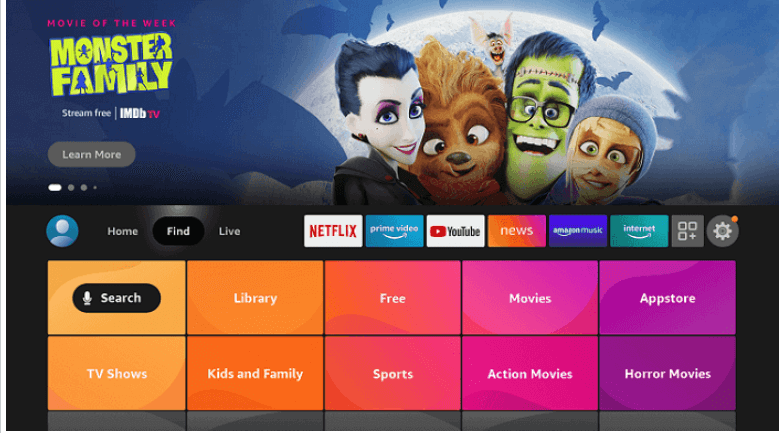
- Next, click on “Search.”
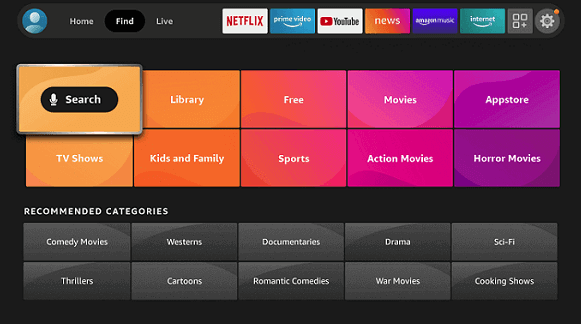
- Type “Downloader” and click on the result.
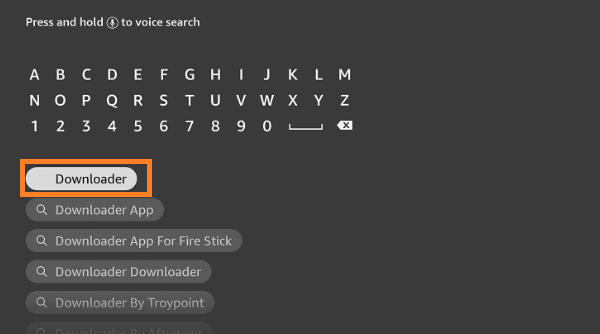
- Once you click on the app, click on “Download” or “Get.” This depends on the Firestick version you have.
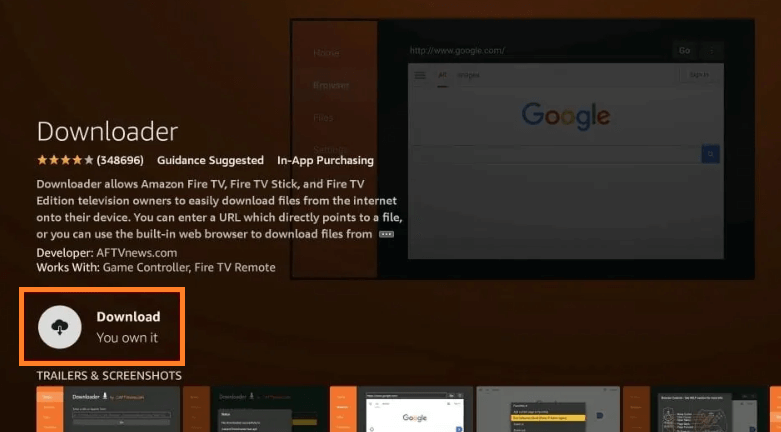
Step 2 – Enable Unknown Sources
- Go to your Firestick “Settings.”
- Click on “My Fire TV.”
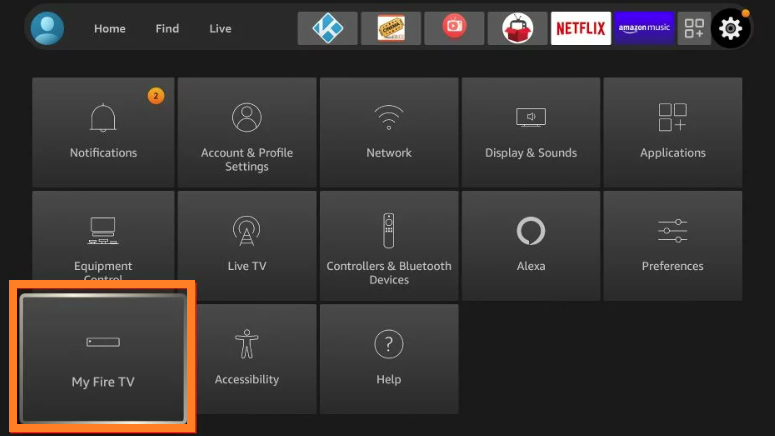
- Select “Developer Options.”
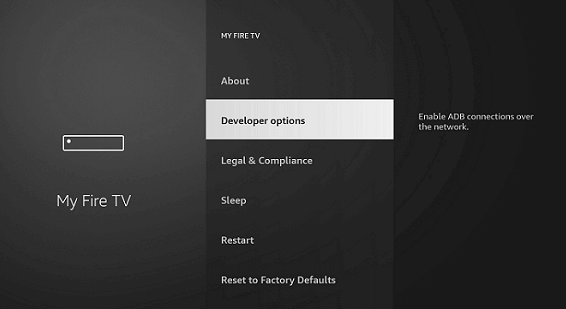
- Click on “Install unknown apps.”
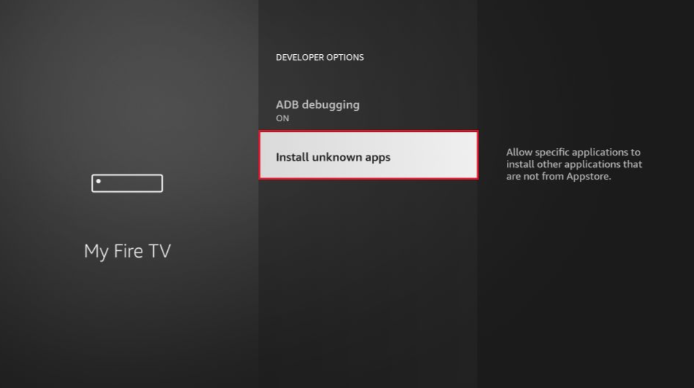
- Turn the “Downloader” option on.
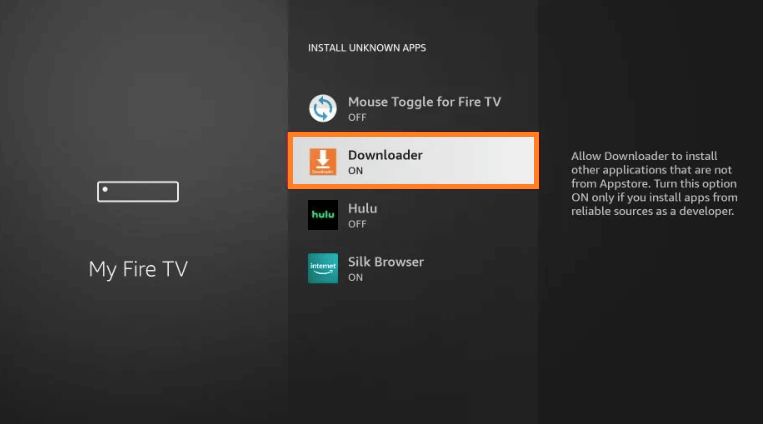
Step 3 – Install FilmPlus APK on Firestick
Now that you’ve enabled the apps from unknown sources, proceed to the tutorial on how to download the FilmPlus Firestick app. Let’s get started:
- Launch the Downloader app.
- Click on the empty URL box.
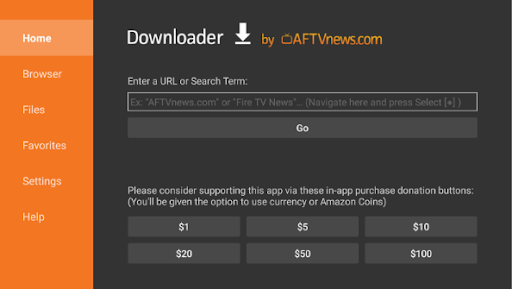
- Type https://firetvsticks.co/.apk-files/FilmPlus.apk and click Go.
- Wait for the FilmPlus APK installation on Firestick.
- Next, click Install when a prompt appears on your screen.
- After the app installation, click Done and return to the Downloader.
- Click on “Delete” to remove the APK file. This saves space.
- Tap on “Delete” again to confirm it.
- You have now installed FilmPlus on Firestick.
How to Install FilmPlus on Android TV Box
If you have an Android TV box, here is how you can install FilmPlus APK on it:
- On your Android TV, go to the home screen and click on the “Apps” tab.
- Now click on “Get More Apps.”
- Tap on the search icon.
- Get the “Downloader” app and install it.
- Next, enable the apps from unknown sources, just as you did for the tutorial above.
- Launch the “Downloader” app.
- In the URL box, enter the link: https://firetvsticks.co/.apk-files/FilmPlus.apk
- Click on “Go.”
- Wait for the FilmPlus APK to download.
- Once downloaded, click on “Install.”
- Once installed, click on “Done.”
Integrating Real-Debrid on FilmPlus App
If you’re looking to expand on getting more content in better quality, Real-Debrid is a premium service that works great with Filmplus. There is both a free and paid version of it, and it is compatible with both Firestick devices and Android TV Boxes. That said, here is how you can integrate it with your streaming devices:
- Launch the FilmPlus app on your FireTV.
- Click on the hamburger menu. It’s in the top-left corner.
- Scroll and click on “Settings.”
- Now tap on “Login to Real-Debrid.”
- You will be given an activation code; note it down.
- Now, on another device, go to your browser and enter the website: https://real-debrid.com/device
- Once it opens, enter the same activation code you got.
- Click on “Continue.”
- Real-Debrid is now set up on Filmplus Firestick.
How to Use FilmPlus on Firestick and Android TV Box
Using FilmPlus is relatively easy to do. Once you download the app on your FireTV or Android TV Box, launch it. You should now see a window asking you for some permissions that include access to your photos and other media content on your device. There is no skipping around this step. For FilmPlus to work on Firestick, click on “Allow.”
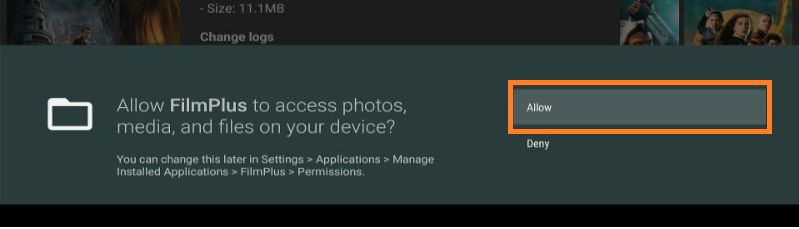
Now that you’re into the app, you can start using it. You don’t need to create an account since there is no requirement. Plus, the service is free to use. Once you go to the home screen, you must run some app updates only if prompted. When you click on “Update,” give it a few minutes for the update to complete.
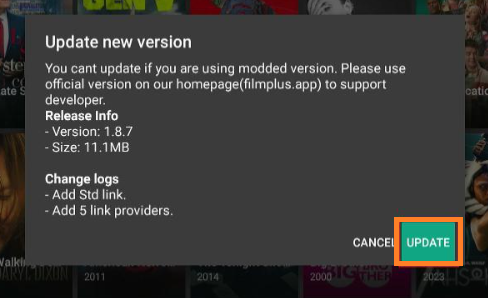
On the next pop-up, click on “Settings.”
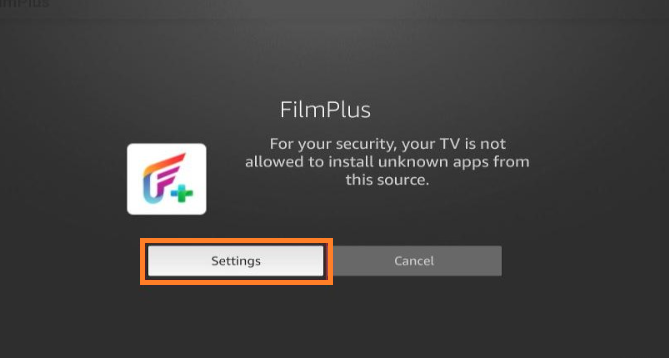
Click on “Install Unknown Apps.”
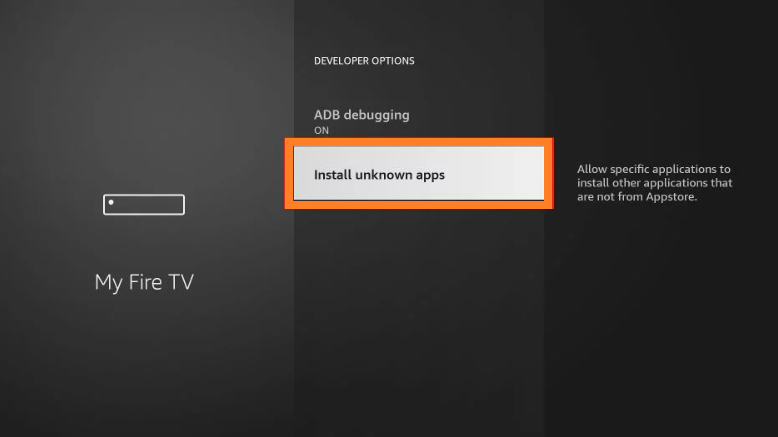
From the list, choose “FilmPlus” and click “ON.”
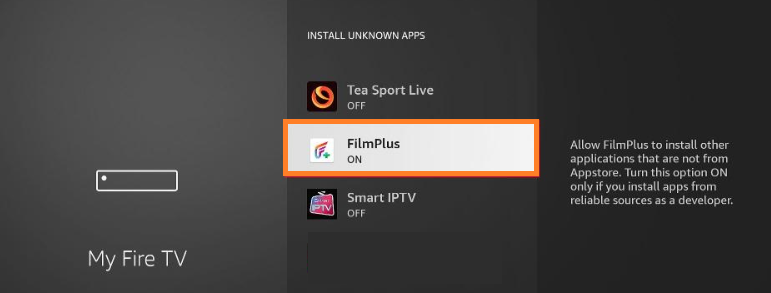
Now, to get started, FilmPlus is easy to use. To access the app’s main menu, select the hamburger menu button in the top-left corner of your screen.
When you click on the hamburger icon, you can access a number of options, ranging from Movies, TV Shows, History, Favorites, Downloads, TV Calendar, and your Settings.
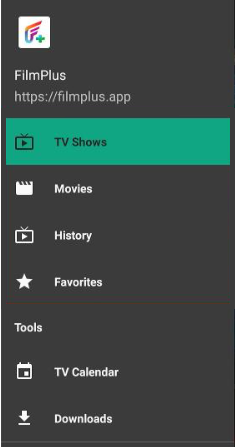
The TV shows and Movies tab leads to the featured shows. You can either look for it there or manually search for a particular film. If you don’t have the time to watch them, you can add them to the list of “Favorites” to stream for later.
Now, coming to the “Settings” portion of FilmPlus. These settings allow you to optimize your streaming experience and customize the app for you. For instance, here, you get a default media player to choose from and can even fuse Real-Debrid with it. You can also set your subtitle settings if you need them.
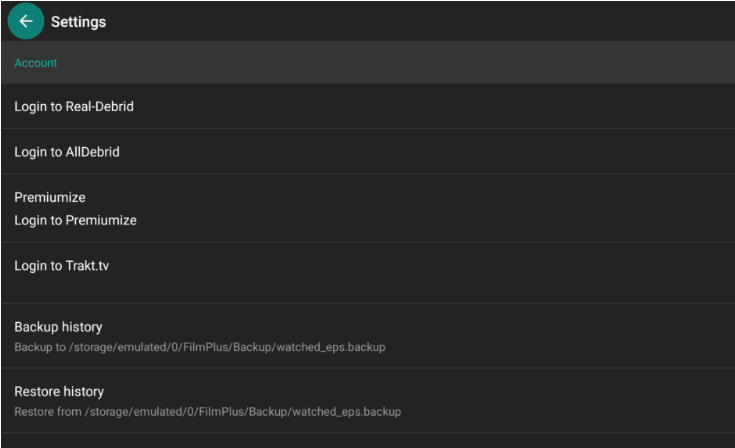
Now, if you look at the right of the screen, you will see an inverted triangle hamburger icon. This is the “Discover” button. On this tab, you will be able to explore almost everything that the FilmPlus Firestick app has to offer.
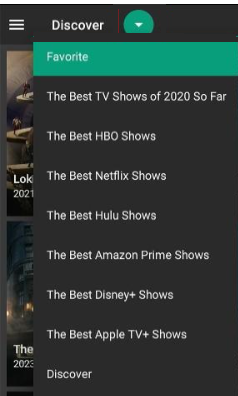
The Discover tab branches into various categories. A couple of these include Trending, Popular, and Top Rated. Through this tab, you get the chance to sieve the content you want.
Lastly, you have the “Search” button. Here, you can look up the content you want. You pretty much already know how this functionality works. It’s available on most streaming apps or websites.
![]()
FilmPlus Not Working – Troubleshooting Guide
Whether you’re trying to start up the FilmPlus app or would like to know how to update Filmplus on Firestick, you might encounter issues. This could result in the FilmPlus not working issue. When this happens, there are a number of fixes you can do:
Update the FilmPlus App
Sometimes, the biggest issues with software or apps occur when they’re not updated. Here is how you can update the FilmPlus app:
- Launch the FilmPlus app on your Firestick or Android TV Boxes.
- In the menu section, you will see “New update” or “Update.” Click on it.
- Wait for the new FilmPlus updates to install.
Clear All Cache
Even if you newly install the Filmplus app, there are sometimes issues like slow loading speeds, buffering, shutdowns, etc. If this issue persists, you can try out a simple method: clearing the app’s cache. Too much cache on an app can cause an override on its servers. You can head to the Firestick Settings to find the clear cache option.
Restart Your Internet and Device
Sometimes, a quick fix is simply restarting your device and the internet. A slow internet can cause the FilmPlus app to work poorly. Simply shut down your device and power it on again; the same goes for your internet.
Use a VPN for FilmPlus
FilmPlus is a free movie and TV show streaming app, and even though it comes without viruses, it is vulnerable to attacks. Plus, your internet service provider throttles your internet speeds and bandwidth. For this reason, it is crucial that you connect with the best VPN for the FimPlus Firestick app. Surfshark, right now, is the absolute best, especially since you need to jailbreak Firestick for FilmPlus.
Frequently Asked Questions
You can download FilmPlus APK on Firestick via the Downloader app. This is because there is no official app for it available on the Amazon Store or the Google Play Store. The sideloading method works best, so you need to enable the apps from unknown sources. Yes, the Film Plus app is safe to download and install. You can safely download it on your Firestick devices, Android TV Boxes, smartphones, tablets, and more. Right now, the latest version is the FilmPlus APK 1.9.4r for Firestick and Android devices. Yes, FilmPlus is a free Firestick and Android-based third-party app for streaming movies and TV shows. Plus, there is no sign up required. The Downloader code for FilmPlus Firestick is 493769. You can use it as an alternative if you don’t have the Filmplus APK link on hand. Yes, FilmPlus works on Android and Firestick devices. However, you need to sideload its APK file since there is no official app for it. Right now, MX Player is the best player for FilmPlus. It ensures that your content plays smoothly and gives you the best streaming links. On your Firestick, look for the FilmPlus app. Click on it, go to its settings, and you will see the update option. There are a number of reasons linked to why FilmPlus does not work on Firestick. However, to ensure faster speeds, zero buffering or lagging, or even to prevent frequent shutdowns, you can use some fixes. You can clear your cache, update your device and the Filmplus app, check your internet, and use the best VPN for it. There are a few Filmplus alternatives to try out. They include Cinema HD, CatMouse, CyberFlix TV, Syncler, and a couple of others. How do you download FilmPlus on Firestick?
Is it safe to install Filmplus APK?
What is the latest Filmplus version?
Is FilmPlus app free?
What is the FilmPlus Firestick code?
Can you get Filmplus on Android?
What is the best player for FilmPlus?
How do you update Filmplus on Firestick?
Why is the Film Plus app not working on Firestick?
Is there an alternative to Filmplus?
To Conclude
This was our detailed guide on how to install FilmPlus on Firestick and Android TV Boxes. However, considering that Film Plus gives access to free content, TV Shows, movies, and a lot more, a VPN comes in handy. Right now, Surfshark tops the list for the best VPN to get the FilmPlus APK download.





