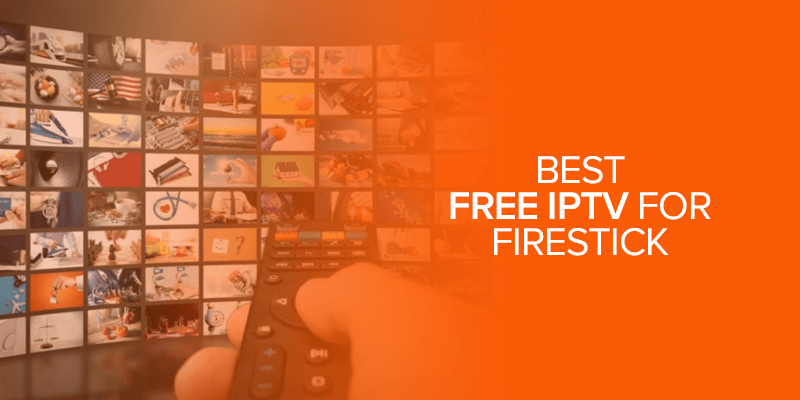IPTV services are pretty much a game changer when it comes to streaming live TV online. However, there are some premium IPTV providers that might be a little too pricey. This is why most users are looking for free IPTV apps that offer similar content.
NOTE – FireTVSticks does not own any IPTV service. We do not recommend using free streaming apps or websites due to policy violations and other risks. This guide is purely informational. However, we do recommend staying safe online with the best VPN for free IPTV services. Right now, Surfshark is the best. It comes with 3200+ servers to choose from, high-end features, and much more to secure you online.
This guide will give you a list of the most popular apps for streaming live TV on your Firestick and Android TV devices.
Some of the most renowned free IPTV apps include Pluto TV, Peacock TV, Plex, Ola TV, Kraken TV, TVTap, and more. They offer several live TV channels to choose from and come with features that make live streaming a better experience.
Short on Time? Best Free IPTV Apps At a Glance
- Pluto TV
- Peacock TV
- Plex
- Ola TV
- Kraken TV
- TVTap
- HD Streamz
- Live Net TV
- DistroTV
- XUMO
- Strix APK
- Red Bull TV
- Oreo TV
- Airy TV
- AOS TV
What is a Free IPTV Service?
IPTV stands for internet protocol television. There are some of the best IPTV services, but not everyone is looking for premium options. Our list gives you free IPTV services, where you can watch free live TV channels gathered from many sources on the web.
Some of the free IPTV services mentioned do not have official apps on the Amazon Store or the Google Play Store. You will need to sideload their APK files via the Downloader app. This means you will be jailbreaking Firestick or Android devices to access them.
There are some that you can download directly from the Amazon App Store or the Google Play Store if you’re using another supported device.
The free IPTV services on this list support all of the Fire TV devices like Fire TV Cube, Firestick, and others. You can access them by jailbreaking Firestick or by getting them directly from the app store.
Other than Firestick, all the free IPTV apps on our list support PC, Android TV boxes, Chromecast, and more! Plus, you can always use an Android emulator to access it.
15 Best Free IPTV Apps for Firestick/Android – Detailed Analysis
As mentioned, if you’re looking for free IPTV apps that offer live TV channels for sports, movies, TV shows, and more, the 15 on our list are currently the best to use and are working.
The list keeps updating, which depends on whether they’re still working. We chose them based on their content variety, quality, popularity, user interface, ease of use, and ads. Here is our list, starting with:
1. Pluto TV
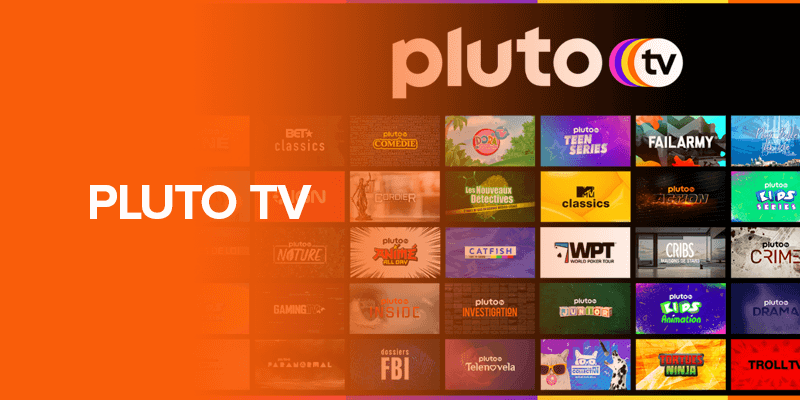
Pluto TV usually tops the list for one of the best Firestick apps in general and is now ranked as the best free IPTV app.
This free IPTV service is easy to install and simple to use. Through Pluto TV, you’ll be able to access many LIVE TV streaming options with around 250 channels to choose from. You get content like live TV and on-demand videos.
You can choose from Classic TV, Game Shows, Food, the News, and several other options. What we love about this free IPTV service is that it’s legal and safe to use. We even ran it through a virus test, and the results were clear:
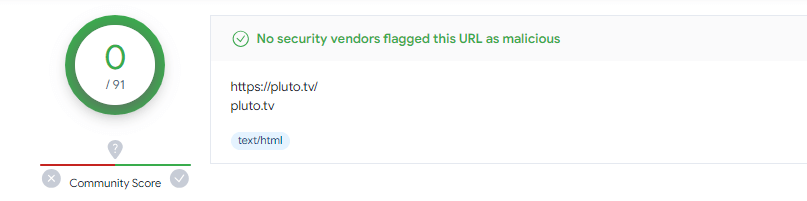
What’s good about this Firestick free IPTV app is that it constantly updates its content libraries with newer additions.
If we had to pin one downside to the app, it would be its ads. You could always consider using a reliable ad-blocker for that. This free IPTV provider is only available in a few countries, including the United States, Canada, Brazil, Latin America, the UK, some parts of Europe, and Australia (via 10Play.) If you’re outside these regions, you will need to connect with an IPTV VPN to access it.
2. Peacock TV
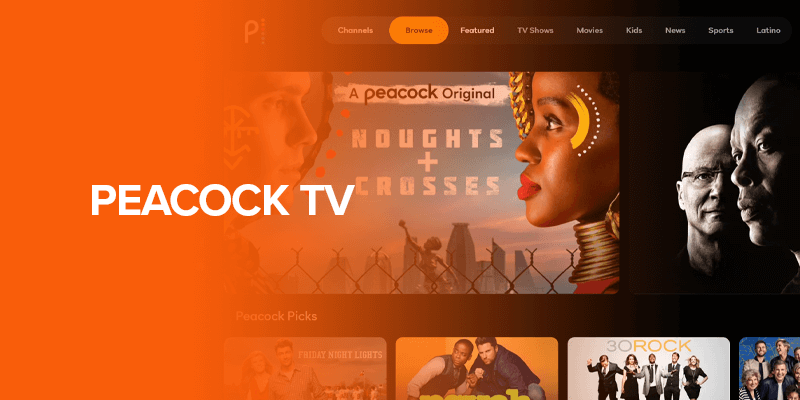
Another one of the best free IPTV apps is Peacock TV, which was launched in 2020. It’s one of the more popularly downloaded apps on Firestick, and is currently available on Roku. This service has managed to grasp over 30 million users since its launch.
The fact that Peacock TV managed to get such a large user base only goes to show the quality of the content it offers, including free and premium IPTV apps. Of course, if you’re not new to the service, you probably already know that Peacock TV is a premium service offering a free plan.
You’ll find content from numerous satellite channels and on-demand content, giving other competitors on this list a run for the title. Is this IPTV free app safe to use? Yes, it is, we even checked to see if there were viruses or malware detected. The results were clear.
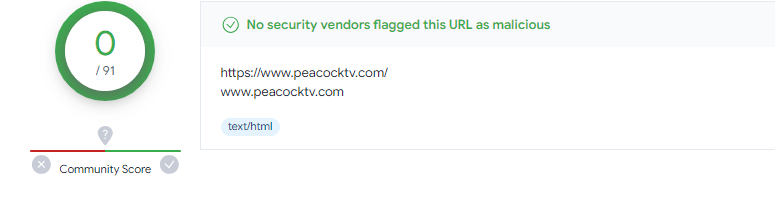
To add to that, Peacock TV makes the best free IPTV app for Firestick and other devices like Android/iOS phones, Xbox, and Chromecast.
Peacock TV does not offer IPTV free trials mostly because of its free tier. However, you do need to create your account to stream on the service.
UPDATE – Peacock TV is no longer a free IPTV provider. It offers two plans to choose from. However, if you had the free account before February 2023, you can continue using its limited free service.
3. Plex
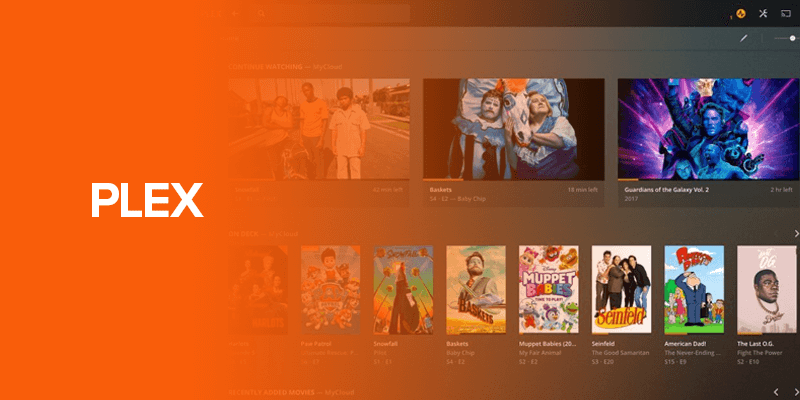
Popular to many, we have Plex, which is not only the best free IPTV app but is much more than that. It makes an A-grade media management system and offers advanced features. Plex has an extensive content library, with over 600+ live TV channels, most of which are of premium quality. The website and service are safe to access. We ran a virus test and here are the results:
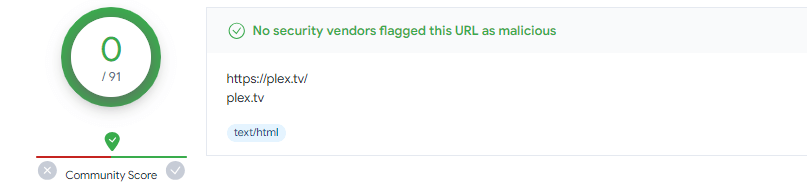
The Plex IPTV streaming content ranges from movies, and TV shows, to music, sports, and a lot more, making it one of the best IPTV free services. You can stream using various supported formats. Some of them include WMV, OV, AVI, or MKV or audio in MP3, MP4, FLAC, and ALAC.
Unlike most of the free IPTV Firestick apps on this list, Plex allows you to cast its app’s content from your computer to Firestick. You don’t even need to be connected to the same Wi-Fi, which is normally the case. Through this feature, you can save up on storage space on your Fire TV.
4. Ola TV
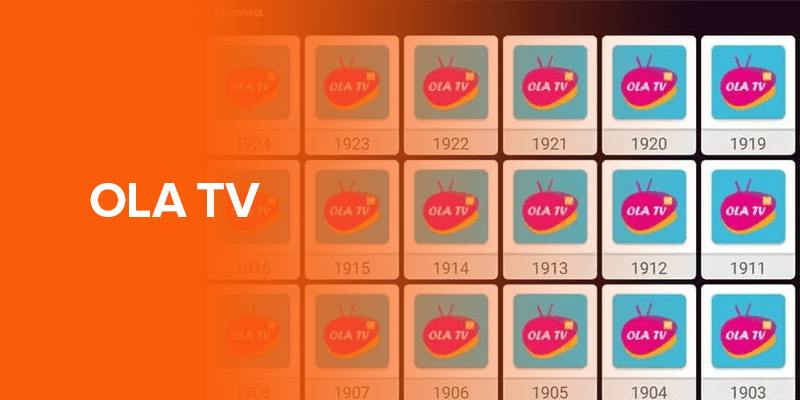
Do you need to cut the cord completely? Ola TV makes a great free IPTV wireless app for enjoying hours and hours of live TV channels – content from various countries worldwide.
It is one of the best free IPTV for Firestick and Android that is safe to use. Here are the results from its virus scan:
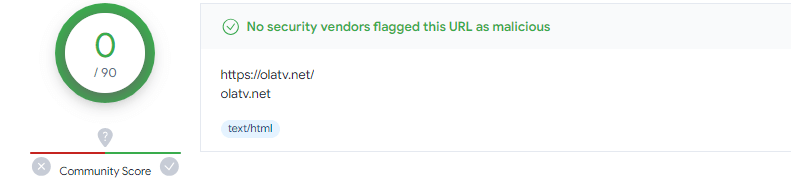
If we talk about how many, Ola TV offers content from more than 83,500+ international channels. The app is easy to use, and the UI is intuitive. You can select from various categories like Shows, News, Movies, Sports, Entertainment, and more.
If you’re planning on using it with a media player, the only players Ola TV supports are Kshaw and Ludio Player. It supports both Firestick, Android TV boxes and others.
5. Kraken TV
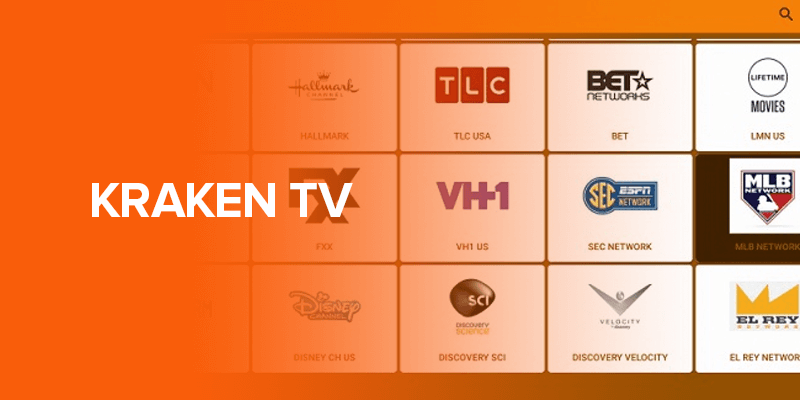
Kraken TV is a free IPTV service that isn’t readily available on the Amazon Store, but you can still jailbreak your Firestick by sideloading the Kraken TV APK file. It’s easy to use and also supports Android TV Box.
Just to make sure that the Kraken TV free IPTV service APK is safe to use, we ran it through a virus test. Here is the result:
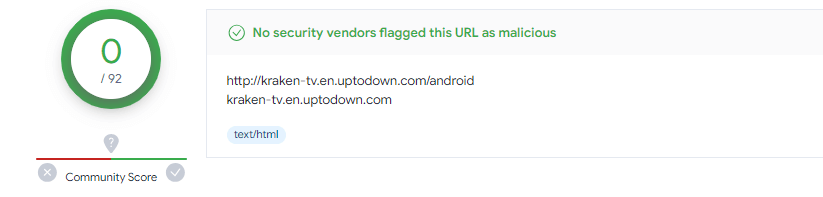
Kraken TV offers you an extensive content library, ranging from various live TV channels, all in different languages. The added perk is that you can even connect the app to multiple media players like SO Player, MX Player, or VLC. The cherry on top? Kraken TV offers the best and most popular content in HD quality.
6. TVTap
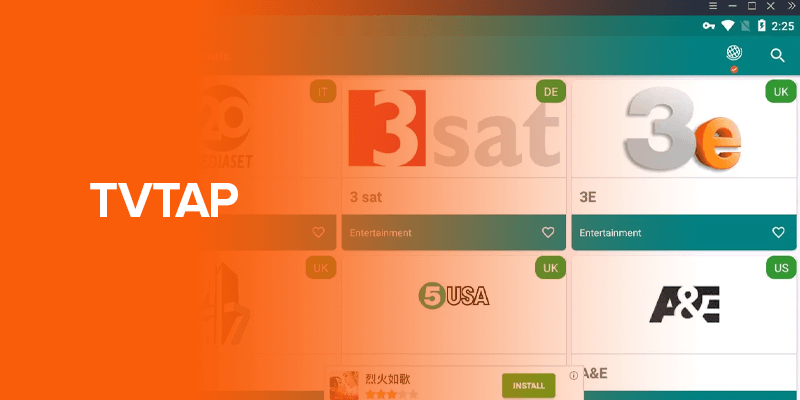
Another great recommendation for the best free IPTV app is TVTap. It hosts over 500 live TV and satellite channels ranging from various categories like sports, kids shows, music, and more! In fact, you’ll find a mix of all the best content from numerous countries around the world, like the US, the Middle East, the UK, and others.
If you’re wondering whether a free IPTV for Firestick is safe, then that depends on whether it’s virus-free. We ran a test on the TVTap APK using Virus Total. Here are the results:
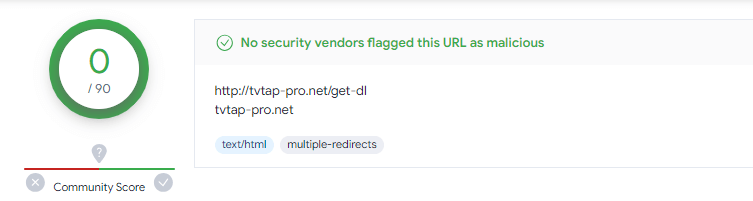
It comes with a default media player, but you can also use MX Player for better results. This free IPTV service APK is supported on Firestick, iOS, Windows, Mac devices, and Android TV Boxes. You can also run it on Chromecast.
7. HD Streamz
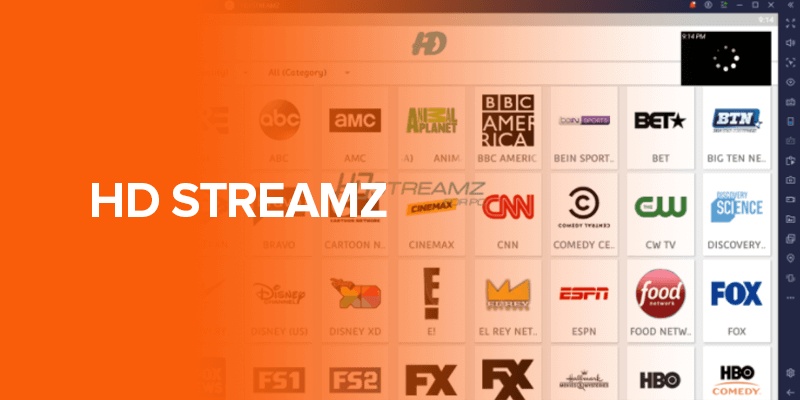
Next on the list of best free IPTV apps for Firestick, we have HD Streamz. It makes a reliable free IPTV app for both Fire TV and Android TV, PC, and a couple of other supported devices.
This app has a large library of TV channels and on-demand content from numerous countries around the world, with its main highlight being sports live content. To name a few, we have TV channels from the US, India, the UK, France, and others.
According to us and from our testing, we believe that the only downside to HD Streamz is that the app is not as simple to navigate and there was one security vendor that marked the service as malicious:
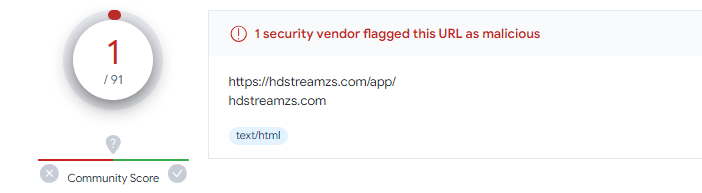
In short, this free IPTV might not be the best option for beginners, and it is best to use a VPN to access it due to security concerns. Other than that, you can select other free IPTV options from the list just for the safe side.
8. Live Net TV
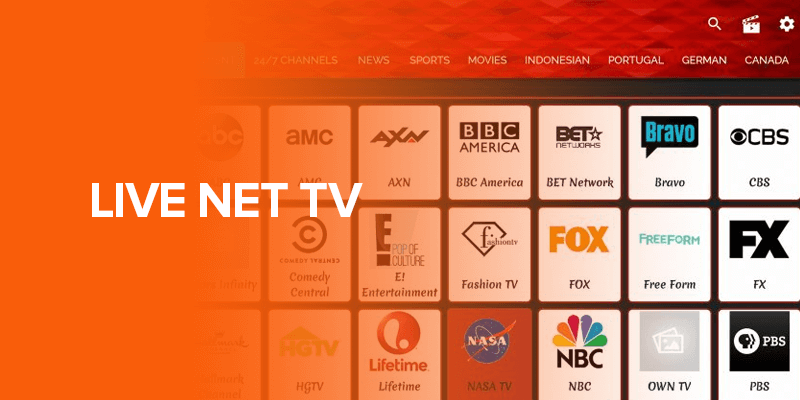
With more than 800 live TV channels, all in numerous categories and languages for your Firestick IPTV streaming, there’s a lot more to love about Live Net TV.
It makes one of the best free IPTV apps for a number of reasons and doesn’t require you to sign up for the service. You can use it completely free!
Unlike HD Streamz, Live Net TV was marked as safe to access for streaming live TV. Here is the virus scan result:
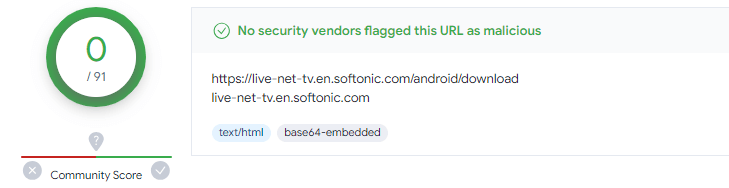
Live Net TV offers content ranging from kids’ shows, TV shows, popular movies, music, cooking competitions, and more! In fact, Live Net TV even supports external media players like the MX Player and XMTV Android.
9. DistroTV

Now, we have DistroTV, a free IPTV app offering not just over 270 live TV channels but also offers video on-demand streaming content.
The content ranges from sports, TV shows, movies, documentaries, and much more. You can choose from its featured, news and options, business, desi entertainment, and many other genres.
You shouldn’t experience any illegalities with this free IPTV service for Firestick, especially since the content on it doesn’t violate any laws. Plus, there were no malware or viruses detected. Here is the result from our tests:
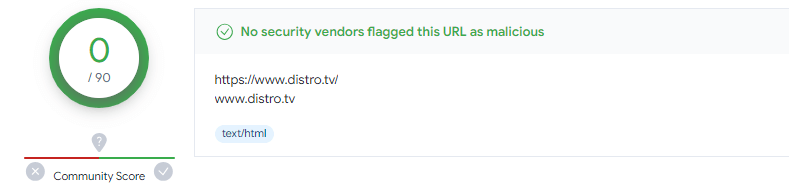
It makes an equally great app for Android TV, Roku, and also devices running on iOS. You’ll find the app readily available on the Google Play Store and the Amazon App Store.
10. XUMO

This IPTV service hosts some of the most popular live TV titles in the world for free. It offers not only live TV channels but also on-demand videos and content.
This free IPTV service works smoothly with Firestick/Fire TV and supports numerous other devices, too! You can easily find the app on the Amazon App Store and the Google Play Store, which makes its installation easier to do. You won’t need to worry about the service being malicious because it isn’t. Here are the virus scan results:
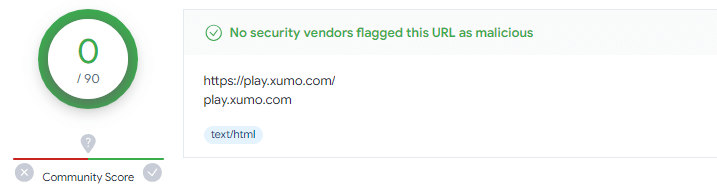
Using the XUMO official Kodi addon, you can use XUMO on devices that don’t come with an app for it. The only downside to using XUMO as a free Firestick IPTV app is that it comes with ads.
11. Strix
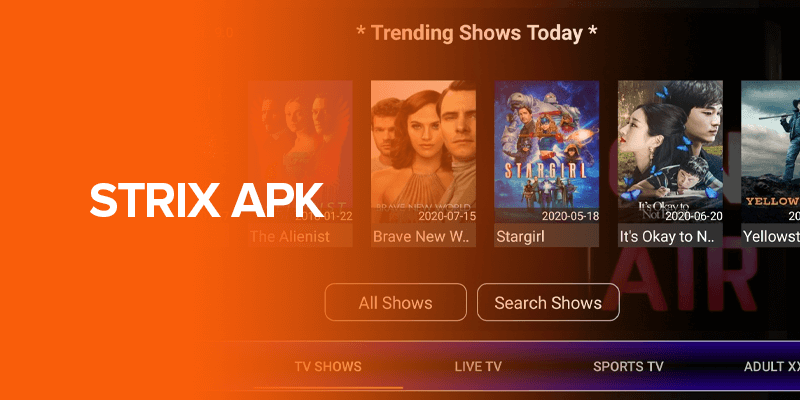
Next, we have another one of the best free IPTV services for Firestick: Strix APK. It might be a newer addition to IPTV services, but it has quickly gained attention because of the large library of international content. You’ll find that the service offers over 100+ live TV channels ranging from movies, TV shows, music, and others.
A great part of the Strix APK is its cross-platform support. It’s not only a great IPTV service for Firestick and numerous other Fire TV devices but also supports other platforms like Android TV Boxes, Android smartphones, and more. Strix is officially available on the Amazon Store, but if not, you will need to sideload its APK file.
Even though there wasn’t any malware found on the Strix APK link, one security vendor did flag the link as suspicious:
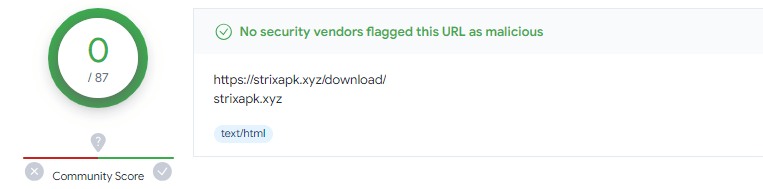
The only setback is that we feel that a couple of its content is subjected to copyright laws. With that said, make sure you access it on your own accord since FireTVsticks.co is in no way affiliated with it.
12. Red Bull TV
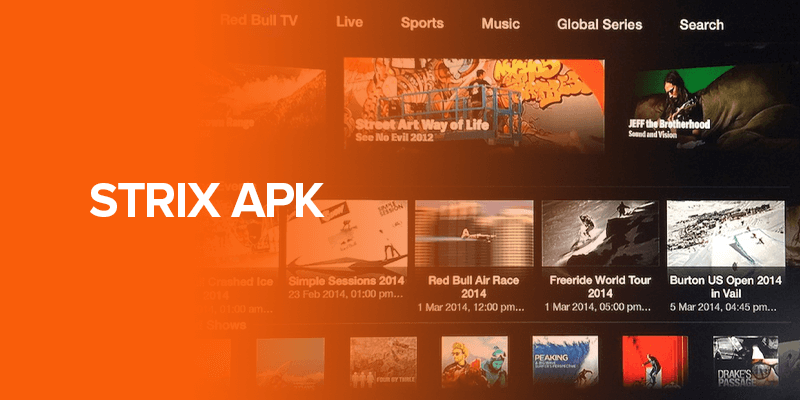
Are you mainly looking for sports live events, on-demand videos, or adventurous documentaries?
The Red Bull TV free IPTV app will be the best fit! It offers users streaming content with categories ranging from Dance shows, Formula One sports live, Adventure shows, Biking, and Cultural shows, and a front-row seat to the famous Red Bull Music Festivals.
Here is a snippet of the main website’s virus test:
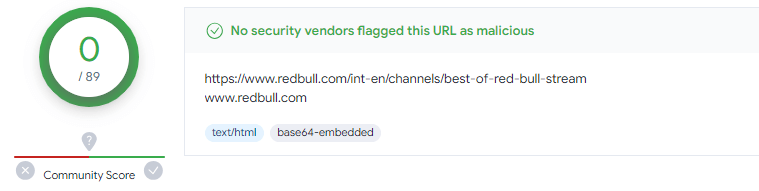
The best part about this is that you don’t even need to sign up for the service and can use it free of charge!
13. Oreo TV

If you are looking for a wide range of live streaming options ranging from sports, TV shows, movies, news, and more, then Oreo TV will make the best free IPTV app. Compared to the other free IPTV Firestick apps on this list, the Oreo TV content library is far smaller.
However, that doesn’t mean it lacks overall functionality and purpose. In fact, within the app, you have the power to tweak the settings, activate parental control, add channels to a favorite section, and more.
Oreo TV is indeed one of the safest to use. Here are its virus scan results:
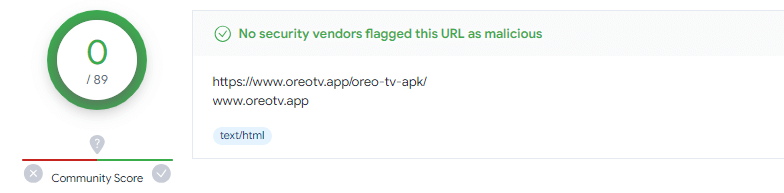
So, enjoy this live free IPTV APK that gives you live TV options, and a categorized catalog for cartoons, sports, dramas, and more.
14. Airy TV
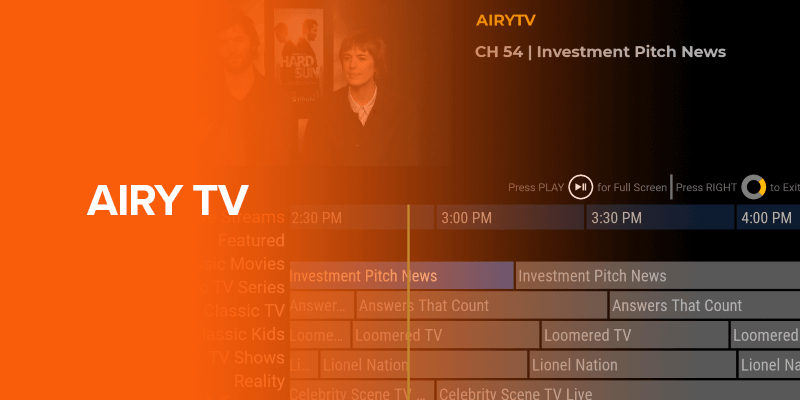
Next on the list for the best free IPTV app, we have Airy TV, comprising over 150 satellite channels that can be accessed for free and worldwide! For a general idea, you’ll have access to numerous content categories ranging from sports and kids’ content to movies, documentaries, live TV shows, and other channels.
Airy TV is a free IPTV service running on a stellar network. You can use it smoothly not just on Firestick but also on numerous other supported devices, some of which include the Android TV box. The website and the Airy TV app are safe to use. Here is a screenshot from the app’s virus test:
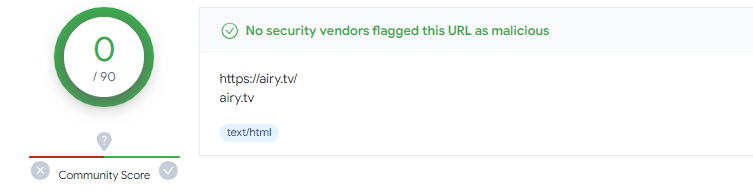
What’s more, you not only have the liberty to use the Airy TV app but can also access it directly from any browser, even without creating an account.
The downside? Just like Pluto TV, Airy TV is an ad-supported service. Additionally, you might not find the latest shows or movies on it.
15. AOS TV
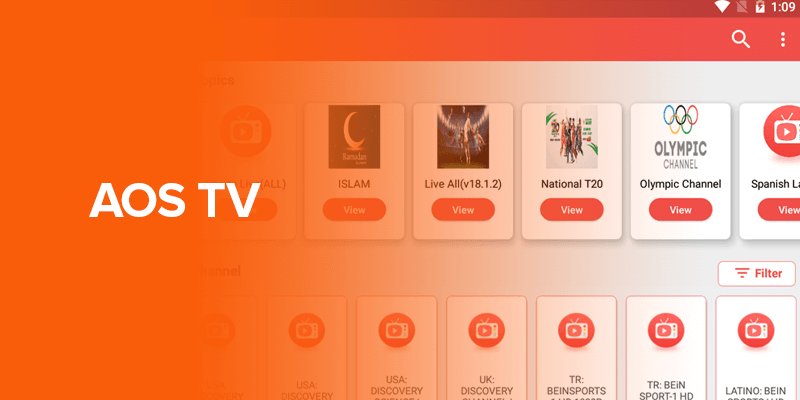
AOS TV free IPTV app gives you access to over 1000+ live satellite channels from across the globe. To name a few, it offers channels from the US, India, the UK, Spain, and the list goes on.
You can easily set it up on your Firestick along with other supported devices and watch movies, documentaries, kids’ shows, TV shows, and other categories.
We even ran this IPTV free provider’s APK link through a virus scan. There were no vulnerabilities detected:
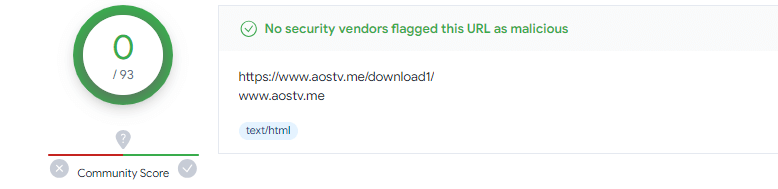
The downside? AOS TV is accessible in only a few countries around the world due to geo-restrictions.
However, using the best VPN, you’ll be able to access them in no time and from anywhere in the world. Other than that, the app supports ads, but it’s not as annoying compared to other apps on this list.
How to Install Free IPTV Apps on Firestick
There are some apps that are already available on the Amazon Store or the Google Play Store. All you need to do is look for the app, click the “Download” or the “Get” button, and install it!
However, not all free IPTV apps on this list have an app. You will need to use the sideloading method to get them on Firestick. Here’s how:
- Start up your Firestick, and on the home screen click on “Find.”
- Click on “Search” and then type “Downloader.”
- Once you find the Downloader app, click on it and then on “Get.”
- Now, continue to make some setting changes.
- Click on the “Settings” menu and click on “My Fire TV.”
- Select “Developer Options” and enable “ADB debugging.”
- Click on “Install unknown apps” and then “Downloader” to switch it on.
Once these settings are out of the way, let’s move to the second part where you can now download and install a third-party free IPTV APK on Firestick. For this tutorial, we’ve used Strix APK as a sample.
- Launch the “Downloader” app.
- In the URL text box, enter “http://bit.ly/strix19” and then click on “Go.”
- When it downloads, click on “Install.”
- Wait a bit for the installation to complete.
- Click on “OPEN” to launch the Strix app.
- Then, click on “Delete” to remove the Strix APK from your device. This will clear up space.
- Click on “Delete” again
Other Free IPTV Services to Try
| Rokkr | VIPRow Sports |
| CricHD Live | 123TV |
| CrackStreams | Sportsurge |
| VUit | Redbox TV |
| Tubox TV | FootyBite |
| Locast | UK Turks |
FAQs
There are many of the best free IPTV apps for Firestick and Android TV Box. However, if we had to choose the top 10 apps for free IPTV services, it would be Pluto TV, Airy TV, Peacock TV, Live Net TV, Kraken TV, Ola TV, Red Bull TV, TVTap, HD Streamz, DistroTV. Yes and no. Most of the apps listed above are easily found on the Amazon Store or the Google Play Store, which means they hold licenses. However, we cannot say the same for IPTV apps that have to be sideloaded. Always look into the free IPTV app you choose. Since not all free IPTV apps are found on the store, you will need to jailbreak your Firestick by using the Sideloading method. Sideloading methods allow you to install third-party. Yes and no. If you’re going for a free IPTV service then there is sometimes no subscription or payment required. However, there are some IPTV free providers that do offer a premium plan. You can download free Firestick IPTVs from the Amazon Store only if they are officially available. Some free IPTVs don’t have apps. You will need to sideload them using the Downloader app. Popular sports IPTVs include Pluto TV, Peacock TV, Live Net TV, and TvTap. You can either get the Downloader app to sideload the APK files for free IPTV, or you can download them directly from the Amazon Store only if there are apps available.What is the best free IPTV app for Firestick?
Are free IPTV apps or APK files illegal?
Is jailbreaking Firestick safe?
Do you have to pay for IPTV services?
How do you download free IPTV for Firestick?
What is the best IPTV sports app for Firestick?
How do you get IPTV for free on Firestick?
Conclusion
Coming towards the end of this guide, these best free IPTV apps for Firestick and Android Box TV should help you get live TV channels from all across the world. Of course, since some involve jailbreaking Firestick, make sure you use a reliable VPN to protect you from online threats.