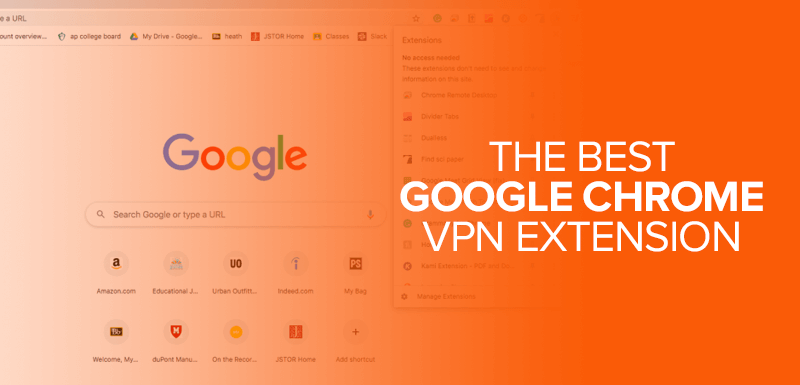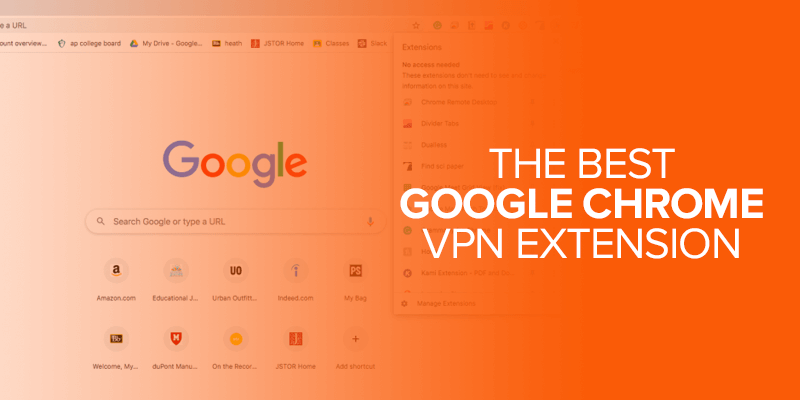With most of our waking hours spent on the internet through our favorite browser Google Chrome, it is only essential to get the best Chrome VPN extension in 2022. Is it a workable replacement for a whole app? You will find it in this post below with our top pick for the best VPN for Google Chrome.
A Chrome VPN satisfying all your needs, from encrypting your data to unblocking geo-restricted websites without a desktop app, is quite tempting. However, this should not keep you from researching to choose the right VPN.
There is a wide range of Chrome VPN extensions available, but whether they keep tabs on your online activities or not is crucial to know. This is where the research becomes necessary.
Luckily, we have saved you the trouble of looking for the best Chrome VPN extensions, as you will find them rounded up in the list below. The procedure took a lot of research for our experts, but they tested every aspect in depth before giving a green signal.
Table of Contents
- The 5 Best Chrome VPN – Quick List
- What makes a VPN best for Google Chrome?
- Top 5 best Chrome VPN Extensions in 2022
- How We Selected the Best Chrome VPN Extensions
- Why Do You Need the Best Chrome Extension on Chrome?
- How to Add a VPN Extension to Google Chrome
- Is it Safe to Download VPN Chrome Extension?
- How to Know If a Chrome extension is Safe?
- VPN Native App vs. VPN Browser Extension – What Should You Get for Chrome?
- Is Free VPN Extension for Chrome Safe to Use?
- FAQs – The Best Chrome VPN Extension
- Final Verdict
The 5 Best Chrome VPN – Quick List
Are you in a hurry? Here is a quick list of the best Chrome VPN in 2022 you should know;
- ExpressVPN – Most recommended option for the best Chrome VPN. Offers cutting-edge security with military-grade encryption. Best for encrypted browsing and online payments.
- Surfshark – An affordable option for the best Chrome VPN extension to keep you safe. Offers UNLIMITED simultaneous connections.
- NordVPN – The best secure VPN you can trust to use as a Chrome extension. It offers top-notch security encryption. Keeps online activities private from everyone on the internet.
- CyberGhost – One of the best Chrome VPN extensions to unblock streaming services. It owns a gigantic server network and is easy to use. Comes with a 45-day money-back guarantee.
- FastestVPN – Cheapest chrome VPN to use in 2022. It offers a 256-bit encryption protocol to keep your online activities safe and hidden from ISP, hackers, and the government.
What makes a VPN best for Google Chrome?
Two types of Chrome VPNs are available; one is Chrome-only and another one that controls the desktop app. For instance, ExpressVPN controls its app on the desktop, which you install from Google. It can be helpful for many users, and for many, it may not.
If you only need a VPN for basic necessities, a free Google VPN may help you. However, if you are looking for a Google Chrome VPN that offers robust security and high-encrypted protocols, a premium VPN becomes necessary.
This is why, to help you make a decision, we have organized the list of the best 5 Chrome VPNs. Each Chrome VPN service provider is put in chronological order based on what it offers. On the top of the list sits ExpressVPN; it offers cutting-edge security, powerful encryption, unblocking ability, and a vast server network. No other VPN matches ExpressVPN when it comes to the best VPN for Chrome.
Top 5 best Chrome VPN Extensions in 2022
Go through the list of the best Chrome VPN extensions to stay safe on the internet and unblock websites with heavy geo-restrictions from anywhere in the world. After much research and work, this is what we boiled down to.
1. ExpressVPN – Best Chrome VPN Extension in 2022

ExpressVPN is our most recommended Chrome VPN extension in 2022. It is a complete package, not a proxy like many others in the market. ExpressVPN Chrome extension is not a standalone product; you have to have its client installed on the system.
This way, even if you are not using your browser, your whole device is protected from any online threat. Activating the ExpressVPN Chrome extension will protect you like no other VPN. Once you install its native app and add the ExpressVPN extension on Chrome, you will not need to launch the app every time you use the browser, as it will be ready to go.
It offers a vast server network with more than 3000+ servers in 94 countries. In the US alone, ExpressVPN has its servers placed in 22 locations, which help you unblock US-based sites within no time. Some major streaming services it unblocks are Hulu, Disney Plus, BBC iPlayer, Netflix, and many more. You also can install ExpressVPN on your Amazon Fire TV Stick to unblock geo-restrcited channels.
Besides its impressive unblocking abilities, it offers top-level encryption and security. You will not need to worry about your ISP or the government keeping tabs on your online activities. With its military-grade AES 256-bit encryption protocol, no one can see what you do online. After thoroughly testing ExpressVPN, we rated it the best US VPN in 2022 as it is more than capable of keeping you safe from the government and ISP throttling.
It hides your IP address neatly so that no website on the internet can figure out your actual location. ExpressVPN Chrome extension also offers a kill switch and WebRTC to keep you fully safe while you browse the internet.
The only drawback many find with ExpressVPN is its high prices. Its best plan is $6.67/month on its 12-month deal, but rest assured, you will not be disappointed with its services. Its 30-day money-back guarantee can help you cancel your subscription and get a full refund if it does not satisfy you.
Pros:
- 30-day money-back guarantee
- ExpressVPN Chrome extension is available for Windows, Linux, and Mac
- Offers top-edge security
- Transparent no-logs policy
- Reliable customer chat support
Cons:
- Expensive
2. Surfshark – Chrome VPN Extension for UNLIMITED devices
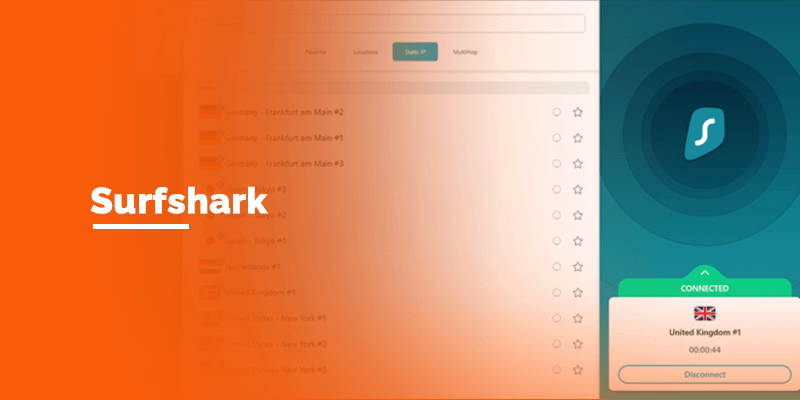
A highly secure and affordable Chrome browser VPN extension in 2022 to help you keep yourself protected on the internet. Surfshark’s Google Chrome extension can keep you safe on the internet and unblock restricted websites worldwide.
It offers 3200 servers in 99 countries. In the US alone, it offers 600 servers by connecting to which you can easily bypass geo-restrcitions on multiple websites with ease. With Surfshark as one of the best Chrome VPN extensions, you can unblock streaming sites like Disney Plus, Hulu, Amazon Prime, and BBC iPlayer from where you are.
The stable speeds it provides make your streaming experience flawless and buffer-free. It comes with an AES 256-bit encryption protocol that keeps your online activities hidden on the internet. It also offers security like WebRTC, kill switch, IPv6, DNS, and NoBorders to ensure you become invisible to anyone on the internet who tries to keep tabs on your online activities.
Surfshark stands on top of the list of the best chrome extensions in terms of the number of connections it provides. It provides UNLIMITED simultaneous connections on any of the subscription plans it offers.
You can try this fast VPN for Chrome only for $2.49/month on its 2-year deal. It is quite affordable based on the services it offers. Moreover, there is also a 30-day money-back guarantee, which you can avail to cancel your subscription in case you are unsatisfied with its services.
Pros:
- Affordable pricing plans
- Top-notch unblocking ability
- UNLIMITED simultaneous connections
Cons:
- Some servers are slow
- Chat support representatives are outdated in information
3. NordVPN – Secure Chrome VPN Extension

NordVPN has proven its worth as one of the best Chrome VPN extensions in 2022. You can surf the internet with a mental peace that no one is looking at your online activities, including your ISP, government, or hackers.
It ensures that once you are connected with any of its servers, your real location is not revealed to any websites you visit. This keeps you safe from the annoying ad targeting, which ruins the experience.
With its double encryption feature, your internet traffic is passed through two different servers, making it impossible for anyone to see what you do on the internet. NordVPN offers 5500+ servers placed in 59 countries, with 1970+ servers only in the US alone.
This means NordVPN chrome can help you bypass some serious geo-restrcitions on multiple websites and streaming services. Some popular streaming networks it has been consistent with unblocking are Disney+, Hulu, HBO Max, BBC iPlayer, and more. You can also use NordVPN on your firestick device to easily unblock geo-locked channels.
With the auto-connect option of NordVPN, you can connect with the best server nearby. You can also connect to the server of your choice from the list of its servers. Its no-logs policy ensures all users that none of their data is kept, stored, or even shared with any other third parties, which provides a great sense of relief.
You can subscribe to get the NordVPN Chrome extension for $3.09/month for its standard 2-year deal. Also, there is a 30-day money-back guarantee, which you can use to test the Chrome VPN extension yourself. If it does not fall into your expectations, you can cancel the subscription and ask for a refund.
Pros:
- Great chat support
- Double encryption feature
- Transparent no-logs policy
- WebRTC protection
Cons:
- Cannot select a particular server on Google extension
4. CyberGhost – Chrome VPN Extension with Extensive Server Coverage

One of the top Google Chrome extension VPNs, CyberGhost offers an easy-to-use interface for users that are new to VPNs. You can get the CyberGhost Chrome extension without even downloading the desktop client.
It is among the VPNs that offer vast server coverage. CyberGhost has 8000+ servers in 91 countries, with more than 1200 US servers. You can easily connect to the internet using the CyberGhost VPN Chrome extension and unblock geo-locked websites from anywhere in the world.
It can help you unblock major streaming platforms such as Netflix, BBC iPlayer, Hulu, and others with ease. It also offers a 256-bit encryption protocol, which allows its users to surf the internet by being anonymous. This way, no one can see what you do on the internet.
You can get the CyberGhost VPN Chrome extension only for $2.29/month on its 3-year deal. On subscribing to any of its plans, you get 7 simultaneous connections to keep your devices safe. With CyberGhost, you can connect with public Wi-Fi networks without worrying about your online security.
It offers a 45-day money-back guarantee, which is more than any other provider on the list. This money-back guarantee can be utilized to get a full refund in case you are unsatisfied with its services.
Pros:
- 7 multiple device connections
- Extensive server coverage
- Easy-to-use app interface
- 45-day money-back guarantee
Cons:
- No WebRTC protections
5. FastestVPN – Cost-effective Chrome VPN Extension

FastestVPN is one of the cheapest Chrome VPN extensions in the market. You can subscribe to FastestVPN at $1.11/month on its 3-year plan. It also comes with a 15-day money-back guarantee, which can be utilized to get a full refund if you are not satisfied with its services.
FastestVPN ensures to keep you safe on the internet. The question “is FastestVPN Chrome VPN extension safe” can be answered with its military-level 256-bit encryption protocol.
Just like its name, it is one of the fast VPNs for Chrome which is capable of providing stable speeds to help you with a smooth internet surfing experience. It offers more than 500+ servers in 52 locations to help you unblock geo-locked sites with ease, such as Netflix.
On any of its subscription plans, you get 10 multiple-device connections. Moreover, using its money-back guarantee, you can apply for a refund without being asked any questions.
Pros:
- Cheap subscription plans
- AES 256-bit encryption
- 10 multiple device connections
Cons:
- Lousy chat support
- Some servers are slow
How We Selected the Best Chrome VPN Extensions
Before we organized the list of the best VPN extensions for Chrome, each of them was tested. There are certain factors that need to be checked out in a VPN before it can be considered good to be used as a Chrome extension.
Without any further ado, here is what you must look for in a Chrome VPN;
-
Security
The first and foremost thing one should consider while shopping for the best Chrome VPN extension has to be security. You can surf the internet with peace of mind depending on how secure a VPN is. Internet freedom is essential and can only be achieved with the help of the top-notch security of a VPN.
-
Compatibility
Not every other VPN service provider offers a browser extension. This is why you should always look for that in advance. Moreover, also check if a VPN offers a Chrome extension or not, as it is the most used browser in the world.
-
Features
Gone are the days when the only need for a VPN used to be changing your location. Today, a VPN needs to compete in order to stand out from the competition and to do that, it must include top-notch features.
-
Speed
The average internet use for anyone is mostly streaming movies, watching YouTube, downloading games, etc. This requires significant bandwidth, so looking for a Chrome VPN extension with unlimited bandwidth for stable speeds was one of our major concerns. This is why the VPNs we mentioned above perform quite for streaming purposes.
-
Server network
Due to the increase in copyrighting laws, many websites are being restricted in multiple regions. This is where a VPN jumps in as it enables unblocking such geo-restrcitions. The primary thing to look for here is the server network. The best Chrome VPN should offer extensive server coverage to bypass geo-restrictions easily.
-
Unblocking abilities
A Chrome VPN extension must be able to unblock websites with heavy geo-restrcitions from anywhere in the world. This is one of the major reasons why many people get a VPN in the first place.
-
Price
You can get a free VPN for Chrome as well, but we do not recommend it. You get what you actually pay for, and this is why going after premium VPNs is smart. The provider mentioned above in the list of the best Chrome VPN extensions offers top-edge services at reasonable pricing plans.
-
Money-back guarantee
It is essential to look for VPNs that offer a money-back guarantee. This way, you get to test the VPN and apply for a refund in case you are not satisfied with its services. The VPNs we covered here offer money-back guarantees ranging from 15 to 45 days.
Why Do You Need the Best Chrome Extension on Chrome?
The primary reason why one needs a Chrome VPN extension is to surf the internet securely. The thing to know here is that not every VPN service provider offers an extension for Chrome. This is why it is recommended to go after the VPNs that do.
With the best Chrome VPN extension, you can stay anonymous on the internet from the prying eyes of ISP, hackers, and the government. You can hide your actual location by connecting to a different IP address of your choice. Moreover, unblocking geo-restricted websites is another cherry on top.
For instance, if you cannot access a website in your region from America, a USA VPN will help you with that. A VPN extension comes in handy to surf the internet with full freedom without worrying about anyone seeing what you do online.
How to Add a VPN Extension to Google Chrome
Do not know how to add a VPN extension to Chrome? We have got you, as it cannot be any easier.
Below is explained how you can add the best VPN extension to Chrome;
- Subscribe to the reliable VPN service provider; we recommend ExpressVPN as it offers the best Chrome extension.
- Open Google Chrome Web Store and write ExpressVPN in the search bar.
- Click it to add your Chrome extension; this will add it as one of your extensions.
- Now go to extensions and click the ExpressVPN symbol to activate the extension; it will ask you to download its native app, as without the extension won’t work.
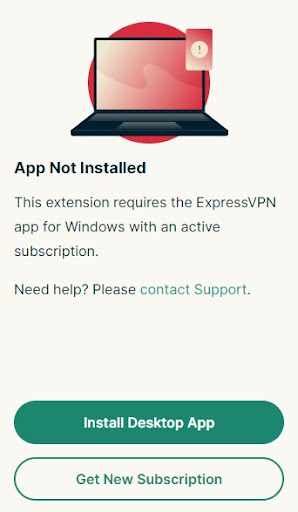
- Download and install its native app on your system.
- Access the ExpressVPN extension and enter your credentials.
- Enjoy streaming the internet with the ExpressVPN Chrome extension.
Is it Safe to Download VPN Chrome Extension?
Yes, it is safe to download Chrome extensions. However, you should know that every browser extension is sandboxed. This means you have to enable permissions for every plugin you download, or it will just sit there quietly and be isolated from the running processes.
Google curates the Chrome web store, which means every submission is reviewed. This helps eliminate a range of extensions that contain malware or are not simply worthy.
However, it is essential to know that not every VPN you encounter is credible. This is why it is not recommended to experiment with VPNs that have sketchy user reviews on the internet.
How to Know If a Chrome extension is Safe?
Honestly, the best bet is to count on it is reputation in the industry. The VPN services we mentioned in this post are respected in the market thanks to their years-long clear record.
If you are tech-savvy, have a look at the source code of an open-source extension. This way, you will have a good idea of its inner components and how they work when you use it. This will only be possible with the ones that are open-source.
A majority of trusted VPNs are closed-source. However, you can always Google about their authenticity and their previous data leaks. Moreover, note what the user reviews are about a particular VPN Chrome extension, as it will give a more clear idea.
VPN Native App vs. VPN Browser Extension – What Should You Get for Chrome?
VPN Native App
If you wish to have more secure online privacy and top-notch encryption protocols, a native VPN is a better option for you. It can help you pass your internet traffic through an encrypted tunnel, making it impossible for anyone to look at your online activities.
This means that everything you do on the internet will be hidden from hackers, ISPs, and the government. Basically, you will be invisible and leave none of your online traces anywhere on the internet. Moreover, with a dedicated app, you will be protected even outside the browser.
With a native VPN client, you get to choose a server from an extensive list, which is something that a VPN Chrome extension does not offer. This way, you can connect to whichever server you want in any location. It comes in handy when you want to unblock streaming services or a website that is only accessible in a particular region.
Furthermore, you get to have advanced features that most extensions do not offer, such as kill switch, Split tunneling, DNS leak protection, etc.
VPN Extension
However, if you are just looking to hide your actual location to access geo-restricted websites, a VPN extension is a good choice. It enables you to hide your actual IP address and connect to the internet with one of the VPN’s IP addresses.
You should know that a VPN extension does not work outside the browser. So, if you quit using the browser and start using another app on your system, you will no longer be protected.
Also, a VPN Chrome extension is pretty limited compared to a native VPN app. The level of security is not that strong. The count of the servers, features and other protocols vary. However, the ExpressVPN chrome extension is the only one supporting the same features as its fully native VPN app. This is why it is the best Chrome VPN extension for you to have in 2022.
Is Free VPN Extension for Chrome Safe to Use?
Free VPN Chrome extensions may offer some good features, but they can never match what a premium VPN extension for Chrome offers. Every prominent feature, from server network to security, differs in a free and paid VPN extension.
Even the best free VPN extension for Chrome cannot match the features and security of a premium VPN extension. It is simple, you get what you pay for, and when it comes to VPN service providers, you should always go after premium options.
FAQs – The Best Chrome VPN Extension
Which free VPN extension is best for Chrome?
Although we recommend a premium VPN extension for Chrome, the Zenmate Free VPN extension is a good option for a free Chrome VPN extension. It can hide your IP address and help unblock restricted websites easily.
Is there a Chrome extension for VPN?
There is no built-in VPN extension available for Google Chrome. However, you can install a third-party VPN extension on your Chrome browser. We recommend ExpressVPN Chrome Extension as it offers the same security as its native VPN app.
What is the best VPN extension for Chrome?
ExpressVPN is the best VPN extension for Chrome. It offers top-level security features and encryption protocols with extensive server coverage. It provides ultra-fast speeds with fast connections to help you surf the internet by being fully secure.
Are VPN extensions from Chrome more secure than incognito mode?
Yes! Incognito mode just prevents the browsing history from being stored on your device. ISPs and hackers can still see what you do on the internet. An incognito mode does not hide or encrypt your data. A VPN Chrome extension, on the other hand, hides your actual IP address and encrypts your online data. It makes you appear as someone using the internet from another location.
Do VPN extensions work?
Yes, they do work and help you hide your actual IP address and encrypt your online data. Moreover, they also allow you to bypass geo-restrictions on the blocked websites easily. However, you should ensure to use the best Chrome VPN extension, such as ExpressVPN.
Final Verdict
And that is a wrap. We hope now you know a lot more about the best Chrome VPN extensions and how they can help you stay protected. In this digital-first world, we spend most of our day browsing the internet; it is crucial to stay safe from every possible threat out there.
The best Chrome VPN extensions we covered here will help you hide your online activities, unblock geo-restricted websites, and hide your actual location. The best Chrome VPN extension that we recommend to our readers is ExpressVPN. Feel free to drop by in the comments in case of any questions, and we will get back to you.