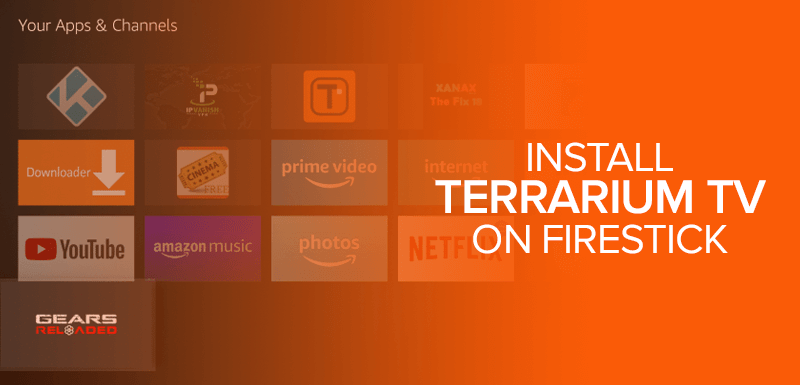This blog will show you how to install Terrarium TV on your Firestick device. Terrarium TV, is an incredible Android app that enables you to watch free TV shows, movies, animations, and other content. While most top-rated streaming services demand subscriptions, Terrarium TV offers cost-free TV streaming on Android devices. Moreover, you can even install Terrarium TV on a Firestick in the USA by enabling the sideloading of Android-compatible apps.
Attention! Before heading to explain how to install Terrarium TV on your Firestick, it is important to consider a Firestick VPN while installing Terrarium TV. Using a VPN when installing Terrarium TV on your Firestick is essential for privacy and security. It helps protect your identity and online activities from potential monitoring or tracking, ensuring a safer streaming experience. Surfshark VPN is my top recommendation. It offers top-notch security features and comes with a 30-day risk-free money-back guarantee.
How to install Terrarium TV on Firestick
There are various apps that you can install on FireStick. For example, you can install ShowBox app easily. Terrarium TV is not officially available in the Amazon App Store. Therefore, you will need to sideload the app on your Firestick. Before you can sideload apps from third-party sources on your Fire TV, you’ll need to adjust a specific setting. There are three different methods available for sideloading Terrarium TV.
I will explain each method in detail below. Let’s start with the first one.
1. Install Terrarium TV on Firestick Via Downloader App
Before downloading Terrarium TV on Firestick, you need to make a few tweaks in the Firestick settings to enable installing third-party apps. Here are the steps to change your Firestick settings:
- Go to your Firestick home page and access the Settings tab.
- Navigate to “Device” and open “Developer Options.”
- Finally, enable “Apps from Unknown Sources.”
With these settings modified, you can effortlessly install Firestick apps, such as games in the USA, from sources other than the Amazon Appstore. However, while enabling Apps from unknown sources, you should first read about the top FireStick VPN that guarantees complete online protection. Next, search for APK installers for the apps you wish to sideload on your Firestick. Refer to one of the methods below for installing Terrarium TV on your Fire TV.
It serves as an alternative to the Amazon Appstore and Google Play Store, offering apps that are not found in the aforementioned app marketplaces. Meanwhile, if there are any illegal apps that you’re planning to download, then we recommend using a trusted VPN for it, like SurfShark and before buying a subscription, it’s best to read a SurfShark VPN review to know the ins and outs of it.
Once you have turned on the “Apps from Unknown Sources. Follow these steps:
- Access the Amazon Fire Stick main menu and locate the ‘Search’ option.
- In the search field, type ‘Downloader.’
- The search results will display the Downloader app; select it for installation.
- Launch the Downloader app.
- Input this URL: https://bit.ly/2AMk7g4 and click ‘Download.’
- The Terrarium installation file will begin downloading.
- Once the download is complete, choose ‘Open file’ to install Terrarium TV on your Amazon FireStick.
- Return to the Fire TV home screen and open the Terrarium TV app.
2. Install Terrarium TV on Firestick Via Downloader App
- Navigate to your Amazon Fire Stick main menu and access the ‘Search’ feature.
- Enter ‘ES Explorer’ in the search bar.
- Select the ES Explorer app from the search results to download and install it on your Fire TV.
- Launch ES Explorer.
- In ES Explorer’s menu, go to ‘Tools’ and then select ‘Download Manager.’
- Click on “+New” from the menu.
- Input the link https://bit.ly/TTV1910 in the ‘Path’ field.
- Enter ‘Terrarium’ in the ‘Name’ field.
- Hit ‘Download Now.’
- Wait for the Terrarium installation file to complete its download.
- Tap ‘Open file’ to initiate the installation of Terrarium on your Firestick.
- Return to your Fire TV home screen.
- Open the Terrarium TV app and enjoy free streams of your favorite TV shows in the USA!
3. Install Terrarium TV on Firestick Via Apps2Fire
If you already have Terrarium on your Android device, this method is handy. You use Apps2Fire to move Android apps to your Firestick. Follow these steps to install Terrarium TV on Amazon Fire TV using the Apps2Fire app. To set this up, do the following:
- Open the Google Play Store on your Android device (not the Fire TV).
- Search for “Apps2Fire” in the store and install it.
- Install Terrarium TV on your Android using an APK installer if you haven’t already.
If you have both Terrarium and Apps2Fire, skip these steps and proceed as follows:
- On your Firestick’s home screen, go to ‘Settings’ -> ‘System’ -> ‘Developer Options.’
- Enable ‘ADB debugging.’
- Navigate to ‘Settings’ -> ‘System’ -> ‘About’ -> ‘Network’ to find your Firestick’s IP address.
- Use your Android device to open the Apps2Fire app and click on ‘Setup.’
- Enter the IP address of your Firestick.
- Choose ‘Local Apps’ and search for the Terrarium TV app by its name.
- Select the app and click ‘Install.’
- Your Android device will initiate the installation of Terrarium TV on your Firestick.
Terrarium TV Alternatives
In case Terrarium TV becomes unavailable, here are some of the best alternatives to consider:
FAQs- Install Terrarium TV on Firestick
A thorough assessment of the application through Virus Total affirms that it poses no security threats or risks when used. We are unable to provide a definitive assessment of the legal status of any application highlighted or reviewed on this website. For added security, it is advisable to employ a VPN, such as Surfshark. You need a VPN for streaming to enhance your online security and privacy. It helps protect your personal data and online activities from potential surveillance or hacking. Additionally, a VPN can help bypass geographical restrictions, allowing you to access content that might be restricted in your region.Is Terrarium TV Safe?
Is Terrarium TV Legal?
Why do I need a VPN for streaming?
Conclusion
Both of the methods mentioned above have been designed to perfection in order to make sure you do not face any trouble while installing Terrarium TV on your FireStick. Choose the method that you find easier and just follow the steps to install Terrarium TV on Firestick successfully. Please keep your data protected by subscribing to a renowned VPN, as this can save you from a lot of trouble. If Terrarium TV doesn’t work for you, the Newest Movies HD makes a great alternative, or its copycat version called CyberFlix TV.