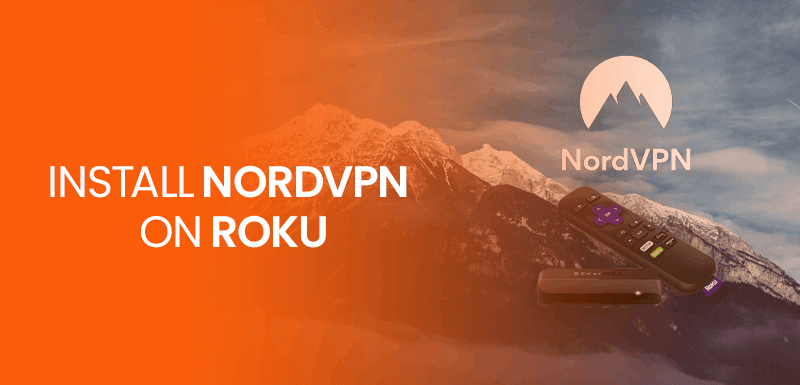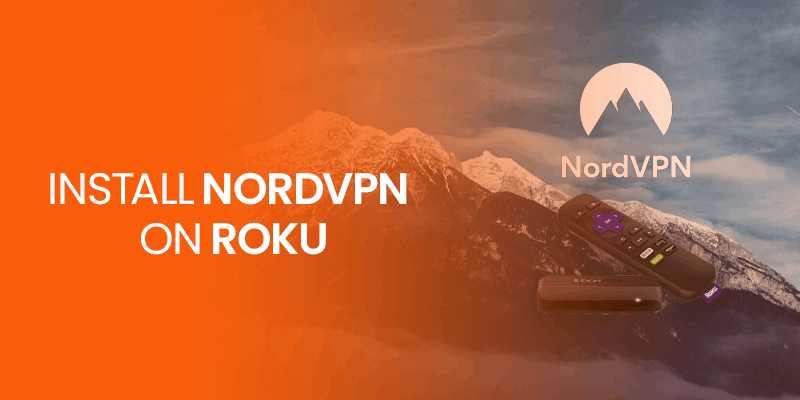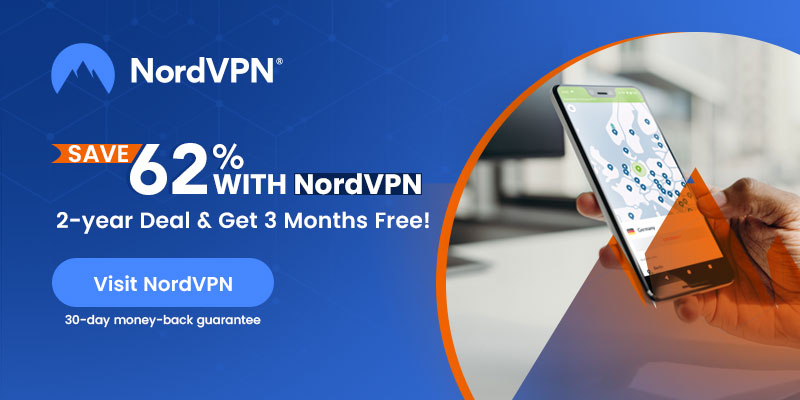Roku devices are excellent and convenient for watching media content on your Smart TV. Converting your Smart TV into a much-advanced streaming device, Roku offers you the best sounds, custom lighting, and access to thousands of award-winning originals, the latest movies, and favorite classics. Unfortunately, Roku doesn’t support VPNs. This guide will explain everything essential to learn about Roku and how to install NordVPN on Roku.
Attention!Not sure of your privacy to be in safe hands while streaming on Roku? Get NordVPN now to get your IP address masked and develop a secure connection to prevent your online activities from ISP throttling. One of the best VPN for Roku to unblock streaming websites. Moreover, it is a well-known VPN for Privacy and security features using military-grade AES-256-bit encryption.
Besides, by having installed NordVPN on Roku, you can unblock geo-restricted content around the globe, including HBO Max, Amazon Prime, Disney Plus, and Peacock TV. Therefore, without further ado, let’s get into it.
How to Watch Roku with NordVPN from Anywhere
Here’s how to watch Roku with NordVPN from anywhere in 2023:
- Sign up for NordVPN.
- Configure the NordVPN app on a supported Wi-Fi router. You can also use Smart DNS.
- Connect to any VPN server of your choice.
- Insert Roku in the HDMI port of your TV.
- Connect your WiFi device with Roku.
- Stream your favorite Roku content without geo-limitations.
How to Set Up and Install NordVPN on Roku Via Physical WiFi Router [Step-by-Step]
You can set a connection between Roku and NordVPN by configuring NordVPN on a physical WiFi router. Connecting Roku directly to a WiFi router is faster than connecting NordVPN on Roku with a PC. Here’s how to install NordVPN on Roku on a physical WiFi router:
- Sign up for NordVPN and download the configuration files.
- Find the IP address of your WiFi router written at the bottom.
- Open your web browser and enter your IP address in the URL section.
- Enter your password next to the router’s IP address.
- Next, launch Roku, navigate settings > Network > and Set up connection.
- Click on “Wireless.” then “WiFi Connection.”
- When asked, enter a password.
- That’s all! You have successfully connected Roku with NordVPN. Enjoy a perfect streaming experience on Roku.
How to Set Up and Install NordVPN Via Virtual Wi-Fi Router [Step-by-Step]
You can set up and install NordVPN on Roku via a Virtual router through your Windows and mac. Ensure you connect NordVPN to your PC/Mac to extend a VPN connection from PC/Mac to Roku. Here’s how to do it:
- Get a NordVPN subscription.
- Download and install the NordVPN app for Windows.
- Connect to a US server.
- Click on the internet connection icon > Network and Internet settings in the taskbar.
- Click on the mobile hotspot in the left menu and toggle on “Share My Internet Connection” with other devices.
- Now, click on the status on the left-hand menu and click on “Change Adapter Options.”
- Move your cursor toward “NordVPN Tapadapter” > “Properties.”
- In the sharing tab, check the option next to “Allow other network users to connect through this computer’s internet connection.”
- Next, choose the previously created “Hotspot.”
- Click “OK.”
- Visit: https://owner.roku.com/
- Set the US as your current country/region.
- Enter a US zip code.
- Factory reset Roku by holding the Reset button on the back of your device.
- Once Roku starts up again, log in using your new US region account.
- Go to the main menu of Roku and select “Settings” > “Network.”
- Now select “Set up connection” > “Wireless.”
- You will be shown a list of WiFi networks in your Roku range.
- Choose the one that you created a while back with NordVPN.
- Enter your WiFi password and start streaming your much-anticipated content on Roku with NordVPN.
Moreover, you can secure other devices by installing NordVPN, such as NordVPN on Firestick.
NordVPN Features for Roku
NordVPN comes with outstanding features for Roku. It is the best VPN for Roku with all of its exceptional performance and features. Have a glance to know why you need to install NordVPN on Roku:
- Router Support: NordVPN has supported apps for routers. You can effortlessly configure the NordVPN app on supported routers to extend a connection on devices that don’t support native VPN apps, such as Roku, Kodi, and Gaming Consoles.
- Advanced Encryption: NordVPN offers AES-256-bit encryption to convert your data into cipher. With the best encryption standard, you can use NordVPN on Roku for
- Top-Notch Privacy and Security: With unpassable privacy features and security protocols, you can use NordVPN on Roku with complete virtual protection. It operates a Meshnet to connect any remote device via encrypted tunnels. Besides threat protection block malware, and dark web monitor send immediate notifications if a data leak is detected.
- Best Streaming Servers: NordVPN operates a great number of 5500+ optimized VPN servers in 60 countries. They can unblock popular media streaming sites, including Disney Plus, HBO Max, Hulu, and Netflix USA. Furthermore, NordVPN has unlimited bandwidth that prevents ISP throttling and offers HD, UHD, and 4K streaming.
- Smart DNS: With the Smart DNS feature, NordVPN allows you to connect several streaming sites on your gaming consoles, Smart TVs and Apple TVs. This feature doesn’t encrypt your web traffic but offers you the best streaming experience.
How Does NordVPN Unblock Channels on Roku
NordVPN comes with advanced unblocking techniques and the best encryption standards. It allows you to unblock and stream an arsenal of media content once you install NordVPN on Roku. With lightning-fast servers and robust IP addresses, NordVPN allows you to gain access to the best Roku channels.
However, connecting to reliable VPN servers, NordVPN replaces your regional IP address with a unique IP. That tricks Roku that you are someone who is located in the same country and streaming a Roku channel. That said, you will be able to access all the geographically restricted websites, apps, and services you couldn’t access on your Roku.
Furthermore, you can connect to any country server of your choice, including the UK, Canada, USA. NordVPN operates 1970+ servers in the USA in 15 locations. Connecting to any of these servers grants you a US IP address that opens routes to unblock top-tier USA streaming services on Roku in a blink of an eye.
Free Streaming Apps on Roku
Roku has a plethora of paid and free streaming apps. Here’s the list of the top-notch Roku apps you can download and enjoy a whole streaming experience.
- The Roku Channel
- NewsON
- Fawesome
- Xumo
- Crackle
- Tubi
- Pluto TV
- Stirr
- CBS News
- Global TV
- VMedia
FAQs – Install NordVPN on Roku
Does NordVPN work with Roku?
Yes, NordVPN works best with Roku. It has distinctive features and amazing apps. All you need to use NordVPN with Roku is to configure NordVPN with a supported physical router, or else you can create a virtual router using a hotspot on your Windows and Mac. Once you establish a connection, connect NordVPN on Roku and watch your favorite media streaming sites.
How to install a VPN on Roku?
You can install NordVPN on Roku by using its Smart DNS feature since NordVPN doesn’t have any Roku-supported apps. You can do that by setting NordVPN on your router or extending a VPN connection on Roku by connecting your Roku device via an ethernet cable.
How to set up NordVPN on a spectrum Wi-Fi device?
No, you cannot set up NordVPN on a spectrum Wi-Fi device. If you want to, you will have to purchase an additional compatible Wi-Fi router and connect it to your spectrum router.
Can you put NordVPN on the Roku stick?
No, you cannot put NordVPN on a Roku stick since Roku doesn’t support native VPN apps. You can install NordVPN on Roku using the physical or virtual router method.
Does NordVPN work with all routers?
Yes, NordVPN works with all routers. You can configure the NordVPN app on a compatible Wi-Fi router using the easiest installation method.
Does NordVPN protect routers?
Yes, NordVPN protects the routers and doesn’t cause any bandwidth or VPN connectivity hassle. It protects your web traffic from several virtual vulnerabilities and provides an enhanced and secure internet connection.
How do I install NordVPN directly to modems and routers?
Open your web browser that is connected to your device’s settings. Enter your router’s login credentials. Select “advanced set up” to enable the VPN settings on your modem and router.
Conclusion
And that’s a wrap! Roku doesn’t support native VPN apps and direct VPN installation. Hopefully, you are now acquainted with installing NordVPN on Roku by following the two effective methods mentioned above. Therefore, you can install NordVPN on Roku by configuring the app through a supported Wi-Fi router or creating a virtual router connection by using your PC or Mac as a VPN hotspot. Moreover, NordVPN supports several media streaming devices and sites. You can watch Amazon Prime with NordVPN, Hulu, and Disney+ with NordVPN.