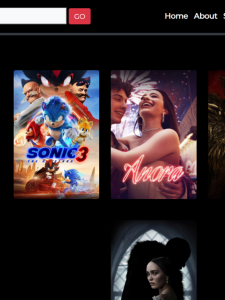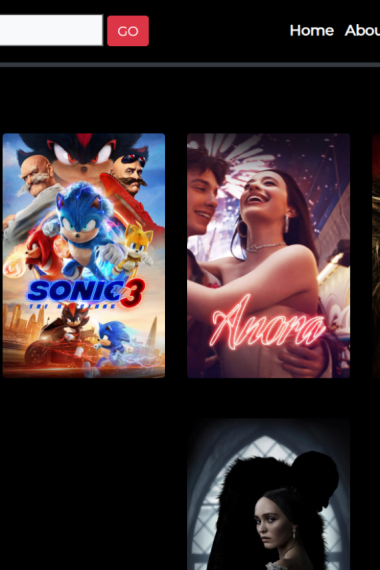Netflix offers various content libraries for you to watch content from all around the world, but, you won’t be able to access all libraries. Due to content restrictions on Netflix, you will need the best VPN for Netflix to unblock it. Right now, ExpressVPN is the best Netflix VPN for 2022. It’s fast, secure, and has managed to unblock multiple Netflix libraries from anywhere in the world.
This guide will cover the best Netflix VPNs, how we chose them, how to sign up for Netflix with a VPN, and how to troubleshoot when your Netflix VPN is not working. We’ve also covered some of the best Netflix movies, TV shows, and other content that you can watch from multiple country libraries.
Table of Contents
- Best Netflix VPN in 2022 – Quick list
- How to watch Netflix with the best VPN
- Why do you need the best VPN for Netflix?
- 5 Best VPNs for Netflix in 2022 – Detailed analysis
- How to create US Netflix account abroad
- How to choose the best VPN for Netflix
- Netflix VPN not working – Troubleshooting guide
- Netflix error codes – How to fix them
- Unblock Netflix on multiple devices
- How to watch Netflix on Android with a VPN
- How to watch Netflix on iOS with a VPN
- How to watch Netflix on Windows with a VPN
- How to watch Netflix on Firestick with a VPN
- How to watch Netflix on PS4 with a VPN
- Popular shows to watch on Netflix according to region
- Popular movies to watch on Netflix according to genre
- Popular movies to watch on Netflix according to region
- The best VPN servers to use for Netflix
- FAQs – Best Netflix VPN
- To conclude
Best Netflix VPN in 2022 – Quick list
- ExpressVPN has claimed the very top spot for the best Netflix VPN. Its speeds are consistent, and its unblocking abilities are powerful! With ExpressVPN for Netflix, you can easily unlock most libraries undetected. The perks? It comes with a free trial and a 30-day money-back guarantee.
- Surfshark is the best budget VPN for Netflix. We tested the VPN and unblocked more than 17 Netflix libraries other than the US one. The speeds are fast, and you can expect unlimited bandwidth. Additionally, if there is more than one streaming device that you’re using, Surfshark allows unlimited device connections. The Surfshark WireGuard protocol is the best for fast streams on Netflix.
- NordVPN is the best Netflix VPN for privacy and security. It gives you many Netflix-optimized servers and access to most libraries. Even if you have a device that doesn’t support VPN apps, you can use the NordVPN SmartPlay DNS proxy to create a connection on your device via router support.
- CyberGhost offers user-friendly apps for Netflix devices and servers optimized to unblock numerous libraries. The best part about CyberGhost is that the VPN is user-friendly and prevents DNS leaks. You can use its 45-day money-back guarantee to test the VPN.
- FastestVPN is the most affordable and secure Netflix VPN in 2022. It often gets overlooked for its limited server coverage. However, the performance of the VPN beats most providers.
How to watch Netflix with the best VPN
- Subscribe to the best Netflix VPN. We recommend ExpressVPN.
- Download and install the VPN for Netflix on your device.
- Launch the VPN and connect to a server of the Netflix library you’re trying to access. For instance, if you want the US Netflix library, connect to the US server.
- Either sign up with Netflix from the website or sign in to your Netflix app.
- Start streaming Netflix and its libraries from anywhere in the world.
Why do you need the best VPN for Netflix?
Netflix has been around for a bit, and still is quite popular among other streaming giants. Unlike other streaming services, Netflix is available in most countries around the world. However, the downside? It offers numerous libraries that aren’t available to every Netflix user. You can only watch content on your regional library.
For example, if you reside in the Philippines and heard of a movie from your cousin in the US, but couldn’t find it in your Netflix, it may be because of the difference in the content library. You will need to get a US IP address in order to find that movie on your Netflix content catalog. With the help of the best US VPN, you will be able to get an American IP address and unlock US Netflix in Philippines or in any country in the world.
Moreover, with a credible VPN service provider, such as ExpressVPN you can watch your favorite suspense movies and TV show on US Netflix in multiple countries, such as Ireland, Singapore, New Zealand, South Africa, etc.
The best way around this issue is to change your IP address to access other libraries outside your country. To do that, you need the best VPN for Netflix. With a Netflix VPN, you can connect to multiple servers and unblock any Netflix library you like, but only with a reliable provider.
Besides this, using a Netflix VPN allows you to bypass ISP throttling. When you connect to the server you need, you get unlimited bandwidth and fast connection speeds. If you choose the right VPN, you can access Netflix in countries where it’s not available and do so without any detection.
5 Best VPNs for Netflix in 2022 – Detailed analysis
The best VPN for Netflix is ExpressVPN. However, if you’re looking for other options, there are 4 other providers we’ve mentioned on our list with their details below. We chose these VPNs because of their ability to unblock numerous Netflix libraries, the speeds are fast, and you won’t get detected while streaming on the service. Let’s first start with the VPN that’s most recommended:
1. ExpressVPN – The absolute best VPN for Netflix in 2022

| Servers | 3000+ in 94 countries |
| Multi-device connections | 5 devices |
| Price | $6.67/mo. |
| Website | expressvpn.com |
ExpressVPN is as of now, the best VPN service making rounds on the internet. There are many reasons why we listed ExpressVPN as the best Netflix VPN, but the main points revolve around its speeds and unblocking abilities.
ExpressVPN offers over 3000+ servers in 94 countries, all optimized for unblocking various streaming services. When I tested the VPN for Netflix, I got access to Netflix USA, Canada, UK, Turkey, and many other libraries.
Another great benefit about ExpressVPN for Netflix is that if you have a device that doesn’t support native VPN apps, the VPN comes with a MediaStreamer feature that you can use. This DNS proxy doesn’t work exactly like a VPN but allows you to add a VPN connection to gaming consoles or particular Smart TVs via router support.
You don’t need to limit yourself to just Netflix; ExpressVPN even unblocks other services like Hulu, Disney Plus, HBO, BBC iPlayer, Hotstar and others. The speeds were the fastest I’ve encountered compared to the other providers on the list. Even if you’re not sure about the VPN, you could always use its free trial for smartphones or hack one over the 30-day money-back guarantee.
2. Surfshark – Netflix VPN offers access to 17+ libraries with unlimited device connections
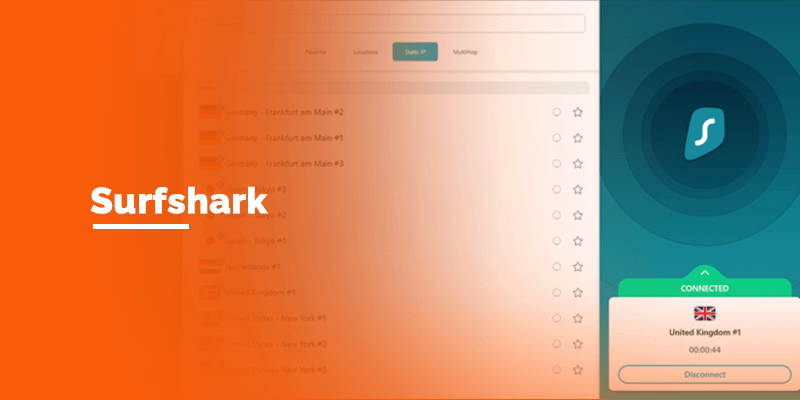
| Servers | 3200+ in 95 countries |
| Multi-device connections | Unlimited |
| Price | $2.49/mo. |
| Website | surfshark.com |
Second on the list for the best VPN for Netflix, we have Surfshark. This VPN gives you 3200+ servers in 94 countries worldwide. This provider is user-friendly, fast, and affordable and unlocks more than 17+ Netflix libraries.
Not every Netflix library offers certain movies and TV shows that you’re looking for. However, with Surfshark, you can get access to Christmas movies, shark movies, horror films, and more by connecting to the best Netflix server for it.
Where security and online protection are concerned, Surfshark offers features that encrypt your connection and allow you to bypass geo-blocks without detection. Plus, you can use the very same Netflix VPN to access other streaming services like Amazon Prime, Hulu, HBO Max, and more.
Got a separate device for Netflix and one that you use for another service? That’s okay since Surfshark gives you unlimited device connections with apps for the most popular devices. Surfshark is undoubtedly affordable, but if you’re not sure, there is a free trial and 30-day money-back guarantee that you can use.
3. NordVPN – Secure Netflix VPN with fast speeds

| Servers | 5400+ servers in 59 countries |
| Multi-device connections | 6 devices |
| Price | $3.09/mo. |
| Website | nordvpn.com |
NordVPN usually tops the list for the most secure VPN, but it certainly has made its mark as one of the best VPNs for Netflix. It gives you access to over 5400+ servers in 59 countries, all of which are optimized for Netflix and other streaming services.
You can unblock multiple Netflix libraries regardless of where you’re from. When I tested NordVPN, I ensured it worked with other platforms like BBC iPlayer, Hulu, HBO Max or Disney Plus. Its servers are fast-functioning, and you won’t experience any buffering issues.
Additionally, if you have a device that doesn’t support native VPN apps, you can use the NordVPN SmartPlay DNS feature. It allows you to use the VPN on those devices via router support. Need to test the VPN for Netflix? NordVPN comes with a free trial and a 30-day money-back guarantee that you can use. You can hack a risk-free trial to access and watch Netflix content.
4. CyberGhost – User-friendly VPN to unblock Netflix libraries

| Servers | 8000+ servers in 91 countries |
| Multi-device connections | 7 devices |
| Price | $2.29/mo. |
| Website | cyberghostvpn.com |
CyberGhost is also a great choice for unblocking Netflix content worldwide. It has the widest server range that enables users to access geo-restricted content from any region. Within its list of 8000+ servers in 91 countries, I connected to most of its Netflix servers to test the VPN with various libraries.
Not only could I unblock them, but the speeds were fast, and the results were all in HD. Other than that, CyberGhost allows you to go streaming on Netflix without getting detected. I easily accessed the US, UK, Turkey, Japan, and other country libraries.
If you’re a beginner, don’t worry about how to use the VPN for Netflix. CyberGhost is user-friendly and offers Windows, Mac, iOS, and Android apps. Plus, you can make up to 7 multi-device connections with one subscription. CyberGhost offers a free trial and a long 45-day money-back guarantee if you’d like to test the VPN.
5. FastestVPN – Most affordable VPN for Netflix

| Servers | 550+ servers in 52 countries |
| Multi-device connections | 10 devices |
| Price | $1.11/mo. |
| Website | fastestvpn.com |
FastestVPN has slowly cropped its way to the top of the market and is currently one of the most affordable and user-friendly VPNs for Netflix.
At first glance, FastestVPN offers a limited range of servers to connect with. However, almost all of the VPN servers for Netflix worked. I got access to a couple of libraries. You just need to choose the best server to get started.
The speeds are good enough to stream on Netflix, curbing buffering issues. Additionally, FastestVPN is one of the best VPNs users can use in China. This means you can circumvent censorship and geo-block issues on Netflix with the VPN.
With one FastestVPN subscription, you can make up to 10 multi-device connections. Considering that FastestVPN is affordable, that’s far beyond the industry average. Plus, the offered prices are absolutely easy on the wallet. FastestVPN has apps for Netflix devices. It has Android, iOS, Mac, Windows, Kodi, and Roku apps. For security and privacy on Netflix, FastestVPN has a Kill Switch, DNS-leak protection, and other features.
There is no free trial, but that’s okay, considering FastestVPN is affordable. You can try hacking a risk-free trial using its 15-day money-back guarantee.
How to create US Netflix account abroad
If you’re outside the US and would like to create a new US Netflix account, you need to change your Netflix region to a US one. However, not everyone has the option of using a US credit card to make payments. So, here’s what you can do:
- Sign up with ExpressVPN. Create your account.
- Download and install the VPN on your device.
- Launch the VPN and sign in.
- Connect to a US server to get a US IP address.
- Create a Virtual Credit card to pay for your Netflix account.
- Sign up for a US Netflix account and choose your payment method as virtual credit card or PayPal.
- Download the Netflix VPN app on your device and sign in.
- Start streaming the US library with the best VPN for Netflix.
Additionally, you can change VPN servers to unblock other Netflix lirbaries if you’re tired of the US one.
How to choose the best VPN for Netflix
Even though the VPNs on the list have been tested, there are still certain attributes of it that you need to look for, to ensure you’ve picked the right provider. Here’s how we chose the best Netflix VPN:
-
Optimized servers
To access or to unblock the service from anywhere, you need a VPN that offers US and other international servers. It’s like if you want to watch Harry Potter movies on Netflix, which are mostly available on the US library, you will need to connect to a US Netflix VPN server. So, choose a VPN with versatile server locations.
-
A Netflix VPN that offers fast speeds and unlimited bandwidth
Bandwidth is the most crucial aspect of a VPN because the length of bandwidth determines the amount of data you receive. Netflix is a bandwidth-heavy streaming service; therefore, a higher bandwidth VPN will ensure that you can watch your tv-shows in HD and without constant buffering.
Your Netflix VPN should have at least 3,000 Kbps to provide the standard quality of resolution or 5000 Kbps for an HD resolution. Do not consider any VPN that is not capable of supplying those speeds because, without it, Netflix won’t work anyway.
-
Ensure reliable performance
With any streaming service, the central server sends data, through your VPN, to your device continuously. Even a minor interruption in that continuum can result in poor video quality and buffering. Without a consistent connection, the whole purpose of the VPN is undermined in this case, since you are looking to enjoy streaming content on Netflix without pause. There are many VPNs that work, but only the best VPN for Netflix can help in this case.
-
Apps for supported devices
Netflix is compatible to stream on almost every device, from computers to a Firestick. However, most VPNs don’t offer apps for all devices. Therefore, make sure you choose a VPN like ExpressVPN that is accessible on most Netflix compatible devices. It means you have the freedom to stream Netflix on several platforms such as your tablet, TV, smartphone, and Firestick wherever and whenever you want.
-
Customer support
Firstly, do not choose free VPNs for Netflix, as they have low protection services and are not likely to be able to support the heavy streaming required by this platform. You want a good quality VPN for streaming, and they will cost you something, either a subscription to the service or a monthly fee. Hence, ensure you get your money’s worth by checking their customer support. VPNs that have several support platforms or are available to you around the clock are the best as you will never be caught at sea trying to figure things out on your own.
Netflix VPN not working – Troubleshooting guide
Netflix VPN is not working? You can fix the issue! Try out this troubleshooting guide to see what works for you:
- If your Netflix VPN is not working, try getting a better VPN. This is the reason we recommend only the best VPN for Netflix; ExpressVPN.
- Change the Netflix VPN servers. Not every server is the best for streaming Netflix content. Also, there might be a few VPN servers already blacklisted by Netflix because they were detected. Simply switch to another and try again.
- Change the VPN protocol. Not every protocol is best for streaming or getting the best speeds. Keep tweaking until you get the one that works.
- Clear all cookies and cache. If you’re accessing another Netflix library with your VPN via a browser, you may want to clear out all trails that reveal your original IP address.
- Use Smart DNS. Some premium VPNs offer Smart DNS that you can use to successfully unblock Netflix from anywhere and on any device. The only downside is that it doesn’t come with encryption like a VPN offers.
If all else still fails, it’s best you contact the VPN support, depending on the provider you’re using.
Netflix error codes – How to fix them
Netflix is the best streaming service that is available in most countries, but provides access to content libraries according to the country you’re in. However, that isn’t the only issue to overcome when streaming on Netflix. Most users, regardless of having access to the service, often encounter certain Netflix error codes that restrict you from using the service or ruin the experience overall. They’re not the same as the “Netflix VPN not working” issue, but they’re solvable. Here are some of the most common Netflix error codes and how to fix them.
-
Netflix error code 11800
This error code usually happens on iOS smartphones or Apple TV when there is a problem with the playback. It happens when you might need to refresh the app or update the settings on the device. You can fix the error by either restarting your device or by updating the Netflix app from the App Store.
-
Netflix error code M7111-1331
If you’re streaming Netflix content from a browser; Google Chrome in particular, this error code occurs when either the browser is not compatible or the link you’re using on it can’t be found. It also happens when you’re using browser extensions that might be blocking access to Netflix. You can try disabling the browser extensions to see if it makes a difference.
-
Netflix error code F7111-5059
If you’re using an unreliable VPN or a proxy while streaming Netflix from your browser, you can easily be detected by Netflix, causing the error code F7111-5059. To fix it, either disable the VPN or use a better one like ExpressVPN.
-
Netflix playback error code 10013
If you’re using a VPN on the Netflix app and try to download content, you might encounter the playback error code 10013. What you can do is, use the best Netflix VPN like ExpressVPN to access various libraries, and look up the movie or show you’d like to download. Disconnect from the VPN, and then proceed to download the movie again. This error usually does not happen with top VPN providers.
-
Netflix “Unexpected Error”
This error happens quite commonly. You might’ve noticed it a couple of times while streaming Netflix via browser. The fix is quite simple. All you need to do is clear the browser’s cookies, cache and history.
Using a VPN for Netflix that is the best is usually the best way to get around some Netflix error codes. However, there are times when users also experience the “Netflix VPN not working” issue. Check the troubleshooting guide below.
Unblock Netflix on multiple devices
Netflix is compatible for streaming on numerous devices, but not every device has a similar set up pattern. In fact, there are even some devices that don’t support native VPN apps. The tutorials below will show you how to watch Netflix on popular devices using the best VPN for it. Let’s get started with:
How to watch Netflix on Android with a VPN
- Choose a VPN that is compatible with Netflix and Android. We recommend ExpressVPN.
- Download and install the Android VPN for Netflix from the Google Play Store.
- Sign in to your VPN.
- Connect to a Netflix VPN server, depending on the library you’d like to unblock.
- Download the Netflix app for Android from the Play Store.
- Sign in or sign up, and start watching Netflix!
How to watch Netflix on iOS with a VPN
- Choose the best VPN for Netflix and iOS. We recommend ExpressVPN.
- Download and install the iOS VPN for Netflix from the App Store.
- Sign in to your VPN.
- Connect to a Netflix VPN server, depending on the library you’d like to unblock.
- Download the Netflix app for iOS from the App Store.
- Sign in or sign up, and start watching Netflix!
How to watch Netflix on Windows with a VPN
- Choose the best VPN for Netflix that is compatible with Windows. We recommend ExpressVPN.
- Download and install the VPN. Sign in to your account.
- Connect to a Netflix VPN server.
- Go to netflix.com and sign in to your account.
- You should now be able to unblock any Netflix library on Windows using a VPN.
How to watch Netflix on Firestick with a VPN
- Sign up with the best VPN for Netflix. ExpressVPN is currently the best.
- Launch your Firestick. Go to the search bar and look for the ExpressVPN app.
- Download it, sign in, and connect to the best VPN server for Netflix.
- Now, look for the Netflix app.
- Download it.
- Sign up for a Netflix account.
- Once you’re done, launch the Netflix app and sign in.
- Start streaming Netflix on Firestick with the best VPN.
How to watch Netflix on PS4 with a VPN
There is no native VPN app for PS4 among other gaming consoles and devices. However, to establish a connection to it via router. Here’s how:
- Set up ExpressVPN on your router via its MediaStreamer DNS proxy.
- Set the IP address to what you need.
- Go to the PlayStation Store and look for the Netflix app.
- Download it.
- Click on Apps and then All Apps.
- Look for Netflix.
- Sign in to your account and start streaming.
Popular shows to watch on Netflix according to region
There’s A LOT to watch on Netflix, and there’s even more to stream once you use a VPN to change your IP address. This way, you get to access the best Netflix movies and TV shows from yesteryears to this day. However, if you’re looking for a quick list to watch binge-worthy shows on Netflix, we’ve listed them according to genres. They are:
British shows on Netflix
- Deceit
- Innocent
- Line of Duty
- Derry Girls
- Killing Eve
- Ackley Bridge
- Criminal UK
US Shows on Netflix
- All American
- I Think You Should Leave
- Designated Survivor
- When They See Us
- Sandman
- Pieces of Her
- The 100
Turkish shows on netflix
- The Protector
- The Gift
- Love 101
- Yakamoz S-245
- The Yard
- Fatma
Canada shows on Netflix
- Total Drama
- Schitt’s Creek
- Goosebumps
- Heartland
- Workin’ Moms
- Closet Monster
Japan shows on Netflix
- Alice in Borderland
- Great Pretender
- Cowboy Bebop
- Toradora
- Itaewon Class
- Japan Sinks: 2020
Australia shows on Netflix
- Wentworth
- The Letdown
- Gitch
- Wanted
- The Bureau of Magical Things
- The Art of Incarceration
Popular shows to watch on Netflix according to genre
Is there a particular kind of show you’d like to know? We’ve got a couple ranging from murder mysteries to comedy. They are:
Viking shows on netflix
- Vikings Valhalla
- The Last Kingdom
- Knight Fall
- Roman Empire
- Norsemen
- Marco Polo
- Barbarians
Vampire shows on netflix
- V Wars
- Van Helsing
- Castlevania
- Legacies
- Vampire Diaries
- The Originals
Detective shows on netflix
- The Blacklist
- Mindhunter
- The Sinner
- Bordertown
- Marcella
- Clark
Cartel shows on netflix
- Baby
- Narcos Mexico
- The Smith Cartel Origins
- Narcos
- How to Sell Drugs Online
- The Club
Dance shows on netflix
- Tiny Pretty Things
- Rhythm
- Dancing Queen
- Happy Jail
- We Speak Dance
Crime shows on netflix
- Breaking Bad
- Ganglands
- Good Girls
- Arrow
- Delhi Crime
Popular movies to watch on Netflix according to region
There are some old Netflix classic movies and some up to date releases that are currently circling the internet. Either way, if you haven’t touched base with some of the best Netflix movies to watch, we’ve got you covered. First, let’s cover them according to regions:
British movies on Netflix
- Enola Holmes
- Ammonite
- The Dig
- Ali & Ava
- The Foreigner
- Eye in the Sky
US movies on Netflix
- The Gray Man
- Hustle
- The Unforgivable
- The Hand of God
- The King
Turkish movies on netflix
- LoveTactics
- In Good Hands
- UFO
- Wolf
- Paper Lives
Canada movies on Netflix
- Falls Around Her
- Insidious
- Roma
- ARQ
- Pieces of a Woman
Japan movies on Netflix
- Naruto
- One Piece
- Baki
- Uncle from Another World
- Erased
Australia movies on Netflix
- The Babadook
- Breaker Morant
- Cargo
- The Dish
- Goldstone
The best VPN servers to use for Netflix
If you’re looking for sure VPN servers that unblock a variety of Netflix libraries, we’ve listed them according to the best Netflix VPNs on the list. They are:
| Best Netflix VPN | Netflix Library Servers |
| ExpressVPN | US, UK, Canada, Australia, Turkey, Singapore, Japan, Hong Kong, Mexico, Malaysia, Germany, India (v), Italy, Switzerland, South Korea and more. |
| Surfshark | US, UK, EU, Turkey, Singapore, Japan, Israel, Mexico, Thailand, Chile, Canada, India, Australia, Colombia, Switzerland, Argentina, Taiwan, Malaysia, Bahamas, India, Bolivia, Brazil. |
| NordVPN | US, UK, Canada, India, Australia, South Korea, Taiwan, Spain |
| CyberGhost | US, UK, CA, AU, IND, JP |
| FastestVPN | US, Turkey, CA, Norway, Poland, Brazil, Australia, Singapore |
FAQs – Best Netflix VPN
How do you watch American Netflix in the UK?
It is very easy to access American Netflix when you are living in the UK. All you need to do is Subscribe to a VPN for Netflix. We recommend ExpressVPN since it worked the best. Now, download and install the VPN, connect to a US server, and watch US Netflix in the UK. Alternatively, you can connect to a UK server, and unblock the UK Netflix library in the US or worldwide.
What is the best VPN for Netflix?
The best VPN for Netflix is one that offers Netflix VPN servers that can easily unblock the service from anywhere in the world. These Netflix VPNs are supposed to be cheap, fast for streaming, and offer industry-competitive security features to protect your online connection.
Can you use Netflix with a VPN?
Yes, you can use a VPN for Netflix. When you connect to an optimized Netflix VPN server, you change your IP address, replacing the physical one. Through it, you can delve into international Netflix libraries. This gives you the chance to watch unlimited movies and TV shows far beyond just your regional Netflix library. Even if you have access to Netflix, you can change a server, and open up a new catalog.
Has Netflix blocked VPNs?
Netflix doesn’t block VPNs but it does blacklist VPN IP addresses. There has been a ban or block on VPN IP addresses on Netflix since August 2021. Through this VPN ban, if you try and access Netflix through a VPN IP address, there are many chances of the service picking up on it. It then blocks your access if you’re found using a VPN data center IP address. This is the reason why most VPNs do not work with Netflix. So, make sure you connect to a reliable Netflix VPN service for direct and untraceable access.
What is the fastest VPN for Netflix?
ExpressVPN and Surfshark are currently two of the fastest VPNs for Netflix. They both offer servers that are optimized to not only unblock Netflix, but to do so safely. Additionally, these very same Netflix VPNs are the best for accessing other international services like Hulu, BBC iPlayer, Amazon Prime, Disney Plus and more.
How to bypass the Netflix block?
You can bypass the Netflix block by using the best Netflix VPN. Just get yourself a VPN for Netflix that is listed above. Download and install the VPN on your device, connect to a US server or any server of the Netflix library you want access to. Go to netflix.com or use the app, sign up for the service, and start streaming.
Is it illegal to use a VPN for Netflix?
No, it’s not illegal to use a VPN for Netflix. There are no laws in the US that mention any illegalities on it despite Netflix banning VPN IP addresses.
How do you watch Netflix on Android and iOS smartphones using a VPN?
Get a Netflix VPN subscription, download the app from either the Google Play or App Store on your Android or iOS smartphones. Launch the VPN, sign in and connect to a Netflix VPN server. Get the Netflix app, create your account, sign in, and start streaming.
Can I use a free VPN for Netflix?
Yes, and no. You can use a free VPN for Netflix, but it’s not recommended. There are many free VPNs that work with Netflix, but they don’t come equipped with servers or features that are required to unblock Netflix. For this we recommend sticking to a premium VPN for Netflix that is affordable or practically free. If we were to suggest any that is the most affordable, it would have to be Surfshark and FastestVPN.
Will Netflix ban me if I use a VPN?
No, you will not get banned nor in trouble for using Netflix with a VPN. The most that will happen is that the VPN IP address for Netflix that you’re connected to, will get blacklisted.
What happens if I use a VPN for Netflix?
When you use a VPN for Netflix, you either get access to the service and unlock various Netflix libraries. However, if you get caught using a Netflix VPN, only your IP address that you’re connected to gets blocked. There’s no backlash for either your VPN or your Netflix account.
Which country has the biggest content library?
Right now, the biggest country Netflix library is the US one. However, there is still an ongoing betting poll on other countries that offer a bigger Netflix library than the US. So, you could say there is a tie between the US, the UK, Japan, and Canadian Netflix libraries. With the best VPN for Netflix, you can easily access and unblock all libraries.
To conclude
In a nutshell, Netflix is blocked and censored in most countries around the world. Places that have access to the service are sadly only allowed to stream content from that library. It’s why using only the best Netflix VPN is important. The 5 providers on our list have been tested and pledged by other users.