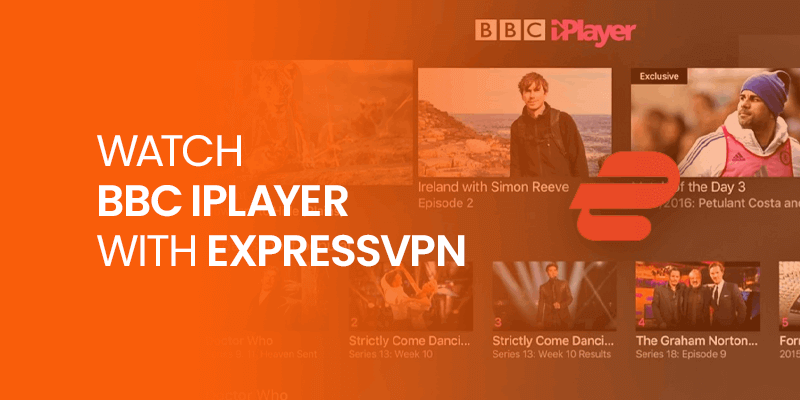This is a step-by-step guide on how to watch BBC iPlayer with ExpressVPN without geographical restrictions. Also keep reading to fix ExpressVPN not working with BBC iPlayer.
Table of Contents
- Quick Guide: How to Watch BBC iPlayer with ExpressVPN in 2023
- Why Do You Need ExpressVPN to Watch BBC iPlayer?
- How to Sign in into BBC iPlayer With ExpressVPN
- How Does iPlayer Know if I am Using a VPN?
- Why is ExpressVPN Not Working with BBC iPlayer?
- How to Fix ExpressVPN Not Working with BBC iPlayer Issue?
- What can I watch on BBC iPlayer?
- How to Watch BBC iPlayer With ExpressVPN on Windows – Quick Steps
- How to Watch BBC iPlayer With ExpressVPN on Android
- How to Watch BBC iPlayer With ExpressVPN on iOS
- How to Watch BBC iPlayer with ExpressVPN on Firestick
- FAQs – How to Watch BBC iPlayer with ExpressVPN
- Wrapping up
BBC iPlayer is a video-on-demand streaming service from BBC. The platform offers a wide range of high-quality TV shows and movies. Like many others, this streaming platform is also geo-restricted. If you are in the UK, you can follow a straightforward way to access BBC iPlayer and watch popular shows like Killing Eve, Peaky Blinders, and Poldark.
But, once you travel outside the UK, you will lose access to the streaming service due to geographical restrictions. However, there is a practical solution to watching BBC iPlayer outside the UK.
In this blog, I will show you an easy method to watch BBC iPlayer with ExpressVPN from anywhere in the world.
I am recommending ExpressVPN because BBC iPlayer has a strict VPN-detection system. If you try to stream it without a VPN, or with a not-so-good VPN, then you will see the following error:
“BBC iPlayer only works in the UK. Sorry, it’s due to rights issues” or “This content is not available in your location” or “This content doesn’t seem to be working”.
Luckily, by connecting with ExpressVPN you can easily bypass this frustrating blockade.
Quick Guide: How to Watch BBC iPlayer with ExpressVPN in 2023
With ExpressVPN, you can easily unblock BBC iPlayer from anywhere. All you have to do is sign up for ExpressVPN and connect to a UK server to get a British IP address. ExpressVPN hides your real IP address and gives you a new UK IP address that unblocks BBC iPlayer from wherever you are. Here are the required steps to follow:
- Subscribe to ExpressVPN
- Download and install the VPN app on your streaming device
- Launch the VPN app and login with your username and password
- Connect to a UK server
- Open BBC iPlayer app or website
- Start streaming.
Why Do You Need ExpressVPN to Watch BBC iPlayer?
Because BBC iPlayer is a geo-restricted service, and to unblock it at a location where it is not available, you’ll need a VPN. So far, ExpressVPN is the best VPN for BBC iPlayer. This VPN provider offers the best server network and keeps you up to speed with all the BBC iPlayer content. ExpressVPN is not good at unblocking BBC iPlayer only, it also gives you smooth access to other top streaming platforms like Netflix, Disney Plus, Hulu, Amazon Prime Video, and HBO Max.
ExpressVPN is as good as no one and it is simply because of its gigantic network of 3000 servers in 94 countries. That massive server range is sort of a USP of this VPN brand, many VPN services are still struggling to reach this level of network coverage.
With such a huge number of servers, you can easily connect with any other server if one drops down or gets blocked while accessing BBC iPlayer outside the UK.
Moreover, unlike other VPN services, ExpressVPN always keeps up with the latest features. It has an advanced Lightway protocol which is a new VPN protocol that supports faster HD streaming.
Not only that, but ExpressVPN also brings to you a MediaStreamer feature that enables you to watch BBC iPlayer on many devices, including those that don’t have support for a VPN app.
All you have to do is install the ExpressVPN app on a supported router, and then connect the device using the same router. Now you’re good to go to watch everything on your favorite streaming device.
Lastly, ExpressVPN comes with a 30-days money-back guarantee. So, if you’re not satisfied with the performance, you can ask for a refund within 30 days only.
How to Sign in into BBC iPlayer With ExpressVPN
With ExpressVPN, you can easily get a British IP address and access BBC iPlayer from outside the UK. Here are the required steps to sign in and use BBC iPlayer from abroad with ExpressVPN:
- Firstly, subscribe to ExpressVPN to get an active VPN account
- Download and install the VPN app that supports your device
- Connect to a UK server (You can connect to a server in London ideally, or select a server from another city)
- Create your BBC iPlayer account. Make sure to enter a relevant postal code when needed. BBC iPlayer will ask you to insert a UK postal code, but the platform doesn’t verify it, so you can easily enter any valid postal code in the field.
- That’s it! You can stream BBC iPlayer with ExpressVPN.
How Does iPlayer Know if I am Using a VPN?
BBC iPlayer uses a strong VPN detection system that verifies a user IP address. While using a VPN-assigned IP address, iPlayer identifies that other users on the internet are also using the same IP address.
This way, the platform quickly catches that the IP address that you’re using is from a VPN provider.
Once BBC iPlayer confirms that you’re accessing its content with a VPN, the platform immediately blocks your access.
However, when you use a VPN with a larger network of IP addresses, then it is difficult for a streaming platform to detect it.
It is because not many users are using the same IP address. There will be a big difference in the number of IPs and users.
That’s one of the main reasons to use ExpressVPN with BBC iPlayer because it runs a pool of network addresses that contain thousands of IP addresses.
Why is ExpressVPN Not Working with BBC iPlayer?
It is possible to lose your iPlayer streaming session in the middle when you’re using a VPN. It’s no wonder because streaming platforms like Netflix and BBC iPlayer strictly follow content licensing agreements.
To fulfill those, these services are constantly upgrading their software to identify and block VPNs.
If you’re experiencing any blockage while accessing BBC iPlayer with ExpressVPN, then you can follow our easy solutions to fix ExpressVPN not working with the BBC iPlayer issue.
How to Fix ExpressVPN Not Working with BBC iPlayer Issue?
If your VPN is not working with BBC iPlayer, then you can follow these troubleshooting tips to resolve the problem:
- Clear your Browser Cookies and cache
- Disconnect and reconnect to another VPN server
- Access BBC iPlayer using an incognito browser window
- Switch your VPN protocol
- Perform an IP leak test to verify your VPN connection
- Update your VPN app
- Contact your VPN support team to ask for a working server that can unblock BBC iPlayer in your region.
What can I watch on BBC iPlayer?
BBC iPlayer offers all the BBC channels, and radio service to stream online. You can watch all the TV channels, including BBC One, BBC Two, BBC Three, BBC Four, CBBC, CBeebies, BBC News, BBC Scotland, BBC Parliament, BBC Alpha, S4C, and Radio 1.
Besides this, you can also watch most popular TV shows, including Our Girl, Keeping Faith, Would I Lie to You, Dragon’s Den, Fleabag, Peaky Blinders, Eastenders, Nigella: At My Table, Poldark, and QI.
How to Watch BBC iPlayer With ExpressVPN on Windows – Quick Steps
To watch BBC iPlayer on Windows using ExpressVPN, follow these quick and simple steps:
- Subscribe to ExpressVPN to bypass geo-restrictions in your region
- Download and install the ExpressVPN app for Windows on your device.
- Launch the app and connect to a UK server.
- Go to the official site of BBC iPlayer and Sign up
- Start watching BBC iPlayer with ExpressVPN on Windows from anywhere in the world.
How to Watch BBC iPlayer With ExpressVPN on Android
To watch BBC iPlayer on Android without geo-restrictions, follow the instructions below:
- Get a subscription to ExpressVPN.
- Download and install the ExpressVPN app for Android.
- Connect to a UK server.
- Access BBC iPlayer
- Start watching BBC iPlayer on your Android with ExpressVPN.
How to Watch BBC iPlayer With ExpressVPN on iOS
Here’s a step-by-step tutorial on how to watch BBC iPlayer on iOS with ExpressVPN:
- Subscribe to ExpressVPN as it works best with BBC iPlayer
- Download and install the ExpressVPN app for iOS.
- Connect to its UK server
- Open App Store and download the BBC iPlayer app on your iOS.
- Open the app and sign up
- Watch BBC iPlayer on iOS with ExpressVPN.
How to Watch BBC iPlayer with ExpressVPN on Firestick
Follow these steps to watch BBC iPlayer with ExpressVPN on Firestick.
- Sign up for ExpressVPN.
- launch Firestick and install ExpressVPN on Firestick
- Connect to a UK server.
- Next, open the BBC iPlayer app and sign in
- Watch BBC iPlayer on Firestick with ExpressVPN.
FAQs – How to Watch BBC iPlayer with ExpressVPN
Are there any free VPNs that work with iPlayer?
You might find a free VPN to watch BBC iPlayer, but it is not recommended to use it. There are obvious reasons to avoid using a free VPN for BBC iPlayer. Firstly, a free VPN never provides you a secure and encrypted connection. Secondly, it cannot offer faster streaming experience because free VPN servers are always overcrowded and easily get detected by BBC iPlayer and other streaming platforms. Therefore, always use a premium, high-quality VPN with a huge server network. ExpressVPN is ideally the best VPN for BBC iPlayer.
Is it legal to use a VPN with BBC iPlayer?
It is not illegal to use a VPN to stream BBC iPlayer from abroad. Many UK residents use VPNs to access their local streaming service and they haven’t been sued for that. However, accessing iPlayer with a VPN is against the BBC’s terms of service. Therefore, BBC iPlayer has all the rights to detect and block your VPN IP address. Still, you can change your VPN server and easily unblock the streaming platform from anywhere.
What is the best VPN to watch BBC iPlayer?
ExpressVPN is the best VPN to watch BBC iPlayer. It has a huge server network of 3000 servers in 94 countries. ExpressVPN also offers lightning-fast servers across the UK through which you can unblock BBC iPlayer from anywhere in the world without any hassle.
Can I use ExpressVPN to unblock other streaming platforms?
Yes, you can use ExpressVPN with other streaming platforms. Upon testing, ExpressVPN successfully unblock other streaming sites, including Netflix, HBO Max, Disney Plus, Amazon Prime Video, and Hulu.
Do I need a TV license to watch BBC iPlayer?
Yes. A TV license is required to watch BBC iPlayer on-demand and live content. However, BBC iPlayer never verifies it, the platform will only ask you to enter a UK postal code. You can enter any UK postal code and access BBC iPlayer easily.
How can I tell if my VPN has been blocked by iPlayer?
If you see this error “BBC iPlayer only works in the UK. Sorry, it’s due to rights issues.” It means that iPlayer has blocked your VPN. Moreover, you may also face connection problems and slow speed issues. In this case, you should immediately disconnect your VPN, and reconnect it with another server.
Is it legal to use a VPN for BBC iPlayer?
It is absolutely legal to use a VPN for streaming BBC iPlayer. A VPN protects your network traffic and helps you in getting around the geo-blocks.
Wrapping Up
If you wish to gain smooth and reliable access to BBC iPlayer from anywhere in the world, then ExpressVPN should be on your priority list. You can follow our guide on how to watch BBC iPlayer with ExpressVPN and easily bypass geographical restrictions to access the platform. ExpressVPN doesn’t only give you secure access to BBC iPlayer but also protects your network with its top-notch, military-grade encryption. The best thing is that ExpressVPN comes with a 30-day money-back guarantee, and allows you to watch BBC iPlayer on 5 simultaneous devices. So, don’t wait, just grab your ExpressVPN subscription today to unblock BBC iPlayer from wherever you are.