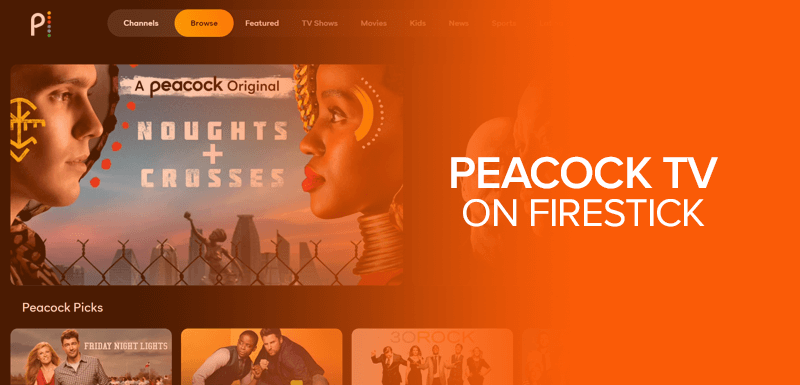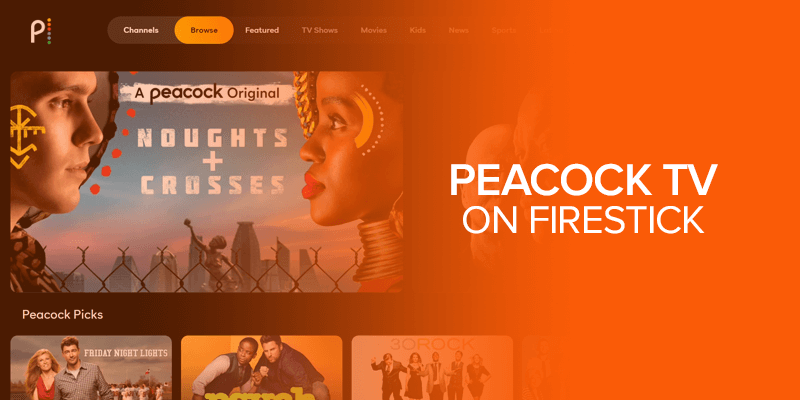Whether you want some entertainment or the latest news, with Peacock TV, you can watch nearly anything as per your mood. In this guide, we will drive you through how you can effortlessly download Peacock TV on your Firestick and watch it encountering the lowest cost or even free.
What Is Peacock TV?
Peacock TV is one of the top American streaming services enabling consumers to watch hundreds of hit movies, night shows, TV series, sports, daily news, and many more without any break (24/7). It would be not wrong to say that NBC Universal’s streaming service is a one-stop-shop for your entertainment.
So what makes Peacock TV stand out among the other streaming services like Netflix, Disney Plus, and Amazon Prime Video?
The unusual part here, Peacock TV offers thousands of hours (13,000 hours) with a free plan.
For the paid plan, you can start as low as $4.99/month or just $49.99 for the whole year.
If you want a plan with no ads, you should start with a premium plus plan costing $9.99/month.
Get VPN NowHow to Download Peacock
Peacock TV is compatible with a variety of devices such as Web Browsers, Android, IOS, Apple TV, Amazon Fire TV, Roku, PlayStation, Xbox, and the list goes. Simply, you can watch it on almost any device.
However, while downloading and running the Peacock TV comfortably, it all depends on the region. If you are in any Peacock TV-supported regions, most likely, you can easily install it from the Amazon App store. Otherwise, you need to use the sideload method to enjoy Peacock TV streaming.
The good thing in this guide, we have covered all the ways to install and run the Peacock TV on Firestick, Android Devices, and Apple Devices.
Install Peacock From the Amazon App Store
Perhaps the most effortless way to download Peacock TV on Firestick is using the app store.
Below are the steps to download and install Peacock TV on Firestick.
- On the Home screen, go to Find and then Search as shown in the below image.
- Then Enter the Peacock TV in the search field, or you can use the Alexa button on the remote and say Peacock.
- Select Get
- Within minutes, it will be ready to launch, and you will see a button to Open the app.
- It’s done; enjoy your time.
Install Peacock on Firestick – Sideload Method
If you are outside of the US and the Peacock TV app is not showing in the App Store, sideload is the way to bring Peacock TV on your screen. Regardless of the region, this method will work for everyone to download Peacock TV on Firestick.
- First of all, go to Setting > My Fire TV and then Developer Options, and enable Install unknown apps.
- Search and download the downloader app in the Firestick App Store or Google Play Store.
- After downloading, it will ask for access, just click on the allow and then OK.
- The downloader app will open, and the next thing to do is to click on the browser, as shown below
- Now in the browser address bar, go to apkmirror.com, a website will open.
- Now use the apkmirror.com search function and type Peacock TV, then select Next
- A number of results will appear, which are the different versions of Peacock TV. Here, just select the latest version.
- On the next page, you will find the option to download the apk.
- After downloading, a box will appear to install the app.
- You will see a ready-to-launch message. Hurray! you can now go back to the home screen and launch the app.
How To Install Peacock TV App on Android Devices
The charming part is that this amazing streaming app is not bound to Firestick; you can also download and install it on your Android-based TV devices.
On all the android devices, there is the availability of Google Play Store, and we are going to use this enormous app store in this method.
- Look for and open the Play Store on your Android device.
- Use the search bar and type Peacock TV.
- After installation, it will be ready to launch.
- After launching the app, you can sign in or sign up to start streaming your desired movie or TV program.
- If, for any reason, the Android Device Installation guide is not helpful, you can use the above Sideload method to enjoy Peacock TV streaming.
How to install the Peacock TV app on iPhone
Similar to the Android Play Store, Apple’s devices also come with an app store. For installing Peacock TV on iPhone, follow the below simple steps.
- Open the App Store.
- Search and locate the Peacock TV app. Click on Get and install it.
- After a few moments, it will get installed, so just hit the Open button.
Congratulations, you have successfully installed Peacock TV on your iPhone, now choose the plan and enjoy your streaming.
How to Sign Up for Peacock TV
Once you have installed Peacock TV, the next step is to register an account with Peacock TV in order to enjoy the streaming, either free or paid.
You can either head over to their website or launch the installed app to create an account. Anyway, the process is the same for both.
If you haven’t created the account yet, register a free account here.
To create the account, it will need some information such as Email, Name, Zip Code, etc.
You will be redirected to the Welcome page. Just hit Start Watching and choose your favorite show to start streaming.
In Which Country Is Peacock Available?
No doubt, Peacock is an incredible streaming service that you can access on your favorite platforms. However, it might not be available to every region.
As per the company, currently, it is available in the United States and some U.S territories. You can also connect to FastestVPN to unblock Peacock TV at your location.
Final Words
So here we go; I hope this guide helps you on how to install Peacock TV on Firestick or any other device. Peacock TV is a growing popular streaming service with lots of hit shows. The best part, unlike any other streaming service, is that Peacock TV lets you enjoy thousands of hours of streaming for free.