This post covers the 10 best movies app for FireStick. From apps ensuring user’s security to Live TV entertainment apps, this article is a walkthrough! All apps mentioned are compatible with different FireStick versions, such as FireStick 4K Max, New Firestick 4K Max, Fire TV Cube, and many others. Let’s dive in!
A little over a decade ago, the television landscape underwent a significant transformation with the advent of cord-cutting. This shift eliminated the necessity of depending on cable subscriptions to enjoy your preferred shows. Instead, companies like Netflix and Hulu emerged, enabling you to stream content directly to your computer or television, resulting in substantial monthly cost savings.
The Amazon Fire Stick stands out as a user-friendly plug-and-play dongle device designed for streaming shows on your TV. With its user-friendly remote control, the Fire TV Stick provides seamless access to Amazon’s extensive media store. Within this store, you can discover various entertainment options, including TV series, music, movies, and games.
Despite all the fun Firestick promises, it’s a dull show without a list of the best Movies App For Firestick. Let’s learn all about this article!
Can You Add Apps to a Firestick?
Yes, you can install applications on an Amazon Fire TV Stick. This device operates using the Fire TV OS, which supports various applications. It’s worth noting that the apps accessible on the Fire TV Stick may differ by region, and not all apps may be compatible with the device. Additionally, some apps require a subscription or login credentials to access their content.
Also, when installing free apps or APKs on Firestick through the Downloader app, you must use a trusted VPN for complete privacy protection, like SurfShark.
How to Download Apps on Firestick?
To install the best Movies App For Firestick, you can follow these steps:
- Navigate to the “Apps” section of Fire TV Stick’s main menu.
- Explore different app categories, such as “Movies & TV,” “Games,” “Music,” and more, by selecting “Categories.”
- Browse through the available apps and choose the one you wish to install.
- If you have a particular app in mind, search it through the tool.
- Once you’ve identified your desired app, click “Download” or “Get” to start the installation process.
- Once the app is downloaded and installed, you’ll find it in the “Apps” section of your Fire TV Stick’s main menu, and you can launch it from there.
The 10 Best Movies App for Firestick: A Brief Walkthrough
FireStick usage has significantly grown over the years. As per a Statista report, during the fourth quarter of 2020, approximately 28% of participants in a survey conducted among Americans and Canadians indicated that they possessed a smart TV. Marking a slight increase from 27.6% in the second quarter of 2019. The utilization and ownership of the Amazon Fire TV Stick experienced notable growth, with ownership rising from nearly 18% in 2019 to 30% in 2020.
Here’s the list of the best Movies App For Firestick, and a few of these are also apps that offer live TV on Firestick for free. I’ve categorized the list with the top movie apps mentioned initially and wrapped up the list with the options that offer live TV on Firestick for free.
Let’s get started!
1. Netflix
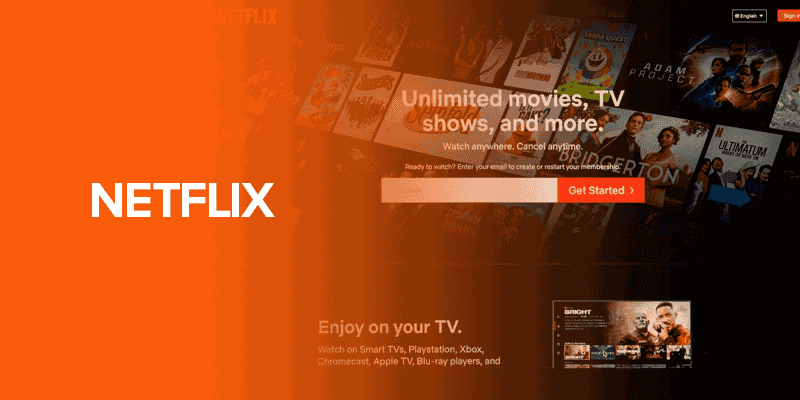
Netflix stands out as one of the most popular platforms for TV shows and movies, including it in our compilation of the top FireStick apps. You can use your account across multiple devices when you subscribe to Netflix on your Amazon FireStick or Fire TV. If you need more clarification about committing, you can explore Netflix for a complimentary month and cancel at any time. Leveraging a Netflix VPN allows you to stream content from different countries’ versions of Netflix without legal repercussions.
Features
- Extensive collection
- A licensed catalog
2. CyberFlix TV

Cyberflix TV is one of the best apps for jailbroken Firestick and offers a convenient and straightforward method to access a vast library of timeless classics and up-to-date movies and TV series, all without any cost. It serves as one among several alternatives to Netflix, which as of the Q2 of 2023, boasts of 238.4 million global users. And as an alternative, Cyberflix caters to those seeking to cut down on their streaming expenses.
As the best Movies App For Firestick application grants users free access to a vast movie catalog. It’s essential to note that while the app is legitimate and trustworthy, the developers strongly discourage any attempts to access illegal content.
Features
- Extensive Content Library
- User-Friendly Interface
- Offline Viewing
- No Subscription Fees
- Regular Updates
3. Kodi
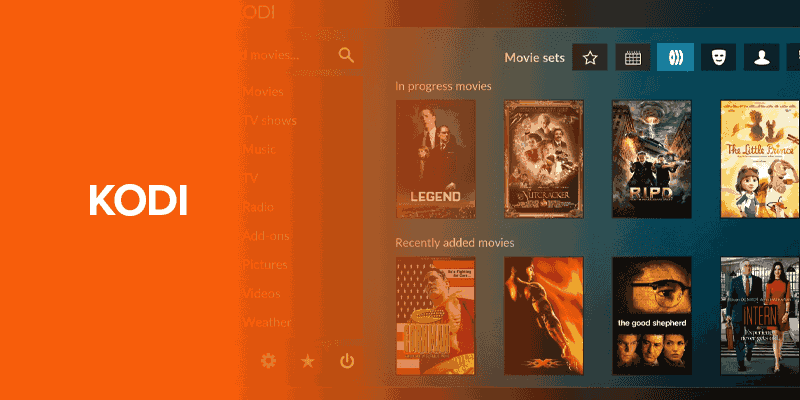
Kodi stands as an open-source application compatible with various platforms, and you can install it on your Amazon FireStick and Fire TV without any extra charges. Also, if you’re a FireStick user, you can’t miss out on this one of the best apps for jailbroken Firestick
Amidst its many merits, one aspect that immediately grabs attention is its elegant yet straightforward user interface. Offering a wide array of personal entertainment options, Kodi allows you to tailor your experience. Whether you’re in the mood for music from a curated party playlist or keen on exploring diverse TV shows, Kodi has you covered. Moreover, you can enjoy high-quality HD/4K movies on your Amazon FireStick via Kodi.
Kodi opens the door to a vast selection of movies across nearly every genre with a single click. Being among the list of the best apps for jailbroken Firestick, it also offers a multitude of Kodi add-ons and builds, facilitating the streaming of your preferred content.
Features
- Multi-Platform Compatibility
- Intuitive User Interface
- Add-Ons and Customization
- Extensive Content Options
4. FilmPlus
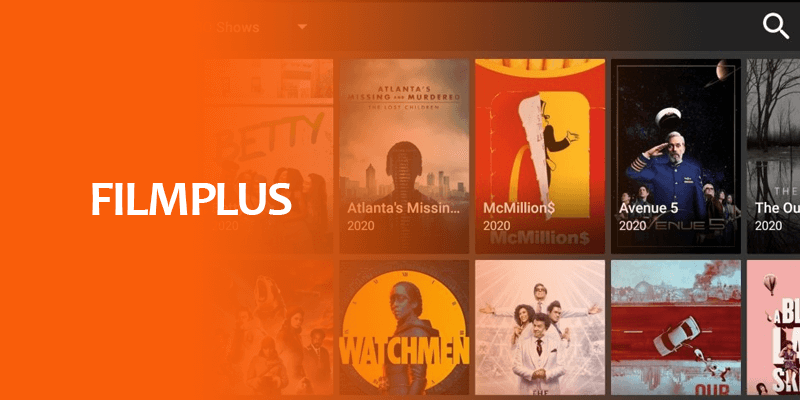
Filmplus, an Android application, allows users to stream various top movies and TV shows. Being among the list of the best apps for jailbroken Firestick, it ensures high-definition (HD) quality, along with a user-friendly interface that simplifies finding your desired shows or movies. The app encompasses an array of genres, providing the flexibility of different streaming methods.
One noteworthy aspect of Filmplus is its consistent updates, constantly refreshing its catalog with new movies and TV shows, ensuring a continuous supply of fresh video content for your enjoyment. The app can be easily installed mobile devices and used for free.
Additionally, Filmplus is compatible with Amazon Firestick, allowing users to extend their streaming experience to their Fire TV device.
Features
- Free Streaming
- High-Quality Video
- User-Friendly Navigation
- Genre Variety
5. BeeTV

If you’re searching for an application offering an extensive assortment of movies and TV series, BeeTV is worth installing on your FireStick . Meanwhile, if you’ve exhausted your search engine to find the best apps for jailbroken Firestick, BeeTV has to be on the list!
This app boasts an expansive content library that can keep you engaged for countless hours, and there will still be plenty of unexplored content.
Like many other on-demand services, BeeTV doesn’t host its content. Instead, it serves as an aggregator, gathering streaming links from various sources on the internet. Notably, it also includes Real-Debrid sign-in functionality, enhancing the quality of the links it provides. With regular updates to its media library, BeeTV ensures a constant supply of fresh content to enjoy.
Features
- Extensive Content Library
- Endless Streaming
- Real-Debrid Integration
- Regular Content Updates
- User-Friendly Interface
6. Nova TV
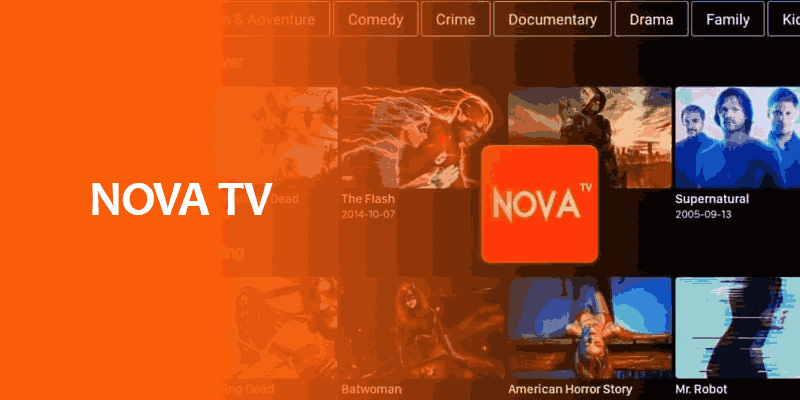
This is an incredibly versatile application, standing among other best apps for jailbroken Firestick, granting you access to an expansive array of movies, TV series, and shows at your fingertips. What sets it apart is its commitment to regularly updating its library, ensuring you’re always in sync with the latest offerings in television and cinema.
This meticulously organized app efficiently categorizes its content, delivering an orderly experience with various categories and subcategories. Its user-friendly interface has been carefully crafted to streamline your exploration of its extensive content library.
Nova TV also seamlessly integrates with MX Player, elevating the quality of your video streaming links to provide a top-tier viewing experience.
Features
- High Customization
- Vast Content Collection
- Regular Library Updates
- User-Friendly Interface
- Integration with MX Player
7. Ocean Streamz

This is a free streaming service that consolidates a diverse range of content, encompassing movies, TV series, anime, and more, all accessible in one central hub. This third-party service also offers a commendable selection of live TV on Firestick for free options.
Like other best apps for jailbroken Firestick, with its extensive content library, which includes the latest and most popular releases, Ocean Streamz easily secures its position as one of the top Firestick apps.
It’s important to note that Ocean Streamz doesn’t directly host content but functions as a gateway by providing streaming links from various streaming services. While it’s an excellent resource for discovering your preferred shows and movies, it’s still unavailable at the Amazon App Store.
Features
- Free Streaming
- Firestick Compatibility
- Streaming Link Aggregator
- Diverse Content Library
8. Cinema HD APK

Cinema APK stands out as a highly regarded Android app tailored for enjoying movies and TV shows. Boasting an extensive collection of streamable content, Cinema APK has become an indispensable choice for FireStick users seeking entertainment.
Despite the lack of recent updates, Cinema APK maintains its popularity and reliability as one of the best apps for jailbroken Firestick. It offers multiple streaming options for movies and TV episodes, ensuring a diverse and fulfilling viewing experience.
After installing the CinemaHD APK on FireStick, users can pair it with Real Debrid to further elevate the streaming quality. This lightweight app seamlessly integrates with FireStick and Fire TV remotes, making navigation and interaction a breeze.
It’s essential to emphasize that Cinema APK does not host its content but operates as an aggregator, sourcing streaming links from various servers across different locations. Its consistent ability to procure high-quality streams remains a cornerstone of its service, and Cinema APK excels in this aspect.
Features
- Streaming Link Aggregator
- Consistent High-Quality Streams
- Endless Streaming
- Multiple Streaming Options
- Vast Content Library
- Reliable Performance
9. Pluto TV

This live TV app offers live TV on Firestick for free options and an extensive selection of channels spanning various categories, from news and sports to movies and more. What makes it even more appealing is the effortless access it provides on your Fire TV. By downloading the free Pluto TV app, you can enjoy these channels without registration, subscription, fees, or long-term commitments.
Pluto TV, like other best apps for jailbroken Firestick, ensures a smooth streaming experience with channels, movies, and TV shows available in high-definition quality, minimizing buffering interruptions. Additionally, it offers a comprehensive program guide for a clear overview of all available channels. Operating around the clock, 365 days a year, Pluto TV stands out as one of the premier free Amazon apps for live TV, catering to a wide range of entertainment preferences.
Features
- Diverse Channel Selection
- 24/7 Availability
- High-Quality Streaming
- Free Access
10. Tubi TV

Tubi offers a diverse array of live TV on Firestick for free channels, such as:
- Sports
- National news
- Business
- Global news
- Weather, culture
- Entertainment
- And other 55+ channels
Tubi is your legal and cost-free destination to stream whatever content matters most to you, whether it’s a sports event or local breaking news, ensuring a reliable platform.
When using Amazon TV devices like the Fire Stick, Tubi allows you to use it as a guest user or with the personal Amazon account. Once you do, you gain access to a world of unparalleled freedom, with the ability to stream channels such as
- Fox Sports
- NFL Channel
- ABC News Live
- NBC News
- CBC
- FOX Soul
- People TV
However, it’s essential to acknowledge that Tubi’s live TV channels are not accessible worldwide; they are limited to specific regions within the United States. In such cases, you can employ a virtual private network (VPN) such as Surfshark to connect to a US server, granting you access to these 55+ channels regardless of location.
Features
- Legal and Free
- Diverse Channel Selection
- Amazon TV Compatibility
How Do I Keep My Fire Stick Safe?
Here’s the best app to ensure complete online security on Firestick:
SurfShark
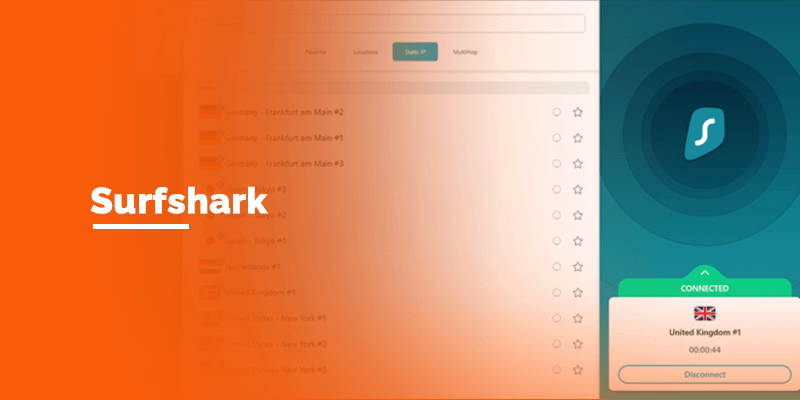
We all love a seamless streaming experience, whether catching up on the Live La Liga updates or F1’s consecutive wins. However, geo-restrictions and the paid versions could be more pleasant. That’s where SurfShark plays its part.
It stands out for its exceptional speed capabilities, setting high standards in the market. With servers spanning over 100 countries, Surfshark VPN empowers you to unlock content virtually from anywhere.
Features
- Multi-Device Support
- No-Logs Policy
- Whitelister Feature
- MultiHop
- CleanWeb
How to Install Surfshark VPN on Firestick?
Here’s how to download SurfShark on your Firestick device to ensure complete security:
Step 1: Preparing Your Firestick
- Start by connecting your Firestick to your TV and ensuring it’s powered on.
Step 2: Download the Surfshark VPN App
- On your Firestick home screen, navigate to the top menu and select the “Search” option.
- Type “Surfshark” and select it from the search results.
- Click on the Surfshark VPN app icon.
- Select “Get” to begin the download and installation process.
Step 3: Launch the Surfshark VPN App
- After installation, return to your Firestick’s home screen.
- Navigate to “Your Apps & Channels,” and you should find Surfshark VPN in the list of installed apps.
- Open the Surfshark app by selecting it.
Step 4: Login and Connect
- If you already have a Surfshark account, enter the user and log in.
- If you’re a new user, you can sign up for an account within the app.
- Once logged in, you’ll be presented with the Surfshark VPN interface.
- Click the “Connect” button. You can choose your preferred location or let the app select the best server for you.
- Once connected, your Firestick is protected by Surfshark VPN, and your IP address is hidden.
Step 5: Disconnect and Exit
- When you’re done using the VPN, return to the Surfshark app and click the “Disconnect” button to terminate the VPN connection.
- You can exit the app and return to the Firestick’s home screen.
Which Firestick Is Best for Streaming?
The newest iteration of the Fire TV Stick, known as the 2nd generation Fire TV Stick 4K Max, represents the most robust Fire TV Stick version available thus far. It boasts support for Wi-Fi 6E, ensuring faster 4K streaming capabilities compared to other Fire TV Sticks.
Furthermore, it offers the most substantial storage capacity among all Fire TV Sticks, with 16GB, and introduces an upgraded 850MHz GPU for improved performance.
No, Netflix isn’t free on a jailbroken Firestick. Jailbreaking only Fire Stick allows you access to applications and services that are not officially available through the Amazon app store and have not undergone verification. Firestick supports a wide range of popular apps, including Netflix, Amazon Prime Video, Hulu, Disney+, YouTube, and more for streaming, as well as various utility and entertainment apps available through the Amazon Appstore. The Fire TV Stick Lite provides voice control, a feature absent in the Roku Express, even though Roku is our preferred platform overall. Despite this, the Fire TV Stick Lite, available at a similar price point, offers a more extensive set of features for beginners.FAQs - Best Movies App For Firestick
Is Netflix free on Jailbroken Fire Stick?
What apps can be used with Firestick?
Is a Firestick better than Roku?
Wrapping Up
The Amazon FireStick presents many possibilities, marking a clear trend toward abandoning traditional cable and satellite services in favor of internet streaming. This shift provides unparalleled flexibility in content selection.
Whether you’re in the process of acquiring an Amazon FireStick or already have one, the suggested applications can significantly enhance your streaming experience.





