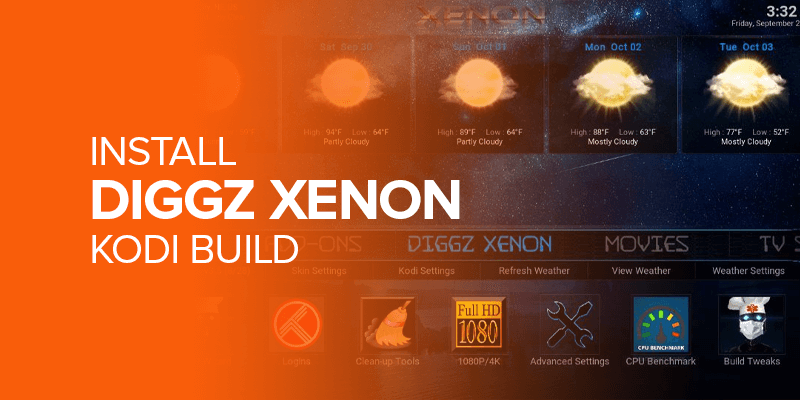What is Diggz Xenon Kodi Build? Is there a latest version? How do you install Diggz Xenon Kodi Build? Can it be used on multiple devices, including Firestick, PC, or Android TV Box? This Kodi Build, in short, is one of the more famous options among many for streaming the best movies, TV series, live sports events, and more.
Warning!
Even though Kodi Builds or its add-ons offer the best streaming content for free, it does not mean they’re completely safe or legal to use. Streaming free TV shows, sports events, or movies could land you in legal trouble.
Other than that, your IP address is normally visible to everyone while using Kodi. For this reason, we recommend using the best Kodi VPN for online security and privacy, and to also get past geo-restrictions. Right now, Surfshark is the best to use with Kodi and Firestick devices.
Right now, the latest Xenon Build version is called “Plus,” which needs to be integrated with Real-Debrid for efficient performance.
Also, since there is no official repository for Xenon on Kodi, it must be installed from a third-party source. This is one of the many reasons why we urge users to connect with the best VPN for ultimate privacy.
What is Xenon Build?
Diggz Xenon is a premium and well-known Kodi Build that still continues to be at the top of the list for most users. This is mostly because it continues to work smoothly and offers the best streaming links.
This Build offers a variety of addons that give you links to popular movies, TV series, documentaries, live sports events, VOD, music, and more. Xenon Diggz is easy to use, and its interface is intuitive, even for beginners.
You will find the following categories with the Diggz Xenon Build: Movies, TV Shows, Debrid Zone, Trakt, Library, Sports, Music, Favourites, Add-ons, and TV Guide.
Diggz Xenon Nexus Build Version 4.0 Features
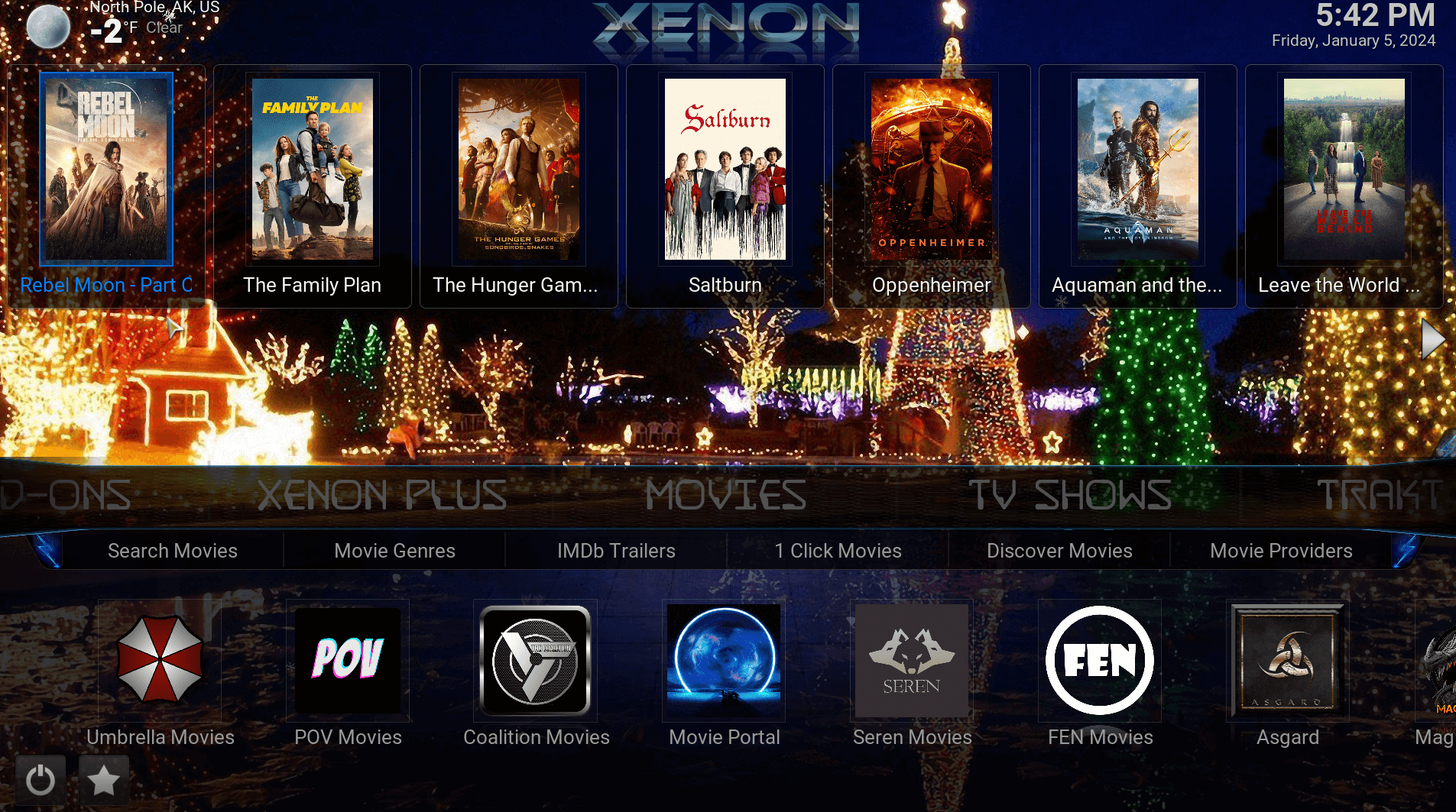
The Diggz Xenon Kodi Build is no doubt one of the best among others. It’s known as one of the best because of its user-friendly interface, making it easier for beginners to use.
It is lightweight and filled with numerous categories to choose from. A few of its advanced features include smooth integration of Real Debrid and Trakt.
This allows better and more effective streaming. Another great aspect is that it offers a variety of content, ranging from sports live events, movies, TV shows, documentaries, kids shows, and more. The service UI itself is top-notch and comes with a wide variety of popular add-ons.
Now, with the briefing on what Diggz Xenon Kodi Build is, let’s move on to the tutorial.
How to Install Diggz Xenon Kodi Build
It will barely take you around 30 minutes or less to download Kodi Build Diggz Xenon on your device. Here is how:
- Download Kodi on your device and launch it.
- Click on the settings icon.
- Click on “System.”
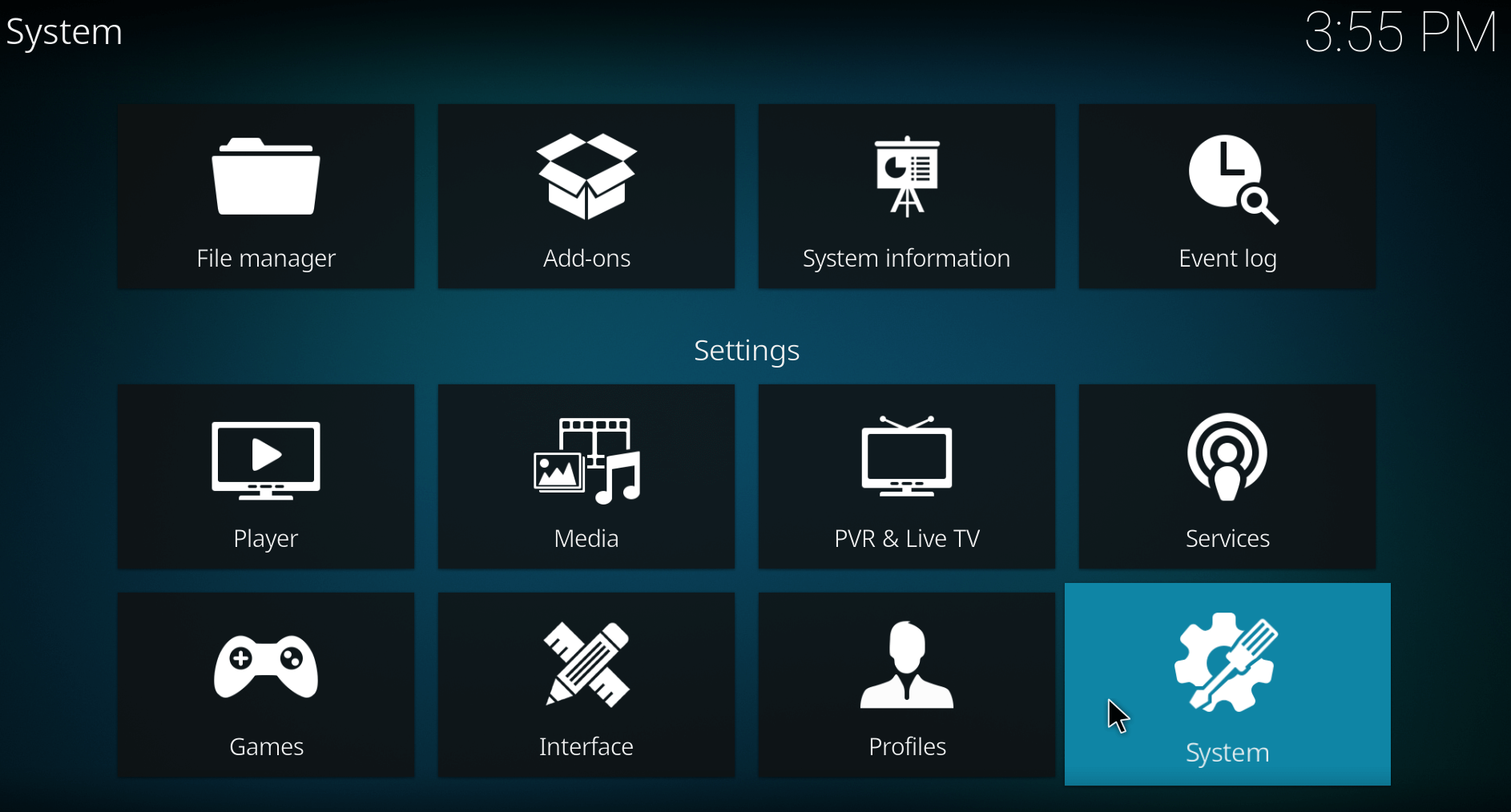
- Choose “Add-ons” from the left-side menu.
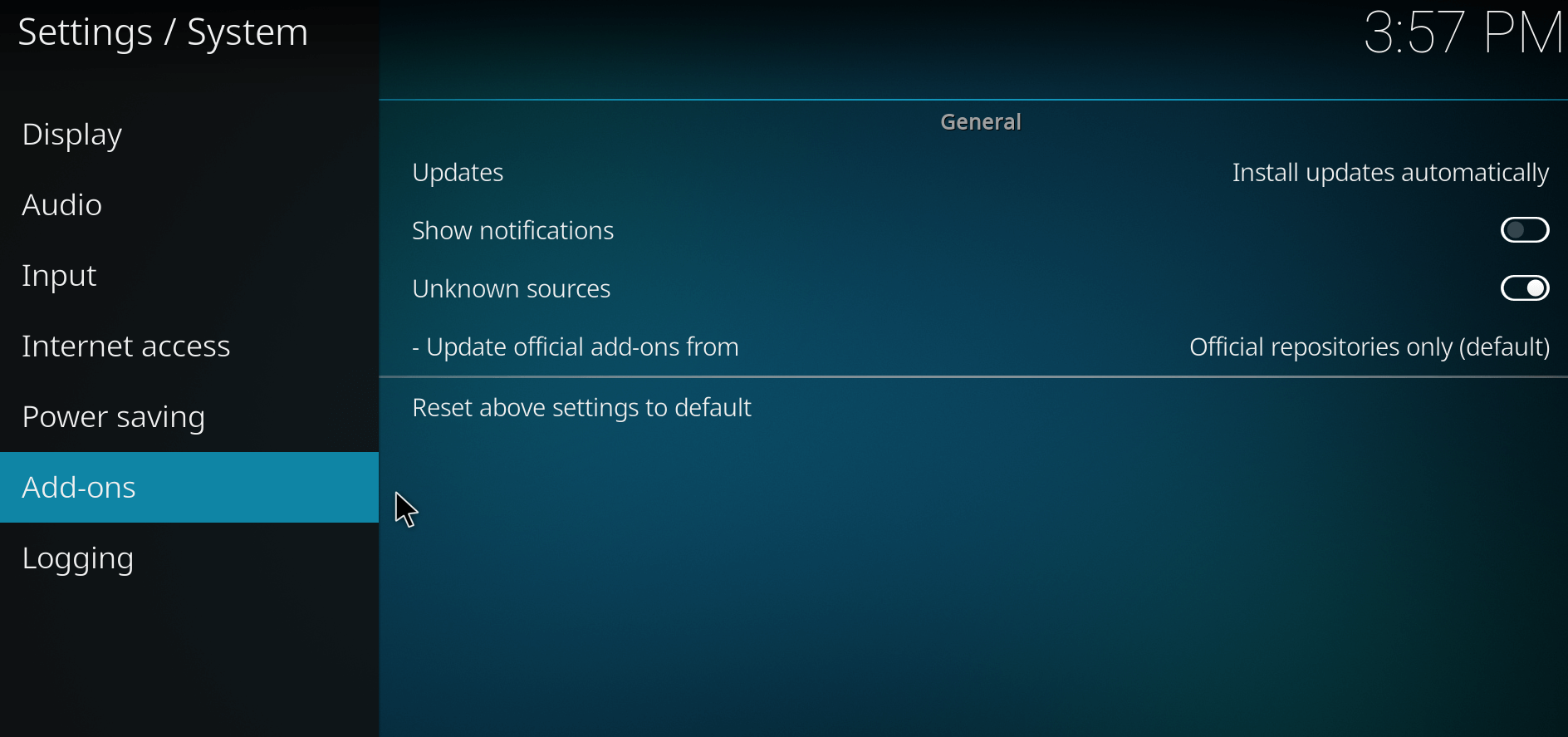
- Tap on “Unknown Sources.”
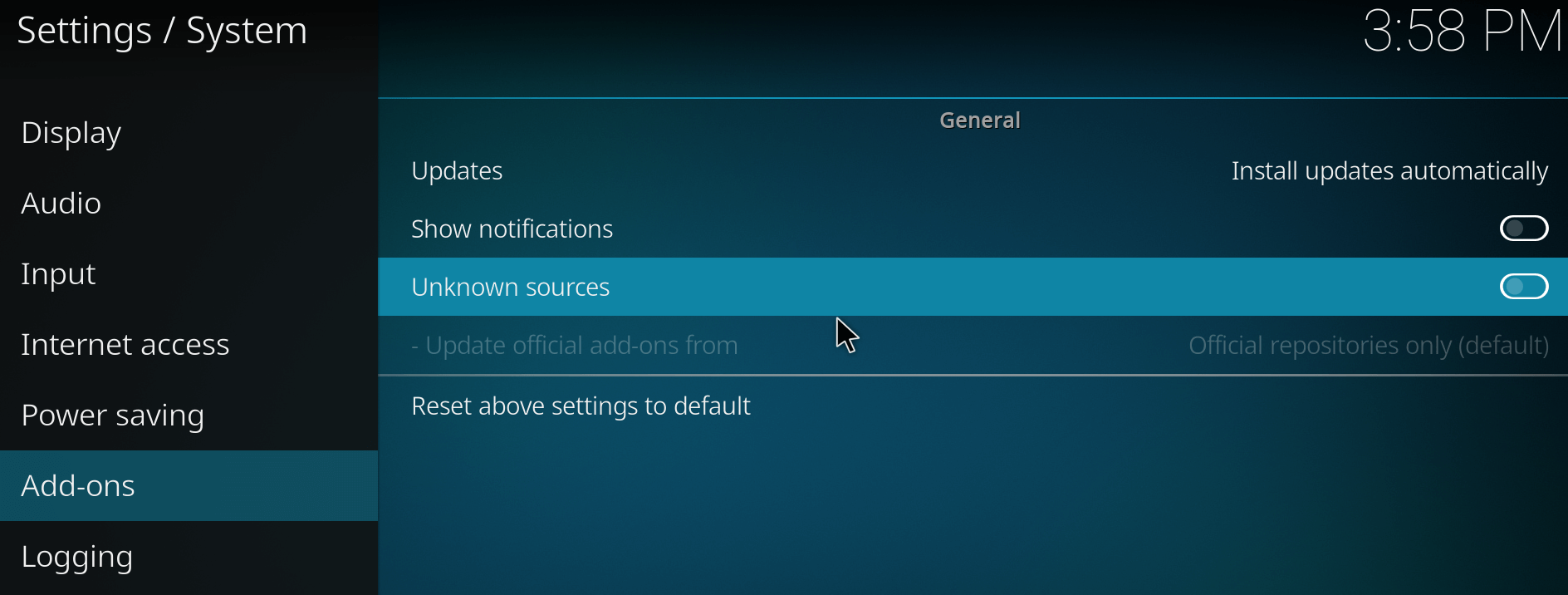
- When you see the warning pop-up like in the image below, click on “Yes.”
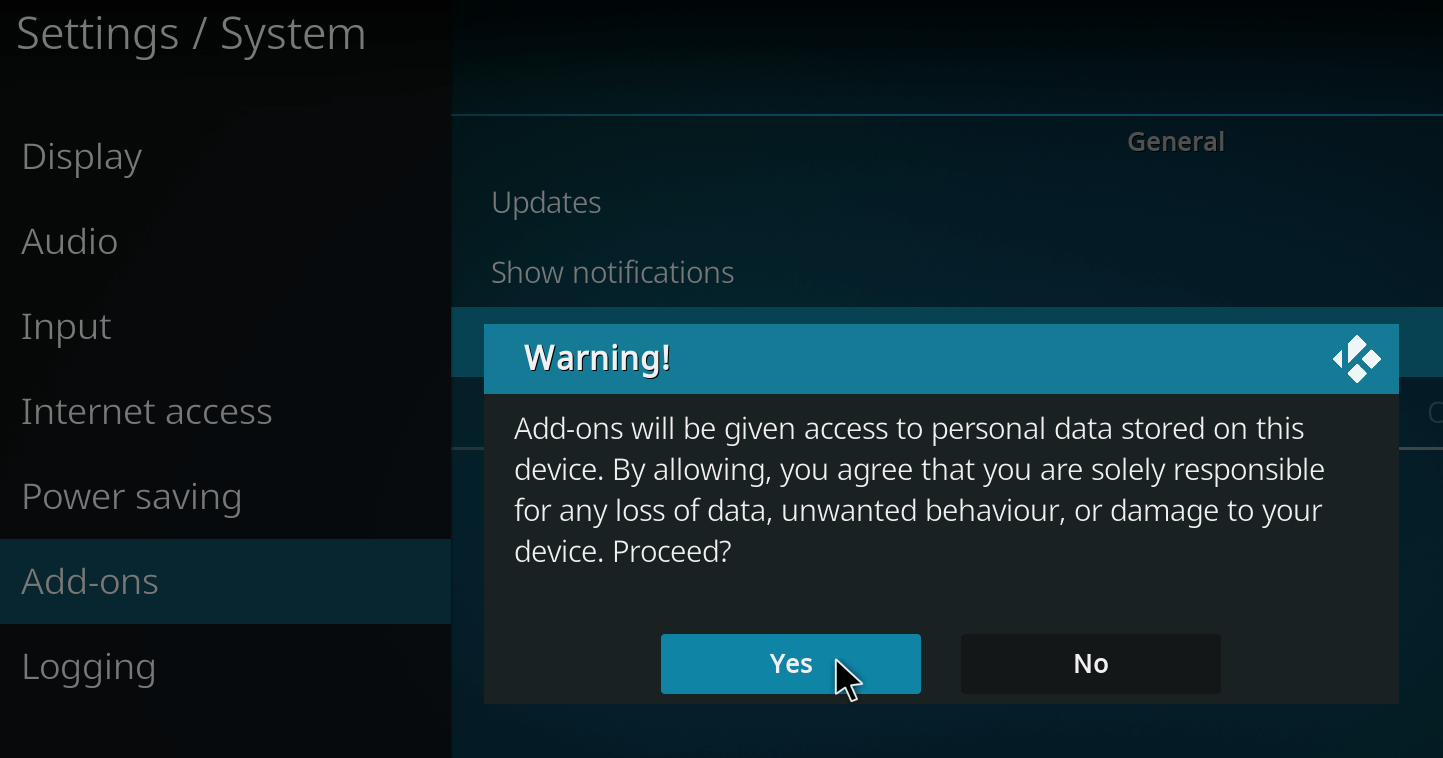
- Using your remote or keyboard, go back to the system page.
- Click on “File Manager.”
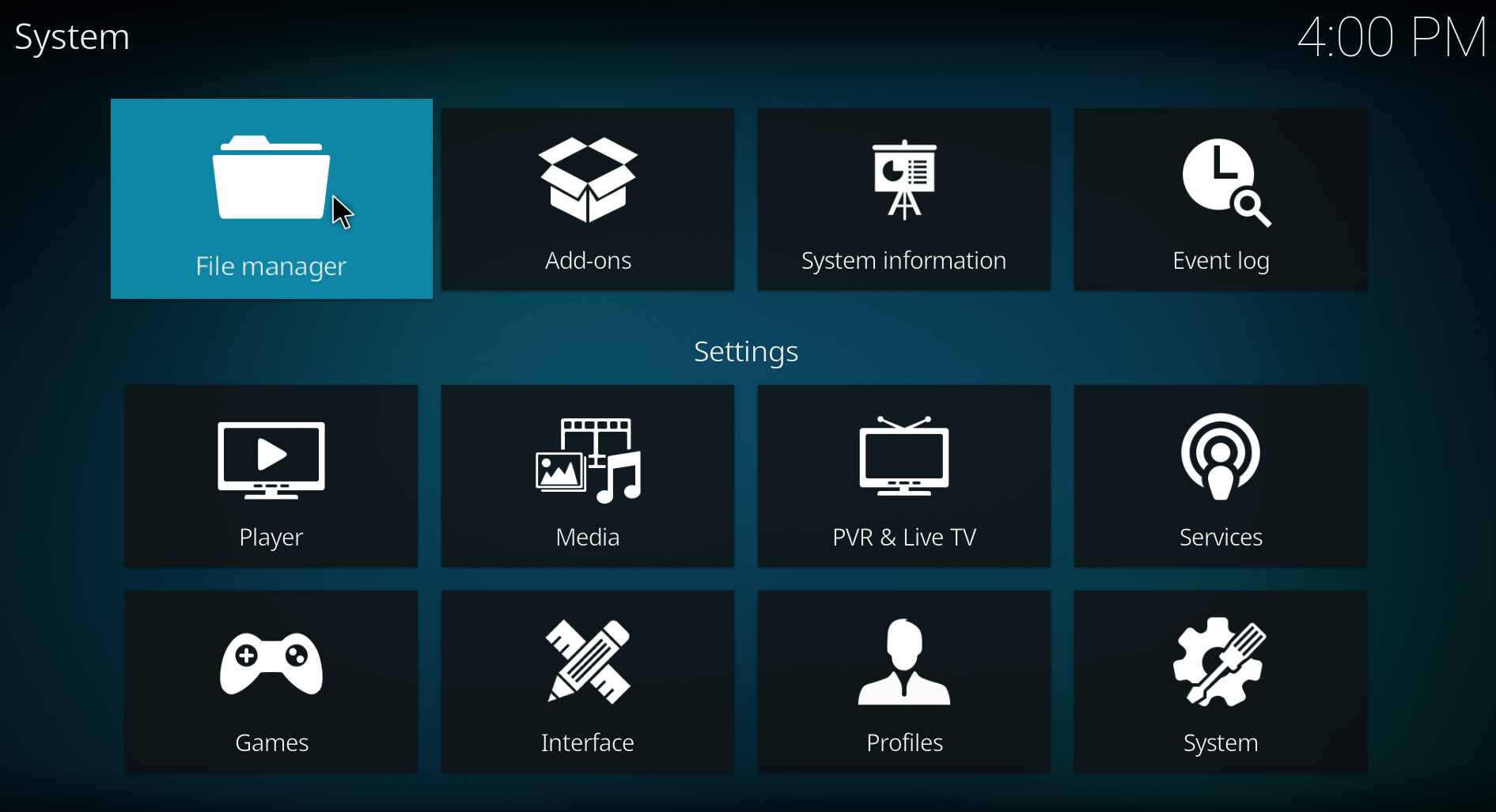
- Double-click on “Add source.”
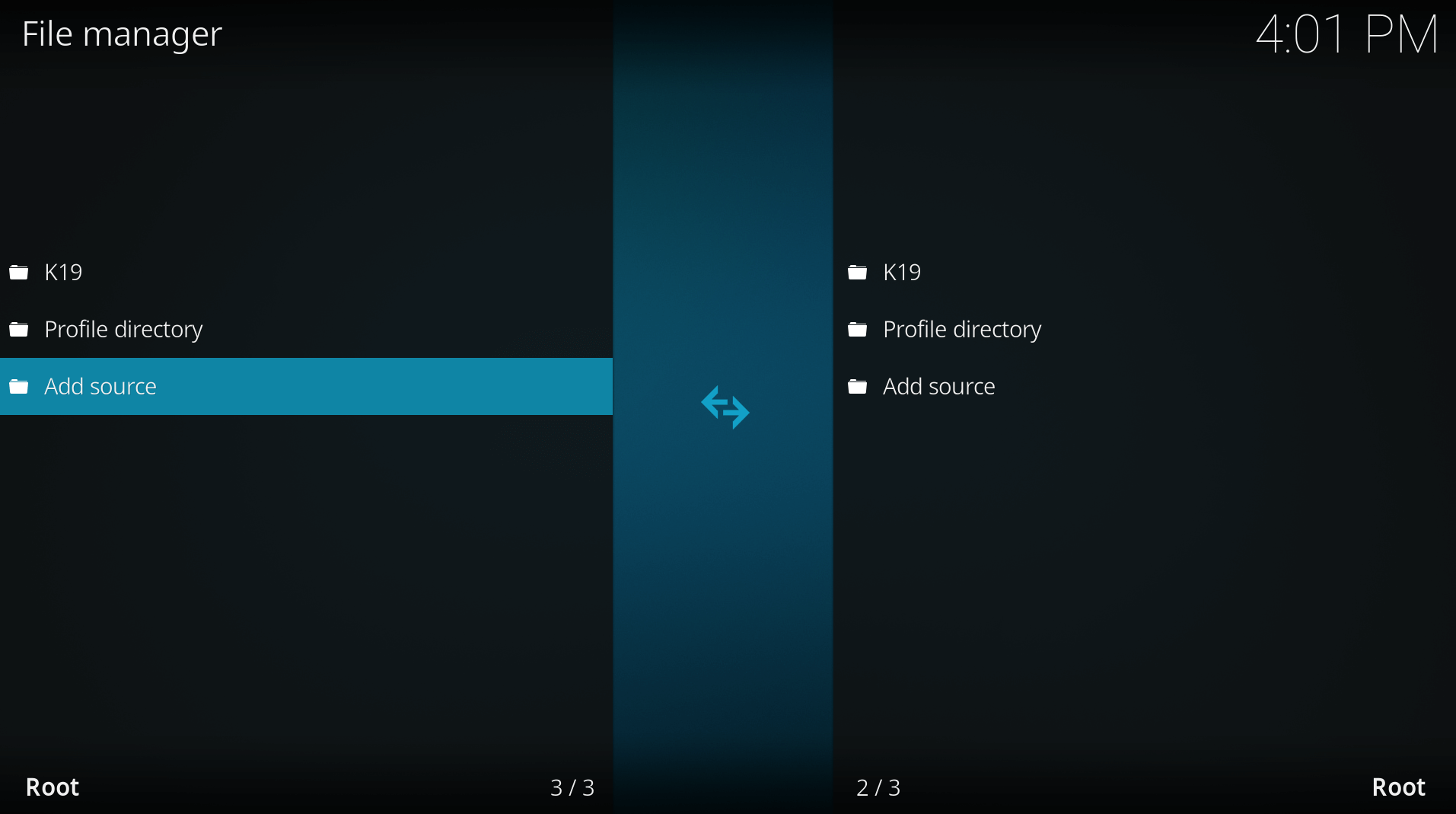
- Click on “<None>”
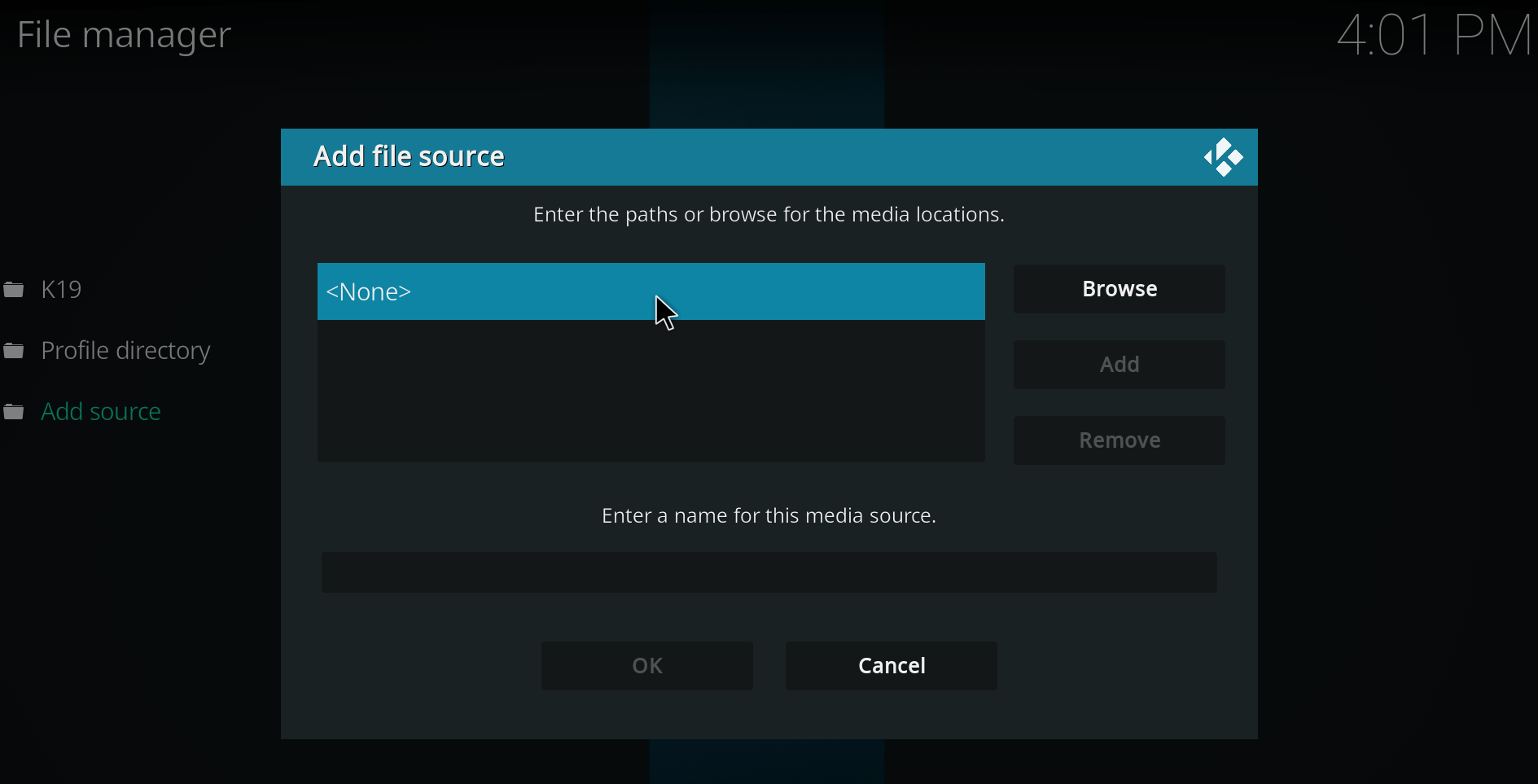
- Now, enter the URL http://diggz1.me/diggzrepo in the empty bar and click on “OK.”
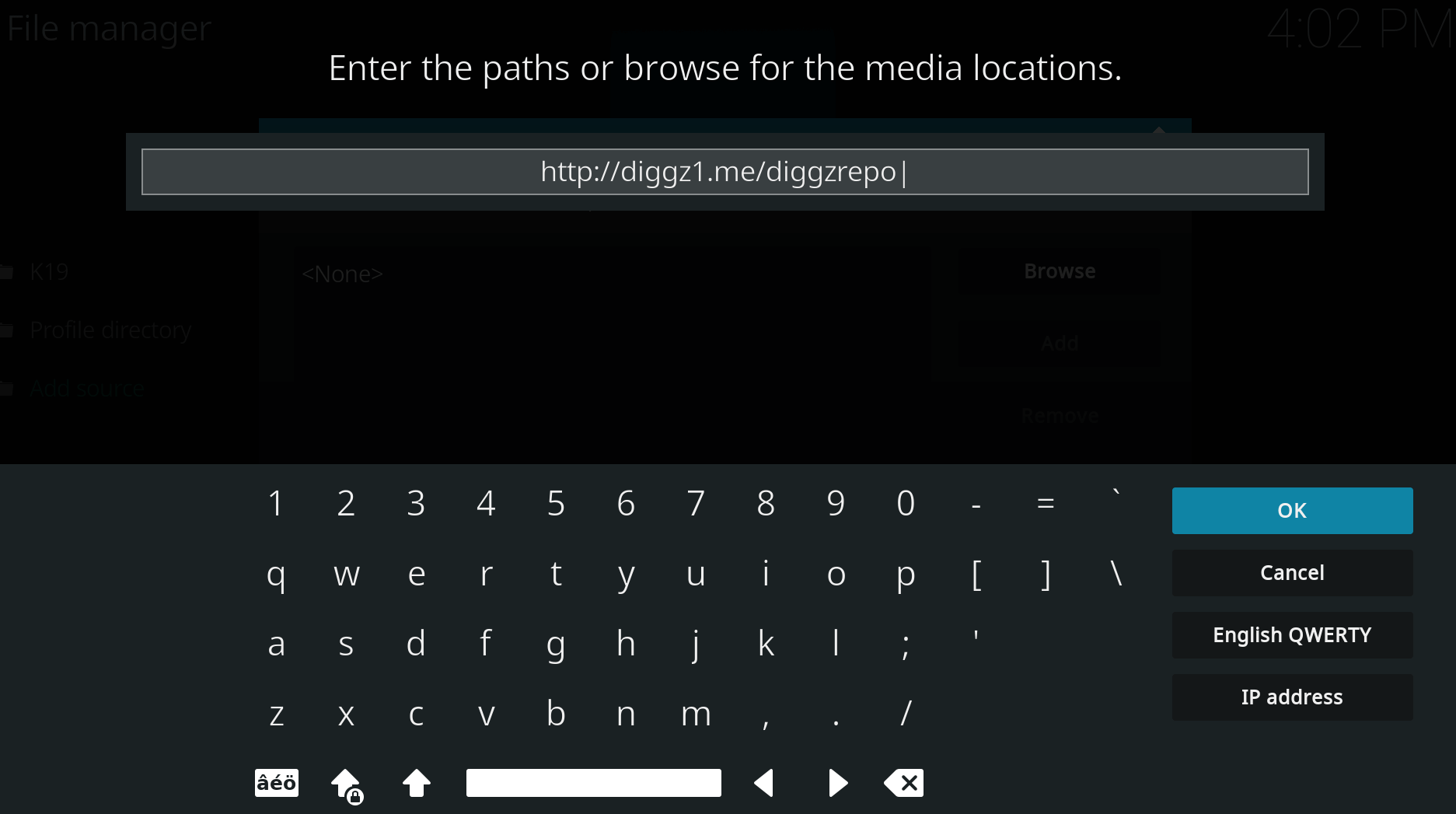
- Name the file source of the link you entered and click on “OK.”
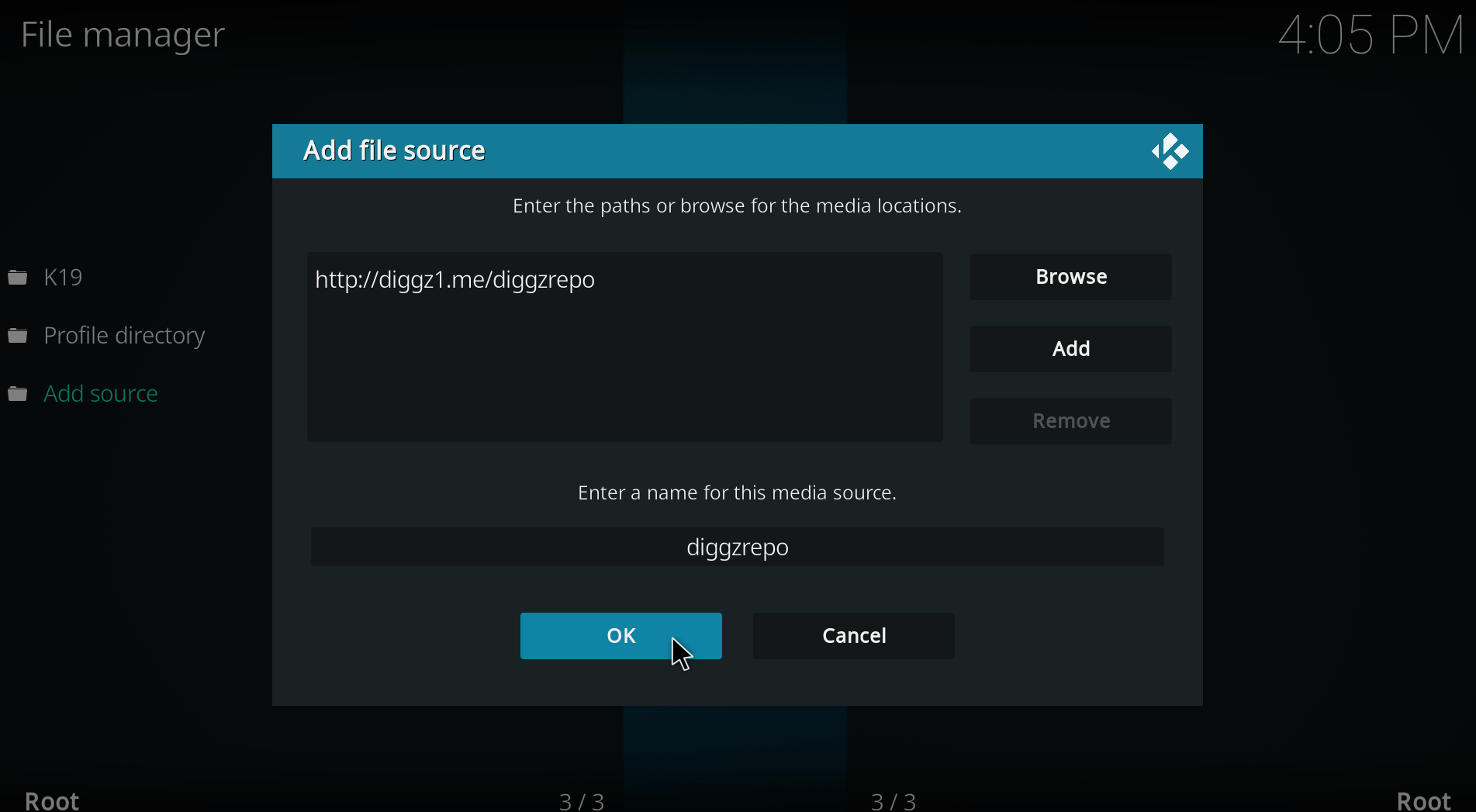
- Go back to the “System” page and click on “Add-ons.”
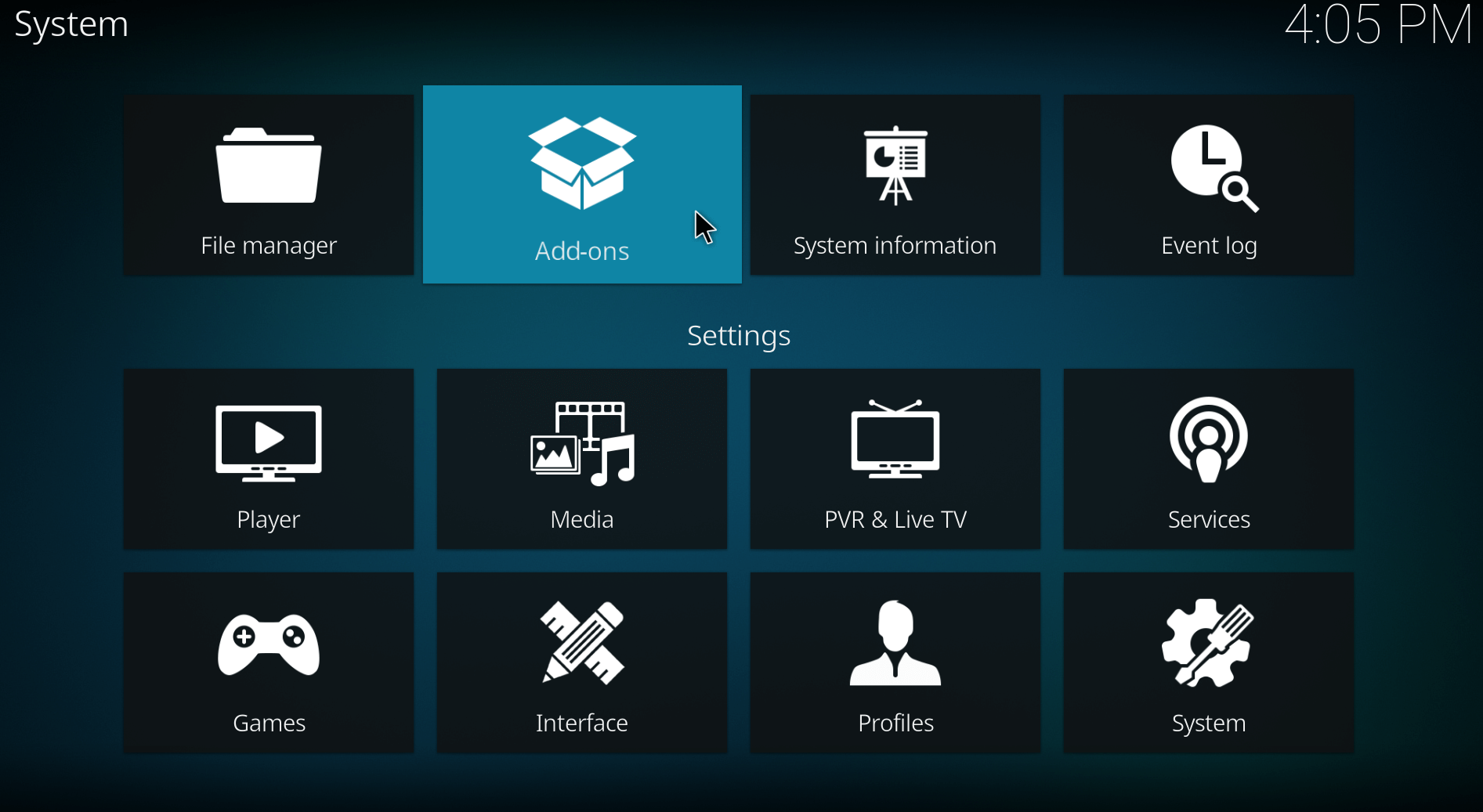
- Select “Install from zip file.”
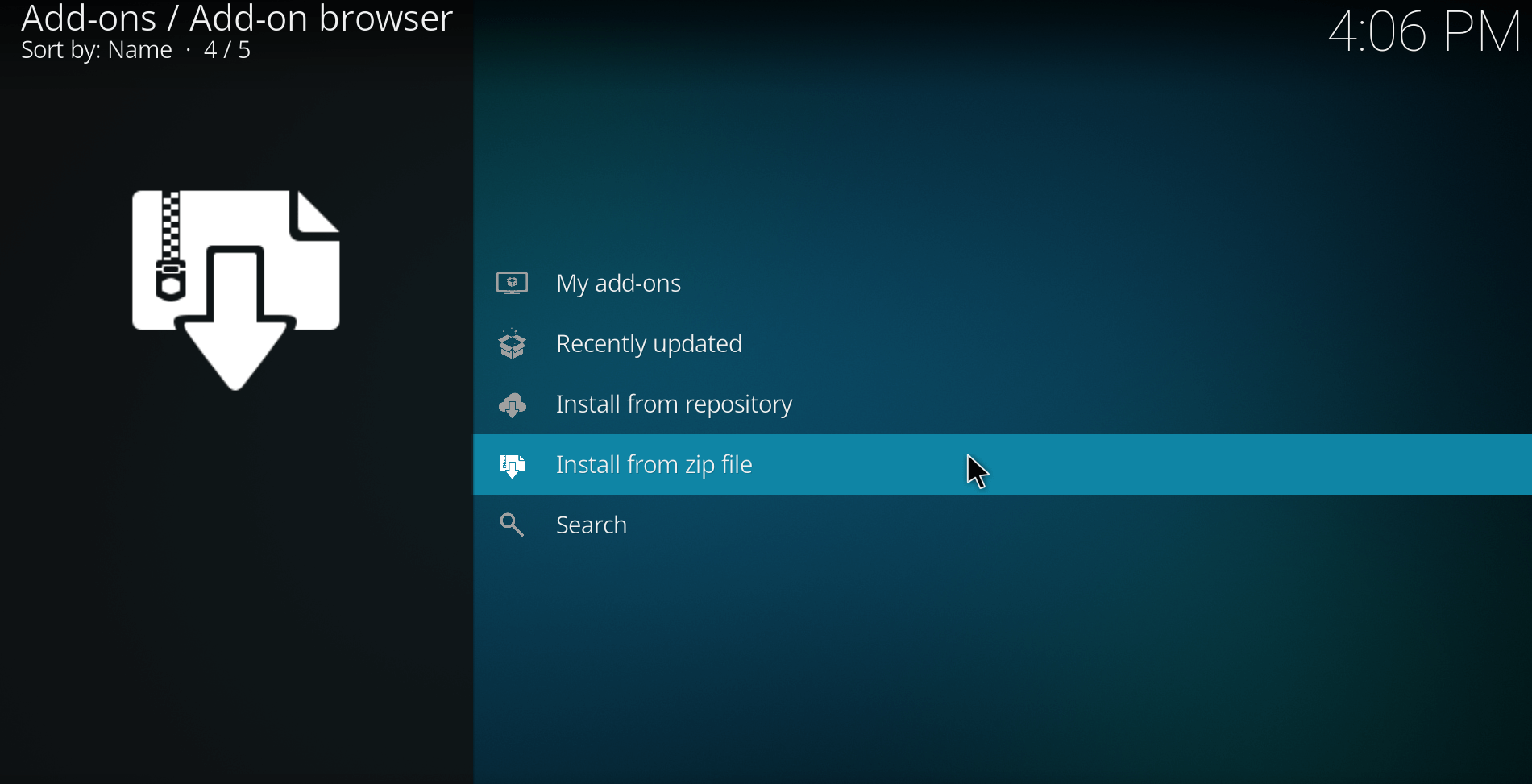
- Click on “diggzrepo.”
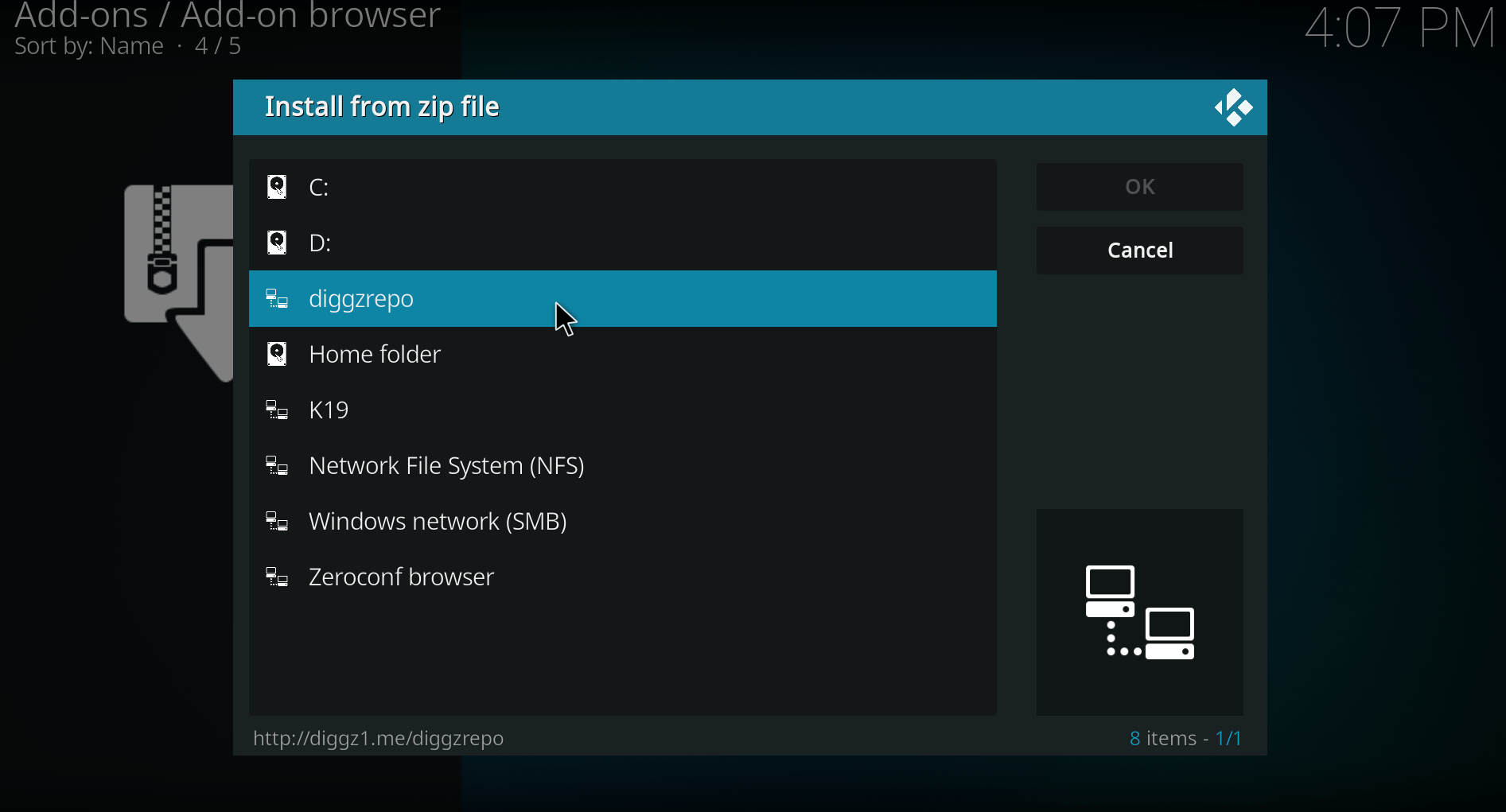
- Click on “Diggz_Repo.zip.”
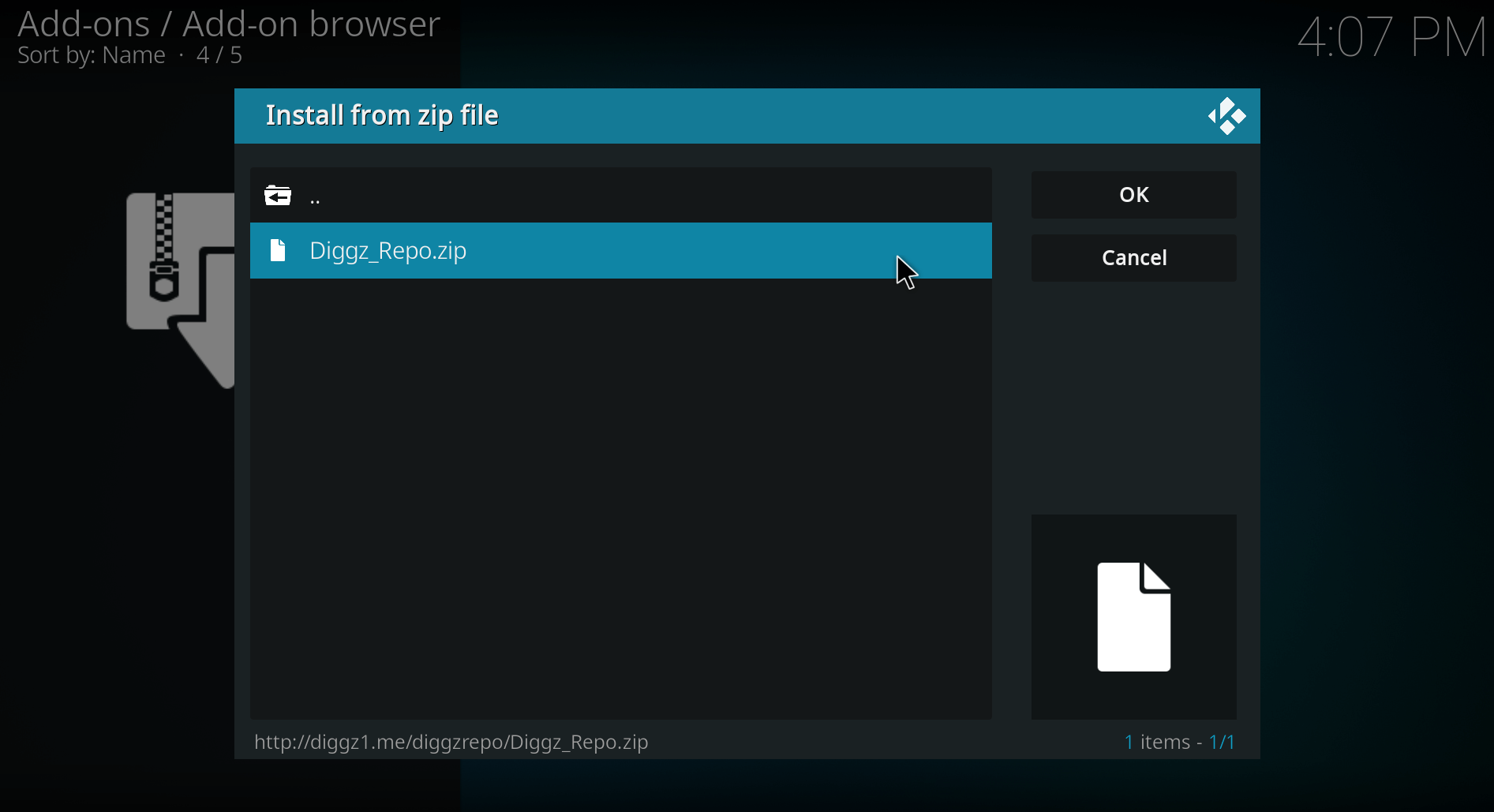
- Wait a few seconds till you get the notification “Diggz Repository Add-on installed.”
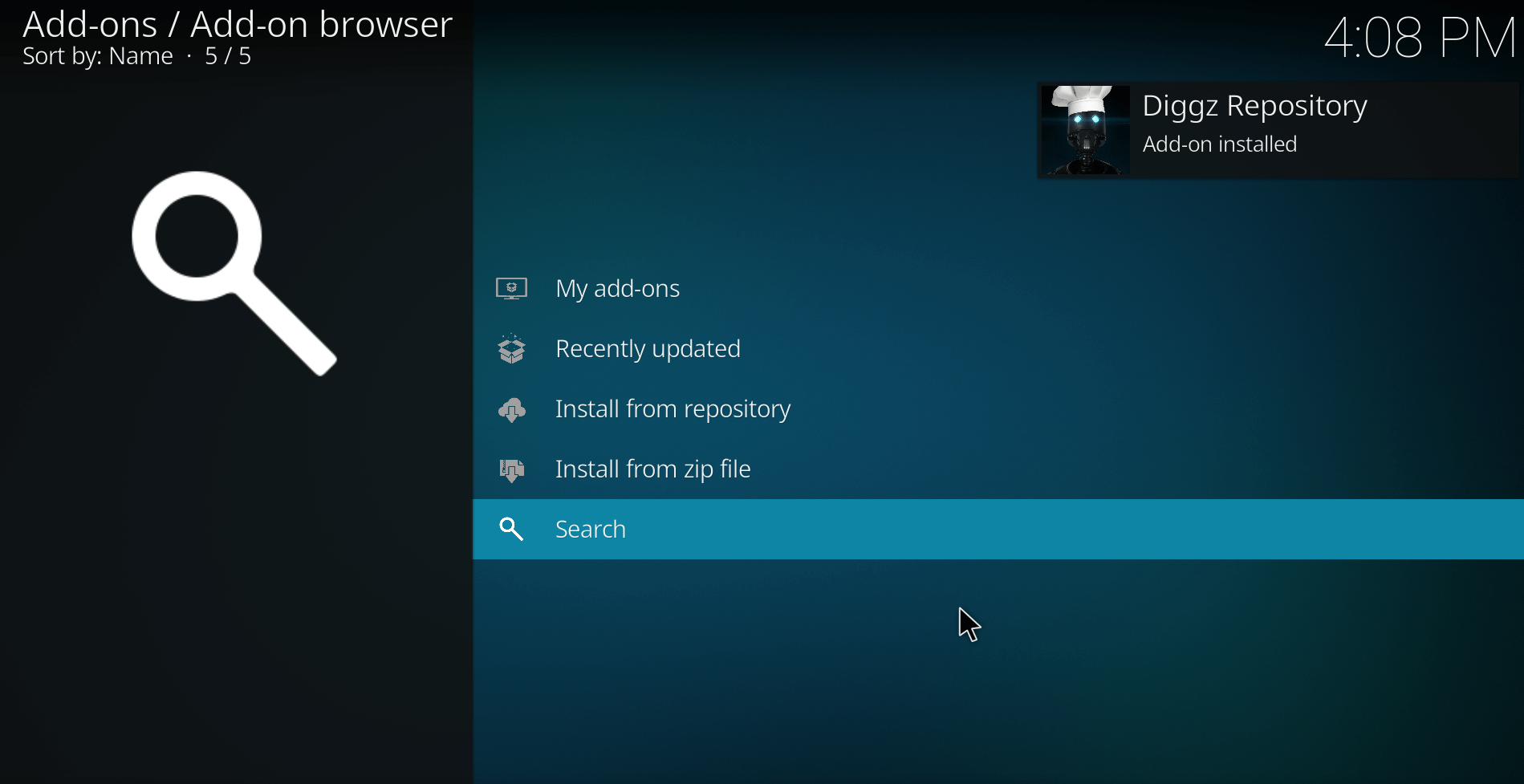
- Now, click on “Install from repository.”
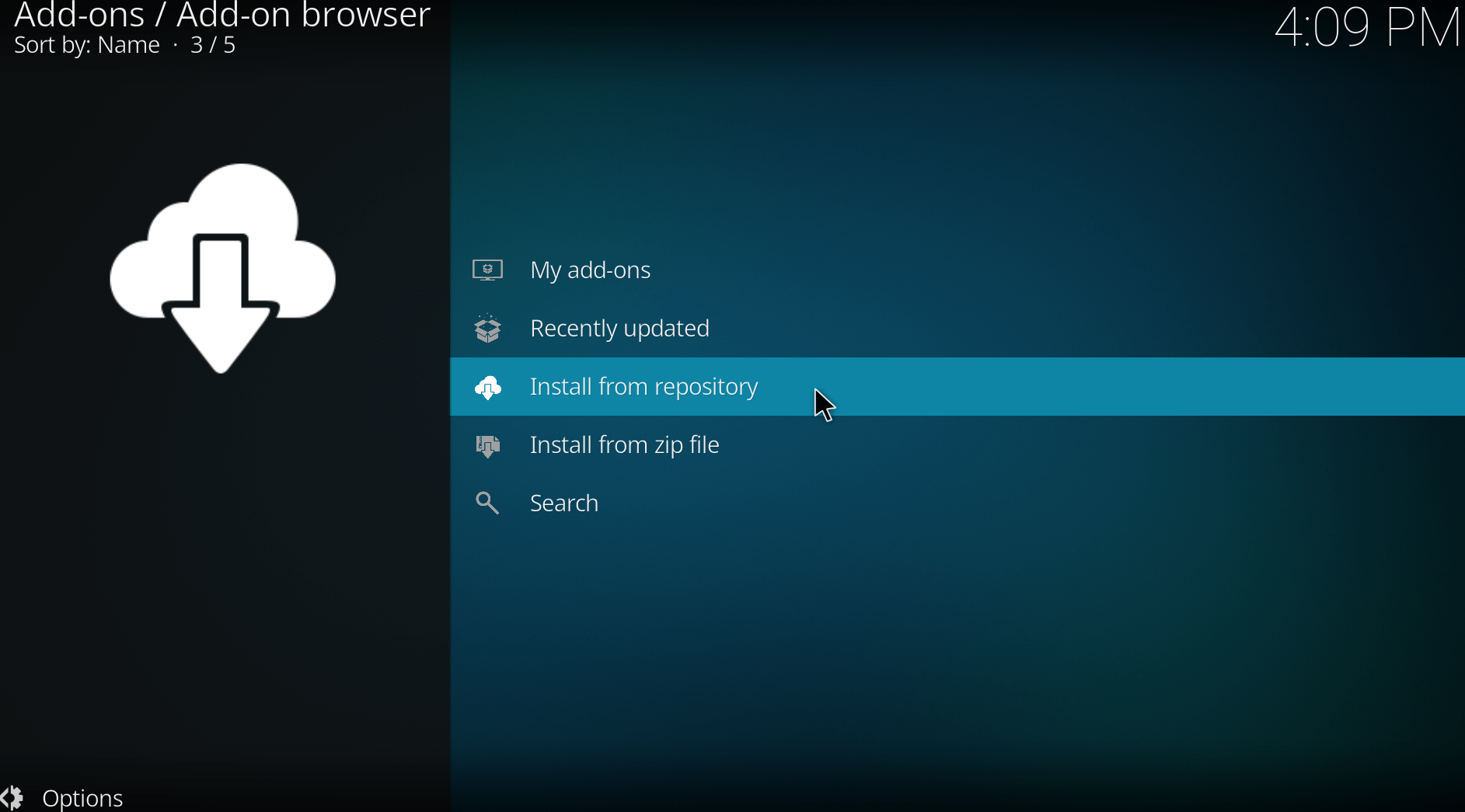
- Click on “Diggz Repository.”
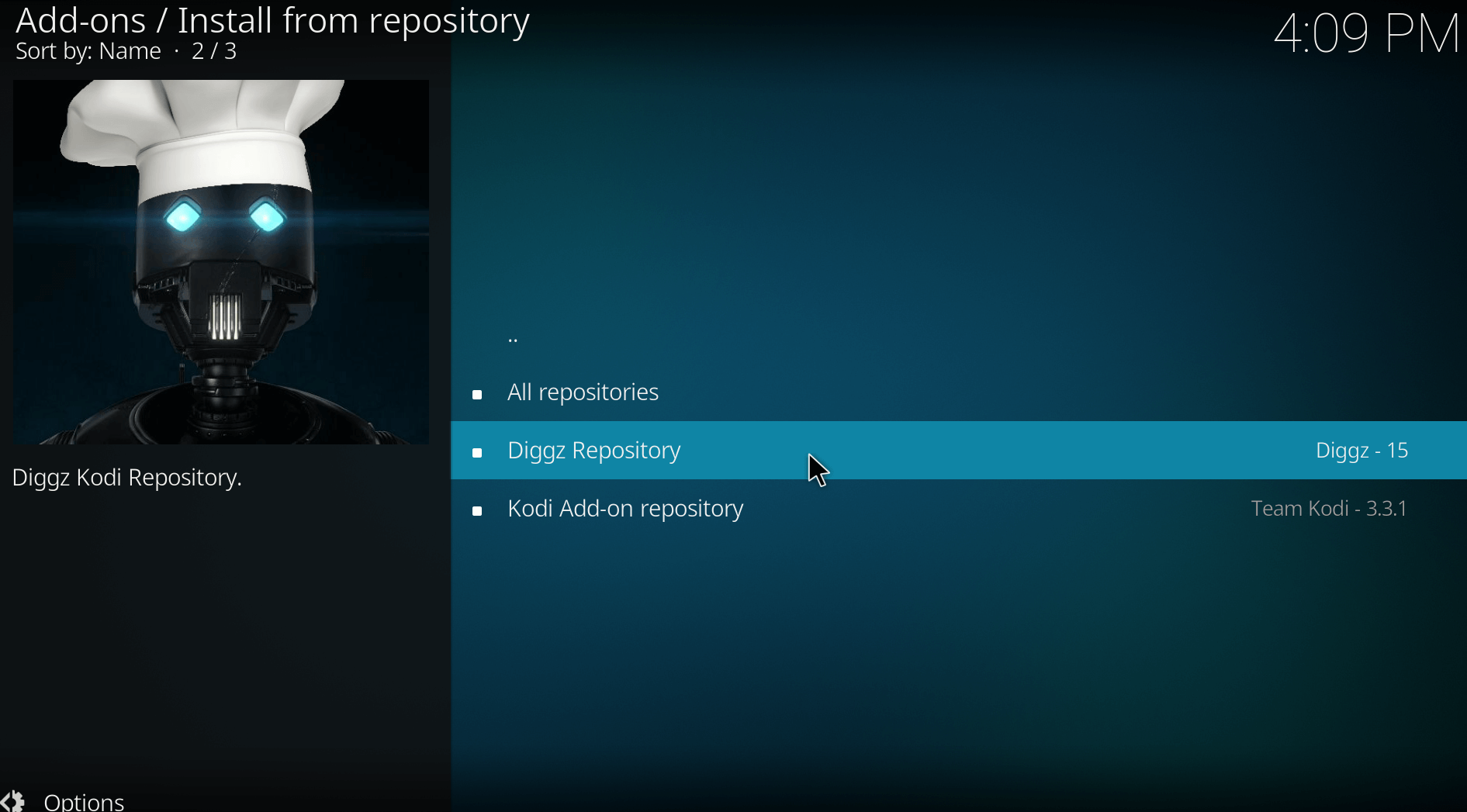
- Select “Program add-ons.”
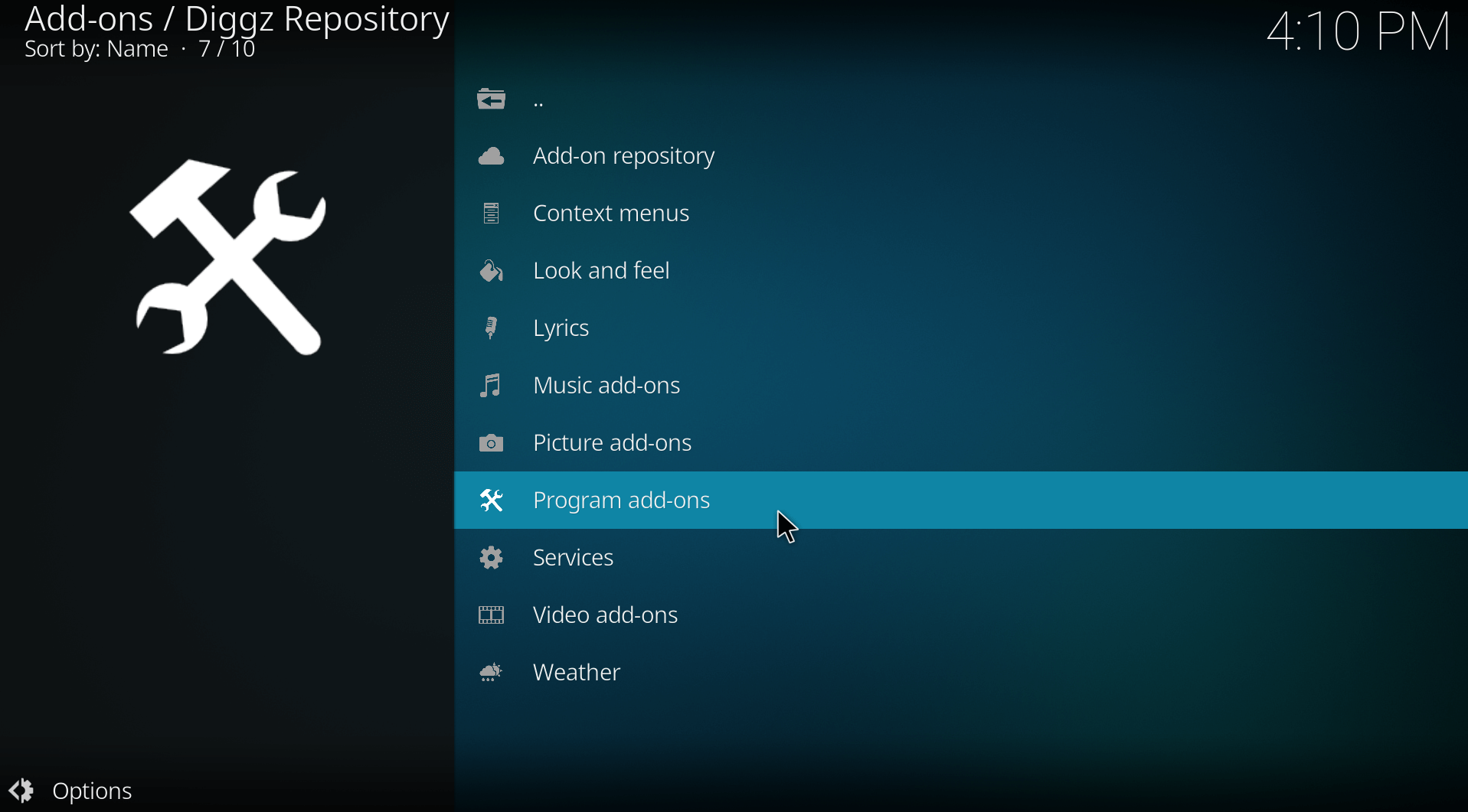
- Tap on “Chef Nexus Wizard.”
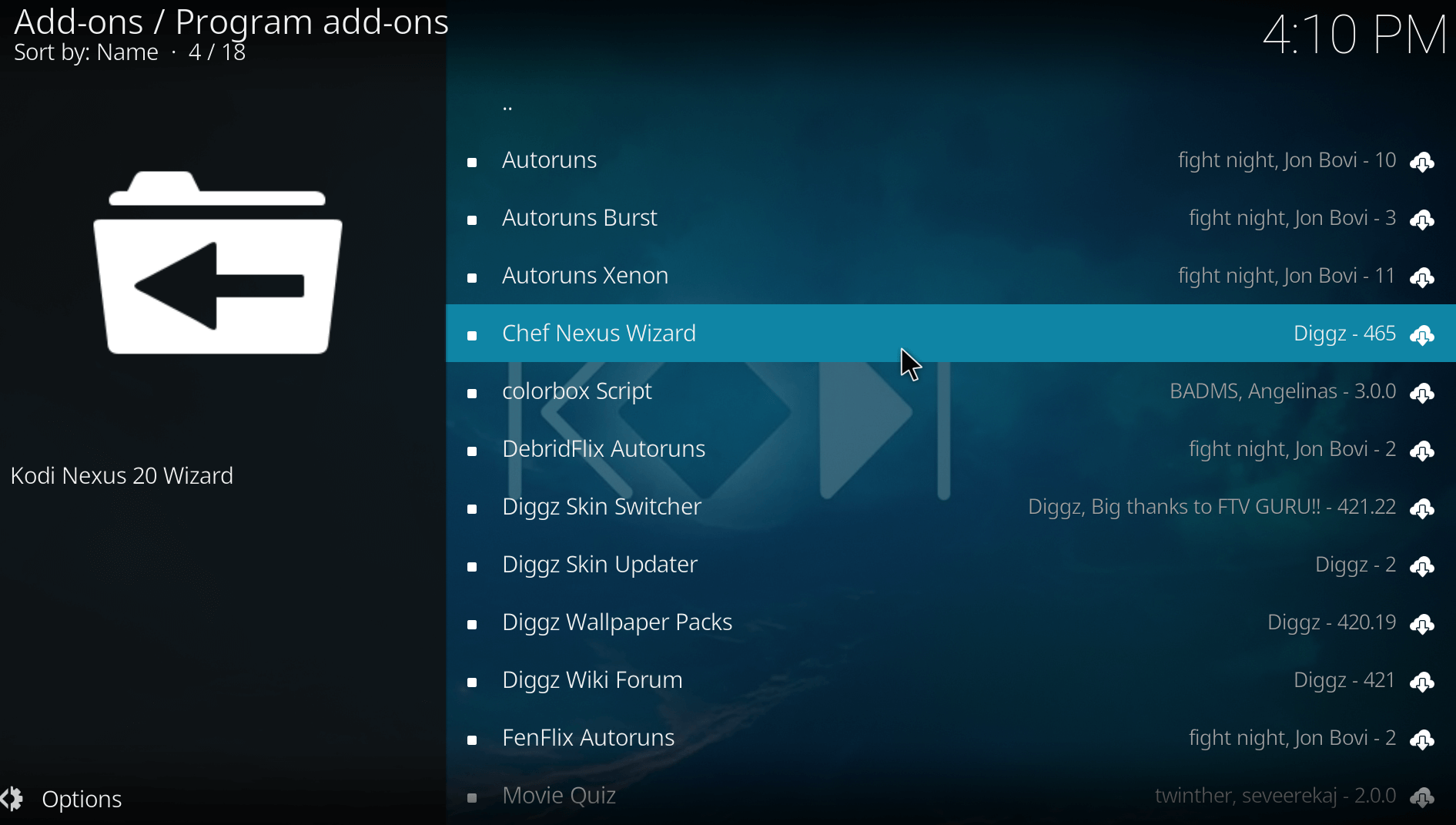
- Click on “Install.”
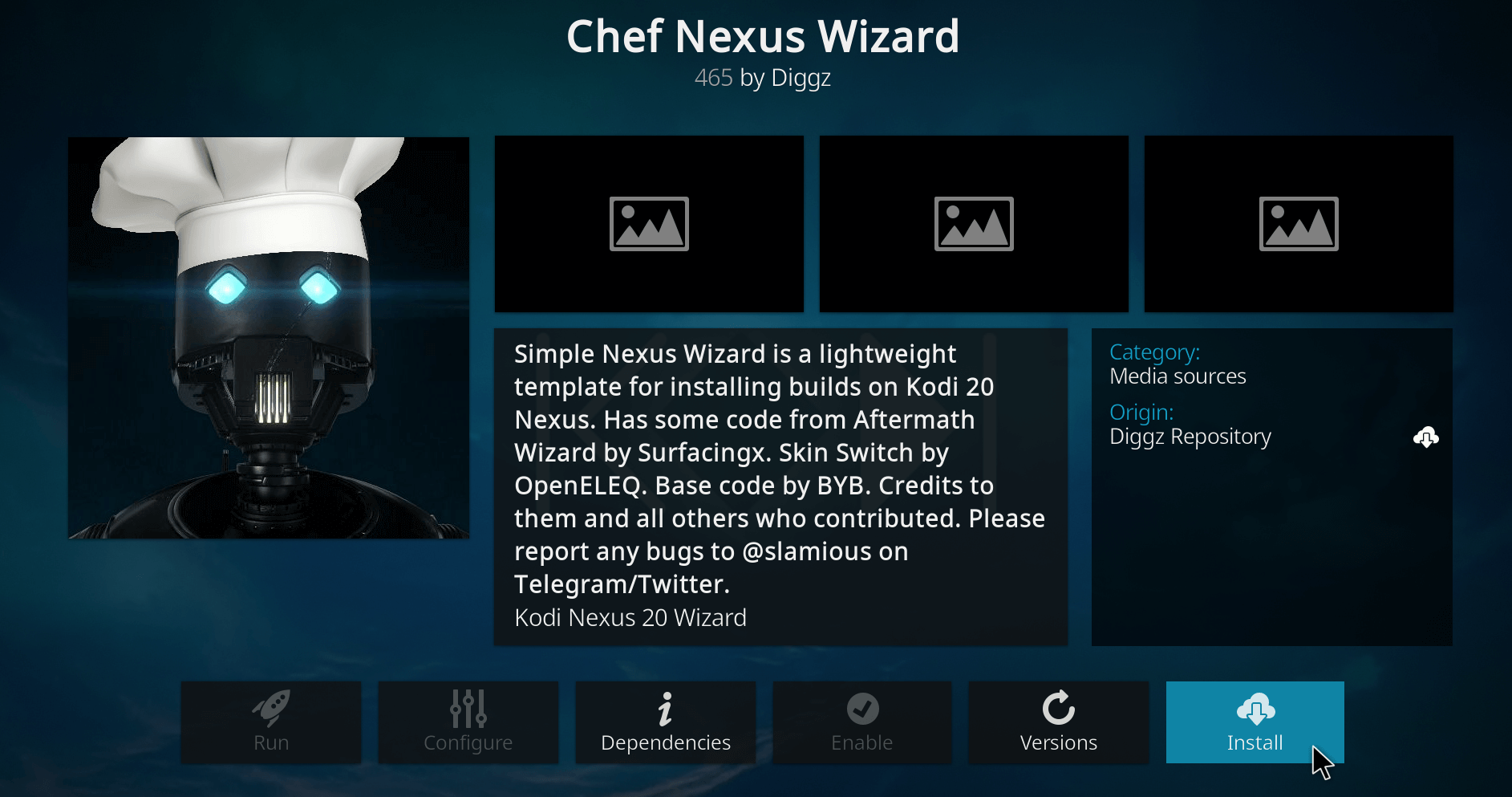
- Click on “OK” when prompted.
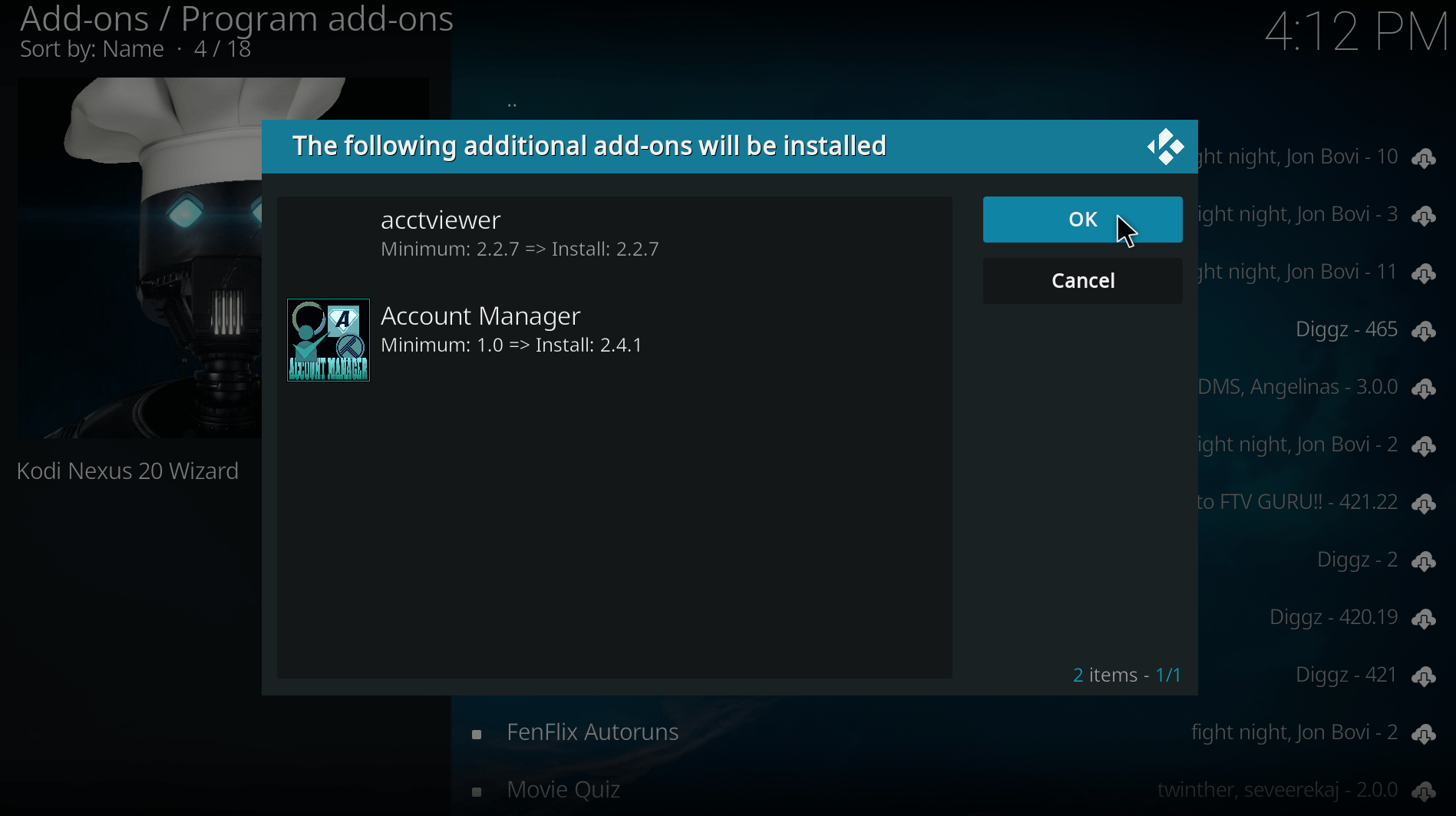
- Wait for the notification “Chef Nexus Wizard Add-on installed.”
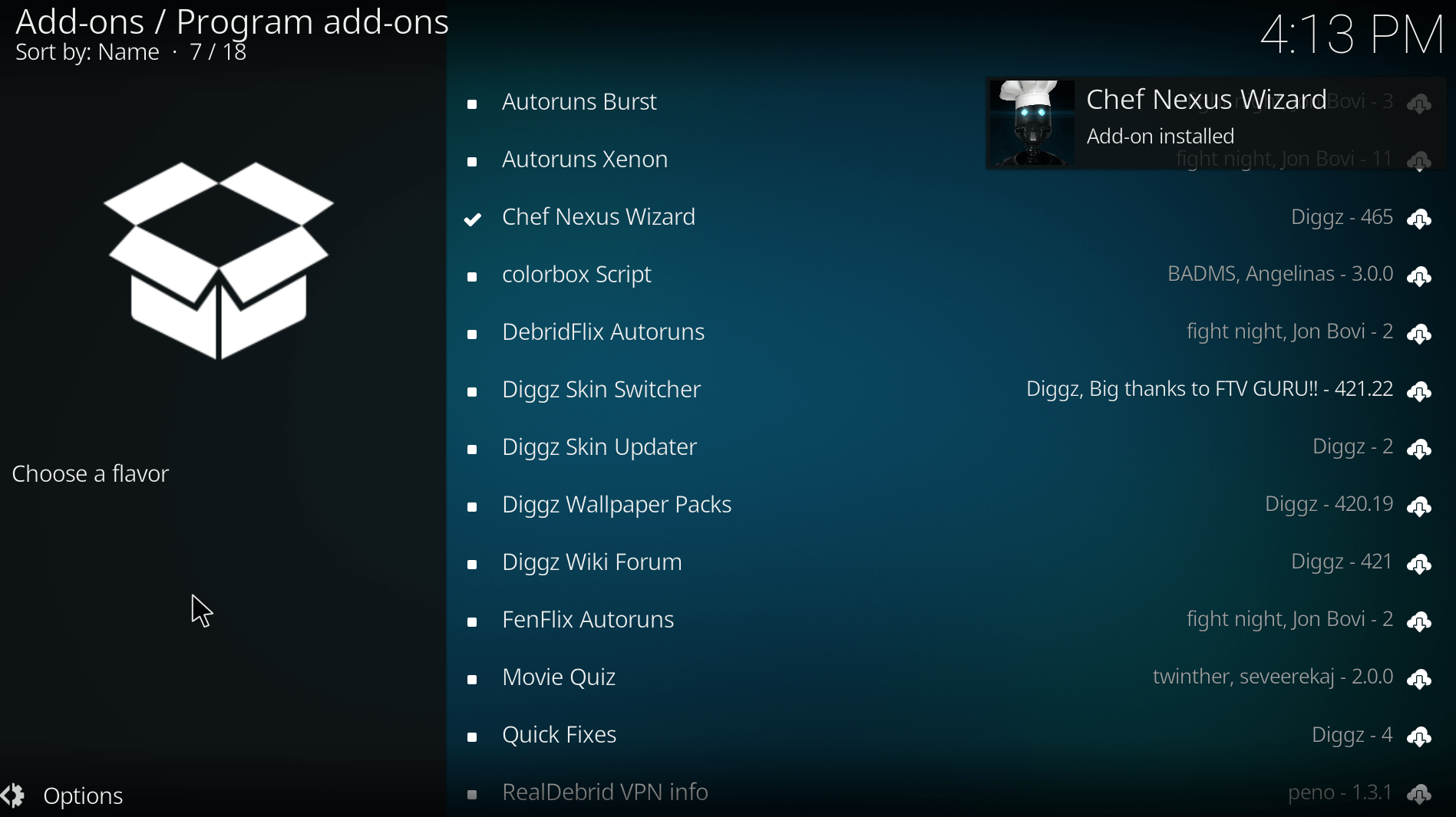
- When you see the prompt like in the image below, click on “CLOSE.”
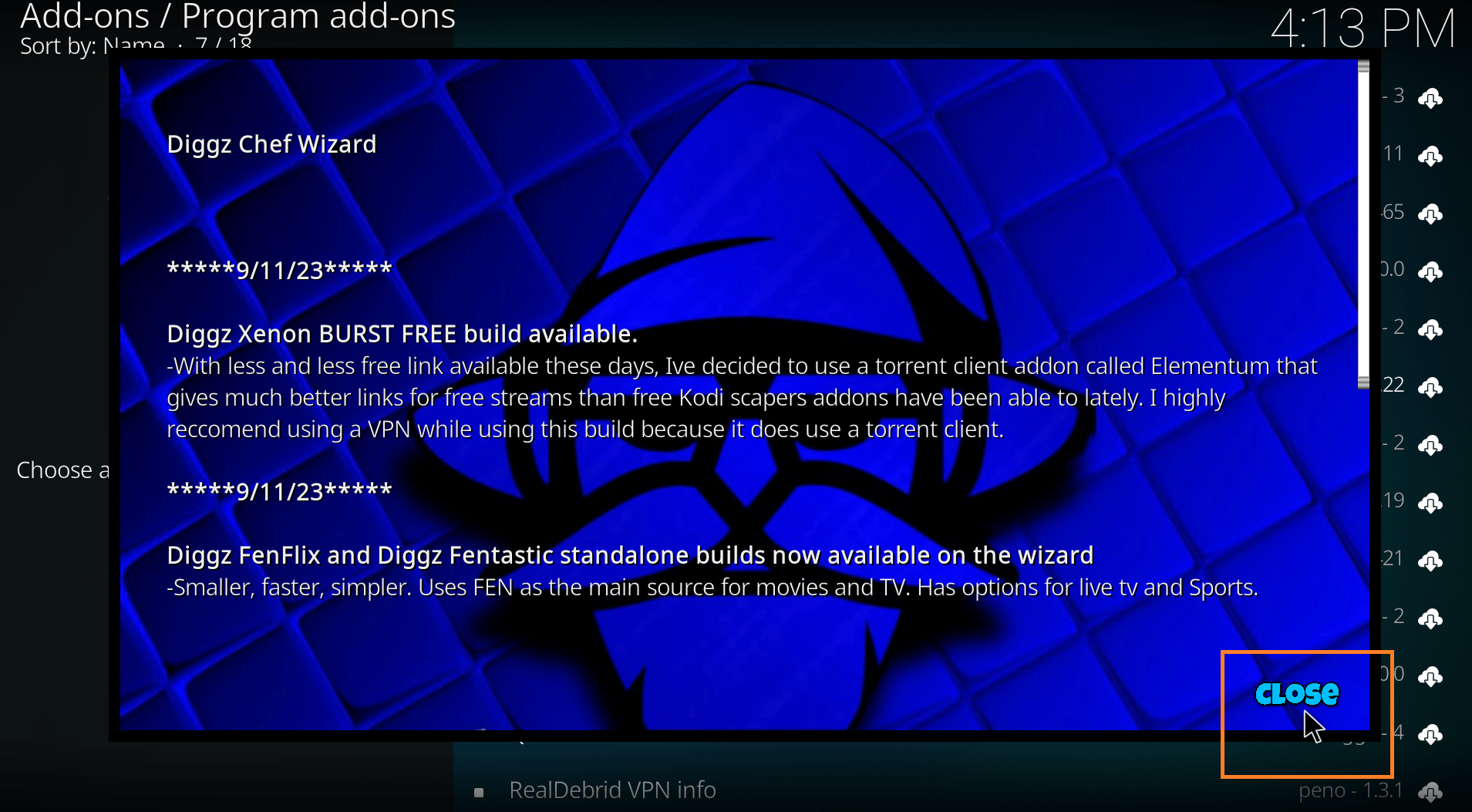
- If you see the pop-up that says: There is currently no build installed, click “Yes.”
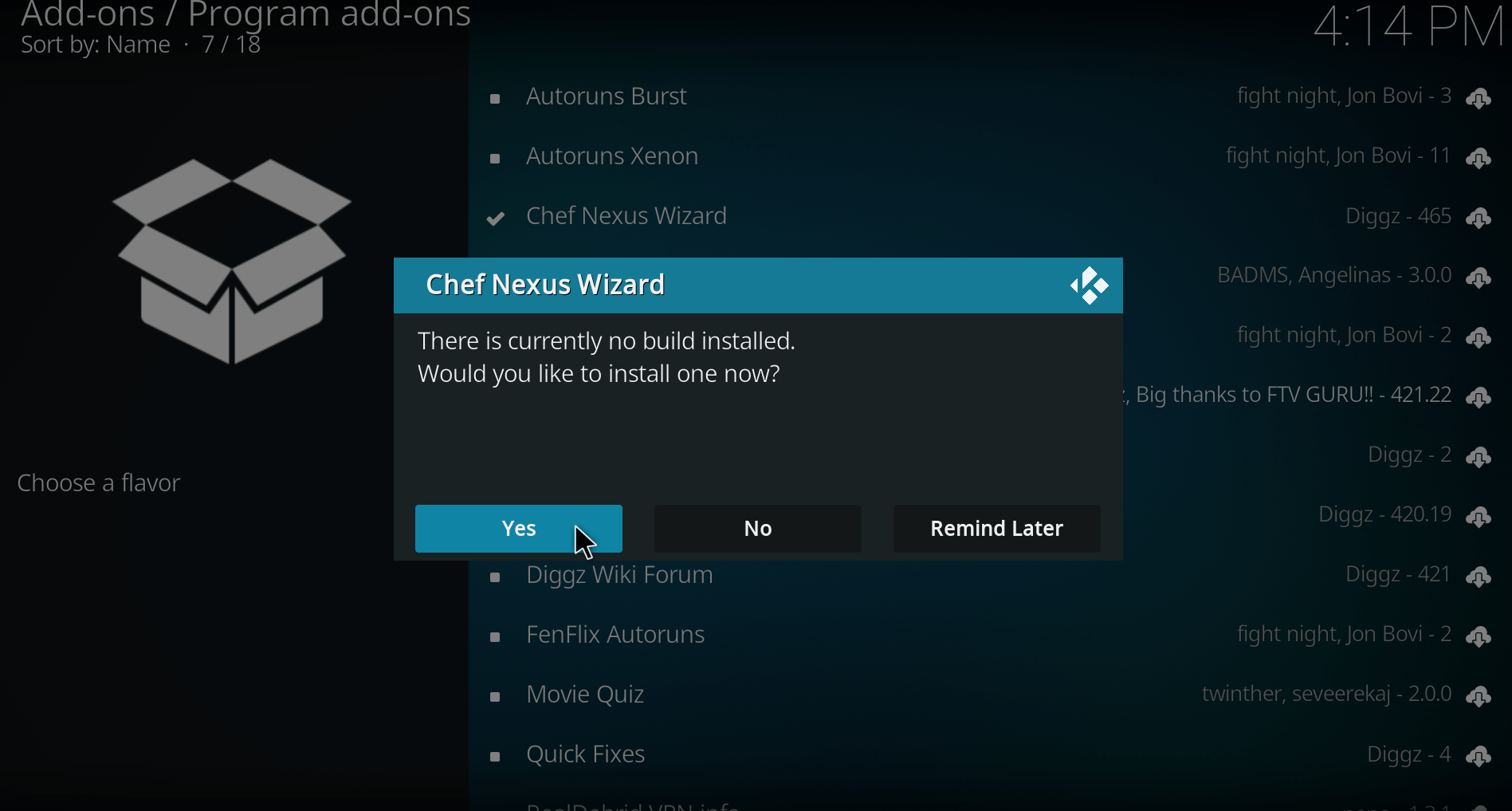
- Choose “Diggz Xenon Plus **DEBRID ONLY** Version 2.0”
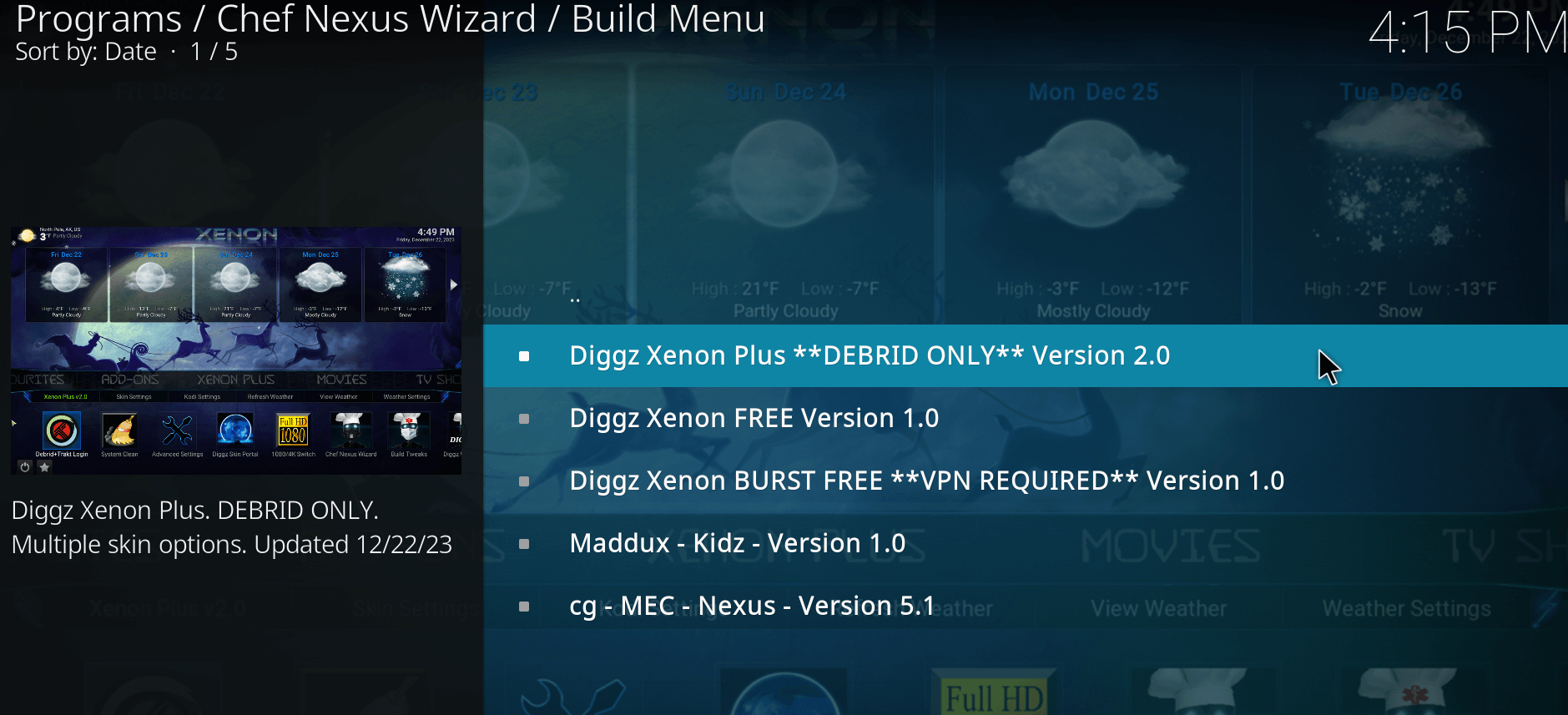
- Click on “Continue.”
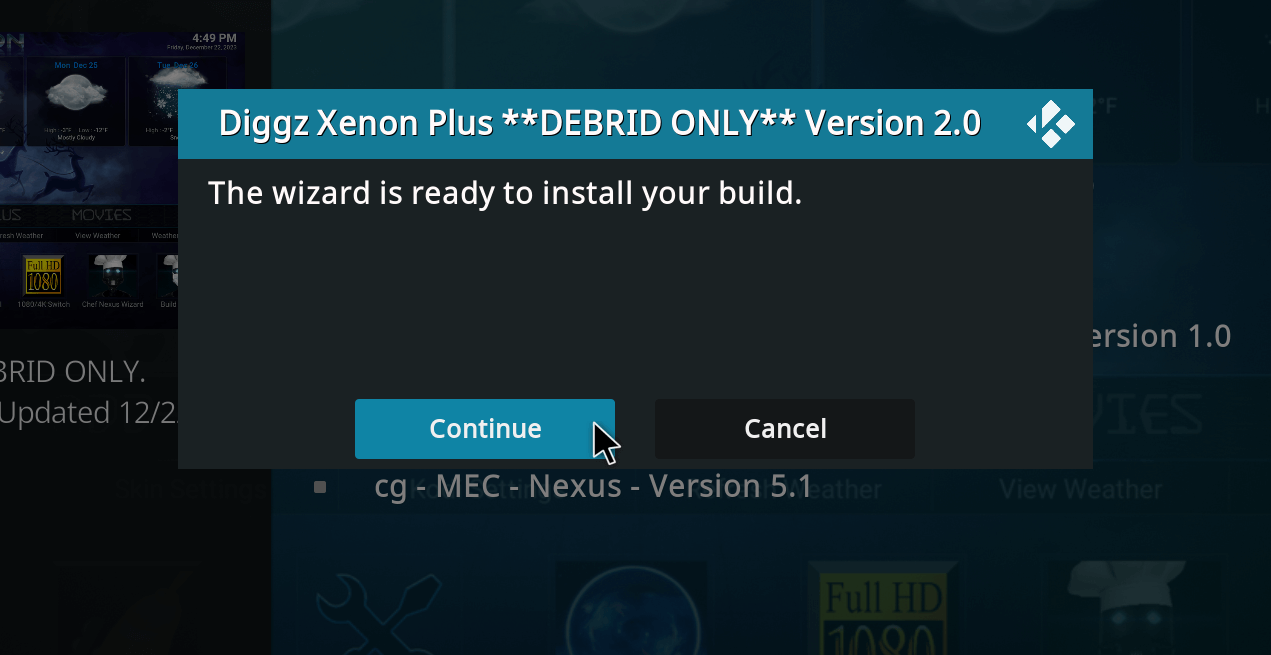
- Give it a while for the Build to download.
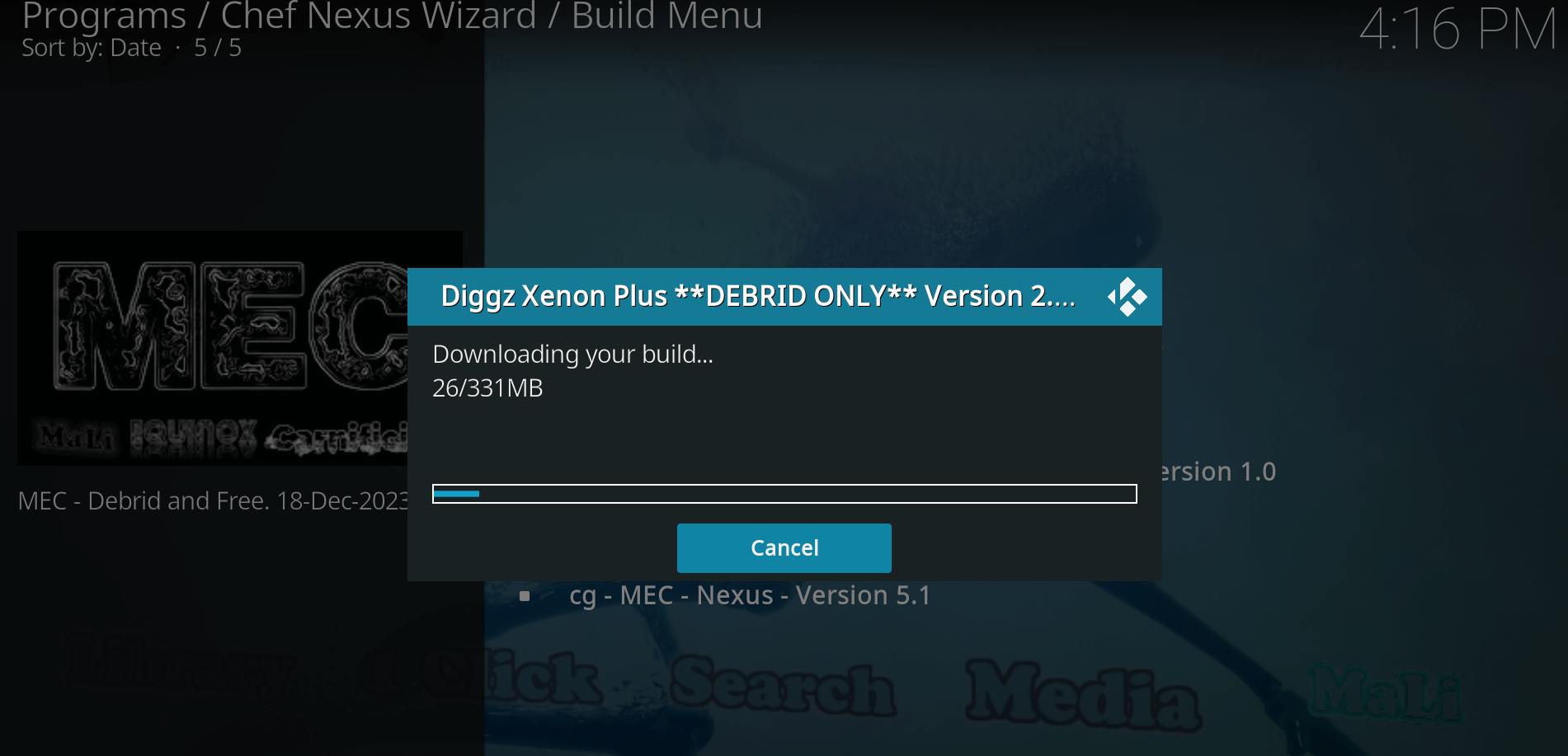
- Once done, click on “OK.” This is force close Kodi.
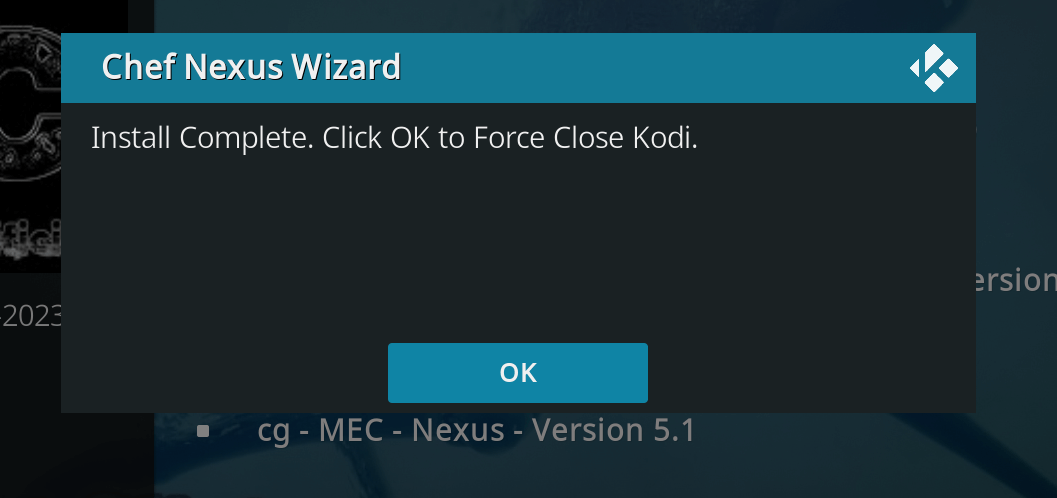
- Launch the Kodi app again and you will see the Build featured.
How to Integrate Real-Debird with Diggz Xenon Kodi Build
The latest version of the Kodi Diggz Xenon Build needs Real Debrid integration for better and smoother streaming. Below, I will show you how to add Real Debrid with Xenon Diggz Build on Kodi:
- Create your Real-Debrid account.
- Launch the Kodi Diggz Xenon Build.
- Select “Debrid+Trakt Login.”
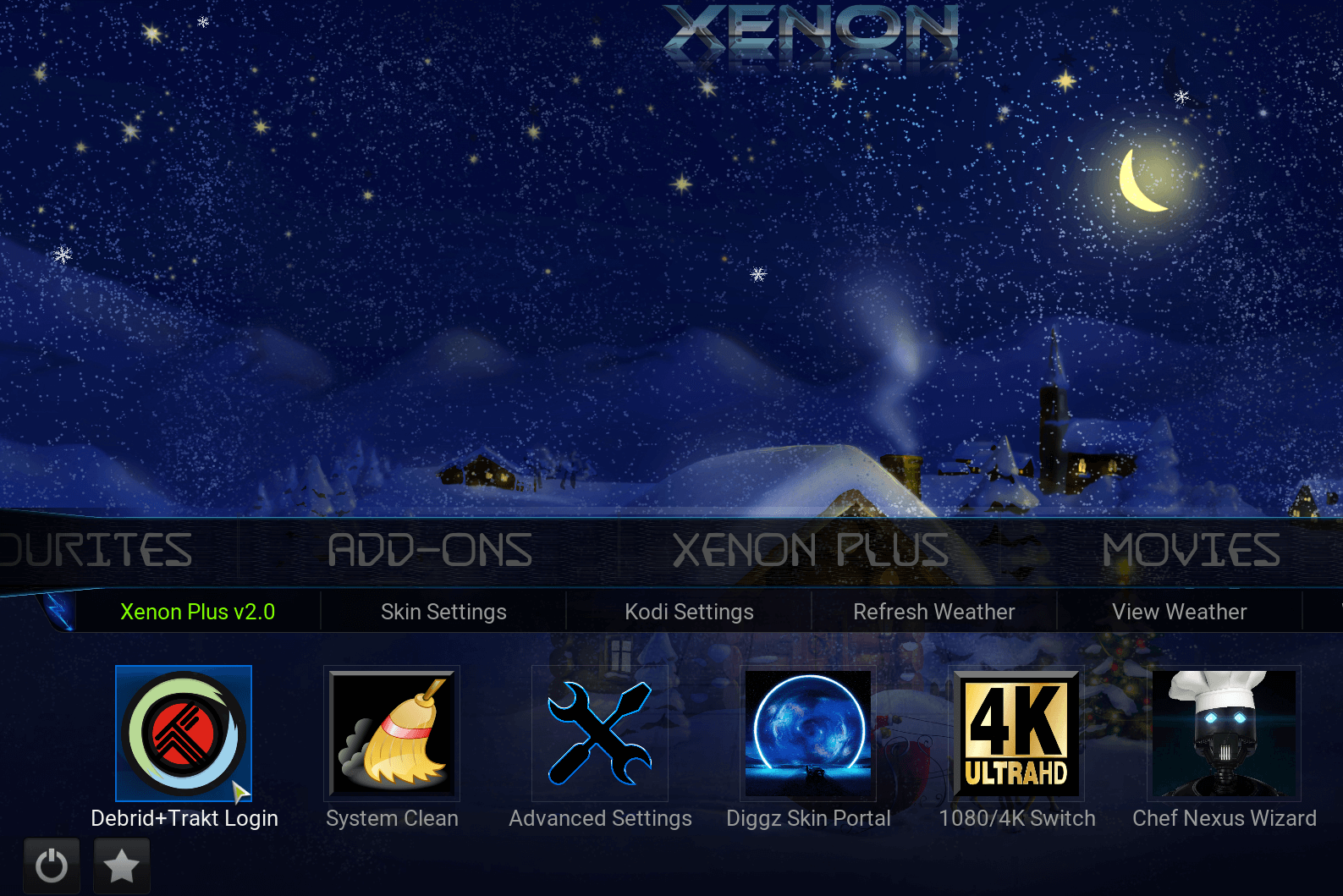
- Choose “Trakt and Debrid Account Manager.”
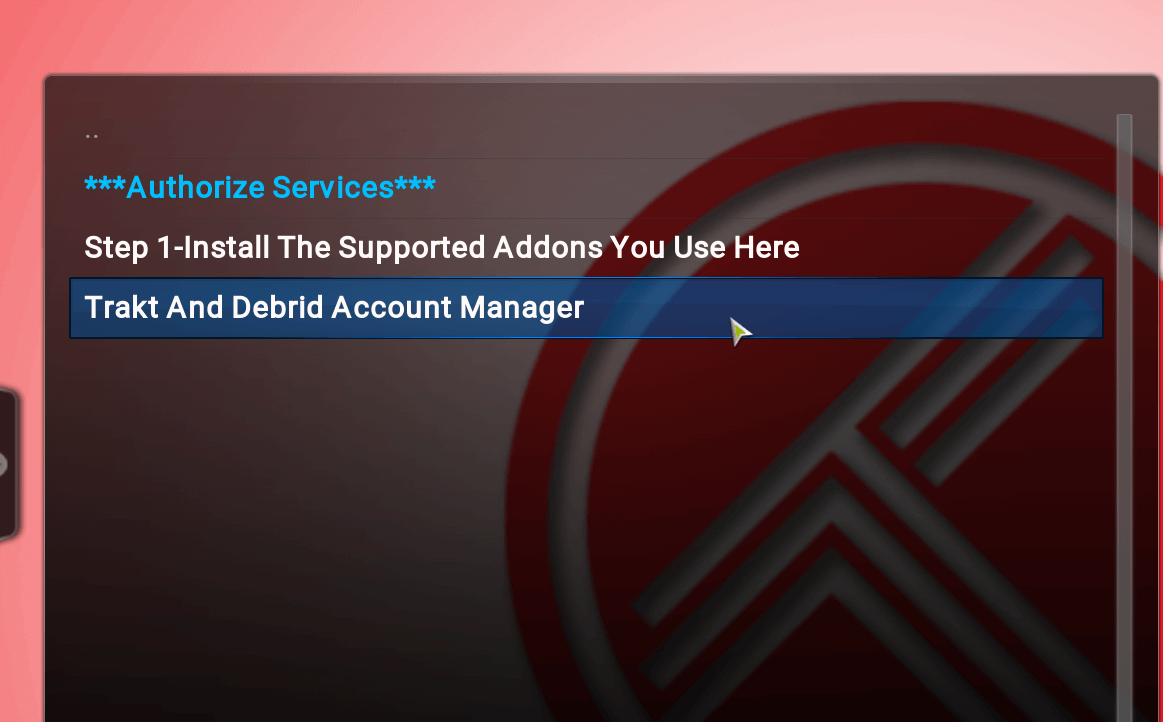
- Select “Authenticate Real Debrid” from the list.
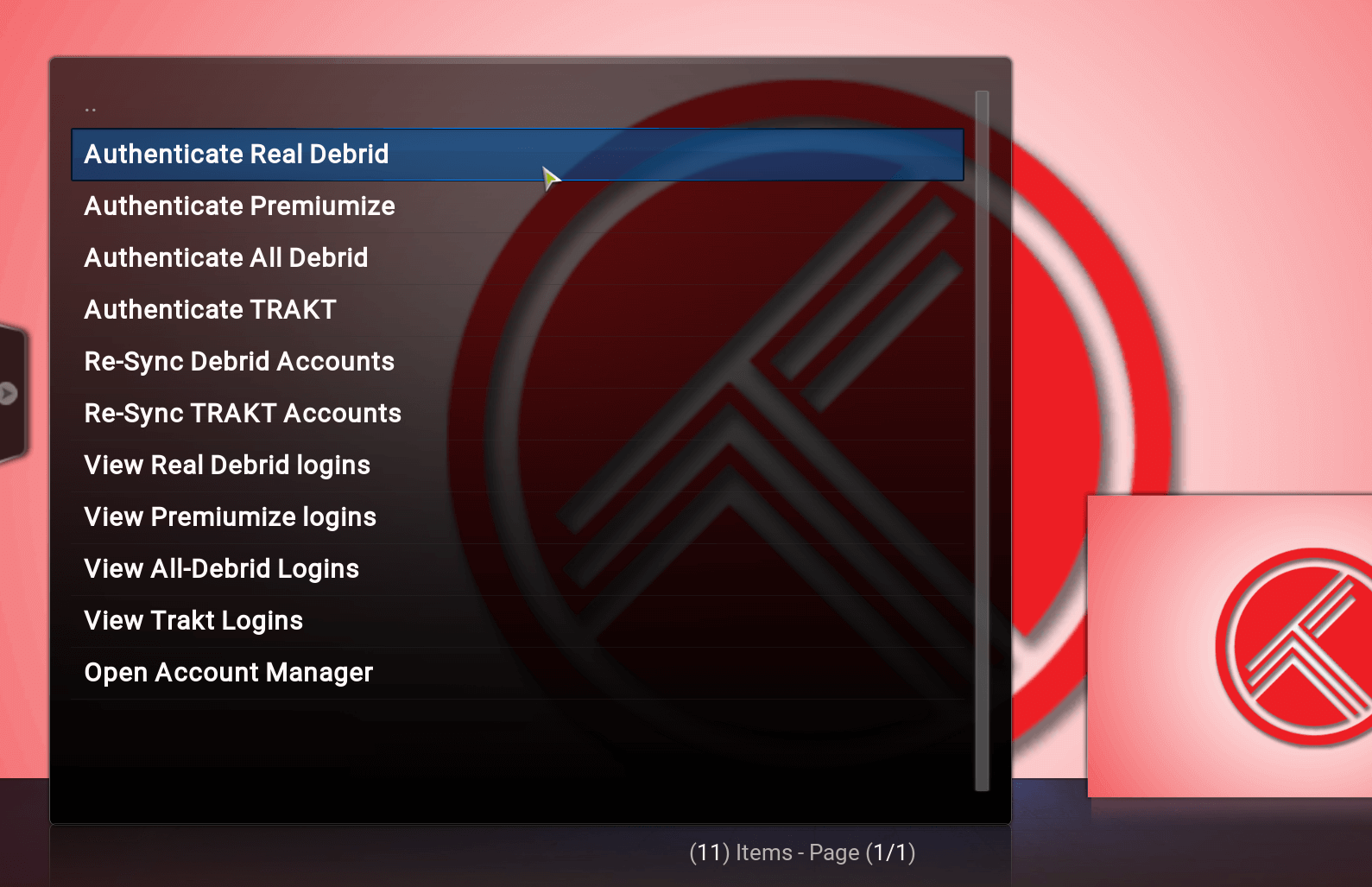
- Take note of the Real-Debrid Auth code.
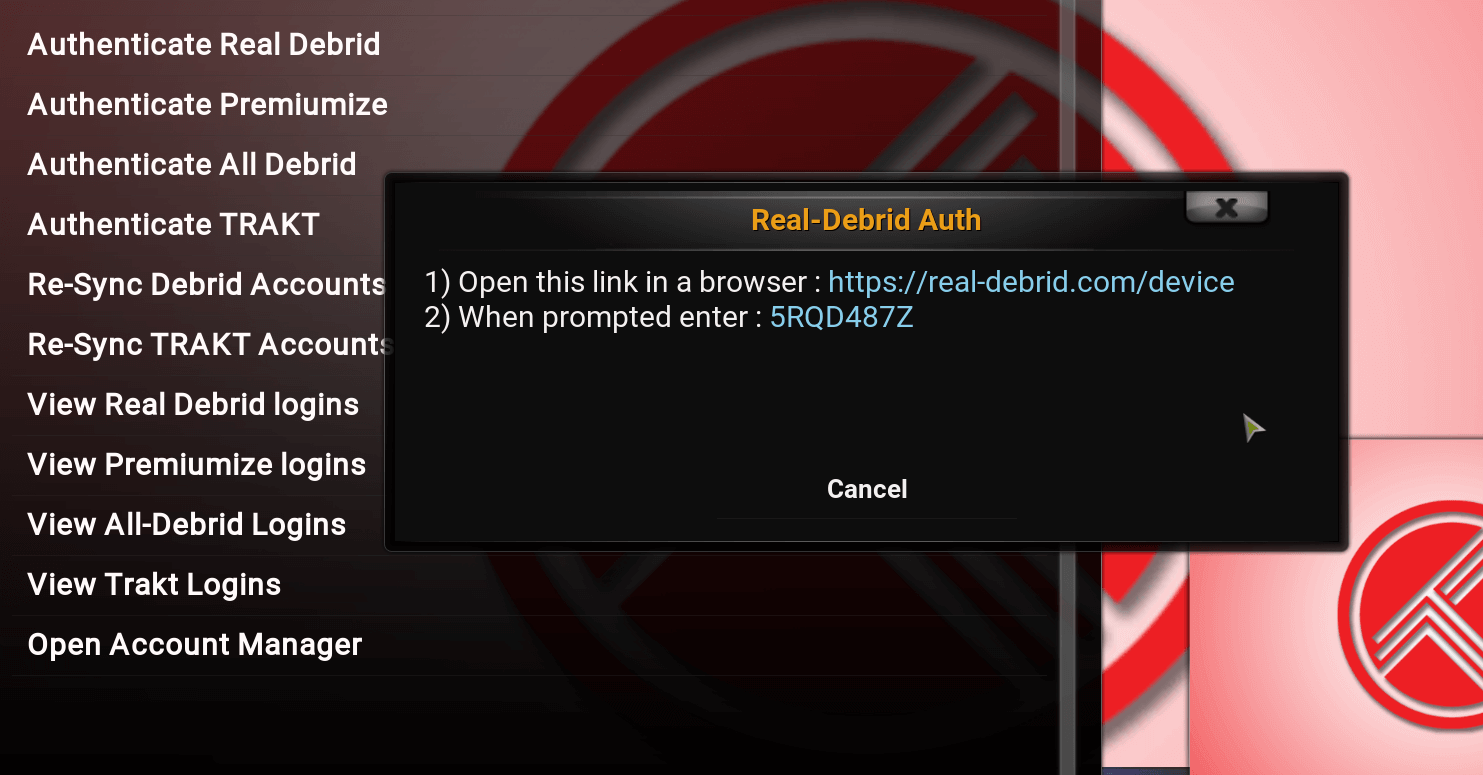
- On another device, open the browser and enter the address https://real-debrid.com/device.
- Enter the code you received and click on “Continue.”
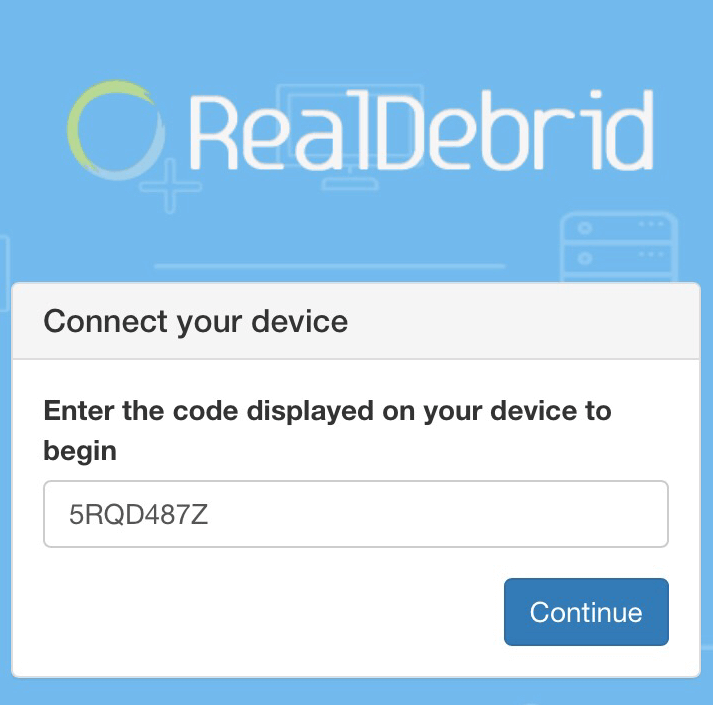
- Real-Debrid integration is now approved.
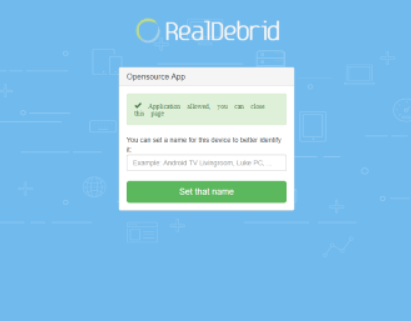
- You will see a confirmation message at the bottom of your Kodi screen.
- Wait for the “Real-Debrid Sync Complete!” notification.
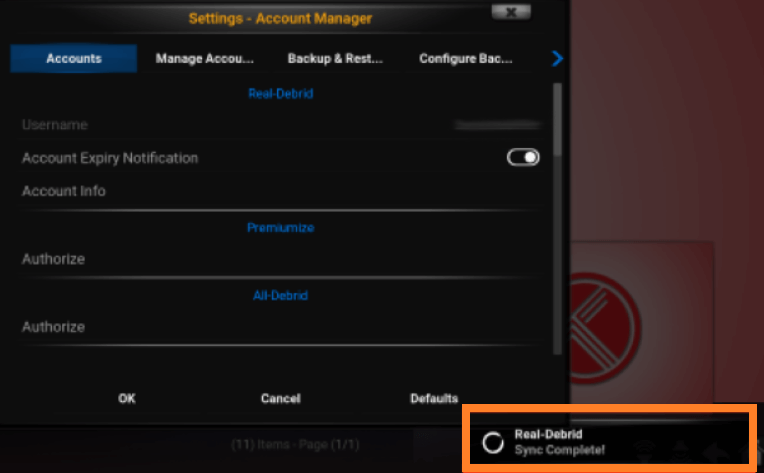
- Tap on “OK.”
How to Update Kodi Build Diggz Xenon
If you’ve already got the Diggz Xenon Build and it’s outdated, you will need to run an install. The procedure is rather simple. Once you open Kodi, you will automatically receive an update notification.
When you see it, click on “Fresh Install.” Usually, when there is an update, you will get a notification that says, “There is a New Kodi Build Update.”
When you see it, click on “Continue.” The update will then start, and when it’s done, the application will shut. Next, wait a few minutes and then open Kodi again. Give it a few seconds for the new Diggz Xenon Build skin to finish setting up.
Xenon Build Kodi Add-ons
There are several addons available on the Kodi Xenon Diggz Build. Here are some of the more popular options:
- The Crew
- Pluto TV
- Crackle
- The Coalition
- Scrubs V2
- YouTube
- Samsung TV Plus
- Daddylive
- The TV App
- Fido.K19
Is Kodi Xenon Build Safe?
Even though there are safe Kodi Builds, there is no saying to what degree. This is because they are third-party sources.
The same is the case with the Kodi Diggz Xenon Plus Build. Xenon is available as a third-party source from the Diggz repository.
Kodi itself does not host any Builds that are third-party, which is why most are a little skeptical about the Xenon Build being safe. It may or may not come with malware or silent viruses that could harm your device.
For this reason, we always recommend using the best Kodi VPN for online security. Other than that, it’s always wise to look up other user reviews to check the authenticity of the Kodi Build you’re using.
That said, we made sure to run a virus scan of the Diggz repository, which hosts the Xenon Kodi Build. We ran the test on Virus Total.
Virus Check
Here are the results:
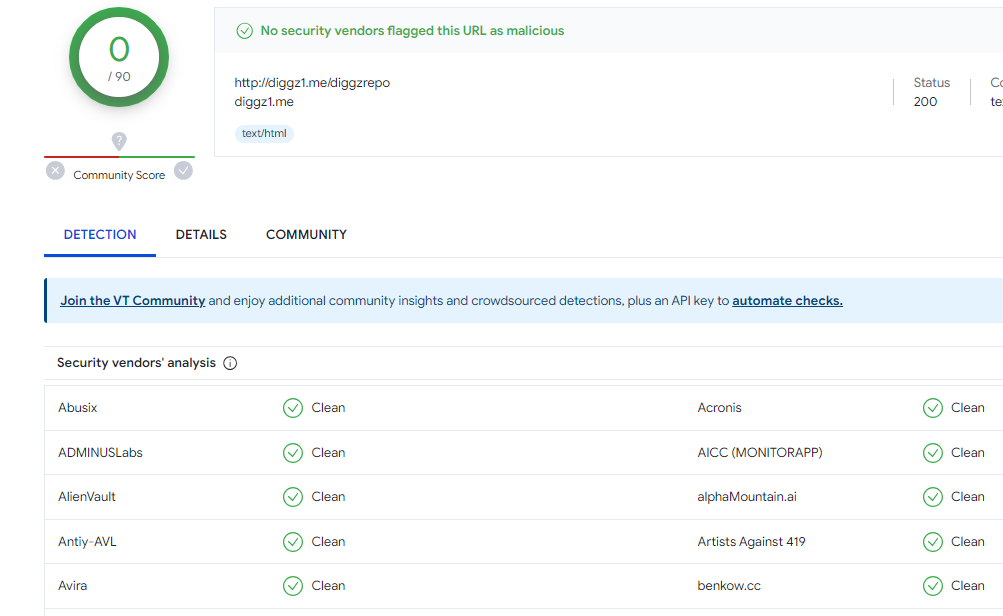
As you can see from the image above, the results were clear, and no vulnerabilities were detected on the Diggz Kodi repository.
How to Uninstall Xenon Kodi Diggz Build
Here is how you can uninstall the Diggz Xenon Build using the Fresh Start repo:
- Launch Kodi.
- Click on the “Settings” icon.
- Click on “File Manager.”
- Next, select “Add Source.”
- Tap on “ <None> ”
- Enter http://dimitrology.com/repo in the URL field and name it “Fresh.”
- Click on “OK.”
- Head back to the Kodi home screen and click on “Add-ons” > “Install from zip file.”
- Select “Fresh” from the list.
- From the list of plugins, select plugin.video.fresh-start-x.x.zip
- Wait for the notification “Fresh Start Add-on installed” or updated.
- Click on the “Fresh Start” add-on.
- You will see a pop-up asking you, “Do you wish to restore your Kodi?” Click on “Yes.”
- Your Diggz Xenon Build is now uninstalled on Kodi.
FAQs – Install Diggz Xenon Kodi Build
The latest version of the Diggz Xenon Build is Nexus Plus 4.0. Jailbreaking Firestick simply means turning on the apps from unknown sources from the settings. It’s a way to get third-party apps on your device, like Kodi add-ons and Builds. Since Xenon is a third-party Build from the Diggz repository, it is unsure whether it is legal or not. However, what we can say is that Xenon is safe to use since we ran its repository through a virus scan via Virus Total. The results were clear. First, enable unknown sources and install Kodi on your Firestick. Launch Kodi > settings icon > system > Add-ons > Unknown sources. Click on “Yes” when you see the warning box. Go back to Kodi settings > File Manager > Add-source > and then click on <None>. Next, enter https://diggz1.me/diggzrepo in the URL field and click on “OK.” Name the file to diggzrepo, go back to settings > Add-ons > Install from zip file > diggzrepo > Diggz_Repo.zip. Wait for the add-on to be installed. Click on “Install from repository” > “Diggz Repository” > “Program add-ons” > Chef Nexus Wizard” > “Install” > “OK” > wait for it to install. With Xenon on number one, other best Kodi Builds include Misfit Mods Lite, No Limits Magic, Titanium, Grindhouse, and Atomic Matrix. Yes, there is a difference between Kodi Builds and Kodi Add-ons. Kodi add-ons only give you access to streaming content and apps. Kodi Builds, on the other hand, offers much more than just add-ons. With it, you can customize your Kodi with different skins, features, and advanced settings. What is the latest Diggz Xenon Build?
How do you jailbreak a Firestick?
Is Diggz Build Xenon legal?
How do you install Diggz Xenon Build on Firestick?
What are the best Kodi Builds?
Is there a difference between Kodi add-on and Kodi Build?
To Conclude
You now know how to install Diggz Xenon Kodi Build. The Xenon Plus offers a wider variety of streaming content to ensure you make the most out of your Kodi. However, knowing that it is a third-party source, we recommend using the best VPN with it. This is just a precautionary measure to ensure that your device and data are never compromised.