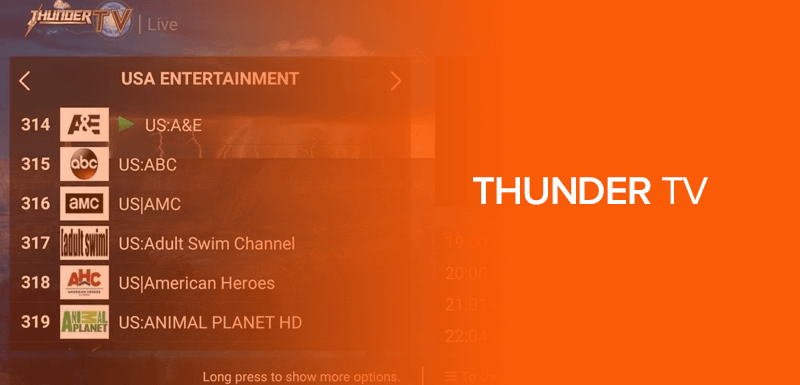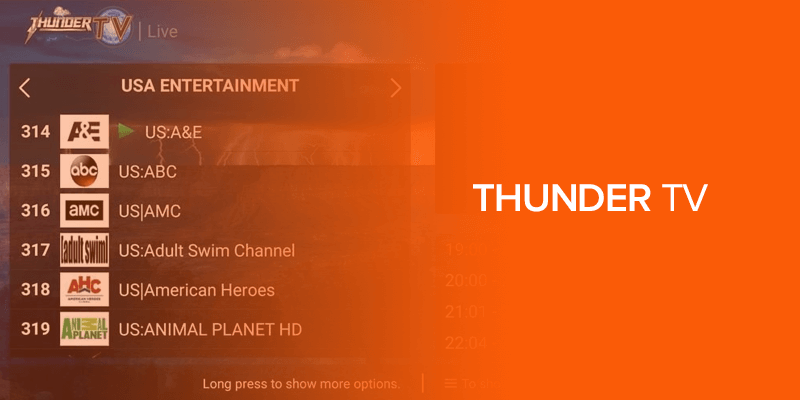Within the era of IPTV services, one provider seems to be making rounds on the internet. The Thunder TV app is now among some of the more popular services that give you access to the best movies, shows, or live TV channels in short. In this Thunder TV review, we’ll talk about its features and how much it costs. I will also show you how to install Thunder TV on Firestick devices.
The Thunder TV app has more than 22,000 live TV channels and VOD content from which you can choose. However, there is no official app for it on the Amazon Store, which is why you will need the Downloader app to sideload it on your FireTV device.
What is Thunder TV?
If you’ve heard about popular IPTV apps taking over the streaming industry, then Thunder TV would be one provider that is difficult to ignore. Thunder IPTV is a well-known provider that gives you access to popular movies, TV series, live TV channels, and more that are usually available globally. It gives you access to over 22,000 live TV channels and features like EPG support and more.
Is Thunder TV IPTV Safe?
As mentioned, not every IPTV service is safe to use, even if they’re premium services. In the case of ThunderTV, we’re not too certain about its safety. There are a few trigger points that might give it away.
Firstly, the Thunder TV app is not officially available on the Amazon Store. This means you will need to sideload its third-party APK file to access it. Secondly, some of the content on its site violates copyright laws.
These are two security concerns to keep in mind. When it comes to security flaws, a Firestick VPN like Surfshark helps secure your connection.
However, before settling with any IPTV service for FireTV, ensure that you check if there are viruses or malware intrusions. For that, we ran the Thunder TV APK link through a virus scan. Here are the results:
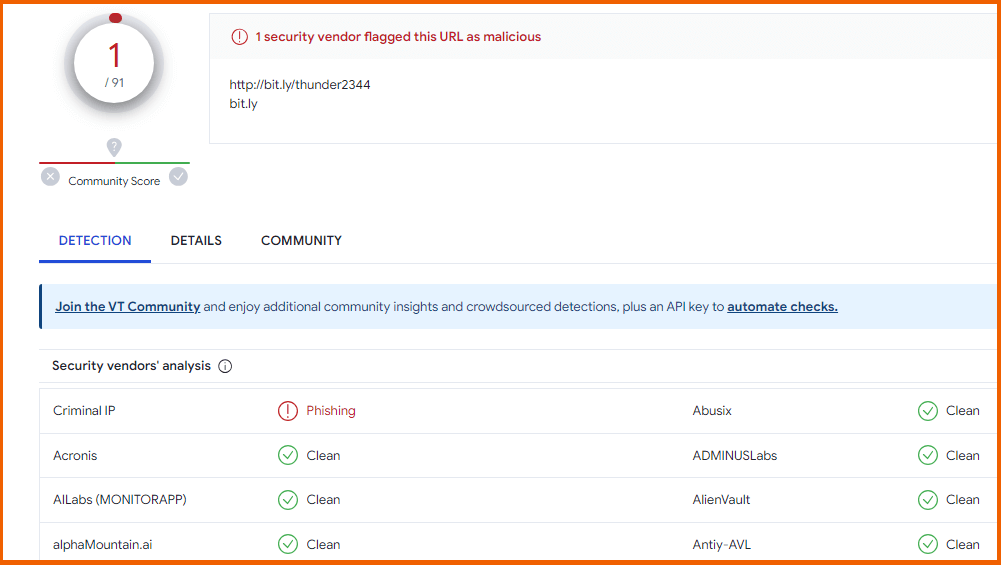
Out of 91 vendors, 1 vendor flagged the Thunder TV APK as malicious with a phishing alert. Other than this, the option of going ahead with the service is entirely up to your preference.
Thunder TV Review – Features
- Over 22,000 live channels
- VOD content included
- Free updates
- One device connection
- Supports Firestick, Android TV, and other devices
- Compatible with VPNs. We recommend Surfshark
- PPV included
- No IP restrictions
- Subtitle support
- Sports packages
- News and entertainment channels
- International network broadcasts
- EPG support included
- Compatible with IPTV Players like Smarters or TiviMate
- M3U URL
- Credit card payments
- 24-hour trial for $1
- 7-day money-back guarantee
- Support chat available
Thunder TV Compatible Devices
If you’re wondering what devices are compatible with Thunder TV IPTV, there are quite a few, including Firestick devices. Here is a complete list of ThunderTV-supported devices:
- Firestick
- Android devices
- iOS
- Roku
- Chromecast
- Apple TV
- Samsung
- LG
- Xbox One/360
- Dreamlink
Thunder TV Review – How Much Does it Cost?
If you’re wondering what the cost of a Thunder TV registration is, then there are 3 packages for you to explore. However, each package gives only 1 device connection. If you need more, you can always contact support. Here is the price of the Thunder TV app subscription:
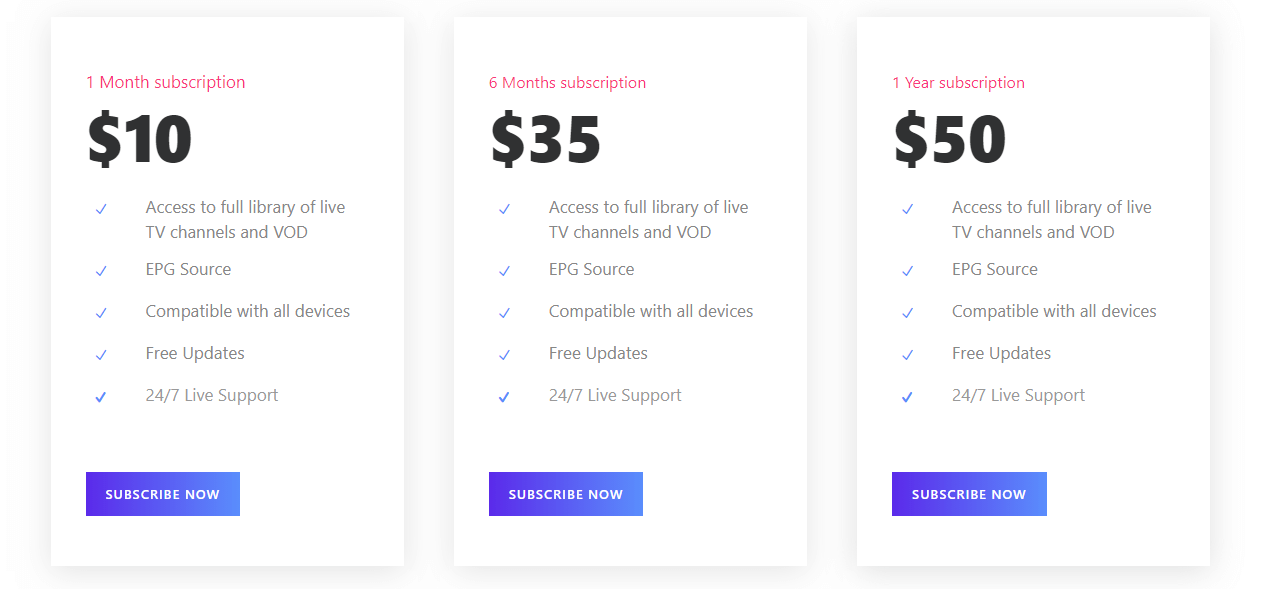
- 1 month – $10
- 6 months – $35
- 1 year – $50
Even though the yearly prices seem like the most affordable option, it’s always wise to go with a monthly plan in the case of IPTV services. It does not matter if they’re paid or free providers. Most IPTV services shut down from time to time or discontinue. So, getting a monthly subscription is the wisest option.
Why Do You Need a VPN to Install Thunder TV on Firestick?
Thunder TV gives you access to entertainment, sports, news, international movies, shows, VOD, and more. If you experience any issue while connecting with Thunder TV, the service gets you immediate assistance with its 24/7 available support.
However, the reason you need a VPN to install Thunder TV on Firestick varies. We chose Surfshark because it offers a server network of thousands of servers in 100+ countries.
This will help you unblock Thunder TV IPTV anywhere in the world. Also, there is a dedicated app for Surfshark on Firestick, which you can download to get started immediately.
Surfshark can help you hide your IP address and change it to a location where Thunder TV is available, such as the US and UK.
Moreover, while connected to the Surfshark server on your Fire TV, it helps prevent threats or malware while streaming pirated content.
How to Install Thunder TV on Firestick
Unfortunately, Thunder TV is not officially available on the Amazon App Store. Therefore, to get it on your Firestick, you will need to sideload it. The best way to sideload the Thunder TV app on Firestick is through the Downloader app.
I will use the Downloader app method here to install Thunder TV on Firestick. Let’s see the step-by-step tutorial for installing Thunder TV on Firestick:
- Move to the Firestick Home screen and click on the Settings icon.
- Scroll down and click where you see My Fire TV.
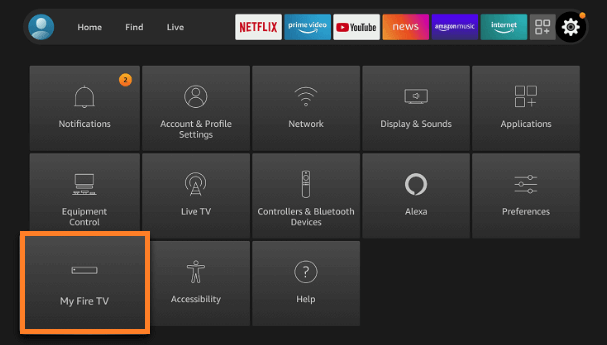
- Go to Developer Options.
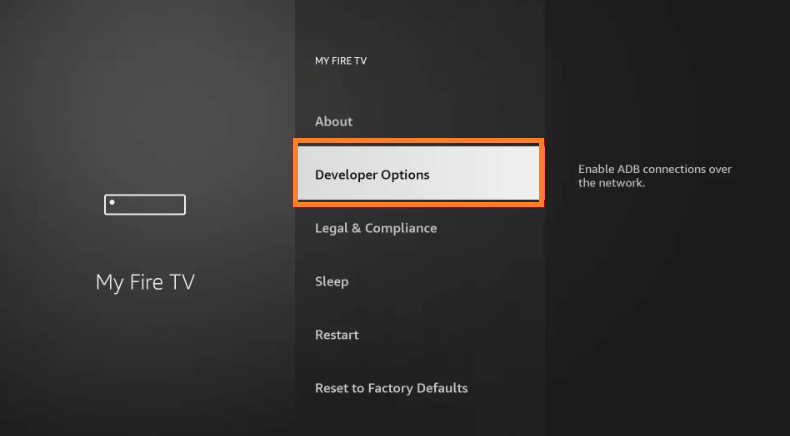
- Click on and enable ADB Debugging.
- Click Turn On to activate Apps from Unknown Sources.
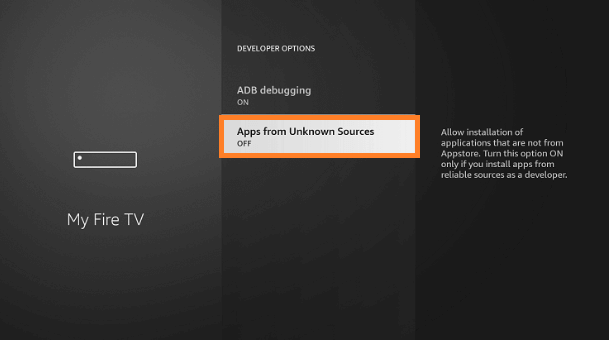
- Head back to the Firestick Home screen and click on the Find menu.
- Press the Search option.
- Type Downloader, and select it from the available list.
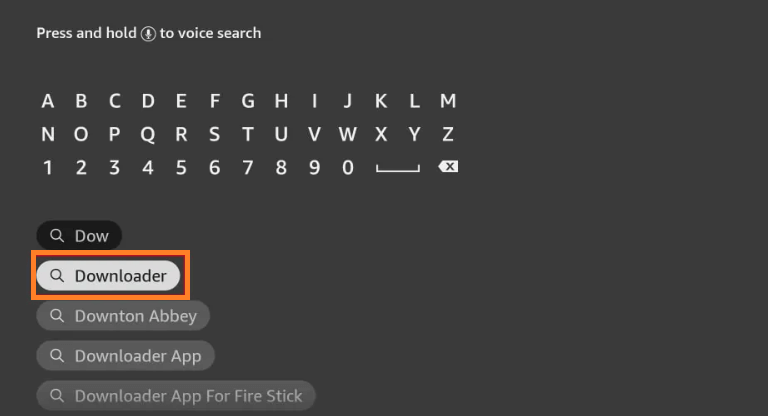
- Click on the Downloader Icon.
- Click on Download.
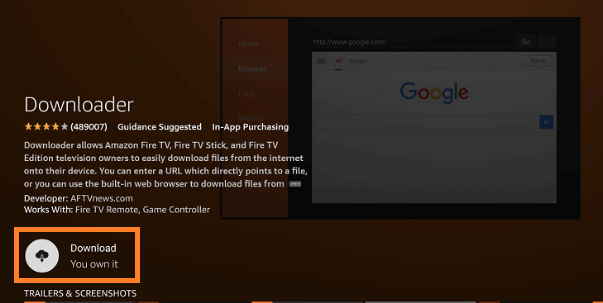
- Wait for the installation to complete.
- Click on Open to launch the Downloader app.
- Clock when you see the Allow button.
- Click OK when you see a notification on the screen.
- Enter the URL http://bit.ly/thunder2344 in the empty field and click Go.
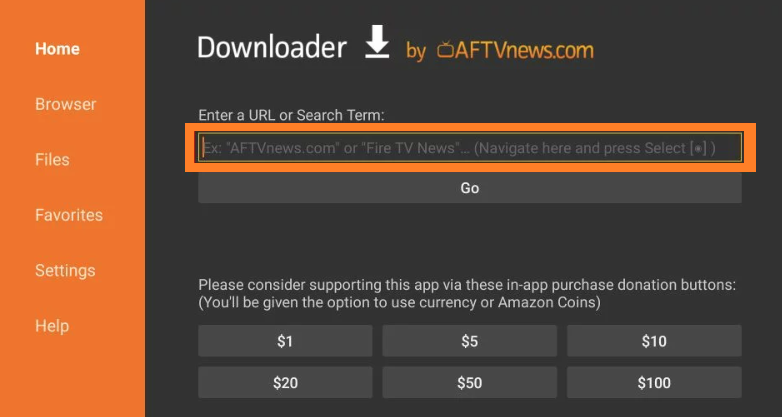
- The Thunder TV APK file will be downloaded on your device once you click Install.
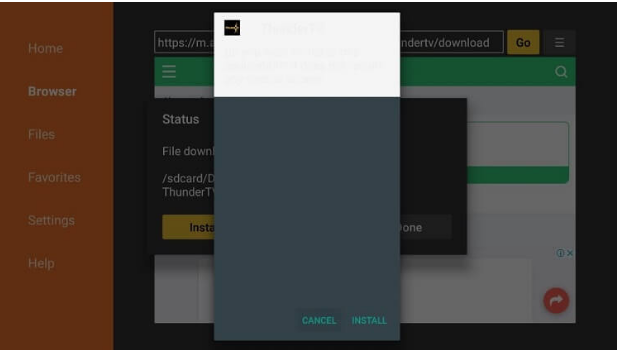
- Click on the Open button to launch the Thunder TV app.
- Wait for its signup page to show on your screen.
- Log in to Thunder TV IPTV with your credentials.
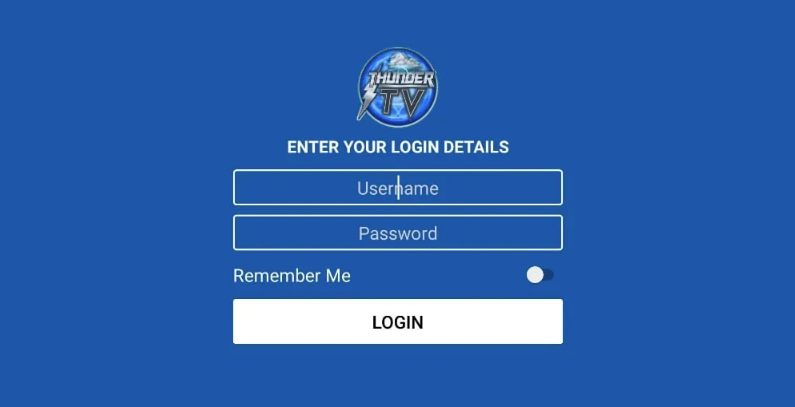
- You can now use the Thunder TV IPTV app on Firestick.
Also Check: Install Beyond Streamz IPTV on Firestick
You have now downloaded and installed Thunder TV on Firestick. However, to make more space on your device, it is best that you delete the Thunder TV APK file.
How to Get Surfshark to Install Thunder TV on Firestick
Here is a step-by-step guide to how you can get Surfshark for Firestick to stream Thunder IPTV securely;
- Get a Surfshark subscription.
- Turn on Firestick.
- Click on the “Search” icon and type “Surfshark.”
- Click on the app and then on “Download” or “Get.”
- Open the app and sign in.
- Connect to the server of your choice, such as the US, UK, Canada, etc.
- Sideload the Thunder TV IPTV APK on Firestick.
- Stream safely and privately.
How to Install Thunder TV App on Android Box?
Even though Thunder TV is not officially available on the Amazon Store, there is a native app for it on the Google Play Store. Installing the app on Android Box is slightly different compared to the tutorial on how to download Thunder TV on Firestick. That said, here is how you can do it:
- Launch Play Store from your Android Box Home menu.
- Type Thunder TV in the search field and click Search.
- When you see the search results, click on the first available option.
- Click the Install button to download the app.
- Wait for the installation to finish.
- Launch the Thunder TV app from your home screen and watch the live channels.
What are the Thunder TV IPTV alternatives?
Thunder TV IPTV is an excellent television over IP service that allows you to stream thousands of live TV channels online. There are other IPTV services like Dynasty IPTV that you can try as alternatives to Thunder TV IPTV. Below is a list of Thunder TV IPTV alternatives:
- RipIPTV.com
- IPTVLight.com
- IPTVSleek.com
- MomIPTV.com
What are the benefits of Thunder TV IPTV?
There are a few benefits that come when you get the Thunder TV APK download for Firestick:
- 24/7 international news channels
- Live TV channels in HD quality
- PPV sports channels
- International entertainment channels
- NFL, Football, and Hockey sports channels
FAQs – Install Thunder TV on Firestick
Installing Thunder TV IPTV on Firestick is absolutely legal. However, depending on your country’s law, you may get in trouble for streaming copyrighted content. Therefore, see your region’s copyright law before the Thunder TV IPTV installation. Thunder TV is an all-in-one package for cord-cutters. It’s a decent live-streaming app with the latest content and unlimited live TV channels. Thunder TV is also reasonably affordable, but you could look up other IPTV services. Absolutely! Thunder TV is officially available on Google Play Store; you can install the app natively on your Android box. However, Firestick users can use Thunder TV APK since the Amazon App Store doesn’t support the app.Is Thunder TV Legal?
Why Should I Install Thunder TV?
Can I also Install Thunder TV on Android Box?
Conclusion
You now know how to install Thunder TV on Firestick. Even though it is a popular option, there are uncertainties if ThunderTV is safe to use. We at FireTVSticks never encourage accessing services that violate copyright laws or are malicious. However, if you are to access it, we recommend using the best VPN with it to ensure your data and privacy are secured. For this, we recommend Surfshark.