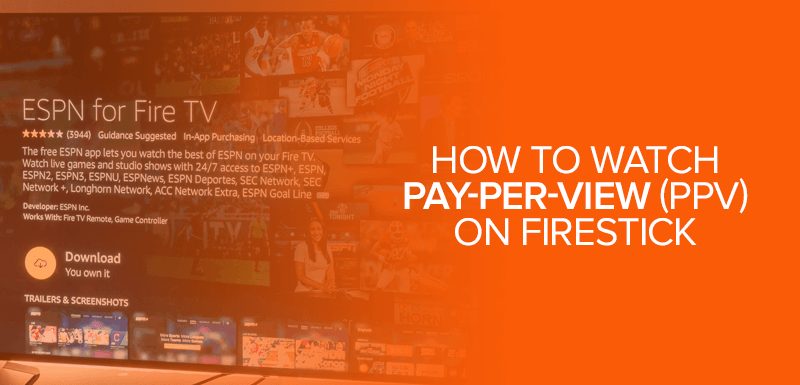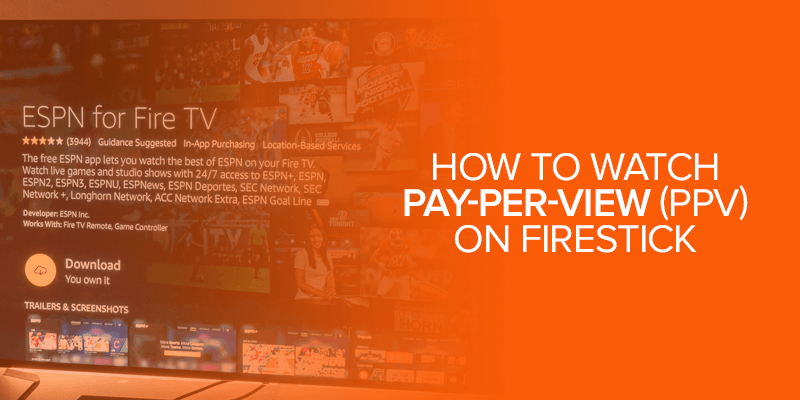The following guide demonstrates How to watch PPV on Firestick and Fire TV devices. Viewing Pay-Per-View (PPV) on Firestick or Fire TV is a widely popular use of Fire TV devices.
PPV, a long-standing concept, involves a payment structure for high-profile events in sports like boxing, professional wrestling, MMA, and more. It’s especially favored by those tuning in to watch UFC on Firestick and other major PPV fights.
In the past, viewers had no choice but to purchase PPV events exclusively through their local cable provider.
Here, we’ve put together a list of top choices for accessing PPV on Firestick. These streaming options are compatible with various devices, including Fire TV, Roku, Chromecast, Android devices, PCs, tablets, and phones.
Attention! A VPN is essential for watching PPV on Firestick because it enhances your privacy and security, encrypting your internet connection and protecting your personal data. Moreover, it helps bypass geo-restrictions, allowing you to access and enjoy PPV events that might be otherwise unavailable in your region. Choose the best VPN for Firestick to protect your online experience.
My top recommendation is Surfshark. It is an affordable VPN that comes with a risk-free 30-day money-back guarantee. If you are not satisfied, you may ask for a full refund hassle-free.
How to Watch PPV on Firestick
At times, upcoming PPV fights may have restricted availability, typically limited to specific regions like the US, Canada, the UK, and Australia. Whether you’re traveling or residing in a different location and wish to watch the PPV on FireStick, there’s no official method, but you can easily achieve this with a VPN.
Subscribe to a VPN service like Surfshark, configure it on both FireStick and your computer, change your IP address, and connect to a server in the US or UK. With this setup, you can access apps, purchase PPV events, and stream them on FireStick, regardless of your current whereabouts.
Furthermore, a VPN connection ensures private browsing on FireStick, shielding your online activity from prying eyes, including your ISP and government. If you’ve successfully installed Surfshark on FireStick, you’re now ready to watch PPV on Firestick from anywhere.
How to Watch Pay-Per-View on Firestick for Free
Want to stream Pay-Per-View (PPV) on Firestick for free? Many techniques can enable you to enjoy live sports, movies, and various PPV events on your Firestick for free. Here are some of the most widely used approaches for watching PPV on Firestick.
Before moving on to the ways to watch PPV on Firestick for free, ensure connecting your Firestick device with Surfshark. It will change your IP address, and connect you with one of the servers in the UK, or USA.
1. Kodi Addons
Kodi sports add-ons allow access to free pay-per-view streams of significant events. You can use Kodi to stream sports, movies, television, and PPV content on your Firestick. To begin, the first step is to install the Kodi application on your Firestick. Nevertheless, it’s highly advisable also to set up a reputable VPN like Surfshark, as your Internet Service Provider (ISP) actively monitors your online activities.
This precaution is vital, especially when viewing copyrighted material to avoid potential legal troubles. Kodi offers access to various popular PPV-centric add-ons, such as Mad Titan Sports, FightTube, Purely Wrestling, and more.
2. Sports Streaming Websites
Another free way to watch PPV on Firestick is through sports streaming websites. This is a convenient backup solution, particularly if you haven’t explored other alternatives. It’s important to note that these websites may not offer the same level of seamless performance as dedicated apps, and some might be riddled with advertisements and tracking elements that could potentially risk your security.
To ensure a smoother experience, it’s advisable to stick with reputable websites like CricHD, YourSports, and FootyBite. You can effortlessly access them using the built-in Amazon Silk web browser without significant issues.
3. Free Live TV Apps
An alternative method to access free PPV content on your Firestick is by utilizing one of the numerous free live TV apps accessible online. These applications offer live channels and complimentary PPV content for your Firestick. Nevertheless, they may exhibit occasional unreliability and be susceptible to buffering, but they serve as a dependable fallback option. Some widely used free live TV apps are LiveNet, Ola TV, TVtap, and more.
Prerequisites for Watching PPV on Firestick
To access Pay-Per-View (PPV) content on your Firestick, there are several prerequisites to consider:
- Firestick Device: You must have a Firestick device connected to the internet to access PPV content.
- Reliable VPN: Utilizing a reliable VPN like Surfshark is crucial to safeguard your online activities and avoid legal issues. A VPN encrypts your internet traffic and conceals your IP address, making it challenging for your ISP or any third parties to monitor your online actions.
- Compatible App or Addon: Installing an app or addon compatible with your Firestick that offers access to PPV content is necessary. Popular options encompass Kodi addons, sports streaming websites, and free live TV apps.
- Stable Internet Connection: For smooth streaming of PPV content, you require a steady internet connection with adequate bandwidth.
- Awareness of Legal Constraints: Although getting PPV content for free might be tempting, it’s crucial to understand the rules and dangers. Using unofficial stuff or websites might break the law and put your online safety at risk. So, it’s essential to be careful and choose trusted sources.
Why Are PPV Channels Not Included in Regular Subscriptions?
Pay-per-view (PPV) events are special sports shows like big fights, celebrity matches, and major sports games. Think of them as tickets for watching these events on TV. You have to pay extra to watch NBA games, Wrestlemania, NFL games, or the Super Bowl on TV.
You usually pay around $55 to $60 for one PPV event. If it’s a really popular event, it might cost even more. These special events aren’t included in your regular TV package, so you must pay more.
Why? Well, organizing big sports events costs a lot of money. There are expenses for advertising and making the show. TV companies can’t cover these costs with your monthly subscription, so they charge extra for PPV to make a profit.
Best Apps to Watch PPV on Firestick
1. Showtime
The most demanding media streaming app among USA users is admired for bringing high-quality content like Suits, Billions, Dexter, Shameless, and The Affair.
Showtime offers its streaming from $10.99 per month – based solely on several factors, including high to low profiling, budget, fiesta, etc.
Moreover, downloading the Showtime application on your Amazon Firestick TV is essential to get along with every festivity. Prices vary from $59.99 to $74.99 for a PPV event on Showtime.
2. FITE TV
FITE TV schedules paramount Sports, Boxing, Wrestling, MMA, and Basketball events. Therefore, to stream fantastic PPV events at FITE TV, download their application from the Amazon App Store and follow the simple steps of installation to get started with premium broadcasting events like Paul vs. Woodley fight.
3. DAZN
DAZN counts as one of the remarkable global sports Media streaming apps produced by the British media company. Recently, DAZN’s streaming has been available in 205 countries worldwide. Hence, whenever a demanding event date is announced on DAZN, people go gushing over to purchase the PPV event at their earliest.
Moreover, prices vary from event to event, from $19.99 a month to 99.99 a year.
4. ESPN+
ESPN+, owned by Disney, is famous for broadcasting some demanding PPV events. The streaming includes sports, hot media trends of Celebrities, and Politics. Furthermore, the PPV events subscription starts from $6.99 per month or $69.99 for a year. The media streaming application of ESPN+ is available in many countries, and you can download it on your media streaming devices like Firestick, Chromecast, and Google TV.
5.BT Sports
BT Sports is one of the biggest sports streaming apps available in the UK. Sadly, the streaming service is not accessible on the official Amazon App Store. If one wants to connect, they should sideload it with the “Downloader” App on the Amazon Firestick or go for the Amazon Silk browser to broadcast demanding PPV events on BT Sports.
6.Sky Sports
Sky Sports is an incredible sports media broadcasting app accessible in the UK. They stream demanding fighting shows in their PPV events. Unfortunately, the media app of Sky Sports named Sky Go is not available to download from the Amazon App Store, and the web version isn’t the best for streaming.
You can stream the Sky Sports programs on your Firestick from the Now TV media application to solve this problem. However, after you buy a PPV event, you can confirm its availability and streaming schedule in your Now TV app.
The subscription to Now TV starts from £33.99 a month for all the Sky Sports channels.
Use a VPN to Stream PPV From Anywhere
Streaming PPV events worldwide is an opportunity that only comes with a VPN. For instance, if you are traveling abroad and the streaming date of your most awaited WWE PPV comes –what would you do if you did not have a robust global VPN.
To stream PPV events in countries where media streaming of such events is geo-fenced, you can access the world of media streaming by connecting through a VPN.
VPN (Virtual Private Network) encrypts your user web traffic and bypasses it through a private tunnel protected from the ISP’s prying eyes. Furthermore, a VPN spoofs the user’s IP address so ISPs cannot see from which country one is streaming media content.
Nonetheless, you should prioritize having a premium VPN subscription to save the hassle of experiencing a secure and safe virtual world.
FAQs-Watch PPV on Firestick
Absolutely! Watching a PPV on Firestick is legal as long as you’ve purchased the event and the streaming service you’re using is legitimate and authorized to broadcast the PPV. You can enjoy PPV on Firestick by using trusted providers such as Showtime, ESPN Plus, DAZN, and more that we’ve listed. Yes. It becomes necessary in regions where certain PPV providers aren’t available. A VPN can assist by altering your IP location, ensuring the service recognizes you as in the desired streaming region. Moreover, it also protects your online identity. Is Watching PPV on Firestick Legal?
How can you Watch PPV on Firestick?
Do you need a VPN for watching PPV events online?
Wrapping Up
Watching Pay-Per-View (PPV) on Firestick is an incredible experience if one follows the connectivity guidelines accordingly. With various media streaming applications and the enthusiastic events of high-profile celebrities returning to the ring, it is an intriguing media platform to connect and stream PPV on Firestick.
No one wants to miss out on such exciting PPV events on multiple high-profile media streaming applications. Hence, start using a privacy-quality VPN like Surfshark to access PPV from several regions you desire to stream.