AppLinked codes are your ticket to easily and securely installing a variety of applications like movies, TV shows, sports, and news on Android TV and Fire TV devices. These codes grant access to either AppLinked stores or Android TV stores. It’s important to understand that each code provides access to a unique selection of applications. However, keep in mind that the apps available in these stores are managed and uploaded by users from all over the globe. Therefore, it’s essential to exercise caution and evaluate the risks before installing any app.
Note: FireTVsticks doesn’t encourage accessing AppLinked codes. It contains third-party content, which is often available for premium subscribers only. Accessing those stores through the AppLinked codes contributes to piracy.
When using a jailbroken Firestick, your digital privacy is always under a lingering threat. We recommend using a reliable VPN, like SurfShark, for enhanced digital protection.
What is AppLinked?
AppLinked serves as a handy download manager designed for FireStick, Android devices, and other compatible gadgets. It simplifies the process of installing various official and unofficial apps on your devices. But how exactly does it function? Well, it requires an AppLinked code to initiate the download of the desired apps.
For instance, codes like 6464 are primarily designated for accessing movies and live TV apps, while others like 8888 cater more towards live TV, sports, and documentaries.
Once you’ve obtained the code, you simply enter it into the AppLinked interface. From there, you can select any application from the available options to initiate the download of the APK file. Finally, AppLinked utilizes this APK file to install the app onto your device. It’s a straightforward process, isn’t it?
Although AppLinked is widely popular, its safety and legal status remain somewhat unclear.
What are AppLinked Codes?
If you’ve used FileLinked and Unlinked codes, AppLinked is similar to that. It allows FireStick users to download any app right from the code. It offers a list of applink codes that are an alternative to the application links you sideload on your Firestick device. Instead of the URL, AppLinked gives you the code, and you can install the application right away.
On the other hand, if you’re not a FireStick user and have been exhausting your search engine to find the best AppLinked codes for Android – this guide is for you!
Is AppLinked Legal?
Determining the legality of AppLinked is a bit tricky. We can’t say for sure if it or the apps it offers are completely legal. Here’s why: AppLinked is a platform where you can get all sorts of apps, both official and unofficial. Some of these apps might have stuff that’s pirated or protected by copyright. That’s where things get tricky. To stay on the safe side, it’s smart to be cautious. Using a trustworthy VPN like Surfshark can give you an extra layer of protection while you navigate these codes.
Does AppLinked Still Work?
Yes, AppLinked still works. Instead, it’s FileLinked that got shut down in June 2021. And as its alternative, AppLineked emerged. However, the original developers don’t have the rights to it, and they’ve been sold to a third party.
Due to this, we don’t recommend using the AppLinked platform and the applink codes without a reliable VPN, like SurfShark, on your FireStick or any other Android device. However, there are other VPNs, too, which make it in our recommendation list.
Best AppLinked Codes – Features
The AppLinked app has a special store with codes for apps that are not available on Amazon or Google. After getting a code for the app you want, you can get the app file and install it on your FireStick. People worldwide create and upload these codes, making installing apps by changing complicated files into simple codes easy.
AppLinked isn’t just for adding apps but also for sharing media files. You can easily share videos and pictures using the app.
What Is the Best VPN for Firestick?
Here are the 5 best VPNs you can use on your Firestick when accessing third-party apps, such as AppLinked or other unofficial apps that present a clear threat.
1. SurfShark
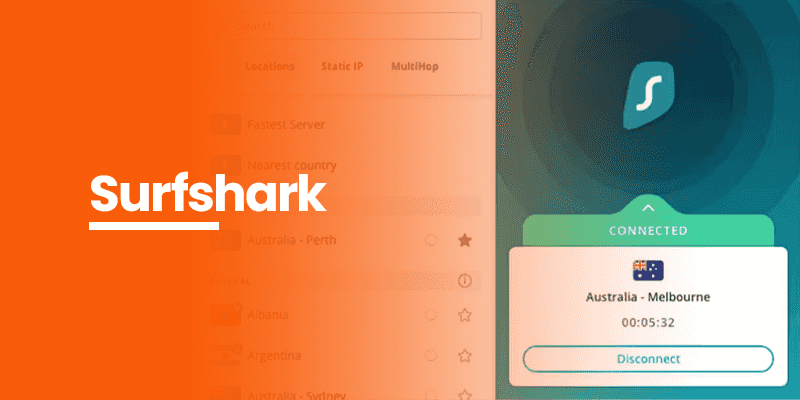
SurfShark provides access to a vast network spanning over 3,200 servers across 60+ countries, including Ireland. If the services do not meet expectations for AppLinked on Firestick, a dependable 30-day money-back guarantee is in place.
Offering consistent speeds and unlimited bandwidth, SurfShark is the ultimate option for seamlessly streaming sports or movies through the best Applink codes.
2. NordVPN
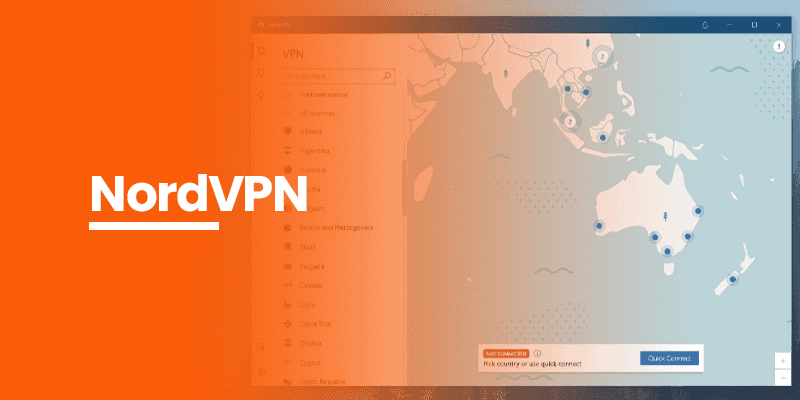
For those prioritizing ultimate online security on Firestick when accessing the AppLinked store codes, NordVPN is an ideal choice. Boasting an expansive server network exceeding 5,100 servers in 60 countries, including over 50 strategically placed in Ireland, for seamless access to AppLinked.
Additionally, NordVPN allows for 6 simultaneous connections per account, making it suitable for sharing among friends and family accessing AppLinked codes on Firestick.
3. Private Internet Access (PIA)
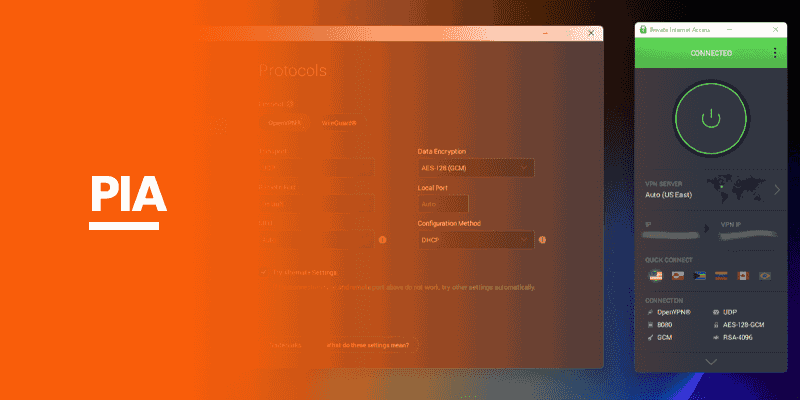
Private Internet Access impresses as one of the longest-standing VPN services for AppLinked codes for Firestick with its user-friendly interface and advanced network settings.
Notably, it offers unlimited device connections for accessing the best AppLinked codes for movies, and distinctive features include split tunneling. This allows users to direct data from chosen apps through the VPN selectively.
4. ExpressVPN
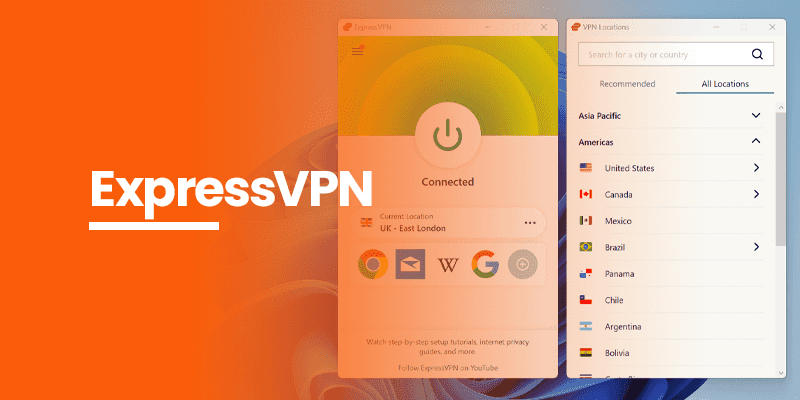
While ExpressVPN may be higher in terms of cost, its winning Lightway tunneling protocol ensures a secure VPN option. Based in the privacy-friendly British Virgin Islands, ExpressVPN has diverse features and tools for securely accessing the best AppLinked codes for movies.
It provides applications for major operating systems, industry-leading encryption, and the proprietary Lightway tunneling protocol, ensuring robust privacy protection when accessing the AppLinked codes on Firestick.
5. FastestVPN

FastestVPN adeptly bypasses region locks and geo-restricted content, like AppLinked on Firestick, although regular servers may show inconsistency for specific streaming platforms. Despite this, the service’s streaming-specific servers deliver commendable performance. Emphasizing a no-logs approach in its privacy policy, FastestVPN underwent an independent audit in mid-2023, confirming its steadfast commitment to user privacy while accessing AppLinked codes on Firestick.
Now that you have the list of the best Firestick VPNs available for use with AppLinked store codes, our top recommendation is SurfShark for its speed for the best AppLinked codes for movies. This is due to its performance and ability to bypass geo-restrictions smoothly.
How Do I Turn On Unknown Sources on Firestick?
Before downloading the AppLinked app on your Firestick and even using the applink codes, you need to enable installing unknown sources on Firestick.
Here’s how you can turn on unknown sources on Firestick for the Applink codes:
- Go to Settings (gear icon on the far right) on the Fire TV home screen.
- Select “My Fire TV“; for Fire TV Smart TV, choose “Device & Software.”
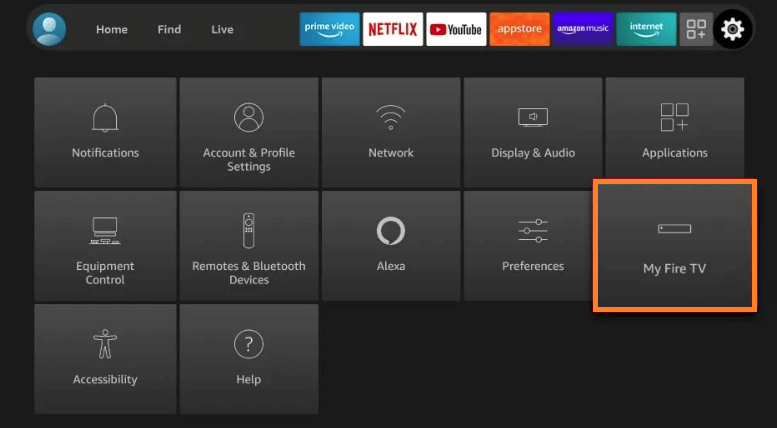
- Access the “Developer options” menu; unhide it if necessary.
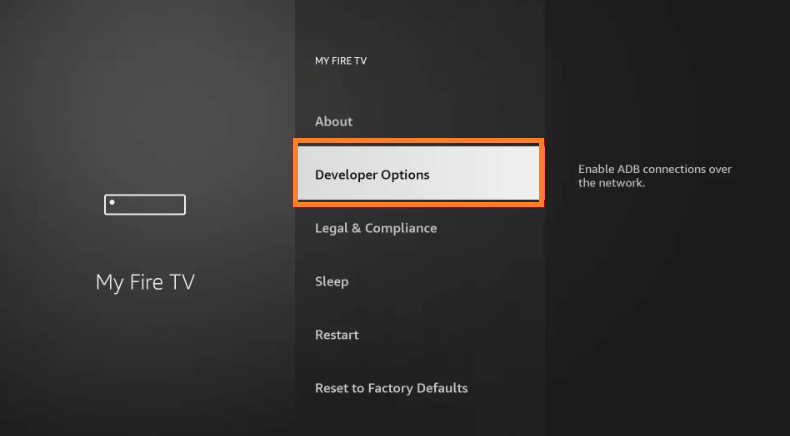
- Toggle ON “Apps from Unknown Sources” if listed; otherwise, proceed to the next step.
- Choose “Install unknown apps.”
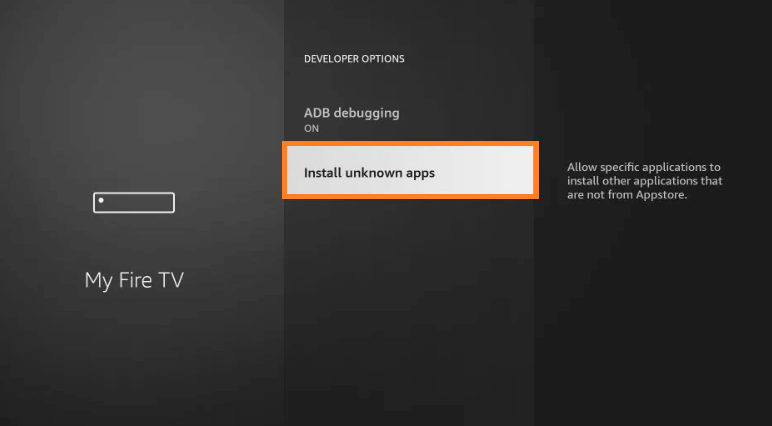
- Select the desired app (e.g., Downloader) to allow the installation of APK files.
Now that you know how to enable unknown source codes, you can find the best AppLinked codes for movies and sports.
What Are the Best AppLinked Store Codes?
We’ll divide this section into 2, where the first five codes will span AppLinked entertainment codes. Meanwhile, the second section will mention the AppLinked sports codes.
Section 1: AppLinked Entertainment Codes for Firestick
Here’s a list of the 5 best AppLinked Entertainment codes for Firestick:
1. Code: 6464
As one of the best AppLinked codes for movies, this code is primarily for all entertainment enthusiasts. Whether it be a favorite movie or live TV, this store code covers you. Being one of the best app linked codes, a few of the best options of this store include:
- Cinema HD
- Bee TV
- Oreo TV
- TVTap
- Flixoid
- Cuco TV
- FilmPlus
- Tubi TV
2. Code: 719778818
If you’re on a hunt to find the best app linked codes for streaming your favorite titles, like movies, TV shows, and live TV – this code is for you. Here are the top stores that you can access with this code:
- TeaTV
- Ola TV
- Bee TV
- HDTV
- Flixoid
- Nova TV
- Cinema HD
- FilmPlus
3. Code: 4444
Trying to find a blend of utility, TV shows, and live TV in app linked codes? This Applinked code is for you! It’s one of our top recommendations for accessing the best entertainment apps. The top stores this code offers are:
- MX Player Pro
- vPlay
- SmartTube Next
- Kino HD Premium
- Aptoid TV
4. Code: 7777
Trying to make something productive out of your entertainment enthusiasm with app linked codes?
This AppLinked code is for you. Like other best AppLinked codes for movies, it allows you to stream your favorite titles from the catalog.
Along with that, here are the top stores this code offers:
- Free Flix HQ
- Coco TV
- Bee TV
- Cinema HD
5. Code: 5555
Although this code offers a few sports stores, the primary focus relies on movies, live TV, and other entertainment options. The top stores include:
- TVTap Pro
- RedBox TV
- Movie HD
- STB Emulator (STBEmu)
Section 2: AppLinked Sports Codes for Firestick
Here are our 4 recommended best AppLinked codes for sports for Firestick.
6. Code: 727272
It can be challenging to find third-party sports apps, especially for Firestick. These best AppLinked codes for sports allow you to stream your favorite sports events without hassles. Also, similar to other best AppLinked codes for sports, it offers a few movies and utility apps. To mention a few, here are the top apps this store features:
- Lepto sports
- Titan Player
- Wawa Sports
- UK Turks
7. Code: 8888
If you’re searching for the best sports channels, this AppLinked code is for you. It primarily offers sports, documentaries, and live TV. Here are the top options it provides:
- ESPN
- S Sport Plus
- CBS
- Hulu
- ShowMax
- ShowTime
8. Code: 4554
This code doesn’t stick to the sports channels, but it has a vast catalog of sports and Live TV that aren’t worth missing out on. Mentioning a few, here are the top store options it offers:
- Vola Sports Live
- Sports TV 8
- La Deportes 1.5
- LiveSports
- NavixSports
- Aptoide
- Dofu Live Stream
- Ace Stream Media
9. Code: 3333
From award-winning documentaries to sports streams, similar to other best AppLinked codes for sports, this covers a diverse range of APKs. Here are the top store options it offers:
- Tea Sport Live
- Smart Tube
- HD Streamz
- Ostora TV
- RedBox TV
How Do I Download the Downloader App on My Firestick?
You can install the Downloader app after you turn on the unknown sources. This will allow you to sideload apps from the AppLinked store codes aforementioned. Overall, the process is similar to using the Downloader codes when using the Downloader search bar.
Here’s how you can download the downloader app on your Firestick to access the app linked codes:
- Navigate to the Fire TV/Stick home screen.
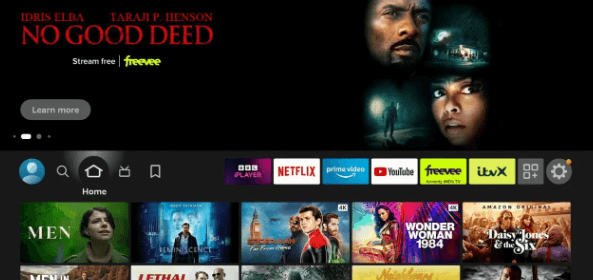
- Use the remote to Find > Search on the middle menu bar.
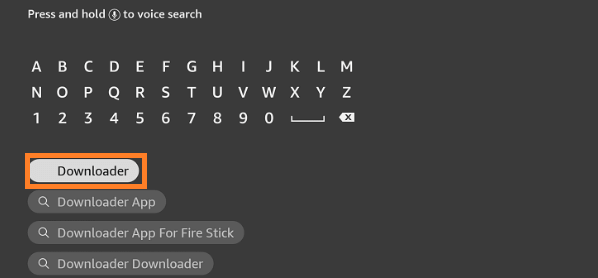
- Type “Downloader” (without quotes) using the onscreen keypad.
- When Downloader appears in the suggestions, select and click it.
- Under APPS & GAMES, find Downloader and click on it.
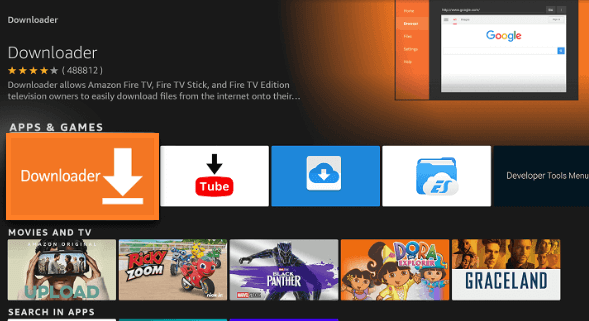
- Press ‘Get’ or ‘Download’ to install the app, which should take just a few minutes.
This short tutorial allows you to access the best AppLinked codes for movies and sports without hassles!
On What Devices Can the Best Applinked Codes Be Installed?
You can install AppLinked on any Android-powered device, such as:
- Amazon Firestick
- Fire TV
- NVIDIA Shield
- Chromecast
- Android TV Boxes
- Tablets
- Smartphones
AppLinked Codes Not Working: A Quick Fix
If you find the AppLinked codes not working, this can be due to a few reasons. Primarily, this can be due to the app linked codes being outdated, and to address that, our guide contains a list of the updated and working AppLinked store codes.
Along with that, here’s what we recommend for troubleshooting the error.
1. Clear the FireStick Cache
Here’s how you can clear the FireStick cache:
- Go to Settings (gear icon).
- Scroll right and select Applications.
- Choose Manage Installed Applications.
- Scroll and select the app for which you want to clear the cache.
- Select Clear Cache.
2. Use the Updated Codes
If a specific AppLinked code isn’t working, it might be due to the code being outdated. Try using other applink codes or ones we’ve mentioned in this guide.
3. Use a VPN
Sideloading apps isn’t generally legal. For this, we recommend you use a trusted VPN like SurfShark. It helps you conceal your IP address and bypass the geo-restrictions. Our detailed review on SurfShark gives you a better idea of what makes it the best VPN.
Here’s how to use the AppLinked store codes: Once you have AppLinked installed, through the mirroring or sideloading app, you can enter the code without entering the URL on the search bar. It will redirect you to the APKs and Add-ons of that store. You can access the developer options on Firestick through FireStick settings. Here’s how you can get the developer options on Firestick: Here’s how you can get the Cinema App on your Firestick:FAQs - The Best AppLinked Codes
How to use Applinked codes?
How do I get to developer options on Firestick?
How do I get the cinema app on my Firestick?
Wrapping Up
This article covered a list of the 9 best AppLinked store codes. Along with that, from enabling unknown sources to installing the Downloader app on your Firestick, this article covered it all for you.
However, we don’t recommend installing any illegal APKs and Add-ons on Firestick. Meanwhile, we recommend using a reliable VPN like SurfShark for enhanced security protection.





