What is YeahIPTV? In this Yeah IPTV review, we’ve highlighted everything that this IPTV service provider offers, its channels, how it works, and more. Other than that, we’ll show you how to install Yeah IPTV on Firestick and how to use it. The tutorial works for FireStick 4K, New FireStick 4K, New FireStick 4K Max, FireStick Lite, and Fire TV Cube.
Note
IPTV services give you access to numerous streaming content, but not all are legal. For instance, in the case of Yeah IPTV, there is no official app for it on the Amazon Store, and the service does not hold licenses to some of the content it shows. For this reason, FireTVSticks does not recommend accessing illegal services. However, if you are to access them according to your own will, we recommend connecting to the best VPN for protection. Right now, Surfshark is the best VPN for IPTV services.
Even though streaming apps are still very popular, most people now look for IPTV services that provide more streaming material. Some IPTV services offer vast content libraries with various categories, including TV shows, movies, music, live sports TV, the news, etc. So, if you’re looking for an option like this, Yeah IPTV is worth having a look into.
In a nutshell, Yeah IPTV has over 12,000 channels, including 6K live TV channels. The quality of the Yeah IPTV channel streams is mostly in full HD. A few of its main features include an EPG guide, an M3U link integrator, and it also supports numerous devices.
Yeah IPTV Review for Price & Packages
How much does Yeah IPTV cost? This IPTV service provider comes with many packages that you can choose from, according to how many connections you need. Let’s break them up for a clear idea:
Package 1 – Yeah IPTV Prices / 1 Connection

This package is only for those who would want 1 device connection. The prices are as follows:
- 1 Month – $14.99
- 3 Months – $29.99
- 6 Months – $49.99
- 1 Year – $89.99 (Best package)
The reason why the 1-year package is the most affordable is because it costs around $7.49/mo. which is half the price compared to the monthly plan. However, it gives you only one connection. If you’re looking for more device connections, check the packages below.
Package 2 – Yeah IPTV Prices / 2 Connections
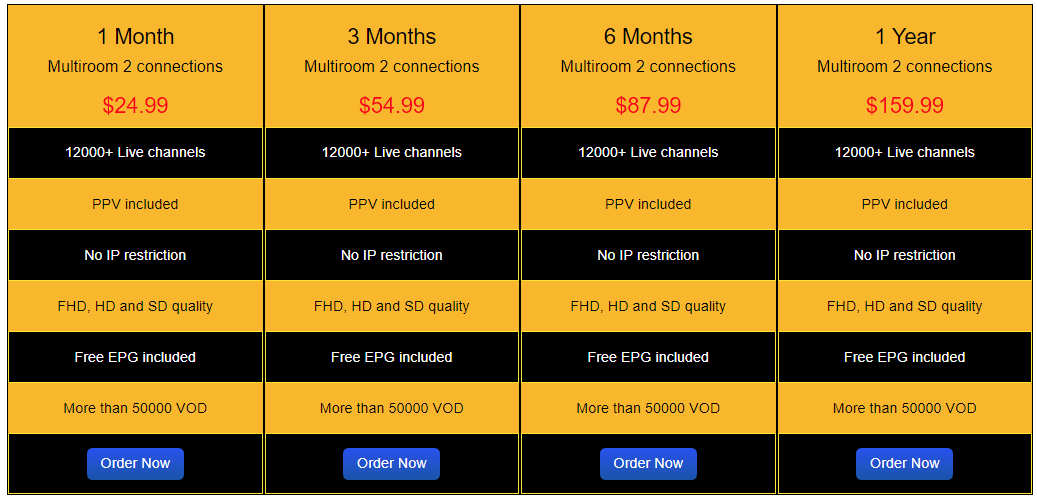
Here are the Yeah IPTV packages for the plans with 2 connections:
- 1 Month – $24.99
- 3 Months – $54.99
- 6 Months – $87.99
- 1 Year – $159.99
If one connection is not enough for you, the 2 connections package might be a better fit. The best plan is the 1-year. This is because the monthly price is $13.33/mo. which is still cheaper than the 1-month – 1 and 2 connection packages.
Package 3 – Yeah IPTV Prices / 3 Connections

Last on the list for the Yeah IPTV review price packages is the plan for 3 connections. Here is what it costs:
- 1 Month – $29.99
- 3 Months – $71.99
- 6 Months – $119.99
- 1 Year – $219.99
According to me, the 1-year 1 connection plan makes the most sense. However, some IPTV services often go offline. For this reason, it’s best to stick to a monthly plan.
How to Subscribe to Yeah IPTV
To subscribe to the Yeah IPTV service, here is what you can do:
- First, choose the best package from the website: https://yeahiptv.com/
- Click on “Order Now.”
- This will take you to the billing page.
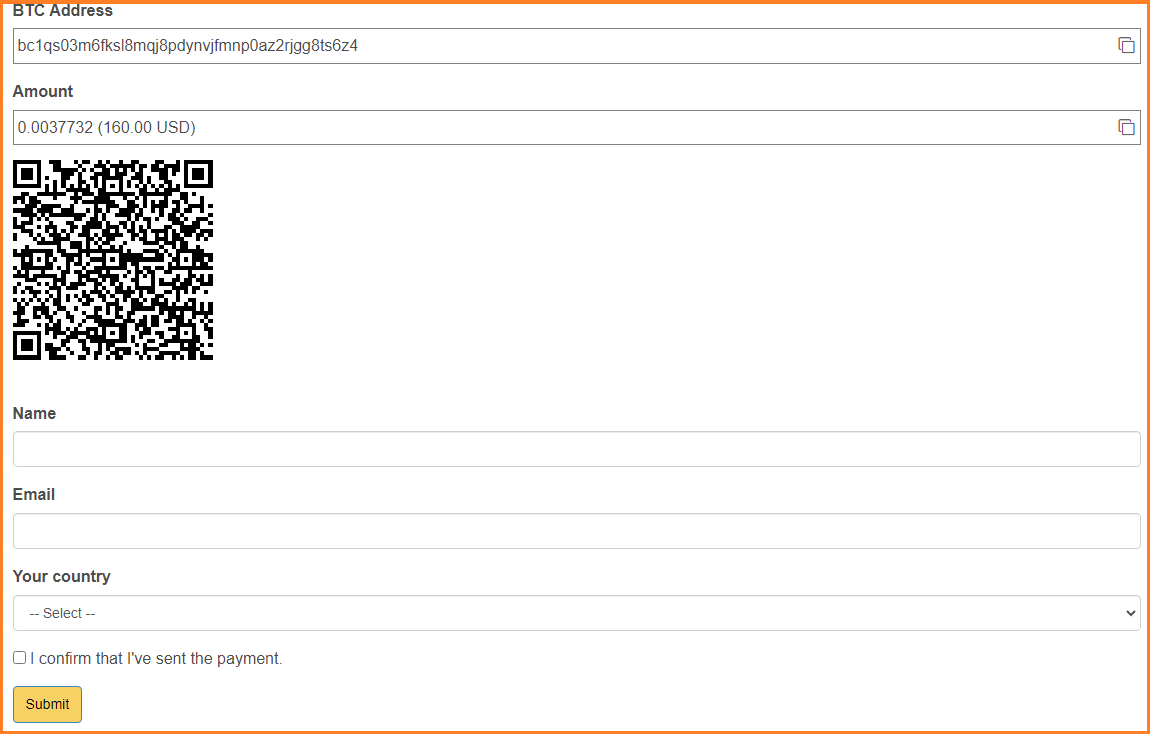
- Enter your BTC address (Bitcoin address.)
- Enter your name, email, and the country. Click on
“Submit.” - You should now receive an email of your order.
- Install Yeah IPTV on Firestick, sign in, and start streaming.
Does Yeah IPTV Offer a Free Trial?
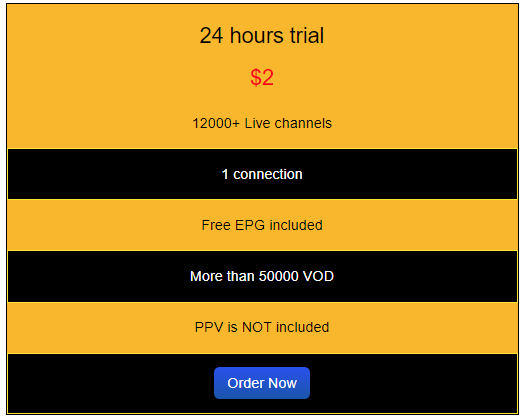
No, Yeah IPTV does not offer a free trial. However, there is a paid trial period that costs around $2 for 24 hours. With it, you get access to all 12,000+ live channels, 1 device connection, over 50,000 VOD, and a free EPG guide, and that’s about it.
Is there a Refund Policy?
A part of the Yeah IPTV review means understanding prices and whether or not there is a refund policy. If you’re wondering whether Yeah IPTV offers any refunds, then no, they do not.
Once you make your payments and get access to the service, you won’t be able to get any payments back. This is why going for the $2 trial period or the 1-month package is recommended. This way, you get to test the service. Here is a snippet of their refund policy:
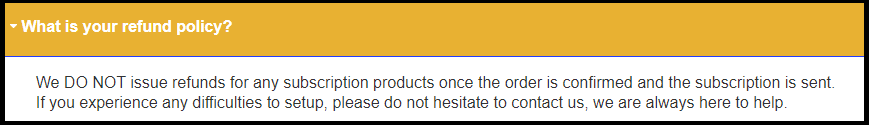
Yeah IPTV Review – Features
- Over 12,000 live TV channels
- Streaming quality all in HD and Full HD
- News channels/live TV
- Sports coverage
- Movies and TV shows
- No adult channels
- Over 50,000 VOD content (video on demand)
- Compatible with popular streaming TVs
- Works with VPNs
- No IP restrictions
- Includes Pay-per-view
- EPG TV guide (electronic program guide)
- Supports M3U link
- Compatible with popular IPTV players (TiviMate, IPTV Smarters, MyTvOnline2, GSE Smart IPTV, VLC, Perfect Player, and more
- Up to 3 device connections
- 24-hour trial for $2
- Only accepts Bitcoin payments
How to Install Yeah IPTV on Firestick
A part of this Yeah IPTV review means also showing you how to install the APK on your FireTV. However, before installing Yeah IPTV on Firestick or Android TV Boxes, note that the service might not be available in every country.
Other than that, Yeah! IPTV does not have completely legal content nor an official app for it on the Amazon Store. For this reason, you must connect with the best VPN for Firestick that works with IPTV services.
Surfshark is a secure, fast, and trusted VPN service that offers smooth IPTV streaming. It conceals your personal information, including IP address and geolocation. That said, once you’ve installed Surfshark and connected to it on Firestick, here is what you can do:
- Open your Firestick home screen and click on the “Search” icon.
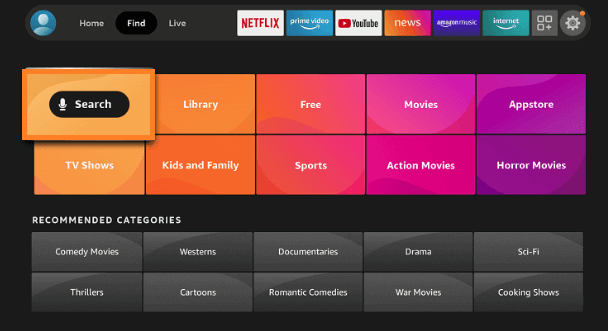
- Type “Downloader.”
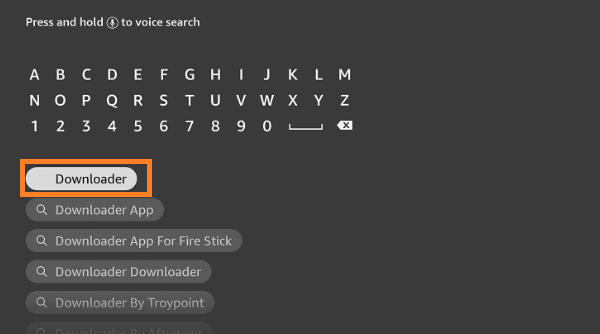
- When you find it from the list, click on it.
- Click on “Download” or “Get,” depending on your Firestick model.
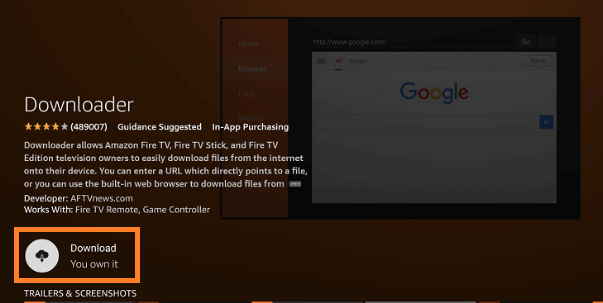
- Next, click “Settings” > “My Fire TV” > “Install Unknown Apps.”
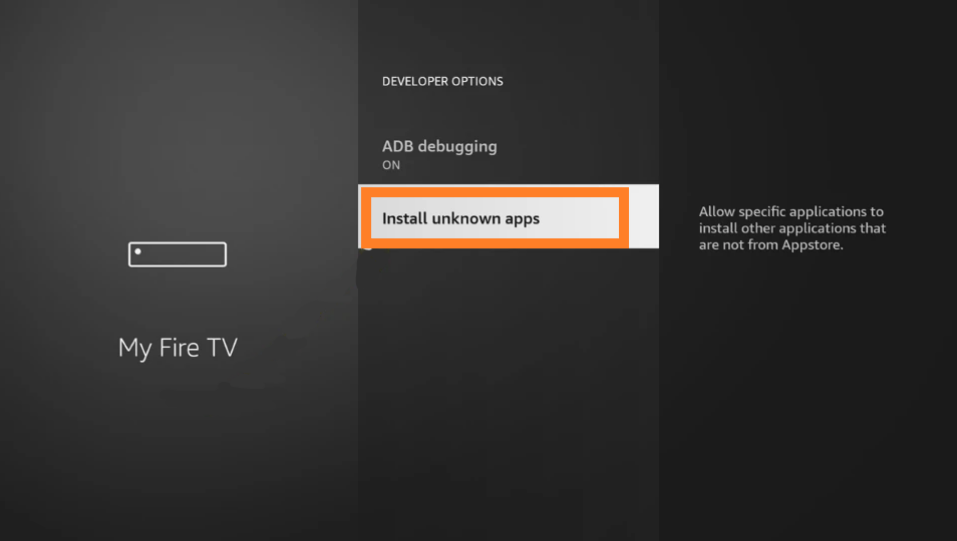
- Enable the “Downloader” toggle.
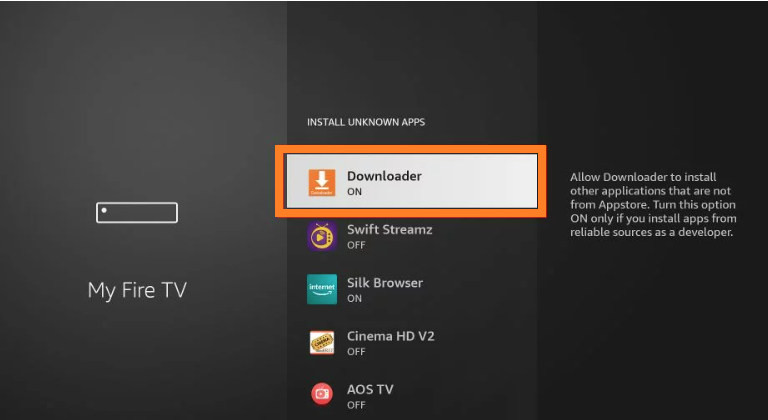
- Launch the Downloader app.
- Tap where you see the Allow button.
- Launch the URL box.
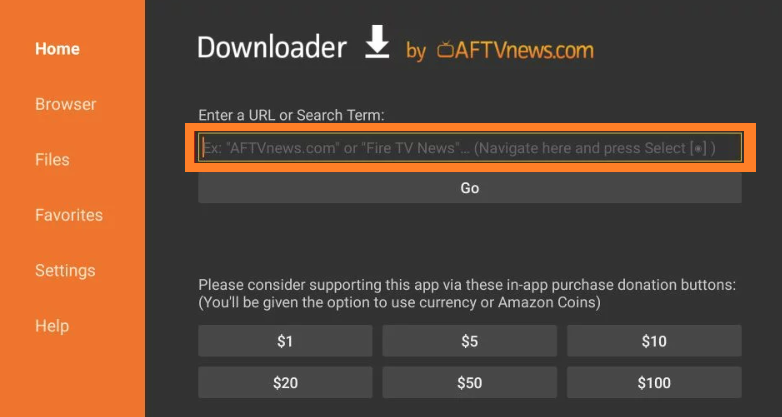
- Now, enter the Yeah IPTV APK link: http://yeahiptv.com/app/tivimate.apk in the empty URL box.
- Click on “Go.”
- Wait for the app to download and install.
- Delete the APK file to clear space.
- When the installation is completed, get the TiviMate app to set up and use Yeah IPTV.
For a better experience, use Yeah IPTV with the best IPTV Players. Some of them include IPTV Smarters, TiviMate, etc.
How to Setup Yeah IPTV with TiviMate
Once you’ve got the YeahIPTV app downloaded and installed, setting it up with the TiviMate IPTV player is the best option. With that said, here is how you can set up and use Yeah IPTV with TiviMate:
- Launch the TiviMate IPTV Player.
- Click on the “ADD PLAYLIST” blue button.
- Now, from the list, click on “Xtream Codes login.”
- Click on “Next.”
- You will now see a list with “Server address,” “Username,” “Password,” and “Include VOD.”
- Enter your Yeah IPTV login details.
- Click on “Next” and wait a few seconds.
- Your Yeah! IPTV channel list will now load.
NOTE – However, please understand that you won’t be able to get VOD content unless you get the premium account for TiviMate.
How Do You Enable the EPG Guide For Yeah IPTV on the TiviMate Player
The EPG feature stands for Electronic Program Guide. This helps streaming on IPTV services become simpler. It helps display and sort all upcoming content, listing them by time and categories.
You could say it works a little like local satellite company TV guides. It is one of the most crucial features that the most popular IPTV service must incorporate. That said, Yeah IPTV has EPG support that you can use. Here is how you enable it on the TiviMate Player:
- Launch the TiviMate app on your Firestick.
- Click on the hamburger menu “three horizontal stacked lines” on the left of the screen.
- Tap on “Settings” and then on “EPG.”
- Enable the option that says “Default sources.”
- Now, enter the Yeah IPTV EPG URL, and start using it.
How to Install Yeah IPTV on Android and iOS Devices
You can play Yeah IPTV on Android and iOS devices with IPTV players like IPTV Smarters, SO Player, GSE, SS Player, and more. Installing Surfshark on your Android and iOS devices will help you access geo-blocked streaming services as well, such as Hulu, Disney+, BBC iPlayer, etc.
These IPTV apps will help you stream Yeah IPTV on your Android smartphone, Android TV, iPhone or iPad, and Apple TV.
- Head to the Play Store or App Store, and install the GSE Smart IPTV app.
- Launch the app, and click on the menu icon at the top-left corner.
- Select Remote Playlist.
- Tap on the Plus icon and select Add M3U URL.
- When you see the Playlist name, type Yeah IPTV, and on the Playlist link, enter the URL that you have received in your email.
- Select Add and click OK.
- Wait for the Yeah IPTV download, and choose your favorite channel to watch.
How to Install Surfshark on Firestick to Stream Yeah IPTV
- Subscribe to Surfshark.
- Power on your Fire TV Stick device and search for Surfshark.
- Select Surfshark from the results and download it.
- Access the Surfshark app after it’s been installed and enter the login credentials.
- Connect to the server of your choice.
- Stream Yeah IPTV on Firestick with Surfshark from anywhere in the world.
About Yeah IPTV Channels
Yeah IPTV offers almost 12,000+ live channels, starting with a basic subscription for $14.99 a month. You can find a wide variety of live TV channels, including sports, news, international, entertainment, and more. Options for PPV, sports packages, and other exclusive services are also accessible. If this is not enough, check our list of the best free IPTV for Firestick.
Is Yeah IPTV Legal?
Yeah IPTV is not officially available on the Amazon App Store and the Google Play Store. However, it is quite affordable compared to other streaming services, but I cannot be sure about its legality. It’s difficult to say if the service has legal rights to stream content. Yet, using a VPN is recommended to securely stream Yeah IPTV content without the fear of being tracked by your local government or ISP. With that said, get a Surfshark subscription, connect to it, and install Yeah IPTV on Firestick.
You May Also Like: Install Beyond Streamz on IPTV
FAQs – Yeah IPTV Review
Even though, to some extent Yeah IPTV is safe to use, there are some risks to look into. This is usually the case with most paid or free IPTV services. In these situations, it’s always wise to use the best VPN for it. If you’re going for the monthly 1 connection plan, it costs around $14.99. However, if you want more than one connection, it costs $24.99 or $29.99 a month for 2-3 connections. Within an extensive list of 12,000+ live TV options, Yeah IPTV does offer a variety of sports live channels where you can get the latest action. Just in case it’s not accessible in your country, simply connect with the best VPN to access it. Surfshark lets you change your IP address to unblock sports content on Yeah IPTV. YeahIPTV supports some of the more widely used devices. Some include Windows, Android smartphones, iOS smartphones, iPad, macOS, Android TV, Firestick, Samsung Smart TV, LG Smart TV, MAG devices, etc. Yes, the main purpose of any IPTV service is their live TV channels. Yeah IPTV has over 12,000+ live TV channels you can choose from. Yes, Yeah IPTV is still working and functional. However, there are many YeahIPTV mirror sites that have cropped up, and not all of them work the same. Right now, the best IPTV player is IPTV Smarters Pro, TiviMate, Smart IPTV, IPTV Extreme, and other options. However, for Yeah IPTV on Firestick, we’ve used TiviMate. There are many channels to choose from on Yeah IPTV. If we talk about categories, Yeah IPTV offers a variety, including sports live, kids’ shows, the news, music, documentaries, movies, TV shows, and more. However, there is no adult content.Is Yeah IPTV safe?
How much does Yeah IPTV cost?
Can you stream sports on Yeah IPTV?
Which devices does Yeah IPTV support?
Does YeahIPTV have live TV channels?
Is Yeah IPTV still working?
Which IPTV player works the best?
What channels does Yeah IPTV have?
Wrapping Up
In this Yeah IPTV review, I’ve discussed all the features and prices for Yeah IPTV. I’ve also shown you how to install Yeah IPTV on Firestick and smartphones. As discussed, for a better experience, it’s best to use an IPTV Player for YeahIPTV, enable the EPG feature, and use a VPN like Surfshark for it.





