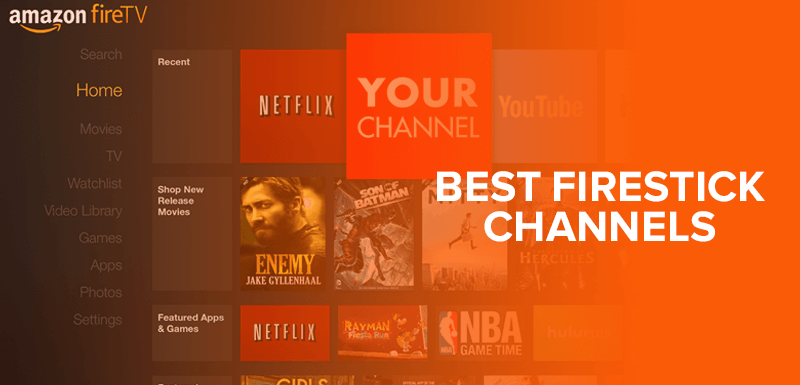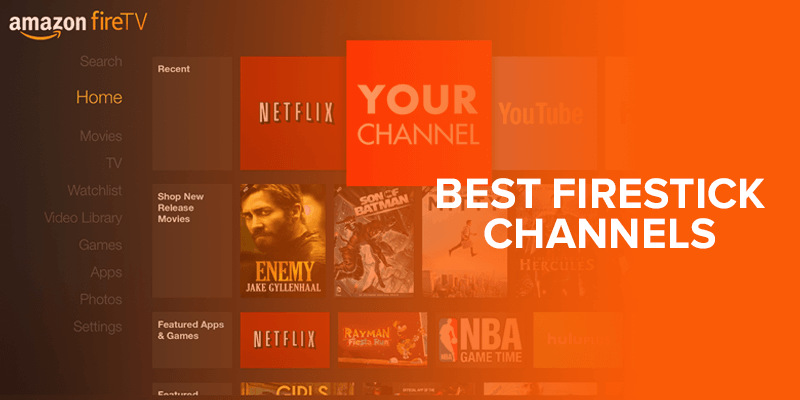Firestick is by far one of the best streaming boxes available right now, which holds hundreds of top-quality entertainment right at your fingertips. But, as a movie fanatic, I understand how difficult it might be to settle for one particular channel when there are plenty of other Firestick channels available.
In this guide, you will be intricately introduced to the best channels available on your Firestick, which are also widely available on Fire TV Stick 4K, and Fire TV Cube, and showing how you can Sideload other channels to your device that aren’t already available. Fun right? Let’s move on!
What is Firestick TV? Why is it so entertaining?
If you thought trying to get access to the US Netflix library was the target goal, now picture a streaming service worth numerous amounts of Netflix channels running around, waiting for you to choose any and more? That is the fun way of describing Firestick TV! The entertainment just doesn’t stop!
It is one of the most modern and exciting streaming services till date that will get you hands-on access to unlimited entertainment channels, worldwide. The fact that Amazon has partnered up with numerous Network providers, means that you now have access to movies, live TV shows, Live or prerecorded sports channels, Kids television, News channels and much more!
Another great part about Firestick TV is the fact that besides the innumerable channels it provides, it extends the entertainment factor to allowing third party channels to be Sideloaded on to the device through APK files. This is mostly because the app isn’t available on the Amazon Store. Also, read how to watch USTV Go on Firestick.
Below, I’ll be discussing the best channels available on Firestick, followed by other third-party add-ons that are the most popular right now.
Also Read – Install Live Net TV on Firestick
The best Firestick channels guide
In this guide, I’ll be sorting out the best channels available on Firestick, according to their genre or classification. It’ll also involve paid and free services. I mean, that’s better for you right? Let’s take a look at what we have:
- Movies and TV shows
- News channels
- Music
- Sports channels
- Education & Kids entertainment
Best Firestick channels for Movies and TV shows
With the Covid-19 breakout being on the loose and since everyone is asked to be under house arrest, movies and TV shows might be of higher preference to kill the boredom. Here’s a list of the best Firestick channels that include both movies and TV shows:
Netflix
Netflix is by far one of the biggest streaming services available in every house hold at the moment. It provides unlimited movies, TV shows, documentaries and a separate channel for kids’ entertainment. You’ll also find a whole plethora of originals available. It however, it divided according to different libraries, available according to your region.
Prime Video
We have Amazon Prime Video which also provides unlimited movies, TV shows, kids entertaining, songs, news and much more. It’s mainly known for the genre of movies it provides. However, to access all its content, you’ll probably need to have an Amazon Prime membership. With that, once you connect you Firestick device, you’ll automatically unlock all its content. It also allows some free content to be accessed.
HBO GO
HBO GO is much like Prime Video. To access its movies, TV series and more, you’ll have to have an HBO subscription. Have you heard of the Game of Thrones? Well, if you’re interested in series as great as that, you’re probably going to want an HBO account. Many great series and movies are first featured on the HBO GO streaming service. They also add other perks like “behind the scene moments” or “extended sequels”.
HBO NOW
This too is available on Firestick. It is much like HBO GO, but it doesn’t really require an HBO subscription. It runs its own operations by providing you with a separate subscription plan, along with a free trial period.
Disney Plus
Another premium channel available on Firestick is Disney Plus. You can find the app on the Amazon Store. This channel mainly revolves around the old timey classics that you might’ve missed catching up with. It includes a variety of content from PIXAR, Marvel, Star Wars and National Geographic.
AMC
AMC, which stands for American Movie Classics, holds the door for unlimited original movies and TV shows. You can use your AMC TV subscription for access to unlimited movies, TV shows and on-demand movie reservations.
You May Also Like: How to Watch USTVGO on Amazon Firestick
Hulu
Unlike Netflix, I believe that Hulu provides a much wider stance for movies. Using this channel, you get access to live TV, movies (on-demand/standard), Hulu originals and more. It also allows you to binge on add-on channel networks like HBO or Cinemax. However, additional charges do apply for that.
ABC
Another Firestick channel that is famous worldwide is ABC. It provides you will multiple movie genres, live streams and a lot more. The only thing about live streaming TV, is that it’s accessible to only users who have a paid subscription with supported TV providers.
Sling TV
Being an American over-the-top internet TV service, we have Sling TV. You can easily get the app from the Amazon Store. Keep in mind that this is a premium paid channel. It provides various inbuilt channels like movies, reality TV, sports, and even LIVE streams. It allows you to cancel your payments at any time, and won’t charge you for channels or movies you haven’t watched.
FOX Now
You can stream through live TV, on-demand or in-app content using the FOX Now channel on Firestick. Just like Netflix, this too is a freemium channel that allows you to stream through limited content. If the entire FOX Now library is what you’d like to access, you’re going to have to subscribe to the app for a free.
Hallmark Movies Now
Let’s face it, Hallmark movies are the ultimate go-to whenever you’re done watching the season’s latest TV shows. Ranging through a variety of family movies and shows, you can access its content on your Firestick by subscribing to one of its plans. There’s also a Hallmark Movies Now 7-day free trial in case you’re interested.
Hotstar
This is the number one streaming channel for premium Indian content. With the Hotstar channel and subscription, you’ll be unlocking multiple Indian movies, sports, and music and news entertainment channels. The cost of the subscription varies according to what content you’d like to access. It also offers a couple of free movies and TV shows.
Also see: How to Set Up or Install Popcorn Time on FireStick
Best Firestick Channels for News
For everyone and anyone who’s interested in all the latest weather updates, crime rates, and other news alerts, you’ll thoroughly enjoy the Firestick TV’s news section. There are countless of channels to choose from, but of course, I’ll only be highlighting the absolute best. They are:
FOX News
The FOX News channel on Firestick is a free extension of the news service from the main Fox News Network. You can access the latest news alerts (Corona Virus updates), breaking news, sports news updates, and a lot of live streams on demand, in which you’ll need an account subscription to access.
NBC News
If you already have a cable TV subscription, then it shouldn’t be a problem for you to access NBC News. You’ll be met with a large portion of live news feeds and popular TV programs, which are streamed from channels like MSNBC or NBC Live.
CNN GO
Just like every other top-of-the-line news channel, we have CNN GO. It covers all the latest news updates, news alerts, breaking news, talk-shows, which you’ll get immediate access to when you download the app from the Amazon Store on your Fire device. To get live news reports, you’ll have to have a paid CNN subscription to access it.
BBC News
This is the news channel from our childhood straight into your palms. It covers a wide variety of channels ranging from weather alerts, terrorism attacks, live cop chases, food networks and countless of other channels that’ll keep you on the edge of your seat! BBC News is both a paid and free channel depending upon what you’re trying to access on your Firestick device.
CNBC – Fire TV
This channel is for those who love business and who practice it quite religiously. It allows you to access multiple live feeds of the financial situation in the market, stock-rise, for free! Along with that, you can also access quite a couple of TV shows that are indeed for the business minded. Some of these include Deal or No Deal, and The Profit.
SKY News
SKY News provides both a free version for you to stream through as well as provide some in-app purchase subscriptions which you have to provide a fee for. On this channel, you’ll have access to innumerable genres of channels ranging from the news, to technology, war, sports and much more.
Fox Business
Unlike the Fox News channel, we have Fox Business which is for a whole different sector of news. This channel available on your Firestick is mainly for live updates, state, or tips regarding big business empires, stock exchange rates, small businesses or anything financial related. You’ll find a couple of free channels onboard, along with a daily limited time to stream through live content. You’ll have to sign into your paid account to unlock more.
ABC News
Choosing the ABC News channel on your Firestick, will unlock multiple news updates from around the world. They’ll also have a lot of updates involving the Royal Family of England, with the latest headlines of having Prince Charles test positive for COVID-19. The best part about this app is that it’s absolutely free!
MSNBC
This Firestick TV news channel is both a paid and free version. The paid version involves you signing in with your subscription account details to access unlimited MSNBC content. However, for the free version, the app allows you a maximum of 15-mins a day to stream through multiple channels on its network.
USA TODAY
This news channel on your Firestick TV, allows access to nation-wide news coverage, the state of economy around the world, talks with award-winning story telling personnel, sports categories and a lot more.
Get VPN NowBest Firestick Channels for Music
I think everyone knows that music is the key to survival. And, luckily for you, Firestick seems to have a whole lot of music channels for you to go through. Let’s take a look at the more renowned ones. They are:
Vevo
When on YouTube, have you ever come across multiple live, raw and music video performances by Vevo? Sometimes you wouldn’t be able to access its content for free depending on what region you belong to. However, even though you’re not required to create an account for limited free music, you might need to get yourself one, if access to a full-fledged music library is what you want.
Spotify
The Spotify app for your Firestick is a subscription and free app for music. In fact this is one of the most widely used streaming platforms for music with genres from all over the world. You can download the app for free but have to sign in with your account to access a worldwide music experience.
Pandora Music TV
The app is freely available to download on Amazon, but to access its premium music libraries; you’re going to need to subscribe to its services. When subscribed, you automatically receive a free trial with limited access to certain libraries.
Musica Latina TV
It is available for free on the Firestick Amazon Store. You can access thousands of Latin American songs, Latin radio stations, including some from the US and Puerto Rico. This is the best bilingual app that supports English translations.
AOL Video
AOL Video is a multi-purposeful app which includes not only music libraries, but also lifestyle, business and informative videos.
Twitch
Twitch is a platform for music where you can stream thousands of unique songs, as well as contribute come of your own. It’s a free app for music lovers. You’ll find the app for free on the Amazon Store! Other than music, you’ll also find it intriguing that you can sign up with the app and live stream some of your gaming videos. Multi-purposeful indeed!
Shazam
Shazam is quite different as compared to other music apps. This free channel for your Firestick allows you to identify a tune or certain lyrics of a song you can’t quite remember. Apart from that, you can also stream some songs for free using the app.
iHeartRadio
If you’re looking for much more than just music libraries, iHeartRadio has it all. Form numerous music libraries, to news, sports, comedy and much more. Also, it’s available for free on the Amazon Store!
Reggae TV
The best thing about the Reggae TV app on Firestick is that it’s free. Apart from that, you can enjoy unlimited reggae music genres that will keep your soul flying high! Another given perk about this channel is that it is ad free!
TuneIn
Sometimes, some live music is all you’re looking for. TuneIn takes the lead in being a good choice for live music streams through radio frequencies from all around the world! It breaks into 3 categories of Radio, Radio Pro and Premium. The TuneIn Radio app is completely free, while the pro version requires a one-time payment. The premium version extends its perks with featured radio, and other services that include live NFL or NBA games.
Best Firestick channels for Sports
Coming to the big guns, we have sports channels. Besides movies and the news, I believe that sports play a huge role in the entertainment world. Now with your Firestick you can access the best and the most famous sports channels right at your disposal, ranging from hockey, tennis, cricket, basketball and so much more!
The more famous outlets include:
ESPN
I think ESPN deserves a spot on the top of the list because it really is the most widely enjoyed sports channel. You can readily get the app from the Amazon Store, which allows you to stream top-quality and round-the clock sports channels with live streams from ESPN, ESPN +, ESPN (2, 3, News, U) and a lot more.
Fox Sports
Second we have Fox Sports, shipping the best platform for sports fanatics worldwide. You might even find extremely unique channels and live streams that you may not access on any other platform outside the US. So, better get your app now!
NBA
Calling all the Lakers, Raptors and Hornets fans out there! This channel is the number one go-to for basketball fans all over the globe! You’ll have to sign up with a paid subscription to access its unique content. You’ll receive front-row view to all the live NBA games, its highlights, scores, stats and a lot more.
DAZN
This Firestick channel is an all-rounder and high-in-demand streaming service. This is why the service has to be paid for. With each subscription, you’re said to receive MILLIONS of streams hours a year! Whether its basketball or soccer, this channel provides access contains streams from all the major sports events of the year.
NFL
Get out your beers and corn chips, because it’s time to watch some football! The NFL official channel on Firestick offers you the season’s sports highlights, scores and upcoming games of the year!
UFC
The UFC is a premium channel that requires a paid channel subscription. This is by far one of the best channels for all MMA enthusiasts. It’ll highlight all the past matches, replays, upcoming matches, and news related to the fights.
Best Firestick Channel for Kids and Education
I believe that no streaming device or service is complete without the inclusion of educational and entertainment channels for kids. It’s very important that kids receive their own space to grow, which is away and kept separate from the adult channels. Below you’ll find list of both educational and entertainment channels to keep the kids busy and educated at the same time.
Firestick channels for Kids
- YouTube kids
- Pokémon TV
- Nick Jr.
- PBS Kids
- Popcornflix TV
- Netflix Kids
Firestick educational channels
- Popular Science
- NASA
- TED TV
- Popular Science
- National Geographic
The best third-party channels (Jailbroken Firestick channels)
There are two circumstances to binge on the best streaming channels on your Firestick device. However, sometimes there exists a bigger or more convenient streaming service that isn’t available on the Amazon App Store, but are compatible with your Fire device.
So, what do you do in situations like these? The best thing about Firestick is that it allows you to use the Sideload method, to add streaming apps to your device, using their APK files. These channels include:
- Kodi
- Mobdro
- Titanium TV
- Cinema HD
- Sapphire Secure
- Cyberflix TV
- Catmouse APK
Also read: How to Install Showbox on Firestick
The Best Amazon Firestick Free Channels
Amazon Firestick is also very popular because of its ability to support third-party free channels/apps. There are free Firestick channels that you can sideload to watch free movies, TV shows, sports, live TV and a lot more. Below is a list of the best free Firestick channels.
- Titanium TV APK
- Cinema HD
- CyberFlix TV
- Popcorn Time
- Sapphire secure IPTV
- Mobdro
- Bee TV
Amazon fire TV Hidden Channels
Amazon Fire TV enables you to watch your favorite movies with Prime Video. However, many of you may know that there are some hidden Fire TV channels/apps that give you access to sports, TV shows, movies, news and a lot more. Checkout some of the best hidden Firesticks channels/apps:
IMDb TV
The IMDb website will give you a lot of information on movies. You can also have its Fire TV app. The IMDb Fire TV app allows you to watch free movies plus you can also enjoy behind the scene clips of the movies.
STIRR
Sinclair’s free streaming service that has everything including sports, movies, news and entertainment. You can either select your local news feed or pick Washington DC for news related to the capital city.
PopcornFlix Kids
PopcornFlix is a great free movie app where you can watch both new, and classic movies. The service supports ads, but you can find a lot of movies and kids-friendly shows. The best thing is that all shows come with clear ratings that help you select the best binge.
How to Get Local Channels on Firestick?
If you have a Firestick device, you can watch local channels by four means. You can either use network-specific apps like FOX or try using standalone streaming services by TV providers just like AT&T TV. Lastly, you can also connect third-party streaming apps e.g. Sling TV.
How to Watch Normal TV Using Firestick?
If you want to watch Normal TV with Firestick, simply access channels through different streaming services.
How much do channels cost on Firestick?
Amazon offers a variety of channels for kids, sports, comedy, Fitness and more. Below you can find the most popular Firestick channels and how much they cost:
- Showtime $11/mo
- Cinemax $10/mo
- NBA League Pass (all teams) $29/mo
- Discovery Plus $5
- MLB.TV $25/mo
Installation Guides for Firestick Channels
This installation step-by-step guide is only for the apps that are already available on the Amazon Store. Here’s how to get started.
- Switch on your Firestick TV and head to the main home page.
- Click on the magnifying glass icon at the top left corner of the screen.
- Type in the name of the channel you’d like to access. For Example: Netflix.
- You’ll have a bunch of options lined up, so choose the correct link.
- Then click on the Netflix icon.
- You’ll either see a “GO” or “Download” button. Click on it depending on what you have.
- Once the channel is downloaded, click on “Open”.
- That’s all. Open the channel, sign into your account, and start streaming!
If this doesn’t float your boat, there’s another way for you to download a channel to your device. Start by:
- Heading to your home page, and instead of typing out the channel in the search bar, click on “Apps” on the home screen.
- Then you’ll find an option that says “Categories” under the apps. Click on it and a lot of channel categories will open up.
- If you want to watch a movie then click on “Movies & TV”, if you want a heath related documentary channel, then click on “Health & Fitness”. The choice is yours.
- Once you click on a category, numerous amounts of channels from the same genre will open up. Click on a channel.
- Once, you clicked on it, let’s say you went with “Netflix” again, hit the “Download” or “Get” button.
- Once the channel installs, click on “Open” and enjoy streaming on Keeping up with the Kardashians! Just kidding!
How to install channels with APKs on my Firestick?
Since we’ve gone through two ways for you to download channels on your Firestick, there are also other streaming services that aren’t available on the Amazon Store. So, here’s how to install their APK files on your device. You start by:
- Going to your home screen and click on your “Settings”
- Then click on “My Fire TV”.
- Once you’re in, click on “Developer options” and enable the “Apps from Unknown Sources” option.
- Once you enable it, you’ll see a pop-up, click on “Turn On”.
- Now you head back to the homepage, and type out “Downloader” in the search bar.
- You’ll have a couple of links, so be sure to choose the correct one.
- Once you click on the link, click on “Get” or “Download”.
- When the app is downloaded, “Install” the app.
- Go back to your settings, and enable “JavaScript”.
- Open up the Downloader app and enter in the APK file URL, and click on “Go”.
- Wait for it to download and then click on “Install”.
- Launch the app by clicking on “Open”.
- Select “OK”.
- That’s about it! You got yourself a third-party add-on!
NOTE
However…always bear in mind that using APK third-party files and downloading them can be a risk. It doesn’t only revolve around APK file downloads, but also depends on which location you are from, when trying to access international streaming channels.
However…There’s a way around that too, which is mentioned below!
Using a VPN to access channels from abroad
The sitch is, even if you’re subscribed to a certain channel, you could automatically be blocked out of your accounts when traveling abroad. To stay connected with streaming the best while abroad, you can use the best VPN for your fire stick device. I’d recommend FastestVPN, since it provides the best streaming speeds and ability to unblock international streaming services from geo-censored locations. It’s also great for bypassing buffering issues on Firestick.
To conclude
Firestick is really a great way to kill the boredom when all locked up at home, or may be for a family movie marathon. There are other streaming device options in the industry, but Firestick has managed to provide the best platform of channels, which can be accessed worldwide.