In today’s digital landscape, Macs are just as susceptible to cybersecurity threats as any other device. Malware, viruses, and ransomware are ever-present dangers, making it crucial for Mac users to bolster their online defenses. One of the most effective ways to safeguard your Mac and personal data is by using a Virtual Private Network (VPN). A VPN cloaks your IP address and reroutes your internet traffic through various servers, providing a robust shield against cyber threats.
Whether you’re aiming to protect your privacy, bypass geo-restrictions on streaming services like Netflix, or evade government censorship, a reliable VPN is a versatile tool in your digital arsenal. However, not all VPNs are created equal, especially when it comes to macOS compatibility. While some providers offer only basic features for Mac, others deliver comprehensive security and performance enhancements tailored specifically for Apple devices.
To help you navigate the crowded VPN market, we have meticulously reviewed and ranked the top VPNs for Mac in 2024. Our evaluation covered a range of critical factors, including speed, privacy, unblocking capabilities, coverage, and cost.
Attention! Boost your Mac’s security and privacy with Surfshark, a top-tier VPN offering unlimited device connections and lightning-fast speeds. Enjoy unrestricted access to your favorite content and safeguard your data with robust encryption. With user-friendly apps and exceptional customer support, Surfshark is the perfect choice for Mac users. Try it risk-free with a 30-day money-back guarantee!
Here, we present the five best VPNs that stand out for their exceptional performance and user-friendly features on Mac. Join us as we explore the top contenders that will keep your Mac secure and your online activities private.
Why You Should Use a Mac VPN Service in 2024?
Macs, just like our smartphones, are essential for accessing services, entertainment, communication, and work. Using a VPN on your Mac provides several key benefits to enhance your online experience and security.
- Browse Anonymously: A VPN helps you surf the web without revealing your identity. It hides your IP address, making it harder for websites, advertisers, and even hackers to track your online activities.
- Access Geo-Restricted Content: With a VPN, you can access content that is otherwise unavailable in your region. This includes streaming services, websites, and other online content that may be restricted based on your geographic location.
- Enhanced Security: A VPN encrypts your internet traffic, making it much more difficult for cybercriminals to intercept your data. This is especially important when using public Wi-Fi networks, which are often less secure.
- Avoid Tracking: Advertisers, hackers, and even government agencies can track your online behavior. A VPN helps prevent this tracking, giving you greater privacy and control over your personal information.
- Work Requirements: If you work remotely or have a hybrid work schedule, your employer might require you to use a VPN to securely connect to the company’s network. This ensures that sensitive work data remains protected.
Although Macs are known for their strong security features, they are not immune to online threats. Investing in a VPN adds an extra layer of protection, ensuring your online activities remain private and secure.
The Best Mac VPN in 2024
Looking for a VPN to use with Mac? We have the best 5 options for you right here.
1. Surfshark
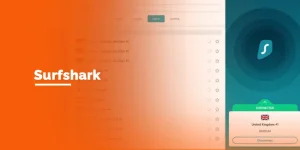
Surfshark is on the number one in the list of top-five best Mac VPNs in 2022. It is compatible with Mac and has a strong rating of 4.8 on the Apple Store. It provides unlimited simultaneous connections, which means that on a single subscription plan, you can keep all your iOS devices protected and can share them with your family as well.
Moreover, it comes with the best price of $2.49 per month, which is highly cost-effective for anyone on a budget. Another cherry on top is its 30-day money-back guarantee; if you happen to cancel your subscription within a month for any reason, you can have your full refund without any questions asked. The interface it offers is pretty straightforward, which means that anyone can get their hands on it easily.
Talking about its security, let us tell you that it offers OpenVPN and multiple other security protocols that you can choose from. Furthermore, AES 256-bit encryption is also provided, which keeps you safe while surfing the internet. No one on the internet can see what you do, and this is what internet freedom is all about. Surfshark also has an internet kill Switch that always protects you in case your connection drops while you are using your Mac on public Wi-Fi.
If you wish to use Surfshark for streaming purposes, it will not disappoint you. It has more than 3200+ servers in 99 countries which can help you unblock many geo-restricted streaming services. In the USA alone, it has 600+ servers by connecting to which you can unblock Disney Plus, Netflix, Hulu, and others.
However, the primary reason for you to get this Mac VPN is its budget-friendly subscription plan and unlimited simultaneous connections. You can get it on all your favorite device such as firestick, iOS, Android, mac, and Windows. Get Surfhsark today for your Mac and stay protected.
2. NordVPN

NordVPN is another best Mac VPN that is fully compatible with running on your macOS without any issues. It has a solid rating of 4.6 on the Apple Play Store, which shows how much it is preferred among iOS users. On its single subscription, you get 6 simultaneous connections which you can use to stay safe on your other devices as well. NordVPN also offers a 30-day free trial which we believe is a good time for you to see how good the service really is.
All you have to pay is $5.29 per month to get NordVPN and keep your Mac protected. It can appear somewhat expensive to some users, but then again, there are those who are happy with the prices since they are satiated with the top-notch security and privacy that NordVPN offers. NordVPN has always been focusing to provide the best level of encryption standards. The impenetrable VPN protocols can keep your Mac safe by encrypting your data twice. In other words, your data is passed through encrypted secure virtual tunnels to make things more secure. This way, no one can keep tabs on your online activity.
This is why if you need a VPN for your Mac to be extra secure, NordVPN puts up a good profile. The strict no-log policy has ensured all of its users that none of their data is seen or used by NordVPN. If you look into its security protocols, you will see IKEv2, WireGuard-based technology, OpenVPN, and LordLynx are available from which you can choose.
You can also unblock geo-restricted streaming services using NordVPN, such as Netflix, Disney Plus, Hulu, BBC iPlayer and more. The extensive server network of NordVPN can help you unblock any blocked websites that are geo-restricted in the country where you live. However, the app for iOS is secure, and this is why it is preferred by many users. This is why we suggest you check this VPN service thoroughly in its 30-day free trial first before investing in it.
3. ExpressVPN

ExpressVPN is another good VPN for Mac. It is compatible with running on Mac and also has an impressive rating of 4.5 on the Apple Store. You get five simultaneous connections over its single subscription, which can help you keep all your iOS devices safe from the prying eyes of hackers on the internet. It offers a 30-day free trial which you cancel before 30 days to get a full refund without any questions asked. According to the users, it is the best VPN to use in the US because of its top-edge encryption and unblocking abilities.
The only thing that may trouble some users from getting ExpressVPN is its high prices. Currently, you can get ExpressVPN at the best price of $6.67 per month. However, those who already have ExpressVPN do not complain about the price as they say it is worth it, depending on the top-notch security that it provides. There are plenty of reasons to believe ExpressVPN is the best Mac VPN. It has a simple and user-friendly app for iOS and other devices that is quite intuitive for users.
Furthermore, you will also find a Safari browser and iOS app to be quite good, which is a complete Mac VPN experience one can get. You can get ExpressVPN in multiple languages as well, such as German, Russian, Spanish, and Japanese. This helps to target a broad market in the VPN industry all around the world. ExpressVPN offers a Kill Switch as well that keeps your online activity prevented from leaking out in the instantaneous case your VPN connection fails or you are disconnected from the VPN for any reason.
Other than its top-level security, you should know that it is one of the best Mac VPNs in the industry when it comes to bypassing geo-restricted streaming services. You can unblock the services such as Netflix, HBO Max, Hulu, Disney Plus, and others using ExpressVPN. Thanks to its vast server network of 3000+ servers spread across 94+ countries, you can bypass many blocked websites with a single click.
4. CyberGhost

CyberGhost can efficiently run on macOS, and it also has a good rating of 4.3 on the Apple App Store. With its single subscription, you can use it on 7 devices simultaneously. Moreover, CyberGhost offers a free trial of 45 days which is more than every other VPN service provider mentioned on this list. You can get CyberGhost for $2.29 per month, which is quite pocket-friendly.
If you are the kind of person who wants a clean interface Mac VPN, then CyberGhost can be your top choice. This VPN service provider can keep you safe on the internet from hackers and snoopers. Its no-logs policy, Internet Kill Switch, and top-notch encryption come in handy in keeping you anonymous while you browse the internet for whatever reason.
Also, CyberGhost VPN can block ads for you as well, which can make your experience relatively better. Other than its security features, you should know that it is a great VPN for bypassing geo-restrictions and opening access to thousands of media streaming services as well.
It can unblock services like Netflix, Disney Plus, and Hulu for you. Thanks to its 9000+ servers worldwide, bypassing blocked websites in your region will become easy.
5. FastestVPN

FastestVPN, just like its name, is one of the fastest mac VPNs, fully compatible with running without any issues. It also has a good rating of 4.2 on the Apple store, which you can consider while investing in it for your iOS devices. Moreover, on its single subscription, you can get up to 10 multiple simultaneous connections, which can help you protect all your iOS devices.
You also get a 15-day money-back guarantee which you cancel before 15 days are up and claim your refund. The money-back-guarantee it offers is the least of all other VPN service providers discussed in this list. It can be the one reason why users may not opt for it. However, FastestVPN covers it with its highly affordable pricing plans. You can get FastestVPN for $1.11 per month, which is the cheapest plan on this list.
You get Ad Blocker and Anti-Malware with its subscription, which enhances your experience using the internet. The Internet Kill Switch helps to keep your data safe from leaking out if your connection with the VPN drops for any reason. Also, the security protocols it offers come in handy to keep you protected. The protocols available here are IKEv2, OpenConnect, OpenVPN, IPSec, and L2TP.
Furthermore, the AES 256-bit encryption protocol helps to keep your data safe. Other than its security features, you can consider FastestVPN as one of the best Mac VPNs on its ability to bypass multiple geo-restricted services such as Netflix, Disney Plus, Hulu, and others. With its 600+ servers available in 40+ countries and 52 locations, it comes in handy with unblocking the geo-restricted websites for you.
The cheapest subscription plans FastestVPN offers are the primary reason why many users might go for it. The users already using FastestVPN on their macOS do not complain as it is working fine and perfectly for them.
How to Set Up a Mac VPN
Ready to try out a new VPN on your Mac? Here’s a simple guide to get you started:
- Download the VPN App: Head to the Apple App Store and download the VPN service of your choice.
- Install the VPN Software: Once the download is complete, open the installer and follow the on-screen instructions. For example, if you’re installing Surfshark on a MacBook Pro, you might need to grant permission for the installation to complete.
- Log In to Your VPN Account: After installation, open the VPN app and sign in with your account credentials. Some VPNs may also offer the option to log in using a device authorization code.
- Activate the VPN: Once logged in, your VPN should be active. You can now choose the server location you want to connect to, adjust any additional settings, and enjoy secure, private browsing.
That’s it! Your VPN is now set up and ready to protect your online activities.
How to Choose the Best VPN for Mac?
When picking the right VPN for your Mac, consider these key factors:
- Simultaneous Connections: Ensure the VPN supports multiple devices, such as your iPhone or iPad. Many paid VPNs offer unlimited connections but look for at least six.
- Streaming Capabilities: Check if the VPN can access your preferred streaming services. This is crucial if you plan to watch geo-restricted content, as some VPNs perform better than others in this area.
- Cost: Assess the overall cost of the VPN plan. Premium services can be expensive, but there are budget-friendly options. Ignore marketing countdowns and seek promotions or free trials, but be wary of free VPNs due to potential privacy issues.
- Contract Length: Consider how long you want the service. Longer terms usually offer better deals, and most VPNs have a 30-day money-back guarantee, providing some flexibility.
- Apps and Extensions: Evaluate the quality of the VPN’s apps and browser extensions. Ensure they are user-friendly and work well across all your devices, not just on your Mac.
FAQs – The Best Mac VPN
What is the Best Mac VPN for 2024?
There are five Mac VPNs for 2024 that we discussed above, which are Surfshark, NordVPN, ExpressVPN, CyberGhost, and FastestVPN. However, the best Mac VPN for 2024 is ExpressVPN. It has been tried and tested by thousands of users around the world. It runs perfectly on macOS and has a strong rating of 4.8 on the Apple App Store.
Is Mac VPN trustworthy?
A good Mac VPN provides extra security that encrypts your internet traffic and helps to keep you safe from any type of data leaks, cyber threats, and tracking. However, not every other VPN can help you with that, as only premium VPNs are reliable. This is why you should go for a premium and reliable VPN such as ExpressVPN, as it is the best Mac VPN available right now.
What’s the more secure VPN for Mac?
All five VPNs mentioned above offer AES 256-bit encryption to keep you safe on the internet. However, other than that, one of the VPNs such as Surfshark offers you unlimited simultaneous connections, which is indeed helpful. Most people get Surfshark at cheap subscription plans and keep all their iOS devices safe with only a single subscription plan. Besides, when it comes to top-notch security, no other VPN comes close to ExpressVPN.
Can you get in trouble for using a VPN?
You can get in trouble for using a VPN in a country where it is banned, such as China and Iran. Other than that, the use of VPN is fully legal as they are allowed to use. You can stay safe on the internet on any device with a top-notch VPN like Surfshark.
Do you need a VPN for Mac?
Many iOS users think that if Apple has in-built anti-virus and Mac OS, why bother getting a VPN at all? Well, you should know that it cannot keep you safe from hackers and snoopers online when you browse the internet. This is why we recommend using a VPN to get extra security while being online. It is essential because the protection that your Mac provides is limited and a VPN such as Surfshark encapsulates it with top-notch security layers.
Do Macs have a built-in VPN?
Macs do let us connect to private networks without a VPN, but this does not fall under VPN service providers traditionally. These private networks do not help you with encrypting your internet activity or spoofing your IP address. For this, you need to get a third-party VPN app for your macOS, such as ExpressVPN. With a third-party VPN service provider, you can mask your actual IP address and encrypt your internet traffic to stay protected.
Conclusion
There you go! We hope you found this guide helpful in getting the best Mac VPN in 2024. The VPN service providers mentioned on the list will be helping you to keep all your iOS devices safe. Although Macs are safer to use than Windows in terms of security. Conversely, a VPN is always necessary to help you stay safe on the internet.
Among the VPNs mentioned in the list above, we recommend Surfshark as the best Mac VPN in 2024. It is affordable and offers unlimited simultaneous connections that can help you keep all your iOS devices protected.





