Learn how to install Three Now Kodi addon for New Zealand TV on your Firestick. Three Now is a Kodi addon that provides exclusive New Zealand TV content. Let’s see what it offers, how you can access NZ TV content in your region.
ATTENTION! Three Now Kodi add-on only offers exclusively available content in New Zealand. If you reside outside New Zealand and want access to the content library it provides to the residents, you must have a premium VPN. Surfshark is a top-notch, budget-friendly premium VPN that helps you bypass geo-restricted content with ease.
Three Now Kodi addon is available in the SlyGuy repository. Let’s look at what the addon is, what it offers, how to install it, and ultimately, how you can use it—all in this blog.
What Is Three Now Kodi Addon?
The Three Now Kodi addon is a third-party addon offering a vast content library exclusively from New Zealand. You can watch television shows and movies only available to New Zealanders. Entertainment enthusiasts who love to explore content from around the world would want to stream content from Three Now. If you have downloaded Kodi addons on Firestick before, this will be as easier for you.
Apart from content from New Zealand for exploring, you must have heard of some great shows available in the country. Reality shows that revolve around culinary skills, game shows, high-rated television series, and much more are all available.
Is Three Now Safe To Use?
Now comes the real question: is Three Now Kodi Addon safe to use? We checked the add-on for any potential malware or viruses through VirusTotal, and it showed no such threat. This means the add-on is a safe tool for streamlining your preferred content from New Zealand.
However, it’s better to be on the safer side. Since it is an addon and a third-party file, you must ensure your safety beforehand. A third-party app can potentially bring malware into your system since it is customized repeatedly in the public domain.
This is why you must have a premium VPN installed on your devices. Surfshark is the best VPN for New Zealand and a pocket-friendly option, providing you with top-notch features of a robust VPN. Surfshark offers premium features such as Adblocker and military-grade AES-256-bit encryption, keeping you secure from both ends.
How to Install Three Now Kodi Addon
Follow these steps, and you will be able to install the Three Now addon on Kodi in no time:
Enable Unknown Sources On Firestick
Since it is a third-party Kodi addon, you will need to customize the settings in Kodi first:
- Open your Kodi home page and go to the Settings in the left-hand panel.
- Navigate to System in the bottom right on the following screen.
- Here, you will see another left-handed panel. Click on Add-ons.
- It will open a screen on the right side of the panel. Now, press Unknown Sources.
- Click Yes on the confirmation prompt.
- Choose Update Official Addons From beneath Unknown Sources and press Any Repositories on the next prompt message.
Downloading SlyGuy Repository
The Three Now Kodi add-on is in a parent repository called SlyGuy. Let’s install it first:
-
- Open the Kodi home screen and return to Settings.
- Press File Manager at the beginning of the available options.
-
- Find the option Add Source and click on it.
- You will be prompted to a pop-up. Click <NONE>. Now, proceed to enter the URL http://k.slyguy.xyz in the Browse section.
- Click OK and press “Enter a name for this media source.” you must return to it for future uses, so you must name it SG For Three Now.
- Press OK.
- Return to Settings and press Add-ons.
- Double-click on Install From ZIP File.
- Now, navigate to the name you entered for the media source and click on it.
- Open the ZIP file version that is available to you.
- You will now see Kodi installing the addon.
- Once it’s done installing, you will get a notification on your screen somewhere on the top.
Install Three Now Kodi Addon
- Return to Kodi Settings.
- Go to add-ons and choose Install From Repository.
- Press the Sly Guy repository.
- At the bottom of the options, you will see Video Add-ons. Click on it.
- Navigate by scrolling down and choose the Three Now addon on the list.
- Press Install in the bottom-right corner of the screen.
- The download will be complete. Proceed to install the application.
- Now, you can open the app and start using it.
Why Do You Need a VPN To Install Three Now Kodi Addon For New Zealand TV
Installing the Three Now Kodi addon involves downloading it from a third-party resource. Furthermore, these resources are available in the public domain, making them potentially dangerous.
Prying eyes leave no chance behind to get into the common man’s Operating System and steal personal information, such as banking details, important account IDs, etc., from your devices.
This is why you must have a protector at your service. A premium VPN is the best security shield to safeguard you from virtual security threats, keeping the snoopers away. We recommend installing Surfshark for our readers since it is very economical and provides top-notch features of a dynamic VPN.
However, there’s another reason you must have a premium VPN for the Three Now Kodi addon for New Zealand TV. Three Now’s content library is only available in New Zealand. This means you cannot access the website, the app, or anything else in any other region.
Surfshark VPN is your only hope to bypass geo-restrictions and stream restricted content in your region.
Just like entertainment, Kodi has multiple addons for all sorts. If you are a sports enthusiast, you must be invested in football, cricket, basketball, F1, tennis and more. You can check out how to download the Kodi addon for sports.
The Best VPNs to Install Three Now Kodi Addon
We compiled a list of the three best VPN for New Zealand to access Three Now in your region:
Surfshark
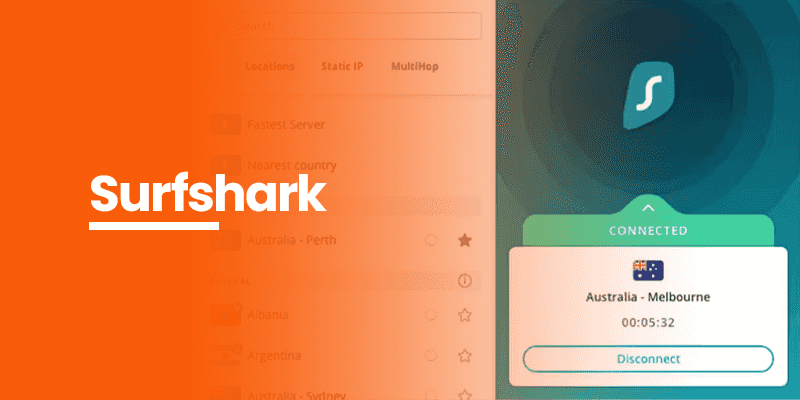
With over 3200 servers across 60+ countries worldwide, Surfshark has the best servers to bypass geo-restrictions for New Zealand TV. It’s a low-cost, cutting-edge VPN packed with top-notch premium features that are very impressive for an economical choice.
Connect unlimited devices and enjoy streaming without buffering on any of these devices, thanks to its lightning-fast seeds.
Surfshark promotes security protocols like WireGuard and solid encryption in the form of AES-256-bit encryption. Solidify your virtual presence with intense security from Surfshark.
NordVPN
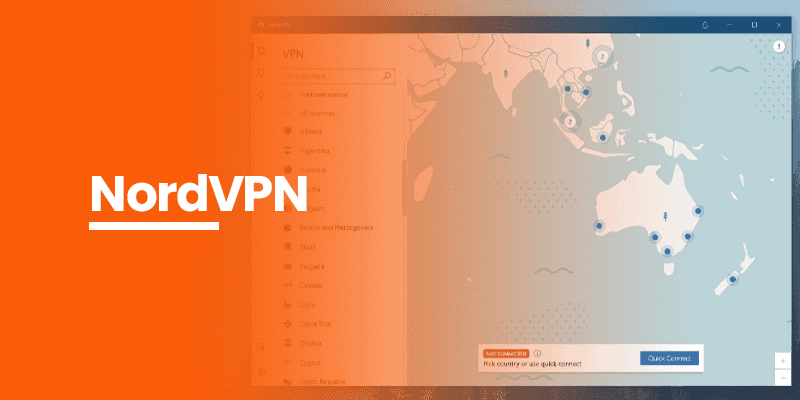
Nord is a cutting-edge solution if you are looking for a more secure VPN for your entire family or business. Boasting around 6000 servers in 70+ countries, NordVPN is the ultimate choice of a premium VPN for millions of users.
You can connect up to 6 devices under one Nord account. It supports secure protocols like OpenVPN, NordLynx, IKEv2/IPSec, and fortifying AES-256-bit encryption. Further protection from the no-logs policy and automatic killswitch ensures that your data is never stored anywhere, making it impossible for anyone to pry on it.
Check out the pricing and plans and choose what’s best for you!
ExpressVPN
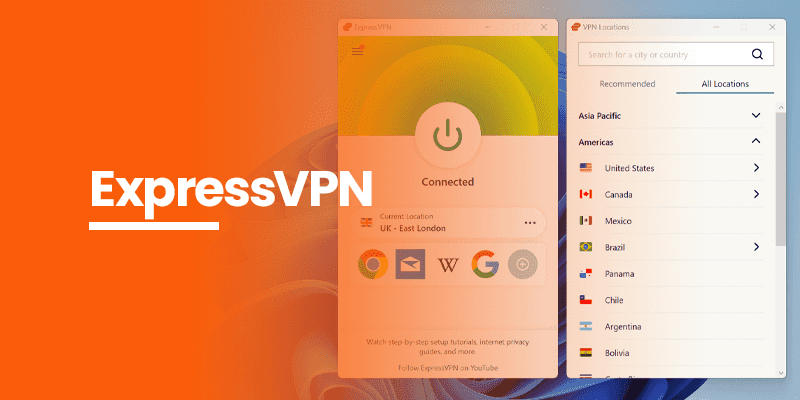
Are you looking for the fastest, most secure, and most trusted VPN by millions of users worldwide? ExpressVPN is your answer if price isn’t an issue for you regarding privacy.
ExpressVPN has the biggest server network for a VPN in more than 105 countries. You can enjoy the fastest speeds on your preferred server in any region.
Escape the IP jingles, mask your identity to unblock geo-restricted content, and encrypt your information like Fort Knox. Check out ExpressVPN’s full list of features on the website right now.
How To Install Surfshark On Your Device
Install the best VPN for New Zealand by following these steps:
- Open the Amazon Silk Browser on your Firestick.
- Search for Surfshark.
- Open the website and proceed to Get Surfshark.
- Finalize the payment after choosing your preferred pricing plan for the confirmation message in your email.
- Download the Surfshark app on your Firestick.
- Log in with the credentials and your confirmation mail.
- Switch to a New Zealand-based server before closing the app.
- Now open Three Now and watch exclusive content without any breaks.
How To Use The Three Now Kodi Addon
Three Now is one of the most renowned entertainment websites in New Zealand. Television, shows, movies, reality TV, Live TV, everything is available. You can navigate through differenet categories such as comedy, sports, business and trade insights, and much more. The Kodi addon is a on-stop solution as an application to replace the website version in your devices.
- To use the Three Now Kodi addon for New Zealand TV, you must open Kodi first since it’s a Kodi add-on.
- In the left-hand panel, choose Add-ons, and you will see the Three Now add-on option.
- Click on it and ignore every pop-up until it’s the home screen pop-up.
- Now, choose the option you want to watch from movies, shows, Live TV, and other categories.
Finalizing The Deal
This blog explains how to install Three Now Kodi Addon for New Zealand TV. Many fans have been in awe of the content the Kiwis have exclusive access to, while the rest of the world doesn’t. Kodi add-ons have been a constant source of entertainment for millions worldwide through various add-ons and channels.
However, bypassing geo-restrictions lets you only access Three Now outside New Zealand. For this purpose, you need a premium VPN. Surfshark continues to impress users worldwide with its geo-blocking bypass prowess. Moreover, it also protects you from potential malware that might enter your device through the Sly Guy repository, which is Three Now’s parent repository.
Safeguard yourself while entertaining yourself. Cheers!





