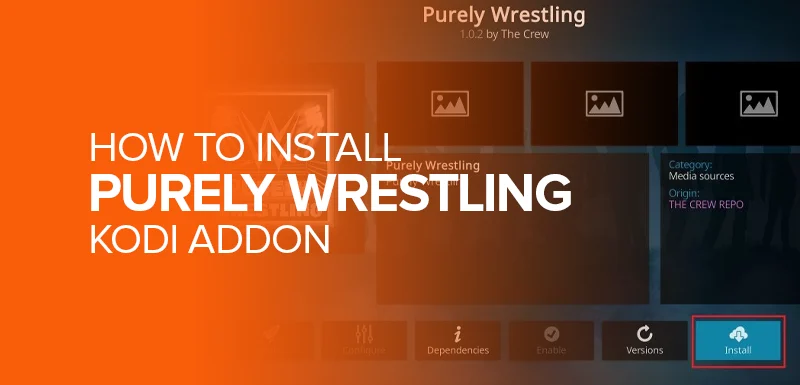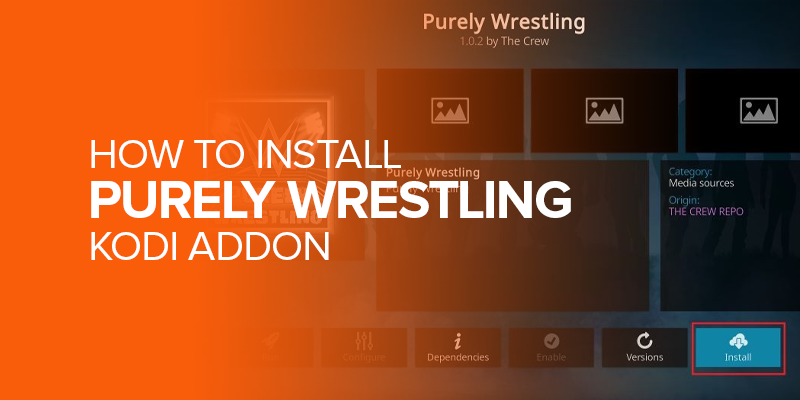In this simple guide, I will show you the easiest steps on how to install Purely Wrestling Kodi Addon. The Purely Wrestling Kodi add-on is the best add-on to watch sports, specifically wrestling. This add-on can be easily installed on all the Kodi compatible devices, including Firestick and Android devices too.
Attention!:Purely Wrestling Kodi Add-on is a third-party add-on, and it may stream some copyrighted content. Therefore, it is highly recommended to keep your Kodi streaming experience secure. For this purpose, always use a premium VPN. Surfshark is my top recommendation for a Kodi VPN. It has the best security features, including top-notch encryption to secure your IP address plus, it comes with a 30-day money-back guarantee. Try it out risk-free.
In addition, firetvsticks.co is not affiliated with Kodi, or any of its Add-ons, Builds and Repositories. We only share blogs for educational, and informational purposes. Moreover, we strictly do not condone activities that support copyright infringement.
What is Purely Wrestling Kodi Add-on?
The Purely Wrestling Addon is a Kodi add-on that fetches unlimited wrestling videos, PPV, shows, WrestleMania and other sports related events. You can watch all the content in high quality using your Real Debrid account. In addition, the service also provides links to live streams, documentaries, interviews, classics and more.
Also read How to Install the Oath Kodi Add-on.
How to Install Purely Wrestling Kodi Add-on
As you probably know that Purely Wrestling add-on is a third-party add-on, and therefore it requires a few additional steps for installation. However, the entire process is not as tedious as it may sound. All you need is to follow simple steps in order, and easily download Purely Wrestling add-on without a hassle.
Note: Purely Wrestling is a third-party add-on therefore, you have to Enable Unknown Sources in the first step to get access to it. Once you Enable unknown sources, next follow the steps mentioned below:
- Navigate to System Settings by clicking on the Gear Icon located at the top left corner.
![]()
2. Access the File Manager by selecting it from the options.

3. Choose “Add Source” from the menu on the left side.
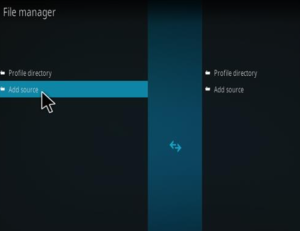
4. Select the field labeled “NONE”.
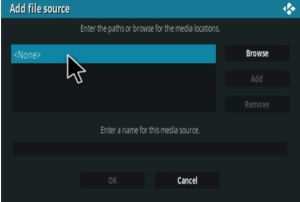
5. Input the following URL: https://team-crew.github.io/.
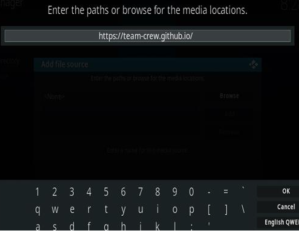
6. Provide a name for the source in the box below, such as “Crew”, and click OK.

7. Double-check the entered information for accuracy, then click OK to confirm.
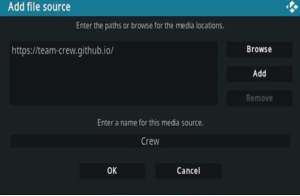
8. Return to the main menu and proceed to Add-ons.
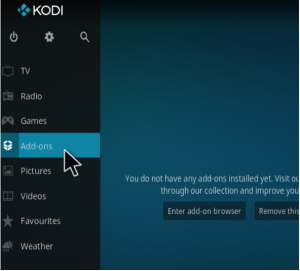
9. Click on the Add-on Package Installer Icon situated at the top left corner.
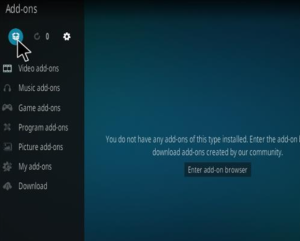
10. Opt for “Install from zip file”.
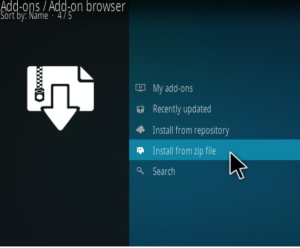
11. Confirm by clicking OK on the Warning popup, ensuring that Unknown Sources is enabled.
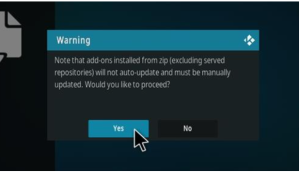
12. A dialogue box will appear; select “Crew”.

13. Choose “repository.thecrew-0.3.4.zip”.
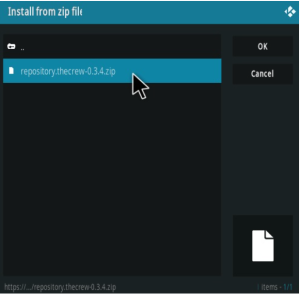
14. Wait for the repository to download and a notification stating “The Crew Repo Installed” to appear at the top right corner.
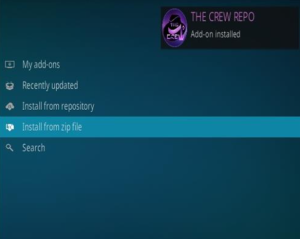
15. Click on “Install from repository”.
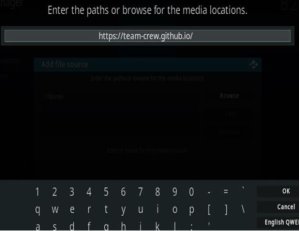
16. Select “The Crew Repo”.
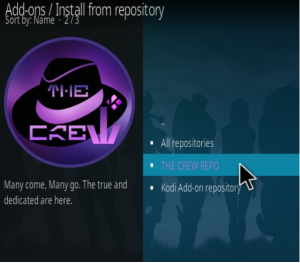
17. Navigate to “Video Add-ons”.
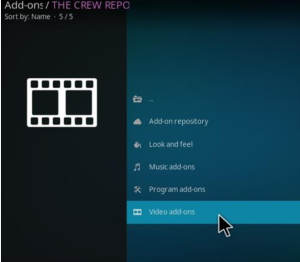
18. Choose “Purely Wrestling”.
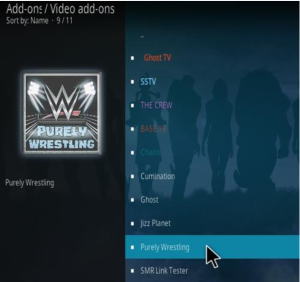
19. Click on “Install” to initiate the installation process.

How to Use Purely Wrestling Kodi Addon
After installation, using the Purely Wrestling add-on is straightforward, and can be done from Kodi home screen. To reach the home screen, just keep tapping the back button until you land there.
Next, hover over “Add-ons” in the sidebar menu on the left, then click on Purely Wrestling or your chosen addon on the opposite side.
This addon boasts a straightforward interface. You can start exploring by selecting one of the categories displayed on the main window. Options like Live, Shows, Pay Per Views, Archives, Documentaries, and Classics await your selection.
Moreover, Purely Wrestling offers a special category that enables you to watch wrestling videos directly from YouTube. Additionally, it features a wealth of on-demand videos. Keep in mind, some of these videos require a Real Debrid account for full access. To install Real Debrid on Kodi refer to our blog on How to Install Real Debrid on Kodi.
Is Purely Wrestling Safe & Legal?
The Purely Wrestling Kodi add-on is from the Crew Repo. The Virus Total scan of this repo showed nothing of concern. Here is a quick snap of the scan result:
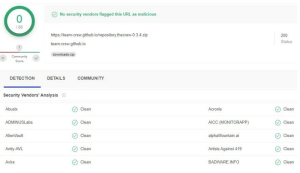
As I mentioned earlier, the Purely Wrestling Kodi add-on comes directly from the Crew Repo. And, as per the VirusTotal report, there is nothing unsafe. However, determining the legality of any platform is beyond my control. It is because such platforms fetch links from various unverified sources. Therefore, it is difficult to find if these sources have copyrights to fetch such videos. While I never advocate for readers to infringe upon copyright laws, it is crucial to maintain your privacy. Therefore, I suggest using Surfshark alongside Kodi when streaming content from unverified sources. With Surfshark, your streaming activities will remain hidden from prying eyes.
Purely Wrestling Not Working- Troubleshooting Tricks
When seeking content on Kodi, such as Purely Wrestling add-on, you’ll discover them within specific repositories. These repositories serve as collections housing various downloadable content. Although Kodi hosts an official repository known as Kodi Add-on, which offers some content, it’s not as popular as third-party add-ons.
To install a repository on Kodi, you must first add a source to it and then proceed with the download. However, what should you do if a repository isn’t functioning? How can you access the best builds within them? This dilemma contributes to instances where Kodi encounters issues.
Repositories often cease to function when their servers are down. If the problem isn’t related to the repository server, alternative methods must be employed to restore functionality. One option is to attempt uninstalling and reinstalling both Kodi and its repositories.
Wrapping Up- Install Purely Wrestling Kodi Addon
Now you know how to install the Purely Wrestling Kodi addon. With this add-on, you can stream live videos, PPV, on-demand content, and much more. It is very easy to use plus, compatible with Real Debrid which ultimately helps you stream with high quality links. Lastly, don’t forget to keep your Kodi experience safe, secure and anonymous by using the best Kodi VPN just like Surfshark.