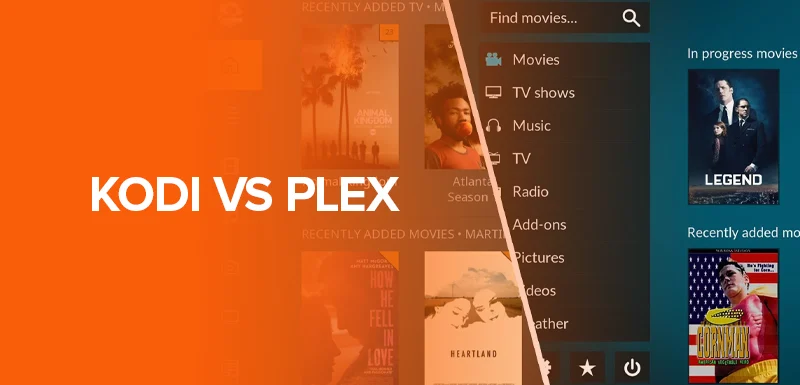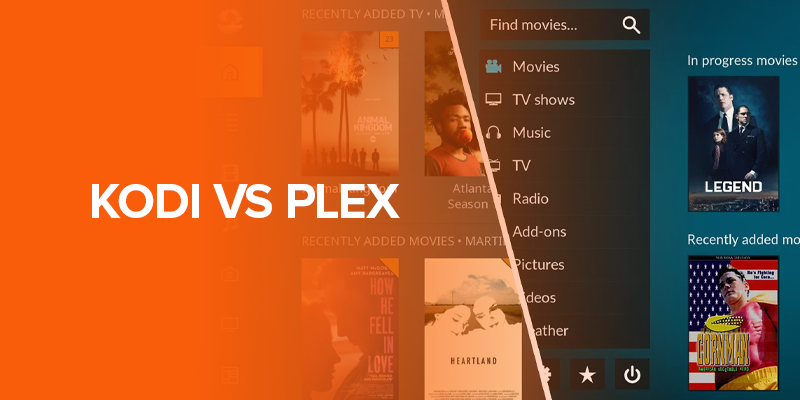Kodi vs Plex is a never-ending discussion about choosing your preferred media streaming platform. We thought it would be best to compile a list that includes their details, key features, pricing, offerings as a media player, differences, and everything else you’ll need to know.
Kodi is a legal streaming application. However, the add-ons you install on it are sometimes unofficial and third-party. For Plex, you may be unable to access the complete content library. A premium VPN will protect your device from harm caused by a third-party app. It also helps bypass geo-restricted content libraries to access your desired apps in their truest forms. Surfshark is a top choice for a premium VPN if you want maximum features on a minimal budget.
Choosing a free service as a streaming platform has never been easier. Read our blog until the end and get valuable insights before deciding where to stream what you want.
Kodi vs Plex: A Brief Introduction
Let’s start of with a brief introduction of Kodi and Plex TV:
What is Kodi
![]()
Kodi, originally known as XBMC, is open-source Media Client software that operates as an application for streaming content. You have to set it up and stream media through channels known as Kodi add-ons or plugins. These add-ons further provide you with the options to access your preffered content.
There will be Kodi addons for watching movies. Similarly, there will be different add-ons for listening to music, uploading content online, and watching live television, such as news, reality TV, sports, MMA, and professional wrestling. However, some add-ons offer all of the above in one complete package. Kodi is free to use, and downloading its add-ons is also free.
What is Plex TV?
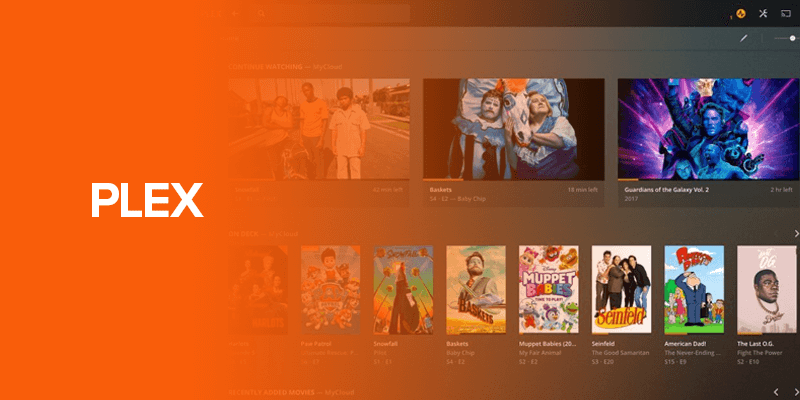
Plex TV is a media server streaming platform that operates as a server. With client devices like TVs, phones, laptops, etc., you can access the content from Plex’s server. You can access Plex TV on different devices through one Plex pass.
There are multiple differences between the two services later on, but there are also some big similarities. As Plex is based on Kodi’s source code, we will see what else is similar about them.
Kodi vs Plex: A Comparative Analysis
Our analysis of Kodi vs Plex is based on several factors. Let’s have a look at all of these factors in detail:
Features
Regarding Kodi vs Plex comparisons on their features, Kodi has a slight edge over Plex. This is because of several reasons, firstly because of its interface and the way it offers customization. Not only its skins and themes that you can change however you like, but Kodi’s addons library is never-ending, and you can add almost every streaming channel in the form of Kodi addon to the list of its addons. So you will get unlimited entertainment at Kodi.
However, Plex is a paid platform, so your entertainment is limited, and your resources are numbered. However, you can still access over 200 live television channels, tens of thousands of movies, and television shows, with it being one of the best movie streaming platforms, and Plexamp, where you can listen to music with a Plex pass.
User Interface
Another important factor in determining your media streaming platform is the user interface. Kodi was pure gaming software back then, so its interface is clean, catchy, intuitive, and responsive.
On the other hand, Plex offers users an interactive interface, too, making the experience worthy of a top-notch streaming application. It offers proper tiles, genres, tabs, and interactive photos to guide you through the application easily.
Content Offerings
The Kodi vs Plex debate has ever since been a hot topic, mainly because both platforms are designed for media sharing and streaming in the public domain. Kodi is a free and open-source library home to further libraries. There is unlimited content and endless Kodi addons for every entertainment option. You can download Kodi addons for sports, news, movies, television shows, and much more. You can also install Kodi addons that include all these categories in one place.
Meanwhile, at Plex, you get 200 live TV channels, 50,000 movies and shows, and a Plexamp music library to listen to endless songs and podcasts. All of this in as little as $5 per month for the premium Plex pass.
UFC 300 is an upcoming MMA event. Interested in watching it on Kodi? Read our blog.
Pricing and Plans
KODI is an open-source software that is completely free to use. The Kodi add-ons are free, whether official or un-official add-ons. However, Plex isn’t entirely free. You have to buy a Plex pass to avail of its services. For $119.99, you can get a lifetime subscription to Plex.
Device Compatibility
One of the most important factors in choosing your preferred service in Kodi vs Plex is understanding device compatibility. Kodi is compatible with Android, Windows, Linux, iOS, and macOS devices. However, installing Kodi on iOS, macOS, and Apple TVs requires sideloading, where you have to download it unofficially.
Meanwhile, Plex TV is legally available for download on most devices without any hassle. It is also available as an addon for Kodi. While Kodi takes time taking process its installation on select devices, Plex is readily available for download without any difficulties.
Media & File Sharing
As discussed earlier, Kodi is a Media Client software, while Plex is a media server software. Therefore, if you are accessing Kodi for media and file sharing, you need to understand that Kodi’s content library differs on every platform. If you have Kodi installed on two devices, these devices won’t join in one jurisdiction. Kodi separates the files and content based on the device.
However, Plex is completely different in terms of media and file sharing. It maintains a central database that keeps all of your content according to how it was on one of your devices, making it universal for all of your devices. Think of it as cloud storage like Google, which keeps all your photos, mail, and drive content intact and in one proper place under one account.
Custom Settings
Customization on Kodi is very likely that a user would proceed with the first thing he is comfortable with, which is the interactive interface of Kodi. Depending on your technical ability, you can customize menus, features, and even the Kodi add-ons.
However, Plex is a bit conservative, and you won’t be able to customize it anytime soon. You can play with its screen modifications, theme colors, etc., but nothing compared to what you can do on Kodi.
Installation and Getting Started
Kodi
To install Kodi on Windows, you just have to use the Windows installer from your browser. A sideloading process is preferable when installing it on iOS or macOS. However, if you install it on Android, Open Settings > Apps > Access > Install From Unknown Sources > Go to the Kodi homepage and initiate the installation.
Open Kodi once it is installed and enter into its settings. You can add further add-ons by downloading add-ons through open-source libraries and resources on the internet.
Use a premium VPN before installing Kodi to ensure your safety and that your devices don’t run into potential malware.
Plex
- Open Plex on your device and proceed with the Sign-in screen. Press the option to create a new account. If you have an account, click on Already have an account.
- You’ll get a 4-digit code or, on some platforms, a QR code.
- Open your browser, go to https://plex.tv/link, and enter the 4-digit code.
- Submit the code, and boom, you will be redirected to the home screen. Start using Plex.
Wrapping Up
To wrap it up, let’s briefly recap what we saw in the detailed comparison above of the Kodi vs Plex. While Plex and Kodi display traits of similarity in more than a few instances, they are also very different in certain functionalities and uses.
Kodi is a clean, intuitive user interface that offers unlimited entertainment with its add-ons. However, it has drawbacks on certain devices.
Meanwhile, Plex is user-friendly and offers a safe and robust platform for media service. It’s free and paid(you need a Plex pass to avail the full features).
We have briefed you on every detail where Kodi edges over Plex and every instance where Plex takes the front seat vs Kodi. So, if you are to choose your preferred platform, decide on your best interest. After all, we have briefed you on every single detail there is to know about Kodi vs Plex, from the features and pricing to what each offers, plus what you can expect from both of them.