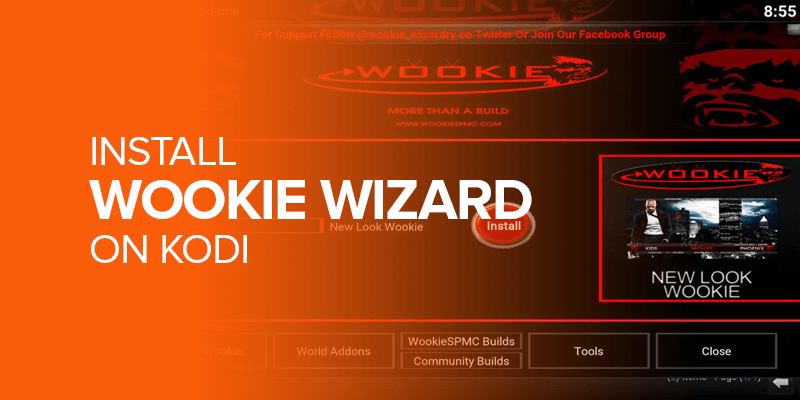Update! The Wookie Wizard is no longer active. It was not taken down due to legal issues but because of the passing of the frontman, Wookie Lee.
What is a Kodi Wizard? Is the Kodi Wookie Wizard any good? Does it still work? In this guide, I will show you how to install Wookie Wizard on Kodi so that you can access a large variety of Builds, plugins, addons, and more.
WARNING! Using Kodi, its Wizards, add-ons, or Builds are not always the safest option where online security and privacy matters. Some Builds or plugins come with malware or viruses that can damage your device, steal data, and even slow down your device’s performance.
To prevent this from happening, ensure that you’re connected with the best Kodi VPN. Right now, Surfshark is the best for Kodi. It is compatible with Kodi devices and works speedily.
Among other Wizards, the Wookie Wizard is one of the fastest and gives you access to over 200 of the best Kodi Builds and other plugins. You can install and use them to customize your Kodi, making it intuitive according to your own liking. The Wookie Kodi Wizard runs regular updates and supports all Firestick and Android-based devices.
What is Wookie Wizard?
Wookie Wizard is one of the best and most popular Kodi apps. It allows you to download and install numerous other Kodi Builds, add-ons, and plugins to your Kodi, giving you a wider variety of content and features to play around with. Its user interface is intuitive and easy to use, even for beginners. This helps elevate your Kodi experience.
How to Install Wookie Wizard on Kodi
- Download Kodi on your device.
- On the Kodi home screen, click on the settings icon.
- Now, on the “System” page, click on “File Manager.”
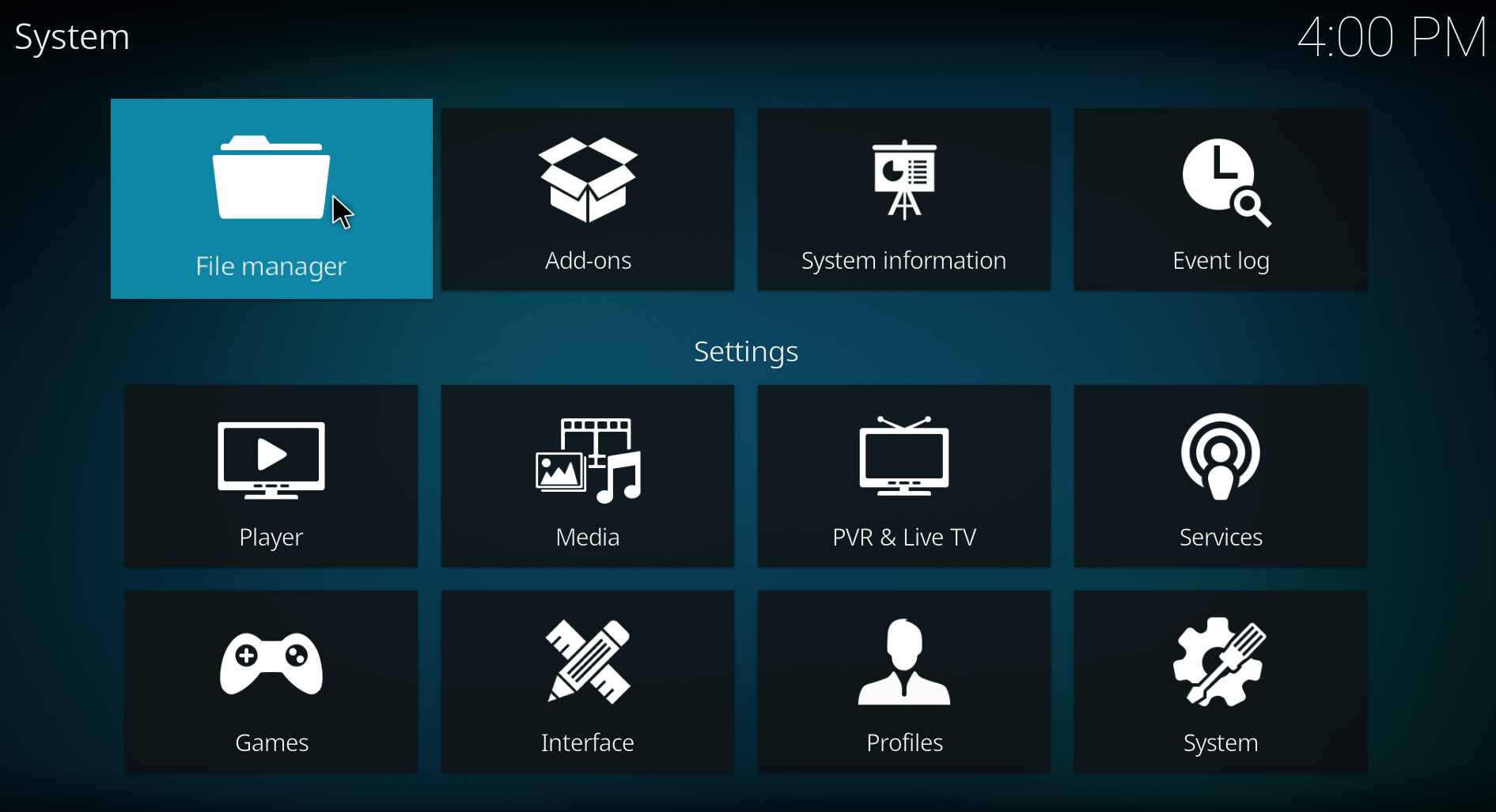
- Click on “Add Source.”
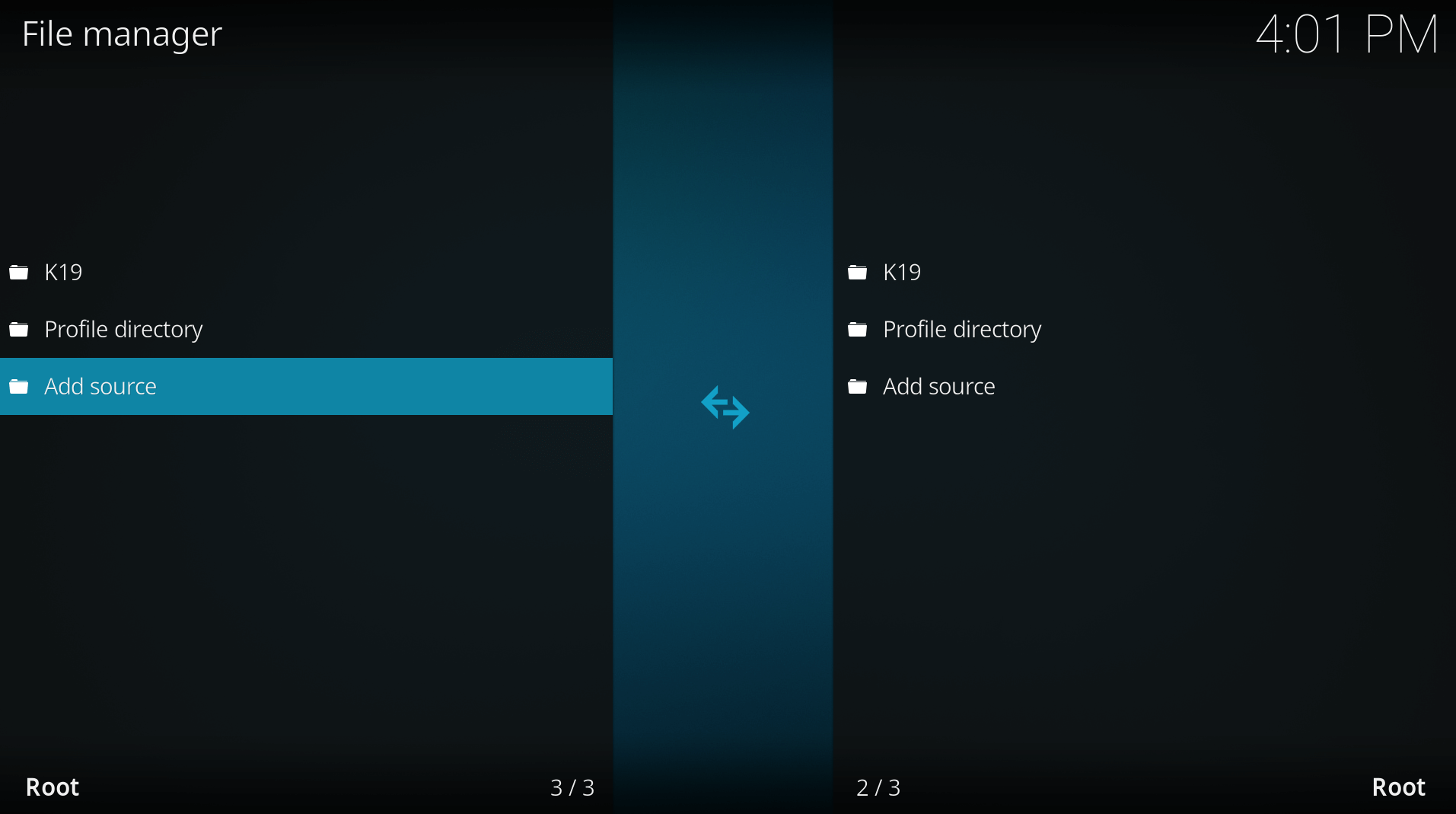
- Tap on <None>
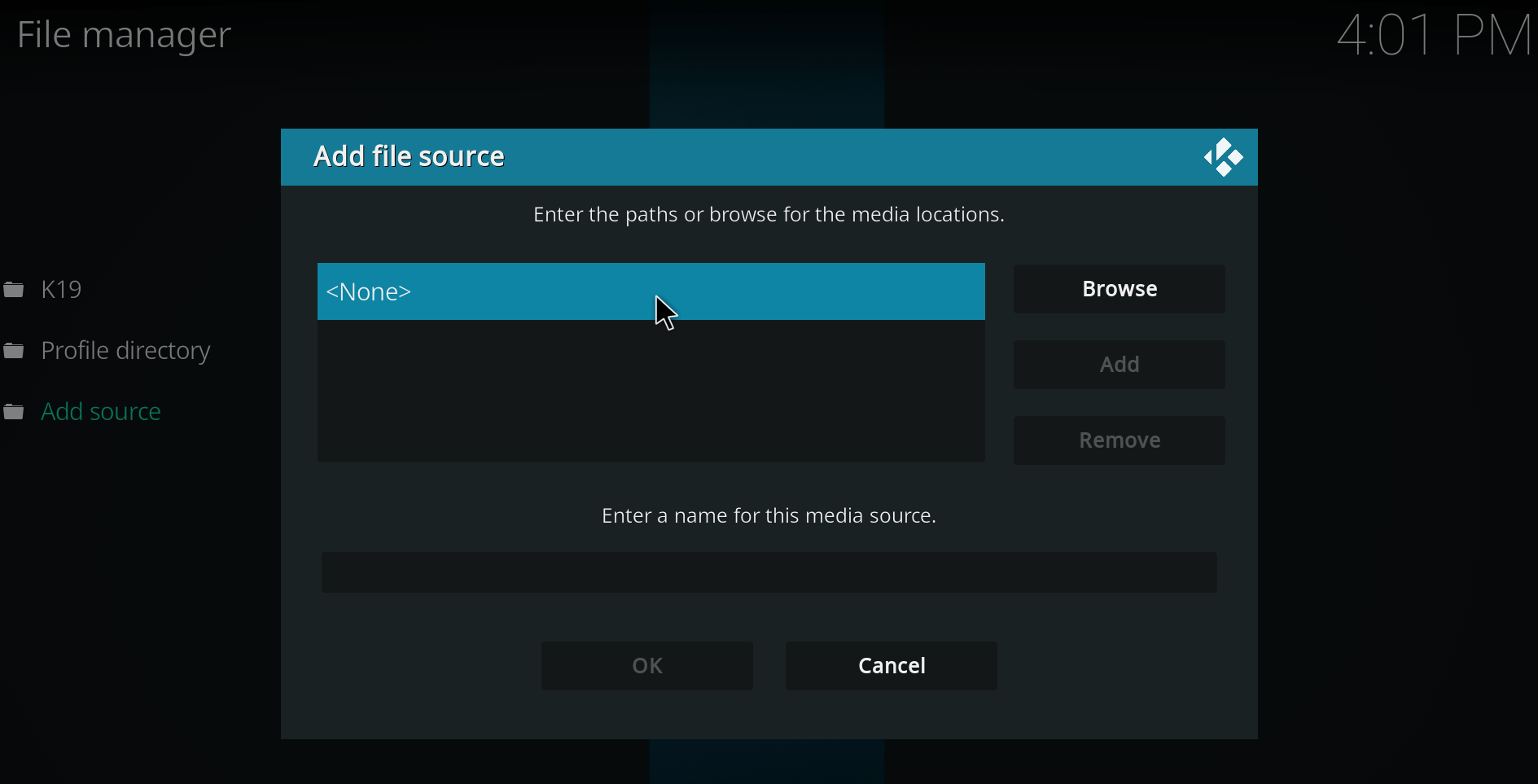
- In the empty URL field, enter http://wookiespmc.com/wiz/ in the text box.
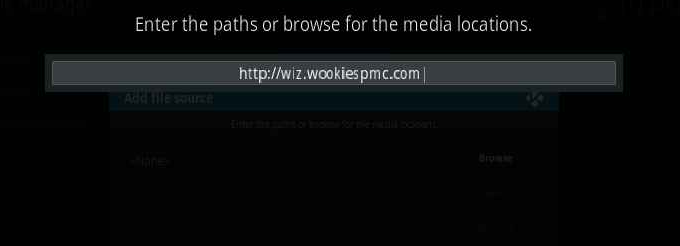
- Click on “OK.”
- Name the file source. We recommend naming it “Wookie.” This way it is easier to find.
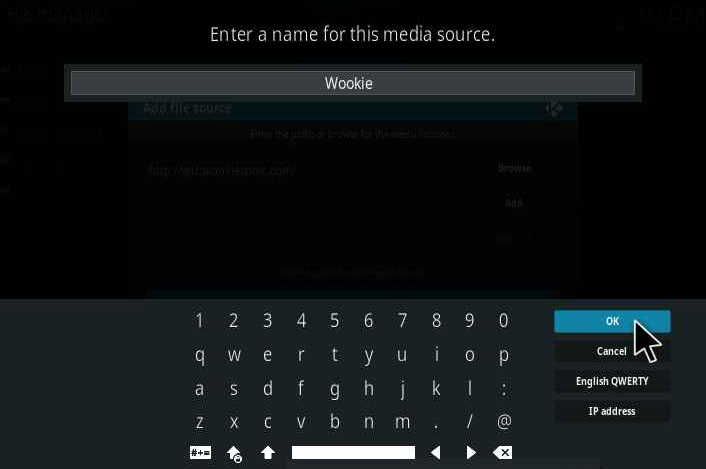
- Once you entered the name, click on “OK.”
- Next, head back to the Kodi home screen.
- Click on “System” again.
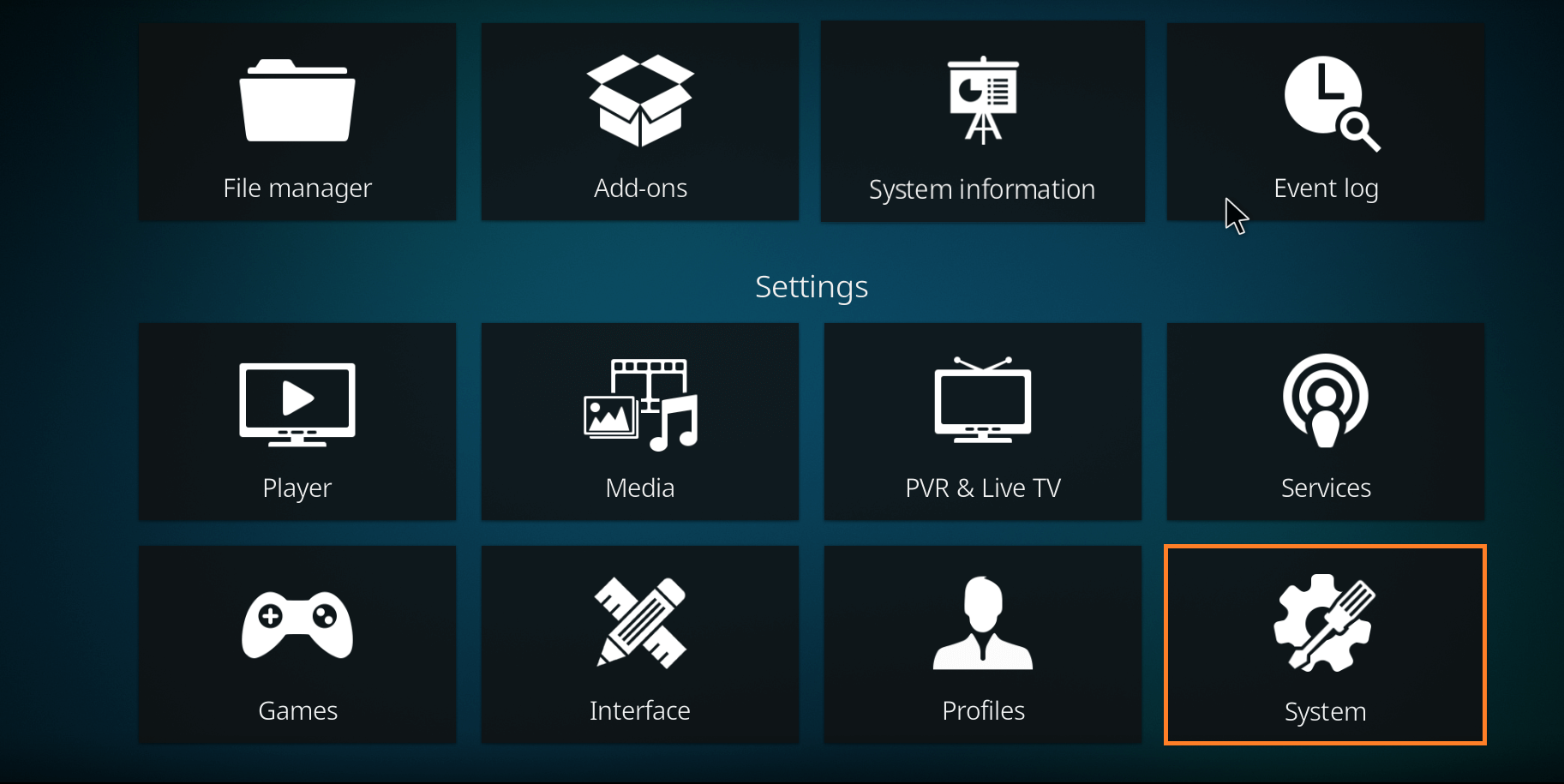
- Choose “Add-Ons.”
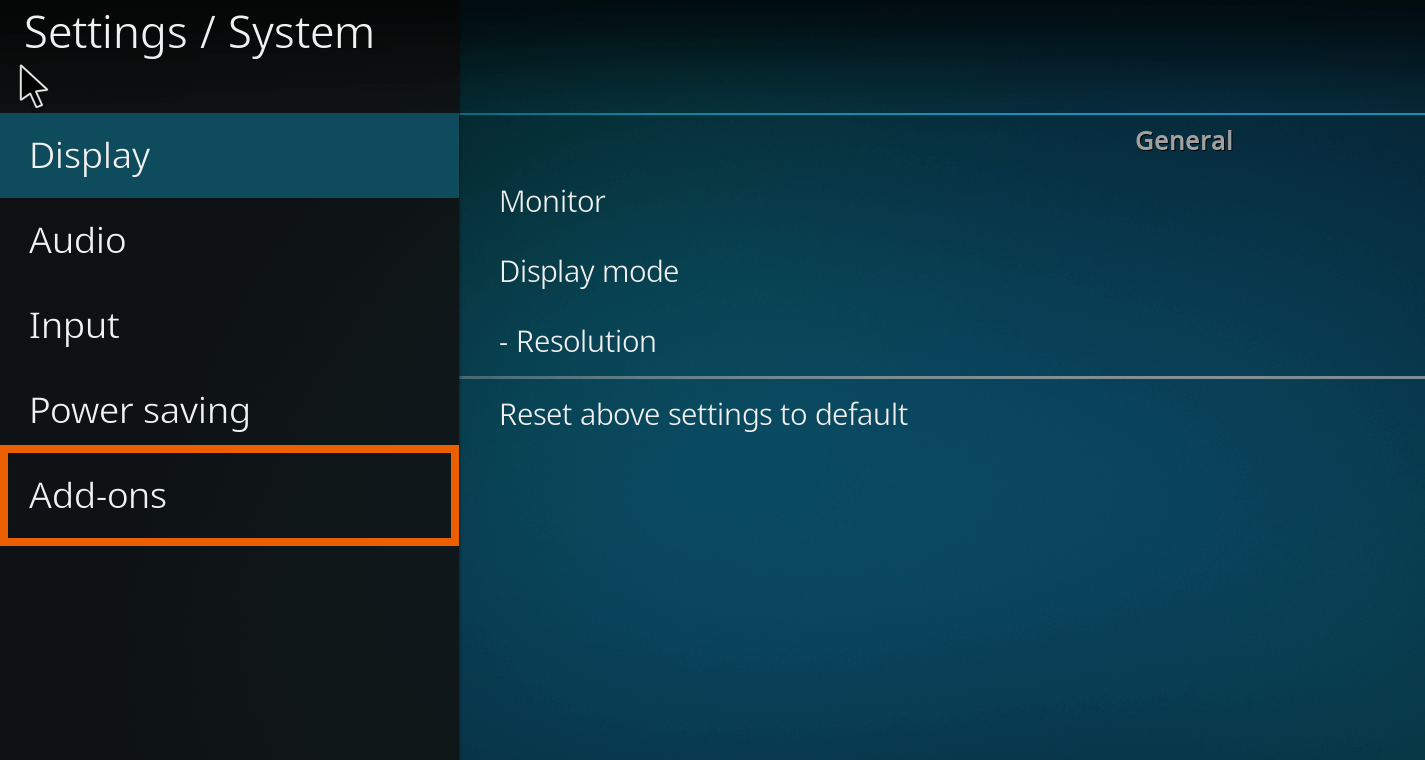
- Click on “Install from zip file.”
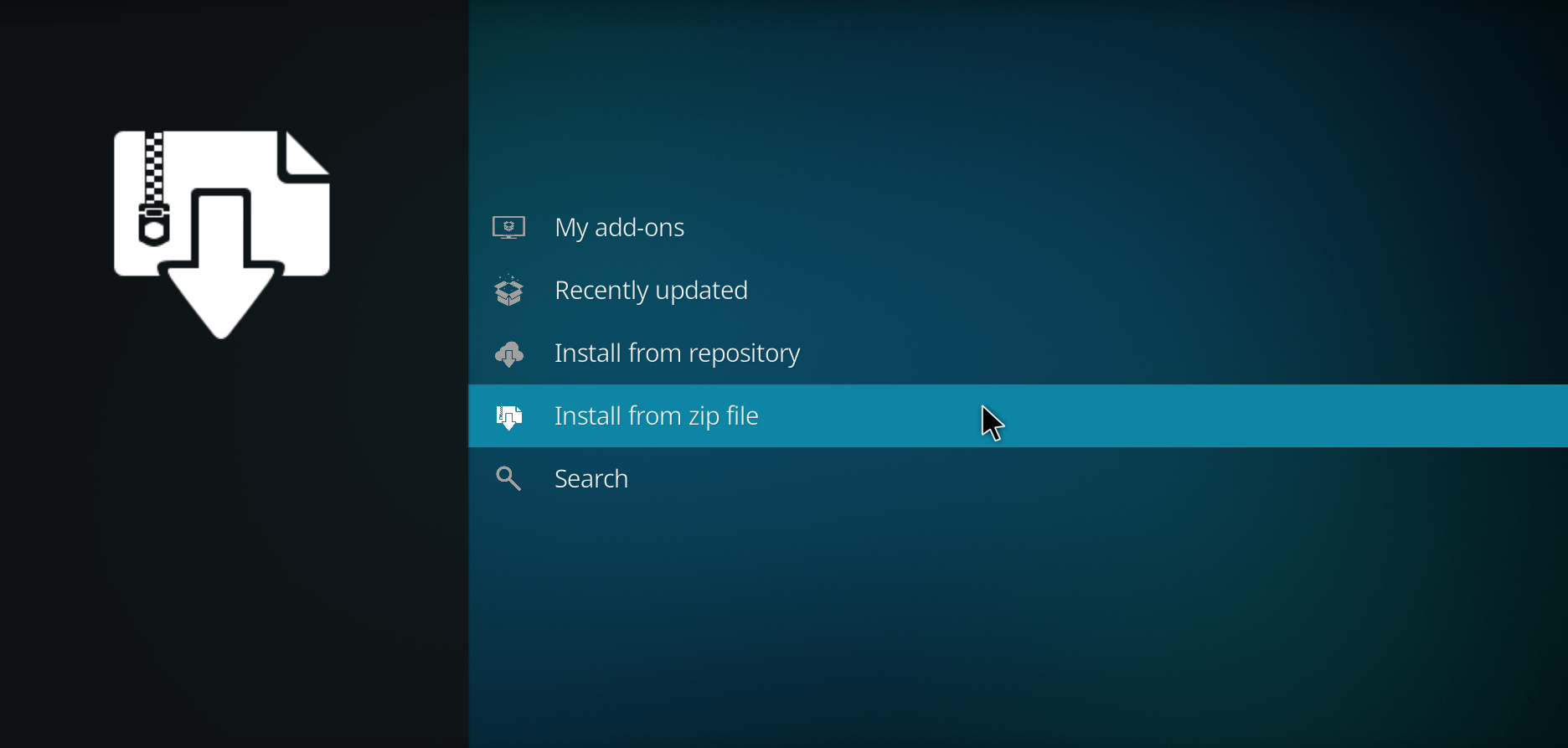
- Tap on the name you gave to the source file; “Wookie.”
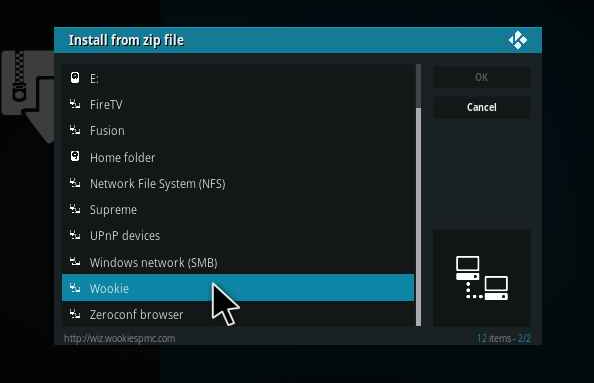
- There will be a couple of names; select “Click Me – Succumb to the Wookie.zip.”
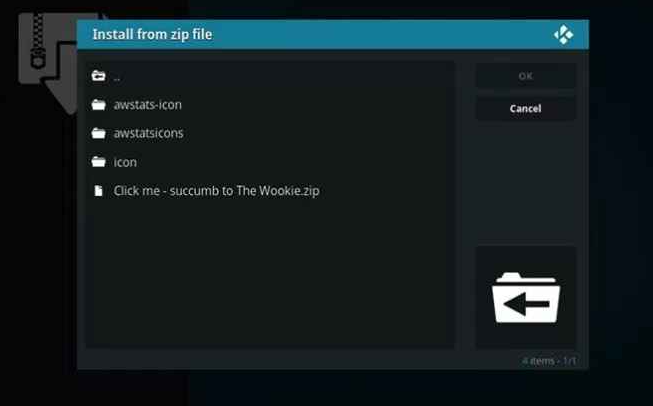
- Wait a few seconds for the notification that says “Add-on enabled.”
- Head back to the Kodi home screen.
- Select “Program Addons.”
- Click on “Wookie Wizard.”
- Give it a few minutes for the Wookie Wizard to run its course and get updated.
- And that is all! You can now get access to any Wookie Build that this Wizard has to offer.
Wookie Wizard on Kodi Features
Once you’ve installed the Wookie Build, you might want to explore what this Kodi Build has to offer. There are a number of add-ons to choose from that give you access to a variety of streaming content.
If you head to the Wookie home screen, you will see that it highlights a number of categories that you can choose from. Its categories are branched into a Kids section, a Sports Zone, HD Movies, and more. Let’s dive into a few more of its details. Here is what the Wookie Kodi Build offers in terms of categories:
Live TV
If you are looking for the best live TV channels to stream countless TV series, movies, and more, the Wookie Build offers a number of add-ons for it. You can add as many as you like, with links from many top providers.
Sports Zone
The Wookie Build on Kodi is also famous for all sports fanatics worldwide. Here, you can install the best sports add-ons that stream live streams from the most famous sports leagues. This includes events like golf, basketball, cricket, and more.
TV Shows
This is one of the more famous categories for streamers. The Wookie Build’s TV shows category gives you access to a wide collection of some of the best TV Shows. You can download famous add-ons for them, including Poseidon TV, Falcon TV, Elysium TV, and more.
Pre-existing Add-ons
Right now, the best-existing add-on on the Wookie Build is “The Covenant.” It is one of the oldest and more popular add-ons for Kodi that is already pre-installed on the Build. Its interface is easy to use, and there are different categories that you can choose from, giving access to movies, TV shows, and more.
FAQs – Install Wookie Wizard on Kodi
The Wizard you want depends on which name you go for. For instance, if you go for the Crew Wizard, you can install it from the official Crew repository. There are many Kodi Builds that are the best for live TV. Some of them include Misfit Mods Lite, Titanium, Xenon, No Limits Magic, Maverick TV, and Equinox Kodi Build. Yes, as of 2017, the Wookie Wizard shut down its services due to the passing of the main frontman. Right now, the best version of Kodi to use on PC is the latest Kodi v20. 2 Nexus. It’s created with even more stable speeds, better features, skins, add-ons, and more. This allows you to customize your streaming experience on Kodi. There are some add-ons already available if you have a Kodi Build installed. If not, getting a Kodi add-on is easy. You need to enable the apps from unknown sources, go to File Manager, click on Add-on, and then on <None>. Here, you will add the add-on source link, name the file, go to install from zip file, and then add it from the repository. How do I install a Wizard on Kodi?
What is the best Kodi Build for live TV?
Did Wookie Wizard shut down?
What is the best version of Kodi for PC?
How do I get add-ons on Kodi?
To Conclude
And that brings us to the end of how you can install Wookie Wizard on Kodi and how to make the most of the Wookie Build.
As mentioned, it is one of the best and oldest Wizards around, where you can stream unlimited content, ranging from movies, TV shows, live sports content, kids’ shows, and more.
However, not every Kodi Wizard or Build is safe to use, which is why we recommend using the best VPN for it. Surfshark right now tops our list of high-performing VPNs for Kodi.