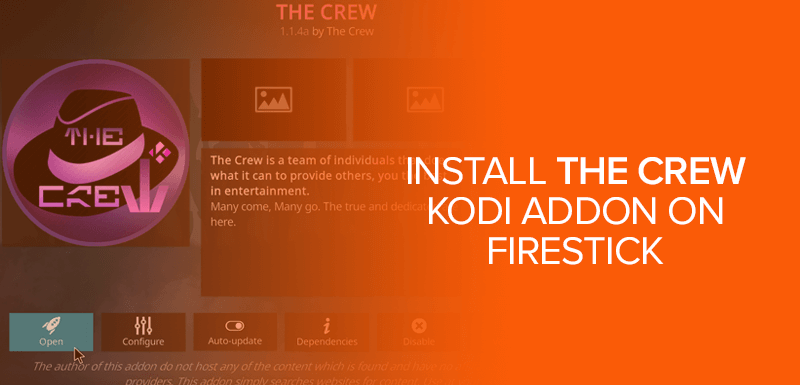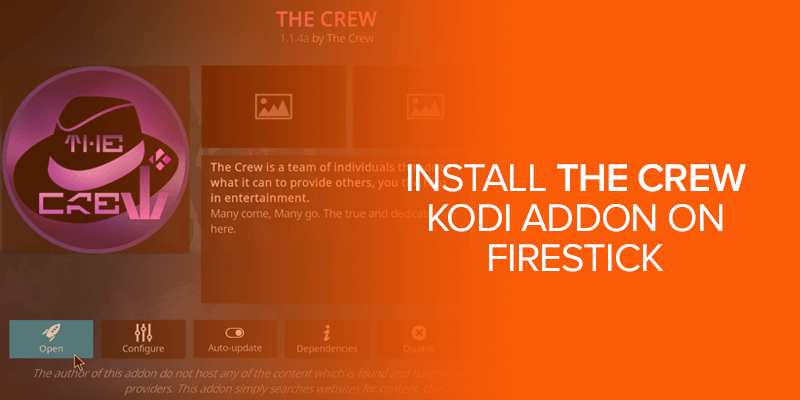Here’s another tutorial to help you find the best ways on how to install the Crew Kodi add-on on Firestick. I will also cover other essential information related to the Kodi Crew add-on, like is it legal to use Crew add-on? Is Crew add-on safe? And how to get Kodi Crew add-on on Firestick.
Mainly, the blog will cover all the steps needed to install the Kodi Crew add-on on Firestick. The listed method will work on Kodi Matric 19.3 and the lower version. Also, the Crew add-on supports a variety of devices that include mobiles, computers, and Android TV boxes.
Why Do I Need a Crew Kodi Add-on?
There are endless reasons to add a Kodi Crew add-on on your Firestick. The Crew add-on lets you watch unlimited content, including TV shows, Sports, IPTV channels, on-demand movies, Kids’ shows, and more. Also, read how to install Showbox on Firestick.
In short, this add-on opens the doors of vast content categories for you. It also fetches the best content links, and its interface is simple to navigate.
Get VPN NowHow to Install the Crew Kodi Addon
Installing the Crew Kodi add-on will be a slightly longer process. It is because the add-on has to be sideloaded onto Kodi. You will have to enable Unknown Sources in the first 5 steps; then, the installation process will occur.
- Open Kodi home screen, and click the gear icon to launch Kodi settings.
- Click System.
- On the next screen, Click Addons on the left side.
- Turn on Unknown Sources appear on the right side.
- Click Yes, when you see a warning message.
- Go to Setting again, and Click File Manager.
- Click on Add Source.
- On the next screen, click none.
- Enter the source path from where The Crew Kodi add-on will be downloaded.
- Enter this URL: https://team-crew.github.io/
- Click OK.
- Name the source path. You can use any name. I will name it Crew.
- Click OK.
- Head back to the Settings, and select Add-ons.
- Open Install from Zip File.
- Click your source pathname. I will click on Crew.
- Open the latest version Zip file. Mine is repository.thecrew-0.0.2.
- Wait for the installation notification in the top-right corner.
- Now, open the install from the repository.
- Click where you find The Crew.
- Head to Video add-ons and open it.
- Click the Crew add-on on the available list.
- You will see Install option. Click it.
- Click on OK.
- Now, the installation of the crew add-on will begin. Wait for the installation notification in the top right corner.
That’s it! You have successfully installed the Crew add-on.
How to Use the Crew Add-on on Kodi
You can access the newly installed Crew add-on from your Kodi home screen. In the left menu, select Add-ons, then select Video add-ons on the right side.
You can also click Add-ons in the left menu, then select Video add-ons and click Crew add-on in the next window.
How to Stream Kodi Crew Add-on Safely?
All your activities are exposed to the government and ISP when you stream content using a Kodi add-on. It means that if you stream copyrighted content by any chance, you may land in trouble.
Therefore, you need to keep all your streaming activities hidden from the government and ISP. Luckily, there is a way to do that.
You can use a VPN to conceal your online activities to stream content with Kodi add-ons safely. I will recommend using FastestVPN; it’s safe, affordable, and works with major streaming apps.
Moreover, there are more benefits to using a Kodi VPN. It saves you from possible ISP throttling by hiding your browsing and streaming activities.
When ISP fails to see your activities, it gets difficult to impose bandwidth limits, and you can enjoy your internet connection to the best.
Is the Crew Kodi Add-on Safe to Use?
There is no evidence that proves the Crew Kodi add-on as an unsafe streaming source. However, it’s a third-party add-on and may have malicious files.
Is Kodi Crew Add-on Legal?
Yes. Kodi crew add-on is legal to use. However, streaming prohibited content using this add-on is not legal.
Can I Install the Kodi Crew Add-on On Firestick?
Yes. You can follow the simple and quick steps outlined in this blog to install the Kodi crew add-on on Firestick.
What Are the Risks Associated With the Crew Add-on?
Crew add-on is not risky if you’re streaming copyright-free content. However, streaming copyrighted content with the Kodi Crew add-on might be risky.
What Can I Watch on the Kodi Crew Add-on?
Kodi Crew add-on is one of the best add-ons. You won’t regret installing this add-on on your device. With the Kodi Crew add-on, you can stream unlimited content, including TV shows, live TV, sports, movies, and much more.
How to Install Kodi Crew Add-on on Firestick?
You can easily install the Crew add-on on Firestick from its official repository.
Is Kodi Crew Add-on Free?
Yes. Kodi Crew add-on is absolutely free to use. You can enjoy hundreds of live TV channels, all for free.
On What Devices Can I Install the Kodi Add-on?
You can install this Kodi add-on on various devices that run on the Android operating system. Some of the major devices that support the Kodi Crew add-on are Amazon Firestick, Fire TV, and Android devices.
Conclusion
Crew Kodi add-on is an excellent opportunity to stream a variety of content from live TV channels to shows, movies, and everything. You can take this blog as your guide to install the Kodi Crew add-on on Firestick. Moreover, this add-on is currently providing the best streams, and that’s the reason it is ranking as one of the top Kodi add-ons.
This add-on also supports Read-Debrid integration to let you enjoy 4K stream resolution. If you’re looking for the best Kodi addons, then don’t forget to install the Crew add-on on Firestick.