Learn how to watch CBS on Firestick through 3 different methods. This article covers an additional section for enhanced privacy protection on Firestick and a troubleshooting guide.
With 38.1% of all TV usage accounting for video streaming, the popularity of CBS has risen over the years. Due to increased demand for on-the-go viewership, CBS promptly launched its subscription platform known as Paramount+ (formerly CBS All Access). As per a Statista report, in the fourth quarter of 2022, Paramount+ had already garnered over 77 million subscribers.
Today, CBS on Fire Stick offers two subscription packages:f
- Ad-Supported Version – $5.99/month
- Ad-free Version – $9.99/month
Leverage on-demand content, including news, shows, live events, and CBS Sports on Firestick, all without breaking the bank. Meanwhile, the diversely ranging compatibility of CBS makes it a fan-favorite. That said, you can also install the CBS app on Firestick device.
In this article, we’ll be covering 3 different methods to watch CBS on Firestick, such as watching CBS on Firestick free. Keep reading to find out all about it!
Note: We at FireTVsticks don’t promote illegal access to CBS Firestick. Streaming through the free version is unlawful and can lead to legal implications. To avoid getting into the hot waters, use a trusted VPN like SurfShark.
Key Takeaway
- Learn three methods, including a free option, to watch CBS on Fire Stick.
- Paramount+ (formerly CBS All Access) has over 77 million subscribers as of Q4 2022.
- Subscription Plans: CBS All Access offers ad-supported and ad-free plans, starting from $5.99/month.
- Install the CBS app on Firestick, i.e., the All Access on Firestick, by searching, downloading, signing in, or creating a free trial.
- Activate CBS All Access on Firestick by signing in manually or using a code on cbs.com/activate/firetv.
- Access CBS on Firestick through the official CBS site with the help of SurfShark VPN, the best-reviewed Virtual Private Network.
- Use Amazon Silk Browser to watch CBS for free on Firestick with the help of USTVGO.tv.
Can You Watch CBS With a Firestick?
Paramount+ is compatible with various Amazon Fire TV devices and requires the Fire OS 5 operating system or later with a substantial on-demand library featuring 479 movies and 376 TV series.
This includes original CBS shows. Amazon Fire TV users can enjoy this content by installing the Paramount+ app and logging in with their CBS credentials. While these are the official streaming methods, we have more on the list!
How to Watch CBS on Firestick
There are 3 options to watch CBS. While the first 2 are paid methods, the last one is to watch CBS on Firestick free. Here are the options you’ve got:
- CBS App on Firestick
- CBS Official Site
- Amazon Silk Browser
How to Install the CBS Official App on Firestick
If you’re willing to watch CBS Sports on Firestick, this method will lay down the process through step-by-step instructions. Here’s the first method to access CBS on Firestick. Follow the below-mentioned guide to install the CBS app on Firestick.
- Go to FireStick’s home screen and click Search.
- Type “CBS All Access” and select it.
- Click Download to start the process.
- Open the app once downloaded.
- Sign in or start a 7-day free trial by selecting Try It Free on the home page.
To activate the CBS app on Firestick, follow these steps:
- Open the CBS All Access app.
- Navigate and Open the Settings menu.
- Choose Sign-in from the options.
- Opt for either Sign in Manually or With a Code.
- If you choose to Sign in Manually, enter your login details and click Enter.
- For With a Code, go to cbs.com/activate/firetv on your browser.
- Enter the code displayed on your CBS All Access app and click Activate.
- Successfully log in to activate your app.
How to Access CBS Through the Official CBS Site
To utilize this method, ensure you are connected to a US server with SurfShark, as the service is US-based.
- Open the Firestick Home.
- Navigate to the Find menu.
- Choose the Search option.
- Type and select “Internet Browser” from the list.
- Click on the Internet icon when the screen appears.
- Select “Download”.
- Wait for the app to install.
- If you’re outside the US, install and connect to SurfShark, selecting the US-Chicago server to bypass geo-restrictions.
- Choose SurfShark from the suggestions below.
- Open SurfShark VPN after installation.
- Connect to the USA-Chicago server to access the CBS Channel, which is restricted to the USA.
- Select Open to access the installed browser.
- Once the browser opens, click on Accept Terms.
- The default tab will be Bing.com.
- In the URL section, enter https://www.cbs.com/ and click GO.
- This is the CBS Website interface. Sign in with your subscription or use a Paramount+ ID.
- Select any title and enjoy streaming.
How to Watch CBS for Free on Firestick With Amazon Silk Browser
To watch CBS Sports on Firestick, follow these steps to watch CBS on Firestick free:
1. Navigate to the Firestick Home.
2. Access the Find menu.
![]()
3. Click on the Search option.
4. Enter “Internet Browser” and choose it from the list.
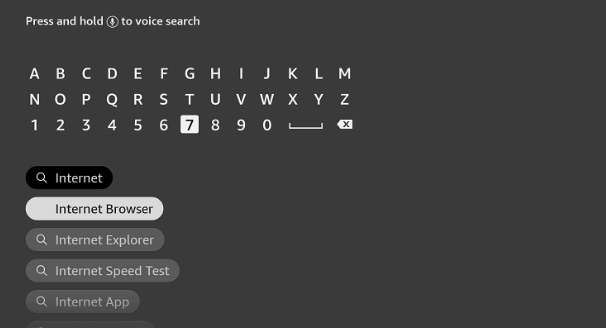
5. Select the Internet icon when the screen appears.
6. Click “Download”.
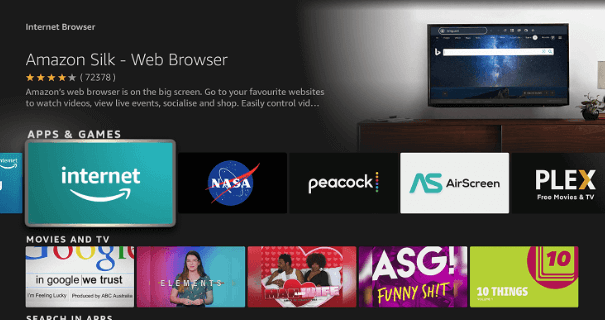
7. Wait for the app to install.
8. Wait for the download to complete.
9. Once the browser opens, accept the terms.
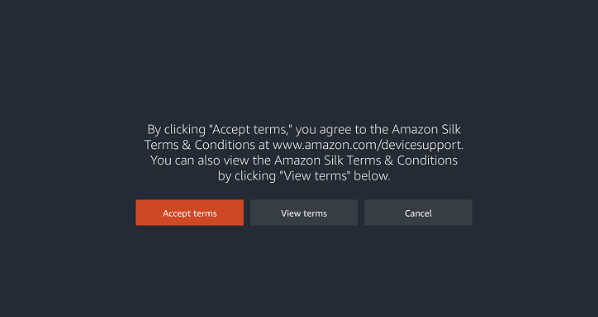
10. Enter the URL https://ustvgo.tv/ in the section and click GO.
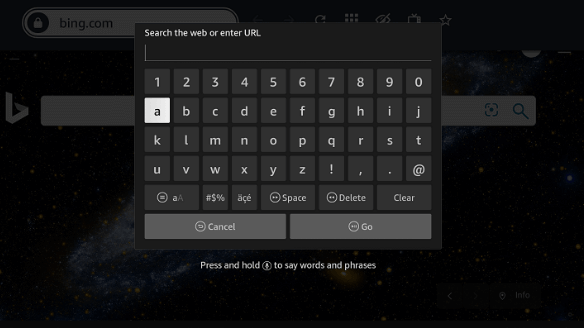
11. This is the USTVGO.tv interface.
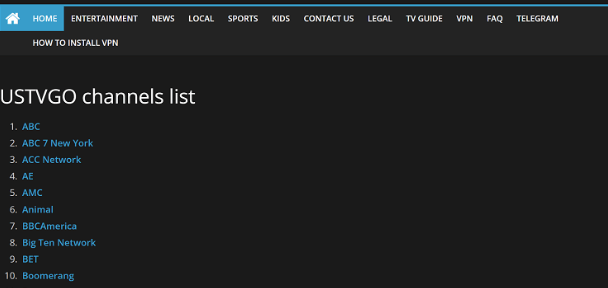
12. Scroll down and pick CBS from the list.

13. Click Play for free streaming!
How Do I Make My Fire TV Private?
According to a report, 129 apps are published weekly on Amazon Fire TV, and with the growing rate of apps, it’s crucial to ensure privacy protection.
Meanwhile, from a report conducted by the University of Chicago and the University of Princeton, which Wired publishes – the emphasis on Fire TV app protection is now accelerated. Over 2,000 streaming applications collect data about your devices, even if you’ve instructed them not to do so.
That said, employing a trusted VPN, like SurfShark, is essential when streaming CBS Sports on Firestick. Here’s how to install it on your Amazon Fire TV device:
- On your Fire TV homepage, search for “Surfshark.”
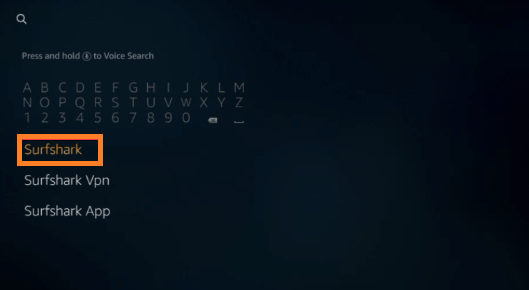
- Open SurfShark VPN from the search results.
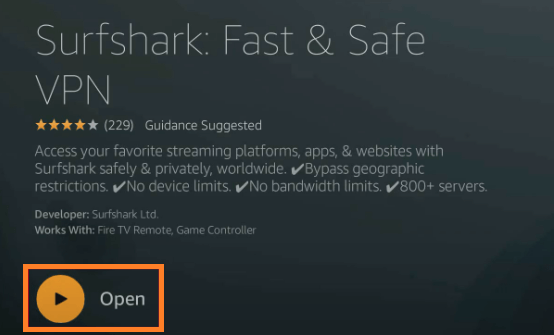
- Press Get to download and install.
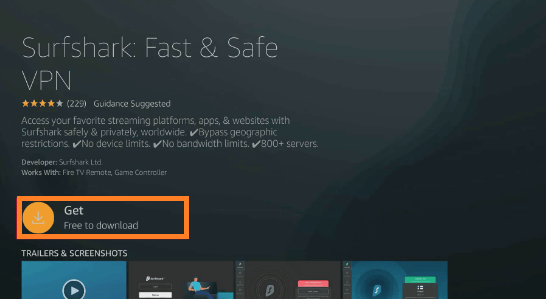
- Open the app, log in if you have an active subscription.
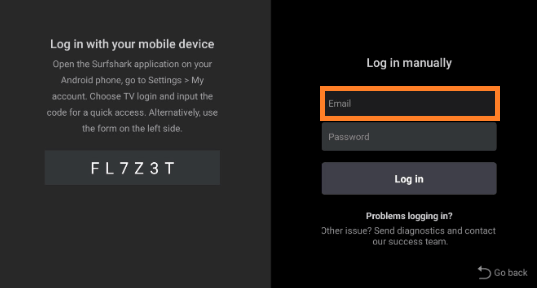
- Click Connect for secure internet access.
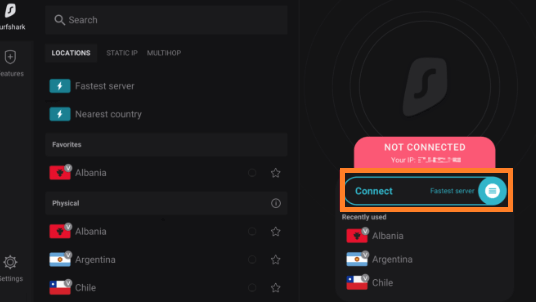
- Choose the default connection, and if it says Connected, your connection is secure.
Why Is CBS Streaming Not Working on Firestick?
If you’re only facing Firestick buffering issues, then resolving them is nothing difficult. However, if the issue seems elevated, these steps are for you. For a smoother streaming CBS Sports on Firestick experience, follow these troubleshooting steps:
- Navigate to Settings on the Amazon home screen.
- Select Applications and then Manage installed applications.
- Force-stop the CBS app, clear the device cache, and relaunch to see if the issue is resolved.
If the problem persists:
- Restart your modem/router.
- Relaunch the CBS app and enjoy uninterrupted streaming.
CBS on Firestick offers 2 subscription packages, these include: Meanwhile, the CBS News app is free on Firestick. CBS is Paramount +, which you can access through the official site or the CBS application. You can stream CBS on Firestick free using the Amazon Silk Browser we covered in this article. Although the free option might contain license issues, we recommend using SurfShark VPN for streaming CBS Sports on Firestick.FAQs - CBS on Firestick
How much is CBS on Firestick?
What channel is CBS on Firestick?
How can I stream CBS for free?
Final Words
The CBS app for Firestick operates on a subscription model, offering two subscription plans. Installing the app on your Amazon FireStick is straightforward, with three methods available and easy-to-follow steps. Meanwhile, watching CBS on Fire Stick-free is also an option.





