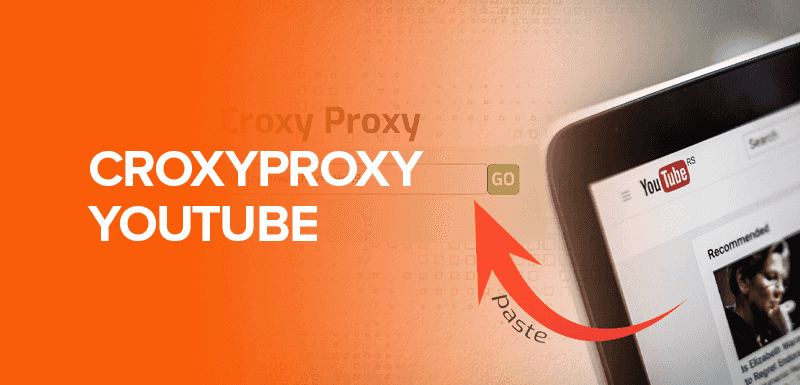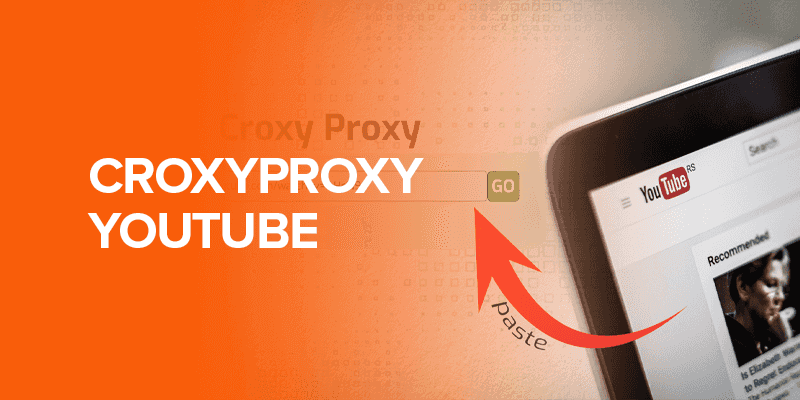What is CroxyProxy YouTube? Is YouTube blocked in some countries? YouTube is one of the most widely used apps and websites in the world, with over 2 billion monthly users and over 80 million premium account subscribers globally.
However, despite that fact, the sad reality is that YouTube is blocked in some countries, while the app is blocked in some schools, colleges, or offices.
This is where a YouTube proxy comes in. The only thing you need to bypass the issue is a CroxyProxy YouTube proxy service on your web browser.
If you are skeptical about using CroxyProxy, the best and safest alternative is using a VPN for YouTube. Right now, the best VPN to use to get YouTube unblocked is Surfshark. It gives you access to 3200+ servers in 100 countries, with the majority of them in YT-supported locations. Plus, the speeds are fast, bandwidth is unlimited, device connections are unlimited, and there are many more features. Other than that, Surfshark secures your IP address, keeping you anonymous even while using CroxyProxy.
This guide will show you how to use Croxy Proxy for YT and will also give you other alternatives to it. We’ll break this guide down bit by bit.
What is CroxyProxy?
In short, CroxyProxy is one of the more widely known web-based proxies or directly one of the most advanced YouTube proxy services.
There are many platforms or websites that are blocked in certain countries, and CroxyProxy allows you to access those blocked websites online.
It also helps protect your physical IP address. You can say it acts like a VPN service, but you can’t change your IP address with it. It only helps shield your IP and allows access to blocked websites.
Using CroxyProxy gives individuals more internet freedom on the internet, including accessing websites or apps like YouTube and more.
How the CroxyProxy YouTube Unblock Works
CroxyProxy works as a middleman between your device and the internet. When you utilize Croxy Proxy, your online traffic is directed through a proxy server, effectively concealing your IP address and enabling anonymous website access. This is a brief idea of how CroxyProxy unblocks YouTube.
How to Use CroxyProxy YouTube
Getting started and using CroxyProxy to unblock YouTube from anywhere is extremely simple. Here is how:
- Go to CroxyProxy on your web browser.
- Type the URL name of the website you want to unblock, like youtube.com.
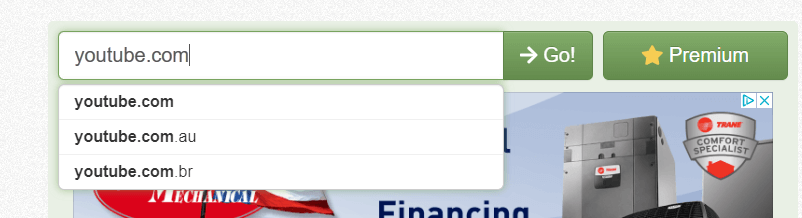
- This will launch Croxy Proxy servers to get the website you want.

- The website will now load, and you have access to YouTube.
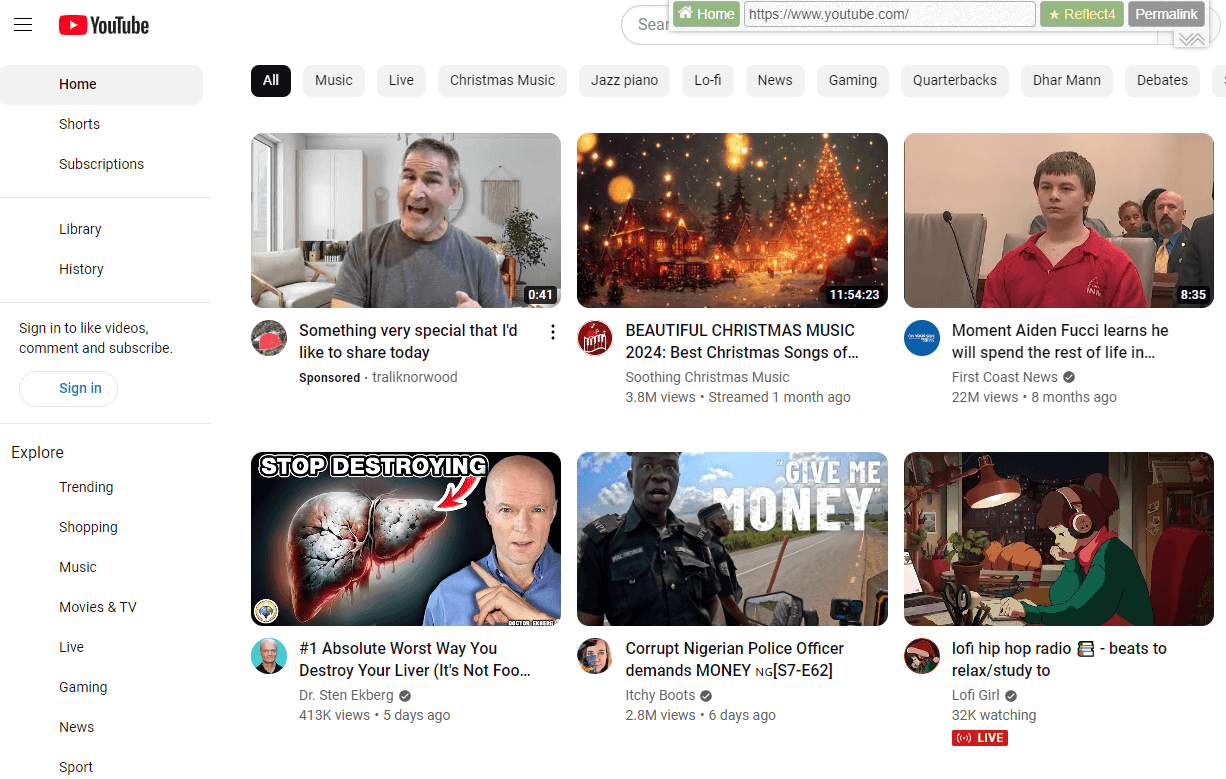
TIPYouTube offers content according to your region. If you want content from the US YouTube region, connect with Surfshark’s US server and use the CroxyProxy website to get YouTube unblocked, just like in the image above.
All your internet traffic passes through the proxy server, your IP address is hidden, preserving your online actions’ anonymity.
Furthermore, Croxy Proxy supports SSL encryption, which ensures that all data transmitted between your device and the proxy server is safely protected. This extra layer of protection protects your sensitive information from illegal access.
CroxyProxy YouTube offers user-friendly access and routes your connection through servers in various countries. However, remember that because it employs servers from different regions, you may encounter videos on the homepage in various languages.
Why Choose CroxyProxy YouTube?
You can use CroxyProxy Unblock YouTube to bypass geo-restrictions and enjoy them at your convenience. Furthermore, it offers the following advantages:
1. Free and User-Friendly
It is both – free and boasts an intuitive interface, making it extremely easy to use. Generally, you only need to input the YouTube URL on the CroxyProxy website, hit enter, and begin streaming videos.
2. Cross-Platform Compatibility
You can use CroxyProxy to unblock YouTube on any device with a web browser to visit the website. After that, you can utilize it to unblock YouTube simply by visiting the URL.
3. No Software Downloads
CroxyProxy YouTube functions within your web browser, removing the necessity for software downloads or installations. You can use this to have your CroxyProxy YouTube unlocked.
4. Enhanced Privacy
When you utilize CroxyProxy, your IP address remains concealed, affording you online privacy through CroxyProxy YouTube unlocked. This shields your activities from your internet service provider and any regional firewall.
YouTube CroxyProxy offers a convenient and cost-free method to unblock and watch YouTube videos. Plus, it helps maintain online privacy and accommodates various devices.
5. Versatile Device Support
It functions on devices of varying display sizes and RAM capabilities as long as they can handle video streaming within a browser.
While a web proxy only helps you bypass geo-restrictions, a VPN only elevates your online security and data protection standards. It encrypts your data and offers advanced features and everything that you need to bypass cyber threats. Consider reading a SurfShark VPN review to understand this better.
Is CroxyProxy Safe?
CroxyProxy is marked as a safe and reliable free proxy that not only works to unblock numerous websites but also hides your IP address. You will be surprised about the numerous video sites it supports, be it for movies, music, or beyond.
Some say it makes a better alternative to a VPN, but that is not entirely true. It would make a reliable alternative to free VPNs, but nothing compares to providers like Surfshark VPN.
Does Croxy Proxy Come With Viruses?
No, it does not. We ran a couple of virus scans over the croxyproxy.com website, and the results came back clear. For the testing, we used Virus Total. Here are the results:
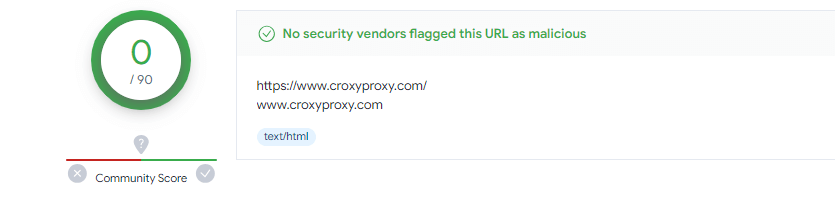
As you can see from the image above, zero vulnerabilities were discovered.
Other Reasons Why Croxy Proxy is a Safe Choice
Other than our virus scan, here are other reasons why this free proxy site is a safe option to use:
1. Source and Trustworthiness
The safety of CroxyProxy relies heavily on the source and reputation of your particular proxy service. Some proxy services may be trustworthy and value user privacy and security, while others may not.
2. Logging Policies
It is critical to understand the proxy service’s logging policies. Some proxies may store logs of your internet actions, jeopardizing your privacy. Seek out proxy providers with stringent no-logs rules.
3. Encryption
Ensure the proxy service uses encryption to protect your data as it travels between your device and the server. This is especially crucial if you access sensitive information or log into accounts using the proxy.
4. Reliability
The dependability of a proxy service might also have an impact on your online experience. Untrustworthy proxies may have sluggish connections, outages, or other problems.
CroxyProxy YouTube Alternatives
Here are the 4 best alternatives to CroxyProxy for YouTube. However, the absolute best alternative is a VPN, and we went with Surfshark:
1. Surfshark
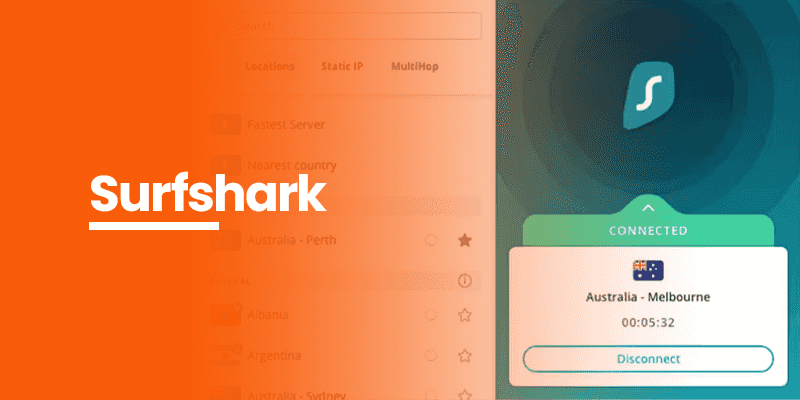
As mentioned, proxies are great for YouTube, but not all offer the best security features or the option of changing your IP address to numerous locations. In the case of YT, Surfshark is the best CroxyProxy alternative for getting YouTube unblocked. Plus, Surfshark not only offers a VPN extension for your browser but also user-friendly VPN apps with unlimited device connections.
2. ProxySite
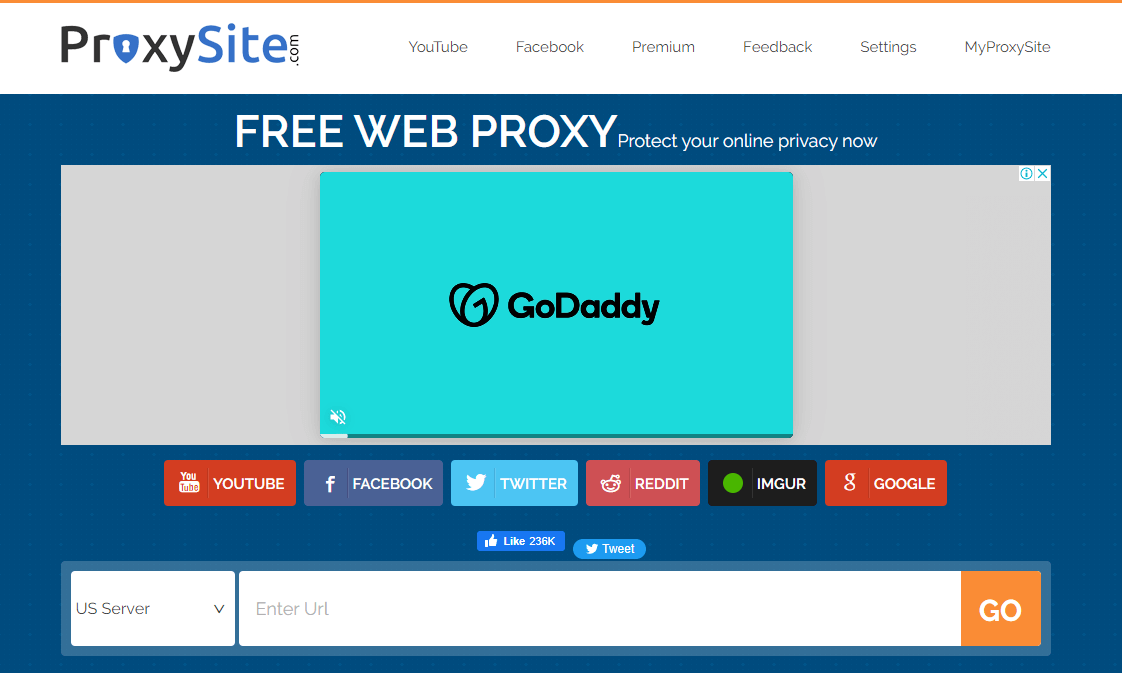
ProxySite.com is a website that provides free proxy server services. It allows users to access prohibited websites.
These are frequently referred to as web proxy servers or anonymizing proxy servers. And they act as intermediaries between a device and the internet sites it intends to visit.
3. Kproxy
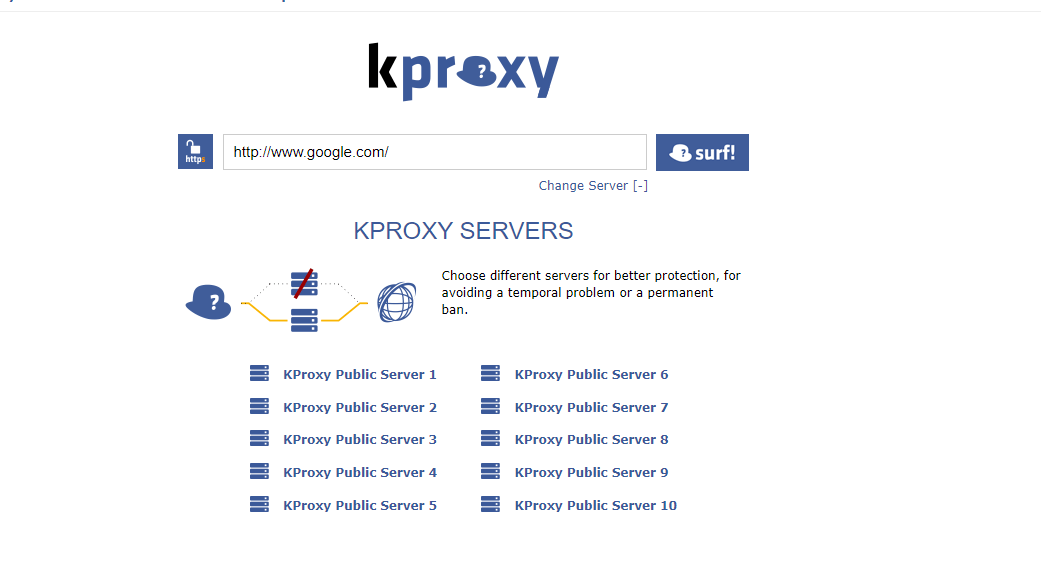
Kproxy allows customers to connect to one of 10 different servers worldwide. While the proxy service has premium options, its homepage solution and browser extension are free. It provides a simple experience, allowing users to unblock websites directly from their web browsers.
Users are routed to the desired web page via Kproxy’s proxy server by visiting the Kproxy homepage. Following that, enter the website’s address in their search field.
4. Hide.me
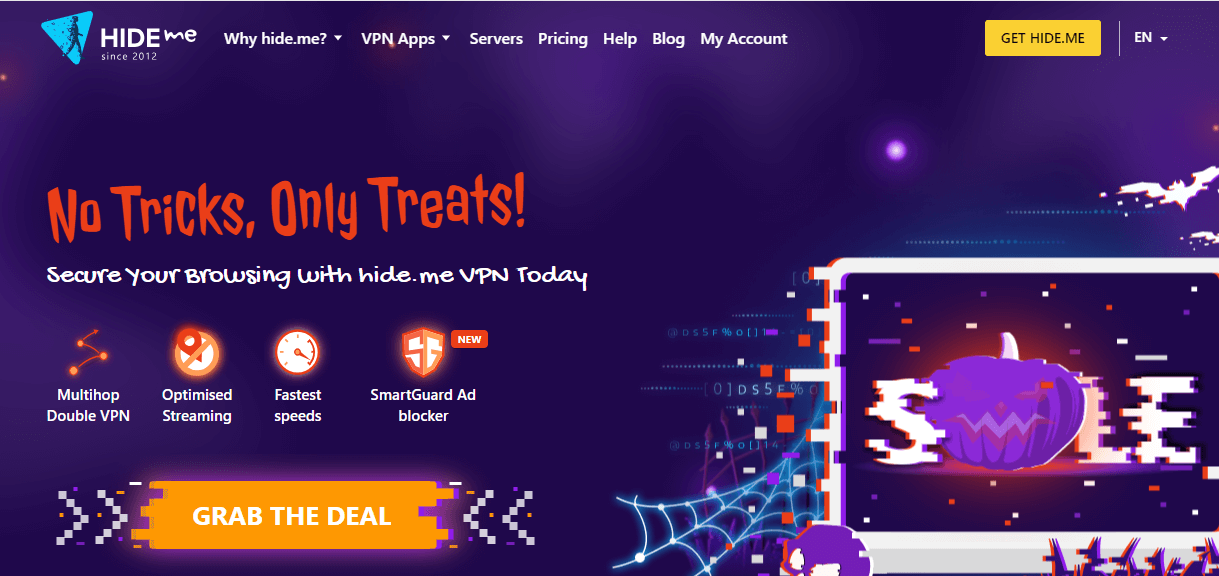
Hide.me has a smaller server network than Kproxy and Proxysite, which may not function with popular sites such as:
- YouTube
Nonetheless, it compensates for these constraints by emphasizing security and privacy.
There is a free plan with limitations: 10GB of monthly bandwidth and access to 5 server locations, with just one connection allowed. The premium subscription provides unlimited data, servers in 79 locations, and streaming capability.
While getting a virus through YouTube videos is improbable, there has been a considerable increase in videos containing harmful links (up 200-300%). Avoid clicking on questionable sites and consider conducting a comprehensive computer check using the Windows security software to remain secure. To use a proxy for YouTube: Generally, CroxyProxy is safe to use. However, being a free proxy, it’s essential to be cautious when using this to access YouTube. CroxyProxy is a popular free proxy server that allows users to access prohibited websites, hide their IP addresses, and protect their online privacy. CroxyProxy’s roots may be traced back to 2015, when its developer, a software engineer, became frustrated with the shortage of stable and user-friendly proxy servers available at the time.FAQs - CroxyProxy YouTube
Is YouTube virus free?
How to use YouTube in Proxy?
Is CroxyProxy safe to use?
What is the history of CroxyProxy?
Wrapping Up
Various platforms are subjected to geo-restrictions, and only some have the same possibility of accessing their favorite sites. For example, even books are bound to location restrictions and you need to access the best torrent sites for books to access them. The same goes for YouTube. However, using a proxy might be your best bet here; not everyone can afford to spend a fortune on premium Proxy subscriptions.
That’s where CroxyProxy stands as a knight in shining armor. While there are certain factors to be cautious about, CroxyProxy unblock YouTube is usually the most favorable option for all the features it offers.