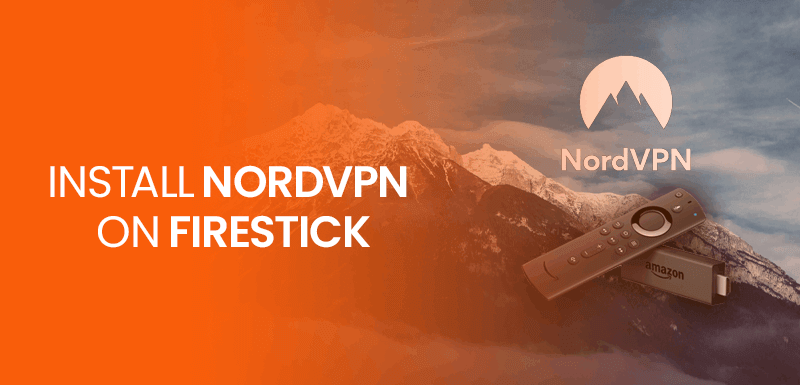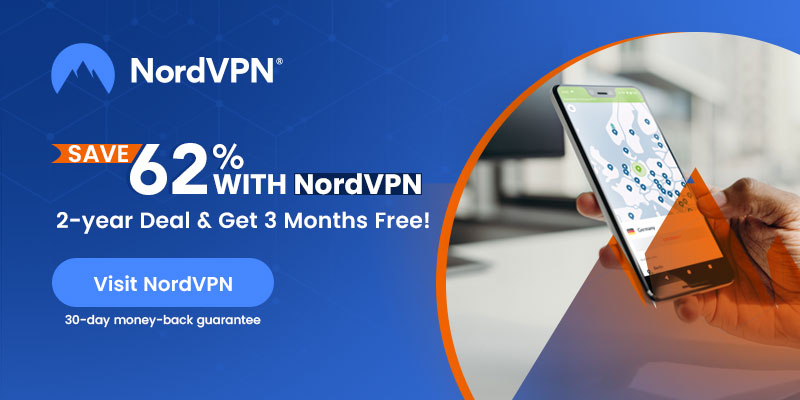Using Amazon Firestick to watch streaming services such as Netflix USA, Disney Plus, Amazon Prime, and Hulu brings an excellent streaming experience. Using a premium VPN to unblock all these streaming sites abroad on a Fire tv stick works efficiently.
Attention! Can’t get to the geo-restricted content you want on Firestick? Install NordVPN on Firestick right now. When you use NordVPN with Firestick, your security, privacy, and access are all improved. It encrypts your data, gets around geo-restrictions, protects against buffering, and ensures private streaming, making it an excellent choice for Firestick users.
NordVPN works great whether you want to beat ISP throttling and third-party spying or connect to a specific country server to get past the geo-blocks. It is a giant trustworthy name in the overwhelming sea of VPNs. NordVPN is designed to deliver high-quality privacy features, impenetrable encryption, top-notch security, and impressive unblocking techniques.
With the dedicated apps for Amazon FireTV 4K, FireTV Cube, and FireTV 1st, and 3rd Generation, NordVPN works compatibly with a sleek UI and integrated features enhancing privacy and security.
So, without further ado, let us walk you through this step-by-step guide to installing NordVPN on Firestick in 2023. It will secure your web traffic and keep you anonymous.
How to Install NordVPN on Firestick [Quick Guide]
You can install the NordVPN app for Firestick from Amazon App Store. Here’s the easy process of installation that you need to follow.
- Go to the official site and get a NordVPN subscription.
- Power on your Firestick and navigate to the Home Screen.
- Go to the magnifying glass icon at the top and select it. Write “NordVPN.”
- Select the “NordVPN” app and click on “Get.”
- Wait for a few seconds till the app is downloaded and installed on Firestick.
- Log in using your credentials.
- Launch servers and connect to the US or any other country server.
- Now open any streaming site, for example, “Hulu,” and sign up.
- That’s all. You can watch the content of your choice on your Amazon Firestick with NordVPN.
How to Install and Set Up NordVPN on Firestick [Different Methods]
You can easily install and set up NordVPN on Firestick by using different methods. Here are the easy tutorials mentioned below.
How to Install and Set Up NordVPN on Firestick through Amazon App Store
Here’s how to install NordVPN on Firestick through Amazon App Store.
- Open Amazon App Store and search “NordVPN” in the search bar.
- Click on it and move your cursor to the top right corner of your screen to click on “Sign in to get this app.”
- Sign in using an email or contact number.
- Once you are done with the purchase. Next, “Power on” your Amazon Firestick.
- Head to the Home Screen of Amazon Firestick and click “Find.”
- Choose “Search bar” and start typing “NordVPN.”
- Select “NordVPN” from the search results and click on “Get” to download it.
- You will see an on-screen notification saying: “Installing.’
- Once installed, you will see a notification popup on your screen that says; “Open.”
- Launch NordVPN and log in using your credentials.
- Navigate to servers and connect to any VPN server, for instance, USA, to watch your desired streaming services such as HBO Max, Hulu, Netflix USA or Amazon Prime.
- That’s all. You can have a secure internet experience once you have installed NordVPN on Firestick.
How to Install and Set Up NordVPN on Firestick via Downloader
In this procedure, you will learn how to download and install NordVPN with an APK file from a third-party resource. To download “third-party apps,” Downloader is the most convenient. Thus, you need to tweak some settings named “Unknown sources” to install NordVPN on Firestick via downloader.
Follow the step-by-step guide mentioned below to proceed accordingly:
- Launch Firestick and go to the Home screen.
- Go to the search bar and type Downloader by using the onscreen keypad.
- Once Downloader appears in your search results, click on it to download.
- Once you have installed the app, go to the “Apps and Channels” section to access it.
- Next, Open “Downloader” and select the “URL input inbox.”
- Now enter this URL: https://bit.ly/3qmlHN4
- Click on the “Go” button to continue.
- Wait for a few seconds until the page gets loads.
- You will see a “Green button with download APK.”
- Click on it to download and wait for a while for the app to download the “APK file.”
- Once Downloader is downloaded on the Firestick, it will ask you if you want to “Install the App.”
- Click on the “Install button” and follow the “on-screen” steps to install the app.
Why Do You Need to Install NordVPN on Firestick?
You need to install NordVPN on Firestick because of genuine reasons. The Internet has not been a safe place forever. There is no privacy and security while online. Whether you are using the web to surf randomly or sending a sensitive file, you cannot prevent the spying eyes of third parties from your digital footprints. NordVPN is one of the premium VPNs in the market. It has many impressive app features, privacy, and security for many devices, including Firestick.
Having a VPN has become indispensable lately. It protects your data to a great extent. Moreover, you can also install NordVPN on Ps4, Xbox etc, to have a better gaming experience unblocking geo-restricted features of your favorite games on PS4.
If you are a media geek, you know the importance of catching on to a certain show the moment it gets aired. Unfortunately, you cannot do it if you are operating the internet without NordVPN. Meanwhile, with NordVPN on the go, you can connect to any server of your choice and unblock streaming sites such as HBO Max in Australia.
When you connect NordVPN, it conceals your local IP address with an alternative IP; which broadens ways to access geo-blocked media while hiding your actual geo-location. Not only that, NordVPN allows you to use advanced military-grade encryption technique AES-256-bit encryption for an impenetrable internet connection. It prevents cyber vulnerabilities and offers you a secure digital life while you binge-stream shows with NordVPN on Firestick.
NordVPN Features on Firestick
NordVPN is loaded with the best features for Amazon Firestick. Installing NordVPN on Firestick brings cutting-edge privacy, top-notch security protocols, and the best streaming experience. It will protect you from third-party cybercriminals and enhance your internet privacy while protecting your data under layers of AES-256-bit encryption.
Here is the list of the worth-using features that you can enable on Firestick with NordVPN:
- Lightning-Fast Speeds
Using NordVPN on Firestick brings lightning-fast speeds since NordVPN supports unlimited bandwidth. You can enjoy an uninterrupted connection while you watch Hulu on Firestick.
- Unpassable Encryption
NordVPN operates AES-256-bit GCM, with a 4096-bit DH key, to ensure data protection by scrambling it into cipher, an indestructible web language. With the highest-class encryption standard, you can keep the snoopers and ISP at bay and stay anonymous while surfing the web.
- Integrated Native App
NordVPN has an integrated Firestick app, which offers user-friendly features, attractive UI, and the best connectivity to use the internet conveniently. It supports apps for Amazon Fire TV Cube, Amazon Fire TV 4K, Amazon Fire TV 1st Generation, and Amazon Fire TV 3rd Generation.
- Advanced Geo-Passing Techniques
Due to strict geo-restrictions, you are deprived of getting your hands on your favorite media streaming services, including Netflix USA, Hulu, HBO Max, Disney Plus, and other top-notch sites outside the permitted regions. NordVPN helps you to unblock all these sites on Amazon Firestick with its top-notch unblocking techniques.
- Largest Server Network
NordVPN has a wide number of 5500+ optimized VPN servers in 60 countries. This extensive server network allows you to enjoy seamless connections and binge-stream your desired shows.
NordVPN Not Working with Firestick – Easy Fixes
Sometimes, NordVPN is not connecting to your Firestick. It could stop working due to several reasons. The most common issue occurs when you install NordVPN on Firestick with your antivirus and firewall settings on, which causes a halt in the app from running because of security purposes. However, here are the issues and their productive fixes. Follow this troubleshooting guide to kick-start it.
Check Your Internet Connection
Having an unstable internet connection won’t let you connect to your VPN. You must operate an internet connection with stable signals to get going. Follow these quick steps to check and retrieve your internet connection.
- Switch off your router and turn it on again.
- Disconnect your Firestick from your Wifi network and reconnect again.
- Check if your router is connected to the ethernet cable.
- If nothing works, contact your Internet Service Provider.
Switch to a Different Server
Sometimes a server’s performance becomes weak, and it starts affecting your connection. It occurs for several reasons, including technical work on a server, the server’s physical gap from your location, and server exhaustion. If your NordVPN is not working on Firestick with a specific server, you can connect to a different server location. If it starts working, then stay connected to the nearest server to your geo-location.
Reset the NordVPN App
Reset the NordVPN app by following these guidelines to stabilize the connectivity on Firestick. Here’s how to do it:
- Open your NordVPN app and go to the settings.
- Scroll down to applications > Manage applications > and reset the NordVPN app for Firestick.
Change Your Firewall Settings
Keep in mind that if you have enabled your antivirus and firewall settings on your Firestick, they prevent NordVPN from connecting. To fix this issue, you must disable your antivirus and firewall settings. Now connect NordVPN on Firestick and see if it works properly. If it gets resolved, then make sure to add NordVPN in your exceptions list of antivirus and firewall settings. Following that way, it won’t create any disruptions.
Change Your DNS Server Configuration
It might be possible that your DNS server configuration is not done properly. Follow these quick steps to manually configure the NordVPN DNS server configuration on Amazon Firestick.
- Power on your Firestick.
- Navigate to settings > My Fire TV > About.
- Your connection details will appear on your screen.
- Now go to settings > Networks.
- Click on Wireless connection and select “Forget Network.”
- Refresh your connection and tap on it to connect.
FAQs – Install NordVPN on Firestick
How do I manually install NordVPN on FireStick?
You can manually install NordVPN on Firestick. First of all, download the NordVPN app for your Amazon Firestick. Go to the search section on your Amazon Firestick and type NordVPN in the search bar. Then tap on NordVPN and click on “Download.” Choose “Open” once NordVPN is installed.
Why won't NordVPN open on FireStick?
Sometimes, apps get exhausted and stop working on a specific device. To get it working, uninstall and reinstall the NordVPN app on Firestick. Besides, if you have activated “antivirus software” on your device, add exceptions to allow the NordVPN app.
How do I put VPN on my Firestick TV?
You can easily install a VPN on your Firestick TV by downloading a VPN. You can go to the built-in apps section of Firesticks. Head toward the Categories> utility app section and type “NordVPN” in the search bar.
How do I auto-connect NordVPN to FireStick?
To auto-connect NordVPN to Firestick, go to the preferences at the top-left corner and click auto-connect.
How do I know if NordVPN is working on Firestick?
You can see that by going to Nordvpn.com and check if the connection is successful. If your connection is successful, the bar at the top right of the corner should say: “Your status is protected.” Check your IP address. If it distinguishes from the one that your ISP has provided, then you are good to go since your connection is protected.
Is NordVPN blocked on Amazon?
No, NordVPN is not blocked on Amazon. Despite going through Amazon’s VPN detector tools, NordVPN works seamlessly with Amazon Prime.
Do jailbreak Firesticks have VPNs?
Yes, jailbroken Firesticks have VPN. You can easily sideload a VPN or any third-party streaming app on it.
Final Words
There you go! This guide covers everything you need to know about installing NordVPN on Firestick. Streaming shows on Firestick is joyous, and you can take it everywhere with you because of its pocket-friendly size. You can use NordVPN for multiple purposes, from maintaining web privacy to unblocking your favorite streaming services on your Firestick, including HBO Max, Hulu, and Netflix US. Hopefully, now you are well acquainted with getting started.