Music has become an integral part of our lives in this digital age. With the advent of streaming platforms like Spotify, accessing a vast library of songs has never been easier. However, to truly maximize your Spotify experience, you need a powerful tool like xManager Spotify APK. This article will delve into the world of xManager Spotify APK, exploring its features, benefits, and how to download and use it effectively.
Attention, Spotifiers! If you want to keep your internet activity private, your IP address secure, and prevent cyber threats, use Surfshark. Do not claim that you have safe access to third-party applications. To avoid prying eyes while downloading any APK file, you will need to subscribe to Surfshark. Have fun, but watch your back.
More than 3200 anonymous proxy servers that make up Surfshark allow for private and secure web browsing. You can connect unlimited devices simultaneously and remain anonymous and secure with a VPN for xManager Spotify APK.
What is xManager Spotify APK?
xManager Spotify APK is a third-party application designed to enhance your Spotify experience. It offers a wide range of features. Moreover, it allows you to take control of your music-listening journey in ways that the official Spotify app doesn’t.
Features of xManager Spotify APK
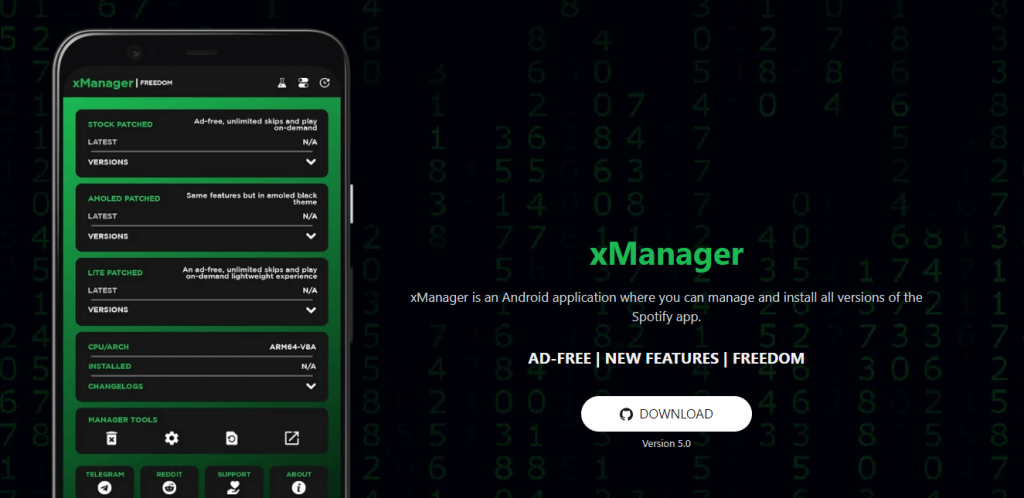
Here are some of the best features of the xManager Spotify APK:
Listening without ads:
With xManager, you can listen to your favorite songs on Spotify without any ads getting in the way. This function ensures you can listen without interruptions and get a whole experience.
Unlimited Skips:
You can skip songs as many times as you want with xManager. Unlike the official Spotify app, which doesn’t let you skip tracks as often as you want, xManager lets you skip to the next song whenever you want.
High-Quality Audio:
Listen to your songs with the best sound quality possible. The xManager Spotify APK makes your songs sound clear and crisp, making listening to music more enjoyable.
Offline Downloads:
One of the best things about xManager is that it lets you download songs to listen to when you’re not online. This is especially helpful when you are in places where you can’t get online, like on a plane or while driving.
No Need to Root:
Unlike other third-party apps, xManager usually doesn’t require rooting your Android device. This makes the installation process easier and less likely that your device’s protection will be broken.
Regular Updates:
xManager Spotify usually gives regular updates to make sure it works with the latest Spotify updates and to add new features. This keeps your music experience up-to-date and at its best.
Compatibility:
xManager Spotify is made to work with many different Android devices and versions so that a broad group of people can use it.
Even though xManager Spotify APK has these features, here’s a glimpse into the app details.
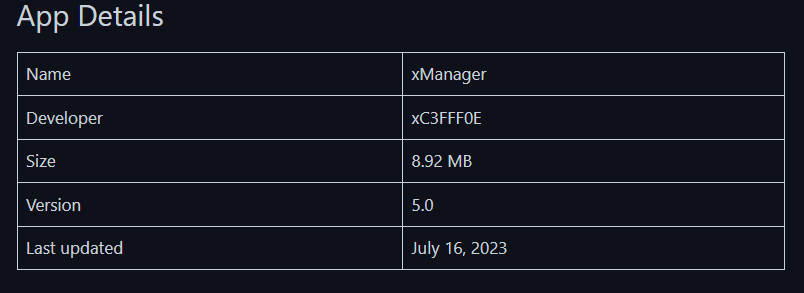
Meanwhile, it’s important to remember that it’s a third-party app. However, users should be careful when getting and using it. Ensure you get it from a trustworthy source. Besides, connect to a VPN like Surfshark to keep security risks minimal.
How to Download and Install xManager Spotify APK on Android
Now that you’re intrigued by the features, here’s a step-by-step guide on downloading and installing xManager Spotify APK on your device.
Step 1: Enable Unknown Sources
Before installing xManager, you must allow installations from unknown sources on your device. To do this, go to your device’s settings, then select “Security” or “Privacy,” and enable the “Unknown Sources” option. For example, if you’re using your Android device, you should find this in the privacy section.
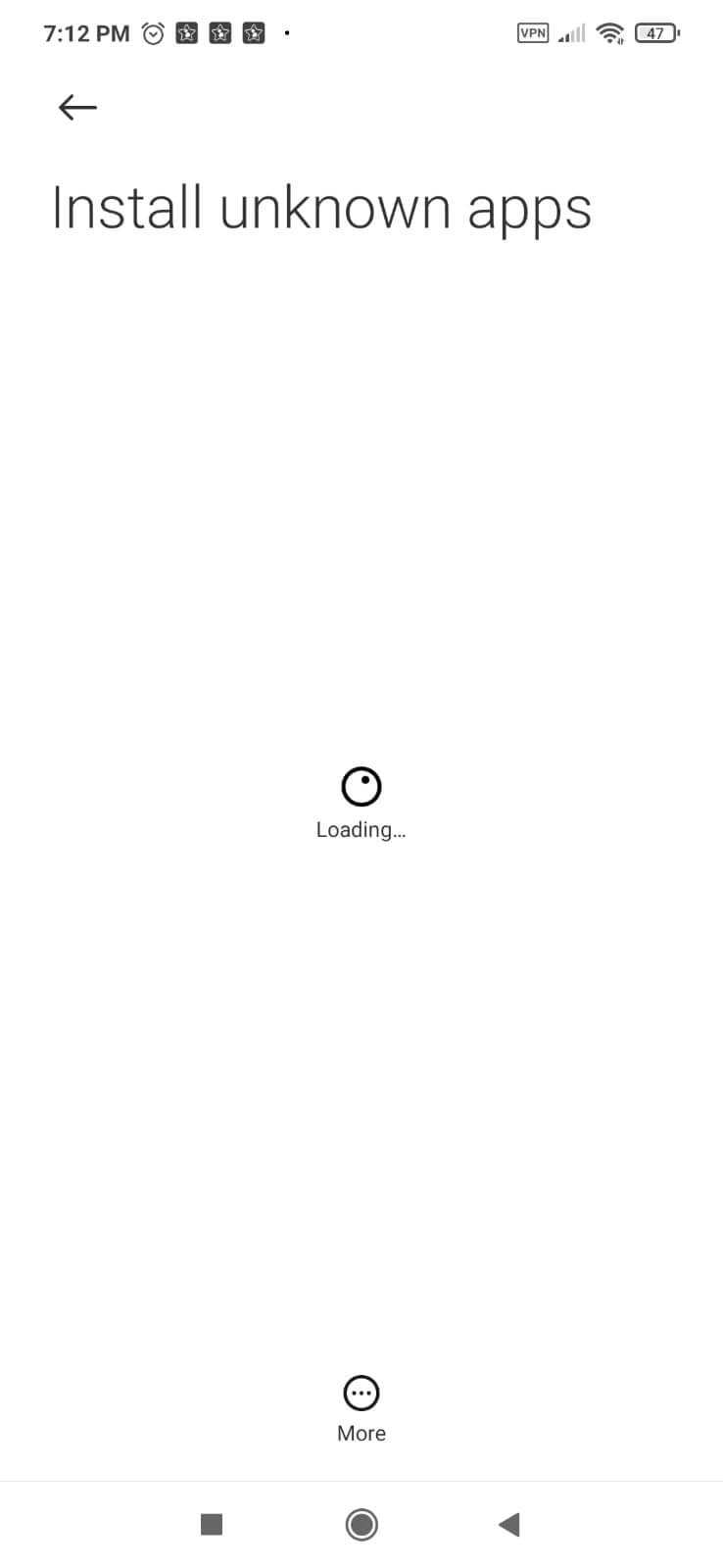
However, on your Windows PC, you can access it from the xManager Spotify APK site and download it from there.
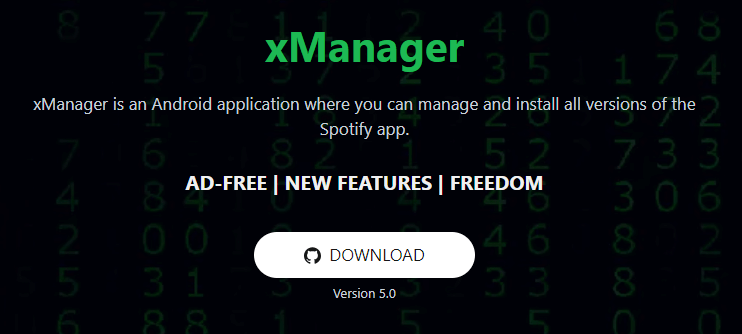
Step 2: Download the xManager Spotify APK
Visit the official xManager website or trusted third-party sources to download the APK file. Ensure you’re downloading the latest and safest version.
Step 3: Install the APK
Once the download is complete, locate the APK file in your device’s file manager and tap on it to begin installation. Follow the on-screen instructions to complete the installation.
Step 4: Log in to Your Spotify Account
After installation, open xManager and log in with your Spotify credentials. This step is crucial for xManager to access your Spotify library.
Step 5: Enjoy Your Enhanced Spotify Experience
Once logged in, you can explore all the fantastic features xManager offers. Say goodbye to ads, enjoy unlimited skips, and savor high-quality music.
Is xManager Spotify APK Safe?
Yes, xManager Spotify APK is generally considered safe to use. However, it’s essential to download it from reputable sources to minimize potential risks. Using trusted websites or app stores to obtain the APK file is recommended. Guarantee a safe version of xManager with a VPN. Keep your device’s security settings up-to-date. Furthermore, exercise caution when downloading from unknown sources to protect your device and data.
What Precautions Are Required to Download xManager Spotify APK?
Indeed, here are six essential precautions to take when downloading xManager Spotify APK or any third-party APK:
- Download from Trusted Sources: Only obtain the APK from reputable websites or app stores to ensure it’s a safe and reliable version.
- Check Reviews and Ratings: Read user reviews and check ratings to gauge the legitimacy and safety of the APK.
- Verify Permissions: Review and grant app permissions carefully during installation, only allowing necessary access.
- Use Official Alternatives: Whenever possible, opt for official versions of apps to ensure security and regular updates.
- Enable “Unknown Sources” Temporarily: Enable the “Unknown Sources” option in your device settings only when installing the APK, and disable it afterward to maintain security.
- Connect to a Reputable VPN: A VPN like Surfshark serves your online activities by providing privacy and security. moreover, it cal also help you unblock Youtube music that is unavailable in several regions.
Best VPN for xManager Spotify APK
The choice depends on you to choose the best VPN for using xManager Spotify APK. Moreover, they are used for many purposes, and several factors like speed, security, and reliability come into play. Here’s a brief overview of the mentioned options:
- Surfshark: Surfshark earns recognition for its affordability and impressive performance. It offers robust security features, a strict no-logs policy, and the ability to connect unlimited devices simultaneously. This VPN is an excellent choice if you’re looking for a budget-friendly option without sacrificing quality. To learn more about it, we recommend reading a trusted SurfShark review first.
- NordVPN: NordVPN gained renown for its robust security features, extensive server network, and fast speeds. It offers excellent privacy protection with a strict no-logs policy. NordVPN is a solid choice for security-conscious users and those looking for reliable performance.
- ExpressVPN: ExpressVPN earns recognition for its lightning-fast speeds and top-notch security features. It has a vast server network and a reputation for unblocking content worldwide. While it may be more expensive than other options, it’s a reliable choice for streaming and security. On the other hand, for all FireStick users, ExpressVPN comes with various advanced features and a compatibility with FireTV.
- FastestVPN: As the name suggests, FastestVPN focuses on speed. It offers decent security features and is affordable for users primarily concerned with fast and stable connections. However, it may not have as extensive a server network as some competitors.
- CyberGhost: CyberGhost is user-friendly and offers a wide range of servers optimized for different purposes, including streaming. It provides strong privacy protection and is a good choice for beginners. However, some advanced users may find it lacking in advanced features.
The best VPN for you depends on your specific needs and priorities. If you’re primarily looking for security and fast speeds, options like NordVPN and ExpressVPN are excellent. If budget-friendliness is essential, Surfshark is worth considering. Always check for the most up-to-date information on these VPNs and their performance before deciding.
Recommendation: Surfshark is one of the best VPNs for downloading risk-free. It gives unlimited simultaneous connections to secure access on any of my devices. Moreover, it can give you access to best torrent sites for music too.
FAQs – xManager Spotify APK
Is xManager legal to use?
While xManager enhances your Spotify experience, checking your local laws and Spotify’s terms of service is essential to ensure compliance. The legality of third-party apps may vary by region.
Can I update xManager Spotify APK within the app?
Yes, xManager typically provides updates within the app. It’s a good practice to keep the app up-to-date to access the latest features and security improvements.
Do I need a premium Spotify account to use xManager?
No, xManager works with both free and premium Spotify accounts. You can enjoy its features without needing a premium subscription.
Is xManager Spotify APK available for iOS devices?
No, xManager is currently only available for Android devices. It’s not compatible with iOS. Moreover, iPhone has its own built-in Spotify.
Conclusion
Today, thanks to services like Spotify, music is more integrated into our daily lives than ever in human history. These services provide access to extensive music archives. It can be difficult to get the most out of them without tools like xManager Spotify APK. You can make the most of your Spotify experience with the help of xManager Spotify APK, a robust third-party program. It completely revamps the music-listening experience by avoiding ads. Moreover, it also allows you to skip songs at will, offering superior sound quality and downloading songs for offline listening.
However, extreme caution is required. Make sure you only get it from reliable sources, and for extra safety, use a VPN service like Surfshark. The purpose of xManager Spotify APK is to provide you with a more pleasurable and uninterrupted musical experience as you embark on your new journey. You should use xManager to its full potential to get the most out of Spotify.





