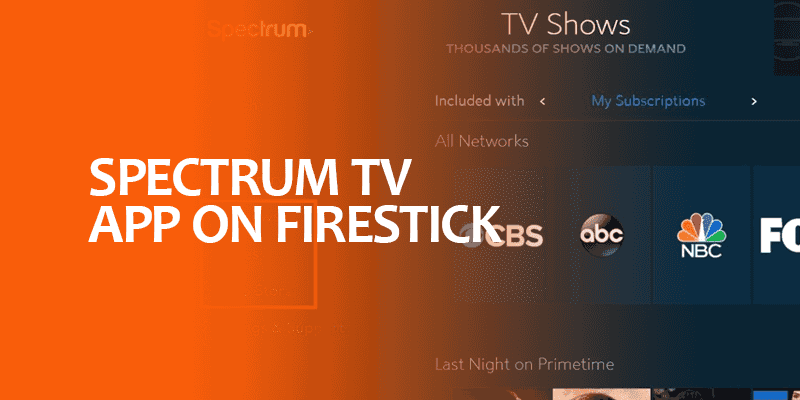Buckle up for a quick introduction to the Spectrum TV app and its impressive features. Passing through the lane, we’ll cover a step-by-step installation tutorial on your Firestick device. Following that, we’ll conclude with a troubleshooting guide for the commonly faced errors of the Spectrum TV app on Firestick not working. Let’s dive in!
As per a Statista report, the Video-on-Demand (VoD) market is projected to hit 3.4 billion users by the end of 2027. And various on-demand streaming apps, like Spectrum TV app, contribute to these moving stats.
However, installing the Spectrum app isn’t a cakewalk for all – especially for the non-tech savvy. With tech advancements imitating a Sonic Dash game level, wrapping your head around installation processes and troubleshooting errors. Such as Spectrum’s geo-restriction and incompatibility with FireStick devices can be challenging. But fret not! This article covers everything from installing the Spectrum TV app outside the US on Firestick to resolving the commonly faced errors. Keep reading to find out all about bypassing geo-restrictions!
Note: To bypass geo-limitations and evade all digital safety threats after Spectrum TV app download, use a trusted VPN like SurfShark. It passes through the solid regional blocks with its robust 600+ US servers and ensures a secure streaming experience with its military-grade encryption features.
Got Too Much on the Plate? Here Are the Highlights
- Break free with SurfShark VPN on Firestick, bypassing geo-restrictions for Spectrum TV worldwide.
- Spectrum TV delivers channel sorting, remote DVR access, and seamless streaming on various devices.
- This streaming service offers 3 subscription packages – Select Signature, Mi Plan Latino, and Entertainment View—tailored for diverse entertainment tastes.
- Spectrum TV is compatible with Smart TVs, Apple TV, Chromecast, Roku, Xbox, and more.
- Safeguard your Spectrum TV journey with SurfShark VPN, ensuring a secure and virus-free streaming experience.
- Upgrade, handle parsing errors, and clear cache effortlessly for smooth streaming after the Spectrum TV app download.
- Dive into unique features with Sling TV, Pluto TV, and Fubo—your diverse streaming palette.
What Is the Spectrum TV App?
The Spectrum TV app offers convenient access – at home and on the go. However, the available channels and on-demand shows may vary when you are outside your home Spectrum internet network, resulting in fewer options after the Spectrum TV app download.
According to Forbes, Americans’ daily digital media usage is 13 hours and 11 minutes. And leading streaming apps and their features generally account for this number. While the app provides some benefits of live streaming TV services, it still needs to replace traditional cable fully.
It includes features such as sorting favorite channels and serving as a remote on your phone as a TV remote substitute. Conclusively, all that you can avail of after a Spectrum TV app download.
The Features of the Spectrum TV App
Let’s quickly follow through with the features you can avail of once you install the Spectrum TV app on Firestick. With this free streaming app, you can:
- Access current content.
- View channels in your local area.
- Remotely watch recorded shows from your DVR.
- Install the app on smart TVs, eliminating the need for extra cable box rentals.
- Stream on tablets or smartphones in the absence of available TVs.
Spectrum TV Packages
Here are the 3 packages that you can avail of when you Spectrum TV app download:
1. Spectrum TV Select Signature – $59.99/month
- Annual Subscription
- Diverse lineup of shows, sports, and movies
2. Mi Plan Latino
- Annual subscription
- Offers 145+ Channels
- Availability of Spanish and English programs
3. Entertainment View
- $12/Monthly
- Annual Subscription
- Specifically for Spectrum TV members
- Offers 70+ channels
What Devices Are Compatible With the Spectrum TV App?
According to the site, the Spectrum TV app is compatible with the following devices:
- Smart TV
- Apple TV
- Chromecast
- Roku
- Xbox
- Apple Devices
- Amazon Devices (except Kindle 1st Generation)
- Android
- Xbox One
You can also watch Spectrum Live TV online or stream your favorite titles via Xumo.
Does Firestick Have Spectrum App?
Initially, you must download it from the Amazon app store to access it on Firestick. Here, too, geo-restrictions play their part. Spectrum app is only available for the US audience. To access it outside the US, you must use a reliable VPN, like SurfShark.
Following that, you’ll need to perform a Spectrum TV app download through a Downloader on your Firestick device. Simply put, you must use the APK method to install the Spectrum Live TV. Meanwhile, to ensure complete safety with APKs, you must use a reliable VPN like SurfShark.
How to Download Spectrum TV App on Firestick 2023?
Here’s a step-by-step Spectrum TV app download process using the APK method:
- Access the home screen on your FireStick device.
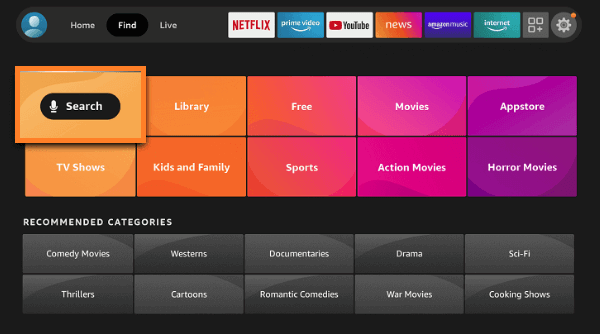
- Locate and select the Settings icon.
- Choose the “My Fire TV” option.
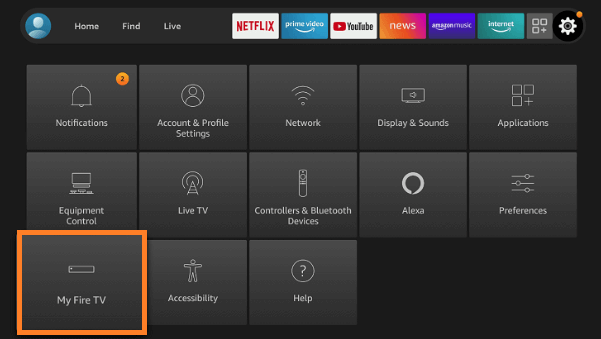
- Click on “Developer options.”
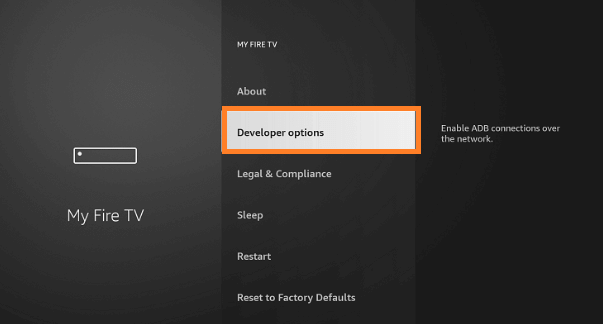
- Allow the “Apps from Unknown Sources” option by selecting it.
- Press the “Turn On” button to confirm your selection.
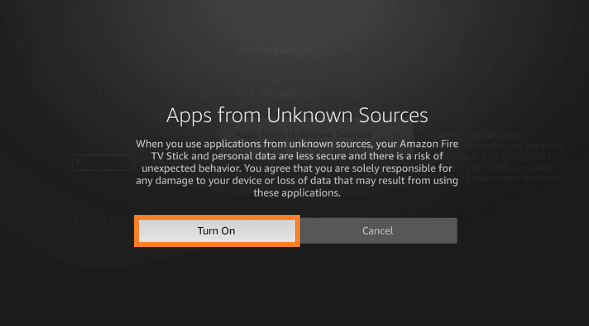
- Return to the FireStick home screen and select the “Find” option.
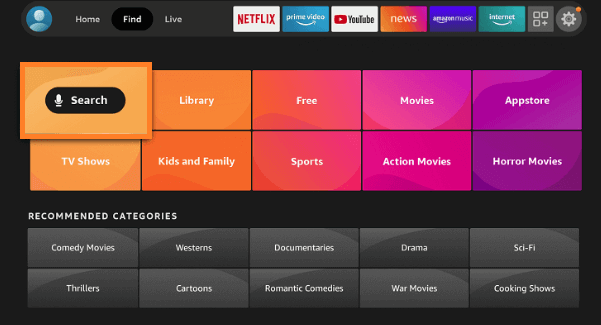
- Navigate to the Search option in the menu.
- Enter “Downloader” in the search bar.
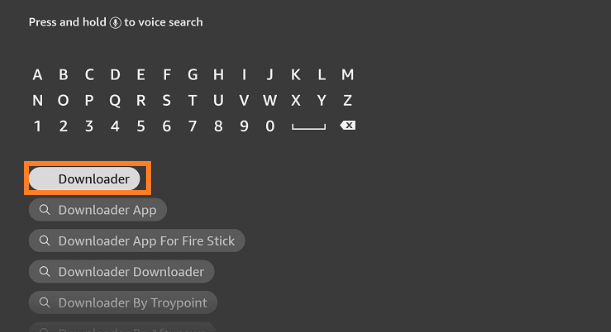
- Click on the Downloader icon found in the Apps & Games section.
- Choose the “Download” or “Get” option.
- Wait for the app to complete the installation process on your device.
- Once installed, click “Open.”
- If prompted, click “OK.”
- Grant Downloader access to your photos, media, and files by clicking “Allow.”
- Access the URL bar on the Downloader home screen.
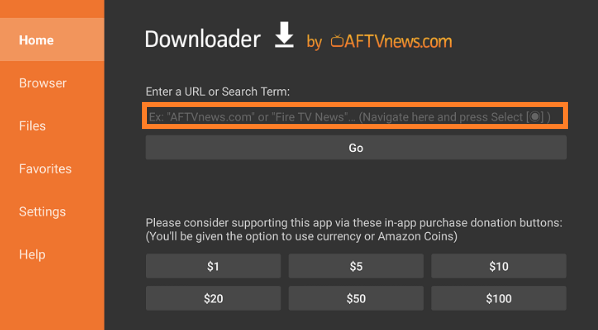
- Enter the Spectrum TV Downloader code “546302” and click “Go.”
- After the APK file downloads, click “Next” to initiate the process.
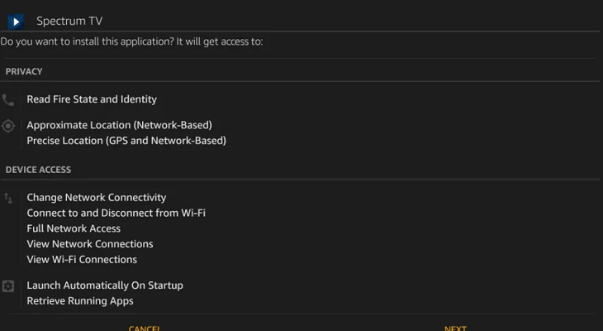
- Click “Install” to proceed.
- Once the installation is complete, click “Open.”
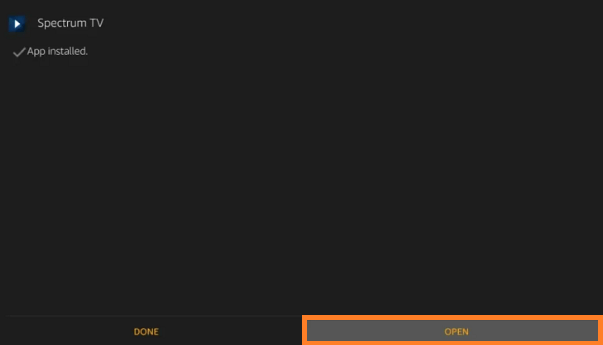
- Sign in to your Spectrum app account using the provided username and password.
- You can enjoy Spectrum Live TV.
Is Spectrum TV APK Safe for Firestick
Spectrum live TV is safe, but the APK isn’t. Since the TV is restricted to its US audience, you can only bypass it through a VPN or access it for free through the APK. And that’s where a risk of potential malware and viruses step in.
The safety concerns mainly revolve around personal bank information and passwords. The only solution is to use a trusted VPN, like SurfShark, that can evade strong security threats. Install it on your Firestick device and keep it connected when using the APK version of apps.
Here’s a step-by-step process for installing SurfShark on Firestick:
- Search SurfShark on Firestick.
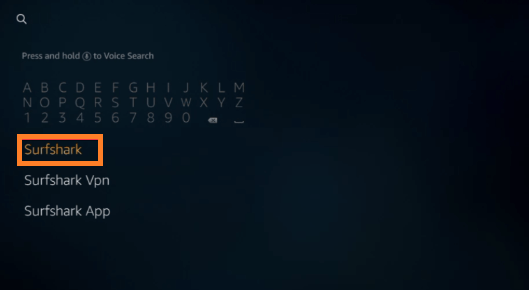
- Download the VPN.
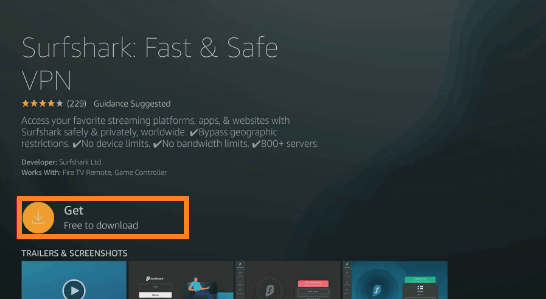
- Enter your login credentials or create an account.
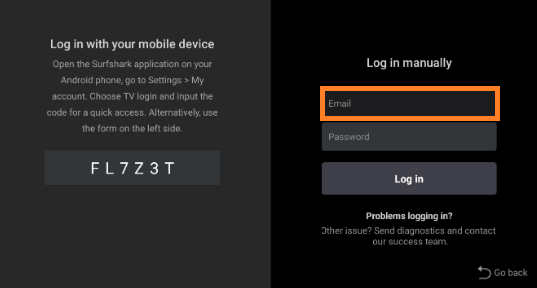
- Connect to a US server to access the Spectrum App on Firestick.
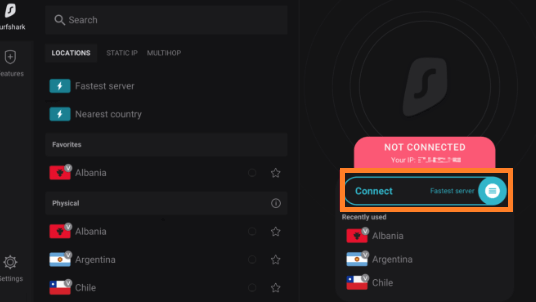
Why Is the Spectrum TV App Not Working?
Here are the top fixes to most Spectrum Live TV App issues:
1. Upgrading to the Latest Version
- If previous steps don’t resolve the issue, it might be related to an outdated app version.
- Open the app, locate the menu icon, and check for an update or a new update notification.
- Click and install the update to ensure the Spectrum TV app is current.
2. Parsing the Package Error
Spectrum TV is a third-party app sourced from an unknown origin on Firestick. Firestick developers offer a solution to address installation issues with APKs.
3. Clearing the Cache
You may experience problems like lagging, buffering, or delayed app launch post-installation of Spectrum TV app download.
Firstly, ensure a stable internet connection with strong signals. If all is well, clear your Firestick Cache through the settings option.
Which Is the Best Alternative to Spectrum TV?
Here are the top 3 alternatives to Spectrum TV:
1. Sling TV
Sling stands as the best alternative to Spectrum TV. However, it’s geo-restricted, and you must use SurfShark. Meanwhile, it provides users with access to the following:
- Live sports
- News
- Movies and TV shows
Here’s what makes it our top recommendation:
- Budget-friendly subscription packages
- Flexible plan options
- Broad compatibility with a variety of major streaming devices
2. Pluto TV
Pluto TV integrates a mix of live-streaming channels featuring in-house and third-party content, along with on-demand movies and TV shows. And this is primarily what makes it one of the best Firestick apps.
To support the availability of these shows and movies, Pluto TV incorporates occasional advertisements. Typically, these ads appear either at the start of the content or inserted during its duration.
Here’s what makes this Pluto TV the best alternative to Spectrum TV:
- Offers 250+ live channels
- On-demand video streaming
- Episodes from Paramount’s series
3. Fubo TV
Fubo stands out as a pricier streaming service, yet it provides cord-cutters with an extensive array of sports-centric channels and a well-rounded selection of entertainment networks. And, to get a better idea of all that Fubo TV offers, you can subscribe for its free trial. While soccer remains a focal point, Fubo broadens its sports coverage with dedicated league channels such as:
- NBA TV
- NHL Network
- NFL Network
Despite its higher cost, Fubo is one of our preferred streaming services for sports enthusiasts.
Here’s how you can watch Spectrum TV. In these instructions, we’ll use the example of watching TV online. You’re accessing it from outside the US or using an incompatible device. For example, it’s not available on Amazon Fire TV devices, and if you’re trying to install Spectrum TV app on that, you’re likely to get an error. You can download Spectrum app through the Downloader. FAQs - Spectrum TV App on Firestick
How do I stream Spectrum TV?
Why can't I download Spectrum TV app on Firestick?
Can you download Spectrum TV app on Firestick?
Wrapping Up
In summary, mastering the Spectrum app involves a comprehensive journey, covering everything from installing the application outside the United States to troubleshooting common issues.
While online TV and movie piracy is resulted in economic losses of $51.6 billion by the year 2022, these losses are mainly due to the impressive features this TV app offers. That said, the Spectrum TV app provides various features, including access to current content, local channels, and the convenience of remotely watching recorded shows. Overcoming geo-restrictions in the installation process is facilitated by using a reliable VPN like SurfShark. Explore alternatives to Spectrum TV, such as Sling TV, Pluto TV, and Fubo, for diverse streaming options.
Whether addressing app upgrades or resolving package errors, this extensive Guide empowers users to optimize their Spectrum TV experience on the Firestick platform.