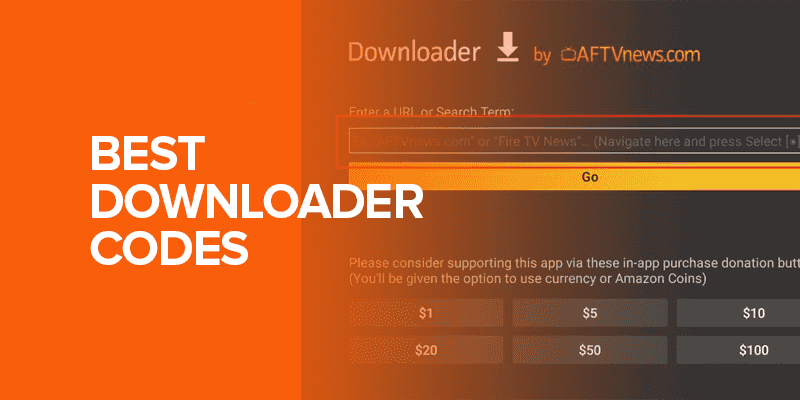This article covers the 10 best downloader codes for different FireStick versions. The list includes FireStick Lite, Fire TV Cube, and New FireStick 4K Max. The downloader codes APK will consist of codes for sports, movies, live streams, and so on.
When was the last time FireStick disappointed you with its impressive features? From the convenience of downloading APKs to enjoying sports streams, it offers it all. That, too, from the convenience of your couch. However, if you’re new to cord-cutting, then this might be the end of the rainbow. Say goodbye to using URLs for every installation through the downloader app – the best downloader codes 2023 got your back. Buckle up!
Note: Downloader allows you to download APK files which may offer unlicensed content. For enhanced online security when accessing these apps, we recommend you to use SurfShark VPN.
What Is Downloader App For?
Downloader, created by AFTVnews, stands as an indispensable application for effortlessly acquiring and saving files from the internet onto your devices. Its user-friendly design and wide-ranging compatibility make it an essential tool for those searching for a seamless digital content experience.
With a single click, you gain access to a world of digital content. Download Downloader by AFTVnews today and embark on your limitless digital journey. For installing anything through the Downloader app, you’ll need to insert the URL of it in the search box. Sounds like quite a hassle, right? That’s where the Downloader codes do the trick.
What Are the Downloader Codes For?
Downloader codes are concise, consisting of five or six digits, which can be input into the Downloader app for swift installation of streaming apps and utilities. Think of these similar to Unlinked codes.
The Downloader App empowers users to set up third-party applications (APKs) inaccessible via the Amazon App Store or Google Play Store. AFTVnews developed this URL Shortener tool, offering an uncomplicated method for individuals to generate their codes.
These codes are compatible with any device running on the Android operating system, encompassing the Amazon Firestick, Fire TV, and various other Android devices.
How Do I Use a Downloader Code?
Here’s a brief tutorial on how to use the Downloader codes:
- Launch the Downloader application on your FireStick.
- Tap the input field labeled “Enter a URL or Search Term.”
- Utilizing the on-screen virtual keyboard, enter the code 212486 and press the “Go” button.
- The download process will commence after a 5-second delay.
- Wait for the download to complete.
- Choose the “Install” option.
- Click “Done” once the installation is finished.
The 10 Best Downloader Codes for Sports, Movies and TV Shows
Let’s cut to the chase. Here’s all you need to know about the best downloader codes for live sports, movies, and TV shows.
TeaTV
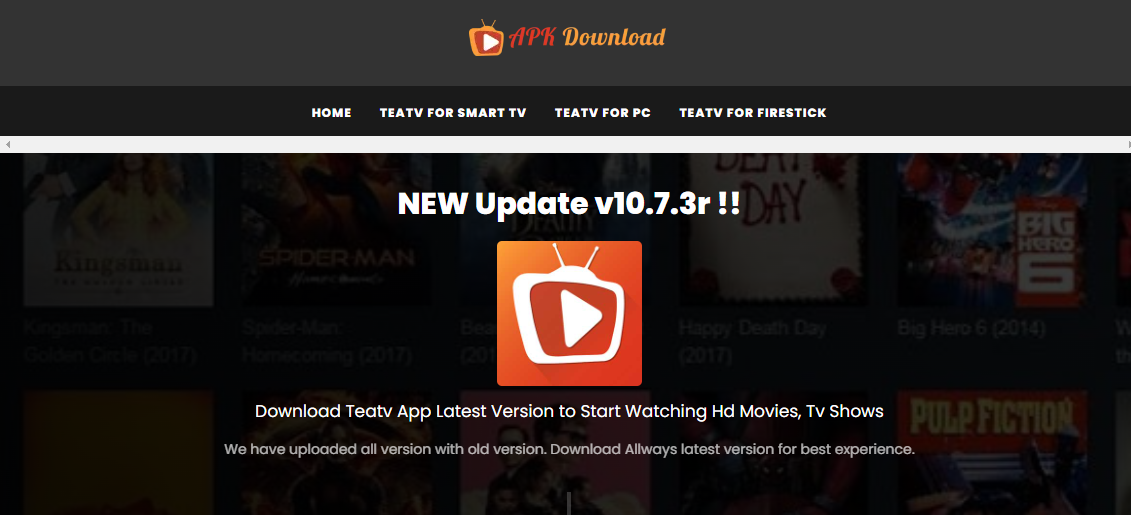
Downloader Code: 19074
TeaTV stands out as a highly sought-after streaming application, allowing users to enjoy high-definition TV shows, movies, and video content.
What sets this app apart is its exceptionally user-friendly interface, making navigation a breeze. Furthermore, TeaTV distinguishes itself by maintaining a clean and uncluttered environment, sparing users from excessive and bothersome advertisements.
With its robust content library, uncomplicated interface, and minimal storage requirements, TeaTV is the ultimate choice for individuals passionate about TV shows.
CucoTV
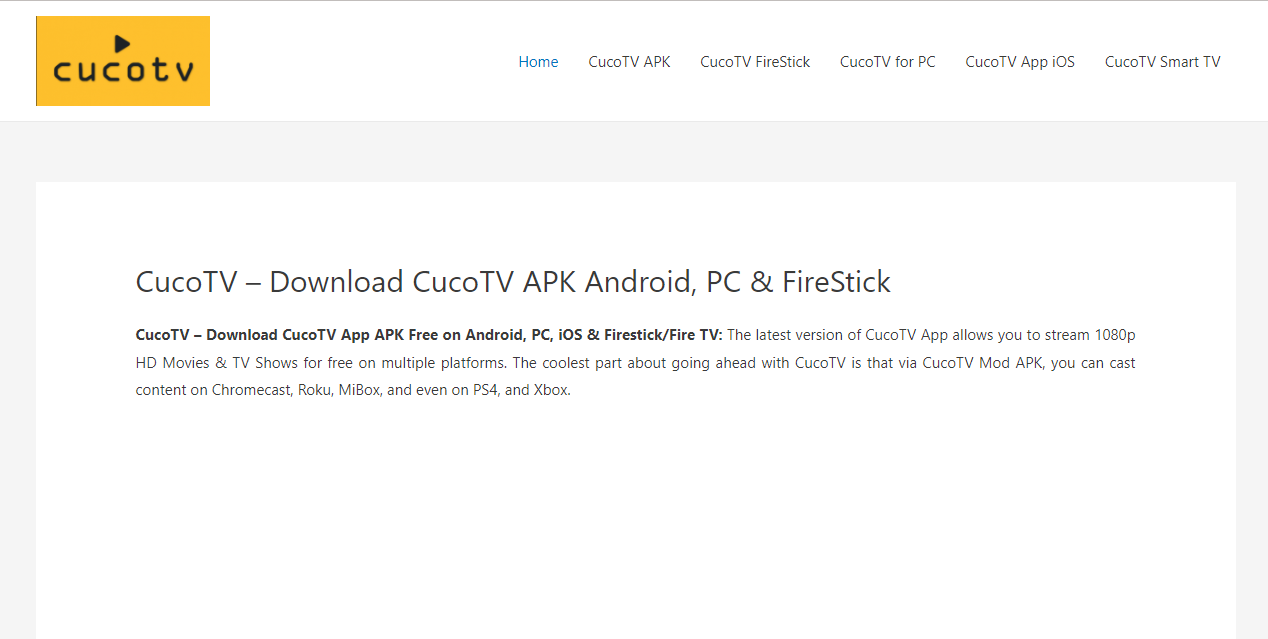
Downloader Code: 512325
CucoTV is an exceptional Android application that offers latest TV shows and movies for streaming. The best part? It’s entirely free, meaning you can enjoy a wide range of content without any subscription fees.
This user-friendly app organizes its content meticulously, ensuring convenient access to various options. Notably, CucoTV is one of the rare FireStick applications equipped with an integrated media player. Streaming content on CucoTV is a seamless experience, and selecting your preferred entertainment is as straightforward as possible.
Peacock TV
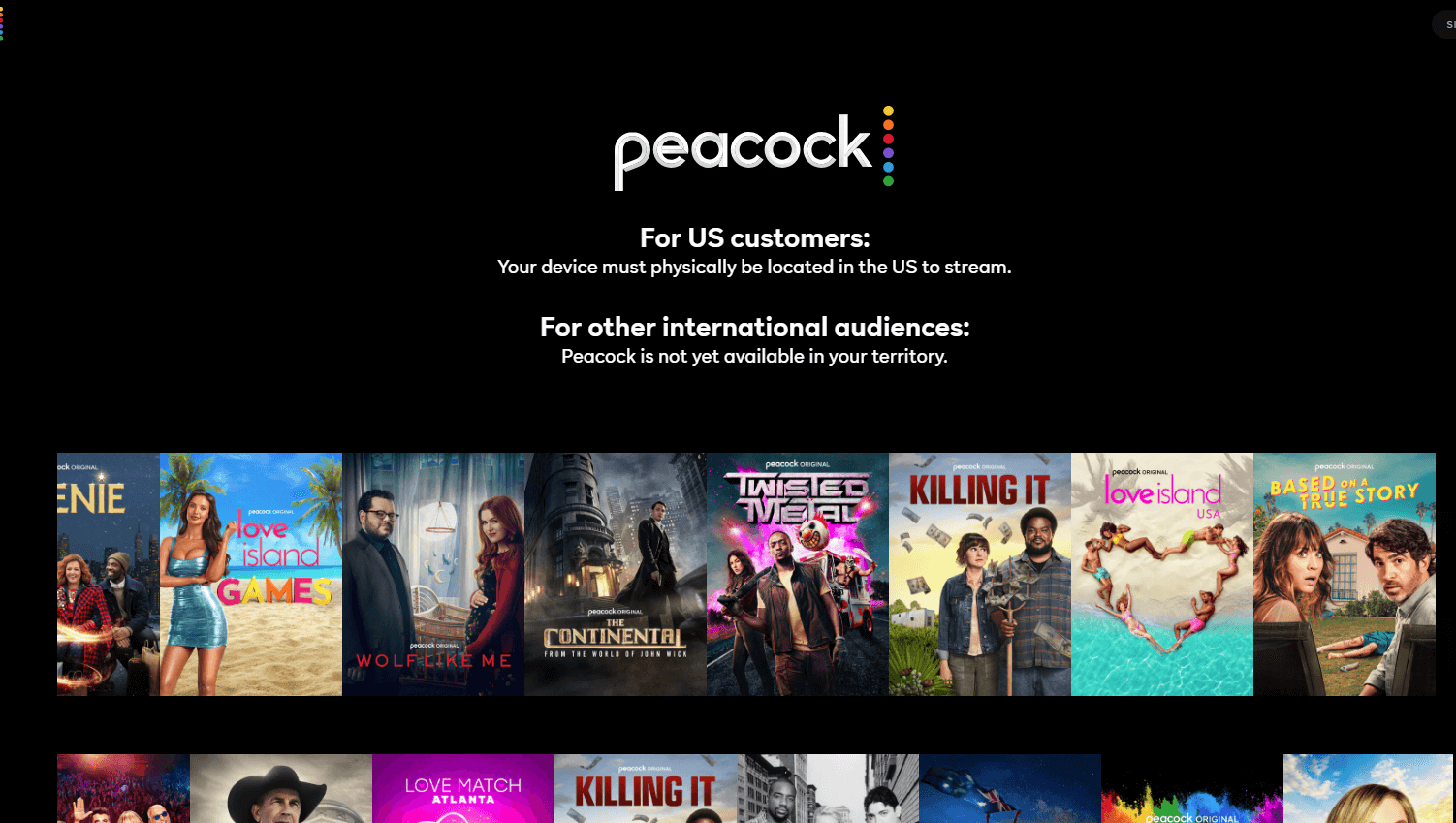
Downloader Code: 70430
NBC has at last introduced Peacock TV to the Amazon App Store. Peacock TV provides users with two options: a free plan and a paid plan. The free version offers access to a vast library of movies, TV shows, and various content spanning sports, news, and pop culture.
Nevertheless, it’s worth noting that the free plan comes with limited content. Opting for Peacock Premium, on the other hand, unlocks the full spectrum of Peacock’s offerings, encompassing original series and the latest episodes of NBC and Telemundo shows, available just a day after they air.
TVTap
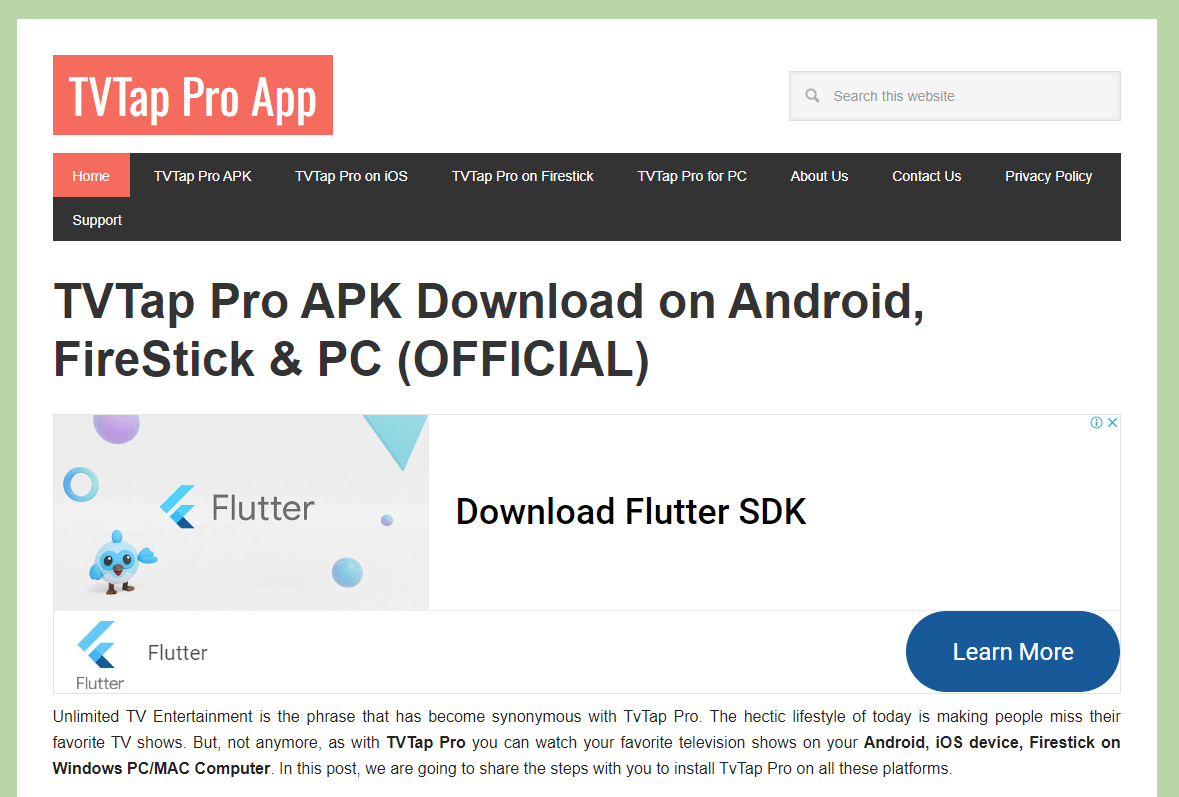
Downloader Code: 685100
TVTap proves to be an excellent Live TV application, delivering hundreds of live channels from across the global spectrum. Remarkably, this application is entirely free to use and operates without any intrusive advertisements.
TVTap goes further by offering tailored recommendations based on your viewing preferences. Its diverse array of channel categories includes entertainment, movies, music, children’s content, sports, culinary programs, and documentaries.
While it’s important to note that TVTap isn’t available on Amazon Store, you can still install it through the Downloader.
Since TVTap provides live streams of channels from all corners of the world, it’s essential to recognize that most channels will only become accessible when you’re physically located in the respective country or if you connect to a server within that country.
BeeTV
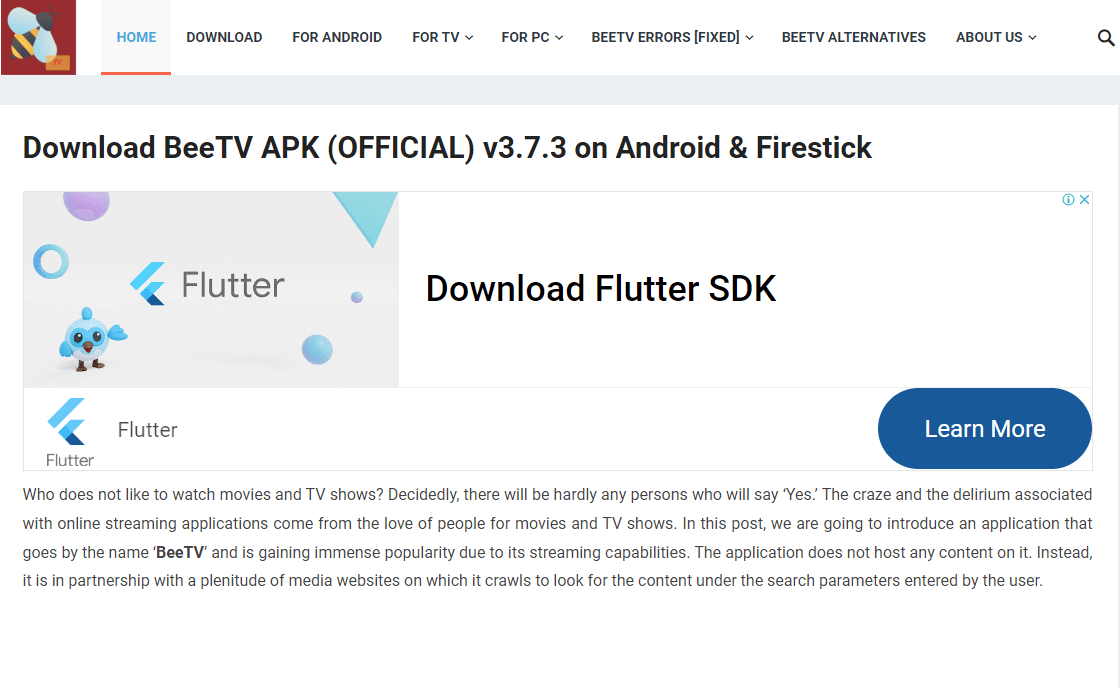
Downloader Code: 68034
BeeTV is a renowned streaming application that grants users access to many high-definition Movies and TV Shows.
BeeTV boasts an elegant user interface and an extensive repository of Movies and TV Shows, simplifying the process of browsing and locating desired content. The app thoughtfully categorizes its content, ensuring a seamless and user-friendly experience.
It’s important to note that BeeTV cannot be directly installed through the Amazon App Store or Google Play Store, necessitating the sideloading process onto a streaming device.
MX Player
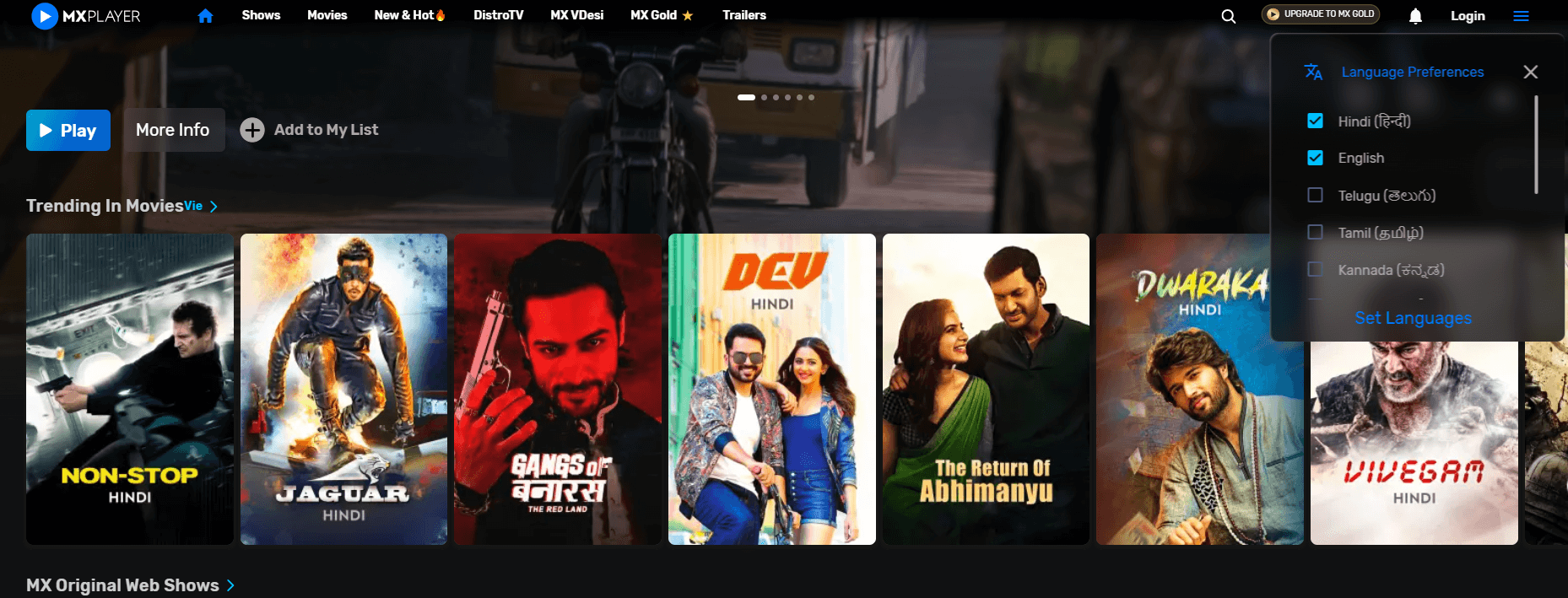
Downloader Code: 132954
If you’re a frequent streamer, you’re familiar with MX Player and the installation of it, which ranks among the most renowned media players today. While it’s widely recognized for its application on PCs, MX Player is also fully compatible with streaming devices like Firestick and Android TV Boxes. For those who may be new to it, MX Player is a versatile media player capable of handling video and audio content in various formats. Much like VLC Player, MX Player is known for its reliability and light footprint, making it a popular choice. MX Player is seamlessly integrated with many popular streaming apps, including Cinema HD, TVTap, Syncler, HDTV Ultimate, and many more.
Cinema HD
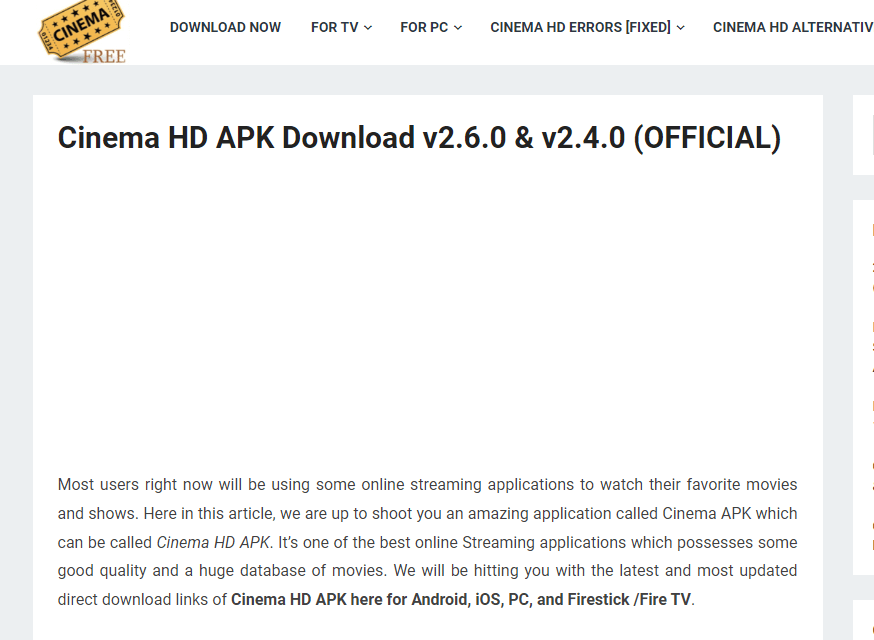
Downloader Code: 59745
Formerly recognized as HDMovies, this application lets you easily access the latest Hollywood movies and TV shows, keeping you up-to-date with just a few clicks. Notably, the app receives regular updates to ensure a fresh content library.
Cinema APK takes the lead as one of the most widely acclaimed APKs for movies and TV shows. It offers content in high-definition quality with minimal buffering and supports real-debrid integration for top-notch link quality.
An advantageous feature of Cinema HD APK is its lightweight nature, ensuring it won’t strain low-memory devices such as FireStick or Chromecast.
CyberFlix
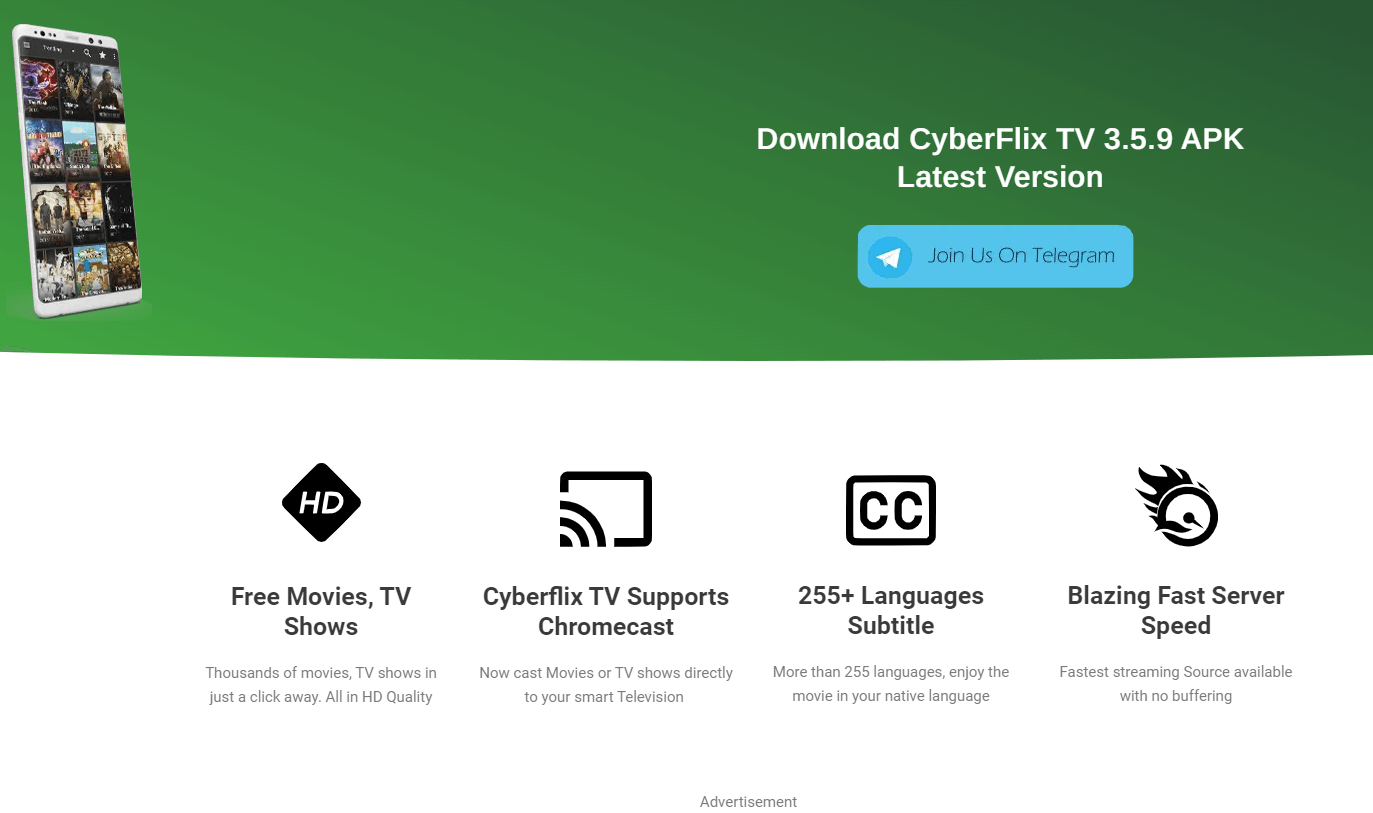
Downloader Code: 59601
Cyberflix TV presents a convenient and rapid means of enjoying a vast array of classic and current movies and TV shows without any cost. It is one of the many alternatives to Netflix, catering to those looking to economize their streaming expenses. However, installing the app on your Android smartphone or tablet may require more effort than usual. We’ll guide you on how to install it and embark on your streaming journey.
This application boasts an extensive collection of movies and TV shows in high-definition quality, all without the annoyance of disruptive advertisements.
The team responsible for CyberFlix remains committed to offering frequent updates, both in terms of software enhancements and expanding content. Notably, the app seamlessly integrates with the Real-Debrid service and offers subtitles in over 220 languages, enhancing the viewing experience.
OLA TV
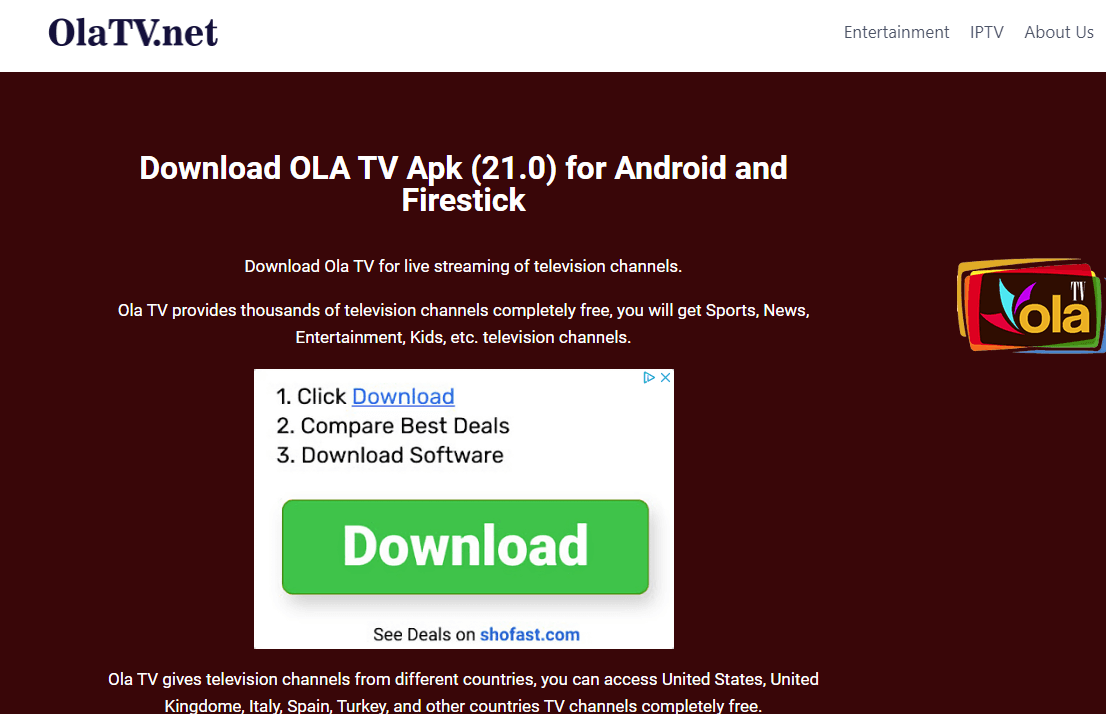
Downloader Code: 43822
OLA TV APK is a mobile app that allows users to stream TV channels from across the globe freely. With the OLA TV APK MOD, you can leverage a vast selection of over 50,000 premium video streaming channels.
This incredibly versatile video streaming application is designed to work seamlessly with the latest video streaming devices currently available. Whether your preference is live sports, movies, or TV shows, the OLA TV APK caters to all tastes.
Its user-friendly interface and robust features have contributed to its popularity among streaming enthusiasts.
Aptoide TV
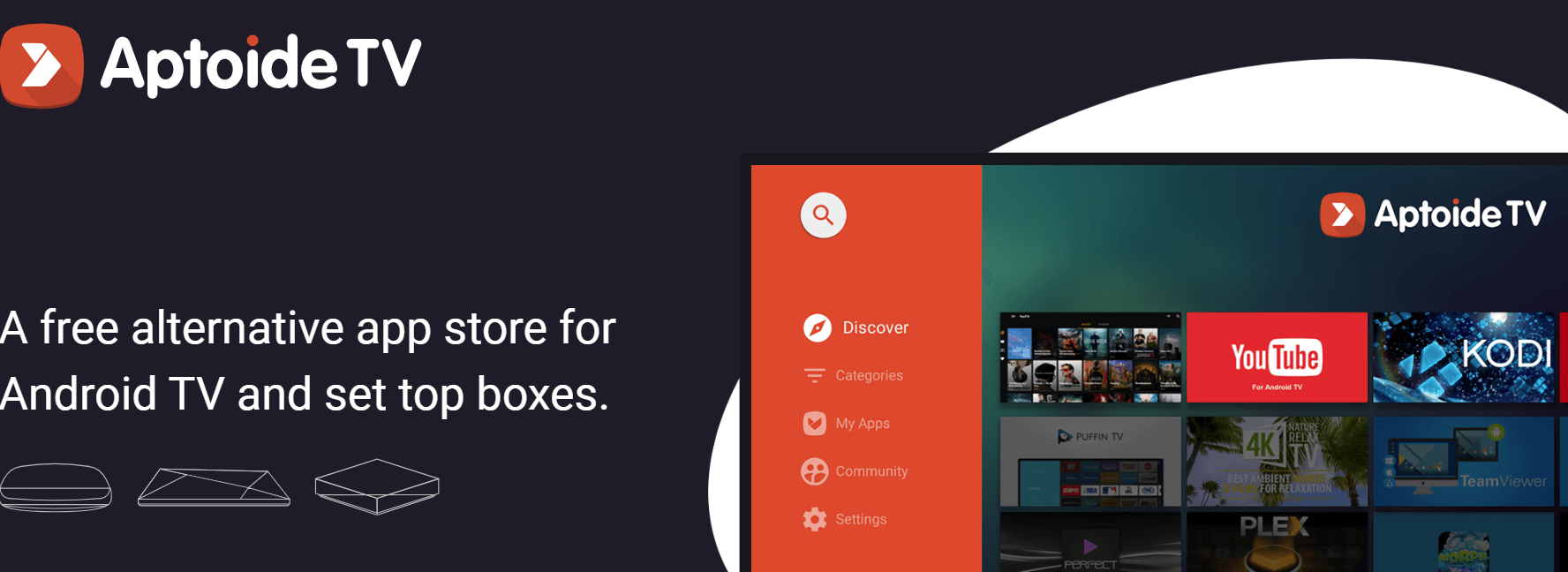
Downloader Code: 76518
Aptoide TV is a noteworthy alternative to the Google Play Store, hosting a diverse collection of thousands of Android apps, including those that may not be found in official app stores.
For those seeking a comprehensive source for many FireStick apps, Aptoide TV provides a convenient solution.
It simplifies installing apps on your FireStick, covering various categories, from movies and TV shows to sports, utilities, gaming, and music apps, making it a versatile repository. Navigating this platform is user-friendly, featuring an efficient search function that expedites the discovery of desired apps. Although you can explore a plethora of streaming content, most FireStick apps are still illegal, and you must use a trusted VPN like SurfShark to protect your digital privacy.
Do I Really Need VPN for Firestick?
Using a VPN with your Fire TV Stick enhances online security and privacy. Reliable VPNs, like SurfShark, encrypt and conceal your online actions, enabling you to engage in online activities anonymously.
Furthermore, VPNs also circumvent internet throttling. Internet service providers (ISPs) might deliberately reduce your bandwidth for various motives. Irrespective of the cause, the usage of a VPN can assist in shielding your online behavior from your ISP, thwarting their attempts to throttle your internet speed.
How Do I Install VPN on My FireStick TV?
Here’s a brief tutorial on installing a VPN on FireStick. We’ll be using SurfShark here:
- Head to the FireStick homepage.
- Navigate the search option, represented by a magnifying glass.
- Once you see SurfShark available, navigate the install option.
- Click Install.
- Wait for it to install.
- You’ve now successfully installed SurfShark on your FireStick device.
02049 is the FireStick code. Once you enter the valid code, you’ll be able to see the LED blink twice. Here’s how to use the Downloader code on FireStick: Here are the steps to access the hidden menu on your Fire Stick:FAQs - Best Downloader Codes
What is the 5-digit code for Fire TV?
How do I use a downloader code?
How do I access the hidden menu on my Fire Stick?
Final Note
In this list of the best Downloader codes, we provided a list of the top ones for movies, TV shows, and sports streaming. Forget the hassle of typing in long URLs of an APK with these codes.