In this guide, we’ve highlighted the best VPN for Firestick and a brief explanation of how to install and use it!
A Firestick VPN is the best way to help you access tons of content without geo-restrictions. This blog aims to feature the best VPN for Firestick to let you make your Firestick device even more useful.
With a Firestick VPN, you can access the Majority of streaming sites like BBC iPlayer, Hulu, and Peacock. These sites are otherwise blocked in various regions except their approved locations.
All the outlined streaming sites are great and offer content that people crave to watch globally. You can also watch and access unlimited geo-blocked content libraries anonymously by using one of our listed VPN for Firestick. Read on carefully to know what are the best and the most secure Firestick VPN for 2023.
5 best Firestick VPNs for 2023 – Instant Brief
- Surfshark (Unlimited multi-logins with Strict no-log policy + Kill switch)
- NordVPN (over 5400 servers in 60+ different countries)
- ExpressVPN (3000+ servers in 94 countries+ free trial)
- FastestVPN (Offers the highest range of security protocols)
- CyberGhost (Super-fast streaming with 6000+ servers across the globe)
The above-mentioned VPNs work perfectly well with the Amazon Fire TV device lineup. However, the first-generation Fire TV Stick is omitted now because it does not support a VPN.
Best VPN for Firestick – Stream Your Favorite shows
We have prepared and compiled detailed descriptions of all these 5 best amazon fire TV stick VPNs to assist your streaming experience to count.
1. SurfShark
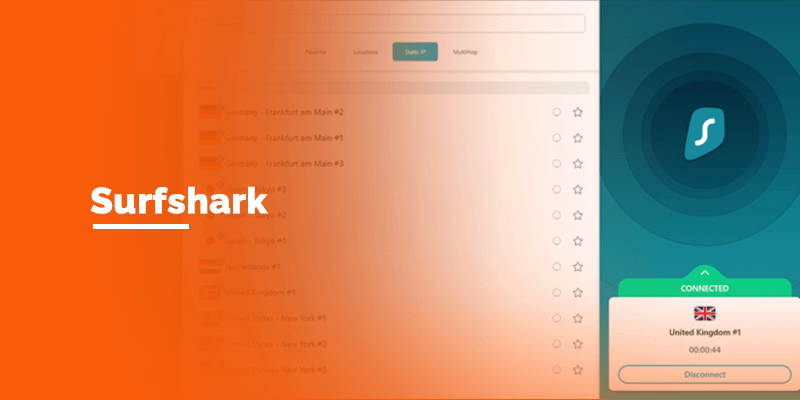
Surfshark is topping the chart of best Amazon Fire TV stick VPNs. It offers unlimited Firestick bandwidth, which is a considerable feature for accessing FireStick content.
There are more significant features available with SurfShark. It has unlimited device connections and supports most devices, i.e., macOS, Linus, and Apple TV.
You can unlock content from any region with its most comprehensive range of 3200+ servers across 65 countries. Its strict no-logs policies will keep you at bay from significant security risks.
Surfshark also offers a CleanWeb feature that allows you to smoothly unblock Netflix, Hulu, and Amazon prime videos without advertisements.
Top Features
- Unlimited multi-logins with a no-logging policy
- Ultra-fast speed for downloading and streaming content
- 1700+ Servers around the world
- Kill switch
- CleanWeb
2. NordVPN

NordVPN provides a native app for Amazon Fire TV devices. You can experience smooth streaming since NordVPN covers you with 5000+ global servers across 59 countries.
It Offers Military-grade encryption for a well-protected connection and is compatible with all the major platforms, i.e., Windows, macOS, iOS, and Android. NordVPN also has 256-bit encryption for ultimate connection security.
It can connect up to 6 devices simultaneously. You can enjoy Harry Potter on Netflix, comedy movies on Hulu, and Amazon prime video using this VPN.
Top Features
- 5000 servers in 59 different locations
- 24/7 Live Chat Support
- Connects 6 devices at the same time
3. ExpressVPN

ExpressVPN is one of the most known service providers in the world of VPNs. It has everything to get you a flawless streaming experience for all the Amazon Prime content with native app support for Amazon Fire TV devices. ExpressVPN owns 3000+ servers in 94 countries around the globe.
It supports 1080P, and 4K HDR streams on the Fire TV Stick, plus its no-logs policy ensures ultimate privacy. Providing only 5 simultaneous connections at a time is the only downside for ExpressVPN, but it is sure worth each cent.
Top Features
- Unlimited Bandwidth
- OpenVPN, L2TP-IPsec, SSTP, PPTP
- Kill Switch
- DNS leak protection
- AES-256 cipher for encryption
- P2P available on all servers.
- 30-day money-back guarantee
4. FastestVPN

FastestVPN is the growing VPN service offering the fastest speed with FireStick unlimited bandwidth. It can be the finest VPN for streaming FireStick because of its CleanWeb and internet kill switch feature.
It also provides multiple protocols and operates 600+ servers in 40+ countries worldwide, allowing you to stream on Firestick. You can even watch seasons of Game of Thrones on Fire TV, and more.
Top Features
- 15 Simultaneous connections
- 256-Bit AES Encryption
- Internet Kill Switch
- NAT Firewall
- 24/7 chat support
- Unix-based P2P Optimized servers
5. CyberGhost

CyberGhost is another solid option to look for while finding a VPN. It supports a native app for the Amazon Fire TV platform and is compatible with all Amazon devices with OS 4.6. It ensures the highest security levels with strong 256-bit AES Encryption.
What’s more? The VPN service operates 6000 servers globally, which lets you unlock content from any location worldwide.
CyberGhost provides various top features, including an automatic kill switch, unlimited bandwidth for FireStick, and a no-logs policy. Using a single account, you can connect up to 7 devices with your CyberGhost servers.
Top Features
- DNS and IP leak Protection
- Strict No Logs Policy
- Open VPN, L2TP-IPsec, and PPTP protocols
- Enabled connection for up to 7 device
Can I use a free VPN for Firestick?
That wouldn’t be the best idea. You can find a few free VPNs for Amazon Fire TV devices, but eventually, it will leave you frustrated with zero streaming pleasure.
The first and core problem with free Amazon Fire TV VPNs is that they are constrained when it comes to servers. You will find connection errors while getting connected to your preferred server.
Also, some impose bandwidth limitations on their server usage, which means users can only have limited streaming data.
Certain free VPN providers sell customer data to marketers, violating users’ privacy. Besides, many VPN providers add non-skippable video ads and tracking cookies to your browsing sessions. So, according to my recommendation, relying on a free Amazon Fire TV Stick VPN is not a good go for sure.
Moreover, there are many benefits of using a paid VPN with FireStick. Just quickly go through why you need a VPN for FireStick TV:
-
Evades FireStick Censorship
There are countries like China that restrict access to free content. If you go to such countries, you will need help unblocking various online content, even with your FireStick.
A VPN will help you access all of the geo-restricted content. It will replace your real IP and mask it with a new IP of the same location you are at.
-
Unblocks Major Streaming Sites like Netflix
Streaming sites are bound to impose geo-restrictions. Such sites ensure that the content is only available in legal places. For example, Netflix is the biggest content hub where you can find the most extensive content library, including TV shows, movies, videos, and more.
Netflix is it is only available for USA users, and if you are outside the USA, you cannot unlock it online with FireStick. But a VPN can do it for you. All mentioned VPNs work great for FireStick Netflix.
-
Secure Browsing
A VPN makes browsing secure with its encryption technologies like IPsec. It hides your private information from the websites you browse. A VPN masks your real IP with its provided IP. This way, no one can track your location and browsing activities, and you can securely access geo-blocked content.
What Makes the Best Firestick VPN?
When you buy a VPN service, your prime concerns are definitely privacy and speed but there are more areas that a good VPN covers. It’s one of the best ways to increase privacy on Firestick. In case, if you are planning to get a VPN for your Amazon Firestick devices then here’s what to look for:
-
Large server coverage
Amazon Fire TV stick is a fantastic streaming device, but unfortunately, some geo-location restrictions will hold you back from accessing your favorite content. In order to unblock such content, you will need a VPN service.
Only VPNs with vast servers and locations will help you unblock content from anywhere you want. If the VPN doesn’t have servers in your preferred location, you cannot access content in that specific location.
-
Unlimited bandwidth
The best VPN services offer unlimited bandwidth. It enables users to enjoy their favorite content without limiting media streaming speeds.
-
Security and Complete Privacy
You can hide your location even with a free VPN, but your data and online activities are not secure. As mentioned above, free VPN providers sell users’ data to marketers and earn from it.
However, the top-mentioned VPN services for Amazon Fire TV Stick ensure a no-logs policy, keep you safe and secure from hackers, and never sell your data.
-
Compatibility With FireStick TV Remote
If you are selecting any VPN app from FireStick’s store then make sure that the app must navigate with the FireStick remote or learn to use it without one. If you are getting an app externally, then you can search for the best Amazon TV remote. The two apps Cetus Play and Remote for Fire TV are both available on the Amazon app store.
How to install & set up a Firestick VPN?
It’s easy to use VPN with Fire TV Stick, make sure that your VPN provider must offer apps for the Amazon Fire TV app store. Surfshark is a good VPN app for FireStick. You just need to follow the quick steps below to set up a VPN with Firestick:
- Subscribe to VPN
- Download VPN App (Must be compatible with your device)
- Login
- Select your VPN server
- Now you can enjoy smooth streaming.
Note: Not all VPNs have apps for the Amazon Fire TV app store. If this is the case with your VPN, get our best recommended Surdshark to stream your favorite shows now
Settings and Open Device
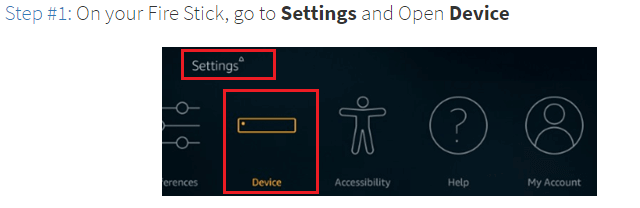
Open Developer Options
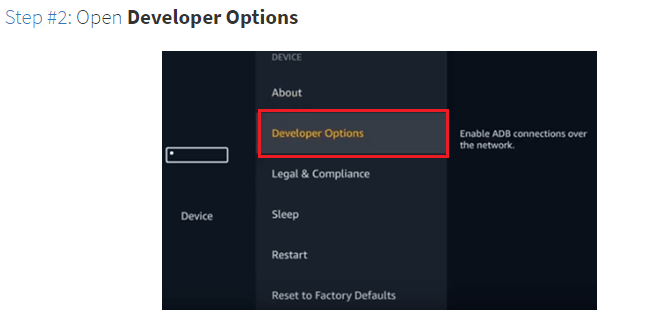
Go to ADB debugging
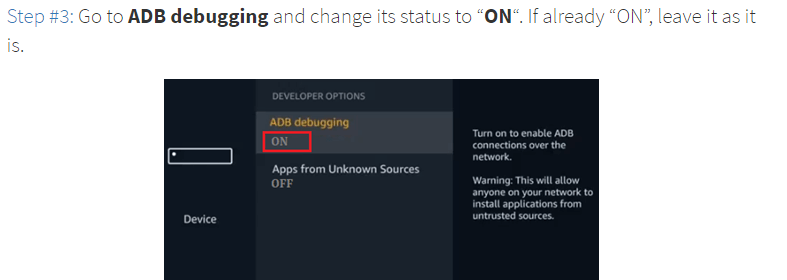
Go to Apps from Unknown Sources
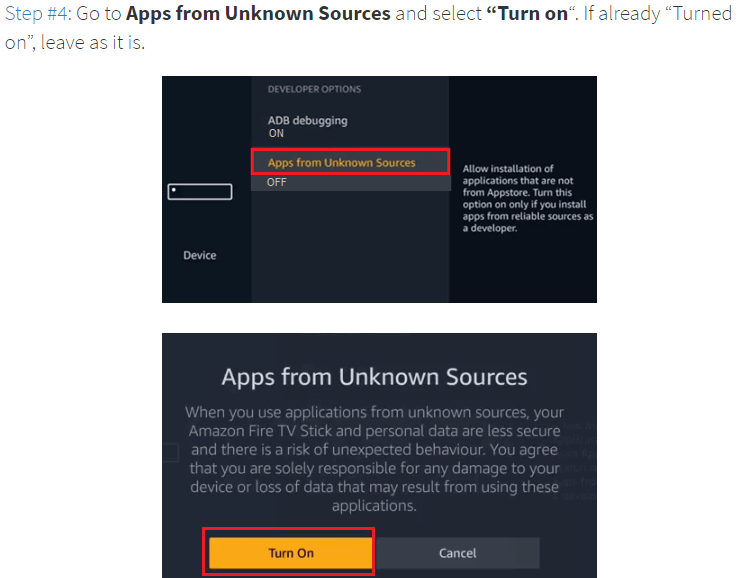
Now on your FireStick home, search for an App named “Downloader”
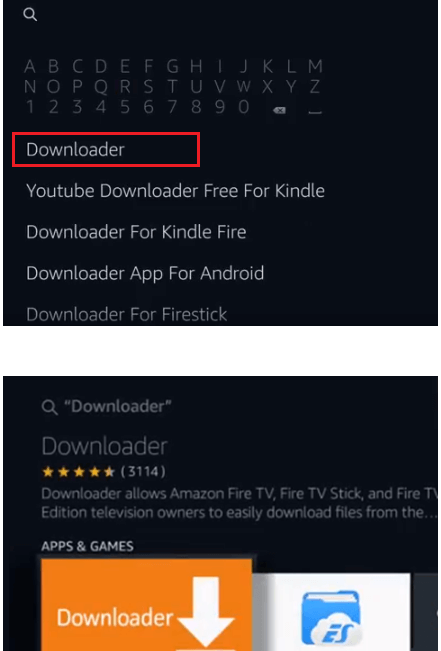
Downloader app installed
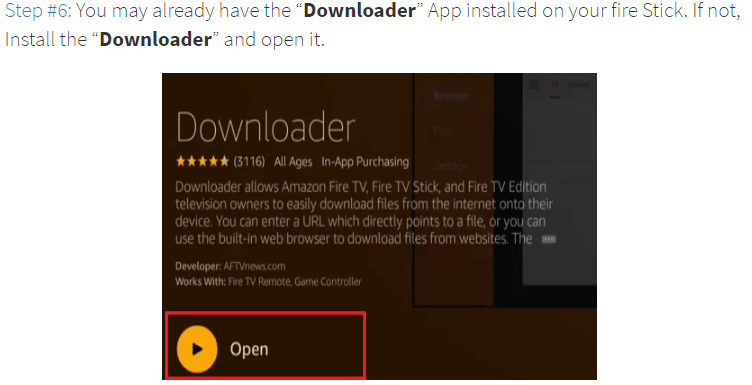
Launch the Downloader app
Step 7: Once the “Downloader” is opened, you just need to enter this URL in its search bar surfshark.com/download
FireStick / Android Box
Step 8: It will open Surfshark download page. Scroll down and click on “Fire Stick/Android Box” to download surfshark App on your Firestick
Surfshark App Download
Step 9: The surfshark App will start downloading
Click on open
Step 10: Install the application, and once you are done, click on “Open.” You are now ready to use surfshark App on Fire Stick.
Enter Surfshark User Name
Step 11: Now enter your username and password for surfshark to log in to the Application.
Connect to the best server
Step 12: Once logged in successfully, go to Servers and select the best server you want to connect with.
Shortly, you will see that the Fastest VPN connection will be established. A green button will appear on your screen; click to disconnect FastestVPN if needed.
Read also: Install and Use FileLinked on FireStick
Can’t access the best content with your Firestick VPN?
Some users fail to access geo-restricted Fire TV content even after setting up a VPN. It happens because certain apps demand a few more steps to be configured completely. Here’s what you can do:
Alter Fire TV DNS settings
Fire TV users who are relying on a VPN with a physical router often required to change their DNS settings because Fire TV requests DNS without using the VPN tunnel.
You can simply change your DNS settings for the Fire TV. Make sure that your VPN provider has a DNS address that you can use. Here’s how to do it:
- Go to Settings Menu
- Click at Systems
- Select the Wi-Fi
- Select Wi-Fi network and click at Forget Wifi-Network
- Hit the Select Button
- Select Wifi network
- Enter the Wifi password and hit the Advance button
- Enter the first three groups of numbers exactly the same as your router’s IP then change the last digit.
- Now add your router IP for gateway
- Enter 24 as the Network Prefix Length and Click Next
- Now you will see DNS1 and DNS 2. Add both altered and primary DNS addresses
- Now Click at Connect.
Alter your Fire TV Time Zone
Another thing that you can do to access blocked content on Fire TV Stick with a VPN is to change the Fire TV time zone as per the country you want to access. Follow quick steps to change your Fire TV time zone:
- Select settings from Home Menu
- Click System and choose Time Zone
- Change the time as per your desired location.
Alter Existing Amazon Account
To access Amazon Prime Video content, users are requested to change their amazon account to the USA or other countries. Here’s how to do it:
- Go to your Account
- Select Manage your content and devices
- Click on Setting Menu
- Go to Country Settings and click at Change
- Enter any USA address
- Update.
FAQs – Best VPN for Firestick
Why do you need the best VPN for Firestick?
You must need a Firestick VPN, and there are many reasons for that. Firstly, a VPN secures your connection and saves you from unnecessary ISP and Government surveillance. Secondly, your ISP cannot throttle your speed with a Firestick VPN with a Firestick VPN because they cannot see or monitor your online activities. And thirdly, a Firestick VPN also helps you bypass content geo-restrictions and allows you to watch and enjoy the content of your heart regardless of your location.
Why should I not use a Free VPN for Firestick?
I would not recommend using a Free Firestick VPN. Free VPNs have such a bad reputation. These VPNs sell user data, track your online activities to know more about your interests, and send you targeted advertisements for their profits. Moreover, they don’t have a better connection speed and encryption protection to secure your network. All in all, using a free Firestick VPN is the same as using no VPN.
What is the best Jailbroken Firestick VPN?
Surfshark is considered the best Jailbroken Firestick VPN. You might review it as one of the expensive VPNs, but you would have a worthy experience of investing in an exceptional VPN service provider. If you’re on a budget and looking for an affordable Jailbroken Firestick VPN or want to have extensive connections at once, you can also try Surshark. It’s comparatively cheap and performs equally well with Firestick.
Is Using a VPN for Firestick Legal?
VPN usage is completely legal across the world. However, depending on your country’s law, you must be careful about what you do with a VPN. Attempting prohibited activities with a VPN is not lawful at all.
What things should I consider before subscribing to a Firestick VPN?
Below is a list of factors that you should consider before buying a VPN for Firestick:
- Security features
- Privacy policy
- Server coverage
- Simultaneous Available connections
- Speed performance and bandwidth limits.
How to use a Firestick VPN?
Depending upon your VPN provider, the method of a VPN installation on Firestick can be different. However, here is a presentation of general steps required to use a Firestick VPN:
- Open the Firestick Home screen
- Type your VPN provider name in the search bar
- Download the app on your Firestick
- Head to Firestick Settings, Select Applications
- Select Manage Installed Applications
- Pick the VPN app that you have installed and log in with your credentials
- Select a server location
- That’s it.
Do all VPNs work On Firestick?
Not all VPNs are compatible with Firestick. Only VPNs that offer apps for Amazon devices work well with Firestick devices. Also, the first-generation Firestick devices are not compatible with VPNs at all.
Conclusion
Amazon FireStick is a low-cost entertainment gadget that turns your HDTV into a smart TV. Using a VPN with the Amazon FireStick will let you access every content from anywhere around the world.
The top five VPNs you can use with FireStick are Surfshark, CyberGhost, NordVPN, ExpressVPN, and FastestVPN. All these VPNs will let you unblock anything effortlessly. So, try any of the mentioned VPN and get access to your favorite content hubs.





