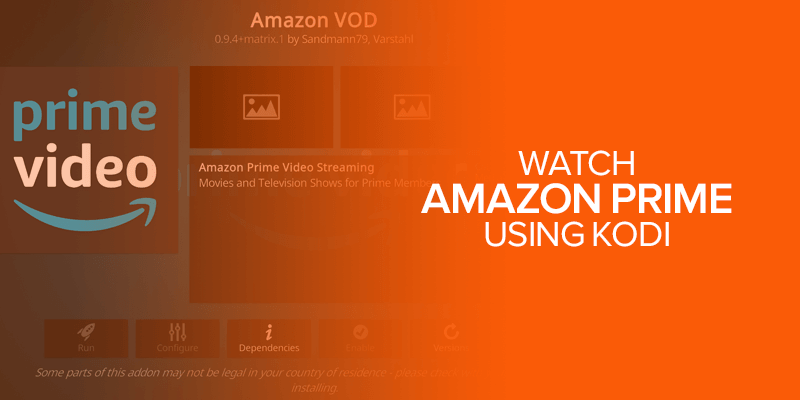Amazon Prime is not available globally. To unblock it in other countries, users aim to watch Amazon Prime on Kodi. This guide will walk you through installing, configuring, and using the Amazon Prime Video addon on Kodi. The add-on works for both Kodi 18 and 19. However, because Kodi is a third-party media player, you need to use a reliable working VPN for Kodi, and we recommend Surfshark.
Attention! Struggling to find your beloved shows and movies on Amazon Prime through KODI? Look no further, as Surfshark VPN is here to unblock geo-restrictions. With Surfshark’s top-notch VPN service, you can effortlessly unlock access to Amazon Prime‘s extensive content library on KODI. By connecting to their reliable US servers, you’ll enjoy unrestricted streaming, allowing you to explore and indulge in all the amazing content available on your favorite streaming platform.
Amazon Prime Video is one of the most popular paid streaming services available on the internet. The streaming service is not less than Netflix in terms of content availability. It offers one of the largest movie and TV show libraries.
Is Amazon Prime available on Kodi?
Yes, Amazon Prime is available on Kodi. You should be able to find it via the Sandmann Kodi repository. If. however, both Kodi or the repository is not available where you are due to geo-restrictions, you can easily unblock it with the best VPN for Kodi in 2022. We recommend Surfsharkfor smooth results.
How to install and watch Amazon Prime on Kodi in 2022
I have brought up the cleanest way to install the Amazon Prime Video Kodi Addon. So without wasting your precious time, let’s get started.
First and foremost, you need to enable the Unknown sources because you won’t be able to install the required apps without enabling the unknown sources option.
- For that, go to the home screen of Kodi
- On the top left side, you will see the setting icon, click on it, and you will see a list of multiple settings
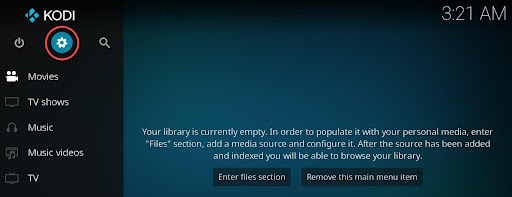
- Go down and select the System options
- There you will find the Add-ons option
- Next, look for the Unknown sources option. Click on it, and a popup window will appear asking for permission.
- Now hit the Yes button, and the Unknown sources option will be enabled
At this stage, you just successfully enabled the unknown sources; now, you can install third-party apps on your Kodi. Next is to find the repository site to download the add-on.
There are multiple repository sites, but I selected Sandmann79’s for you because it’s a trusted name and is currently working. It works well with Kodi to install apps on it.
Download this repository zip file and copy it to a flash drive, and plug this drive into your Kodi.
- Now head back to the System screen and choose the Add-ons
- Here you will see a few options; click on the install from the zip file
- After clicking on it, a popup window will open and select your drive
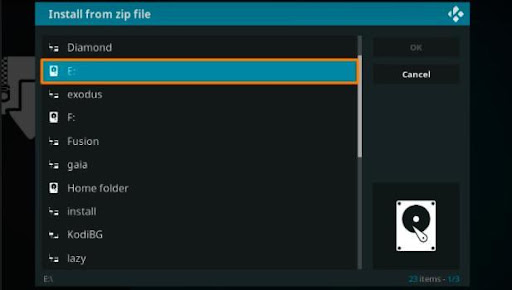
- After that, click on the repository.sandmann79 plugin file that you just downloaded in the flash drive and hit ok
- Add-on will get installed on your Kodi, and a notification will appears
- Now go to the sandmann79s Repository Leia and choose Video add-ons
- Here select the Amazon VOD from the list. And click on the install button
- And the Amazon Prime installation process will start; wait until the process completes
- Now launch the app and stream what you like.
Now you have installed Amazon prime and ready to enjoy the content. There is one thing that you need to remember: unlike the Amazon Prime subscription that charges its users a monthly premium, watching Amazon Prime on Kodi is completely free.
How to watch Amazon Prime Video on Kodi with VPN
Although you can easily install Amazon Prime Video add-on on Kodi, by using a VPN will secure your connection and enable you to enjoy endless streaming on Amazon Prime on Firestick. It also is required if you don’t have immediate access to it. Here’s how to watch Amazon Video add-on on Kodi with a VPN:
- Install a Surfshark on your device (Surfshark is my top recommendation)
- Launch the VPN app and login with your credentials
- Click OK to configure your VPN
- Select a server location of your choice from the available server list
- Click on the power button to establish a VPN connection and watch Amazon Prime Video on Kodi with a VPN.
Now use the same steps in the tutorial above once you’ve established a VPN connection.
Why do you need a VPN to access Amazon Prime Video on Kodi?
Although Kodi is an excellent service that offers a long list of amazing features, it also has some drawbacks. Initializing Kodi may push to hacks and cyber-attacks or, while streaming your device might be attacked with malware or ransomware, making you even more vulnerable to online threats.
Not only that, but most of the Kodi content comes through open source media players that may be broadcast through illegal channel sources. Streaming such content will make you susceptible to getting detected.
Therefore, it is best to stay safe while using Kodi and for that, a Kodi VPN is the most secure option. We have listed 5 best Kodi VPNs that are very stable and highly optimized for streaming. You can access unlimited blocked websites and streaming channels without compromising speed.
The best part is you can do it all with 100% anonymity which means that hackers, ISP or government cannot monitor your online activities and hence fail to detect your identity.
Even though Surfshark is our number one choice to watch Amazon Prime on Kodi, there are 4 other providers that we’ve listed to keep your options wide.
Best VPNs to watch Amazon Prime on Kodi
1. Surfshark – Watch Amazon Prime on Kodi on unlimited devices
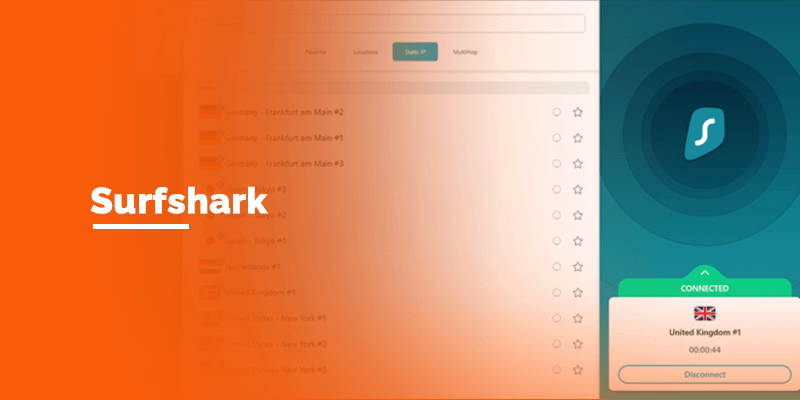
- AES 256-GCM cipher
- Kill Switch
- DNS and IP leak protected
- Wireguard, IKEv2, and OpenVPN protocols.
Surfshark is the best budget VPN for Amazon Prime on Kodi. It is a stable VPN to stream Amazon Prime safely from any location. It is also very compatible with the super-fast WireGaurd protocol. The best thing about Surfshark is that it has unlimited simultaneous device connections through which you can stream Amazon Prime video on any device. Plus, Surfshark also works great with numerous Kodi addons other than for Amazon Prime Sandmann repository.
2. NordVPN – Securely unblock Amazon Prime via Kodi addon

- AES 256-bit encryption
- DNS and IP leak protected
- Connections up-to 6 devices
- 7-day free trial for Android and iOS devices
NordVPN offers optimized streaming servers for Amazon Prime. It works great with a wide range of devices, including Roku, Apple TV, PS4, Xbox, smart phone, computer, tablet, and more.
While using strong encryption and sticks to a true zero-logs policy, the VPN provider also offers 6 simultaneous connections with a single account subscription. It also comes with a 30-day money-back guarantee.
The company dedicatedly provide next-level security features like Threat Protection, DoubleVPN, Automatic Kill Switch, DNS leak protection, Onion Over VPN, Streaming support and others. NordVPN’s 2-year plan is available for $ 3.09/mo. at 62% off + 3 months free.
3. ExpressVPN – #1 Best VPN to watch Amazon Prime on Kodi

- MediaStreamer DNS
- AES-256-Bit encryption
- 30-day money-back guarantee
- Free trial
ExpressVPN is our top and the most recommended VPN for Amazon Prime Video. It easily unblocks Amazon Prime Video and other alike streaming services. Plus, the VPN offers smooth and fast access to Kodi and most popular addons. ExpressVPN is a long-serving VPN provider that covers you with top security and privacy options. The best thing is ExpressVPN has easy-to-use apps available for Android, iOS, Windows and Linux devices. You can test ExpressVPN using its 30-day money-back guarantee to see how it performs with Amazon Prime on Kodi.
4. CyberGhost VPN – Optimized servers to unlock Amazon Prime Kodi addon

- AES 256-bit encryption,
- Kill Switch
- 45-day refund for multiple platforms
With CyberGhost, you should have no problem unblocking Amazon Prime Video anywhere. CyberGhost has dedicated servers to unblock the streaming site. The VPN provider also added some great features in its Android and Windows versions. You can now choose a server based on the streaming site it can access. Besides that, it is also very reasonable and you can get it for $2.29/mo for a 3-years plan.
5. FastestVPN – Most affordable VPN for Amazon Prime Kodi addon

- Affordable Prices ($1.11/mo for a 3-years plan)
- 15-day money-back guarantee
- Multiple advanced protocols
- 10 simultaneous device connection
- DNS Leak Protection
- Split tunneling
FastestVPN is relatively a small and affordable VPN service, but it keeps its stride when walking among the top VPN giants. The VPN provider is able to unblock all the top streaming services that too include Disney Plus, HBO Max, Hulu, Netflix and Amazon Prime Video. Just like other top VPN s for Amazon Prime Video, FastestVPN also offers uncrackable encryption with no-logs and 10 simultaneous device connections. FastestVPN is currently available for $1.11/mo for a 3-years plan.
Is Amazon Prime Kodi add-on safe?
Yes. Kodi itself is absolutely legal and safe. Kodi streaming add-ons including Amazon Prime Kodi Add-on is also safe. However, some Kodi streaming add-ons can be illegal for streaming. Therefore, we suggest you to use a VPN and only stream content within public domains.
How to choose the best VPN to Watch Amazon Prime on Kodi
If you want to watch Amazon Prime Video on Kodi safely, then a VPN can help. We’ll show the best VPNs to access shows and movies from anywhere without restrictions while using Amazon Prime Video on Kodi.
Amazon Prime Video has a huge library of shows and movies, however many of these are restricted by the country you live in. A VPN is the best solution to bypassing these geographical restrictions and accessing the extensive international Amazon Prime libraries.
The only thing is that Amazon Prime is very strict at blocking VPNs, only a few VPN providers consistently defeating the VPN ban. We have only rounded-up the best VPNs for Amazon Prime Video with great speeds and excellent server spread to unblock the latest prime video titles at your location. To choose a VPN to watch Amazon Prime on Kodi, here’s how you choose the provider:
- Servers that work with Amazon Prime
- VPN should be compatible with Kodi.
- Allow stable speeds, bypassing buffering and ISP throttling.
- Should be compatible with Kodi devices.
- Offer high-end security features to secure your connection while using Kodi.
- Must offers a free trial or a money-back guarantee for you to test Amazon Prime Kodi addon.
What type of content can you stream via Amazon Prime Video on Kodi?
Amazon Prime Video is one of the most sought-after streaming platforms. It offers a wide array of streaming content. When you install Amazon Prime Video on Kodi, you can stream on-demand TV shows and watch movies and original titles like watching Man in the High Castle, Tell me your secrets, The Boys and The Tomorrow War, and more.
Best shows to watch Amazon Prime Video on Kodi?
The following are the best Amazon Prime Video shows in 2022:
- Lizzo’s Watch Out for the Big Grrrls
- Night Sky
- The Lord of the Rings: The Rings of Power
- A League of Their Own
- Making the Cut
- Paper Girls
- The Outlaws
- The Lake
- Chloe
- The Kids in the Hall
Best movies to watch Amazon Prime on Kodi?
Checking to see the list of the best Amazon Prime Video? Find out below:
- The Lost City
- Samaritan
- Licorice Pizza
- Thirteen Lives
- Anything’s Possible
- Don’t Make Me Go
- Marry Me
- House of Gucci
- No time to Die
- Emergency
- The Twilight film series
Amazon Prime Video not working on Kodi? Checkout these fixes
If you’re facing a problem to watch Amazon Prime on Kodi, then try the following troubleshooting steps:
- If you’re experiencing troubleshooting errors, then head to the Settings > Player. Next, select Language from the left pane. Now, click and select the Language you want subtitles for.
- For buffering issues with the Amazon Prime Kodi addon, restart your Kodi or Clear Cache on Kodi to resolve the problem.
- Remember, if Amazon Prime Video addon is not compatible with the use of a VPN, so you should disconnect the VPN first, then access the content.
Note: If the Amazon Prime Video add-on is not working, then try to use other alternatives like Netflix Kodi add-ons and others.
What are the best alternatives to Amazon Prime Video on Kodi?
As mentioned above, if you’re facing problems in streaming Amazon Prime on Kodi, then you can also try other alternative add-ons. Check out the list of the best alternatives to Amazon Prime Video on Kodi:
- Netflix
- YouTube
- Popcorn Flix
- Plex
- Exodus Redux
- GAIA
- Yify Movies HD
How much does Amazon Prime cost on Kodi?
With the content they are offering and the price, I would say Amazon Prime is one of the most valuable streaming services out there.
The bright side of Prime Video is that you can avail a free trial account with full access to the paid content.
Besides the normal plans, they are offering separate plans for students with a whopping 50% discount.
You can start watching Amazon Prime videos at just $7.99/month. However, if you want to take benefits of Amazon Prime i.e., free delivery, exclusive discount day, unlimited photo storage, and more, then you will also get Prime Video at no extra cost.
A Prime membership charges $14.99/month. Students can get the same package at only $7.49/month.
FAQs – Amazon Prime on Kodi
How can I watch Amazon Prime for free?
One best way to get Amazon Prime free subscription is to sign up for a month’s trial. You have to cancel your subscription before the trial period ends. It will cost you nothing. Get the Amazon free trial now.
Is Amazon Prime the same as Prime Video?
Prime Video is a separate on-demand streaming service that is included in an Amazon Prime membership. If you don’t have an Amazon Prime account, you can sign up for Prime Video. Prime Video offers thousands of titles to watch, including many award-winning movies, original programs, and critically acclaimed TV series.
How do I watch Amazon Prime without the app?
You can watch Amazon Prime without the app by opening your browser and access Amazon.com/primevideo.
Why can't I get Amazon Prime on my TV?
To fix Prime Video not working on your TV, restart your internet connection and VPN (if you’re using it) then connect to the Prime Video Servers and open Amazon Prime Video again to check if it is working.
Why won't my Amazon Prime app work on my smart TV?
If Prime Video is not working on your Smart TV, clear cache or reset the app. You should also restart your device and internet connection and if it is still not working then check your subscription account.
Can Kodi Play Amazon Prime?
Yes, Kodi definitely plays Amazon Prime via Amazon Prime Addon. You can use FastestVPN to access the addon and install Amazon Prime Video on Kodi from any location.
Are There 4K Streaming Options for Prime Video on Roku?
Yes, Amazon Prime video has its content in 4K. You can combine your Roku Player and TV to watch Amazon Prime content in 4K quality.
What Roku Device Does the Amazon Prime Video App Support?
All the latest Roku models support the Amazon Prime Video app, including Roku Express, Roku Express +, Roku Streaming Stick, Roku Premiere, Roku 2, Roku 3, Roku Premiere +, Roku Ultra, Roku TV, Roku 4k TV and Roku Streaming Stick +.
How much does Amazon Prime cost?
The monthly subscription of Amazon Prime is $14 and the annual subscription plan is available for $139.
Can you stream Amazon Prime Video for free?
You can watch prime video for free as it offers a 30-day free trial period and with that you can stream Prime Video for free.
Conclusion
That’s all about how to watch Amazon Prime on Kodi. Remember that, Amazon Prime is an excellent addition to streaming services that publish incredible content every year. Since its launch, it has given us numerous hit shows such as Fleabag, With Love, Bosch, The Expanse, and so on. With such a great track record, surely they will give us more hit shows. Thus, if you want to watch movies, TV shows, and exclusive content without investing in any media streaming device, above I have explained how to watch Amazon Prime on Kodi candidly. Hope you find it helpful.