If you are looking for a free VPN for Firestick, you should know that there are many available. However not all VPNs work well with your Fire TV devices. Therefore, in this blog I will share with you a curated list of the best 5 totally free VPNs that will seamlessly work with your Firestick devices. Moreover, the setup guide for each provider will also be mentioned to make the entire work a lot easier for you.
After trying out lots of free services, I discovered that some aren’t safe and don’t give enough protection, especially when you’re using Kodi add-ons. However, a handful of free VPNs are safe, speedy enough for streaming, and they equip well with Firestick.
Attention!If you are looking for free VPNs for Firestick, we will recommend some. However, this blog post is purely for informational purposes. We do not endorse or have ownership of any mentioned VPNs. Please be aware that using free VPNs comes with its own risks, so proceed with caution. It is highly recommended to use a premium VPN with your Fire TV devices, and Surfshark is my top choice.
While all the free VPNs listed here are good, they can’t beat a premium option. That’s why I suggest using Surfshark for Firestick. It’s simple to set up, compatible with all Kodi streaming add-ons, and offers fast connections. Plus, you can try it risk-free for Firestick with a 30-day money-back guarantee.
Quick Review: Best Totally Free VPN for Firestick
Here’s a brief look at the top free VPNs for Firestick that excel in 2024 in terms of security, ease of use, and streaming capabilities:
- Hotspot Shield– Free VPN with easy-to-navigate user interface.
- Windscribe– One of the best free Firestick VPNs with apps for all the major streaming devices.
- Hide.me- It supports P2P activities with limited server range.
- Proton VPN– The free plan includes unlimited bandwidth and faster speeds.
How to Choose The Best Totally Free VPN for Firestick in 2024
Make sure the VPN you choose has an app for Fire Stick. It would be best if you could easily get and install the app from the app store. All the VPNs I suggest have apps specifically made for Fire Stick, and they’re really easy to install.
Look for a VPN that works well for streaming. Most free VPNs don’t consistently work with popular streaming services. However, the VPNs I recommend work smoothly with big platforms like Netflix and Amazon Prime. Still, a paid VPN like Surfshark works much better than free ones.
Check that the VPN you pick gives you fast speeds. Having a quick connection is crucial for watching shows without annoying pauses. While all the VPNs I mention are pretty fast, Surfshark was the fastest in my tests.
Also choose a VPN that offers enough data. Free VPNs often limit how much data you can use. Make sure the free VPN you choose gives you at least 5 GB of data, which is enough for a few hours of watching standard-definition shows.
Focus on VPNs with strong security features. Look for ones that don’t keep logs, have a kill switch to stop web access if the VPN disconnects, use strong encryption, and protect against DNS leaks to keep your streaming safe.
Lastly, pick a VPN that gives you good value. If you’re thinking about paying for an upgrade, the VPN should have affordable plans and ideally offer a money-back guarantee.
Best Totally Free VPNs for Firestick in 2024
Again, just to remind my readers not all free VPNs are safe, neither work well with Firestick. Therefore, it is always suggested to use a premium VPN like Surfshark. However, if you want to try out free VPNs, here is a list of safe and working free VPNs for Firestick in 2024.
1. Hotspot Shield

Hotspot shield is the best free VPN that comes number one on my list. It has millions of users from around the world. It is quite popular for its impressive internet speed and makes your browsing seamlessly smooth. In addition, the user interface is also easy to use and quite straightforward.
The best? There are no limitations for torrenting and P2P file sharing. Its app also supports multiple devices, including PCs, Android, and iOS, offering maximum convenience.
Hotspot shield also possess some downsides. For example, its privacy policy is unambiguous, raising security concerns regarding data protection. There is no live chat support available which is an utter disappointment for those who search for quick assistance.
Furthermore, Hotspot shield also has a paid plan that addresses all these shortcomings. You can access almost 2500 servers across the world with its paid plan. The paid plan also has a live chat option and offers top-notch encryption for complete security.
If you’re interested in trying out Hotspot Shield, follow these steps to download it:
- Head over to Hotspot Shield’s website and sign up for an account.
- Navigate to your Amazon FireStick home screen, then select Find followed by Search.
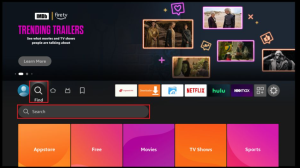
- Begin typing “HotspotShield” and select it from the search results once it appears.
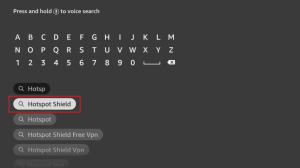
- Click on the HotspotShield icon or tile in the next window.
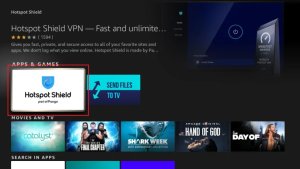
- Choose the option to Get or Download the HotspotShield app.
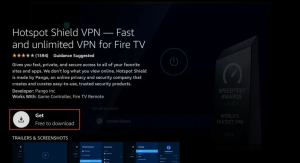
- Allow some time for the HotspotShield VPN to download and install on your FireStick device.
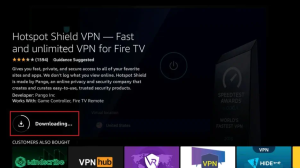
- Once the installation is complete, click on Open when prompted on your FireStick and sign in using your account credentials.

2. Windscribe
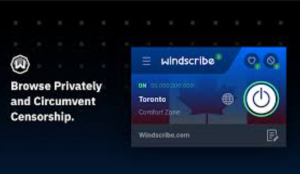
Windscribe is a handy app that doesn’t take up much space on your device. It works really well and is super easy to use, even if you’re new to the world of VPNs. Just like Hotspot Shield, it comes in both free and paid versions.
It allows an unlimited number of simultaneous connections and maintains servers in approximately a dozen countries.
With the free version, you’ll have access to 11 servers, but the speeds might be a bit slower compared to the premium version. Moreover, it can be conveniently installed directly from the Amazon app store, eliminating the need for any sideloading hassle.
If you’re ready to give Windscribe a try, here’s how you can download it:
- Launch the Windscribe’s website and sign up for an account.
- Navigate to your Amazon FireStick home screen and select Find followed by Search.
- Type “Windscribe” into the search bar and click on it when it appears in the suggestions.
- Choose the Windscribe icon or tile from the options presented in the following window.
- Select the option to Get or Download.
- Wait for a few moments as the Windscribe app downloads and installs on your device.
- Once the installation is complete, click Open and log in to start using Windscribe VPN on your FireStick.
3. Hide.me

Hide.me is a VPN service that offers some unique benefits and drawbacks. Let’s break down what you need to know about it.
Firstly, all of Hide.me’s free servers support P2P file sharing, which means you can fully utilize your Firestick and access Kodi add-ons that source content from torrent sites. However, it’s important to ensure you’re not downloading any copyright-protected materials.
One of the best things about Hide.me is that you can get it completely free on your Firestick without having to create an account or provide any credit card details. It even offers a native app for Amazon Fire TV, so you can download and start using it right away. Plus, the monthly 10GB limit should be plenty of data to stream your favorite shows in Ultra HD. Even if you exceed this limit, you’ll still be protected, although you won’t be able to choose a server location.
Overall, Hide.me is an average free VPN with its pros and cons. While it lacks exceptional quality and offers minimal features, it’s still a good choice for casual VPN users who need a midrange service.
On the positive side, Hide.me’s free version is known for its flexible and compatible features. It works with a wide variety of platforms and supports a long list of VPN protocols, making it useful for those who like to switch up their service and personalize it on the go.
However, it’s important to note some of the disadvantages of Hide.me. The biggest drawback of the free VPN service is the highly restricted speeds, limited to one connection, and availability in only eight locations.
Now, let’s walk through the steps to download Hide.me:
- Go to Hide.me and set up your VPN account.
- On your FireStick home screen, go to Find and then select Search.
- Type “Hide Me” and choose Hide Me VPN from the search results.
- Select the Hide.me tile in the next window.
- Click on Get or Download.
- Wait a few moments for Hide.Me VPN to download and install.
- Once installed, open the application and sign in to your Hide.me VPN account on Amazon FireStick.
3. ProtonVPN
ProtonVPN stands out from the crowd by offering a free plan that comes with unlimited bandwidth. Although it restricts you to just three server locations— the US, the Netherlands, and Japan—instead of the usual nearly 70, and doesn’t allow multiple simultaneous connections, it still offers exceptional value.
ProtonVPN proves to be fast enough for streaming content abroad and seamlessly works with several major platforms, including Netflix US.
What’s impressive is that free users aren’t deprived of accessing any of the VPN’s advanced security features. With DNS and IPv6 leak protection, a kill switch, AES 256-bit encryption, and automatic ad, malware, and tracker-blocking, alongside an accelerator that boosts slow speeds, ProtonVPN ensures comprehensive protection. Equally crucial, it maintains a strict no-logs policy and has validated this through a third-party audit.
However, it’s not without its drawbacks. ProtonVPN falls short when it comes to unblocking geo-restricted apps and prohibits P2P traffic on free servers. Here’s how to download it:
- Head to the Proton VPN’s website, and set up your VPN account.
- Next, Search the VPN app on your Firestick search bar
- Once the app name appears, select it
- Click on Download
- wait for the installation
- That’s it! you can now use ProtonVPN on Firestick.
Paid VPNs Vs. Free VPNs for FireStick
While selecting your Firestick VPN, it is crucial to understand features of both paid and free versions. With paid VPNs, you can get unlimited data access, robust encryption, wide server range, and better device compatibility along with 24/7 customer support.
However, when it comes to the free VPNs for Firestick, you may have some limitations like weak security, data caps, limited server options, limited device compatibility, and basic customer support.
To help you understand better, here’s a chart explaining paid vs. free VPNs for Firestick: which is better.
| Feature | Paid VPN for Firestick | Free VPN for Firestick |
| Data Limit | Unlimited data access | Limited data usage, restricting streaming and downloads |
| Security & Privacy | Robust encryption and strict no-logs policies for enhanced privacy | Weak security protocols and potential data tracking for advertising |
| Server Access | Wide range of servers worldwide for better access to global content | Few server options and limited locations |
| Compatibility | Compatible with all Firestick versions with multiple simultaneous connections | Limited support for different Firestick versions |
| Cost | Requires monthly or yearly subscription fees | No monetary investment needed |
| Customer Support | 24/7 customer support available with live chat options | Basic support through FAQs or email with slower response times |
| Speed | Faster connections with higher bandwidth for seamless streaming | Slower speeds due to server congestion and resource limitations |
Why You Should Avoid Using Free VPN Services
Free VPNs may seem like a good deal, but they can cause more harm than good. They bombard you with ads and could even expose you to malware. Plus, they often fail to unblock streaming services and might not comply with international copyright laws, putting you at risk. Additionally, many free VPNs sell your data to third parties, and their weak encryption can leak your personal information, including your IP address, compromising your privacy and security.
What Free VPNs for Firestick Should I Avoid?
As a user it feels great to find some safe free VPNs for Firestick, however it is also important to know about the services that are not up to the mark. Undoubtedly, there are many free VPNs for Firestick, but not all of them are safe. Therefore, try to avoid the following VPN services with Firestick:
1. Hoxx Free VPN for Firestick
Hoxx VPN will grant you access to restricted webs and also hides your IP address. However, its privacy and security features are not as good as expected.
2. Hola Free VPN for Firestick
I tried Hola VPN during my research for the best free Firestick VPNs. However, I later came to know that this VPN logs user data and shares details with other third parties. It may risk your personal information. Moreover, this VPN also has a speed issue. It is not an ideal VPN for HD streaming due to its slow speed issues.
How to Set Up a VPN on Firestick
Installing a VPN on Fire devices can be done in a couple of ways. Firstly, the easiest method is to choose a VPN with a native app for FireStick from the Amazon Appstore. However, if the VPN isn’t available on the Appstore, you can sideload its Android app using the APK file. It’s essential to get the APK file from the VPN provider’s website to avoid malware risks. Here’s how to sideload a VPN app:
- Enable third-party app installations on your Fire TV by going to Settings > Device > Developer Options > Apps from Unknown Sources.
- Install the Downloader app on your FireStick.
- Get the URL link for the VPN’s Android app and paste it into the Downloader app.
- Install the VPN app on your FireStick, open it, choose a server, and connect.
Note that first-generation FireStick devices don’t support VPN apps. If you have a first-gen device, you’ll need to configure the VPN on your router or get a pre-configured VPN router instead.
Best Paid VPN Services
Here are my top picks for the best paid VPN for 2024:
1. Surfshark
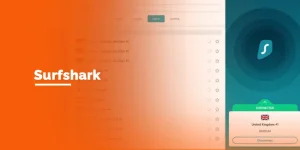
Surfshark is one of the best VPN services. It offers strong protection and fast speeds. It is a top VPN for Firestick. Surfshark is also affordable. It places its servers in the Virgin Islands to protect your privacy because data retention and surveillance are not allowed there. You can try Surfshark for 30 days for free, and it works on many devices. However, it lacks some features, like a kill switch on Windows, which you have to set up manually.
2.NordVPN

NordVPN offers a great free trial for Fire TV, letting you stream without limits. You get a 7-day trial and a 30-day money-back guarantee, so you can try it for over a month. After that, you can subscribe with a 69% discount. NordVPN covers 111+ countries with 6315 servers, giving you access to plenty of content. Streaming on Amazon Firestick is smooth and in 4K UHD quality thanks to NordLynx. Plus, NordVPN ensures your online activities stay private and secure. Their apps are easy to use on PC, mobile, smart TVs, and routers, including Fire TV Stick. And with SmartPlay, you can quickly bypass geo-blocks for seamless streaming.
3. ExpressVPN

ExpressVPN is widely regarded as the best VPN service by users. It’s known for its exceptional quality and versatility, allowing users to stream, download, and access content from anywhere in the world without restrictions. With over 3000 servers optimized for fast connections, ExpressVPN ensures a smooth browsing experience without any speed drops. Based in the British Virgin Islands, ExpressVPN prioritizes user privacy by not keeping any activity logs. It offers robust security features like encryption, leak protection, and a kill switch. The user-friendly app is compatible with various devices, including FireStick, Android, Windows, Mac, and iOS. While ExpressVPN may have higher prices compared to others, its reputation and features justify the cost. Currently, ExpressVPN offers a 49% discount on annual plans, along with a 30-day money-back guarantee for users to try risk-free.
Wrapping Up- Free VPN for Firestick
There comes an end. Although there are best totally free VPNs for Firestick available. But they all come with limitations, including data caps, limited servers, or slow speed problems. Additionally, most free VPNs struggle to bypass geo-blocks on popular streaming platforms like Amazon Prime Video, Hulu, or Disney+. Surfshark is the best choice for Firestick users. It offers native Firestick app and gives you unrestricted access to all the major streaming services. Though it is not a free service, due to its security features and streaming capabilities, it truly worth your money.





