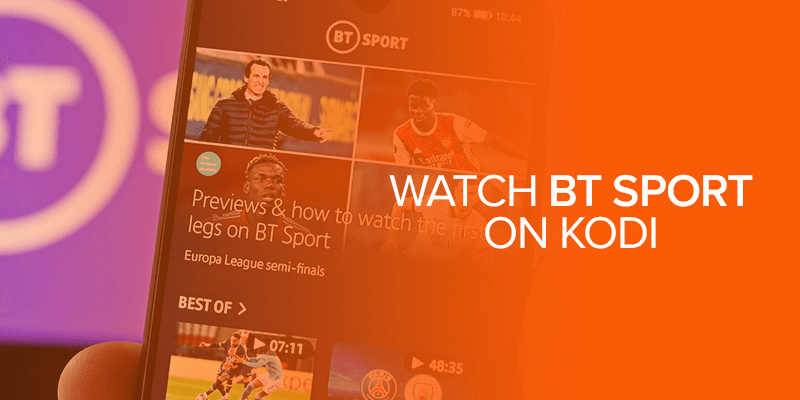BT Sport is known as the heart of sport and rightfully so. It has streaming of live sports 24/7 and has exclusive streaming of all the big events of UFC, boxing, rugby and football such as UEFA Champion’s League, Europa league and more.
BT Sports needs a subscription, but it can also be watched for free. How, sports lovers may ask? Well, just watch BT Sport on Kodi and enjoy whichever sport you are passionate about.
Find out how to join in on the sports action for free with this simple guide on how to install BT Sport on Kodi!
How to Watch BT Sport on Kodi
The British streaming service can be watched on Kodi with ease. Depending on the version of Kodi build you have, i.e Jarvis or Krypton, the guide has been laid down for you below.
To watch the channel BT Sport on Kodi, UK Turk Playlist is by far the best Kodi addon to watch it on. The Kodi platform allows you to stream your favorite sports content live with ease on any device. In the text that follows, laid out for you is the guide on how to set up BT Sport on Kodi, both Jarvis and Krypton versions.
But first it is to note that Kodi is an open source platform and that BT Sport is geo-restricted. For both these reasons, you definitely need a Kodi VPN before you proceed with streaming BT Sport on Kodi for free! Here are the steps for preventive measures necessary for protecting your device and unblocking geo-restrictions on Kodi:
- Choose a leading VPN service
- Get a subscription of the VPN service
- Install the VPN app on your device
- Or configure your VPN with router
- Open the VPN app and connect it with UK server
- Now, launch Kodi and continue enjoying sports via BT Sport on Kodi
To install the add-on in order to watch BT Sport on Kodi, follow one of the two guides below depending on the build you have installed.
How to Install UK Turk Playlists Kodi Addon on Jarvis 16.1:
- Open Kodi
- Go to System
- Select File Manager
- Click on Add Source (right side)
- Click None
- Type in exact http://kodi.metalkettle.co/
- Click Done
- Under ‘Enter a name for this media source’, type MK Repo
- Click Done
- Select OK
- Go back to Kodi’s home screen
- Go to Systems
- Select Settings
- Click on Addons
- Choose Install from zip file
- Select MK Repo
- Click on repository.metalkettle-1.7.1.zip
- Again go to Kodi home screen
- Click System
- Choose Settings and go to Add-ons
- Select Install from repository
- Choose MetalKettles Addon Repository
- Select Video Addons
- Select UK Turk Playlist
- Hit Install
- Now, from home screen, click on Videos
- Select Addons and find UK Turk Playlists
- Launch UK Turk Playlists
- Select Sports
- Scroll down to find BT Sport and watch BT Sport live stream online
How to Install UK Turk Playlists Kodi Addon on Krypton 17.6
The process of this is similar to Kodi Jarvis version but having this build is better and recommended as it is updated thus addons on this work much more smoothly. Watch BT Sport on Kodi without glitches on this version following the steps below:
- Launch the Kodi app
- Next, go to System Settings
- Click on Expert Mode and select Addons
- Turn on Unknown sources with the toggle option
- When the warning message pops up, click Yes
- Go to Kodi home screen now and click on the Settings icon
- Go to File Manager from here
- Click on Add Source
- Select None and then enter the following path exactly as given “http://kodi.metalkettle.co/”
- Name it MK Repo
- Click OK
- Go to Kodi home screen again and select Addons
- Select the Package Installer Icon at the top left corner
- Select Install from Zip file
- Open MK Repo
- Choose repository.metalkettle-1.7.1.zip
- Now, go back and select Install from repository
- Click on MetalKettles Addon Repository
- Open Video Addons
- Find and select UK Turk Playlists
- Hit install
- You have now installed the addon successfully
- Go back to home screen
- Click Videos and select Addons
- Launch UK Turk
- Go on Sports
- Scroll down to watch BT Sport on Kodi on Krypton seamlessly
How to watch BT Sport on Kodi Fire Stick
Get Kodi on your Fire Stick and then enjoy away! From the built-in Fire Stick browser, Silk Browser, download Kodi on fire stick first. You will need to download an APK file from one of the trusted sources and then install Kodi. Once you are done, follow the guide below step by step to watch BT Sport on Kodi Fire Stick with ease!
- On your Fire Stick go to settings
- Go to settings
- Select System
- Then, click on About
- Next, write your Fire Stick’s IP address
- On your computer, open adbLink application and click new at the top of the screen
- In the new window, give it any name
- Next to Address, put in your IP address you extracted from your Fire Stick
- Select Media Center of your choice as Kodi and hit save
- On the adbLinkHome page, hit connect
- Once connected, you can see your Fire Stick IP Address shown in the connected devices
- Click on Install APK
- Find the APK file and open it
- Once installation is complete, a small window will pop up
- Now you can install BT Sport on Kodi following the steps for Jarvis and Krypton as given above
Note: Be attentive to all privacy and security concerns as Kodi is open source. Other than that, to overcome geo-restrictions, be sure to be connected to a Kodi VPN. Get the best VPN for streaming so you are away from troubles such as infringement issues and security threats. Stream securely and anonymously on Kodi with a reliable VPN.
How to watch BT Sport on Kodi Android
To watch BT Sport on Kodi Android, all you have to do is first download the Kodi app for Android. Next just follow all the instructions as given above and you are sorted. The app can be downloaded on any android device from Google PlayStore easily.
Remember to download the Surfshark app for Android and be connected to the UK server for security and anonymity before you proceed.
Alternatives for BT Sport on Kodi
BT Sport is undoubtedly one of the best Kodi addons. Though there are alternatives of course and those who cannot get access to BT Sport, or don’t find their event being streamed on it live can resort to one of the following:
- WWW iPlayer
- Fox Sports Go
- USTVNow
- NBA League Pass
- ESPN
All of these also have available addons on Kodi. Though, just like BT Sport, they are also geo-restricted. So where you can watch them for free, you do need a solution to unblock geo-restriction and that is a VPN connection. Connect to a VPN with the server to match the location of the channel’s origin and you are sorted to access and enjoy the addons for free from anywhere via Kodi!
Conclusion
BT Sport is definitely a must-have channel for any sport fan that there is. It lets you watch highlights of all the major events and also lets you stream the best sport events live. Those who do not have a cable subscription, or if they are outside UK, can also experience the event live on the channel. All they need to do is connect to a VPN and with the help of this guide, watch BT Sport on Kodi for FREE!
One of the benefits of connecting to the VPN is that you get to experience your favorite fights and other sport action live, without paying a single penny! Other than that be secure, anonymous and free of threats with a Kodi VPN and enjoy streaming experience like never before!