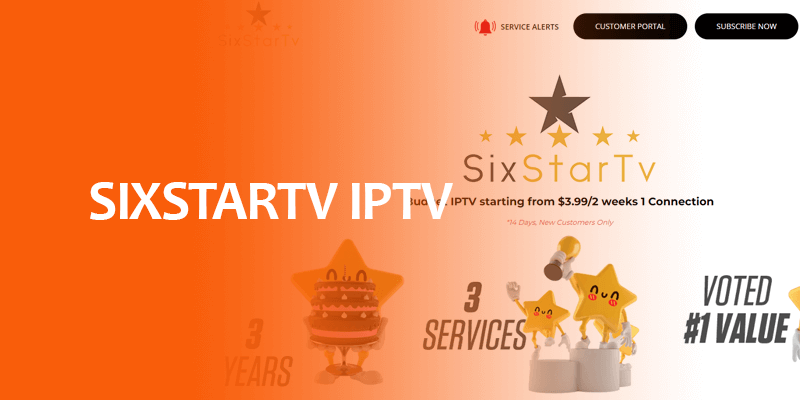In this SixStar IPTV review, we’ll highlight everything there is about this premium service. For a birds-eye view, it offers live TV channels for a reasonable price, spread across various packages.
KEY TAKEAWAY
SixStarTV is the first to have Artificial Intelligence Server Enhancement. This means Artificial Intelligence enhances server allocation based on usage so that the highest quality is always available for the most popular events.
This standalone IPTV provider comes with stable servers, anti-freeze technology, buffer-free streaming, and more. It’s compatible with most of the supported IPTV devices and offers a wide range of streaming content from categories like movies, kids’ shows, sports, etc.
In this Six Star TV review, I will also show you how to set up SixStarTV on Firestick. This is because IPTV services often work the best with FireStick devices, including Fire TV Cube, FireStick 4K, FireStick Lite, and 4K Max.
What is SixStarTv?
SixStarTV, in case you might not have heard about it, is usually listed on IPTV service provider lists that are popular and that work. It gives you access to various streaming content spread under genres like movies, sports, TV series, action, kid’s movies, and more.
Plus, it comes with multi-connection support, which means you can use the service simultaneously on more than one device. This said, let’s head to the main highlights in this SixStarTV review.
One subscription gets you 3 separate services for the price of one. Get access to over 22,000 live TV channels spread across a large number of countries, including the USA, the UK, Canada, Brazil, Europe, and more. The perk? Six Star TV gives access to live sports events and PPV. It also supports external IPTV players like IPTVSmarters and IPTVX.
Alert! FireTVSticks does not own nor is affiliated with SixStarTV or any IPTV services listed on our website. This guide is only for informational purposes. However, due to the nature of certain IPTV services, we recommend using Surfshark with it.
SixStarTV Review – Features
To kick off this SixStarTV review, we will highlight all of the service’s features. In short, we were pretty pleased with what this IPTV provider offered, considering the fact that they offer reasonable packages that users can choose from. Customers get access to an array of live TV channels, offering content within categories like kids’ content, movies, sports, TV shows, and more. Here’s an idea of what to expect with the SixStarTV IPTV service:
- Over 22,000 channels
- 24,000 movies on demand
- 7,000 TV shows
- Over 12+ exclusive apps to choose from
- A free Cinema premium account
- PPV and sports coverage
- Compatible with numerous devices
- Spread across countries worldwide
- Supports external IPTV players
- Anti-Buffering technology
- Local and international channels
- 1-3 device connections
- Email Support
Even though SixStarTV is accessible in many countries, there might be a time when the service is blocked in specific locations. This is for IPTV services in general. If this is the case for you, the safest way to access it is by using the best Firestick VPN for popular IPTVs.
Surfshark makes a great and affordable option for you to access the service instantly. Also, before I head to the tutorial on how to download and install SixStarTV on Firestick, let’s first take a look at its price packages.
How Much Does SixStarTV Cost?
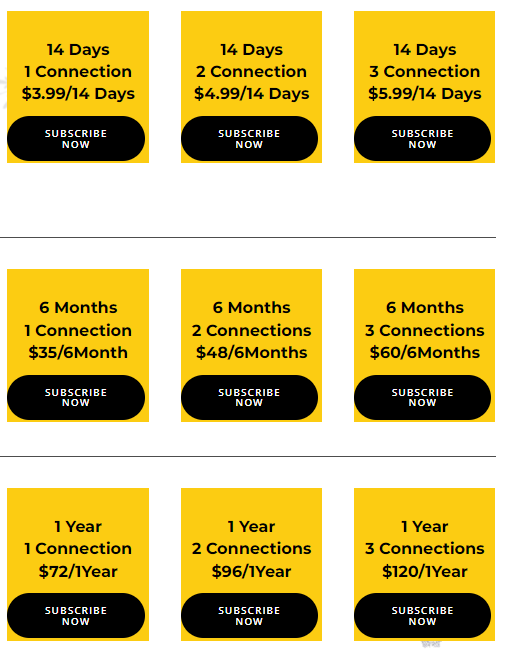
It’s crucial to discuss pricing specifically for this SixStarTV review for you to get a better idea of how much you’d be investing. Here are the packages that SixStarTV offers:
- 1-connection (14 days $2.99)
- 2-connections (14 days $3.99)
- 3-connections (14 days $4.99)
- 1-connection (1 month $5.99)
- 2-connections (1 month $7.99)
- 3-connections (1 month $9.99)
- 1- connection (6 months $34,99)
- 2-connections (6 months $47.99)
- 3-connections (6 months $59.99)
- 1-connection (12 months $71.99)
- 2-connections (12 months $95.99)
- 3-connections (12 months $119.99)
In my opinion, the prices are relatively much lower than most IPTV services, and the fact that even the packages with 3 connections are still affordable is what I find desirable.
For the safer side, going with the 1-month and 1 connection package is a good choice. This gives you time to see how well the service works for you.
Plus, their website mentions a refund, which is for 3 days. You can send them an email during the first 3 days to avail of a 100% refund.
How to Subscribe to SixStarTV IPTV Service
- Go to the Six Star TV official website.
- Scroll and choose the price plan that you need.
- Click on “subscribe now.”
- You’ll be redirected to the next page.
- Click on the “Subscribe Now” button.
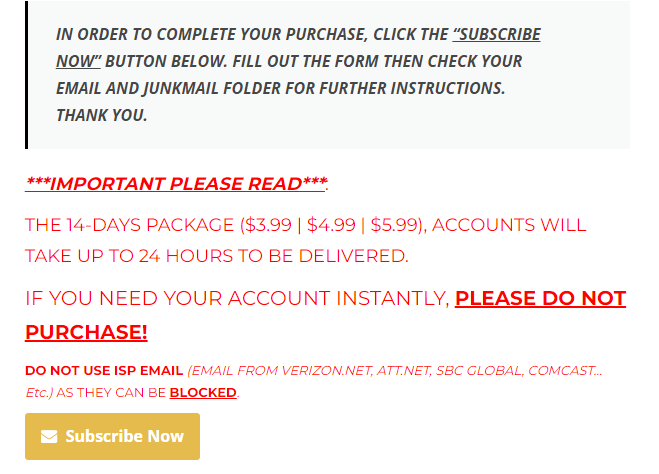
- You need to provide them with an email address.
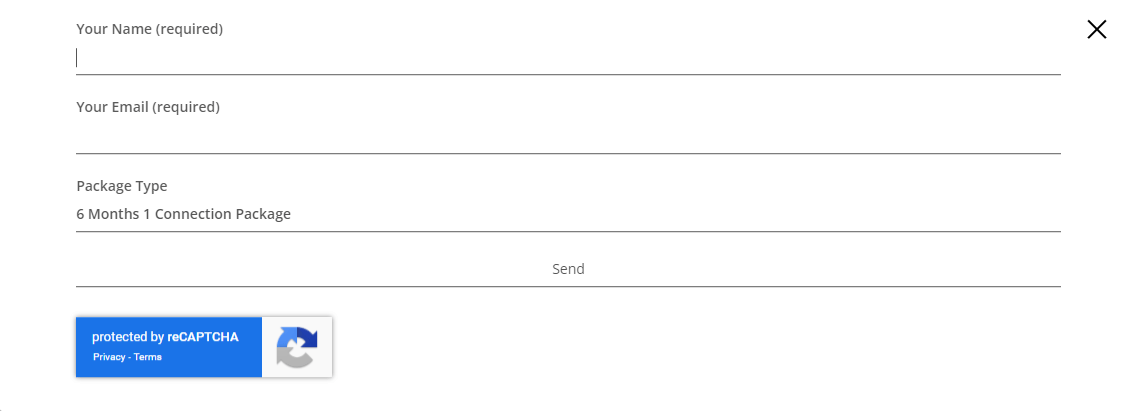
- Check your email and follow the rest of the onscreen instructions.
SixStarTV Review – Virus Check
It’s a common thing for most customers to worry about IPTV services coming with viruses, and there are many that are riddled with them.
So, if you’re wondering, “Does SixStarTV come with viruses?” the answer is no. I ran a virus test on the “Virus Total” website, and there weren’t any detections. Here are the results:
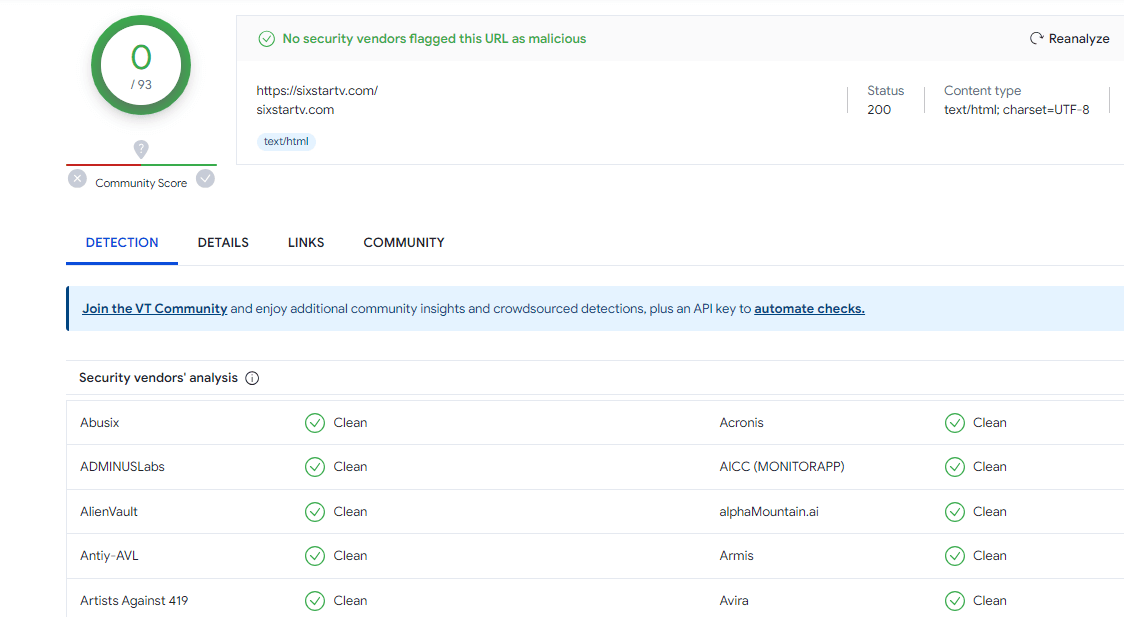
As you can see, zero viruses were found. However, if you ever encounter issues with malware or viruses while using IPTV services, always ensure you’re protected with the best VPN or antivirus.
Other than that, SixStarTV works on numerous devices. However, the best way to enjoy your SixStarTV IPTV service is by setting it up on Firestick.
How to Set Up SixStarTV on Firestick
To begin, you first need to get the Downloader app. This is because there is no official app for SixStarTV on the Amazon Store. However, the good part is that this service not just one, but over a dozen cutting-edge APK apps listed on their website. You can find all of them in the Install APKs section.
This IPTV service takes customized apps to a new level. That said, you need to type long URLs, but instead, just login with your username and password.
SixStarTV offers leading APKS for its app, including NexTV 3.0, VU Player, Latest Smarters, and more. Plus, the page offers all of its download codes for easier access. Here is how you can begin:
- Turn on your Firestick device and go to the home screen.
- Click on the search icon and type Downloader.
- Select the Downloader app from the list.
- Click on “Download” or “Get.”
- Wait for the app to install.
- Click on “Settings” > “My Fire TV.”
- Select “Developer Options” > “Install Unknown Apps.”
- Click on “Downloader” from the list to enable it.
- Launch the Downloader app.
- Click the “Install APKs” button on the SixstarTV website to get a list of downloader codes for over 12 APK links.
- Choose the code for the app you would like to install, like NexTV 3.0.
- Enter the downloader codes for the app you choose
- Click on “Go.”
- Once downloaded, click “Install” to get the IPTV app on your device.
- Sign in to your SixStarTV account.
- Start streaming.
FAQs – SixStarTV Review
Yes, the service seems to be fairly safe. However, you can’t be too sure about the state of IPTVs, which is why we recommend using the best VPN with it. Surfshark gives you access to 3200+ servers that you can connect with to secure your connection. Yes, you can install it on Firestick, but since there is no official app for it, you will need to install it by using a sideloading method. To begin with, enable the apps from unknown sources on your Firestick and get the Downloader app. Yes, SixStarTV offers a variety of packages to choose from, with the 1-year package being the most reasonable. Is SixStarTV safe?
Can you install SixStarTV IPTV service on Firestick?
Is SixStarTV affordable?
To Conclude
Coming toward the end of this SixStarTV review, I’d like to say that this IPTV service is a great buy for such an affordable price. It offers a great list of international channels and does not have any IP or region-locks. Zero viruses were detected, and the features it offers are desirable. However, just in case the service is not accessible in your country, simply connect with Surfshark to change your IP address and safely access Six Star TV.