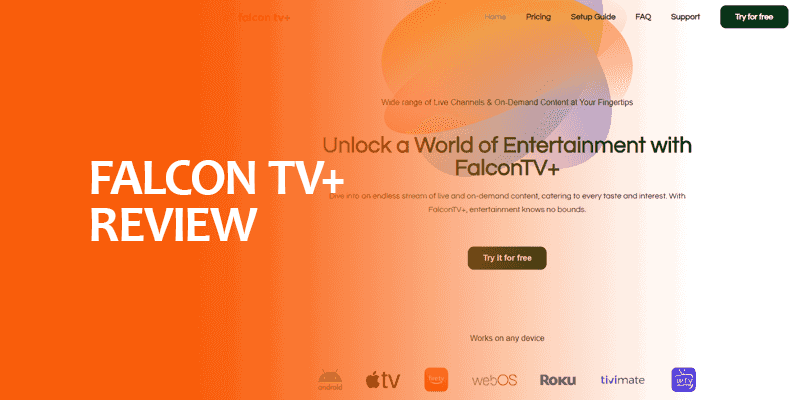There are many IPTV service providers, but not many are the best. A review and testing are always required to single out the best from the masses. That said, this Falcon TV review will highlight everything that the service offers.
I’ve gone through their website, tested its overall performance, discussed its price packages, and will even show you how to set up FalconTV+ on Firestick. Also note that the FalconTVplus IPTV service tutorial is compatible with most popular Fire devices, including FireStick 4K, Firestick 4K Max, Fire TV Cube, and FireStick Lite.
Also, note that FalconTV+ IPTV is sometimes geo-blocked in certain countries due to the nature of laws in various locations. If, however, you’re still trying to get access, connect with the best VPN for your IPTV service.
Right now, the best results are given by Surfshark with its industry-leading features, unlimited device connections, optimized servers, and more.
What is Falcon TV+?
Is FalconTV safe to use? Is the service legal? How many channels does Falcon TV+ have? In short, Falcon TV is or was one of the best IPTV services around.
However, because it does not have its app in major Stores like the Google Play and Amazon App Stores, most users question its safety.
For matters of its specifications, it has more than 100K VOD content and roughly 25K live channels from all over the world. Overall, the IPTV was simple to sideload, the features are desirable for its price, and I didn’t experience any buffering issues or broken links.
Alert! FireTVSticks does not own or host Falcon TV or any IPTV services on our website. This guide is purely for informational purposes. However, for your own benefit and security, we recommend connecting with Surfshark to access it. Plus, Surfshark also helps prevent ISP data retention, bandwidth and speed throttling, or external factors from infiltrating your device.
Falcon TV Review – Features
In this FalconTV review or other IPTV reviews, it’s important to discuss or highlight the services’ features. This way, you get a complete birds-eye view of what this IPTV provider offers before you make any investments.
That said, Falcon TV Plus offers a variety of features that make the overall experience desirable. This IPTV service is popular because of its overall performance and specifications, all of which are complimentary of the price packages, which we’ve discussed further down.
It allows one connection, supports PPV events, a variety of channel genres, and more. Refer to the complete list below:
- 25,000 live channels
- 100,000+ VOD content
- PPV events
- 1 device connection
- Supports numerous devices, including Firestick, smartphones, Smart TVs, laptops, Roku, PC, and more.
- 3 day free trial
- Refund within the 3 day free trial period
- Supports VPNs
- No geo-locks
- Payment methods via Credit and Debit Cards and PayPal
- Sports packages availability
- EPG TV Guide available
- Supports external media players like IPTV Smarters or Tivimate
- News, international, sports, movies, TV shows, and other categories
- M3U URL support
- Customer support is available through a support ticket.
Now that we’ve covered the basic features in this Falcon TV review let’s take a look at its price packages. However, before heading to it, note that despite FalconTV+ not having any geo or IP locks, there are laws in some countries against the access of IPTV services.
If you’ve already got an account and are traveling, you can easily get access to it with the best IPTV VPN. Let’s now move on to the price packages.
How Much Does FalconTV+ Cost?
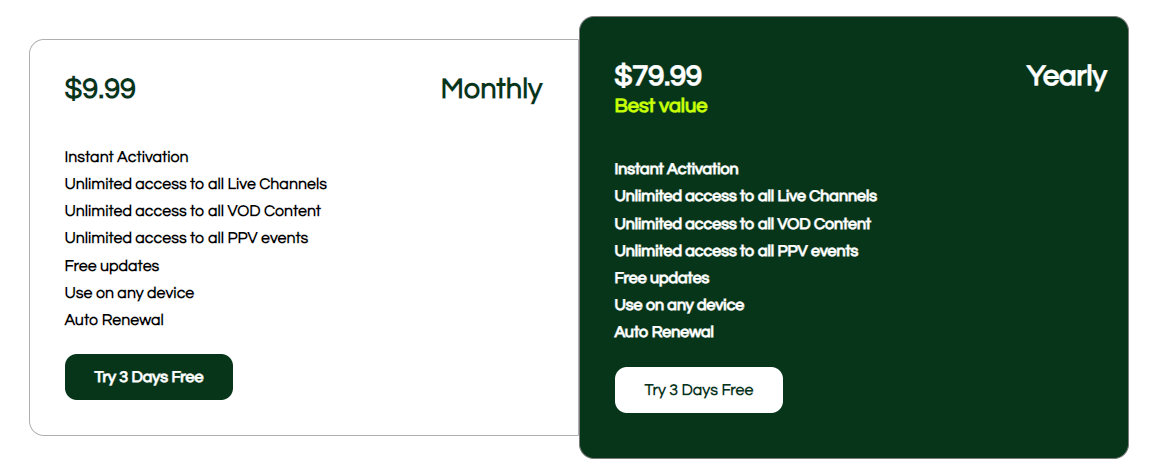
Coming toward the price section of this Falcon TV review, the packages are very straightforward. Why? Because there are just two packages to choose from. It offers one-month and one-year packages with access to the same features. They are:
- 1 month package – $9.99
- Yearly package – $79.99
Does Falcon TV Offer a Free Trial?
Yes, it does. A free trial is crucial for any software, app, or service that you invest in, specifically IPTV services. Why? Well, let’s say you invest in a service and are not happy with the results; then what? In the case of Falcon TV IPTV, it gives you a 3-day free trial. Although, the catch is that you still have to provide your credit card details.
Is There a Falcon TV Refund Policy?
Yes, if you go through the website, the service mentions that there is a 3-day free trial. To apply for it, you need to give your payment details. However, if you’re not happy with the service, the refund period is only valid within the free trial period.
This means you will need to apply for it before the 3-day end to avoid a recurring payment after that. If you forget to apply for a refund before 3 days, you will be automatically charged for the package you went with, either $9.99 or $79.99.
How to Subscribe to Falcon TV Plus IPTV Service
The process to sign up with FalconTV+ is relatively simple. Here is how:
- Go to the official website.
- Click on the “Pricing” tab on the top bar.
- Select either the monthly or the yearly plan.
- Once you select, click on the “Try 2 Days Free” button.
- You will be redirected to the checkout page. Fill in your name, email address, and payment plan.
- Next, click on “Start your free trial.”
- You will now receive an email with your account confirmation and login details.
Lastly, ensure that you cancel your subscription before the 3-day trial ends. If you skip it, you will be charged entirely for your chosen package.
Falcon TV Review for Viruses
There are many IPTV service providers that claim to be the best, but some of them do come with viruses. So, if you’re wondering whether FalconTV+ comes with viruses, it’s always best to run a virus scan, and that is exactly what we did. We ran a test using Virus Total. Here are the results:
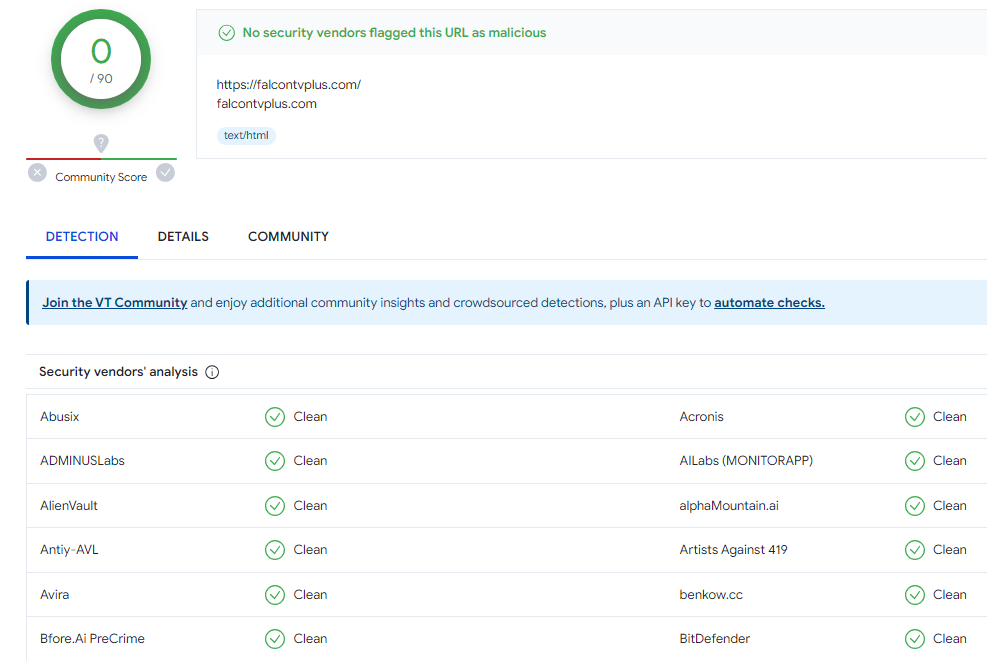
Noting the image of the Falcon TV+ virus check above, you can easily see that there were no viruses or vulnerabilities detected. It’s crucial to run a test more than once and regularly to see if the outcome changes.
How to Install Falcon TV on Firestick in 2024
IPTV services work best with FireTV devices, including Falcon TV+. This guide will show you how to set up Falcon TV IPTV on Firestick in a few steps.
However, before proceeding, note that there is no official app for FalconTV available on the Amazon Store.
For this reason, you need to get the Downloader app to sideload it and the IPTV Smarters media player to customize your experience with this IPTV service. Here is how to get started:
Step 1 – Enable the Apps from Unknown Sources
- Go to your Firestick home screen.
- Click on “Settings.”
- Select “My Fire TV” or “Fire TV,” depending on your Firestick device.
- Click on “Developer Options.”
- Enable the “Apps from Unknown Sources.”
Now that “unknown sources” is enabled, proceed to get the Downloader app.
Step 2 – Get the Downloader App
- Go back to the Fire Stick home screen.
- Click on the search icon and type “Downloader.”
- When you find it, select “Downloader: and then click on “Get” or “Install.”
- Wait for the installation to complete.
The next step is to use the Downloader app to get the IPTV Smarters media player.
Step 3 – Download and Install the IPTV Smarters Media Player
- Launch the Downloader app.
- Enter the URL https://www.iptvsmarters.com/smarters.apk in the URL field.
- Click on “Go.”
- Wait a few seconds for the download to complete.
- Once completed, you will see another screen. Click on “Install.”
- When it is completed, click on “Done.”
- You might now see a prompt message asking if you’d like to delete the downloaded APK file.
- Click on “Delete” to make space on your device.
How to Use Falcon TV on Firestick via Smarters IPTV
Now, if you’re wondering how to set up IPTV Smarters for accessing the Falcon TV+ IPTV service, here is how:
- Head back to your FireStick home screen.
- Navigate and click on the “Apps & Channels” section.
- Open the IPTV Smarters media player.
- Click on “LOGIN WITH XTREME CODES API.”
- Sign in to your account using the login details provided to you by FalconTvPlus via email.
- Click on “ADD USER.”
- That’s all!
How to Set Up Falcon TV+ on Other Devices
Just in case you need to use FalconTV on other devices, here are tutorials you can use:
Falcon TV Plus on Android Devices (TV & Smartphone)
- Go to the Google Play Store on your Android device.
- Look for “IPTV Smarters.”
- Install the app.
- Launch the IPTV Smarters app.
- Sign in or create your IPTV Smarters account.
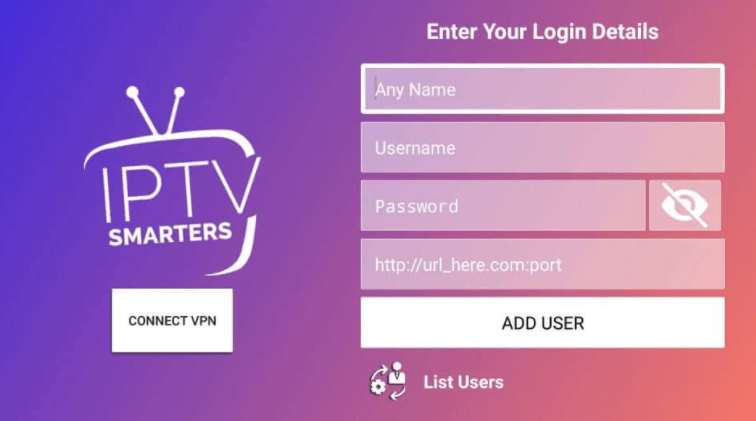
- Next, sign in with the Falcon TV login details that were sent to your email.
- Select your streaming format.
- Now, choose and load the channel you want from the list.
- That’s all!
FalconTV+ on iOS Devices (iPhone, Apple TV, or iPad)
- On your Apple device, go to the App Store.
- Search for “GSE Smart IPTV” and download the app.
- Launch the app, and click on the hamburger icon (top-right corner of the screen.)
- Click on “Remote Playlists.”
- Now tap on the “+” icon on the bottom right.
- Select “Add M3U URL.”
- Sign in to your Falcon TV account using the credentials given to you via email.
- Click on “Add.”
- Give it a few minutes for all the channels to load.
- Select one and start streaming.
Falcon TV+ on Windows
- Get the VLC Player on your Windows PC.
- Once installed, open it.
- Open the email where your login details were. Locate the M3U file link or URL.
- Now, on VLC, go to “Media” on the top left and click on “Open Network Stream.”
- Now, on a new window, enter the M3U file link you got.
- Click on “Play.”
- Wait for the channels to load and start streaming!
Why Use a VPN to Stream FalconTV Channels on Firestick?
There are many reasons why you need the best VPN to access Falcon TV+ on Firestick. Firstly, most IPTV services are not always available in every country.
Even though their websites mention that there are no geo or IP locks, the laws in many countries vary. The service might be available, but the country does not allow access to IPTV services.
Other issues include data theft, public Wi-Fi, and ISP speed and bandwidth throttling. To tackle these issues, we recommend using Surfshark.
How to Get Surfshark on Firestick to Watch Falcon TV+
- Sign up with Surfshark from its official website.
- Launch your Firestick.
- Click on the search icon and type “Surfshark.”
- Tap on the correct option, and click on “Get.”
- Wait for the Surfshark Firestick app to install.
- Launch the app and sign in to your account.
- Connect to the best server, unblock, and access Falcon TV safely on your device.
FAQs – Falcon TV Review
Most Reddit users mentioned that Falcon TV worked great in 2021. However, the service started creating some issues and never started up by 2022. In 2024, many positive reviews stated that the service has been revamped and is working smoothly. Yes, there are channels on Falcon TV for streaming movies and TV shows. Other than that, you have the option for news, sports, entertainment, kids’ entertainment, PPV, and more. If you’ve signed up for a FalconTV subscription, you will receive your login information and M3U URL link via the email address you provided. Note that this is only applicable if you’ve given your credit card information/payment. All that is left to do is install the Falcon IPTV app on your device, sign in, load the channels, and stream. Several factors may prevent Falcon IPTV from working. Some reasons are due to your internet connection, heavy traffic over the IPTV’s servers, geo-censorship, and other factors. If that happens, restart your internet, look for system error requirements, restart the IPTV service, update the IPTV player, free device space, etc. If all else fails, contact the service provider. No, all you need to do is sign up for the service and you will receive an email with your login username and password. But ofcourse, you can change the password from your dashboard. What is the Falcon TV review according to Reddit?
Are there any movies on the Falcon TV channel list?
Where do I get my Falcon TV login information?
Why is Falcon IPTV not working?
Do you need a Falcon TV activation code?
Falcon TV+ Review – Verdict
After going through all the specifications in this Falcon TV+ review, we’ve come to the conclusion that this IPTV service provider makes a great addition. It works, is affordable, supports all the popular devices, and is virus-free. However, if you’re having issues getting it in your country, we recommend trying with Surfshark, the best VPN to access FalconTV.