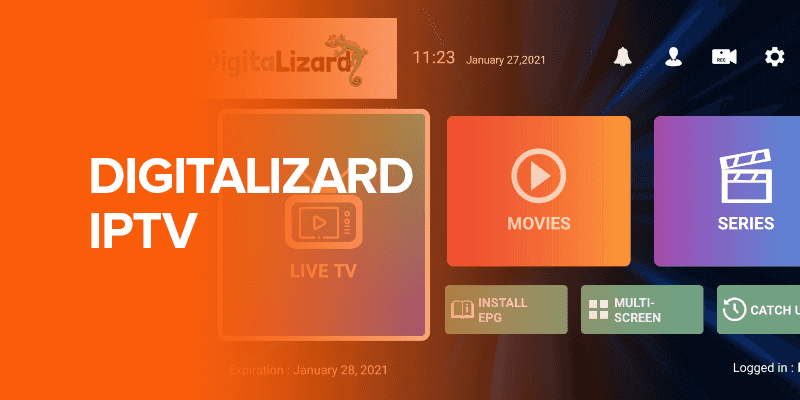Internet Protocol Television, or IPTV, is making quite a splash in online content streaming, one of which is DigitaLizard IPTV. While the legality concerns linger in the air, we cannot resist all the exciting features this IPTV service offers.
Currently, there are almost 123 million worldwide IPTV subscribers, and the notion of affordable entertainment options only raises the bar higher.
You can dive into your favorite content whenever you want. All you need to enjoy an IPTV service to the fullest is a solid Internet connection, a reliable IPTV app, and a compatible device.
But here’s the genuine concern: this IPTV service isn’t available in the Google Play and Apple App Store, making it a clear red flag. However, its real popularity comes from its impressive features and affordable pricing, which already stands as the star of the show.
But there’s a lot on the other side of the glorified picture we’ve portrayed, too. Learn about it in this Digitalizard IPTV review, covering everything from its appealing features to some real drawbacks.
Ready to learn it all? Buckle up!
Short on Time? Grab the Highlights
Before diving into this Digitalizard IPTV review, here’s a quick rundown:
Pros
Here are the positive pointers of this Digitalizard IPTV review:
Extensive Content
Digitalizard offers over 12,000 live TV channels and 80,000+ movies and TV shows (VODs), providing various entertainment options.
Compatibility
The service is compatible with a range of devices, including:
- Smart TVs
- Android Box/Firestick/Firecube
- Apple TV
- Mag Box/TVIP/Formuler Z8/Nvidia Shield
- Vu+ Enigma Box
- PC/MAC/Laptop
- Tablet/iPad
- d Android Phone/iPhone
This ensures flexibility in accessing content.
Affordable Pricing
Digitalizard offers competitive pricing plans, with options like:
- 1 Month at $8
- 3 Months at $15
- 6 Months at $25
- 12 Months at $45
This caters to different subscription durations and budget preferences.
Instant Activation
The claim of instant activation upon successful payment implies that users can quickly access the service without delay.
Installation Guides
The website provides free installation guides from start to finish, assisting users in setting up the service seamlessly.
Cons
Here are the negatives of this Digitalizard IPTV review:
Internet Dependency
IPTV services are reliant on the speed and stability of the internet connection. Users may experience interruptions or delays in streaming if their internet connection could be more robust.
Reliability
While IPTV services offer a broader range of channels than traditional TV services, they may not be as dependable. Users might encounter occasional service disruptions.
Pricing
- 1 Month: $8
- 3 Months: $15
- 6 Months: $25
- 12 Months: $45
What Is DigitaLizard IPTV?
This IPTV service boasts for its affordability without cutting out on network stability. Like other premium IPTV services, DigitaLizard offers thousands of channels of different categories, like sports, entertainment, news, and more.
Reviewing its compatibility, this IPTV service is compatible with various devices. According to their site information about device compatibility, the list of devices includes:
- Smart TV
- Android Box/FireStick/Firecube
- Apple Tv
- Mag Box
- tvip
- Formuler Z8
- Nvidia Shield
- Vu+
- Enigma Box
- PC
- MacOS
- Laptop
- Tablet
- iPad
- Android Phone
- iPhone
Although, for the Digitalizard IPTV login, I used this on my FireStick TV, I can’t say much about its performance on other devices. And, looking at its device compatibility options as well as its 18,000+ channels, DigitaLizard sure looks like a snatch!

Is DigitaLizard IPTV Safe?
IPTV services, by the name of it, ring the bells for lingering dangers of illegal content availability. There’s a constant chance of viruses and malware within the IPTV service’s files. But that’s not the case with DigitaLizard.
The official site says this streaming network is safe and only offers licensed content. It provides over 19,000 channels, and all are wow-worthy! The pricing options are affordable, too. Speaking of that, let’s discuss the pricing options here.
The Pricing Options – Discover the Perfect Plan
Looking to enhance your entertainment options? In this Digitalizard IPTV review, we’ll also mention a variety of its pricing plans to cater to different needs and budgets. There are 4 pricing options available:

1 Month – $8
- Instant Activation: Start streaming right away.
- Over 12,000 Channels: A vast selection of content.
- Worldwide Access: Available from anywhere.
- Device Compatibility: Watch on your preferred devices.
- Buffer-Free Viewing: Enjoy uninterrupted entertainment.
- 24/7 Support: Assistance when needed.
3 Months – $15
- Instant Activation: Dive into your favorite shows instantly.
- 18,000+ Channels: A diverse range of content.
- Global Access: Enjoy from anywhere in the world.
- Device Compatibility: Watch on the device of your choice.
- No Buffering: Seamless viewing experiences.
- 24/7 Support: Help is always available.
6 Months – $25
- Instant Activation: Start streaming without delay.
- 12,000+ Channels: Abundant entertainment options.
- Available Worldwide: Access your favorites globally.
- Device Compatibility: Convenience on all devices.
- No Buffering: Enjoy uninterrupted viewing.
- 24/7 Support: Assistance is just a message away.
12 Months – $45
- Instant Activation: Begin streaming immediately.
- 12,000+ Channels: A substantial library of entertainment.
- Global Access: Watch content without limitations.
- Device Compatibility: Choose how you want to watch.
- Buffer-Free Viewing: Non-stop enjoyment.
- 24/7 Support: Assistance around the clock.
What Are the Features of DigitaLizard?
During the Digitalizard IPTV login, you expect to be welcomed by its impressive features, right? Here’s all that comes in a DigitaLizard package:
Buffer-Free Bliss
Let’s kick things off with what caught my attention right away – the promise of no buffering and freezing. Well, it lived up to its claim. My streaming was smooth as butter.
Instant Gratification
After I made my payment, I was itching to dive into my favorite content. Thankfully, the service offers instant activation, so there was no twiddling my thumbs.
Multi-Device Magic
One thing I really appreciated was the Digitalizard IPTV login flexibility. It allows you to watch on different devices and from anywhere on the planet.

Content Galore
If you’re a content junkie like me, you’ll dig this. With over 12,000 live TV channels and a library of 80,000+ movies and TV shows (VODs) – there’s no shortage of options.
Stable Servers Galore
With a claim of more than 100 stable servers, I didn’t have to worry about disruptions. It was a reassuring factor.
Installation Made Easy
For folks who need a helping hand with set-up, Digitalizard IPTV login provides a free installation guide that’s comprehensive and easy to follow.
Picture Perfect
Channels in HD and 4K quality? Check. Minimal lag and buffering? Check. Plus, they regularly update their content – always a fresh batch of entertainment.
To sum it up, my experience, as per this Digitalizard IPTV review was largely positive. But here’s the kicker – I’d encourage everyone to give it a spin themselves to see if it checks all the boxes for their streaming needs.
DigitaLizard made it easy for me to immerse myself in my favorite shows and movies. And the best part is, with my help, you can start using this top-notch service quickly. So don’t wait any longer! Begin your IPTV journey today and enjoy an unparalleled viewing experience. Here’s a set-up guide:
Receive Your Login Details
- After Digitalizard IPTV login, check your inbox. You will receive an email with your login credentials.
Download IPTV Smarters Pro
- This is the application you’ll be using to access DigitaLizard IPTV. You can find it on the Play Store, App Store, and Microsoft Store.
Launch IPTV Smarters Pro
- Once you’ve successfully installed the app, it’s time to open it up.
Input Your Login Details
- You’ll need to enter your login details. You receive these credentials via email, including your username and password.
Add User
- After filling in your login details, tap the “Add User” button.
Access Your Account
- In the “List Users” section, you’ll spot the username you created. Go ahead and click on it.
Start Downloading
- Click on your username to access the “Downloading Channels, Movies, and Series” screens.
- Here, you’ll need patience as the content downloads to your device.
And there you have it! You’re all set up and ready to explore the fantastic features of this IPTV service after a Digitalizard IPTV login. This easy-to-follow guide should help you breeze through the set-up process. Now, it’s time to sit back and enjoy some quality streaming. Happy watching!
No, DigitaLizard, an IPTV service, is paid. It offers four paid subscription plans, and unlike other premium IPTV services, it’s affordable. Yes, most IPTV systems charge a monthly membership cost. Users must pay to access various live TV channels, movies, and other entertainment via an internet connection. The legality of IPTV services varies depending on the jurisdiction and the content. As per this Digitalizard IPTV review, this is a legal technology, and it is prohibited to obtain copyrighted information without permission. Subscribing to licensed IPTV providers for approved material is permissible. Still, consumers should exercise caution and be mindful of local rules. Meanwhile, DigitaLizard is legal and only offers licensed shows.FAQs - DigitaLizard IPTV
Is DigitaLizard free?
Do you have to pay monthly for IPTV?
Wrapping Up
We at FireTVsticks don’t promote using illegal IPTV services. However, using DigitaLizard is legal and offers licensed shows only.
While the service is relatively new, it is a good option that, at least, doesn’t break the bank. On the other hand, it offers thousands of channels for any streaming enthusiast. From me, it’s recommended!