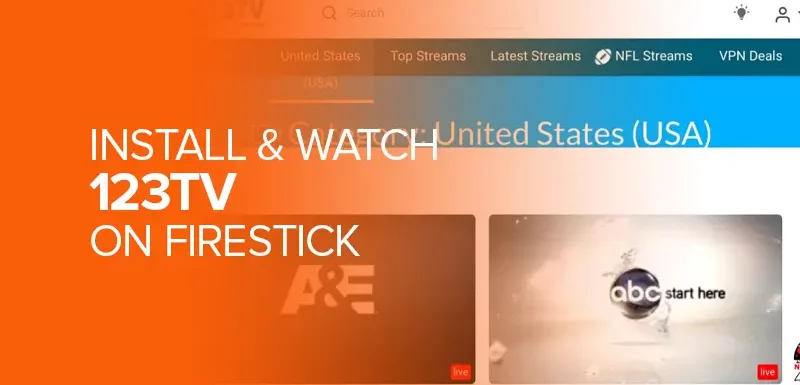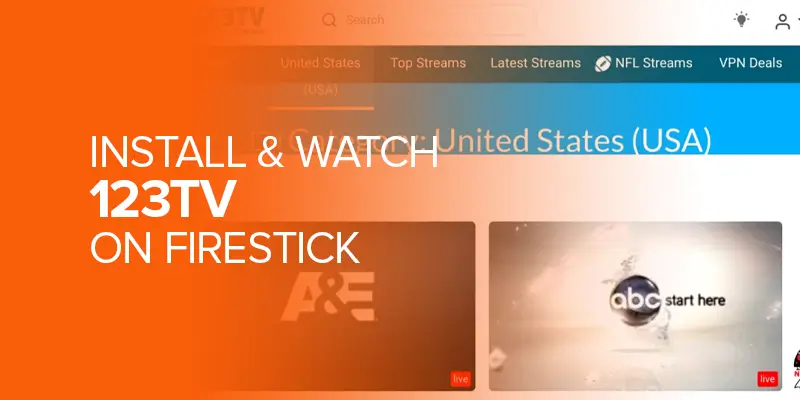In this guide, I will show you how to Install & Watch 123TV On Firestick in 2024. 123 TV is a great option for streaming live television, news and sports, movies, television shows, documentaries, and other entertainment resources.
If you are switching to online websites like 123TV on Firestick, it must be because you are tired of cable. The restrictions that come with it, the payments, and the limited channels must frustrate you into opting for its alternatives.
However, a free medium isn’t always the best medium. Websites like 123TV offer you a vast list of channels from the USA and UK to choose from and stream. Unsolicited ads and pop-ups redirect you to pages, potentially leading to sending malware to your devices.
Therefore, you must be prepared to safeguard your privacy. All you need is a premium VPN. With a dynamic VPN like Surfshark, you can block all the unnecessary ads and pop-ups and never worry about malware again. This will only cost you a percentage of what you pay for your cable.
123TV is gaining popularity as a free and direct alternative to cable. People in the United States want to access the complete library of movies, TV shows, live news, sports, etc. However, accessing free websites comes with its own risks through popup ads and more third-party involvements. It’s better to be on the safe side with a dynamic VPN such as Surfshark to protect your privacy.
What Is 123TV?
123TV, previously known as 123TV Now, is a Live TV website that broadcasts various TV channels from the United States. It includes live news and sports channels, popular entertainment channels for movies and TV series, and other channels like Kids’ entertainment.
People who used to pay for cable in excess are now shifting towards the 123TV website. This website has all the channels you used to pay excessive amounts for, available here for free.
With no limited number of channels, great quality streaming, and very little buffering(ensuring your internet connection is a stable one), it’s a one-stop solution for Live TV.
Watch 123TV On Firestick: 123TVNow Features
123TV is one of the best IPTV services and an exclusive alternative to cable TV’s limitations on people. It’s a free website that anyone can access from anywhere online. Its features make it a stand-out option for users to opt for apart from any other option.
High-Quality Streams
Access your favorite channels in the best quality streams. Resolutions range from 480p to upwards.
Variety Of Links Available
If one link doesn’t work, you get different options. Don’t miss the live action anywhere that you can access for free.
Range Of Servers
The website supports multiple servers at one time. If one server is experiencing a network or domain error, you can always choose another and another.
Number Of Channels
Unlike cable TV, you aren’t limited to the number of channels you pay for. You can access unlimited channels and a vast genre of content to load.
No Buffering
Experience live streams without suffering or lag. Watch your favorite sports and news without skipping a beat.
Is 123TV Safe To Use?
The 123TV website appears to be safe for users. However, a free website showing constant ads requires you to be one step ahead to protect yourself from harm. Popup ads contain data that leads to malware getting into your system.
This can all be stopped with a premium VPN. A dynamic and reliable premium VPN like Surfshark provides the best cutting-edge protocols and features that stop you from getting into harm’s way. So, it’s better to be safer with a premium VPN to safeguard your personal interests.
Remember: refrain from using a Free VPN at all costs. Instead, use a premium VPN with charges as little as getting premium services for Free!
How to Install & Watch 123TV On Firestick
123TV is a website you can easily access on your Firestick. Before you access 123 TV, installing a browser for the complete set-up is a must:
Installing Silk Browser On Firestick
- Press the Home button on your Fire TV remote to open your Firestick device.
- You will see an option “Find” beside Home on the home screen. Click on it.
- Now choose Search under Find.
- Type in Silk on the screen using the visual keyboard.
- You will see the option “Amazon Silk Browser.” In some instances, you will also get the Internet option. This happens on the previous versions of Firestick.
- Click on it.
- Press the Download prompt when you see it on the screen.
- Install it and then open it. You will have to go to your apps section to do this.
Watch 123TV On Firestick
- Once you’ve installed Silk Browser on Firestick, you’ll want to access 123TV.
- Open the Silk Browser.
- In the search bar, type 123TV or enter the URL for 123TVNow.
- Press the center key(control/action key) on your remote. This will lead you to the website.
- You can now search for your desired channel and start streaming.
Why Do You Need A VPN To Install & Watch 123TV On Firestick?
Installing a VPN before watching 123TV on Firestick is a must. A VPN protects your privacy and data, safeguarding your personal information and cloud storage.
A VPN confines a strong protection layer against potential malware and hazardous files entering your system.
The Best VPNs To Install & Watch 123TV On Firestick
Surfshark
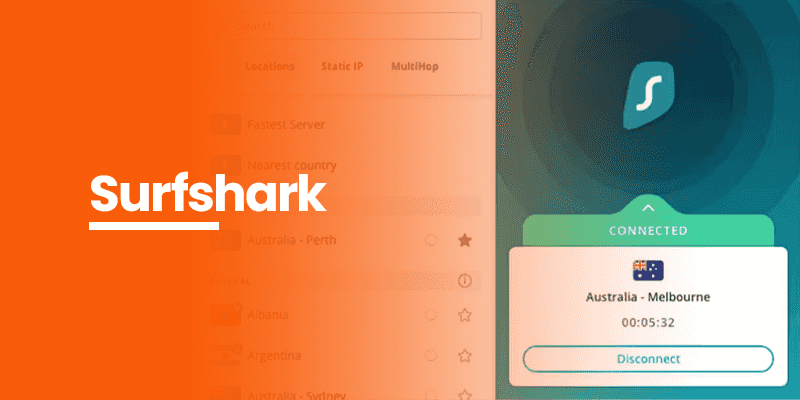
Surfshark helps you bypass geographical restrictions with its server network of over 3200 lightning-fast servers worldwide. Connect unlimited devices with one account and get full access to the premium features without experiencing any setbacks.
Surfshark VPN promotes a strict no-logs policy, meaning your data is not saved anywhere. With AES-256-bit encryption and protocols like WireGuard and OpenVPN, you and your personal information are safe and sound.
Visit the website to learn more about their pricing and plans.
NordVPN
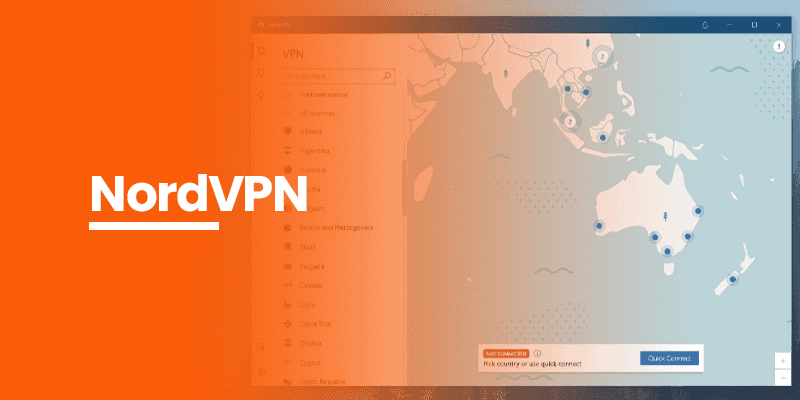
If pricing isn’t an issue, let NordVPN handle your internet security concerns. Nord has a dynamic network of over 6,000 servers in over 60 countries. It supports top-notch protocols like NordLynx, OpenVPN, and IKEv2/IPSec.
Visit the website and learn more about their protocols, features, server network, benefits, pricing, and customer reviews.
ExpressVPN
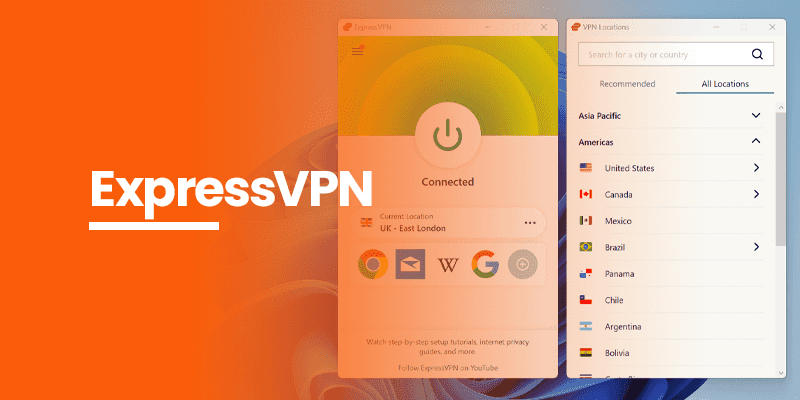
ExpressVPN thrives for online privacy like no other. Although a bit pricy on the budget, the price is no comparison to the features it offers. Over millions of users have expressed their satisfaction with ExpressVPN as their Virtual Protector.
It uses the Latest TrustedServer Technology and the LightWay protocol, making it a top-notch choice for a modern VPN. Visit the website today to check out its features and pricing.
You can watch 123TV(previously known as 123TV Now) on Firestick by installing the Amazon Silk Browser on your device. Then, you can access the website online using Silk Browser. You can watch 123Movies on Firestick by visiting the website through the Amazon Silk Browser. Or you can also download the apk app through the sideloading process (via the Downloader). You do not need to install 123 TV on Firestick. Instead, just install a browser on your Fire TV, such as Silk Browser, and access the website by entering its URL in the search bar. 123 TV is a free website for the public; you do not need to install it on Firestick. However, you can download a browser, like the Silk Browser, to access the website on your Firestick. You only need to install a Firestick browser like Amazon Silk Browser and a premium VPN like Surfshark. Then, access the website in the public domain from the search bar in your browser.FAQs- How to Install & Watch 123TV On Firestick
How can I watch 123TV Now on Firestick?
How can I watch 123Movies on Firestick?
How to install 123 TV on Firestick?
How to download 123 TV on Firestick?
How to install 123Movies on Firestick?
Conclusion
We hope that this blog cleared the question of how to Install & Watch 123TV On Firestick for you. Watching 123TV on your Firestick doesn’t require an app since it’s a free public website. All you need is a working browser. So, if you don’t have the Silk Browser installed, download it beforehand to access the 123TV.
You must also have premium VPN services at your disposal. Visiting free websites on the internet can be harmful if you mistakenly click on the pop-up ads. With its premium adblocker, a dynamic VPN like Surfshark would block all your ads. Not only that, you can also access a huge set of features a premium VPN offers.