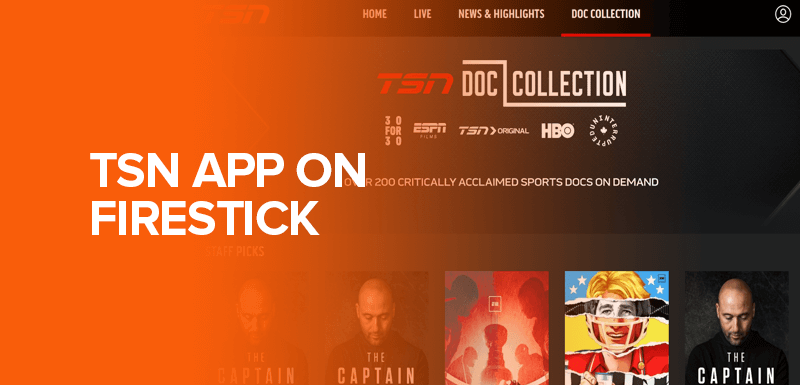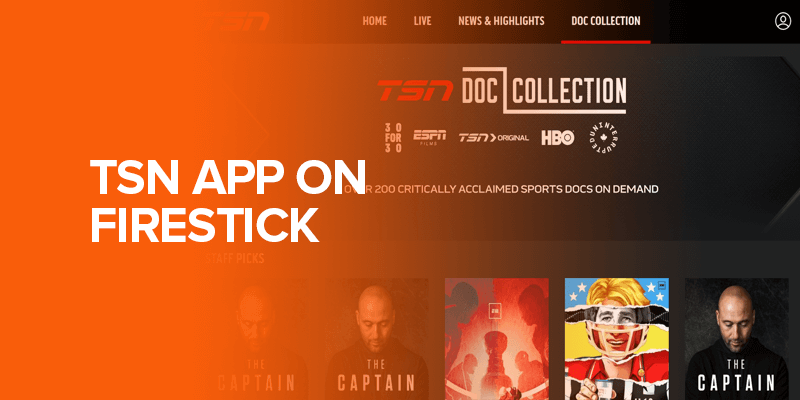In this guide, we’ll cover how to install TSN on Firestick and other Amazon Fire TV devices. This installation process for TSN Firestick is divided into 2 steps. Read along to find out all about the TSN app for Firestick.
Note: FireTVsticks doesn’t promote illegal streaming activity, such as illegally watching sports streams on TSN Firestick. This article is only for informational purposes, and when violating these geo-limitations, you’re exposed to security threats. For this, we recommend only using a trusted VPN, like SurfShark.
What Is the TSN App: An Overview
TSN stands as the primary sports channel in Canada, offering a comprehensive lineup that includes:
- NHL
- NBA
- NFL
- FIFA World Cup
- Sockey
- Soccer
However, TSN’s content is exclusively accessible within Canada due to geo-restrictions and distribution rights. Even Canadian citizens residing or vacationing abroad need help accessing the channel outside the country.
These limitations extend to viewers in the USA, where TSN is unavailable. According to a study conducted in 2020, 39% of adults in the United States engage in watching sports through online live streams. Individuals aged 18-24 are more than twice as inclined to live-stream sports as those aged 55 and above.
Fortunately, a VPN provides a solution by allowing users to connect to a Canadian server, acquire a Canadian IP address, and gain access to TSN content. This article will guide you through the process.
How Much Does TSN Cost?
Like various subscription-based applications, the TSN app can be downloaded and installed for free.
Users can access news, match scores, match insights, and other features without cost. However, a subscription to TSN Direct is required to unlock premium functionalities such as live match streams.
Initially, TSN offered a limited-time unpaid option for all sports enthusiasts. Now, it comes with 3 subscription plans.
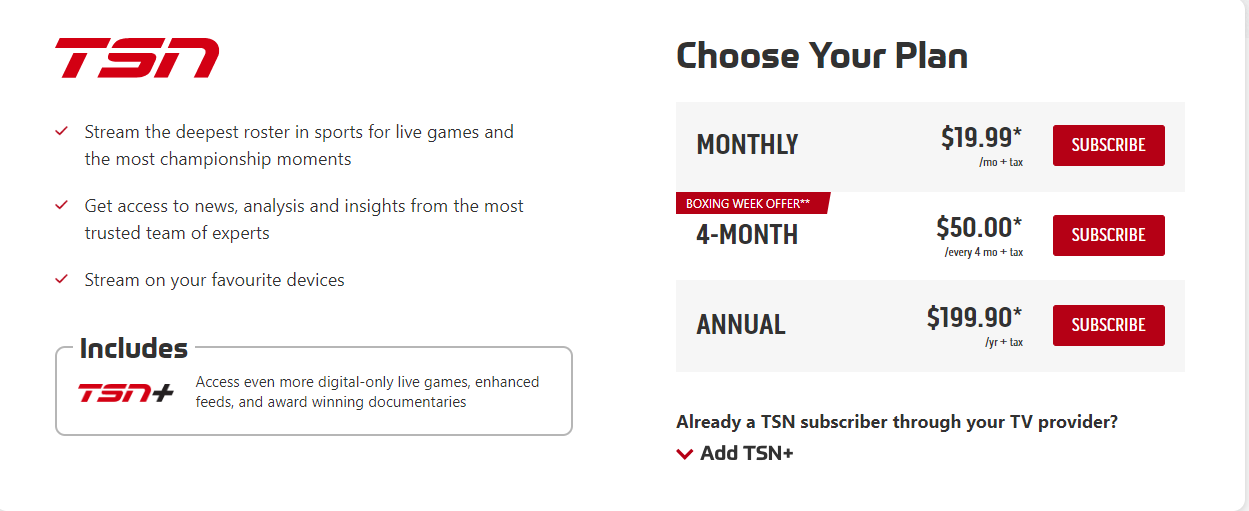
Can I Subscribe to TSN Outside Canada?
Yes, you can subscribe to TSN outside Canada. All it requires is a reliable VPN for TSN app for Firestick, which allows you to bypass all geo-limitations and stream your favorites in no time.
- Visit the official subscription page for TSN Direct using any web browser on your device.
- Select “WATCH NOW” to access the Bell Media sign-up page.
- Provide your Email and Password on the sign-up page, then click “CONTINUE.”
- Choose a suitable plan on the next screen and click “CONTINUE”
- Enter your card details and billing address on the following page.
- Click “Save & Continue” to complete the payment information.
- On the Summary screen, confirm your details to subscribe to the TSN Direct service successfully.
Meanwhile, according to Statista, in a survey conducted in November 2022, approximately 70% of participants indicated an increased likelihood of watching sports due to their sports content subscription. In contrast, around 23% reported maintaining their previous levels of sports viewership.
How Can I Watch TSN Outside Canada?
TSN is exclusively accessible within Canada due to geo-blocking. Nevertheless, you can still view the TSN app Firestick from outside Canada by using a VPN.
Follow these steps to watch TSN beyond Canadian borders:
- Download a VPN that offers Canadian servers, like Surfshark.
- Launch the VPN and connect to a Canadia server.
- Visit the TSN website or open the TSN app.
- Explore the content, select a channel, and watch your favorite sports stream!
Making TSN App for Firestick Accessibility Easier: What Is the Best VPN for Firestick?
While the last section explored the possibility of accessing TSN outside Canada, the possibility of still bypassing the restrictions relies on the robustness of the VPN for TSN app for Firestick. That’s where you need to select the best VPN for Firestick.
That said, here are the best VPNs for TSN app Firestick to choose from:
1. SurfShark
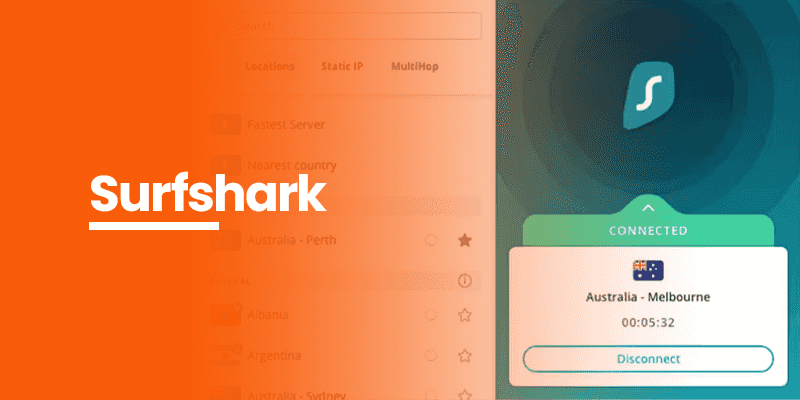
Surfshark provides access to an extensive network with over 3,200 servers across 60+ countries, including Ireland. If the services fall short of expectations for TSN app Firestick, there’s a reliable 30-day money-back guarantee.
Offering consistent speeds and unlimited bandwidth, Surfshark creates an optimal streaming environment for RTE, ensuring high-quality viewing without restrictions.
2. NordVPN
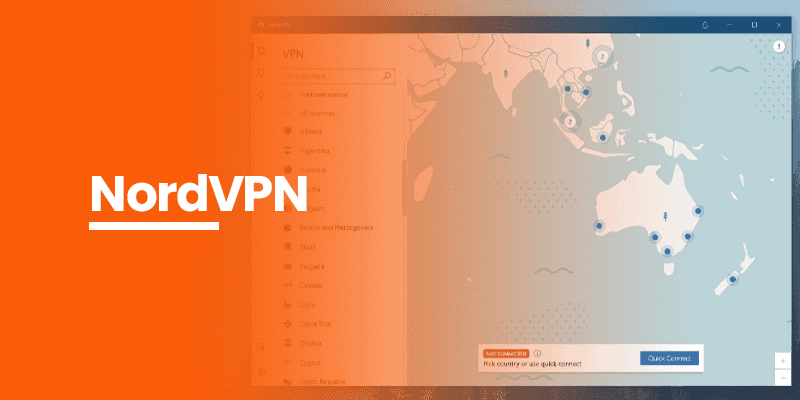
For those prioritizing ultimate online security for TSN Firestick, NordVPN is an ideal choice. Boasting an expansive server network exceeding 5,100 servers in 60 countries, including over 50 strategically placed in Ireland, for seamless RTE Player access.
Additionally, NordVPN allows for 6 simultaneous connections per account, making it suitable for sharing among friends and family accessing TSN app Firestick.
3. Private Internet Access (PIA)
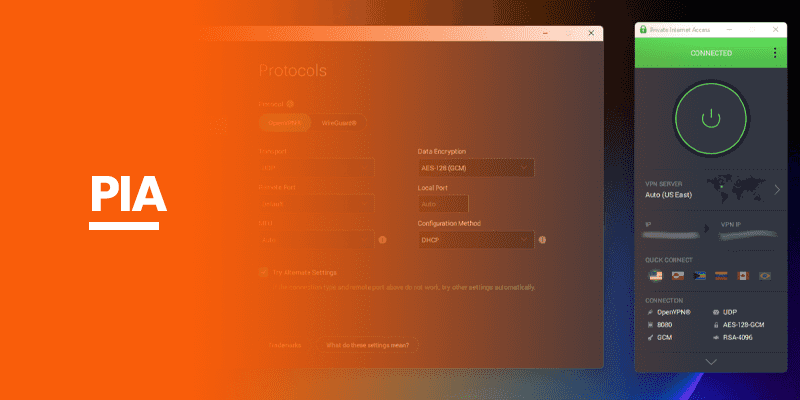
As one of the longest-standing VPN services for TSN app Firestick, Private Internet Access impresses with its user-friendly interface and advanced network settings.
Notably, it offers unlimited device connections, and distinctive features include split tunneling, allowing users to direct data from chosen apps through the VPN selectively.
4. ExpressVPN
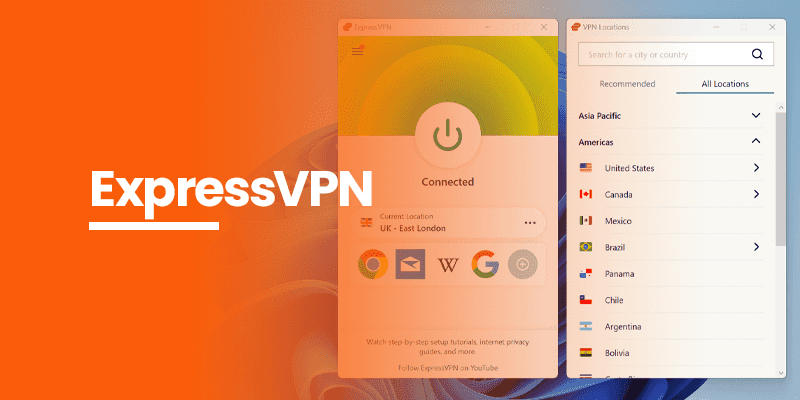
While ExpressVPN may be on the higher end in terms of cost, its winning Lightway tunneling protocol ensures a secure VPN option. Based in the privacy-friendly British Virgin Islands, ExpressVPN has diverse features and tools for a secure online browsing experience.
It provides applications for major operating systems, industry-leading encryption, and the proprietary Lightway tunneling protocol, ensuring robust privacy protection for TSN Firestick.
5. FastestVPN
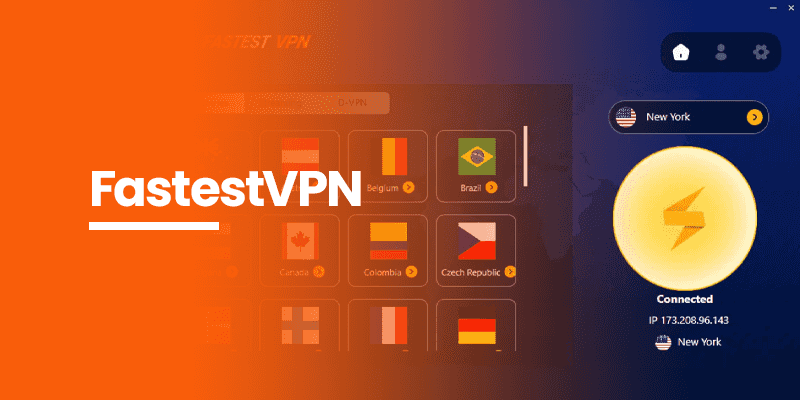
FastestVPN adeptly bypasses region locks and geo-restricted content, like TSN app Firestick, although regular servers may show inconsistency for specific streaming platforms. Despite this, the service’s streaming-specific servers deliver commendable performance.
Emphasizing a no-logs approach in its privacy policy, FastestVPN underwent an independent audit in mid-2023, confirming its steadfast commitment to user privacy while accessing TSN app Firestick.
Now that you’ve the list of the best Firestick VPNs available, our top recommendation involves SurfShark for its speed, performance, and ability to bypass geo-restrictions smoothly.
How to Set up SurfShark on Firestick
Here’s how to set up and connect to SurfShark VPN before installing and using TSN on Firestick:
- Go to the main page of your Fire TV and locate the search bar.
- Search for “Surfshark.”
- Select the Surfshark app icon from the search results.
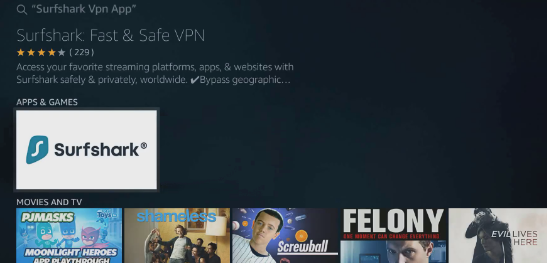
- Once the installation is finished, click “Open” or use the Burger menu symbol on your remote to initiate the application.
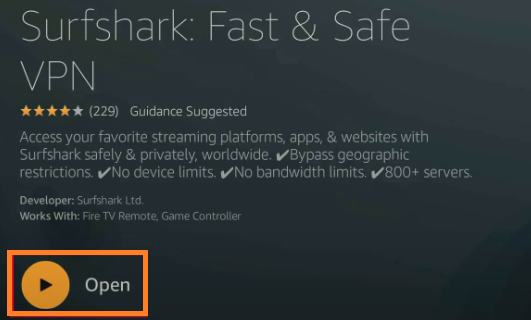
- Log in as an Existing User for users with an active Surfshark VPN subscription.
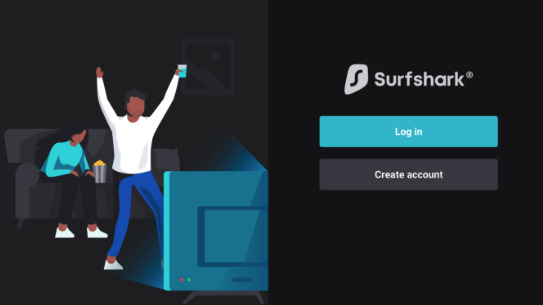
- If you don’t have a subscription, sign up by clicking “Create Account.”
- Enter your log in credentials.
- Tap the Connect button to establish a server connection.
- You can set the default connection to either the Faster server or the Nearest country.
Once connected to the VPN for TSN Firestick, let’s jump to the next section about watching TSN on Firestick.
How to Watch TSN on Firestick
Similar to how you normally download apps on Firestick, installing TSN is a cakewalk too. Here’s how to install TSN on Firestick:
Part 1: Installing TSN App
- Turn on the Amazon Fire TV device and select the Find button.
- Click on the Search tile.
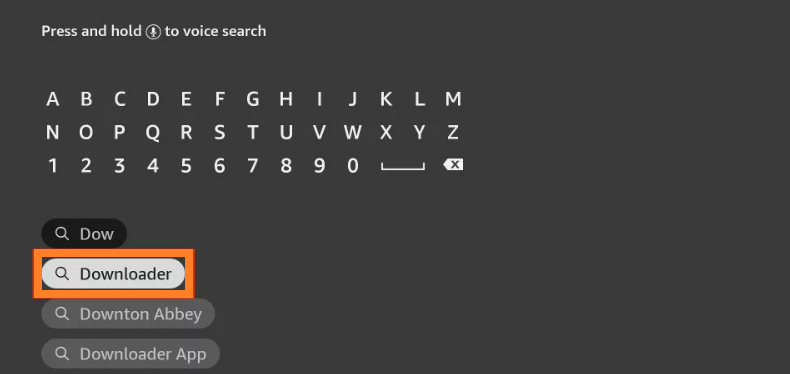
- Search and install the Downloader app on your device.
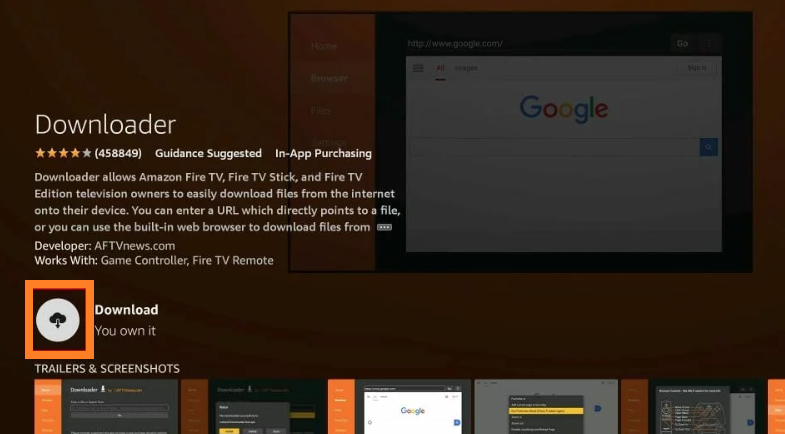
- Click the Downloader app.
- Next, select the Download or Get button.
- Allow the app to install. Wait briefly for the installation to finish.
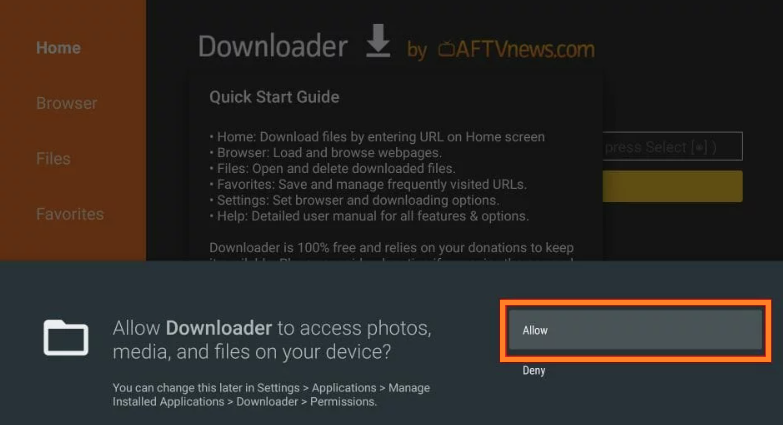
- Return to the home screen and access the settings gear icon in the middle right.
- Scroll down and select My Fire TV.
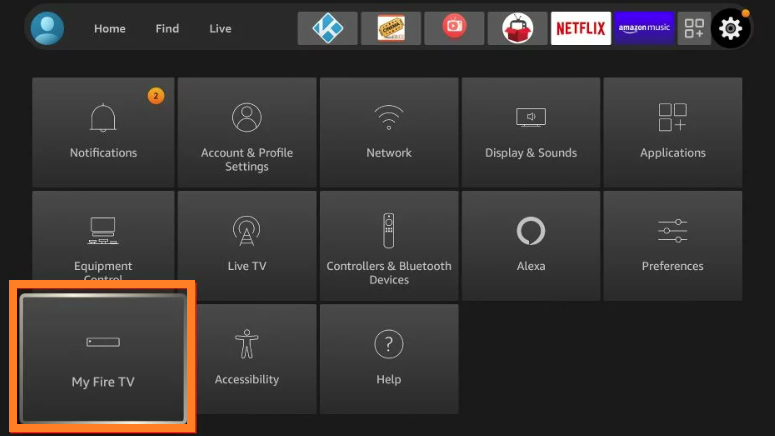
- Choose Developer options.

- Then, select Install unknown apps.
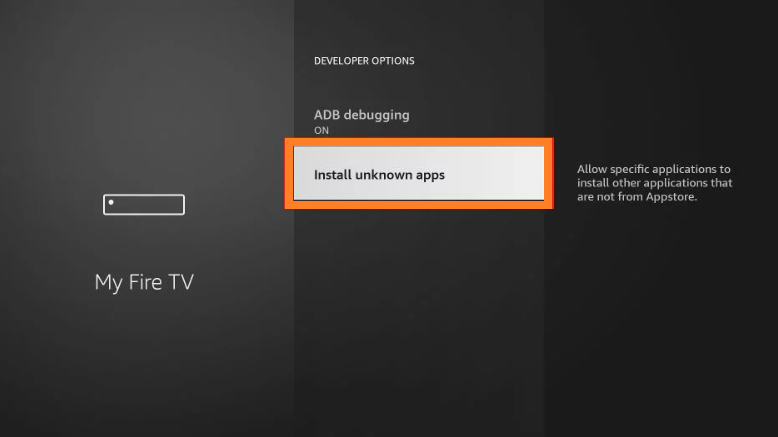
- Activate the Downloader app by turning it ON.
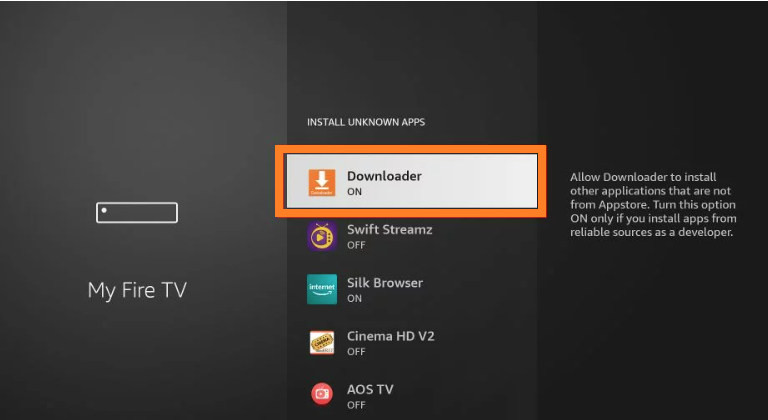
- Return to the FireStick home screen.
- Click the three-tile button on the middle right, next to the settings gear.
- Launch the Downloader application.
- Permit the Downloader app to access your device’s photos, media, and files by selecting Allow. This permission is necessary for downloading files.
- Read the Quick Start Guide and click OK.
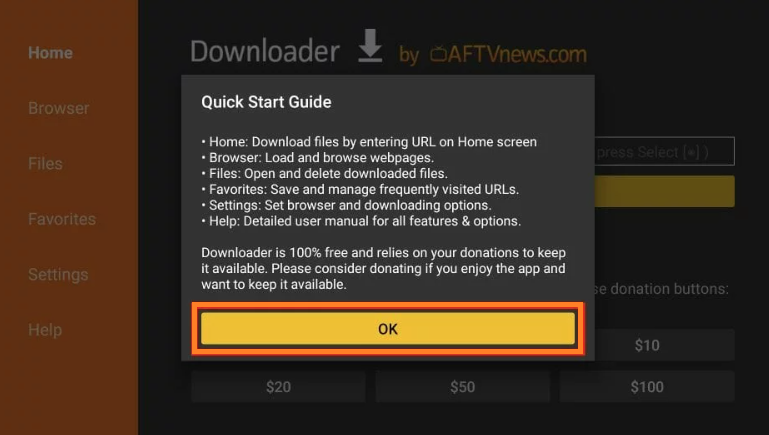
- Select the Enter a URL input box.
- Enter https://bit.ly/3gS3ByL and click Go.
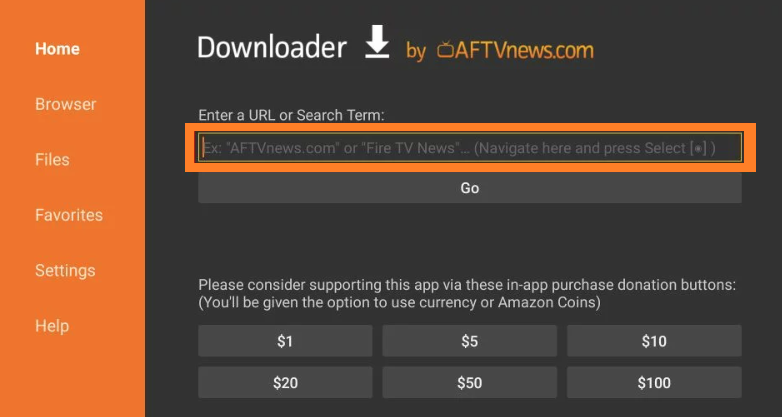
- Wait for the APK file to download.
- On the TSN app installation page, click INSTALL at the bottom right.
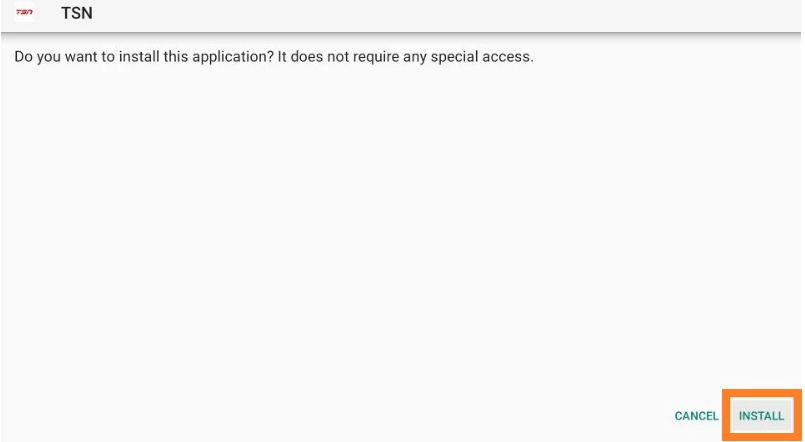
- Wait for the installation to complete.
- Click DONE to exit the installation page.
- Choose Delete to remove the APK file and save space.
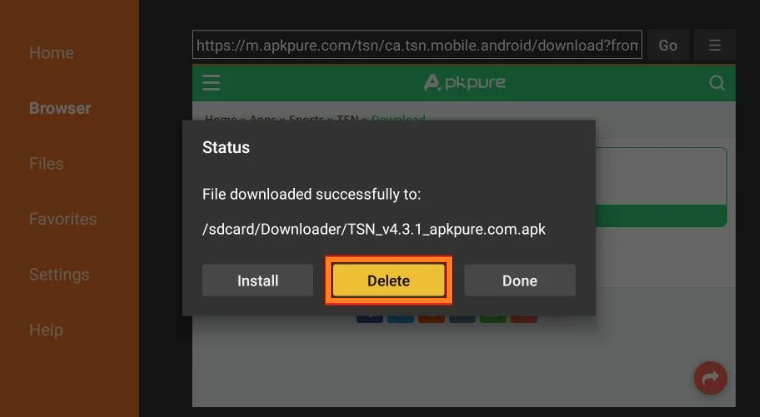
Part 2: Additional Steps to Install TSN on Firestick
- Return to the Downloader page after deleting the APK file in the previous step.
- Click on the Home tab on the left-hand panel.
- Choose the Enter a URL input box again.
- Remove the previous link from the URL input box.
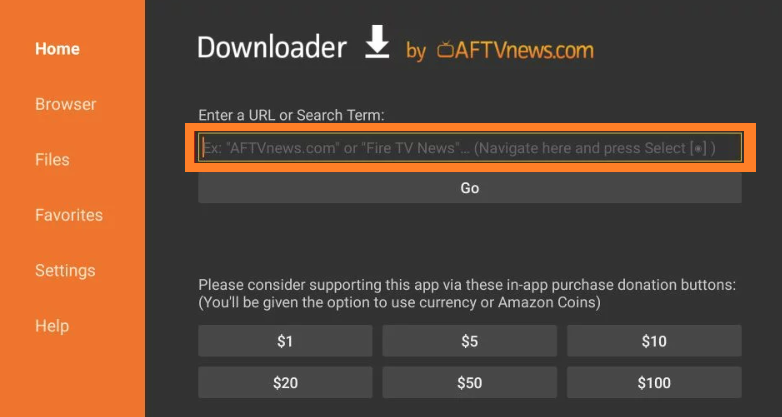
- Enter https://bit.ly/2TUKjQm and click Go.
- After a few seconds, you’ll arrive at the APK Fun page.
- Click Download APK now.
- On the new page, click Download APK (295.17KB).
- Wait for the download to finish.
- Once downloaded, open the installation page for the app and click INSTALL.
- After installation, click DONE to close the installation page.
- Click Delete. This will remove the APK file and free up space on your FireStick.
- Confirm the deletion by selecting Delete.
- Click the home button on the Fire TV remote and choose the three-tile button.
- Launch the Rotate Screen Orientation app.
- Scroll down and select Start on boot to automate the launch of Rotate Screen Orientation when using the TSN app.
You can cancel your TSN subscription by sending a written notice to the official help email. Or, you can directly cancel the subscription online through the website. Meanwhile, you must know that all subscriptions are non-refundable. TSN holds official broadcasting rights for all 4 Tennis Grand Slams in Canada. Along with that, you get the following sports streams: No, the TSN app Firestick app isn’t free. Only the installation process comes without charge. However, all streams are paid, and the subscriptions are non-refundable. The TSN app isn’t available on all Amazon Fire TV devices. It can only be downloaded on Apple and Android TV and Chromecast. However, you can sideload it on your Fire TV device.FAQs - TSN on Firestick
Can you cancel TSN subscription?
What do you get with TSN?
Is the TSN app free?
Why isn't TSN on Firestick?
Final Words
While there are various top movie apps for Firestick, finding a legit sports streaming site remains a constant struggle. For sports enthusiasts, the TSN Firestick stands out as one of the top applications for keeping abreast of all the latest sports events. Although TSN Firestick isn’t available on Amazon Fire TV, it can still be sideloaded.