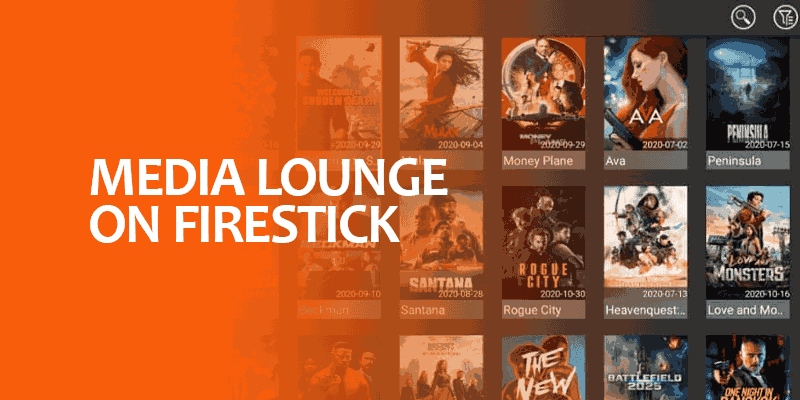This article briefly introduces Media Lounge on Firestick and unwraps a comprehensive tutorial on installing Media Lounge for Firestick. You can use the following tutorial for all Amazon Fire TV devices.
Approximately 26% of viewers acknowledge indulging in binge-watching every week. And this is where Amazon Fire TV grabs its popularity as well. As an entertainment hub for all streamers, we’ll call it their Utopia.
However, entertainment and its confinement to privacy and security guarantee to break the bank. Until jailbreaking, the Firestick steps in. You can download the Media Lounge APK 2023 and uninterruptedly binge-watch your favorite titles.
Note: We don’t promote watching illegal content, and the Media Lounge on Firestick might host content unlicensed content. Additionally, these titles can be unavailable in a few regions due to varying geo-restrictions. We advise you to use a trusted VPN, like SurfShark, to bypass these restrictions while ensuring privacy protection.
Short on Time? Here’s the Gist
- Media Lounge APK 2023 is a versatile streaming app offering sports, TV series, movies, live channels, and adult content.
- The Media Lounge APK latest version streamlines navigation with filters, search, and Android compatibility.
- Features include advanced link acquisition, Real Debrid integration for premium links, and high-resolution support.
- To download Media Lounge on Firestick, use Downloader and follow the provided steps.
- Legality is unclear; caution is advised for legal and security issues with free streaming apps like the Media Lounge 2023.
- Enhance security with a VPN like SurfShark when using Media Lounge APK 2023.
- Troubleshooting tips for Firestick issues include checking server status, reinstalling, clearing cache, restarting, and verifying Real Debrid.
- FAQs cover Media Lounge on Firestick streaming methods, its role as a media player, and considerations for free VPNs.
What Is the Media Loung APK 2023?
Media Lounge is a top-notch all-in-one streaming application catering to diverse content, including:
- Sports
- TV series
- Movies
- Live channels
- Adult content
Media Lounge APK 2023 simplifies navigation with filters embedded in each section. For example, users can easily filter channels based on their region within the sports channels category. The app also facilitates content discovery through a Search function.
It is compatible with all Android devices and boasts separate sections for various types of content, along with multiple tabs dedicated to sports and channels.
This versatile app allows users to enhance their streaming experience by configuring a personalized video player, such as MX Player. Additionally, it offers integration with paid Real Debrid accounts, providing access to premium links for preferred TV shows and movies.
The Features of Media Lounge APK Latest Version
The following are the top features of the Media Lounge APK latest version :
1. Link Acquisition Technique
- Media Lounge APK latest version employs advanced search and scraping methods to gather free links from online databases and websites.
2. Premium Link Search
- Offers integration with Real Debrid.
- Seeks high-quality links for an enhanced streaming experience.
3. Enhanced Link Scraping with Real Debrid
- Heightened link scraping is significantly heightened through seamless integration with Real Debrid.
4. Buffer-Free High Resolutions
- Real Debrid integration in Media Lounge APK latest version ensures a diverse selection of buffer-free links.
- Ensures delivering resolutions up to 4K.
How Do I Download Media Lounge on Firestick TV?
Before beginning with the installation process, you must download the Downloader app on your Firestick device. If you don’t have that, we recommend reading our recent article on installing the Freeview app. There, you’ll be able to see the initial part of the tutorial covered; it’s about installing the Downloader app. Once done, proceed with installing the Media Lounge for Firestick, and here’s a tutorial for that:
1. Hold the home button on your FireStick remote, and the Menu will appear. Then go to Apps.
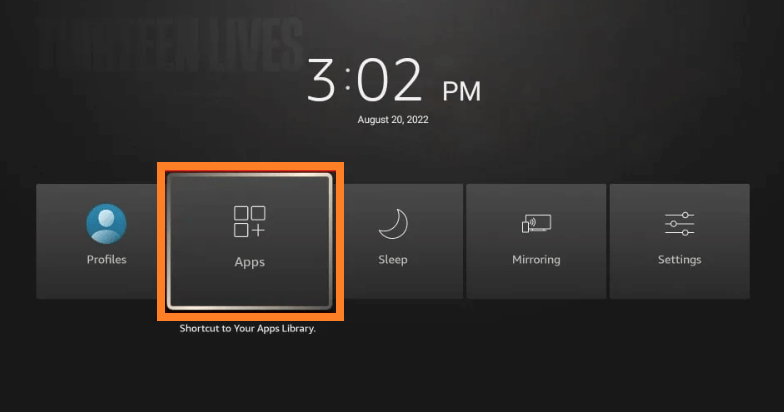
2. Navigate to the Downloader application from the Menu.
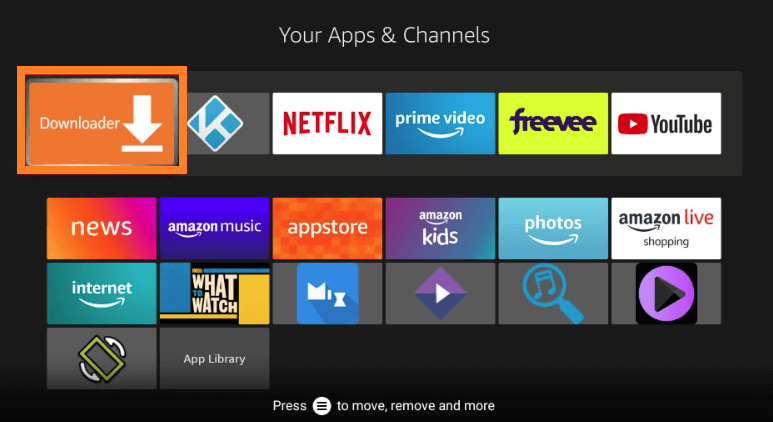
3. On the Downloader’s Home tab, select the input box under “Enter a URL or Search Term.” Enter https://tiny.one/medialounge. Click Go.
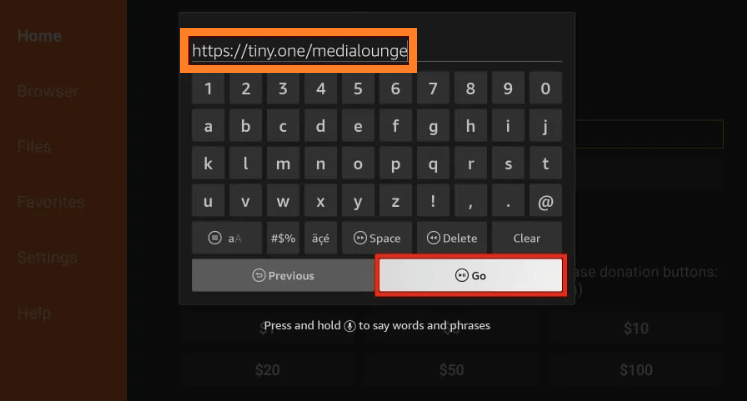
4. Click the blue DOWNLOAD button beneath “Download Media Lounge.”
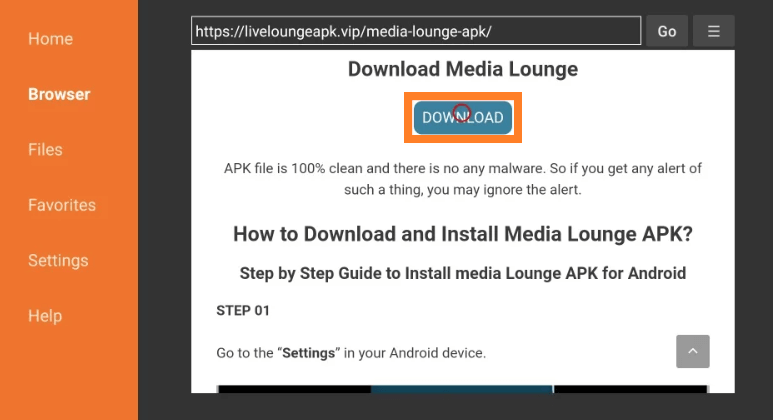
5. You’ll be redirected to a new page. Scroll down and click the Download (APK) box.
6. Monitor the download progress in the Downloader Status window.
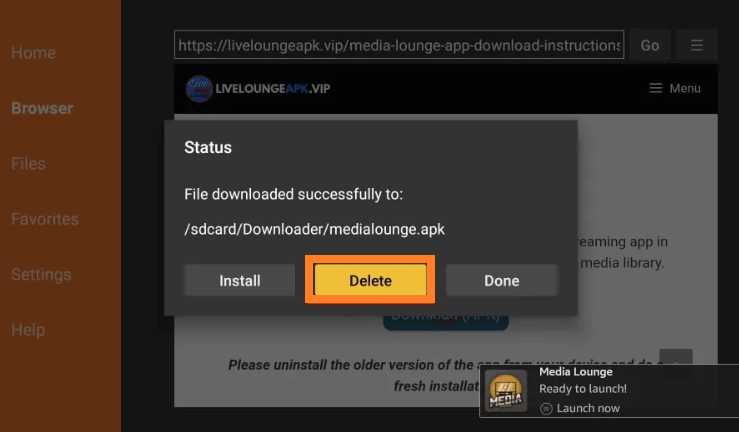
7. Select INSTALL to initiate the Media Lounge APK installation.
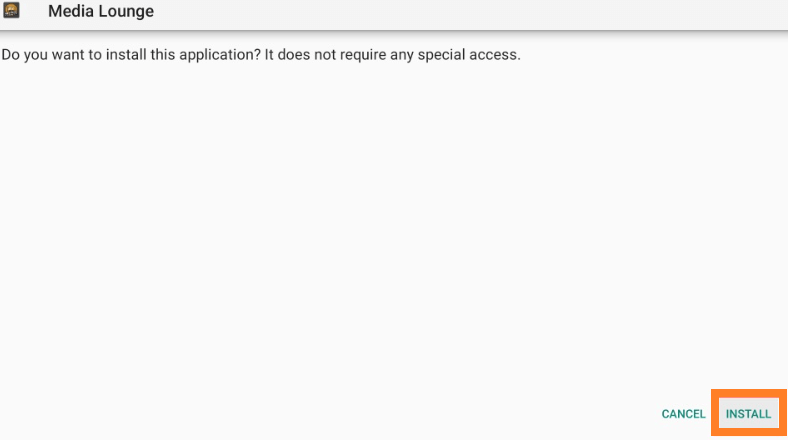
8. Allow a few seconds for the installation to finish. Click DONE to exit the installation screen.
9. Return to the Downloader app, review the status of the Media Lounge 2023 APK file, and click Delete to remove it now that it’s installed on your FireStick.
10. Select Delete in the prompted confirmation window.
Is Media Lounge 2023 Safe?
The legality of Media Lounge for Firestick is unclear. However, as a free streaming site, it’s assured to broadcast a few illegal titles. That said, Zipdo mentions reports that 211 million US citizens claim falling victim to fraud or identity theft online. Moreover, the illegal content streaming policies differ by region, i.e., you can get into the hot waters by watching the illegal content.
Again, Media Lounge for Firestick as a free app; it’s evident that it does not offer the highest levels of security. Conclusively, Media Lounge APK isn’t safe, and to access it, we advise you to use a reliable VPN, like SurfhShark, that shields you from viruses and malware.
How to Install a VPN for Firestick?
According to Enterprise Apps Today, over 230 billion individuals watch pirated TV shows and films every year. To ensure enhanced safety on a jailbroken Firestick, you can install a VPN for the Media Lounge APK latest version. In this tutorial, we’ll be using SurfShark as an example:
1. Turn on your Firestick device and ensure a stable WiFi connection.

2. Go to Find, distinguished by a magnifying glass icon.
3. Search for SurfShark by typing it in the search bar.
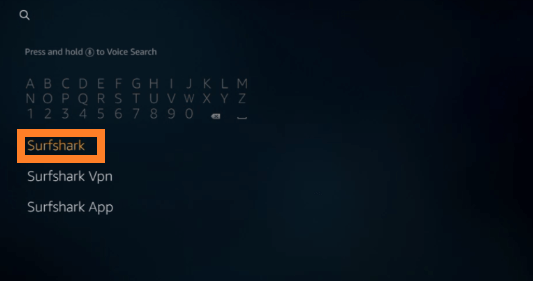
4. Click Download to install SurfShark.
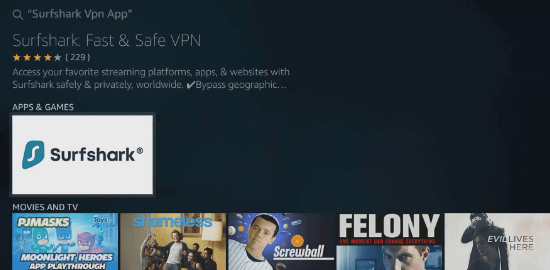
5. Once SurfShark is installed, sign in with your user credentials.
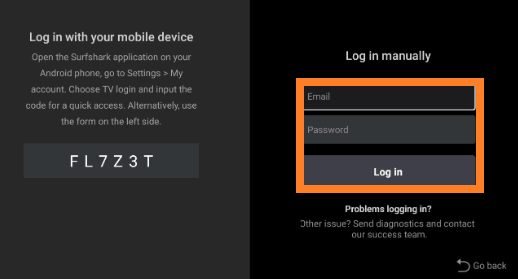
6. Connect to a server location, like the US.
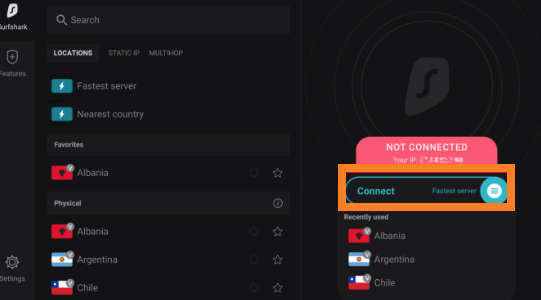
7. You’ve now connected to SurfShark VPN.
Why Is Media Lounge Not Working On My Firestick?
Here’s a troubleshooting guide for Media Lounge not working on your Firestick.
1. Check Server Status
Verify if there are any server issues with Media Lounge APK 2023. Sometimes, the problem might be on the app’s end.
2. Reinstall Media Lounge
Uninstall the current version of Media Lounge 2023 and reinstall it from a reliable source.
3. Clear Cache and Data
- Navigate to “Settings”> “Applications”> “Manage Installed Applications.”
- Find and select Media Lounge.
- Clear cache and data. This might resolve any issues related to cached data.
4. Restart Firestick
Try restarting your Firestick. Power it off, unplug it for a few seconds, and then plug it back in. This can often resolve minor glitches like FireStick buffering issues.
5. Real Debrid Account
If you use Real Debrid with Media Lounge 2023, check if your Real Debrid account is active and properly configured.
6. Internet Connection
Check your Firestick’s internet connection. Ensure it is stable and has sufficient bandwidth for streaming on Media Lounge for Firestick.
7. App Version
Make sure you have the latest version of Media Lounge APK 2023 installed. Outdated versions may have compatibility issues.
You can stream media on your Firestick through different methods. These include: The Firestick is a media player; you can stream movies and TV shows. Also, you can play games or listen to top music records available on Firestick. There are various free VPNs for Firestick, but we don’t recommend them as they don’t contain premium features like other reliable VPNs, such as SurfShark. Without these features, you should expect IP address leaks, which is a significant concern.FAQs- Media Lounge on FireStick
How do I stream media to my FireStick?
Does Fire Stick have media player?
Are there any free VPNs for FireStick?
Final Note
The current valuation of the video streaming market exceeds $500 billion and is projected to surge to over $1.9 trillion by 2030, exhibiting a Compound Annual Growth Rate (CAGR) of 19.3%. And, with that surge, people are only inclined towards streaming devices, like the Amazon Fire TV.
On the other hand, the streaming demands simultaneously lead people to access entertainment content without hassles, like illegally streaming movies and TV shows. This is also done through free apps like Media Lounge.
Meanwhile, Media Lounge for FireStick isn’t officially available on the Amazon App Store. This will require you to download it from the Downloader. This article covered all you need to know about the installation process of Media Lounge 2023 while ensuring complete security with a trusted VPN like SurfShark.