This article covers a tutorial on how to install Eternal TV on Firestick and other Amazon Fire TV devices. Read along for a comprehensive guide on Eternal TV download on your favorite Fire TV device!
Eternal TV app offers 13,000+ live TV channels, including over 2,000 movies and TV shows, at affordable subscription plans. From your favorite sports to daily news, this IPTV service has got you covered.
You can install it on all Android-powered and Amazon Fire TV devices to leverage uninterrupted entertainment. And, if you’ve never been the tech-savvy of the class, this guide’s got you covered! Learn how to install Eternal TV for Firestick through a brief tutorial. Let’s dive in!
Note: Although Eternal TV on Firestick is paid and legit to be installed, we recommend you use a VPN, like SurfShark, to conceal your activities on the Firestick device.
Features of Eternal TV Firestick
According to a report by Markets and Markets, in 2021, the global IPTV market was measured to be at $50.9 billion. Meanwhile, it’s only projected to reach $115.2 billion, with a 17.8% CAGR by 2026. The growth rate is only amplified by the premium features IPTV services offer.
With that said, Eternal TV APK 2.5 download offers the following features:
1. Free Trial
Request a 24-hour trial via email to assess the IPTV service before making a purchase.
2. Recording Feature
This IPTV application allows you to capture television channels on your chosen device.
3. Latest Movies and TV Shows
Eternal TV regularly introduces fresh Video-On-Demand content.
4. Wide Range of Device Compatibility
Eternal TV app supports various devices, like:
- Firestick
- Android box
- MAG
- Smart TV
- Phone
- Computer
5. No Extra Fees
Access all features and content without any additional charges.
6. Email Assistance
Benefit from round-the-clock support by emailing Eternal TV with user queries at any time.
7. Top-quality Movies and TV Shows
Choose between HD and SD versions of channels for an enhanced viewing experience.
On the other hand, Eternal TV offers 3 premium subscriptions, and when installing it on Firestick, you need to subscribe to one of the packages.
How to Download Eternal TV on Firestick
After subscribing to an Eternal TV subscription, you can install it on your Firestick device. Here’s how you can do so:
- Access the Firestick Home screen.
- Locate and select the Settings icon.
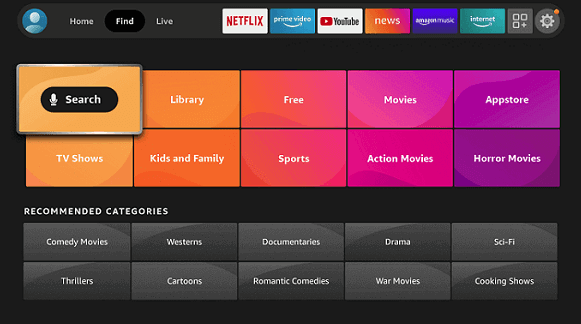
- Navigate to My Fire TV.
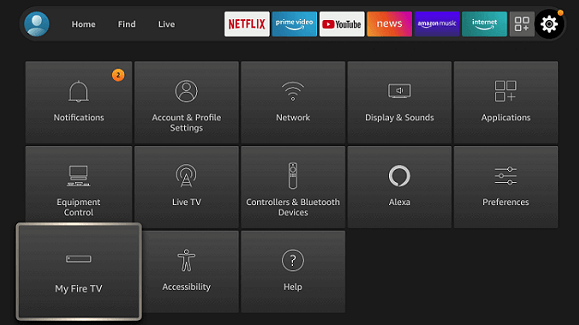
- Choose Developer Options.
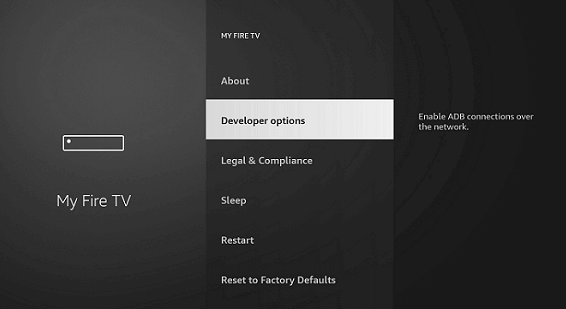
- Select Apps from Unknown Sources.
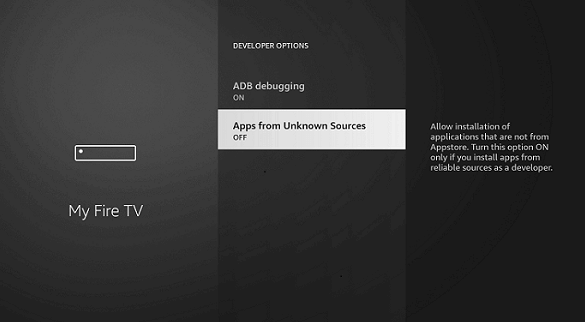
- Enable the option by clicking Turn On.
- Return to the home page and go to the Find menu.
- Click on the Search option.
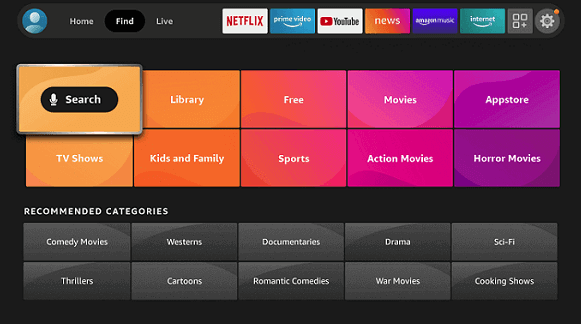
- Enter “Downloader” in the search bar and choose it from the results.
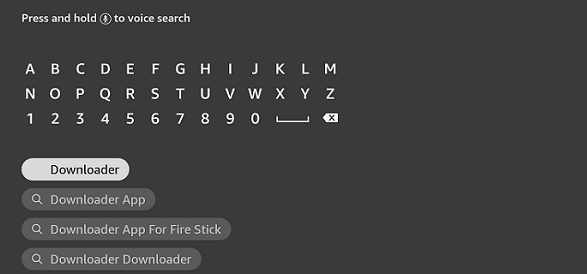
- Select the Downloader icon.
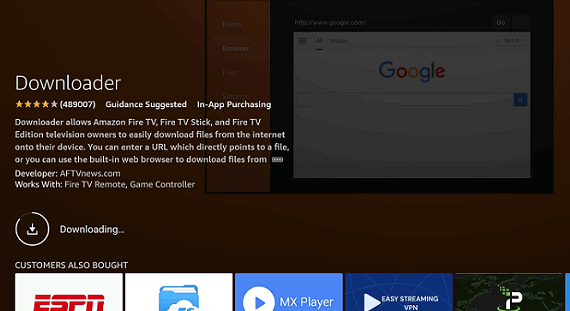
- Initiate the download process by clicking “Download” and wait for installation.
- Wait until the download is finished.
- Click Open to launch the Downloader app.
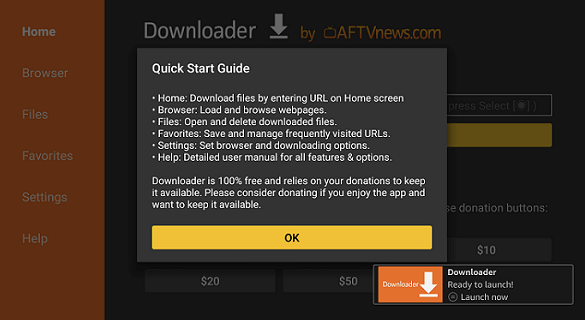
- Once the Downloader is open, click Allow when prompted.
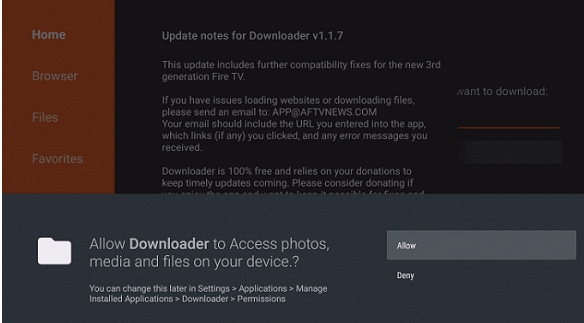
- A confirmation prompt will appear; click OK.
- The default Home tab will be visible with a text box on the right side.
- Search for Eternal TV in the Downloader Search bar.
- Click the suggestion and install the APK file.
- Once installed, launch the app.
Is Eternal TV for Firestick Safe?
Eternal TV is a secure Video Streaming and IPTV Service application offering an extensive library of global video content and Live TV channels. It ensures a safe user experience, providing access to the most recent movies and TV shows and exclusive Live TV Streaming that rivals premium services with high costs. Meanwhile, it totally stands on a subscription-based model.
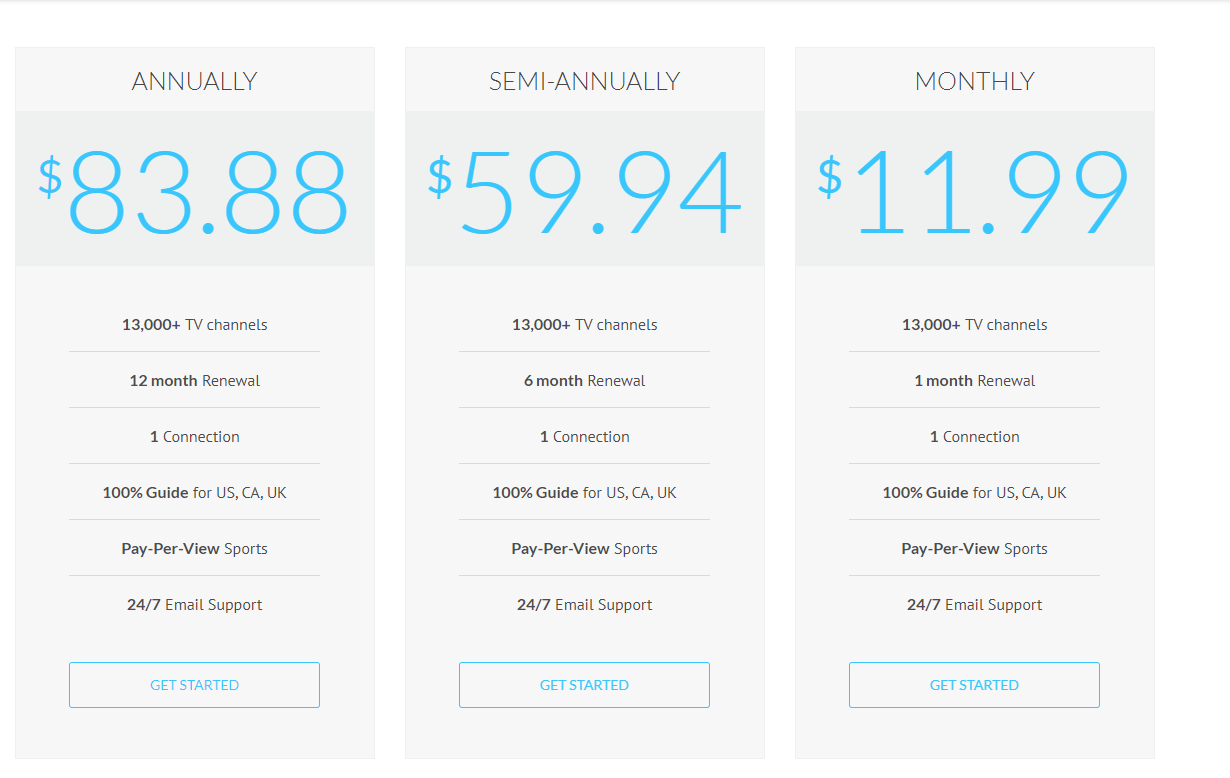
Given its diverse range of up-to-date movies, shows, and live-streaming features, maintaining online anonymity in the face of Internet Service Providers (ISPs) becomes crucial. Consequently, using a reliable VPN, like SurfShark, while streaming on Eternal TV is recommended to protect your online identity and activities.
What Is the Best VPN to Use on a Firestick?
With every other premium VPN storming the market, it’s hard to pick and choose the best out of them. Before you exhaust your search engine to find the best Firestick VPN, we tried 25 VPNs and picked out the best 5.
The below-mentioned list consists of VPNs that check all boxes for performance, speed, and features.
1. SurfShark
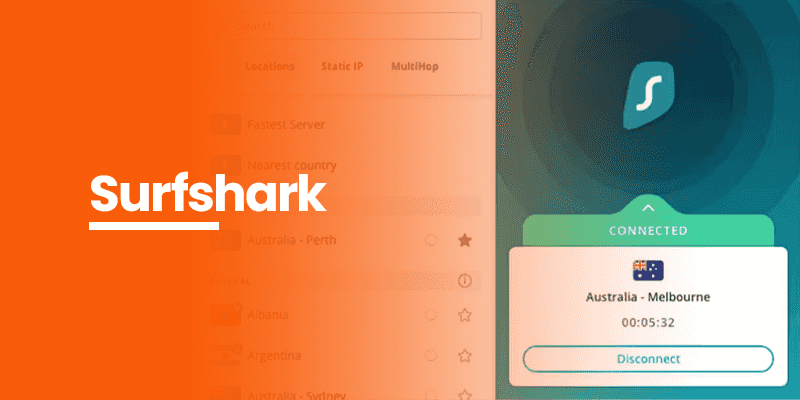
Surfshark provides entry to an extensive network comprising more than 3,200 servers across 60+ countries, including Ireland. And, if the services don’t meet your expectations, you can always avail yourself of their 30-day money-back guarantee.
This VPN offers dependable speeds and unlimited bandwidth. It creates an optimal streaming environment, enabling high-quality viewing without limitations.
2. NordVPN
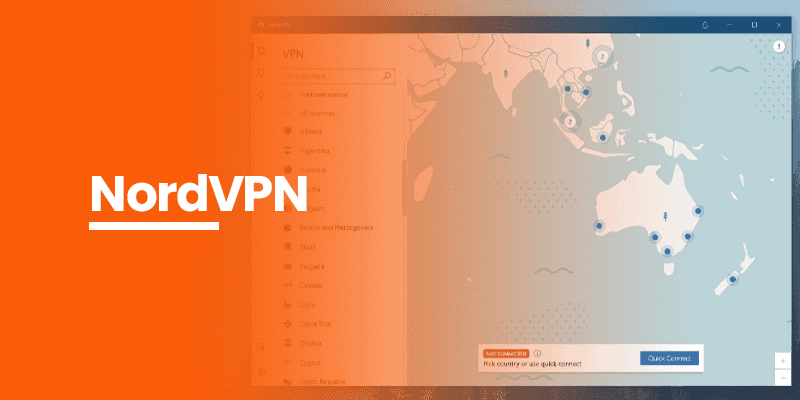
If you’re looking forward to ensuring ultimate online security, NordVPN’s for you! It touts an expansive server network exceeding 5,100 servers spanning 60 countries, with over 50 servers strategically positioned in Ireland for seamless streaming access.
It also offers the flexibility of accommodating 6 simultaneous connections per account. Overall, NordVPN proves suitable for sharing among friends and family.
3. Private Internet Access (PIA)
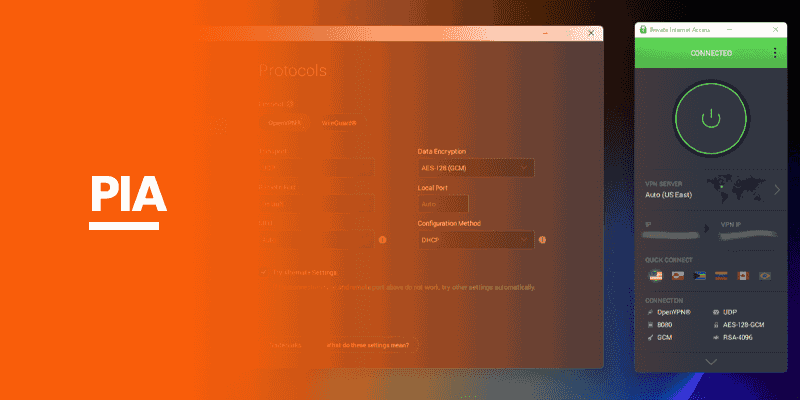
As one of the longest-standing VPN services, Private Internet Access captivates with its user-friendly interface and advanced network settings. What impresses us the most is the unlimited device connections.
Other distinctive features include split tunneling, allowing users to direct data from chosen apps through the VPN selectively.
4. ExpressVPN
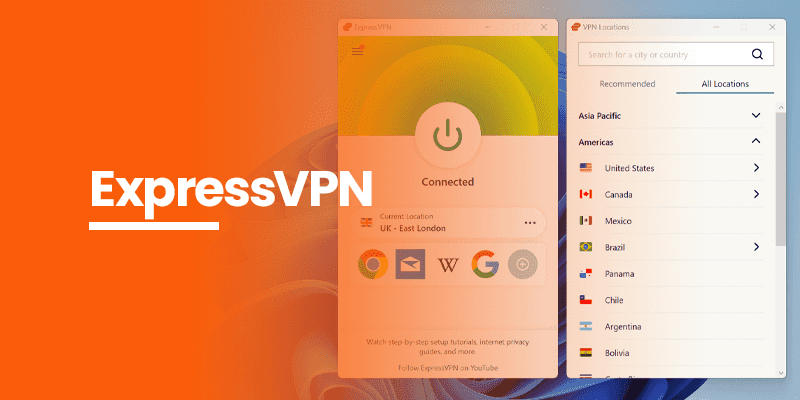
With its winning lightway tunneling protocol, ExpressVPN stands a tad expensive but is generally a safe VPN option.
Headquartered in the privacy-friendly British Virgin Islands, ExpressVPN distinguishes itself through its diverse features and tools to ensure a secure online browsing experience. Offering applications for major operating systems, industry-leading encryption, and the proprietary Lightway tunneling protocol, ExpressVPN guarantees robust privacy protection.
5. FastestVPN
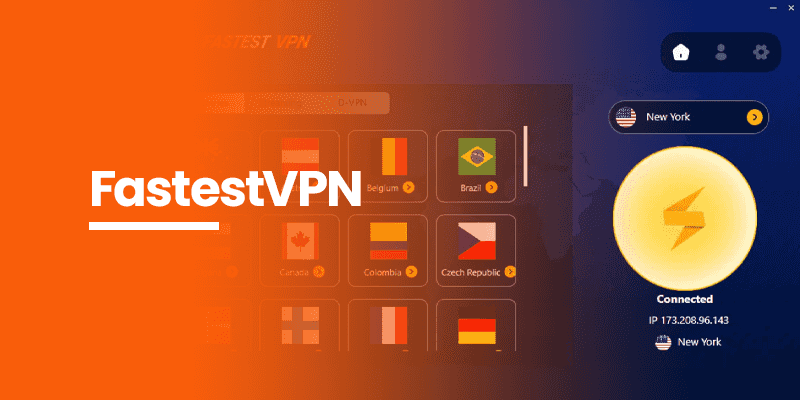
FastestVPN adeptly circumvents region locks and geo-restricted content, although regular servers may display inconsistency for specific streaming platforms. Notwithstanding, the service’s streaming-specific servers deliver commendable performance. Emphasizing a no-logs approach in its privacy policy, FastestVPN underwent an independent audit in mid-2023, confirming its unwavering commitment to user privacy.
Now that you know the top VPNs for Firestick, you can set it up and continue using the Eternal TV app on Firestick.
How to Use Eternal TV on Firestick
After downloading the Eternal TV APK 2.5, you can launch the app and use it on your Firestick device. Here’s how you can do so:
Here’s how you can launch the app on your Firestick Device:
- Navigate to Firestick Settings.
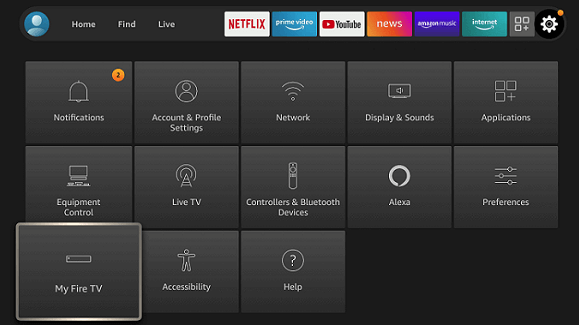
- Access the Applications section.
- Choose Manage Installed Apps.
- Locate and select Eternal TV.
- Initiate the application.
- Click on the Sign-Up option.
Given that it is a subscription-based application, upon registration, you will receive two sets of credentials:
- User ID and password for the Eternal TV APK
- Second set for IPTV
Ensure you secure both sets of login information.
Before jumping to application usage, we recommend you relocate the app to the FireStick home screen for quick and easy accessibility. Here’s how to do so:
- Press the menu-opening 3-line key on the remote
- Click “Move” in the bottom-right corner
- Position the Eternal TV icon on the top row
Why Is the Eternal TV App Not Working?
Here are the top reasons why you might be getting the error of the Eternal TV app not working:
1. Use a VPN
When using the best Firestick IPTVs, it’s essential to use a VPN. Meanwhile, Eternal IPTV offers regional channels from various countries, and some may be restricted outside their native zones or selected regions due to geo-blocking. To overcome this limitation and access any channel on Eternal IPTV, establish a VPN connection before launching the IPTV.
It is crucial to use a reliable VPN, and we recommend SurfShark VPN for this purpose.
2. Resolve Internet Connectivity Problems
In case your streaming device encounters slow or no internet connectivity, accessing channels within Eternal IPTV becomes impossible. Begin by checking if your internet speed is sufficient for loading and using Eternal IPTV.
3. Reboot IPTV Player/IPTV App
Regular updates are essential for gaining new features and resolving existing issues. For Eternal IPTV, if your IPTV app or IPTV player is operating on an outdated version, it may lead to performance issues. Therefore, ensure you check for and promptly update your IPTV player or IPTV app to the latest version.
4. Reach Out to Developers
If the above troubleshooting steps do not resolve the Eternal IPTV issues, the problem may be on the IPTV provider’s end. Contact the developers using the online contact form on their website.
Report the specific issue you are encountering, and they will provide a solution or inform you when it will be resolved. In the meantime, consider using an alternative IPTV service to continue watching TV.
What Are the Best Eternal TV Alternatives?
While you contact Eternal TV’s support or jump to the alternatives, here are the best Eternal TV app alternatives that also stand as the best IPTV services:
1. Xtreme HD IPTV
Xtreme HD IPTV provides a diverse range of Live TV, movies, and popular shows. Users can choose from an extensive array of channels available in English and various other languages. A distinctive feature is the Catch Up option, allowing viewers to watch the latest movies and TV shows conveniently. Additionally, it offers a multi-screen feature, enabling simultaneous viewing of multiple programs.
2. IPTVtune
IPTVtune stands out as a leading provider in terms of cost-effectiveness and quality. It ensures stable performance with minimal buffering and freezing, ensuring a reliable connection.
3. Dynasty IPTV
Dynasty IPTV offers viewers the unique advantage of enjoying their favorite programs from any location and time, typically at a more affordable cost than other providers.
Although the best Firestick Live TV list tends to be long, Hulu, Sling TV, Pluto TV, and Tubi TV reign the list. No, Eternal TV isn’t free, it’s paid. There are 3 affordable packages to choose from. No, Firestick doesn’t have a free live TV. Instead, by sideloading APK files, you can stream your favorites for free.FAQs - Eternal TV on Firestick
What''s the best live TV for Firestick?
Is Eternal TV on Firestick free?
Does the Fire Stick have free live TV?
Final Words
In this guide, we covered a step-by-step tutorial on how to install Eternal TV on Firestick and other Amazon Fire TV devices. With an extensive offering of 13,000+ live TV channels, 2,000+ movies, and TV shows, Eternal TV is a versatile IPTV service.
The article covers the installation process and highlights the app’s features, subscription plans, and the importance of using a reliable VPN for online privacy.
Additionally, troubleshooting tips for common issues and alternatives to Eternal TV are discussed, offering readers a well-rounded understanding of IPTV services for an enhanced streaming experience.





