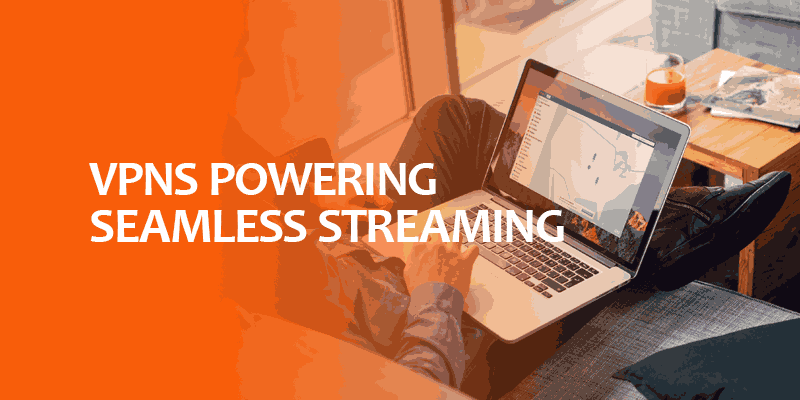Firestick is a well-known name in the streaming world, where every pixel matters. This compact but robust digital device has revolutionized how we watch digital content. But how about stepping up the game? Reliable VPNs for Firestick are your knights in shining armor.
This article discusses VPNs for Firestick and how they improve Firestick streaming. So, read on!
Note: The benefits also include bypassing geo-restrictions, which we at FireTVsticks don’t promote. This article is only for informational purposes. Meanwhile, the best VPN that ensures all benefits included in this article is SurfShark.
Understanding the Basics: What is a VPN?
Before delving into the impressive benefits of VPNs for Firestick, let’s first get to the core and understand the basics of a VPN.
It’s a safe tunnel that hides your internet connection and makes your online activities untraceable.
Acting as a protective shield, it fortifies your data against surveillance and potential hazards. When applied to Firestick, a VPN introduces an additional stratum of security, unlocking many advantages. That said, let’s dive in!
1. Accessing Geo-Restricted Content
Using a VPN for Firestick helps you bypass geo-restrictions easily. They let you move your device to another place to access restricted content. Once you launch the VPN on your device, like SurfShark, you’ll be welcomed with a server connection option.
Connect to a server, for example, the US or wherever your favorite movie or show is available. Once done, your location will be disguised as the server’s. And you’ll be able to watch your favorite titles in no time.
2. Enhanced Security and Privacy
The bliss of technology also invites the lingering threat of digital privacy, and Firestick users are not excluded from it. When you use a VPN for Firestick, it encrypts your internet connection.
This shields your online activities from prying eyes. To protect your private information and streaming activities, add extra security measures. This will prevent ISPs and others from watching them.
3. Overcoming ISP Throttling
Internet Service Providers (ISPs) often use bandwidth throttling to control network traffic. This can make streaming slower and give you a worse experience.
By using a VPN for Firestick, your internet provider won’t slow down your streaming. This means you can watch without interruptions and enjoy top-notch pictures and sound.
4. Reduced Buffering Time
Are you tired of buffering issues while streaming on your Firestick? Using a VPN can make your internet faster. It helps with data transfer and smooth playback, especially for good-quality content.
Accessing Exclusive Apps and Features
Don’t let licensing restrictions limit your Firestick experience. A VPN lets you hide where you are to get unique apps and features in different places. Say hello to a world where you will get all the content available in your region.
5. Protecting Against Cyber Threats
Streaming devices aren’t exempt from online threats, making cybersecurity crucial. Enhance your Firestick’s internet security using a VPN that encrypts the connection. To protect your device, take steps to prevent malware, phishing, and other harmful actions.
6. Optimizing Network Speeds
Some people are concerned that using a VPN might make their internet slower. However, modern VPNs are made to improve network speeds. Using a VPN on Firestick improves streaming by making the connection more efficient and secure.
7. Bypassing Censorship
In certain regions, censorship can restrict access to websites or streaming services. If you use a VPN for Firestick, you can get around censorship and freely access whatever you want.
8. Securing Public Wi-Fi Connections
Public Wi-Fi networks are notorious for lacking security, making users vulnerable to cyber threats. Using a VPN becomes crucial when streaming on a public Wi-Fi network with your Firestick. It keeps your data safe from hackers and lets you stream without worry.
9. Customizing DNS Settings
VPN services usually have customizable DNS settings so that you can adjust your streaming experience. To improve your Firestick’s streaming, choose the best DNS server. This will reduce delays and boost performance.
Choosing the Right VPN for Firestick
Selecting the right VPN is crucial for optimizing your Firestick streaming quality and we recommend SurfShark. Before you decide, consider where the servers are, how fast it is, and if it works with Firestick.
1. Server Locations Matter
The more server locations a VPN offers, the better your chances of accessing content from various regions. Choose a VPN with many server locations so you have more options for streaming.
2. Speed Is the Key
A VPN should not compromise your internet speed. For a good streaming experience, pick a VPN with servers for streaming and fast connections. This will help reduce buffering and lag.
3. Firestick Compatibility
Not every VPN comes with an equal Firestick compatibility. Pick a VPN provider with an app for Firestick or clear instructions for manual setup.
4. Security Protocols
Evaluate the security protocols the VPN offers, such as OpenVPN or IKEv2. Strong encryption makes your connection secure so that you can stream content safely.
5. No-Logs Policy
Prioritize VPN providers with a strict no-logs policy. The VPN service doesn’t record or store your online activities, like streaming history.
6. Customer Support
If you have any problems with your VPN connection, it’s essential to have reliable customer support. Find a VPN provider with helpful customer support through live chat or email.
7. Simultaneous Device Connections
Check the number of simultaneous device connections allowed by the VPN. This is crucial if you use the VPN on multiple devices besides your Firestick.
8. Trial Period and Money-Back Guarantee
Opt for a VPN provider that offers a trial period or a money-back guarantee. You can try the VPN’s performance and features without risk before subscribing.
9. User-Friendly Interface
Being the first impressions, the UI has to be intuitive, especially if you are new to a VPN. Pick a VPN that is easy to use, with simple settings, for a smooth experience.
10. Additional Features
Learn about additional VPN features such as ad blocking, malware protection, and the kill switch. These features can further enhance your overall online experience.
Step-by-Step Guide: Setting Up a VPN on Firestick
Setting up a VPN on Firestick may seem hard, but it’s actually quite easy. Follow this step-by-step guide to easily set up VPN on FireStick in 2 minutes. It also lists the best VPNs for Firestick to ensure that you get the right one.
Regardless of which VPN you get, here are the general steps to installing it, but we do recommend checking out the guide above for specific instructions:
Choosing the Right VPN App
Go to Firestick’s Amazon App Store, find your chosen VPN provider’s app, download, and install.
1. Logging In and Connecting
After installing, open the VPN app. Log in and choose a server location. Click connect. Your Firestick is now protected.
2. Verifying the Connection
Confirm your VPN connection by checking the IP address on your Firestick. It should reflect the server location you selected, indicating a successful connection.
Tips for Using a VPN for Firestick Effectively
To make the most out of your VPN for Firestick, consider the following tips:
1. Selecting the Right Server
Choose a server location closer to your region for optimal speed and performance.
2. Checking Bandwidth Limits
Some VPN providers impose bandwidth limitations. Ensure your chosen VPN service offers unlimited bandwidth to enjoy uninterrupted streaming.
3. Regularly Updating the VPN App
Update the VPN app to leverage the latest security features and optimizations.
4. Using a Wired Connection
Use an Ethernet cable for Firestick internet connection for a more stable and faster connection.
Common Misconceptions About VPNs and Firestick
Here are the common myths about VPNs and Firestick:
1. Myth: VPNs Slow Down Your Connection
Contrary to what people think, a good VPN can improve your connection. It can avoid slow internet from your ISP and make data transmission faster.
2. Myth: VPNs are Complicated to Set Up
As demonstrated in our step-by-step guide, setting up a VPN on Firestick is a user-friendly process. Most VPN providers offer intuitive apps that streamline the installation process.
Exploring VPN Protocols
Understanding VPN protocols helps you see how strong your Firestick’s connection is. Different protocols like OpenVPN, L2TP/IPsec, and IKEv2/IPsec exist.
Each protocol has different levels of security and speed. Choose the protocol that best matches your priorities to make streaming better.
The Future of Streaming Security
VPN providers are constantly adapting and innovating to stay ahead of potential risks. Stay updated on VPN technology to keep your Firestick safe from new cyber threats. This will provide a secure streaming sanctuary.
Conclusion
In the world of Firestick streaming, where quality is king, a VPN for Firestick emerges as a game-changer. Meanwhile, the benefits of unlocking geo-restricted content are undeniable. It enhances privacy and optimizes speed.
To have the best streaming experience on your Firestick, you need a VPN. With the changing digital world, it’s not just an option but a must. You can enjoy better streaming quality when you use a VPN with your Firestick. Have a safe and smooth streaming!