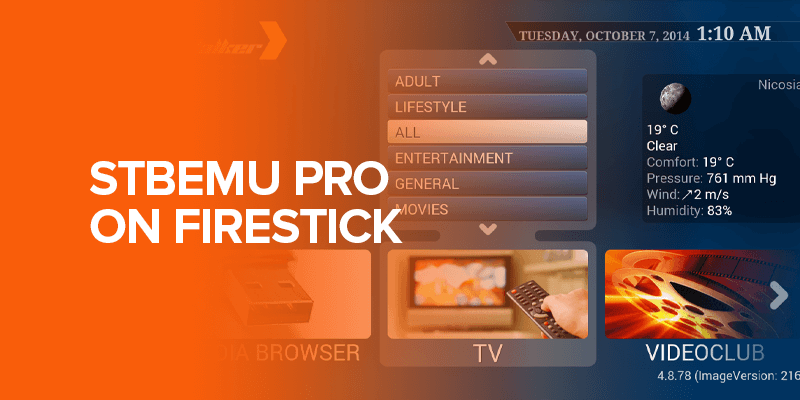In this guide, I’ll be covering a step-by-step tutorial on how to download STBEmu pro on Firestick and other Amazon Fire TV devices in two sections. Since STB Emu Pro Firestick isn’t listed on the Amazon Store, you’ll need to sideload it.
Additionally, this article will walk you through all relevant questions to STB Emu Firestick, ways to ensure safety while sideloading an APK file, such as using SurfShark VPN, and much more!
Note: While you install STBEmu pro latest version, you must know that sideloading APKs is illegal. To safely navigate the grey area, use a trusted VPN like SurfShark. It conceals your IP address and disguises your location to ensure zero footprints.
What Is STBEmu Pro for Firestick?
The STB, or Set-Top Box, has been a longstanding device for converting video content into digital and analog TV signals. In contrast, a MAG Box is designed specifically for streaming IPTV content on a television.
Here’s what the app’s developers have to say about it. This Android application is designed for devices running Android 5.0 and above. STB Emu pro for Firestick allows you to load IPTV web portals initially intended for IPTV Set-up-boxes (STBs) onto Android-based devices such as:
- Phones
- Tablets
- TV boxes
Currently, the app supports emulating various STBs manufactured by the Ukrainian company Infomir, including models like MAG 250, MAG 270, and MAG 322. You can find the complete list of emulated devices in the STBEmu IPTV app.
The STB Emu Pro Firestick offers 2 plans:
- The free version (Inclusive of Ads)
- STBEmu Pro (Ad-free version) – $5.49
Simply put, STBEmu IPTV allows you to add and configure IPTV services, enabling you to stream content from the Internet. Similar to other best movie apps for Firestick, STBEmu’s intuitive UI makes it easy to load Internet channels and navigate the available content.
For those familiar with IPTV services and configuration, STBEmu IPTV is a decent application on platforms like FireStick.
Is STBEmu Pro Safe for Firestick?
While a report mentions that currently, there are 22,734 Fire TV apps and 8,852 publishers; attracting a massive audience. It also hosts third-party apps.
STBEmu is an app from a third-party source, and its absence from the Amazon App Store raises concerns. The legality of an app depends on factors like copyright adherence, licensing, user location, and content sourcing.
While we discourage piracy, if you choose to use such apps, like the STEBmu pro on Firestick, it’s advisable to protect your privacy using a trusted VPN like SurfShark, for STB Emu Firestick.
The Top VPNs for STBEmu Pro Firestick
Currently, 50% of VPN users report utilizing VPNs to enhance their access to entertainment content. Amidst the plethora of premium VPNs flooding the market, selecting the best one for STB Emu Pro Firestick can be challenging.
To simplify your search for the ideal Firestick VPN, we evaluated 25 options and narrowed down the top 5. The following list features VPNs for STB Emu pro for Firestick that excel in performance, speed, and features.
1. SurfShark
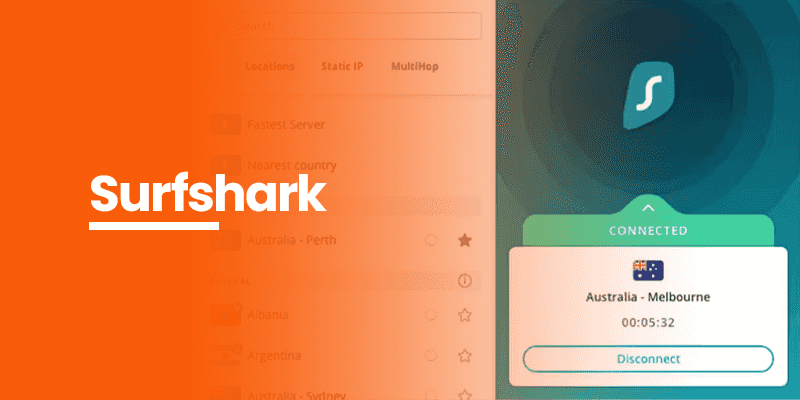
- Surfshark boasts access to a vast network with 3,200+ servers in 60+ countries, including Ireland.
- The service offers reliable speeds, unlimited bandwidth, and a 30-day money-back guarantee.
- Optimal for streaming, ensuring high-quality viewing without restrictions.
2. NordVPN
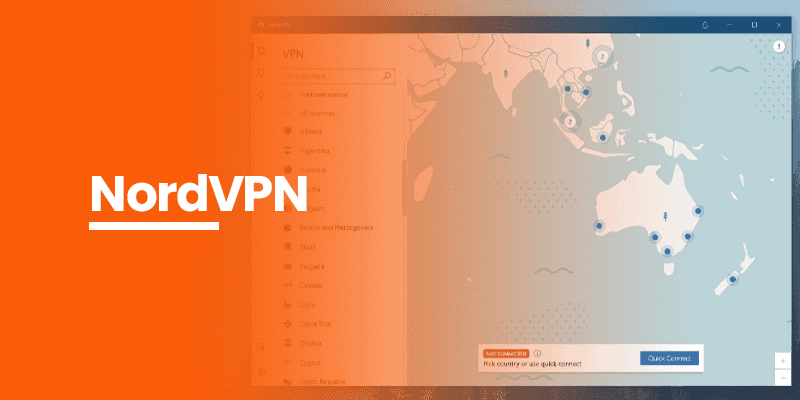
- NordVPN prioritizes ultimate online security for STB Emu Firestick with a network exceeding 5,100 servers in 60 countries.
- Over 50 strategically placed servers in Ireland for seamless RTE Player access.
- Allows 6 simultaneous connections per account, making it suitable for sharing among friends and family.
3. Private Internet Access (PIA)
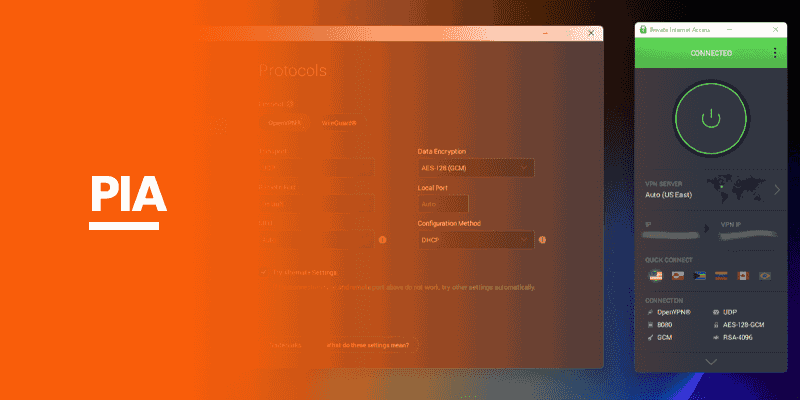
- PIA, a longstanding VPN service for STB Emu pro for Firestick, stands out with its user-friendly interface and advanced network settings.
- Impressive unlimited device connections and features like split tunneling for selective data routing through the VPN.
4. ExpressVPN
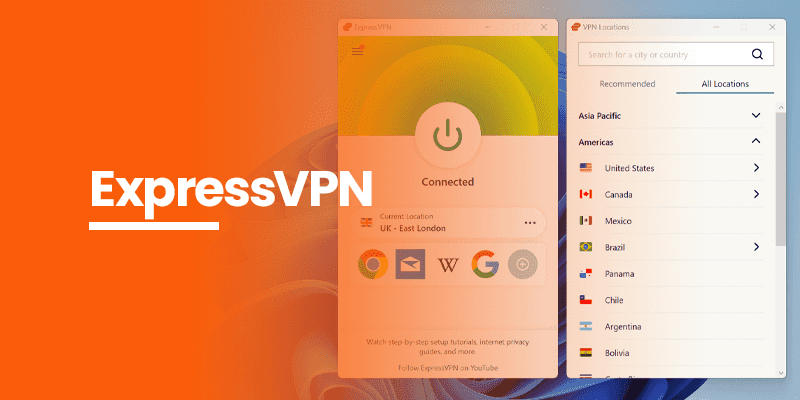
- ExpressVPN, though a bit pricey, offers a secure option for STEBmu pro on Firestick with its Lightway tunneling protocol.
- Headquartered in the privacy-friendly British Virgin Islands, it ensures a secure online browsing experience.
- Boasts industry-leading encryption for STBEmu IPTV and a no-logs approach to user privacy.
5. FastestVPN

- FastestVPN effectively bypasses region locks and geo-restricted content, with specific streaming servers delivering commendable performance.
- Emphasizes a no-logs policy and underwent an independent audit in mid-2023, affirming its commitment to user privacy.
How to Download STBEmu Pro on Firestick
As previously noted, STB Emu Pro Firestick cannot be found on the Amazon App Store, preventing direct installation on your FireStick. Instead, the alternative method involves sideloading the APK file using the Downloader app and installing apps like STB Emu pro for Firestick.
The following outlines the process for installing STBEmu Pro on Firestick:
- Install the Downloader app using the Find > Search option on the FireStick home screen.
- Enable Downloader for sideloading to permit third-party app installation.
- Access Developer options in Settings.
- Turn on “Apps from Unknown Sources.”
- Access My Apps on the FireStick home screen.
- Locate and select the Downloader app.
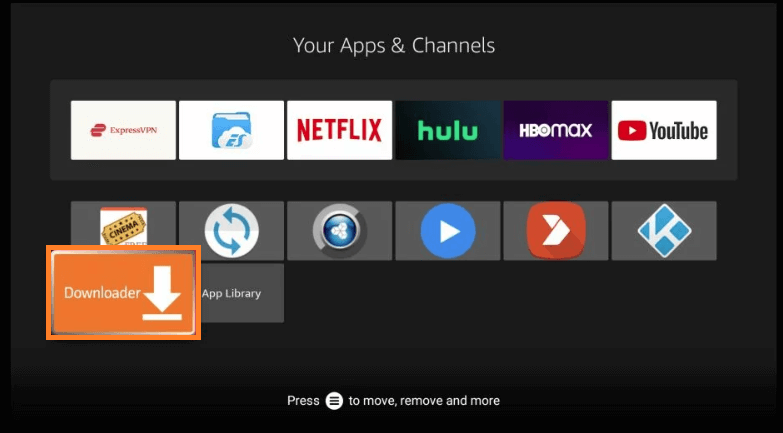
- Open the URL box.
- Input the URL https://firetvsticks.co/StbEmu_Pro_v2.0.4.rar and press Go, allowing time for the APK file to download.
- Select Install.
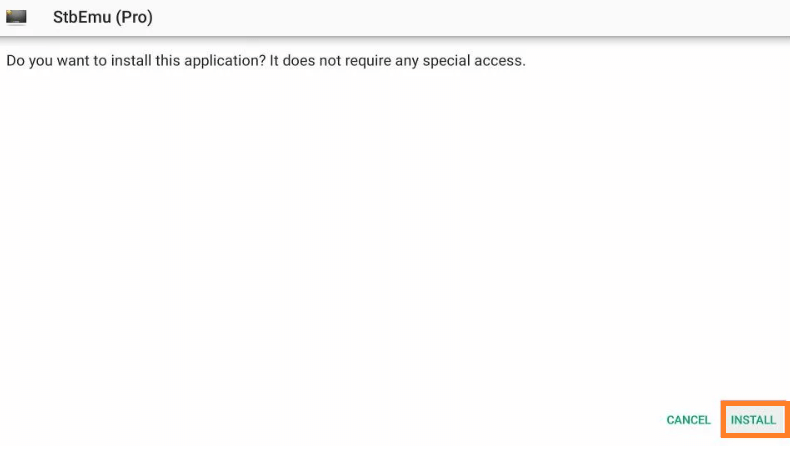
- Once installed, click Done.
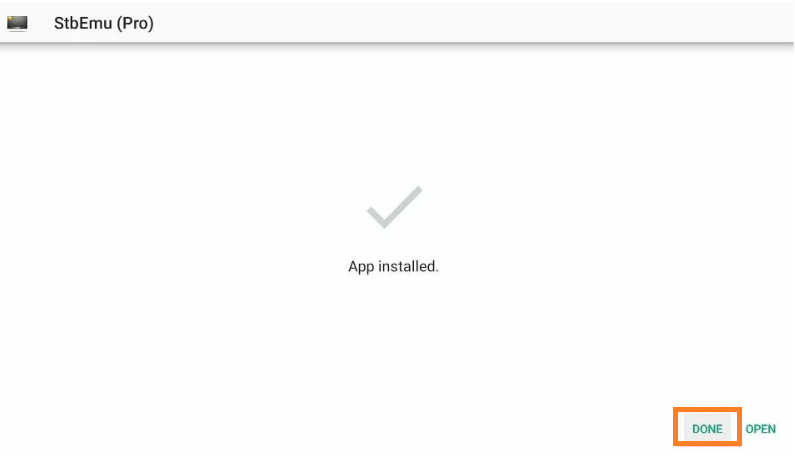
- Press Delete to remove the APK file from your FireStick.
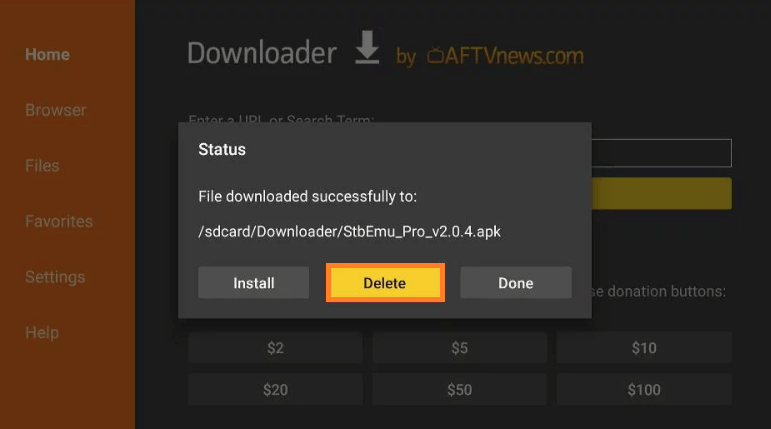
- Confirm the deletion by clicking Delete again.
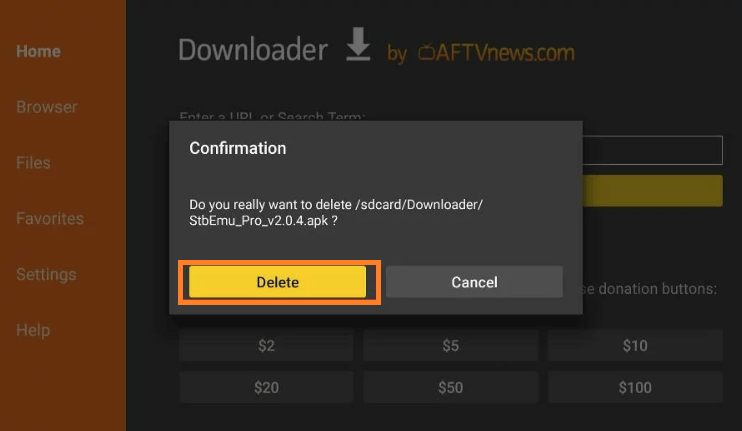
Why Is STBEmu Pro Not Working On Firestick?
This can be due to various reasons, from slow Internet to cache issues; there are multiple possibilities for STB Emu Firestick not working. Here’s how you can troubleshoot the error of STBEmu Pro not working on Firestick:
1. A Slow Internet Speed
Before diving into the technicalities, you probably have a slow internet speed stopping you from enjoying your favorite titles on the STBEmu Pro. For this, we recommend you test the Internet speed while using the STBEmu IPTV and see if that’s where the problem exists.
2. Clearing the Cache
It’s best to clear the Firestick device cache if you’re facing constant app crashes while loading the STB Emu Pro Firestick. Meanwhile, while clearing this, you must remember that cache deletion will also remove the temporary data storage.
3. Use a VPN
Whether jailbreaking a Firestick or sideloading APK files, like the STB Emu Firestick through a third party, i.e., through an external source – both indicate a VPN usage necessity when using the STB Emu pro for Firestick. And, SurfShark stands as our top recommendation for this.
Most APK files, like STB Emu Firestick, offer illegal streaming content, which is bound to geo-limitations, too. However, using a VPN conceals your IP address and clears the path for you to access that streaming content.
It’s only the difference in subscription options that STB Emu Firestick offers. STBEmu comes with two subscription plans, a free and a paid version. The free version displays ads, whereas the Pro version does not. Here’s how you can enable sideloading on Firestick: Here’s how to download APK files like the STEBmu pro on Firestick:FAQs - STBEmu Pro Firestick
What is the difference between STB EMU and STB EMU pro?
How do I enable sideloading on Firestick?
How do I install APK files on Firestick?
Final Words
In conclusion, this comprehensive guide has provided a step-by-step tutorial on downloading STBEmu Pro on Firestick and other Amazon Fire TV devices. While Amazon Fire TV is a popular option for its audience, its sales mark its general popularity. Amazon had earlier disclosed a significant achievement, stating that 150 million Fire TV devices had been sold as of January 2022.
Emphasizing the need for sideloading due to the app’s absence from the Amazon App Store, the article addresses safety concerns and recommends using a reliable VPN like SurfShark to navigate potential legal grey areas.
It also features a list of top VPNs for STEBmu pro on Firestick, simplifying the user selection process. The troubleshooting section offers solutions for common issues, ensuring a smooth experience with STEBmu Pro on Firestick.