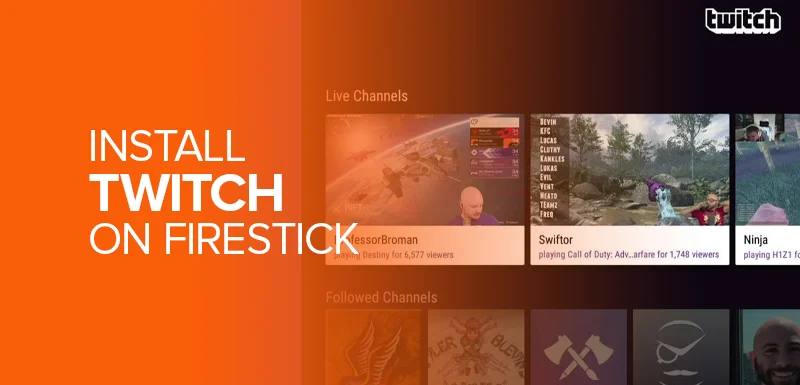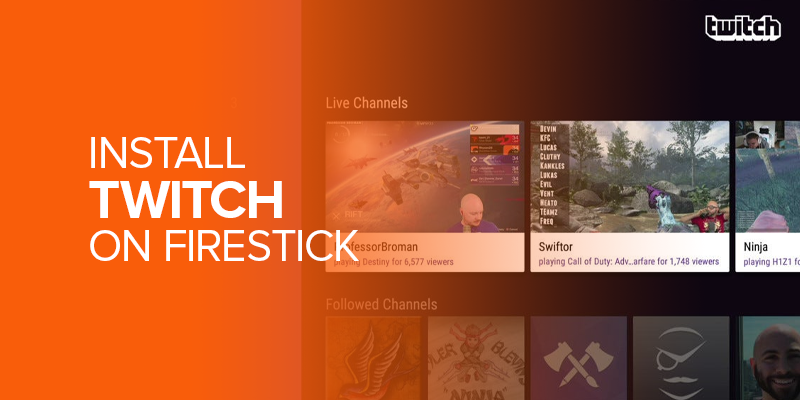Are you a streamer broadcasting your game-playing skills online, or do you just want to be entertained streaming video games? In this guide, I will teach you how to install Twitch on Firestick, one of the best video game live streaming platforms.
Twitch is a live-streaming platform for American video gamers. It covers exclusive content and e-gaming tournaments worldwide. You can either stream your content or join as a spectator. It’s full of entertainment and is quite a popular source of gaining a mass audience on your channel.
However, there is one obstacle while accessing Twitch. Since it is an American platform, some content libraries are banned/blocked in certain countries due to geo-restrictions. If you can’t stream your favorite streamer, it would be better to get a premium VPN. With Surfshark, you can bypass these geo-restrictions and stream everything you wish to watch on Twitch hassle-free. Get Surfshark and connect to an American server for the best results.
Twitch is a popular online streaming service where you can watch people playing games online and interact with one another. Accessing Twitch on Firestick is easy and smooth; this guide will teach you everything.
What Is Twitch?
Twitch is an online video game streaming and interactive platform. Not only video games, but it is also one of the best alternatives to YouTube in terms of streaming online content for free. You can stream famous and beginner gamers playing interactive video games, chat, and interact with others. “Is Twitch free to use?” yes, it is free to use and stream on your preferred devices and browsers.
Not only gaming streams and activities streamers also stream their day-to-day ventures and more on Twitch.
Recently, it’s gained more popularity than other platforms for its coverage of exclusive e-gaming tournaments of the latest video games. Open the website or the application, and you will be fascinated by its unique and user-friendly interface. Browse through to find your favorite category. You can also search for your desired category to stream from the list of available categories on Twitch.
Is Twitch Safe To Use?
Twitch is a safe and secure streaming platform for streamers and those watching these streams. However, safety concerns arise only when chatting with a stranger online. These strangers tend to get your personal information with a friendly tone and gestures. To avoid falling into the traps of these scammers, you must always be attentive to the topic a stranger is discussing with you.
Apart from potential scams, Twitch is safe. However, we recommend that our readers use a VPN to be safe. A premium VPN offers the ultimate protection against online snoopers and frauds. It protects you from the dangers of the internet by acting as a virtual shield between you and your online ventures.
How To Link Your Amazon Account And Twitch On Firestick
Twitch is a live-streaming platform under the control of Twitch Interactive, which is also an Amazon division. This means you can connect both and enjoy an interactive experience on your Firestick. Follow these steps to link your Amazon and Twitch accounts on Firestick. But first, you will need to open Prime Gaming on your Fire TV Stick:
- If you are a new Prime member, click Start Your 30-day free trial of Amazon Prime.
- Sign up and sign in to your Amazon account.
- Now, you must sign in to your Twitch account.
- Press Confirm.
- Confirm Start Your 30-day free trial again.
- If you are already a Prime member, just click on Connect your Twitch account > Sign in to your Amazon account > Sign in to your Twitch account > Press Confirm.
How to Install Twitch On Firestick
Twitch is is one of the best Firestick apps. Installing Twitch on your Fire TV is very easy. Follow along with these steps:
- Open your Firestick and press the Home button on your remote.
- Click on the Search bar on the home screen.
- The virtual keyboard will appear. Search Twitch.
- The app will appear on the screen. Click on it.
- Now, click on the Download/Get button.
- Wait for it to install on your device before opening it.
- Now click Open.
- Twitch is installed on your device. Open the app and start streaming.
Why Do You Need A VPN To Use Twitch?
Twitch is a safe platform, as discussed above. However, you need a VPN to provide an additional layer of security that can be compromised. Save yourself from potential risks, online scams, and fraud with the best premium VPNs.
The Best VPNs For Twitch On Firestick
These are the best VPNs based on our tests and user reviews:
Surfshark
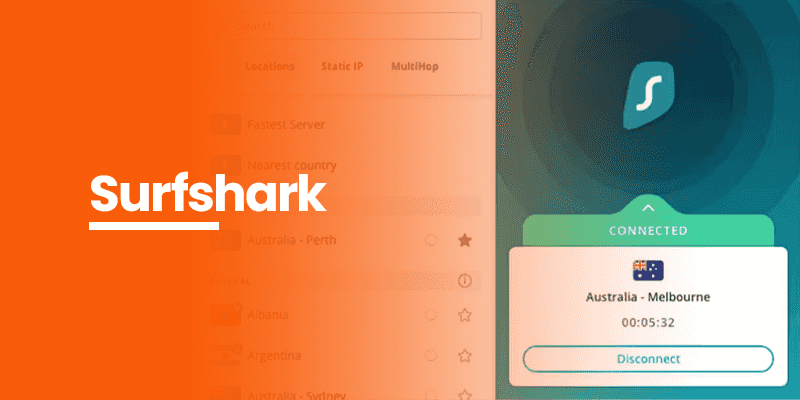
Surfshark’s geo-restrictions bypass is one of the most quality features of the VPN. A premium VPN doesn’t come on a better budget than Surfshark. For those who want to opt for a free VPN, save yourself the troubles a free VPN brings. Instead, get Surfshark on the most pocket-friendly deals.
NordVPN
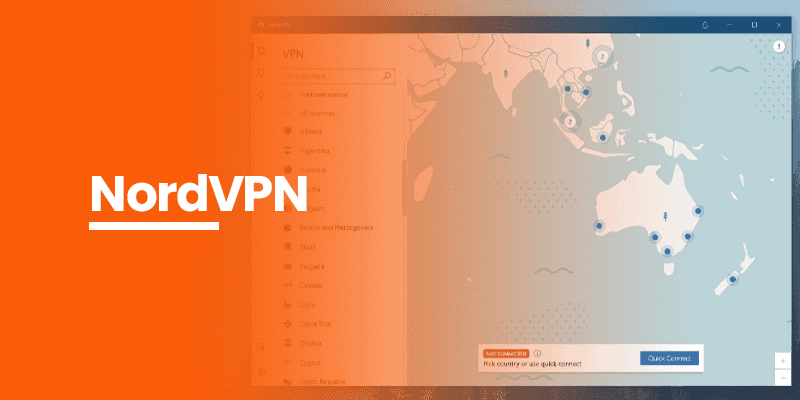
NordVPN boasts 6,000+ servers in over 80 countries worldwide. It has one of the fastest networks, with lightning-speed bandwidth, without experiencing any buffering. AES-256 bit encryption, built-in protocols like NordLynx, Meshnet, and much more take Nord to new heights as a top-notch premium VPN.
Check out more of its robust features by visiting the website today!
ExpressVPN
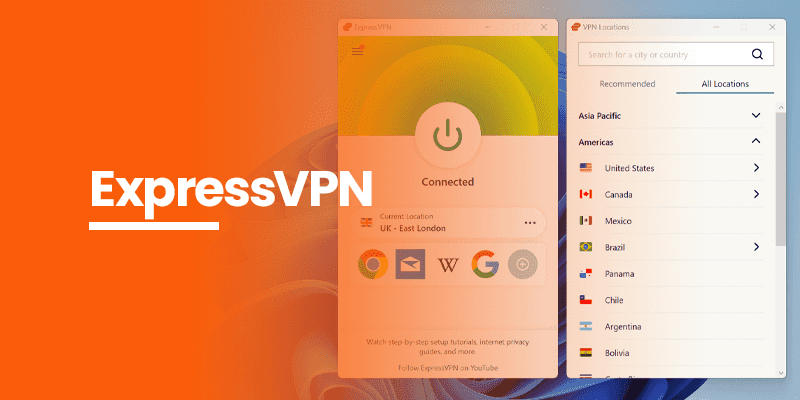
If you are looking for a VPN that offers a maximum number of server networks in most regions, choose ExpressVPN. Express offers you a Fort Knox virtual security as a dynamic VPN. It helps you easily bypass geo-restrictions, ensuring you access the complete library on Twitch. Watch your favorite streamers in any region of the world.
It also helps block multiple ads on Twitch with its premium built-in ad blocker. Refrain from indulging in scam conversations with a double layer of security from ExpressVPN warning you of potential fraud.
How To Use Twitch On Firestick
Open the Twitch app on your FireStick and browse for your favorite categories or streamers to watch online. The interface of Twitch is very user-friendly and intuitive, making it easy for the users to interact with and navigate their favorite content.
How To Subscribe To Twitch
Although you can watch Twitch for free, subscribing to Twitch offers further features. These premium features, such as emojis, exclusive content, timely updates, etc., cannot be accessed on a free stream.
Once you subscribe to Twitch, the streamers get a share of the money as a benefit. You only need to visit the official Twitch website on your browser and select your desired plan.
Twitch Subscription Plans
Twitch offers three subscription plans: monthly, quarterly, and two-year plans. These plans differ in the cost and the number of features provided.
| TIER 1 SUBSCRIPTION | SUBSCRIPTION PLAN- TIER 2 | TIER 3 SUBSCRIPTION |
| $4.99/month | $9.99/month | $24.99/month |
| Access to Built-in features | Chat Features + Access to Built-in features + 1 Emoticon | Access to Built-in features + 2 Emoticons |
Yes, you can get Twitch on Firestick. Open the Amazon Store on Fire TV Stick and search for Twitch in the apps. Click on Download when the app appears on the screen. You can now stream easily on Twitch. The Twitch app is available in the Amazon App Store for free download on your Fire TV Stick. You can easily block the ads on your Twitch app on Firestick by getting an adblocker plugin. However, a better choice would be to get a premium VPN such as Surfshark, which has a built-in adblocker and various top-notch features. Yes, Twitch is available on Firestick. You can stream online games for free and even play games on your Fire TV Stick with a controller and console. If the Twitch app isn’t working properly on your Firestick or crashing down unexpectedly, try clearing the app’s cache. Go to Settings > Applications > Manage Installed Applications > Twitch > Clear Cache > Clear Data. Make sure that your Firestick is updated to the latest software update. Similarly, ensure that your Twitch application is updated to its latest version. If the crashing issue prevails, you must follow the Clear Cache process.FAQS- How to Install Twitch on FireStick
Can You Get Twitch On Firestick?
How To Download Twitch On Firestick?
How To Block Twitch Ads On Firestick?
Is Twitch On Firestick?
Why is Twitch On Firestick Not Working?
Why is Twitch Freezing On Firestick?
The END
Learning how to install Twitch on Firestick is very easy, and we showed how to do it in this blog. Convert your television into a gaming haven to watch thousands of live gaming streams exclusive worldwide. You can also play your games and stream them live for a massive audience to tune in to.
Remember, a pro move before installing Twitch on a Fire TV Stick is ensuring the installation of a premium VPN. Surfshark, in this case, is the best option if you are looking for an economical premium VPN.