In this tutorial, I will show you the easiest steps to install and use the RBTV77 app on Firestick and Android TV. The installation steps in this guide will also work on different FireTV models and Android TV/Google TV devices.
Attention: Stream privately and access content from across the globe. Secure your connection and bypass regional limits with a VPN. Check Surfshark deals.
RBTV77 for Firestick is a third-party app that is surely a gift for sports lovers. With this app, you can stream a wide range of live TV channels and sports for free. Additionally, this app is dedicatedly designed for Android-based devices like the Amazon Firestick, and provides an easier way to unlock entertainment without spending anything.
What Is RBTV77?

RBTV77 is a free IPTV service that offers unlimited sports streaming. You can watch a wide range of sports leagues and events with RBTV77 APK. You can access this through any web browser or by installing it as an app.
RBTV77 Features
Here are some important features of RBTV77:
- Buffer-free Live Sports streaming
- Browser-Friendly
- Wide range of sports categories
Is RBTV77 Safe and Legal?
Yes, RBTV77 is safe to use. Its installation file has been carefully scanned with VirusTotal, a trusted tool for detecting harmful content, and it has been confirmed to be completely secure for your devices.
Regarding legality, RBTV77 is a search engine that doesn’t host any content directly, so installing the app is legal. However, many of the links it finds may lead to live streams that don’t have proper licenses. Watching these streams could violate copyright laws and possibly cause legal trouble. To stay safe and protect your privacy, using RBTV77 with a VPN is a good idea.
How to Install RBTV77 App on Firestick and Android TV
RBTV77 is a third-party app that requires sideloading on FireStick. This guide offers detailed, step-by-step instructions—read on to learn more!
Step1: Install the Downloader App on Device
- From the FireStick home screen, navigate to Find > Search to install the Downloader app. Type “Downloader,” select it from the search results, and follow the on-screen steps to complete the installation.
- From the home screen, go to Settings, select My Fire TV, and open Developer Options. Depending on your FireStick version, you’ll either see Install Unknown Apps (click it and enable Downloader) or Apps from Unknown Sources (click it and select Turn On when prompted).
- You can now install any third-party app, such as RBTV77, on your FireStick.
Step2: Install RBTV77 on Fire Stick Using Downloader App
The Downloader app is already installed. Now, follow these steps to install BeeTV on your FireStick:
- Launch the Downloader app, and with the Home tab selected on the left, click the URL field on the right.
- Type the URL using the onscreen keyboard: rbtv77.com, then click GO.
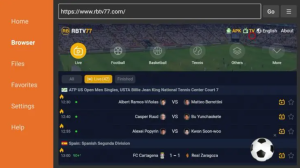
- After visiting the RBTV77 website, find the “TV” option in the menu and click on it. This will initiate the download for the TV-optimized version of the app.
- Allow the application to finish downloading.
- Click Install.
- You will see a “Ready to Launch” message! Simply click Open.
- That’s it! RBTV77 is now successfully installed on your Firestick or Android TV device.
How to Sideload RBTV77 – Android Phones and Tablets
- Make sure sideloading is enabled on your device.
- Open a web browser and visit firetvsticks.com.
- Click on Downloads from the menu.
- Select Sports from the top category list or scroll down to find it.
- Find and select the RBTV77 app from the list.
- Scroll down on the next page and click the Download button.
- Tap on the Download button again.
- Swipe down from the top of the screen to find the downloaded APK file and tap on it.
- Select Install.
- Once installed, open the app from your apps screen.
How to Access and Use the RBTV77 App on FireStick
When you launch the RBTV77 app, you’ll see the live football schedule by default. Tap left to explore other sports options from the menu, such as basketball, motorsports, rugby, cricket, ice hockey, and more. RBTV77 offers a live schedule of sporting events.
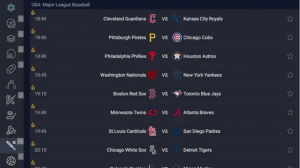
To watch a live stream, navigate through the menu and select any active match. An advertisement may pop up, but you can skip it by clicking the PLAY button.
On certain devices like Firestick, you may encounter an “Open with” pop-up, which can be easily closed by pressing the back button on your remote. Once dismissed, you can enjoy the live stream in excellent quality with no buffering.
Conclusion
This guide walks you through the process of installing RBTV77 on Firestick and Android TV, highlighting key steps such as enabling sideloading, downloading the app, and completing the installation. Once set up, you can explore a wide variety of content on your device. For an optimal experience, it’s also recommended to use a VPN for privacy and security while streaming. This article ensures you have all the details needed to enjoy RBTV77 seamlessly on your preferred streaming device.





