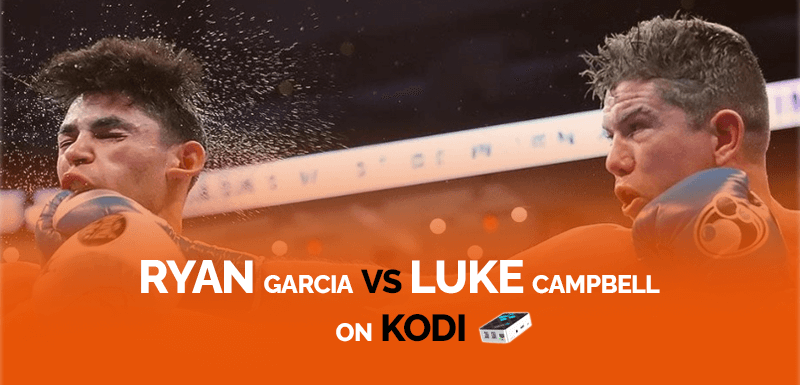Are you ready for the 2nd of Jan? The wait is finally over! The great news is you don’t have to miss out on the match, since only a selective fan base is allowed to witness the match live. You can now watch Ryan Garcia vs Luke Campbell live on Kodi! The two champs Ryan Garcia and Luke Campbell are going to battle it out for the WBC lightweight title at the American Airlines Center in Dallas.
The match was supposed to take place on the 5th of December, but unluckily, Campbell tested positive for the Coronavirus, thus the postponement of the match. Ryan Garcia is said to be undefeated, and even had a lot to say during a press conference release for the promotion of the match.
Here’s what he had to say:
“I feel bad for Luke. He’s just the first one of my opponents that’s going to get it bad. I’m older, stronger, and coming into myself. I already felt I was coming into myself for the Fonseca fight. I was on a roll and ready to takeover. God said how it was supposed to be. I cannot wait to punish Luke Campbell.”
He further added, “I want to break his eye. I want to break his bones. I want to break everything off of him.” – By the looks of it, this fight will take the crown!
Get VPN NowHow to watch Ryan Garcia vs Luke Campbell on Kodi
A DAZN subscription would generally cost around $19.99/mo. and $99.99 a year in the USA, with $20/mo. CAD and $150 CAD a year for a subscription in Canada. However, you can also get the free open-source version by downloading and installing the DAZN Kodi add-on. Take a look below to learn how, so that you can watch Ryan Garcia vs Luke Campbell on Kodi.
- First, download and install FastestVPN on your device, and connect to a US server.
- Then head over to the official Kodinerds Github website, where you can find the repository file called repository.kodinerds. However, make sure that it is the latest version of the file, since there are often more than one.
- Click on the file, and then on download. Make sure you remember where you saved it and by what folder name.
- Now, go to your Kodi main menu and click on “Add-ons.”
- You’ll see an open-box icon on the top left corner. Click on it.
- Now, click on “Install from zip file.”
- Go back to the folder where you saved the kodinerds file.
- Click on the file to install the repository.
- When it’s done installing, click on “Install from repository.”
- Select “Kodinerds.net Add-ons.”
- Then select “Video add-ons.”
- When you open the Kodinerds add-on, you’ll see a number of files. Scroll to find DAZN.
- Then click on the “Install” button on the lower corner to the right of the screen.
- That’s about it! You’ve now installed DAZN for Kodi, and can now watch Ryan Garcia vs Luke Campbell!
Need details on the event and fighters? Take a look below.
Ryan Garcia vs Luke Campbell – Fight details
You’ll find all the information necessary mentioned below, like the fight date, time, and venue. Also, just in case you need a little details on the fighters, you can read all about it here!
Date, Time, and Venue
- Date: 2nd Jan 2021
- Time: 3 pm ET but the bout between Garcia and Campbell begins at 6 pm E.T
- Venue: American Airlines Center in Dallas
Fight records
Need record details on both the champions? Take a look below:
Luke Campbell
- Weight(s): Lightweight
- Height: 5 ft. 9 in (175 cm)
- Reach: 71 in (180 cm)
- Nationality: British
- Stance: Southpaw
- Total fights: 23
- Wins: 20
- Wins by KO: 16
- Losses: 3
Ryan Garcia
- Weight(s): Super featherweight, lightweight
- Height: 5 ft. 10 in (178 cm)
- Reach: 70 in (178 cm)
- Nationality: American
- Stance: Orthodox
- Total fights: 20
- Wins: 20
- Wins by KO: 17
- Losses: 0
To conclude
If you don’t want to miss the bout on the 2nd of January, then make sure you’re tuned into DAZN by Sideloading it on Kodi. Make sure you’re always connected to a VPN for Kodi, since it is a third-party app. There’s a lot that can go wrong when online, and to dodge all the possible risks, a VPN would help you get the best experience to watch the match between Ryan Garcia and Luke Campbell.